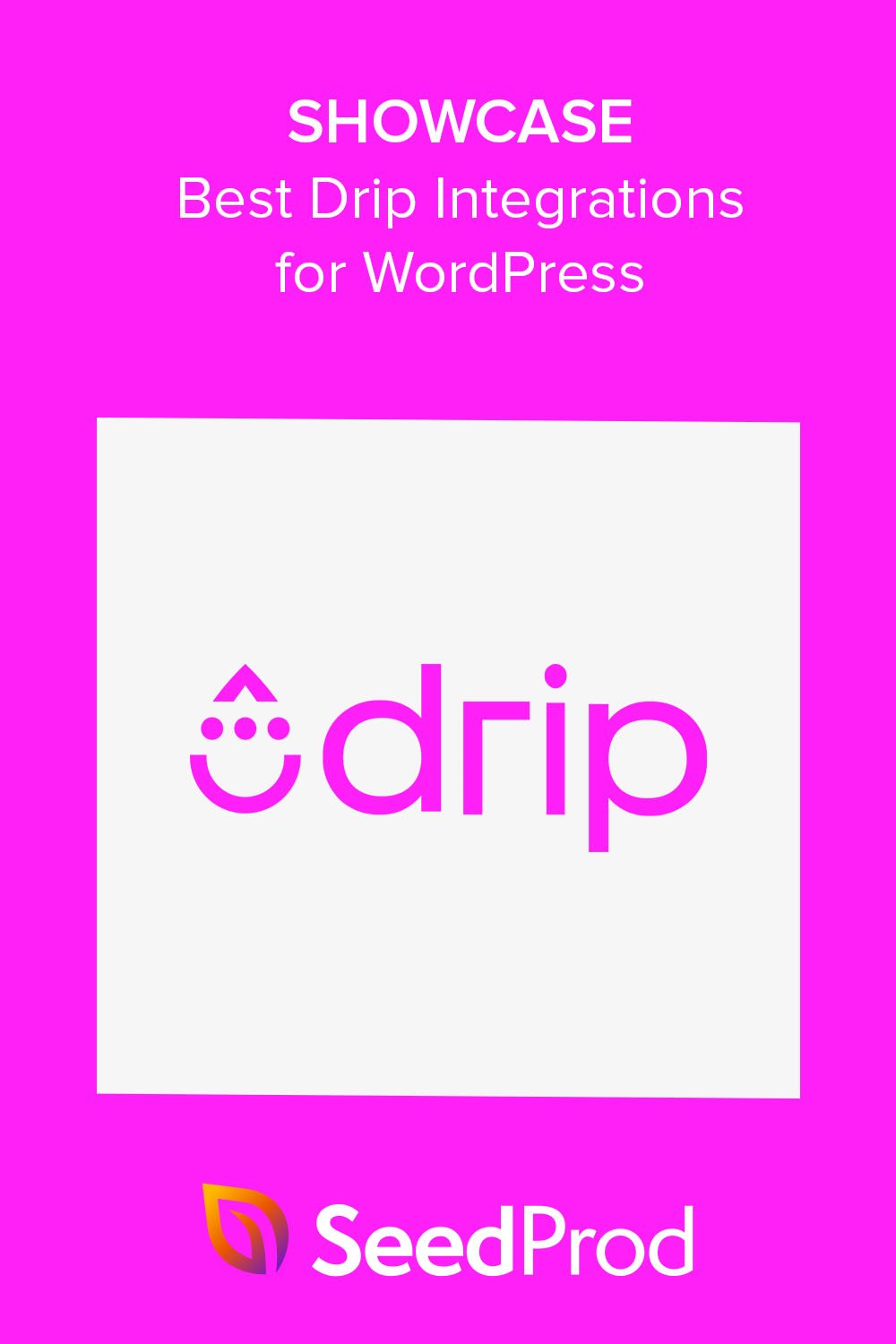Are you using Drip for your email marketing and curious about Drip integrations for your WordPress website?
Drip is a powerful email marketing automation platform for eCommerce and business sites. We even use it to manage our own email lists here on SeedProd because it integrates with popular tools and plugins.
In this article, I’ll walk you through the best Drip integrations for WordPress, so you can use a host of tools that work seamlessly with Drip’s email workflows, campaigns, and list-building functionality.
Quick Comparison: Best Drip Integrations for WordPress
| Tool | Drip Integration | Best For | Starting Price |
|---|---|---|---|
| SeedProd | Direct integration | Landing pages and full websites | $79.60/year |
| RafflePress | Direct integration | Giveaways and lead generation | $79.60/year |
| WPForms | Direct integration | Flexible contact forms | $79.60/year |
| OptinMonster | Direct integration | Popup and opt-in campaigns | $19/month |
| MemberPress | Direct integration | Membership sites and courses | $299.50/year |
| Formidable Forms | Via Zapier | Advanced forms and calculators | $199.50/year |
| WooCommerce | Paid extension | Online stores | $79/year (integration only) |
| Zapier | Custom workflows | Automating across tools | $17.95/month |
How I Tested These Drip Integrations
I’ve worked with Drip and WordPress for years, and I use these tools regularly when creating tutorials, testing plugins, and building demo sites. For this article, I set up each Drip integration on a real WordPress installation and tested the key features myself, including:
- Connecting each tool to Drip using its built-in integration or Zapier
- Creating test automations and email lists
- Submitting test entries through forms, giveaways, and popups
- Tracking how fast and reliably contacts were added to Drip
I also looked at the setup process, ease of use, and how well each integration fits typical use cases like growing an email list, running campaigns, or managing contacts.
Everything in this list comes from my own experience.
What Is Drip?
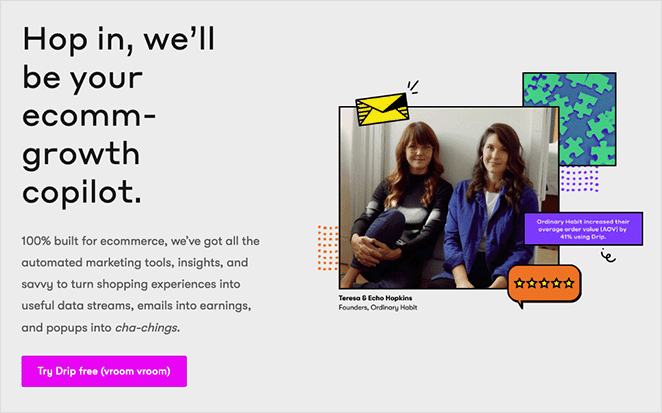
Drip is a marketing automation platform built for eCommerce marketing. It comes with powerful marketing tools that help you turn email marketing campaigns into new subscribers, leads, and sales.
Drip offers the following excellent features:
- Drag-and-drop email builder
- Email campaign templates
- Email segmentation and personalization
- Forms and popups
- Email and SMS automation
- Benchmarking and analytics
This platform works seamlessly with countless tools and services to skyrocket your marketing efforts. More on that shortly.
Why Add a Drip Integration to My WordPress Site?
Adding a Drip integration to your WordPress site is an effective way to grow your email list.
When you integrate your Drip account with your website’s signup forms and contact forms, you can automatically add people to your contacts list. This saves you from manually adding customer data to your Drip email list and keeps everything in one place.
It’s even a system we use at SeedProd to manage our lists and automate our email marketing.
If you’re paying for email software like Drip, you’ll want to ensure it works with the other tools you use. That way, you can get the most out of Drip and your website.
For example, we think having a landing page builder with its own Drip integration is crucial. This is because it can help you add powerful enhancements to your site like:
- Creating a high-converting squeeze page that collects emails into Drip
- Adding email optin forms to your website to grow your Drip contacts list
- Building an email unsubscribe page that entices users to re-subscribe to your Drip list
In the end, Drip integrations for WordPress can help you manage your website and email campaigns easily without the hassle of complicated settings.
Best Drip Integrations for WordPress
As I mentioned earlier, Drip has many integrations via its flexible API for CRM, eCommerce, and CMS like WordPress. With that in mind, below are the best Drip integrations for WordPress to help you grow your business.
1. SeedProd

I use SeedProd daily when writing tutorials for SeedProd.com. I’ve tested most of its templates, played with the Theme Builder, and regularly set up test sites with the Drip integration to show how it works in action.
| Pricing: Starts at $79.60/year |
| Free Plan / Trial: No free plan |
| Standout Features: |
| 🔹 Drag-and-drop builder 🔹 Full website kits 🔹 Subscriber management 🔹 Direct Drip integration |
| Rating: A+ |
| Best For: High-converting landing pages |
SeedProd is the best website and landing page builder for WordPress. It makes it super easy to create any WordPress layout without writing code.
You can use its premade template kits to create high-converting landing pages, eCommerce websites, coming soon pages, WordPress blogging sites, and more. Plus, every element is fully customizable with blocks and sections and its drag-and-drop builder.
SeedProd also comes with direct Drip integration, which allows you to do the following:
- Collect emails with Drip before publishing your site with coming soon mode
- Use the Opt-In form block to increase your Drip email subscribers
- Add contact forms to your site and include a checkbox to join your Drip email list
Features
- Drag-and-drop visual page builder
- Complete website templates
- Customizable blocks and sections
- Responsive landing page templates
- Coming soon and maintenance mode
- Custom 404 page mode
- WordPress login page mode
- WooCommmerce support
- Live mobile preview
- Subscriber management dashboard
- Domain mapping
- Access Controls
- Zapier integration
- Email marketing integrations, including Mailchimp, Constant Contact, etc.
Pricing: for Drip integration, you’ll need at least a Plus plan which starts from $79.60 per year.
2. RafflePress
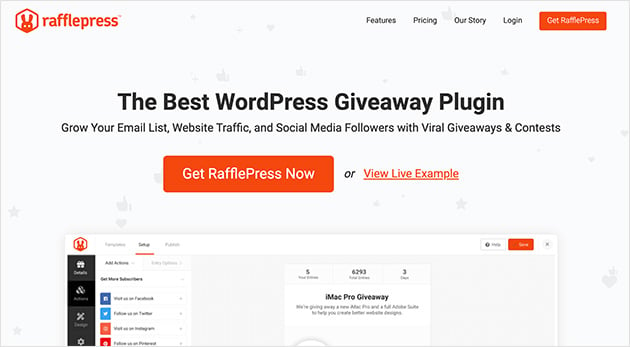
I’ve run test giveaways with RafflePress using Drip as the email provider, and it worked smoothly. I love how easy it is to customize entry actions and how quickly you can spin up a giveaway landing page
| Pricing: Starts at $79.60/year |
| Free Plan / Trial: Free plan available |
| Standout Features: |
| 🔹 Drag-and-drop builder 🔹 Viral entry actions 🔹 Rules generator 🔹 Drip integration for list growth |
| Rating: A |
| Best For: Running viral giveaways |
RafflePress is one of the most powerful WordPress giveaway builders on the market. It lets you create and run any giveaway or contest easily from your WordPress site without help from a developer.
With its drag-and-drop giveaway builder, you can create engaging giveaways for Instagram, Twitter, Facebook, YouTube, TikTok, and many other social media platforms. Plus, you can use its 1-click entry actions to grow your social media followers, newsletter subscribers, website traffic, and more.
RafflePress’s email newsletter action integrates quickly with Drip and other email marketing services. As a result, you can grow your Drip email list quickly in a fun, engaging, and rewarding way for your audience.
Features
- Easy user interface and giveaway builder
- Pre-made giveaway templates
- Countless entry actions for social media, Twitch, podcasts, and more.
- Viral sharing actions
- Built-in giveaway rules generator
- Random winner picker
- Entry management dashboard
- Distraction-free giveaway landing pages
- Webhooks and Zapier integration
Pricing: for Drip integration, you’ll need RaffePress Pro, which starts from $79.60 per year.
Get started with RafflePress today.
3. WPForms
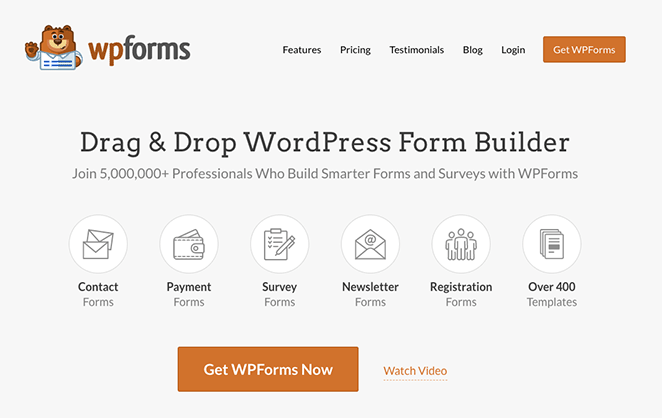
I use WPForms whenever I need to create demo contact forms or test email opt-ins. The Drip integration is easy to connect, and I’ve tested it with single opt-in and double opt-in forms to compare delivery and open rates.
| Pricing: Starts at $79.60/year |
| Free Plan / Trial: Free version available |
| Standout Features: |
| 🔹 Drag-and-drop builder 🔹 Conditional logic 🔹 Drip checkbox opt-ins 🔹 Stripe & PayPal support |
| Rating: A |
| Best For: Flexible contact and lead forms |
WPForms is the best WordPress form builder. It lets you build any custom form and embed it easily on your WordPress site without code.
You can use WPForms’ pre-made templates and drag-and-drop builder to create contact forms, registration forms, survey forms, and more. It’s incredibly user-friendly and offers easy form settings like custom fields, saved submissions, conditional logic, and interactive Typeform style forms.
WPForms also includes Drip integration, allowing you to add form contacts to your Drip email list easily.
Features
- Conditional logic to segment contacts
- Accept payments with Stripe, PayPal, and Square
- Optional subscribe button for forms
- Google Sheets addon
- Form entry management
- Multi-page forms
- File uploads
- Responsive and mobile-friendly
Pricing: for Drip integration, you’ll need WPForms Plus, which starts from $79.60 per year.
Get started with WPForms today.
4. OptinMonster
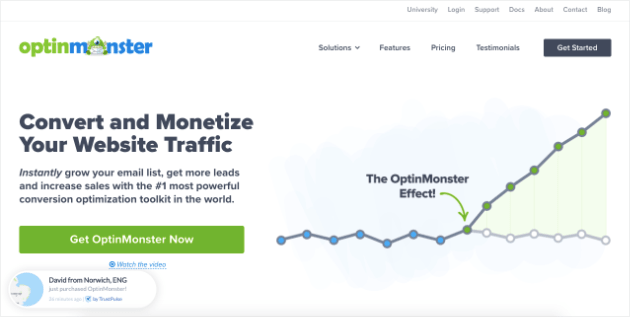
I’ve tested OptinMonster with Drip in a few landing page experiments. I found the targeting rules (especially Exit-Intent) easy to set up, and I liked how quickly it synced new leads into my Drip account for email follow-ups.
| Pricing: Starts at $19/month (billed yearly) |
| Free Plan / Trial: No free plan |
| Standout Features: |
| 🔹 Exit-Intent technology 🔹 Lightbox popups 🔹 Drip email integrations 🔹 A/B testing |
| Rating: A |
| Best For: Boosting conversions with popups |
OptinMonster is one of the best website conversion toolkits around. It lets you add powerful optin campaigns to your website to help you get more email subscribers, boost leads, and increase conversions.
You can use its drag-and-drop campaign builder to create attention-grabbing campaigns like floating bars, slide-in forms, lightbox popups, spin-to-win wheels, full-screen mats, and more. It also includes powerful retargeting features and triggers like Exit-Intent to capture leads at the right moment.
OptinMonster integrates perfectly with Drip, allowing you to build stunning optin campaigns to grow your Drip email list.
Features
- Many different campaign types
- Pre-made, customizable templates
- Drag-and-drop editor
- A/B split testing
- User-behavior targeting
- Exit-intent detection
- Geolocation tagging
- Actionable insights and analytics
Pricing: you’ll need OptinMonster Plus for Drip Integration, which starts from $19 per month, billed yearly.
Get started with OptinMonster today.
5. MemberPress

I’ve used MemberPress in a few test sites focused on digital memberships and course access. When I connected it to Drip, I liked that I could tag new users by membership level and trigger welcome sequences easily.
| Pricing: Starts at $299.50/year |
| Free Plan / Trial: No free plan |
| Standout Features: |
| 🔹 Membership site builder 🔹 Built-in paywalls 🔹 Coupon & pricing pages 🔹 Drip email integration |
| Rating: B+ |
| Best For: Paid communities and courses |
MemberPress is one of the best ways to turn your website into a Membership site. It’s a popular WordPress membership plugin that lets you sell online courses, webinars, memberships, and subscriptions without help from a developer.
You can use its easy interface to build a members-only dashboard, add paywalls to your website, drip content to your audience, and accept credit card payments with zero fuss. MemberPress also offers direct Drip integration, allowing you to grow your list as you expand your membership.
Features
- Easy course builder
- Access rules to restrict content
- Community support features
- Create customizable coupons
- Build beautiful pricing pages
- Offers many payment gateways
Pricing: starts from $299.50 per year for Drip integration.
Get started with MemberPress today.
6. Formidable Forms
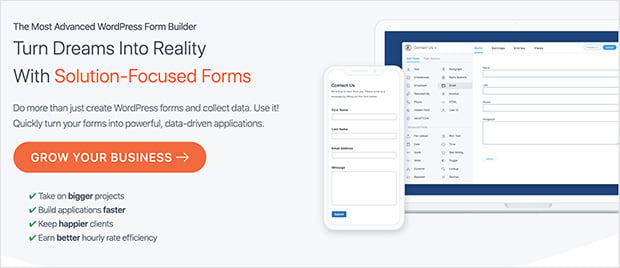
I’ve experimented with Formidable Forms for data-heavy use cases like calculators and event forms. I used Zapier to link it to Drip, and the automation worked well for segmenting users into different Drip tags based on form selections.
| Pricing: Starts at $199.50/year |
| Free Plan / Trial: Free version available |
| Standout Features: |
| 🔹 Advanced form fields 🔹 Charts & data views 🔹 Payment & calculator forms 🔹 Zapier integration for Drip |
| Rating: B+ |
| Best For: Advanced data collection and logic |
Formidable Forms is a more advanced form builder for WordPress website owners. It helps you collect detailed data from website visitors and lets you display it on your site with engaging graphs and charts.
With this form builder plugin, you can transform entries into listings, calendars, and directories. You can also populate form fields with saved entries, making the submission process quick and easy.
The forms are easy to customize with the drag-and-drop builder, and with Drip integration via Zapier, you can create fully customized Drip forms to grow and segment your list.
Features
- Advanced data collection
- Multiple form templates
- Calculator and payment forms
- Dynamic and repeater form fields
- 1-click addons
- Customizable hooks
- Import and export
Pricing: for Zapier integration, you’ll need Formidable Forms Business starting from $199.50 per year.
Get started with Formidable Forms today.
7. WooCommerce
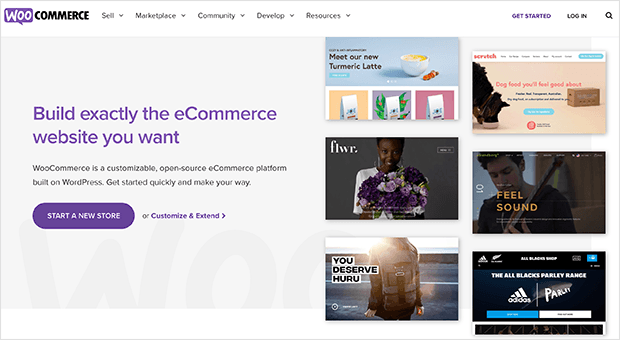
I’ve set up several WooCommerce stores on test sites using SeedProd’s WooCommerce blocks. I connected Drip using a paid extension and tested a few automated abandoned cart sequences, which worked smoothly once configured.
| Pricing: Drip integration: $79/year |
| Free Plan / Trial: WooCommerce core is free |
| Standout Features: |
| 🔹 Full online store builder 🔹 Extensions library 🔹 Digital + physical products 🔹 Direct Drip integration |
| Rating: A |
| Best For: Full-scale online stores |
WooCommerce is a popular eCommerce plugin for WordPress. It lets you turn your WordPress website into an online store where you can sell digital and physical products.
The plugin lets you build every part of your store, including shop, single product, cart, and checkout pages. You can add product variations, upsell and cross-sell products, accept payments with Stripe and PayPal, and use countless WooCommerce plugins to customize your store.
What’s more, WooCommerce is free. However, you’ll need to pay for Drip integration to grow your list and leads.
Features
- Easy online store builder
- Integrates with popular WordPress themes and plugins
- Accept payments with different payment processors
- Sell physical and digital products
- WooCommerce mobile app
- Countless extensions
Pricing: You’ll need to pay $79 per year for Drip integration.
Get started with WooCommerce today.
8. Zapier
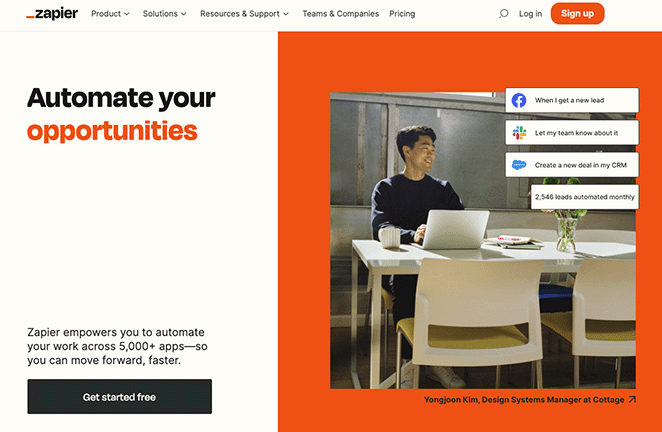
I’ve used Zapier many times to connect WordPress tools to Drip when there isn’t a native integration. It’s ideal for automating one-off tasks — like syncing a new form submission from a non-supported plugin straight into a Drip workflow.
| Pricing: Starts at $17.95/month |
| Free Plan / Trial: Free plan available |
| Standout Features: |
| 🔹 Connect 5,000+ apps 🔹 Drip integration workflows 🔹 Multi-step automations 🔹 Form + CRM syncs |
| Rating: A- |
| Best For: Automating across tools |
Zapier is a powerful automation platform that lets you connect thousands of apps and services to increase your productivity. For example, when you get a new lead via LinkedIn, you can ask Zapier to send a Slack notification to let your team know.
The platform offers over 5,000 integrations with apps, plugins, customer support platforms, and tools, including:
- Salesforce
- HubSpot
- Pipedrive
- Shopify
- Eventbrite
- Google Analytics
- Microsoft
More importantly, it includes Drip integration to automate your business workflow and manage your email list.
Pricing: Zapier offers a free plan, yet pricing starts from $17.95 per month, billed annually.
Why Use the SeedProd Drip Integration?
While SeedProd Plus includes direct Drip Integration, our most popular plan is SeedProd Pro. Once you activate SeedProd Pro on your WordPress site, you’ll gain access to the following powerful features:
- SeedProd Drip Integration: Set up your WordPress optin forms to automatically send new subscribers to your Drip email list.
- Full Website Kits: Create a complete website with 1 click.
- Theme Builder: Build and customize every part of your WordPress theme from scratch without coding.
- Pro Templates: Premium landing page templates for creating stunning sales, squeeze, thank you, 404, login, coming soon, and maintenance pages.
- Pro Page Blocks: Generate leads and conversions with pricing tables, countdown timers, giveaways, galleries, tabs, payment buttons, and more.
- Subscriber Management: Manage all your leads inside WordPress without needing an email marketing provider.
- Access Controls: Password protect your site while it’s under development.
- Dynamic Text: Personalize your landing pages to specific search queries
- Zapier Integration: Connect to 3,000+ apps and tools to grow and manage your business.
We hope this article has helped you find the best Drip integrations for your WordPress website. You might also like the following tips and tutorials while you’re here:
- How to Add Text on an Image in WordPress 3 Ways
- 7 Stunning Social Media Landing Page Examples
- How To Easily Add Before and After Photo Sliders to WordPress
Thanks for reading! We’d love to hear your thoughts, so please feel free to leave a comment with any questions and feedback.
You can also follow us on YouTube, X (formerly Twitter), and Facebook for more helpful content to grow your business.