You’ve been able to customize your WooCommerce Checkout page with SeedProd for some time. Now, we’ve improved that functionality to allow you to edit the checkout page directly with our page builder.
Customizing your Checkout Page
- While on your WP admin dashboard, go to Pages > All Pages, then open the assigned WooCommerce Checkout page in the default WP editor.
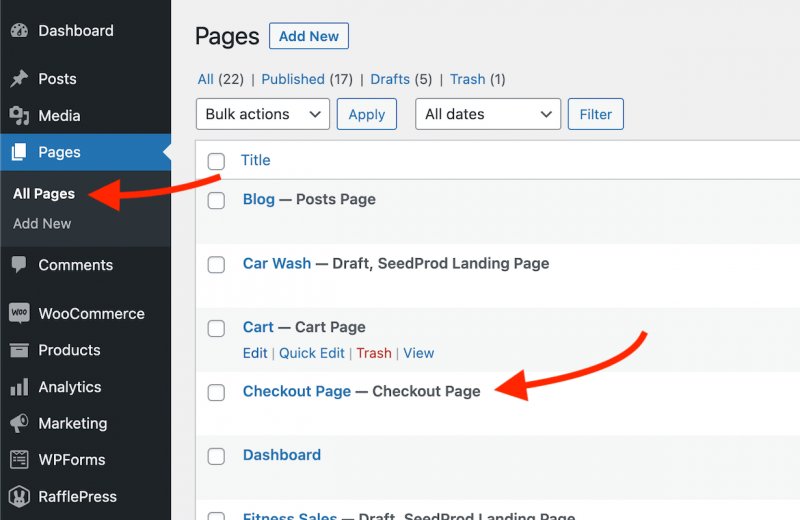
- Click on the Edit with SeedProd button on the top toolbar to edit this page in SeedProd.
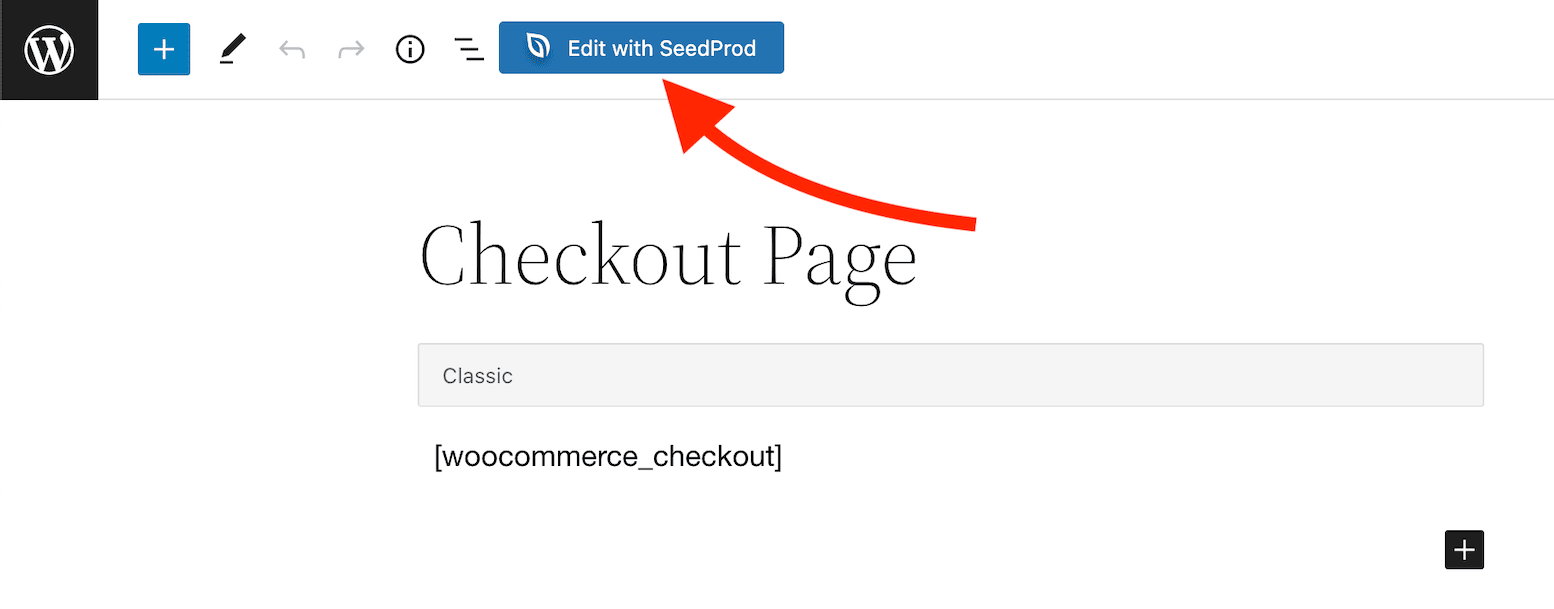
- In the SeedProd builder, remove the Text block with the [woocommerce_checkout] shortcode and add the Checkout block.
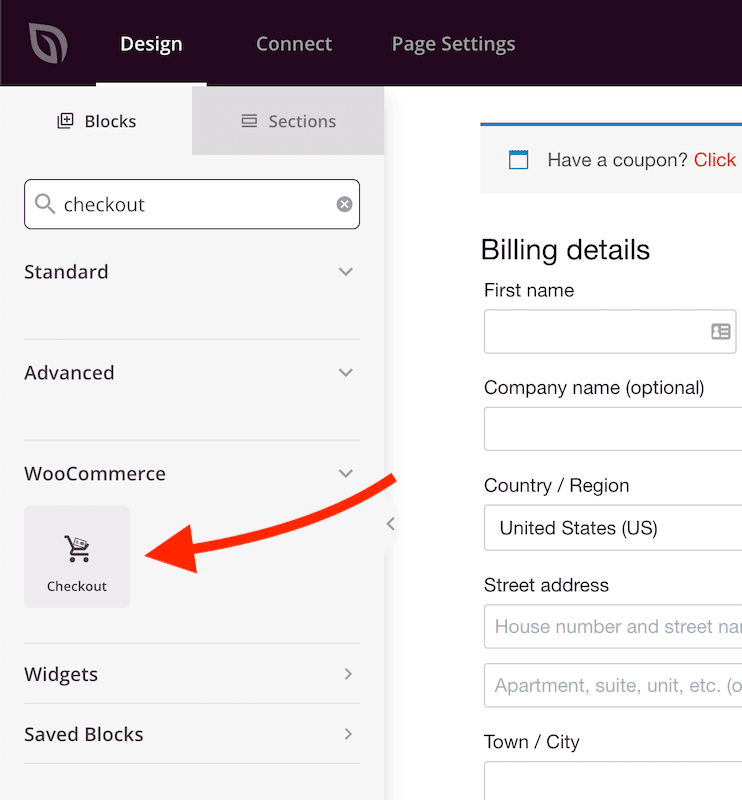
- Design your Checkout section with the available styling options in the Checkout block settings. You can also add other blocks (such as the Testimonials block) to help boost trust and credibility.
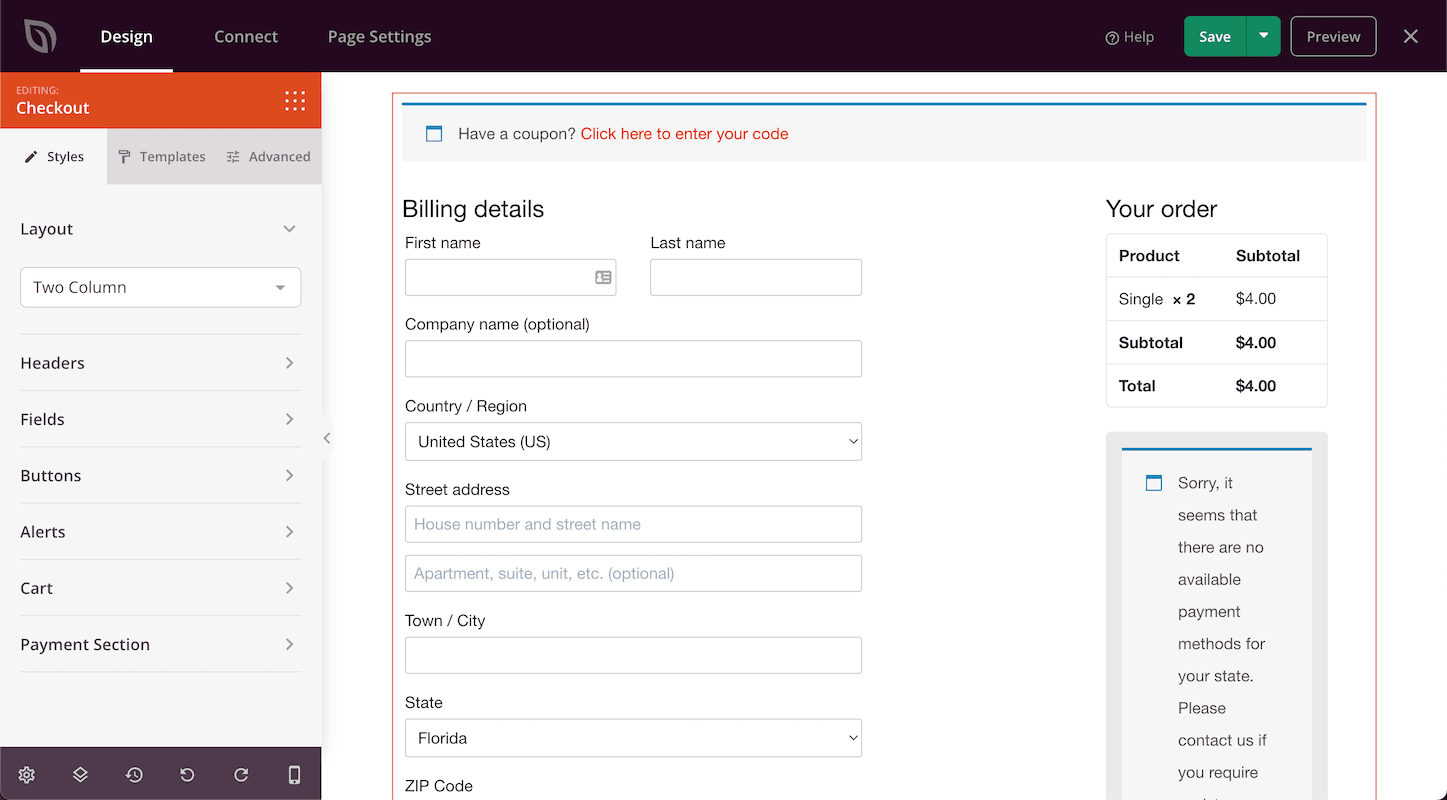
- That’s it! You’ve now customized your customers’ checkout experience.
