The Short Description block will dynamically display the short description of your WooCommerce Products in your Single Product Template.
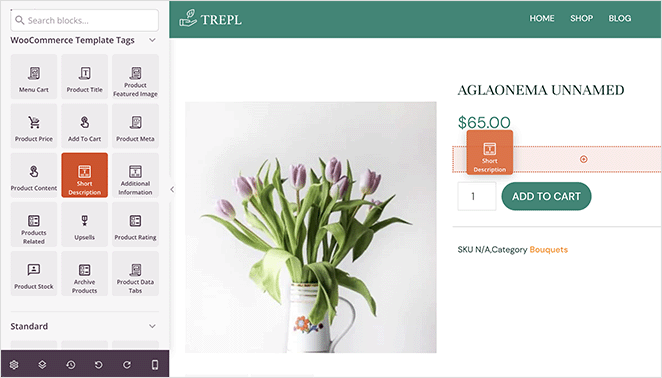
Adding the Short Description block to your Single Product template
Follow these steps to integrate the Short Description block into your product templates. Make sure that you add a short description of your products in the Products section of WordPress.
- Navigate to WooCommerce Template Tags and drag the Short Description block onto the template.
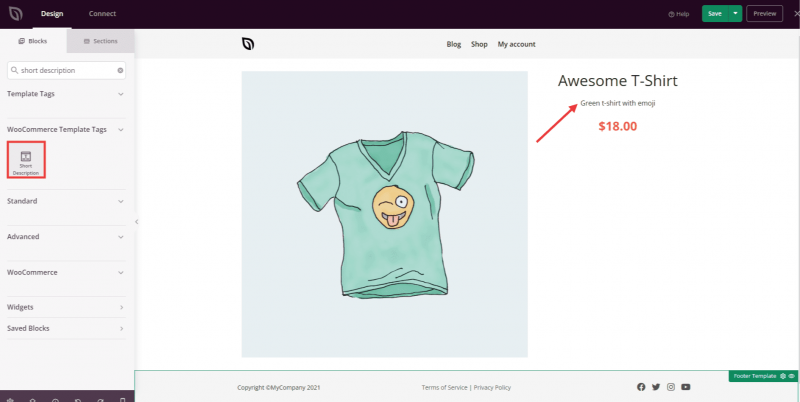
- Once added, click on the Short Description block to access its settings. You will discover the shortcode responsible for pulling product short descriptions along with options to adjust alignment and font size.
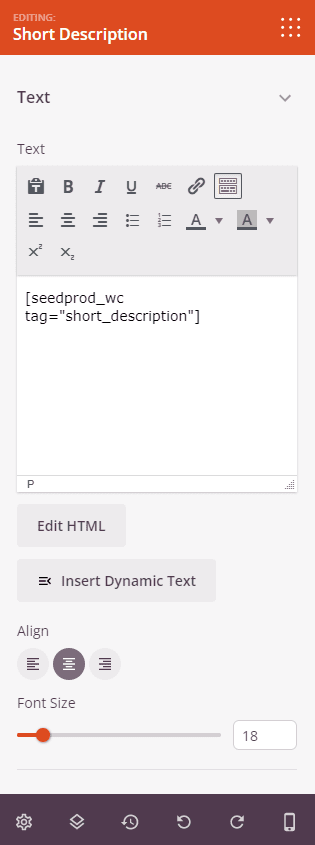
- Explore additional customization options under the Advanced tab to include styles, spacing, attributes, and device visibility enhancements.
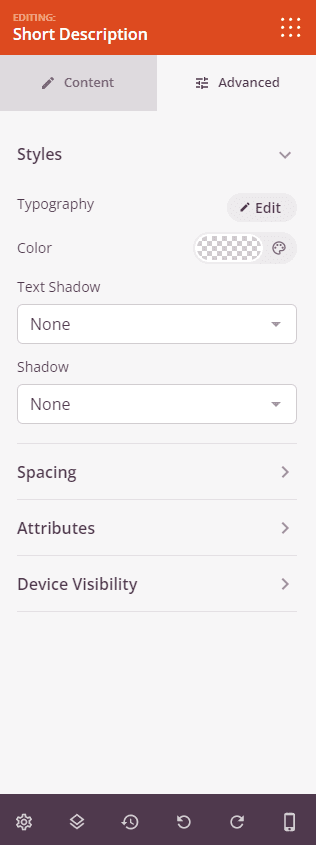
- Remember to save your work to preserve all configurations made.
That’s it! By following these steps, you may integrate the Short Description block into your Single Product templates. This block enables you to display your product descriptions, enhancing the overall presentation of your WooCommerce products.
