The Easy Digital Downloads Cart block provides you with the tools to create a personalized and visually appealing cart page for your customers. This feature allows you to enhance your customers’ shopping experience and make the cart page more engaging.
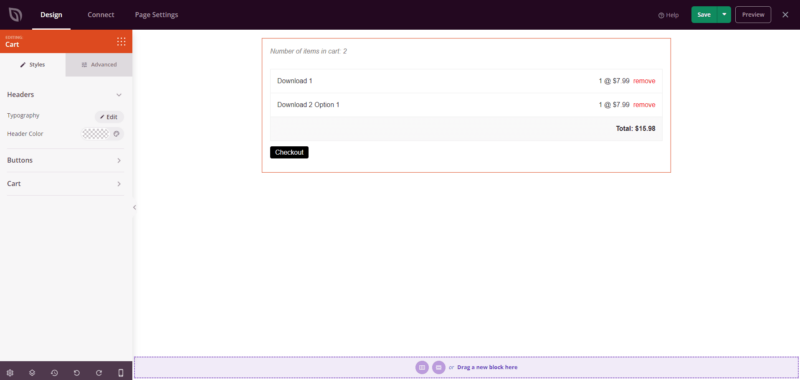
Using the Cart Block for Easy Digital Downloads on Your SeedProd Pages
Follow these steps to incorporate the Easy Digital Downloads Cart block into your website:
- Go to the Blocks > Easy Digital Downloads section and drag and drop the EDD Cart block onto your desired section of your page.
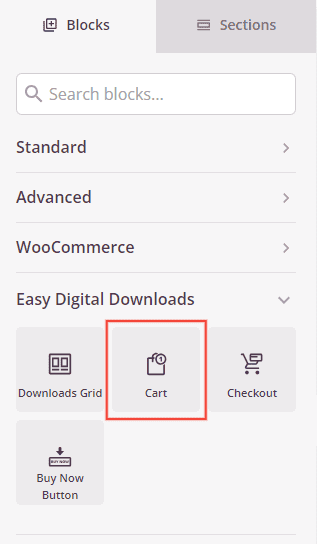
- Click on the added Cart block to access its settings and customize the cart page.
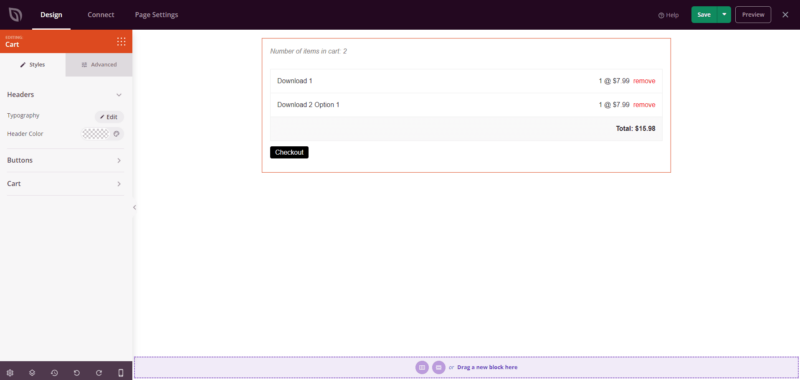
- In the Styles tab, you can modify the headers, buttons, typography, and colors of various elements within the Cart block.
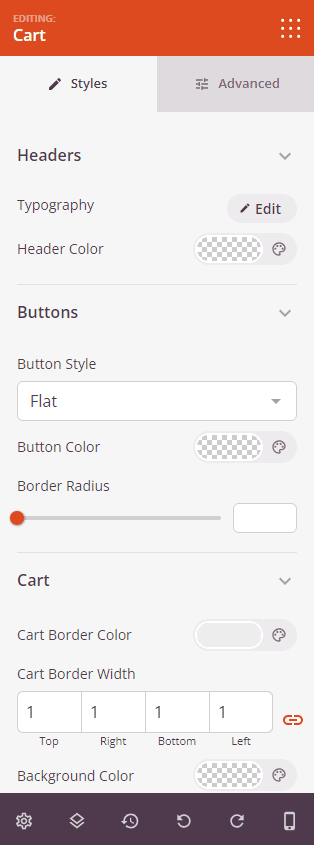
- The Advanced tab offers additional customization options such as adjusting spacing, attributes, device visibility, and adding animation effects.
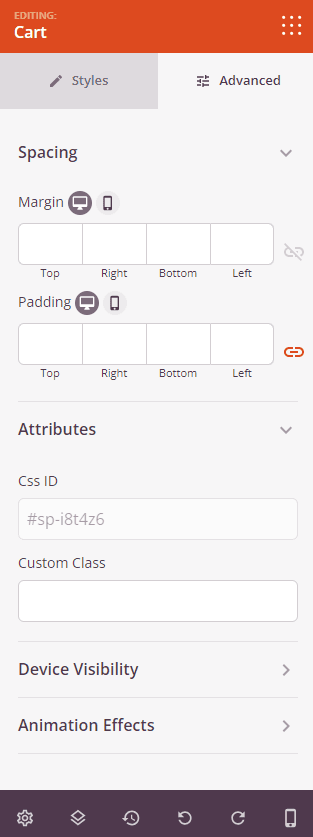
- Once you’ve made your desired modifications, don’t forget to save your work to preserve the changes you’ve made.
That’s it! By using the Easy Digital Downloads Cart block, you can create an impressive cart page for your customers and enhance their shopping experience.
