The Upsells block can enhance your Single Product template by showcasing additional recommended products on your product pages, offering customers a curated selection tailored to their interests.
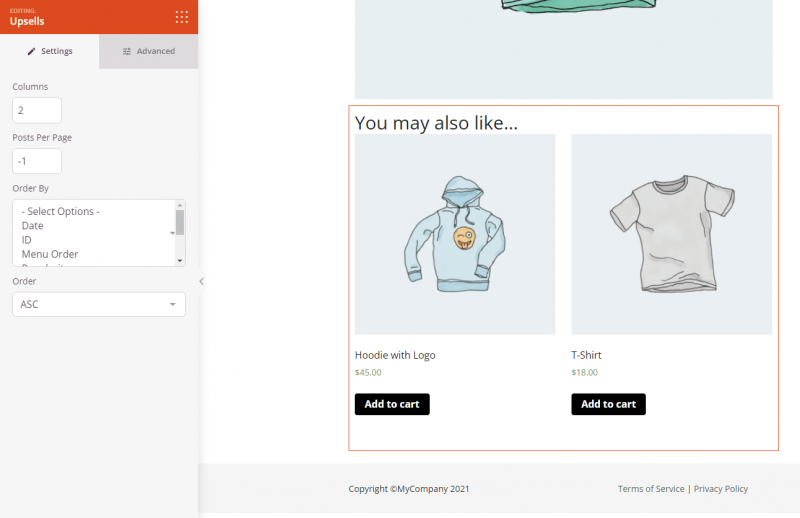
Adding the Product Upsells block to your Single Product template
Follow these steps to integrate the Upsells block into your Single Product template. Make sure to navigate to WooCommerce Product pages > Linked Products > Upsells to define the product upsells beforehand.
- Drag and drop the Upsells block from WooCommerce Template Tags > Upsells onto your product template.
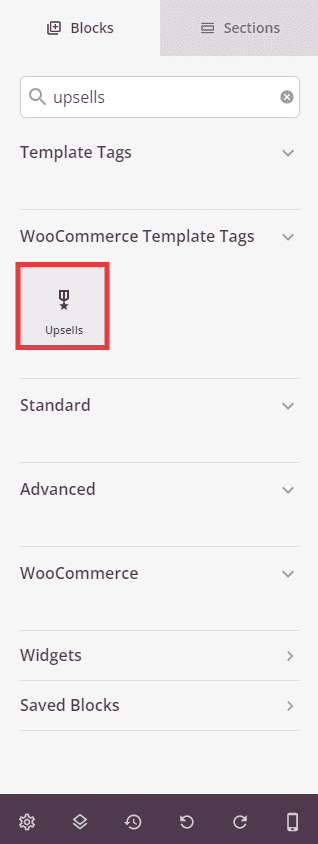
- Once added, click on the Upsells block to open its settings. In the Content tab, you may customize the number of columns to display upsell products, set posts per page, and manage ordering options.
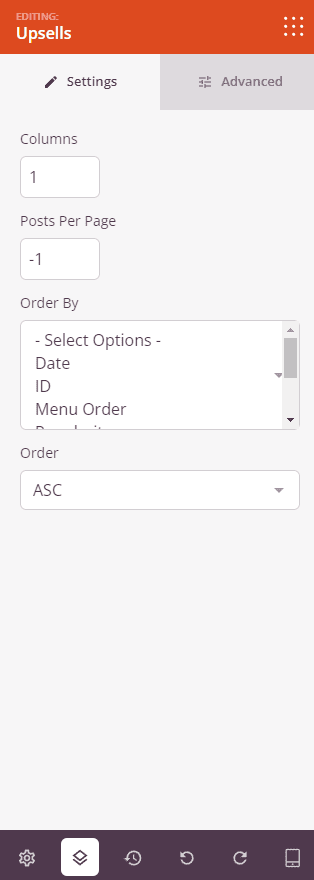
- Explore additional customization options under the Advanced tab where you can further enhance styles, spacing, attributes, and specify device visibility.
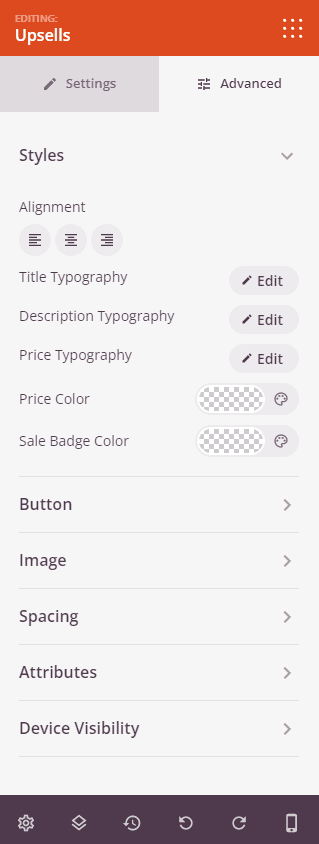
- Once you have configured the Upsells block and adjusted settings to your preference, remember to save your work for the changes to take effect.
That’s it! By following these steps, you may integrate the Upsells block into your Single Product templates to recommend additional products efficiently and enhance your customers’ browsing experience on your WooCommerce pages.
