The Product Rating block is designed for Single Product Templates, pulling data from each product’s Reviews block in the Products Data Tabs. Ensure you have WooCommerce installed to use this block.
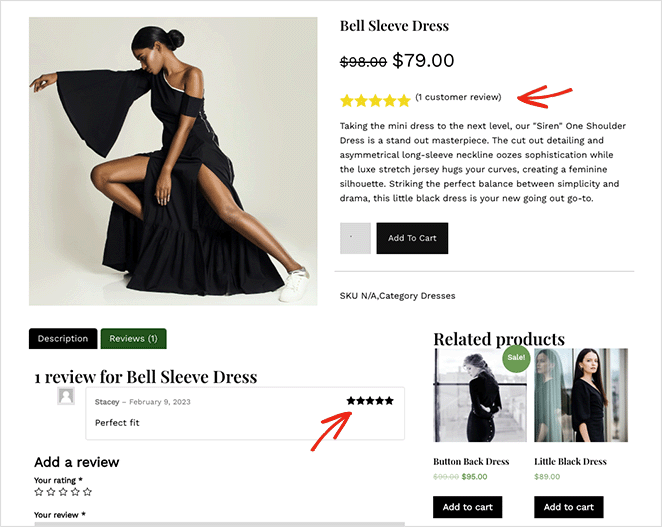
Adding the Product Rating block to your Single Product template
To add the Product Rating block and display product ratings on your Single Product template, follow these steps:
- Navigate to Design > Blocks > WooCommerce Template Tags > Additional Information and drag and drop the Product Rating block to the page.
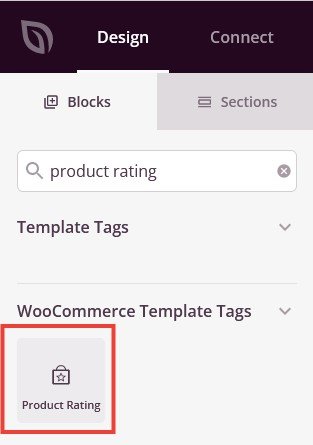
- Click on the Product Rating block to open its settings. Adjust the content settings for star rating alignment, size, and space between the stars.
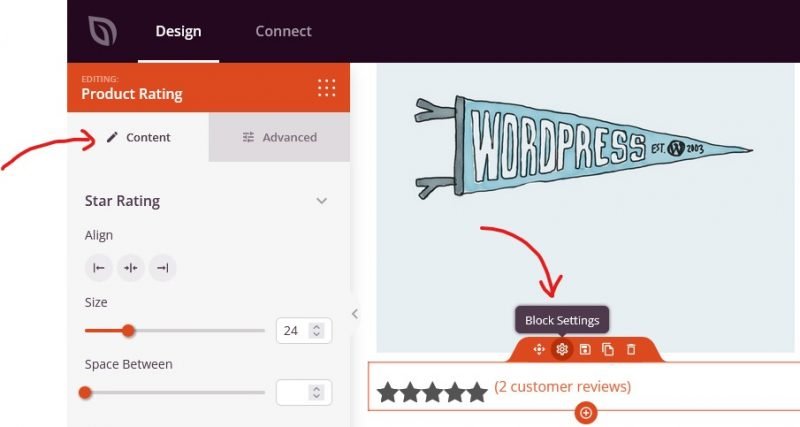
- In the Advanced tab, you can find additional options to customize star styles, spacing, attributes, and device visibility.
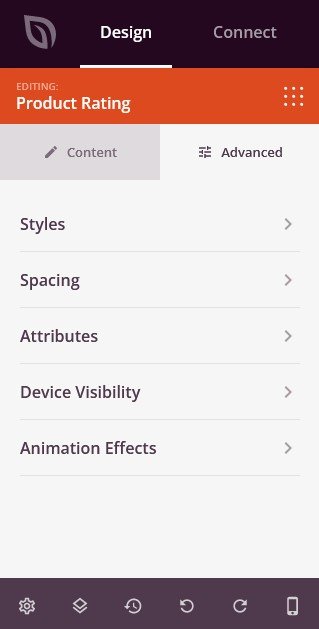
- That’s it! Make sure to always save your work.
By using the Product Rating block, you can display product ratings effectively, enhancing the user experience on your WooCommerce store. Customize the star ratings to match your branding and provide clear, visual feedback to your customers.
