Do you want to instantly grab people’s attention? With a WordPress lightbox popup, you can show highly targeted messages to visitors at the right time.
Besides, lightbox plugins remove distractions that prevent users from making important decisions. And as a result, it gets them to take action in a way that improves the bottom line of your business.
But which plugin should you choose? In this article, we’ll review the best WordPress lightbox plugins for your website.
Ready to start? Let’s jump in.
What Is a Lightbox Plugin?
A lightbox plugin is a tool to enhance the functionality of WordPress so you can show images, forms, videos, and more with a nifty lightbox effect.
They’re also used in most modern website designs to display beautiful lightbox galleries for an immersive experience when viewing images.
Chances are you’ve seen a lightbox before. Most online retailers these days use them to display product image galleries to customers.
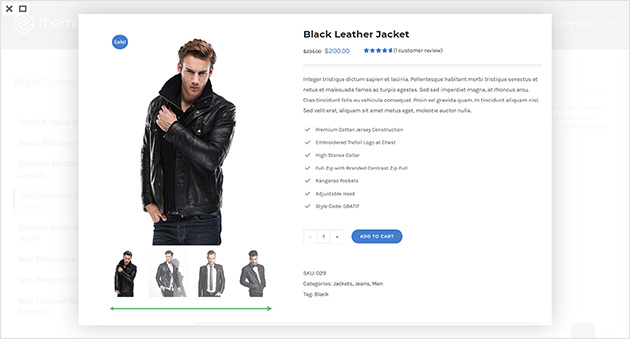
They work by showing a close-up view of an image as an overlay or popup while darkening the rest of the website. This puts the focus on the content of the lightbox while removing unnecessary distractions.
You can even use lightboxes for simple contact forms and newsletters to increase subscribers.
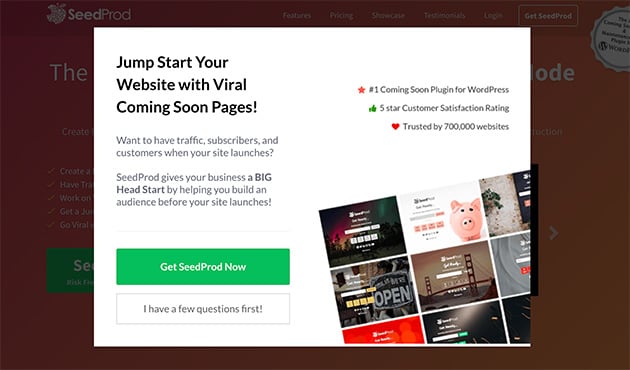
But how do you actually create a lightbox? Let’s find out.
How do I Create a Lightbox in WordPress?
The easiest way to create a lightbox in WordPress is to use a plugin. Lightbox plugins are built to easily add lightboxes to your site without having to mess around with website code. All it takes is a few clicks, and you’re good to go.
With this in mind, let’s look at the best lightbox plugins out there to help you do the job.
15+ Best WordPress Lightbox Plugins
Considering there are hundreds of plugins to choose from, we’ve picked the best lightbox plugins for your WordPress site, so you don’t have to. Let’s find out what they are.
- 1. OptinMonster
- 2. Thrive Leads
- 3. Simple Lightbox
- 4. FooBox
- 5. NextGen Gallery
- 6. WP Featherlight
- 7. Responsive Lightbox & Gallery by dFactory
- 8. Modulo Box
- 9. Quick View
- 10. WP Video Lightbox
- 11. ARI Fancy Lightbox
- 12. Easy Fancybox
- 13. Image and Video Lightbox
- 14. WP Lightbox 2
- 15. WP Lightbox by Huge-IT
- Bonus: SeedProd
1. OptinMonster

OptinMonster is the best lead generation software for marketers. It helps you instantly grow your email list, get more leads, and increase sales. But even better, OptinMonster’s lead-boosting lightbox popups capture visitors’ attention right when you need it. All so you can show targeted messages at the right time for maximum engagement.
Features
- Show specific messages to certain audiences with your lightbox
- Choose when your lightbox shows up
- The background fades taking away distractions
- User-friendly templates for building your lightbox
- Exit-Intent® Technology knows when visitors are about to leave triggering your lightbox exit popup to appear
- MonsterEffects™ animations and sound effects to make your lightbox stand out more
Price: The cost of OptinMonster starts at $9 per month billed annually.
For more details check out our OptinMonster review.
2. Thrive Leads
Thrive Leads is another popular WordPress lightbox plugin that lets you build lightbox popups in WordPress. This plugin is from the team behind Thrive Themes who specialize in conversion-focused WordPress themes.
Thrive Leads removes the need for multiple plugins, claiming to be the all-in-one solution for generating leads. It also works seamlessly with other Thrive products, including Thrive Architect, Apprentice, and more.
Features
- Drag and drop design
- Multiple opt-in form types
- Content locking
- Yes/No optins
- Built-in A/B split testing
- Advanced analytics tracking
How Much Does Thrive Leads Cost?
Price: Starts from $99 – $299 per year.
3. Simple Lightbox
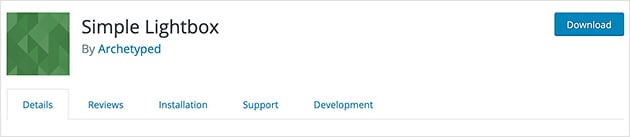
Simple Lightbox is an easy-to-use lightbox plugin that’s also simple to install on your WordPress website. And with no coding required, it makes creating lightbox-style WordPress galleries quick and easy.
Features
- Lightbox images are automatically resized to fit the browser window
- Customizing options and themes make your lightboxes unique
- Customizable lightbox animations to make galleries stand out
- Embed videos in a lightbox with add-ons
Price: Simple Lightbox is also a free lightbox plugin. Add-ons are priced from $16.
4. FooBox

FooBox is a great WordPress lightbox tool that gets visitors engaging with your messages. And it has everything you need in a lightbox to increase leads, all while using a modern, responsive design.
Features
- 100% mobile responsive to fit any screen size
- Social sharing on lightboxes to easily share images
- Video lightbox feature for displaying fuss-free videos
- Built-in slideshow for viewing lightbox galleries
- Supports Gravity Forms for stunning WordPress lightbox forms
Price: FooBox has a free version. However, the paid version starts at $29.99 per year.
5. NextGen Gallery

NextGen Gallery is a WordPress gallery plugin helping you display galleries like a pro. The lightbox feature is just one of the many ways you can publish your photos online. Something that’s ideal for photographers looking to showcase and sell their work.
Features
- A ton of gallery options including mosaic, tiled, and masonry layouts
- Automatic print lab lets you print, sell, and fulfill from your website
- Allow payments via Stipe, PayPal, and more
- Plenty of customization options to get galleries looking how you want
- Image social sharing and commenting options
Price: The cost of this plugin starts at $49.
6. WP Featherlight

WP Featherlight is a popular lightbox plugin for WordPress where you can create simple, minimalist lightboxes for your site. And because this plugin is minimal, it’s a good option for beginners.
How do I use featherlight in WordPress?
Using WP Featherlight in WordPress is as simple as installing the plugin. Then in a post or page, add an image from your media library.
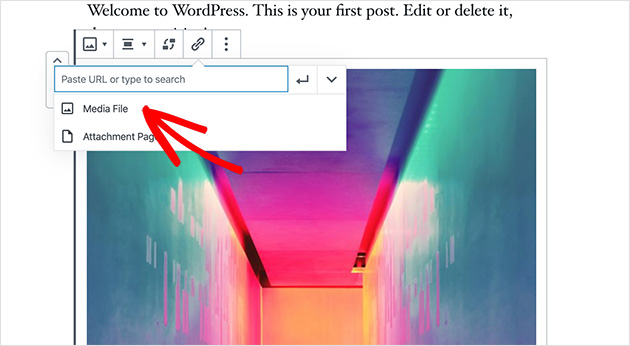
However, to have the image display in a lightbox, you need to select the link option as Media File. Then when you’re done, publish your post.
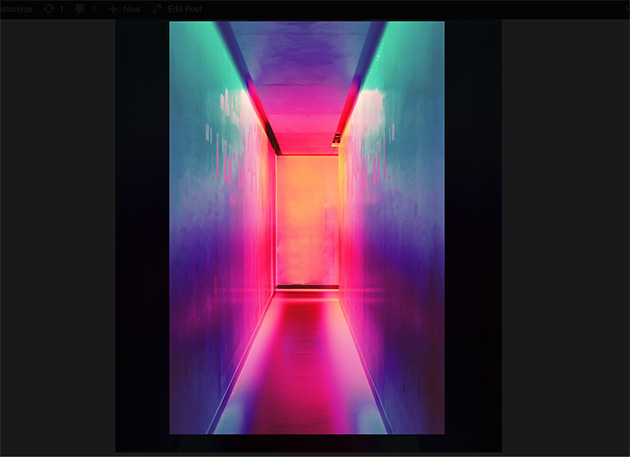
Features
- Display images and galleries in simple lightbox popups
- A lightweight plugin that doesn’t affect page loading speeds
- Automatically adds images and galleries on installation
- Helpful disable lightbox option
- Simple and minimal design for a distraction-free experience
Price: WP Featherlight is a completely free WordPress plugin.
7. Responsive Lightbox & Gallery by dFactory

Responsive Lightbox & Gallery by dFactory is a highly rated lightbox plugin used on thousands of WordPress websites. This is largely because it’s user-friendly and makes adding lightboxes to WordPress really easy.
Features
- Drag and drop gallery builder for easy gallery creation
- Tons of customization options for gallery and lightbox styles
- Lightweight and SEO friendly
- Compatibility with the new WordPress block editor
- Create multiple lightboxes including video, image, gallery, and more
Price: This plugin is free with the option to buy add-ons.
8. Modulo Box
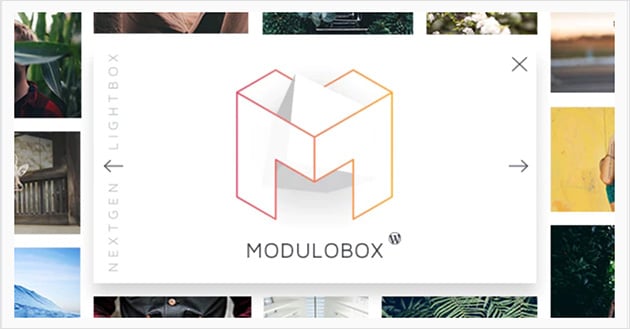
Modulo Box is a powerful NextGen lightbox plugin for creating versatile lightbox popups in WordPress. And because it works with major gallery plugins you can create a seamless experience for site visitors.
Features
- Responsive lightbox galleries that look great on all devices
- Social sharing options to reach even more people
- Embed videos from YouTube, Vimeo, and more with no fuss
- Supports multi-touch gestures for mobile users
- Heaps of customization options for the perfect design
Price: Modulo Box costs $49.
9. Quick View
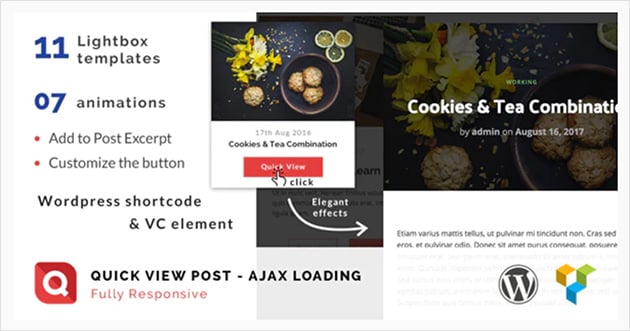
Quick View is an AJAX loading plugin that lets you add posts or pages in a lightbox. This provides a faster way for visitors to read your content. And with a huge range of templates included, it’s easy to find a look that works for your site.
Features
- Choose from 11 lightbox templates to get started quickly
- Use custom CSS to match lightboxes to your branding
- 7 animations to make your content stand out
- Integrates easily with Google Analytics
Price: At only $15, this is a great option to choose.
10. WP Video Lightbox

WP Video Lightbox is another popular WordPress plugin for adding simple video lightboxes to your site. And because it’s free to download, there’s no extra cost for you to get up and running.
Features
- Create gorgeous lightboxes for images or videos
- Display YouTube, Vimeo, or Flash files
- Control the opacity and animation speed of your popups
- Super easy to use
Price: Free
11. ARI Fancy Lightbox

ARI Fancy Lightbox is a plugin popular for its social and viral sharing features. And with solid customization features, it’s one of the best WordPress lightbox plugins on this list. Even better, you can show almost any type of content in your lightbox for a better user experience.
Features
- Mobile-ready popup that looks great on all screens
- Show webpages and custom HTML in your lightbox
- Social sharing buttons make it easier to reach more people
- Even works with native JetPack galleries
Price: ARI Fancy Lightbox costs only $9.
12. Easy Fancybox
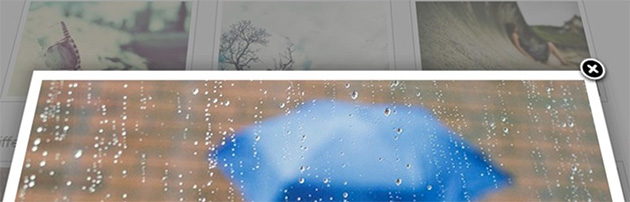
Easy Fancybox does exactly what its’ name suggests, which is making it easy to add lightboxes to WordPress. Without any extra bells and whistles, it has just what you need to build WordPress lightboxes without any fuss.
Features
- Easily add image and gallery lightboxes to your site
- Automatically includes media in the lightbox
- Supports a range of video services
- Lets you choose your lightbox type
Price: Nothing at all. It’s free!
13. Image and Video Lightbox

Image and Video Lightbox is a super customizable plugin for showing media in lightbox-style popups in WordPress. And because it has its own admin panel, you can see all the settings at a glance.
Features
- Fully responsive across all devices and screens
- Includes image and video lightboxes
- Customize almost all features of your popup
- Set the default description and title text for images
- Tested with popular WordPress themes
Price: This lightbox plugin is free. But there is a pro version with extra features.
14. WP Lightbox 2

WP Lightbox 2 is another beginner-friendly lightbox plugin for WordPress users. It’s a fully responsive solution that makes adding a lightbox effect to your images quick and easy. Even better, you can add lightboxes in the comments too.
Features
- Responsive design adapts to all devices
- Set animation durations for your lightboxes
- Add extra text below your lightbox
- Display download links for images
- User-friendly admin area
Price: WP Lightbox 2 is completely free.
15. WP Lightbox by Huge-IT
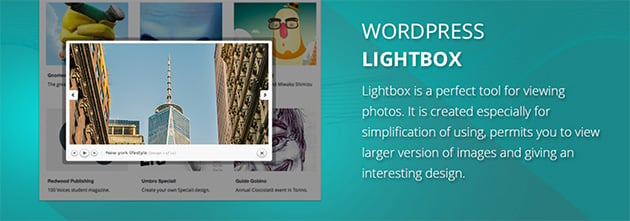
WP Lightbox by Huge-IT is a great plugin with a user-friendly dashboard. And it’s not only images you can add a lightbox, too either. It also works for YouTube and Vimeo video embeds too.
Features
- 12 lightbox popup types for your images
- add watermarks to images when they open in the popup
- A range of image frames (free and pro options)
- Download buttons to save images
- Image click statistics
Price: The base version is free, while paid versions start at $15.
Bonus: SeedProd

You may know SeedProd as a WordPress landing page builder, but you may not be fully aware of its features and functionality. Besides using SeedProd to create custom WordPress themes and high-converting landing pages, you can also use it to display images in a full-screen lightbox overlay.
For instance, you could build a portfolio website with the theme builder and show your work in high-quality image lightboxes.

Or, you can create a landing page for Google Ads and display large images in a lightbox to reduce your page loading times.
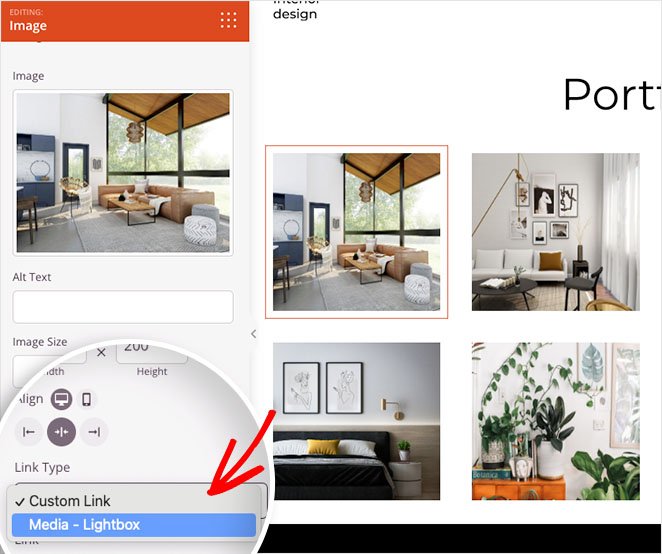
The beauty of a plugin like SeedProd is you won’t additional WordPress plugins. Instead, it has the following features built-in:
- Coming soon and maintenance mode
- Email subscriber management dashboard
- Custom domain mapping
- Landing page templates
- Website kits
- WooCommerce support
- Login and 404 page modes
- And much more.
Pricing: The pricing for SeedProd starts at $39.50 per year, and with a 14-day money-back guarantee, there’s no risk!
And there you have it, a complete review of the best WordPress lightbox plugins to use on your site. All that’s left is to start uploading your best content to display in a distraction-free popup.
Want to add a contact form to your lightbox? Check out our showcase of the best contact form plugins for WordPress to get some ideas.
If you found this article useful, do follow us on Facebook and Twitter for more helpful tips and tutorials.






