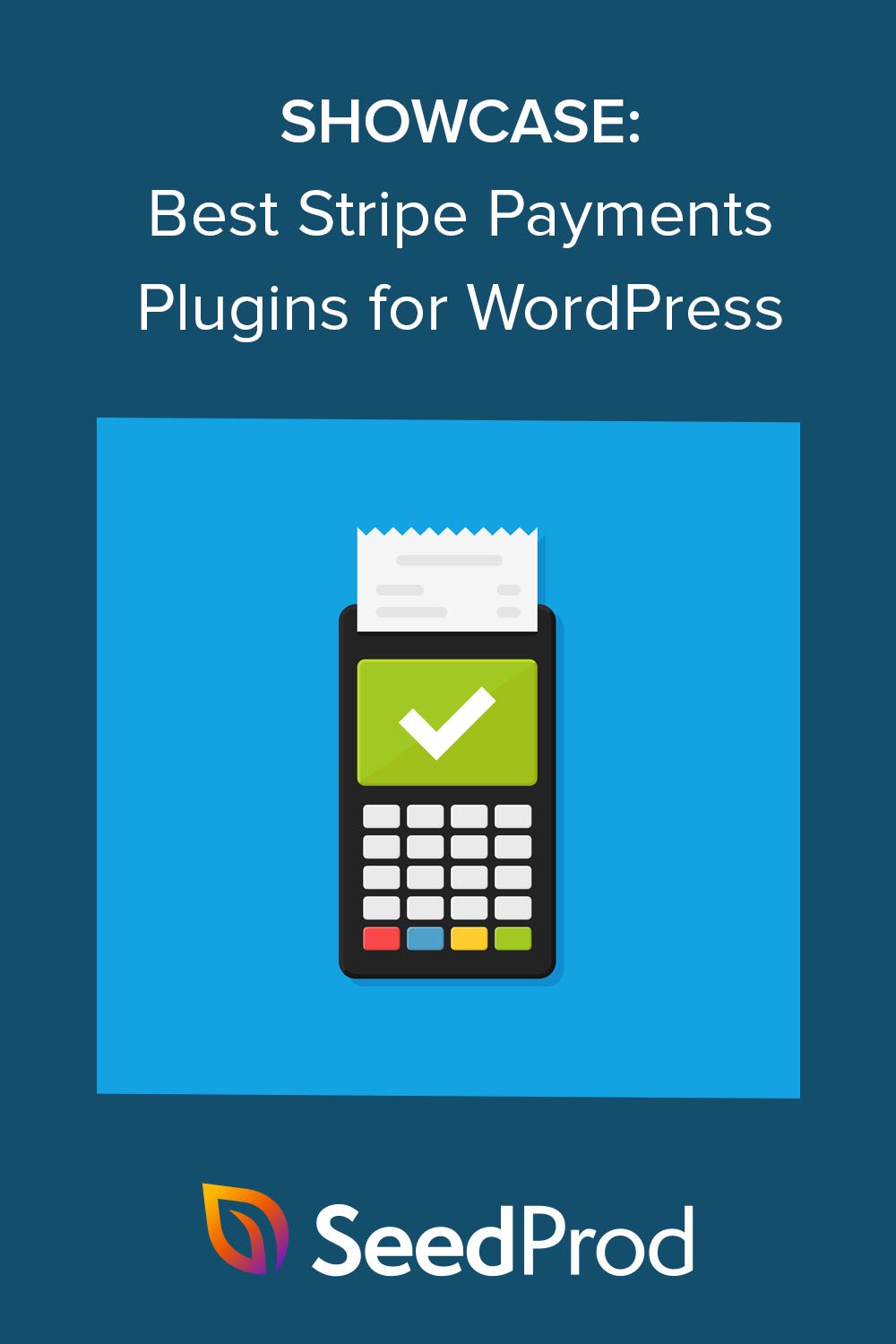Are you looking for the best Stripe payments plugin for your WordPress website?
Stripe is a popular payment method for online stores. It makes accepting credit card payments on your WordPress eCommerce site easy so users can check out quickly with minimal fuss.
In this article, we’ll share the best Stripe payment plugins for WordPress that let you accept payments effortlessly.
Why Use Stripe Payments on Your WordPress Site?
If you want to collect payments on your WordPress site, Stripe is one of the easiest solutions.
For one, you won’t need to go through the long process of creating a merchant account. Anyone with a legitimate company can accept payments with Stripe by creating a Stripe account.
Here are several other benefits of using Stripe integration on your WordPress site:
- No Account Creation – Your website visitors and customers won’t need a Stripe account to pay you for products or services.
- Ease of Use – Setting up a Stripe payment gateway takes minutes and is super easy.
- On-Site Checkout – Customers won’t need to leave your website to enter their payment details and complete the checkout process.
- Trusted Platform – Stripe is a trusted and reliable payment processor used by global companies like Unicef, Target, Lyft, and more.
- No Hidden Costs – Unlike PayPal, Stripe doesn’t have any hidden fees, which allows you to budget more effectively.
To get started with Stripe, you should first ensure that your website has a valid SSL certificate. If your website doesn’t have one, check out this guide on how to add SSL to your WordPress site.
Best Stripe Payment Plugins for WordPress
Unlike other “best Stripe plugin for WordPress” articles, we won’t share a list of random Stripe integrations below. Instead, we’ve hand-picked a selection of the very best Stripe payments plugins for WordPress based on several different use cases.
Check them out below to find the best Stripe payments WordPress plugin for your small business website:
1. SeedProd

SeedProd is the best landing page and website builder for WordPress. It allows you to create flexible page layouts for your WordPress site without touching a single line of code.
At first glance, it may not look like a Stripe payments plugin, but as you use its drag-and-drop builder and powerful WordPress blocks, you’ll see it’s an excellent way to accept payments with Stripe without building a complete eCommerce site.
With SeedProd’s Payment Button block, you can easily connect your Stripe account and take payments anywhere on your website. You can add the block to any page, sidebar, header, footer, and pretty much anywhere else.
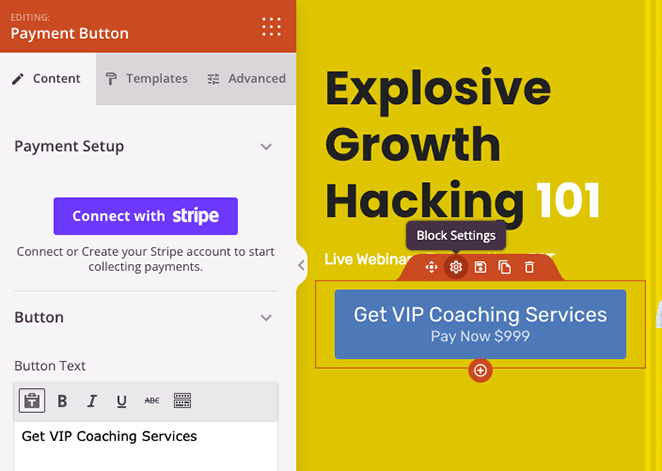
What’s more, the block settings include an option to redirect visitors after making a purchase. That means you can also create a thank you page with SeedProd’s thank you page templates to confirm users’ orders.
Features:
- Visual drag-and-drop page builder
- WordPress theme builder
- Stripe payments button
- Full website kits and landing page templates
- Email marketing integrations
- Customizable page blocks
- Access controls to restrict content
- Animation effects
- WooCommerce support
- Domain mapping
So if you want to build a complete website or individual shop pages and accept Stripe payments without hiring a developer, SeedProd is the way to go.
2. WPForms
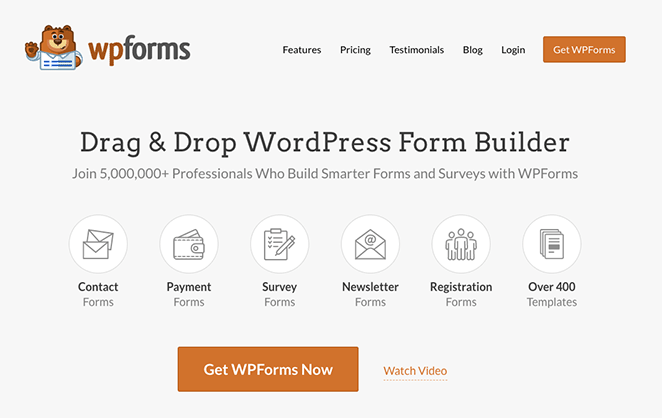
WPForms is the best drag-and-drop form builder for WordPress. This beginner-friendly plugin is active on over 5 million websites and averages a 4.9 out of 5-star rating from over 11,000+ reviews.
With WPForms Pro, you can accept payments on your website with Stripe and other payment processors, including Square, Authorize.Net, and PayPal. So if you want to create a straightforward order form or donation form without setting up an entire eCommerce website, WPForms is the ideal solution.
The plugin is easy to use with a beginner-friendly interface allowing you to create unlimited forms to take credit card payments on your WordPress site. Plus, you can embed forms anywhere on your website, including pages, posts, sidebars, and widget-ready areas.
Features:
- Tons of customizable templates for contact forms, survey forms, order forms to sell digital downloads, and more.
- Offers an easy drag-and-drop form builder for creating Stripe payment forms without hiring a developer.
- Includes helpful features like conversational forms, landing pages, polls and surveys, and more.
- Offers recurring payments for Stripe.
- Show or hide form fields based on answers with conditional logic.
Ultimately, WPForms is an excellent choice for creating simple order forms with Stripe integration.
3. WP Simple Pay Pro
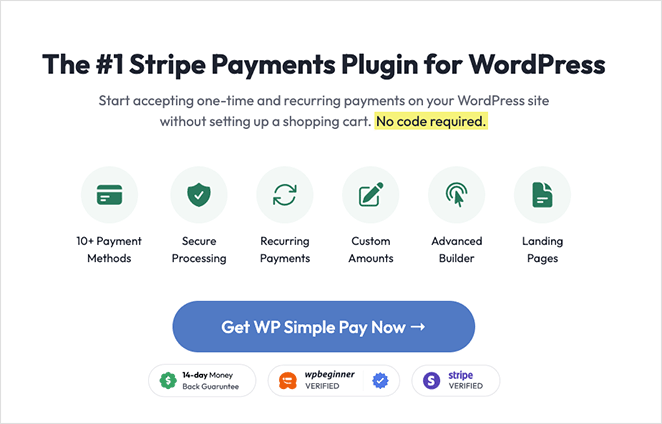
WP Simple Pay Pro is an excellent way to accept payments on your site with Stripe without adding a separate shopping cart plugin to WordPress. You can also collect unlimited payment forms that include a Stripe payment button.
When building a payment form with this plugin, you can add all the form fields you’ll need with a few clicks. It even works with pricing table plugins to set up high-converting pricing pages for your website.
WP Simple Pay’s business plan lets you set up recurring payments, which is an excellent subscription solution.
Features:
- Collect payments via Credit/Debit Card, US Bank accounts, SEPA Direct Debit, and more.
- Enable daily, weekly, monthly, yearly, or custom billing cycle subscriptions that bill users automatically.
- Create distraction-free payment pages without adding a new checkout page to WordPress.
- Use coupon code fields to offer discount codes to your customers.
- Provides multi-language support for multilingual websites.
4. Easy Digital Downloads
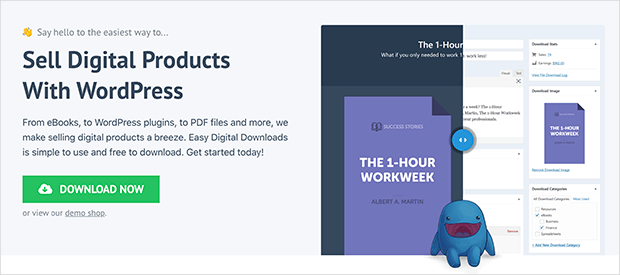
Easy Digital Downloads is one of the most popular and best eCommerce plugins for WordPress that lets you sell digital downloads from your business website. It comes with Stripe, Amazon, and PayPal payment gateways by default, allowing you to accept customer payments quickly and easily.
This popular eCommerce plugin is best for websites that exclusively sell digital products. In a few clicks, you can configure Stripe payments and make it your default gateway from the Easy Digital Downloads settings page.
Features:
- Allow Stripe subscriptions on your WordPress site.
- Let users save their card information to use again when they return.
- Offers a test mode to experiment and simulate customer actions without impacting your reports.
- You can pre-approve payments and charge customers at a later date.
- Includes built-in reporting for viewing download stats and making custom reports.
5. WooCommerce
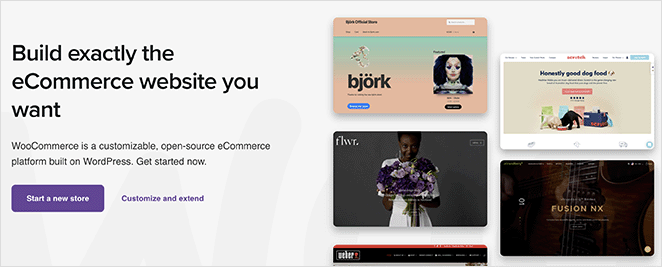
WooCommerce is the most popular eCommerce platform globally, with a WordPress plugin that lets you create an online store or sell products on your existing WordPress website. WooCommerce lets you sell physical and digital products, subscription courses, memberships, and more.
When setting up the WooCommerce plugin, it will ask you to choose a payment provider. There are 2 payment gateways by default, which are Stripe and PayPal. Setting up Stripe with WooCommerce takes only a few minutes and is relatively straightforward.
Features:
- Accepts major debit and credit cards and local payment methods
- Extend your store’s functionality with multiple WooCommerce plugins and extensions.
- Works seamlessly with the Stripe refunds feature.
- Offers a default WooCommerce storefront WordPress theme to help design your online store.
- Supports Strong Customer Authentication (SCA)
6. MemberPress
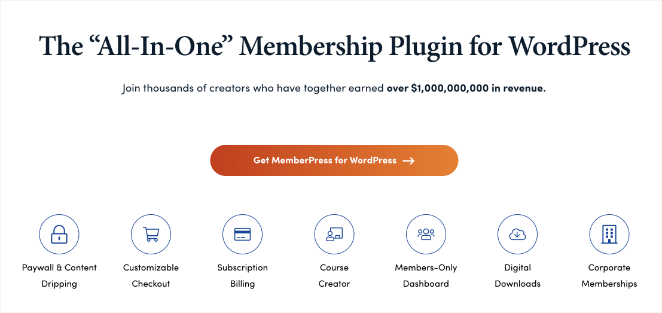
MemberPress is the best membership plugin for WordPress. It’s an excellent solution if you want to sell courses or set up a membership option on your business website.
This powerful plugin offers Stripe integration for WordPress, allowing you to accept credit card payments easily. Moreover, the Stripe and PayPal add-ons are available with any MemberPress subscription level.
You can use MemberPress to sell online courses, add paywalls to your site, and lock downloads to specific users. It also supports recurring payments and offers subscription management options for your store.
Features:
- Offers Stripe and PayPal payments.
- Supports recurring payments for Stripe.
- Lets you lock specific downloads for gated content.
- Includes content dripping to release content over time.
7. LearnDash
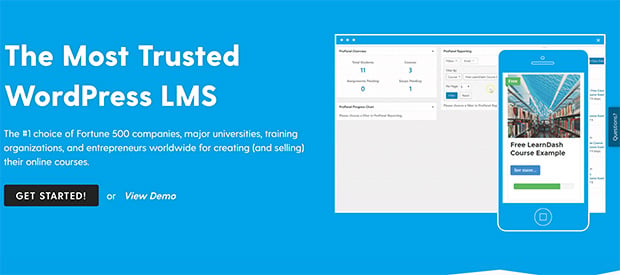
LearnDash is the best LMS plugin for WordPress. It lets you create online courses and sell them online to your target audience.
With LearnDash’s free Stripe integration, you can quickly accept payments on your WordPress website and make money online.
LearnDash offers a variety of powerful features, including student assignments, quizzes, multi-tier courses, grading systems, and more. It’s also easy to set pre-requisites for your students, like having to finish a lesson before moving on to the next.
Features:
- Has pre-made themes to perfect your course design.
- Offers user creation and enrollment automatically after successful payment.
- Includes attractive lightbox overlays to accept payments.
- Powerful features include quizzes, assignments, multi-tier courses, and grading systems
- Allows renewal reminders and refund protection.
Which Stripe Payments Plugin is the Best?
After reading this comparison post, you’re probably wondering what the best Stripe payments plugin for WordPress is. The answer will largely depend on your business needs, so if you can’t choose, here’s a quick recap of the use-cases:
- SeedProd – Best for accepting Stripe payments on you landing page without code.
- WPForms – Best Stripe payments plugin for creating order and donation forms in WordPress.
- WP Simple Pay – Best for accepting payments with Stripe without an eCommerce store.
- Easy Digital Downloads – Best for taking Stripe payments in WordPress for digital downloads.
- WooCommerce – Best for accepting Stripe payments on your eCommerce website.
- MemberPress – Best for selling Memberships in WordPress and taking payments via Stripe.
- LearnDash – Best way to take Stripe payments for your online course.
That’s it!
We hope this article helped you find the best Stripe payments plugin for WordPress. Since SeedProd works seamlessly with every plugin on this list, you might find the following guides helpful:
- How to Make Custom WooCommerce Thank You Pages
- How to Create a Membership Landing Page for WordPress
- How to Build an Online Course Landing Page in WordPress (6 Steps)
Thanks for reading! We’d love to hear your thoughts, so please feel free to leave a comment with any questions and feedback.
You can also follow us on YouTube, X (formerly Twitter), and Facebook for more helpful content to grow your business.