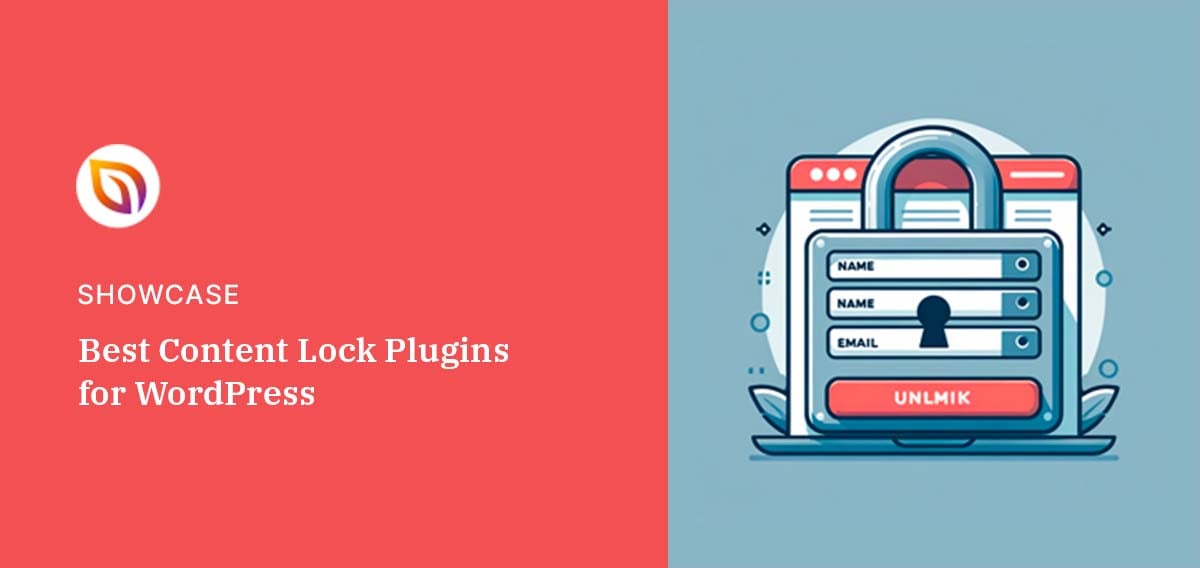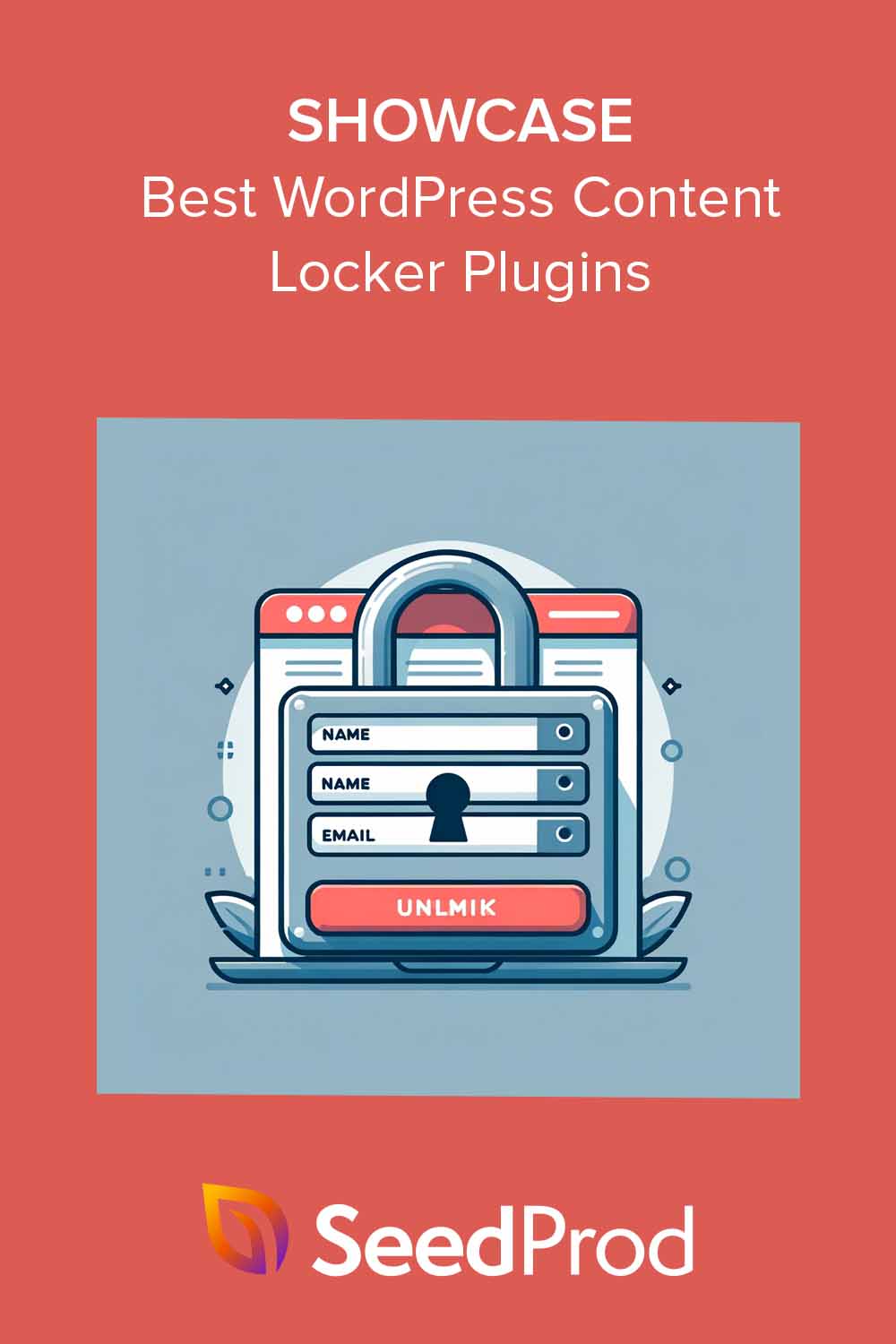Are you looking for the best content locker WordPress plugins?
Locking your content hides it from users unless they perform actions, such as sharing on social media or signing up for an account. As a result, you can boost user engagement and grow your email list.
In this guide, we’ll share the best content locker plugins for WordPress and explain how you can use them to restrict access to your content.
Table of Contents
What Is Content Locking?
Content locking is an effective way to increase your social media followers, grow your email list, and boost your site’s traffic. It involves hiding a portion of your article or webpage behind a ‘locker.’
To access the locked content, visitors must perform an action, such as sharing your post on social media, signing up for your newsletter, or paying a fee.
Why Lock Content in WordPress?
Content locking offers quite a few benefits. Let’s break them down:
- Boost Social Shares: Using a social content locker can increase your reach on social networks and social media platforms. Users often share content to access the ‘locked’ portion.
- Grow Email List: You can ask readers to subscribe to your newsletters to unlock premium content. This is a brilliant way to build your email subscribers.
- Monetize Premium Content: Certain information and resources are worth a price. Locking this content opens a revenue stream for your site.
- Increase Engagement Rates: Content locking can enhance user engagement and email opt-ins by promoting interaction.
According to The State of Content Marketing report by SEMRush, 17% of businesses and marketers said gated content was their top-performing content.
With that in mind, let’s look at some of the best WordPress content locker plugins we recommend using.
Best Content Locker WordPress Plugins
There are many WordPress plugins offering content-locking features. For the sake of clarity and to avoid decision paralysis, we’ve included only the best solutions that we’d personally use and recommend.
1. OptinMonster
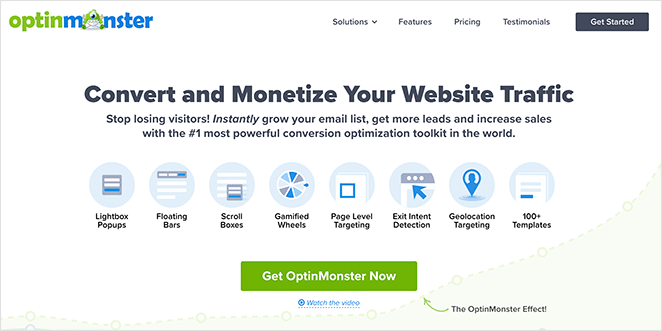
OptinMonster is one of the best lead-generation tools and WordPress opt-in plugins. It has a unique content-locking feature that allows you to hide content.
The feature is called Content Lock. With it, you can use content gating to block content behind an opt-in form or call-to-action.
What’s great about this feature is it allows search engines to see the hidden content. It only hides the content from users, allowing you to benefit from search rankings.
When we tested OptinMonster, we found its user interface straightforward and beginner-friendly. You can choose from a library of pre-made templates. We even found an inline form template for gated content.
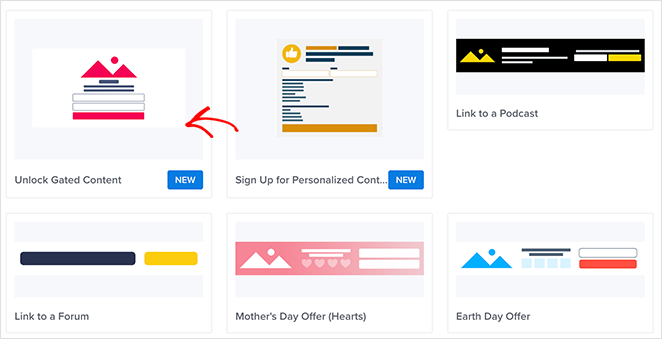
After launching a template, you can customize it in the visual drag-and-drop editor. This allows you to adjust the colors, text, and buttons and add more content, like social share buttons.
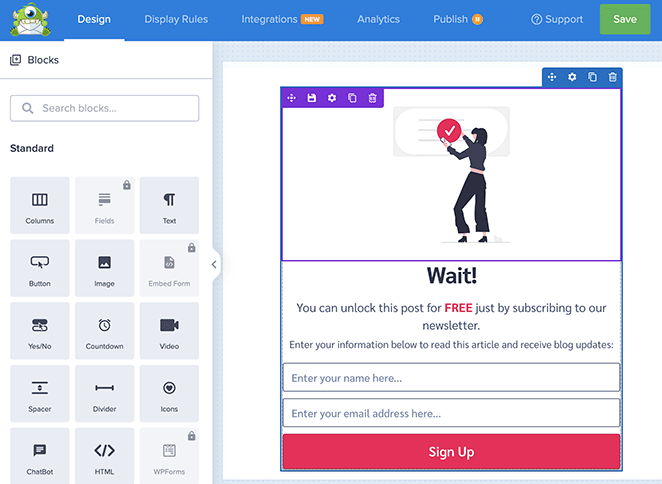
Inside the Display Rules tab, you can click the Actions option and enable the content locking feature.
This gives you two options:
- Blur locked content
- Remove locked content
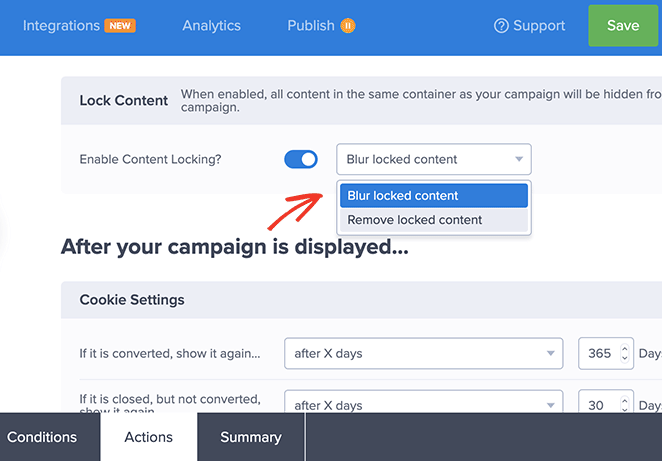
The blur option obfuscates form content so users can’t see it, whereas the remove option hides it completely. Once users take action, OptinMonster will reveal the content.
What we most liked about OptinMonster is how easy it is to use. The interface is clearly labeled, with plenty of tooltips telling you what each setting does.
Additionally, the content locking feature allowed us to easily hide parts or all of our private content behind a call-to-action. This allowed us to drive interest and encourage users to act.
With OptinMonster’s A/B testing feature, we could test different variations of our form. Optimization like this allowed us to choose an unlock action that drove the most conversions.
We also found the targeting features helpful. You can choose who sees the opt-in and also delay the timing of when to show it again.
Pricing
OptinMonster offers several pricing plans. The cheapest is the Basic plan, which is $9 per month. To access the content locking feature, you’ll need the Plus plan, which costs $19 monthly.
For more details, please see our OptinMonster review.
2. SeedProd

SeedProd is a popular drag-and-drop WordPress website builder and landing page plugin. It also includes access controls for its coming soon and maintenance mode pages. They allow you to hide your site behind a professional landing page.
The access controls are ideal for websites still under development. You can tease your site from the landing page while hiding the rest from the public. That way, you can rank in search engines before your website’s launch.
Our experience with SeedProd has been positive. Creating a coming soon or maintenance page took just a few clicks.
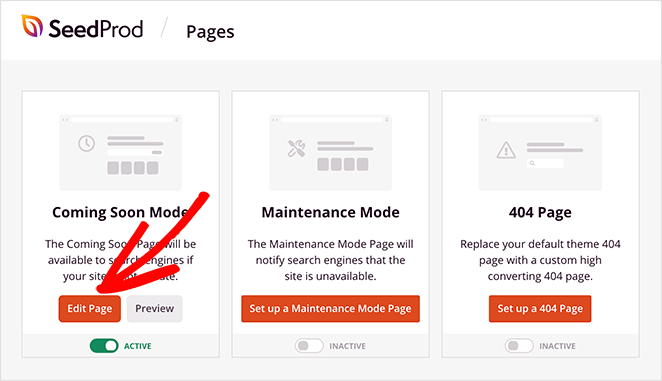
You can start with a pre-made template and customize it easily in SeedProd’s drag-and-drop editor.
We found the editor extremely user-friendly. Clicking any page element allowed us to change its content and styling without writing code.
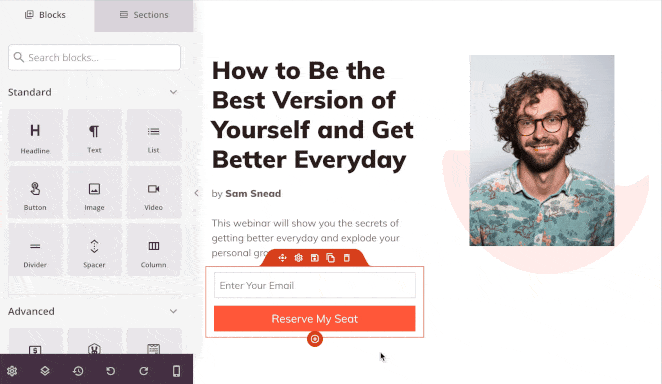
You can even drag additional elements onto your page, such as opt-in forms, contact forms, and social media icons. With these, users can sign up for a subscriber list and follow your social accounts for updates about the website launch.
The content locking feature was effective in allowing us to keep our site’s content hidden and only accessible to specific user roles. You can allow access to users with a passphrase or those coming from allowed IP addresses.
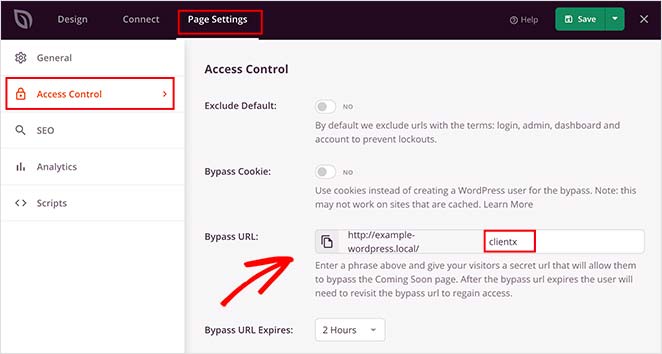
This is handy if your site is under development or undergoing maintenance. You can keep the public out while allowing specific individuals in.
SeedProd’s access controls make it easy to restrict access to your site before it launches or when you’re performing maintenance.
Another impressive aspect was the ability to create WordPress themes from scratch. With this, you won’t need to hire costly developers to build a theme. Since it’s beginner-friendly, even inexperienced users can make a professional WordPress website.
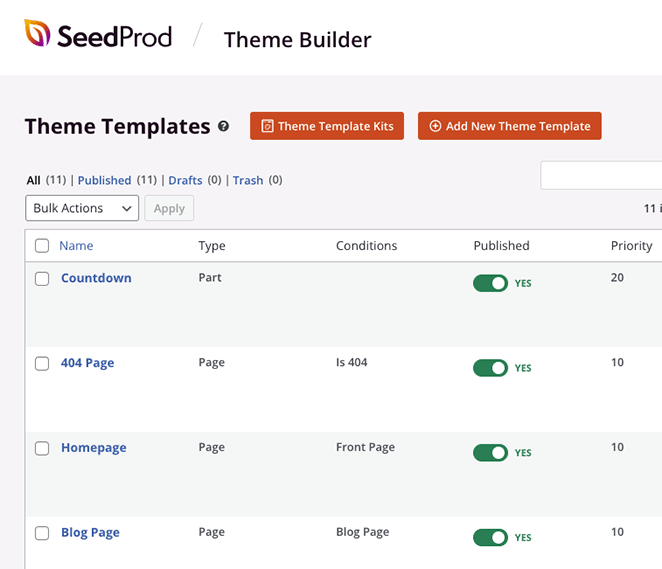
SeedProd doesn’t cater only to basic websites. With its WooCommerce and Easy Digital Downloads support, you can create an eCommerce store with everything you need to sell products online.
Its subscriber dashboard and email marketing integrations are equally effective for building an email list. You can save contact information to the dashboard to export later or send it to service providers like Mailchimp, Constant Contact, and more.
Pricing
SeedProd has a tiered pricing structure starting at $39.50 per year, including the Access Controls feature. You can also test drive the plugin with the free version of SeedProd.
You’ll need the Pro plan to build a WordPress theme, which costs $199.50 per year. eCommerce support is only available for $239.50 per year in the Elite plan.
3. WPForms
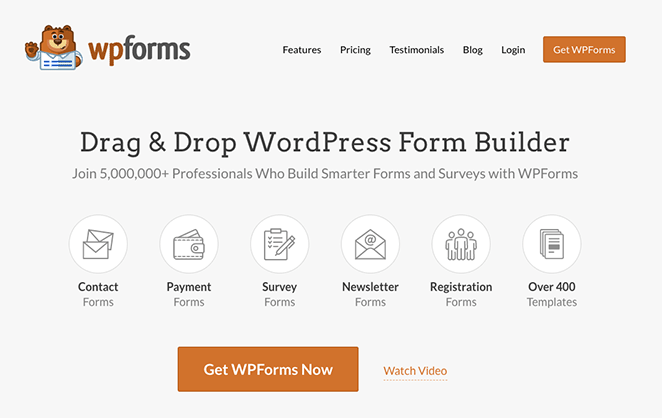
WPForms is one of the best WordPress form builder plugins. It lets you create different form types and display them quickly on your WordPress website.
Beyond this, it has an impressive content-locking feature that allows you to lock different parts of your form.
Content locking with WPForms is straightforward. You simply create a form, set up your form fields, and then use the Form Locker Addon.
With this, you can control who can fill out forms. It’s a great way to restrict forms to people with a specific age, members only, and much more.
The first thing that struck us about WPForms was how intuitive the plugin is. It offers a user-friendly interface that even beginners will find helpful.
WPForms drag-and-drop form builder makes the form creation process effortless. You can also access thousands of form templates, saving time deciding on the right form fields.
The content-locking feature was equally impressive. We could restrict certain form fields with just a few clicks, making them unusable to people who don’t meet the requirements.
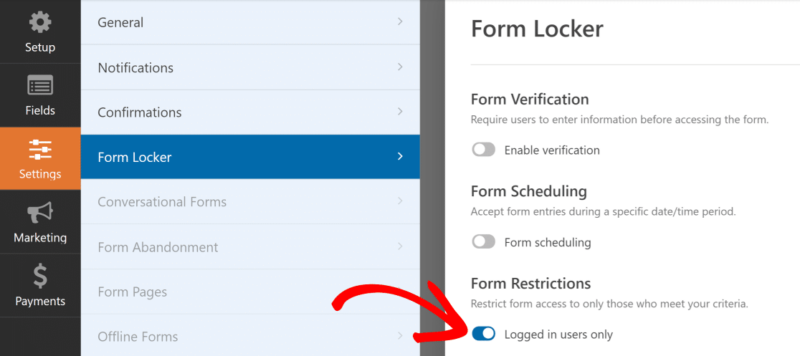
We were incredibly impressed with WPForm’s flexibility. It allowed us to create different types of forms that only certain users could complete. Whether it’s a registration form, payment form, or contact form, WPForms has a solution.
The drag-and-drop builder is a lifesaver for beginners who are not tech-savvy. It makes form creation easy, allowing you to design and launch restricted forms without writing a single line of code.
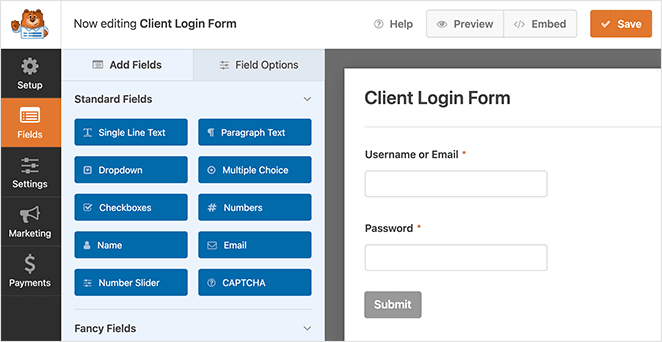
Additionally, WPForms syncs with email marketing services and payment gateways. This gives it an all-around edge, as it serves different business needs.
Pricing
WPForms has four different pricing plans, starting at $49.50 per year. To access the Form Lock feature, you’ll need at least WPForms Pro, which costs $199.50 per year.
WPForms also offers a powerful free version with limited features.
For more information, please see our detailed WPForms review.
4. Thrive Leads

Thrive Leads is a popular WordPress lead capture plugin that works similarly to OptinMonster. It helps grow your email list with high-converting popups and opt-in forms.
With Thrive Leads’ content locking feature, you can restrict content until users complete specific actions. It also has several helpful templates to use as a starting point.
Diving into Thrive Leads, we found its content locking seamless and intuitive. We could easily hide our premium content behind a lead capture form.
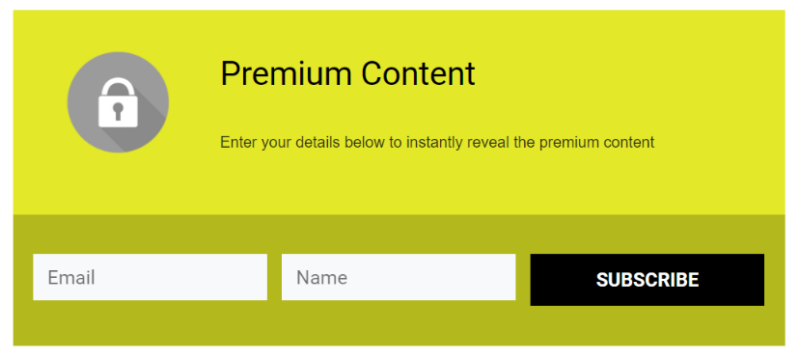
Users can unlock the content by providing their email information. This feature increases visitors’ curiosity and converts them into potential subscribers.
We found Thrive Lead’s interface user-friendly, allowing us to make the protected content match our site’s design. It was just as easy to integrate our email marketing provider.
Thrive Leads’ A/B testing is a feature we particularly enjoyed. This function lets you create multiple versions of a form and test them against each other to see which converts best.
Being able to lock content behind an opt-in form was another huge bonus for growing our list.
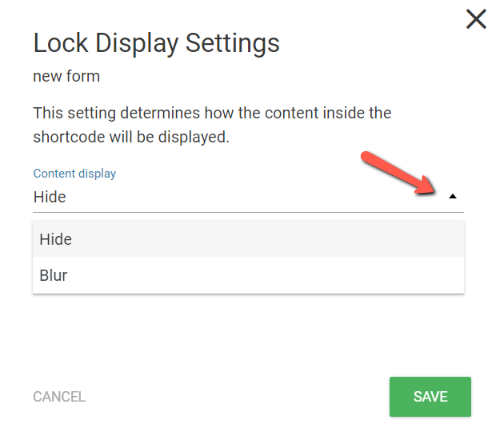
Pricing
Thrive Leads is available for $99 per year. It’s also part of the Thrive Suite bundle of plugins that costs $299 per year.
5. Secure Copy Content Protection and Content Locking

Secure Copy Content Protection and Content Locking is a free WordPress plugin with content locking and copyright protection. As the name suggests, it shields content from copying and pasting, saving, viewing source files, and printing.
It can also turn off the right-click function, adding another layer of protection to your site.
The plugin’s content-locking feature also lets you restrict access. You can ask visitors to perform actions, such as sharing your content on social media, subscribing to your emails, or making a small purchase to gain access.
We found Secure Copy Content Protection and Content Locking effective and user-friendly. The installation and setup were straightforward. We also had no problem customizing the settings.
The content locking feature was easy to use, allowing us to decide how and when to lock our content. In our experience, the content was well-protected and provided a great way to incentivize user engagement.
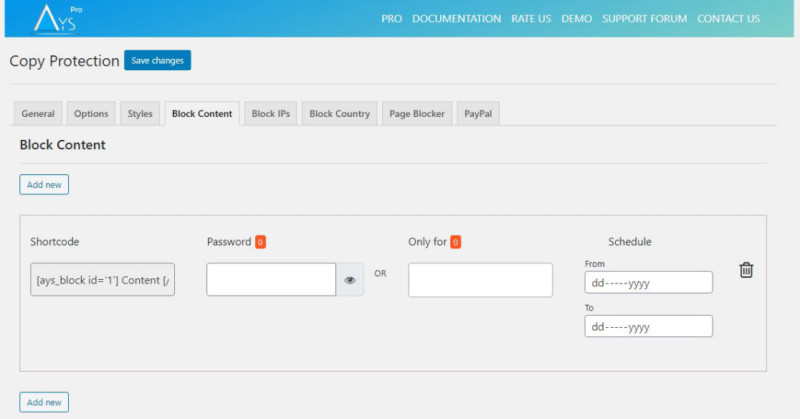
We also liked being able to lock paid content with PayPal. It allowed us to add extra revenue streams to our site with minimal hassle.
What we loved about this plugin is the ability to protect content from theft while locking it. Social media, email service, and eCommerce platform integration is another winning factor.
The option to customize the requirement for unlocking content is another plus.
The plugin’s SEO-friendliness is also worth mentioning. Search engines can still crawl and index locked content, even when it’s hidden.
Pricing
Secure Copy Content Protection and Content Locking is an affordable WordPress plugin. You can get the basic plugin for free, but for more features like advanced customization, and premium updates, we recommend the premium plugin, starting at $49.
6. MemberPress
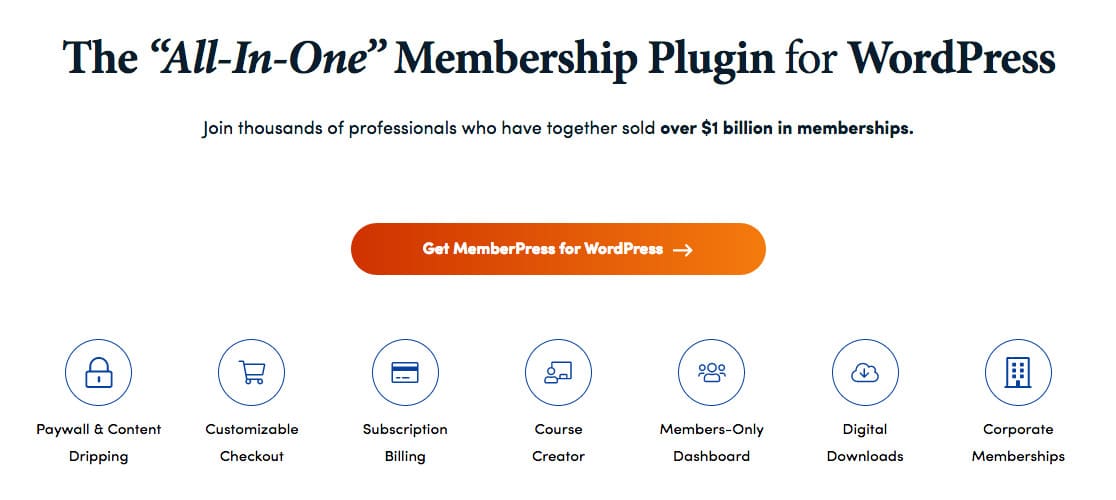
MemberPress is one of the best WordPress membership plugins. It lets you build membership websites that serve content to premium users.
With MemberPress, you can lock content by restricting access to posts, pages, custom post types, and URLs. You can also use Access Conditions to limit content to specific member tiers.
We found the setup of MemberPress straightforward. The dashboard was easy to navigate and even had a wizard to guide us through.
As for the content-locking feature, it was simple to restrict content by category, tags, or individual posts and pages.
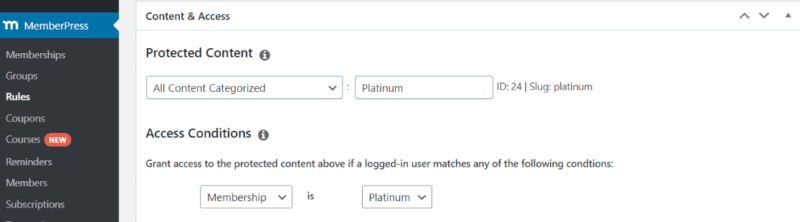
It’s great for membership sites with different membership levels. You can give one level access to restricted content, such as paying members, while locking it for non-paying members.
Moreover, we could create customized welcome pages for members, introduce pricing pages, and even set up emails to engage with users.
We were impressed by MemberPress’s flexibility in restricting content access.
We liked that the plugin integrates with BBPress, making it possible to create members-only forums to build a community around content.
MemberPress also allows content dripping, something we found ideal for courses that you can release gradually. It’s a great way to combat the “one-and-done” situation and give members more value.
Pricing
MemberPress has four plans. The Basic plan costs $179.50 per year and covers one site. All plans offer unlimited access controls and content dripping.
7. Bloom

Bloom by Elegant Themes is an easy-to-use WordPress opt-in plugin that’s ideal for making your content exclusive. Its content-locking feature lets you gate parts of your content, releasing it only when users subscribe or fulfill the conditions you set.
Using Bloom was a breeze. The plugin integrates perfectly with WordPress, offering a seamless user experience.
The content locking feature works as expected and is easy to configure. We were able to set specific conditions for content access.
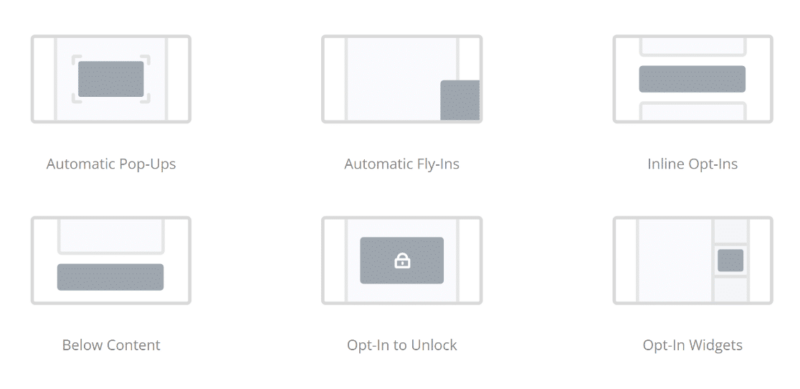
We especially liked Bloom’s versatility. It supports six different display types, each designed for a different situation.
From automatic pop-ups to inline forms, we had many choices for presenting our locked content. The plugin also has several templates and a customizable design, allowing us to match our brand perfectly.
Pricing
Bloom is part of the Elegant Themes package. It isn’t sold separately but as part of a Divi, Extra, and Monarch bundle. The yearly access costs $89, while the lifetime access is $249. Both plans give you complete access to all products and updates and premium support.
8. Subscribe to Unlock Opt-In Content Locker Lite

Subscribe to Unlock Opt-In Content Locker is a free content locker WordPress plugin. It’s designed to help transform website visitors into subscribers with content locking.
With this plugin, you can hide or cloak your content from visitors. They can only unlock it when they subscribe to your mailing list.
We found this plugin’s user interface intuitive and user-friendly. It’s straightforward to set up and doesn’t require any technical knowledge.
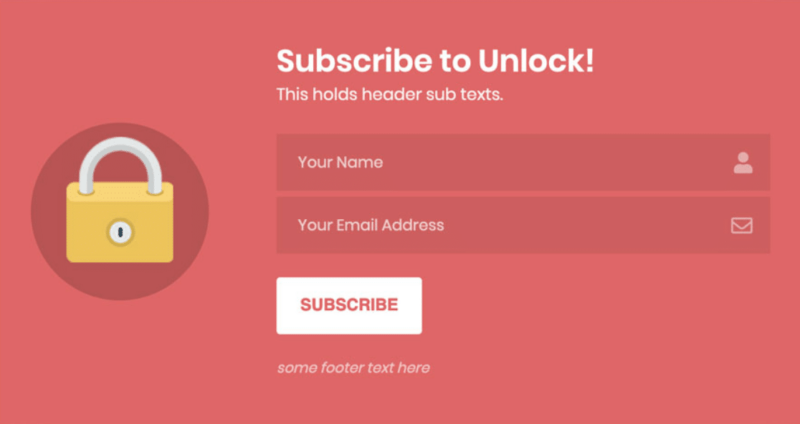
We had a choice of different opt-in form locker designs and two different content lock options. Hard lock was best for exclusive content, while soft lock allowed us to show a preview.
We were quite impressed with the plugins’ simplicity. It integrates seamlessly with popular mail services and apps like Mailchimp, Getresponse, and Aweber.
Plus, we loved the option to customize the locked message box to make it match your site’s design. It’s a small but thoughtful feature that enhances user experience.
Pricing
Subscribe to Unlock Opt-In Content Locker Lite is a free plugin. However, there’s a paid version with more customization options and priority support for $18.
What’s the Best Content Locker WordPress Plugin?
After thoroughly testing the plugins on this list, we can conclude that OptinMonster is the best content locker WordPress plugin. It’s user-friendly, has extensive customization options, and offers powerful targeting features that make creating and displaying content-locked forms effortless.
Content Locker WordPress Plugins FAQs
How do I add a content locker in WordPress?
You can add a content locker to WordPress by choosing one of the solutions on this list and installing and activating it on your WordPress site. For help, please see this guide on how to install a WordPress plugin.
Which plugin helps with content protection?
All of the plugins in this guide can help you with content protection. OptinMonster lets you show content-lock opt-in forms, SeedProd lets you hide your website behind a landing page, and MemberPress locks content to members only.
Is it a good idea to use a social locker plugin?
When used properly, a social locker plugin can grow your social media followers and engagement. It’s most effective when used to unlock high-quality, valuable content that genuinely interests your audience.
What other content locker plugins for WordPress are available?
Some content locker plugins we haven’t included in this list are Opt-in Panda, Content Locker Pro, OnePress Social Locker, and Super Social Content Locker.
Since they offer similar features to many of the better plugins we’ve reviewed, we decided to leave them out. You can, of course, check them out for yourself.
We hope this guide helped you discover the best WordPress content locker plugin for your website. Content locking might sound challenging, but with the right plugin, it’s a great way to build an engaging and profitable online presence.
So start today. Dive into these recommended plugins and unlock your WordPress site’s potential.
You may also like these other top WordPress plugins:
- 7 Best WooCommerce Affiliate Plugins to Maximize Your Sales
- 10+ Best No Code Tools for WordPress Websites
- 9 Best WordPress GDPR Plugins for Better Compliance
Thanks for reading! We’d love to hear your thoughts, so please feel free to leave a comment with any questions and feedback.
You can also follow us on YouTube, X (formerly Twitter), and Facebook for more helpful content to grow your business.