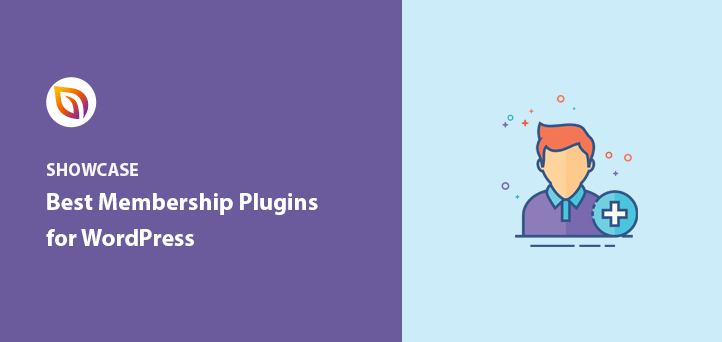Are you looking for the best WordPress membership plugin? Creating a paid membership website is a great way to monetize your site and reward loyal readers with exclusive content.
This article will share the best membership plugins for WordPress when building a membership site.
If you’re in a hurry, here’s a quick comparison of our top 3 choices:
| Name | Key Features | Pros | Cons | Pricing |
|---|---|---|---|---|
| MemberPress | Easy setup content restriction drip content course builder | User-friendly control access built-in courses payment gateways | Limited payment options lacking integrations | $179.50 |
| MemberMouse | Dynamic content protection advanced reporting 1-click purchase links | Powerful flexible content control extensive reporting | Design limitations can be overwhelming | $199.50 |
| Thrive Apprentice | Easy to use customizable engaging features | User-friendly Customizable | Limited reporting no free version | $149 |
What Is a WordPress Membership Plugin?
A WordPress membership plugin is a tool that allows you to create a membership site on your WordPress website. It allows you to restrict access to certain content, such as posts, pages, or downloads, so only registered users or paying members can access it.
The Best WordPress Membership Plugins
There are several excellent WordPress membership plugins to choose from. Each offers different features for different areas of your business.
However, in this guide, we’ll focus on the very best solutions. With that in mind, here are our favorite top membership plugins for WordPress:
1. MemberPress
Best WordPress Membership Plugin
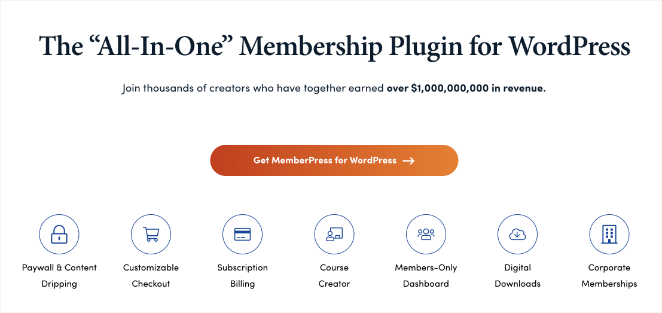
MemberPress is the most popular WordPress membership plugin and the easiest to use. It’s a full-featured membership management plugin with tools that work with the WordPress platform.
As a result, you can turn any website into a user-friendly membership platform.
Pros
- Easy to Use – MemberPress makes it easy to set up a membership site using WordPress. It’s as simple as installing the plugin, entering your payment gateway details, and adding some products, and you’re good to go. It also includes useful optimization features.
- Control Access to Content – You can restrict access to posts, pages, categories, tags, files, login form builder, custom post types, assigning permissions to individual users, etc.
- Drip Content – With MemberPress, you can drip restricted content and offer coupon codes to members over time. This is ideal for offering courses and educational material like downloadable PDFs.
- Course Builder – The built-in courses addon lets you easily create, manage, and sell online courses on your membership website.
- Software Integration – Connect to popular email marketing services to grow your email lists, like AWeber and MailChimp. You can even connect it with MonsterInsights to track site activity and Amazon Web Services.
- Payment Gateways – It has built-in support for popular payment gateways like PayPal, Stripe, and Authorize.net with its API. You can also add login widgets to your sidebar and create custom checkout screens with upsells and special discounts.
Cons
- Payment Options Limited – Only 3 payment gateways are available in MemberPress. So site owners from unsupported countries might face difficulties.
- Lacking Integrations – This plugin supports the most popular services for running a member site. But it misses other popular integrations to form a complete package. That said, you can pay someone to integrate the service you need.
Pricing: The pricing for MemberPress begins at $179.50 per year for the Basic plan. The Plus plan is $299.50 per year.
MemberPress is the perfect all-in-one solution for beginners. It’s easy to set up and has powerful features for building membership websites.
If you need help creating WordPress registration forms with custom fields, this article should help.
2. MemberMouse
Most Advanced WordPress Membership Plugin
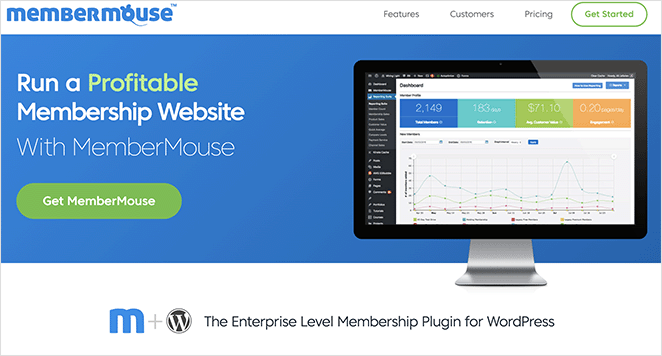
MemberMouse is one of the most powerful, flexible, and scalable WordPress membership plugins on the market today. Out of the box, it comes with many advanced features you simply won’t find in other plugins.
If you’re serious about building a powerful and profitable membership business, MemberMouse might be the perfect plugin for you.
Pros
- Dynamic Content Protection & Personalization with SmartTags™ — MemberMouse SmartTags™ are shortcodes that give you complete control over how you protect and display content to your members without the need to write a single line of custom code.
- Advanced Reporting Suite — Get instant access to the critical business metrics you need to grow your business, like: Lifetime Customer Value, Retention and churn Rates, Member Engagement, and more.
- 1-Click Purchase Links — Sell additional products – like upsells – to your members without asking them to re-enter their credit card details. Increasing profits on your site is as easy as a click!
- Free & Paid Trials — Something great about MemberMouse is that you can create both free and paid trials for your membership. This is a great marketing strategy and an awesome way to let people dip their toes into your world.
- Automatic Overdue Payment Handling — For membership and subscription businesses, capturing failed payments is the key to profitability. Fortunately, MemberMouse has advanced dunning features that do this for you automatically.
- Integrations — MemberMouse has dozens of helpful integrations for all the key tools in your tech stack, like: ActiveCampaign, ConvertKit, MailChimp, Drip, GetResponse, Zapier, Stripe, PayPal, Authorize.Net, Sticky.io, ClickBank, Segmetrics, and more!
- Best-In-Class Support — The support team over at MemberMouse are some of the most knowledgeable and helpful people around. There are few problems membership site owners encounter that they haven’t already seen and solved. Expect quick and professional responses from them!
Cons
- Design Limitations: MemberMouse is dependent on WordPress and the theme installed on your site. This can limit your design options.
- Infinite Customization Options: MemberMouse has an extensive customization tool set available. This allows you to customize any aspect of your membership site to a high degree. While this is actually an advantage for most users, this can be overwhelming for some.
Pricing: The pricing for MemberMouse starts at $199.50 for the Basic Plan. The Plus Plan starts at $299.50 per year, and the Pro Plan starts at $399.50 per year.
MemberMouse is a powerful and feature-rich WordPress membership plugin that’s designed to help you build and grow a profitable online business. The world is your oyster once you learn how to use all their exciting features.
3. Thrive Apprentice
Popular WordPress Membership Plugin
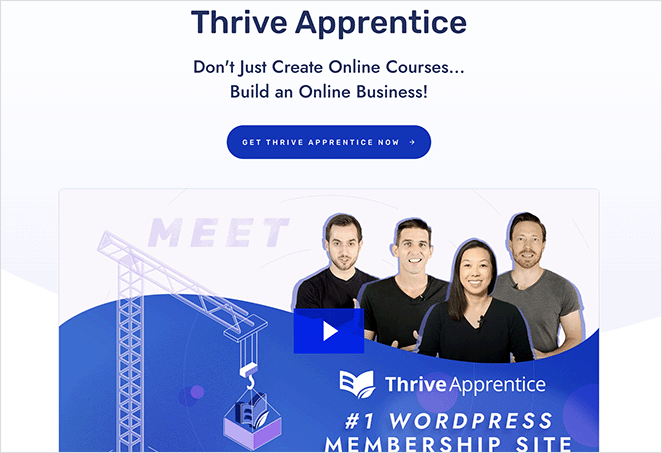
Thrive Apprentice is another learning management system (LMS) plugin for WordPress that allows you to create and manage online courses. You can also use it to build a thriving online business.
It makes course creation fun and easy with its visual course builder and user-friendly interface.
Pros
- Easy to use: Thrive Apprentice has a user-friendly interface that makes it easy to create and manage online courses without any technical expertise.
- Customizable: The plugin offers a wide range of customization options, enabling you to create courses that match your brand’s look and feel.
- Engaging: Thrive Apprentice includes features that make courses engaging and interactive, such as quizzes, assignments, and interactive multimedia content.
- Integrations: Thrive Apprentice integrates with other Thrive products and a variety of third-party tools, making it easy to extend its functionality.
Cons
- Limited reporting: Thrive Apprentice does not offer extensive reporting and analytics, which could limit its usefulness for tracking course performance.
- No free version: The plugin doesn’t offer a free version that you can use to test its features.
Pricing: The pricing for Thrive Apprentice starts from $149 per year. You can also get the entire Thrive Themes suite of plugins for $299 per year.
4. WishList Member
Premium WordPress Membership Plugin
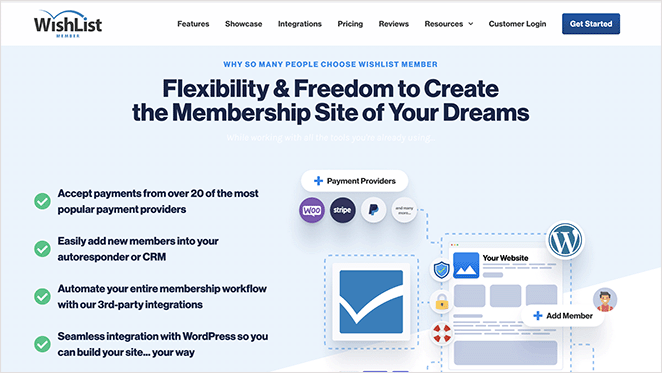
WishList Member is another powerful WordPress membership plugin that lets you create flexible membership sites on the WordPress platform. With its easy-to-use features, you can protect your content and make it available exclusively to members who have registered and paid for access to your site.
Pros
- Easy setup: WishList Member is user-friendly and integrates seamlessly with WordPress, making it easy to set up and manage your membership site.
- Content protection: The plugin offers solid content protection options, allowing you to secure your content and make it accessible only to registered members.
- Flexible membership levels: With the ability to create unlimited membership levels, you can offer different access privileges and pricing options to cater to various member needs.
- Drip content feature: The drip content functionality allows you to schedule the release of content over time, keeping members engaged and improving retention rates.
- Integrations: WishList Member integrates with popular payment gateways, email marketing services, and other tools, streamlining the management of your membership site.
- Active support and community: The plugin comes with dedicated customer support and a strong community of users, providing assistance and resources when needed.
Cons
- Cost: WishList Member is a premium plugin, and the cost may be a barrier for some users, especially those starting a membership site on a limited budget.
- Learning curve: Although the plugin is user-friendly, it may take some time for new users to familiarize themselves with all the features and settings.
- No built-in payment gateway: WishList Member relies on integrations with external payment gateways to process payments, which may be less convenient for some users compared to plugins with built-in payment processing.
Pricing: The pricing for WishList Member starts from $149.50 per year for the Starter plan. The Advanced plan starts from $249.50 per year.
5. LearnDash
Best WordPress Membership Plugin for Learning Management
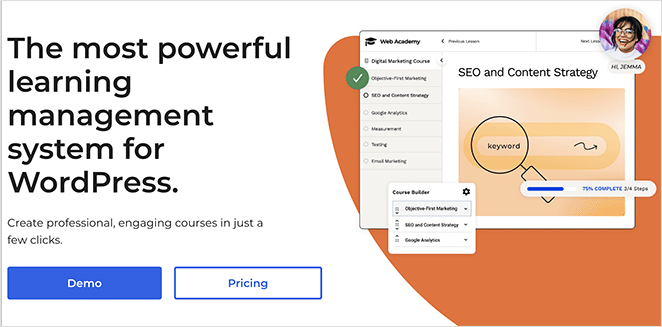
LearnDash is the most trusted WordPress LMS plugin, as well as a popular WordPress membership plugin. It’s packed with a large variety of features for creating member websites and advanced admin capabilities.
Pros
- Easy to Use – Setting up LearnDash is pretty simple while using it is even easier. Many tools help you organize member content, add it to varying member levels, and even offer free courses.
- Content Restriction – With LearnDash hiding any content is easy. You can also restrict access to specific member groups and individual posts.
- Advanced Course Selling – LearnDash is useful for selling online courses because of its intuitive drag-and-drop course builder. Using this, you can build multi-level courses with assignments, categories, and topics.
- Community Features – This membership plugin has tools to keep online community members engaged. You can offer course forums, user badges, quizzes, user profiles, email notifications, etc.
Cons
- Lacking Membership Features – If you don’t want to sell courses, LearnDash’s features might not be what you’re looking for.
- Lots to Learn – LearnDash has a lot to get to grips with due to its many features. This might be too much to handle if you only need a simple membership site.
Pricing: The pricing for LearnDash starts at $199 for use on a single site with the WordPress plugin, with 1 year of support and updates.
LearnDash is the perfect WordPress members-only plugin if you’re interested in creating an online course to sell on your website. The wealth of add-ons and integrations will help you build an exciting platform.
6. Restrict Content Pro
Best WordPress Membership Plugin for Content Locking
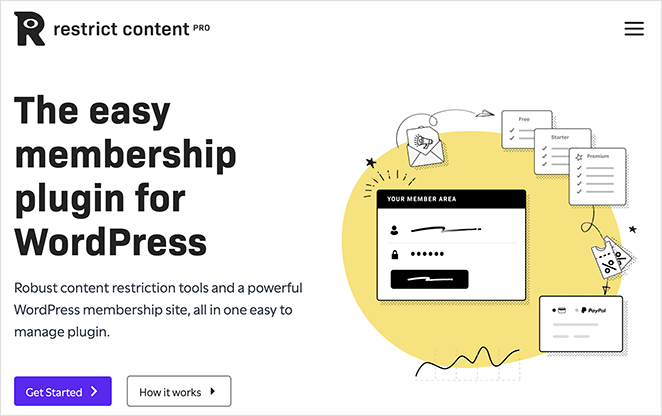
Restrict Content Pro is a fully-featured and robust membership solution for WordPress. It comes from the same team behind the popular Easy Digital Downloads. Plus, it’s a lightweight plugin that aids you in gating exclusive content so only valued members can get access.
Pros
- Ease of Use – This plugin easily integrates with the WordPress interface, so it’s easy to learn how to use it.
- Built-in Integrations – The built-in integrations with Restrict Content Pro are a game-changer. With other membership plugins, you have to buy them as add-ons. The integrations include Stripe, Braintree, 2Checkout, Authorize.net, and PayPal, to name a few.
- Unlimited Subscription Packages – Create many subscription levels, like free, trial, and premium.
- Discounts and Promotions – You can offer your members an unlimited number of discount codes, percentages, and flat rate-based discounts.
Cons
- Limited Integrations – Integrations with third-party services are limited, especially compared to other content restriction plugins.
Pricing: The pricing for this plugin starts at $99 per year for a single site license, including 12 free add-ons.
Restrict Content Pro is suitable for website owners who need a solution to lock content that doesn’t interfere with their existing site.
7. Teachable
Best WordPress Membership Plugin for Online Courses
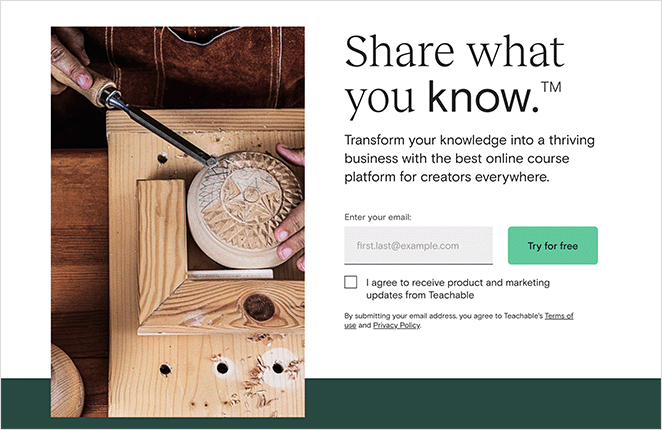
Teachable is an all-around inclusive online course builder. It offers a membership website, a learning management system (LMS), email marketing, and more under a single dashboard.
Pros
- Easy to Use – You won’t need technical skills to use Teachable. Creating new member content is simple, and the built-in tools help you upload all manner of materials quickly and view them in the front end.
- Membership Site Customization – You can personalize content and turn it into a stunning online course. Work on your existing WordPress site, or build course landing pages on teachable using the drag and drop page builder. Plus, everything is mobile responsive. You can even create a customizable affiliate program.
- Engagement Tools – Offer discussion forums, quizzes, and other tools for member engagement.
Cons
- No WordPress Membership Plugin – Teachable doesn’t currently have a WordPress plugin. To use it on WordPress to create member areas, you’ll need to add links or use a sub-domain.
- Expensive – Everything is included with Teachable. This makes it a more expensive membership solution than the other membership software on this list.
Pricing: The pricing for Teachable starts at $29 per month, billed every year.
If you need to create stunning online courses with a heap of personalization options and don’t mind the price tag, Teachable is a great choice.
8. s2Member
Best Free WordPress Membership Plugin

s2Member is a free membership plugin with a paid version for site owners who want more features. Plus, it’s a well-known subscription solution with a loyal user base.
Pros
- Free Plugin – The base plugin for s2Member is free to use. While the free version has limited functionality, it’s an excellent place to start with building your subscription site.
- Drip Content – Pre-schedule premium content to paid members of your site and put it in place using WordPress shortcodes. This is only available with the paid version.
- Payment Gateway Options – With the free version of s2Member, you can use the PayPal payment gateway. Yet you’ll need the paid version to use Stripe and Authorize.net.
- Third-Party Integration – s2Member is pre-integrated with MailChimp, AWeber, and GetResponse. It also integrates with bbPress and BuddyPress for forum and social network functionality.
- Documentation – This plugin has extensive documentation to help you build your premium member site. You also get access to email-based support.
Cons
- Difficult to Use – This WordPress plugin isn’t as easy to use as many others on this list.
- Limited Base Version – The free version of s2Memeber is pretty limited. It only supports PayPal payments, has only 4 membership levels, and omits content dripping.
Pricing: The free version of s2Member doesn’t cost anything to use. For a single site license of the premium version, you’ll need to pay an $89 one-time fee, which gives you access to extra features and premium add-ons.
This plugin is ideal if you’re looking for something more robust. It has been around for a while and has lots of documentation to expand your knowledge.
9. aMember Pro
Popular WordPress Subscription Plugin
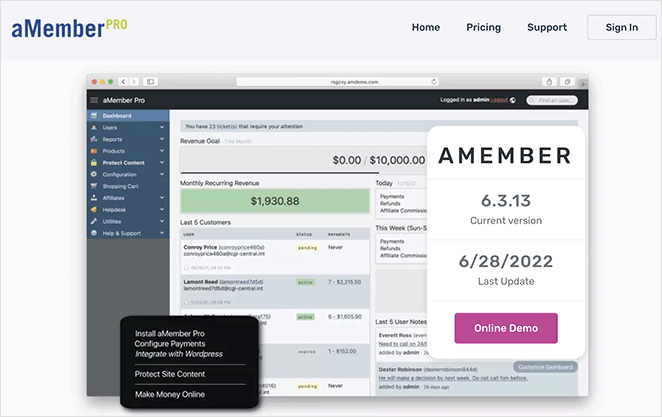
Another great piece of membership software is aMember Pro. And while it’s not a native WordPress plugin, it does integrate with WordPress to create a functioning membership site.
Pros
- Automation – With aMemember Pro, you can automate the customer signup process. Just choose the fields, products, and payment gateways, and the rest is automatic.
- Content Dripping – Drip feed content day-by-day to keep customers engaged, subscribed, and billed.
- Multi-Level Memberships – Set any number of subscription levels and products. And offer different prices and subscription terms for your members.
- Integrated Modules – This membership software has several modules. You can use an opt-in email newsletter, helpdesk, affiliate management, and a shopping cart.
Cons
- Dated Interface – The interface for aMember Pro is relatively basic and doesn’t compare with the many modern alternatives.
- Lacks Advanced Features – aMember Pro lacks features like event management. It’s not suitable for typical associations and clubs. There’s also no donation functionality included.
Pricing: You only need to pay a single one-off fee to take advantage of aMember Pro. It costs $149, and you can use it on as many websites as you’d like.
The one-time payment and included member features make the simple membership software suitable. Member-based blogs, retail websites, and membership forums will enjoy it. But site owners with more complex member needs will need to look elsewhere.
10. Paid Memberships Pro
Paid Member Subscriptions WordPress Plugin

Paid Memberships Pro is a simple and popular WordPress membership plugin. It has over 80,000 active WordPress installations.
Pros
- Free Version – If you’re wondering if Paid Membership Pro is free, you’re in luck. There’s a free version that comes bundled with 19 free add-ons.
- Unlimited Membership Levels – Control access to content for any number of member levels. Members are added as WordPress users at the subscriber level, and you can structure the hierarchy in any way you see fit.
- Payment Gateways – It offers 6 payment gateways, including Stripe, Authorize.net, PayPal, and Braintree. You can access all of them in the free version.
Cons
- Limited Free Version – The free version of this WordPress plugin is limited to use on only 1 website and doesn’t include unlimited support tickets.
- Expensive Paid Version – While the paid versions are only one-off payments, they’re still pricey. More so, considering you get most of the features with the free option.
Pricing: There is a free version of Paid Memberships Pro, so it won’t cost you anything. But, to use it on more sites and for more support, paid plans start at $247.
So if paying for a membership plugin isn’t on the cards for you, Paid Memberships Pro is a feature-packed choice that doesn’t have to cost a penny.
Alternative: Ultimate Member
11. Paid Member Subscriptions
Free WordPress Subscription Plugin

Paid Member Subscriptions is one of the best subscription plugins for WordPress. It lets you restrict product viewing and purchasing to paying members.
Pros
- Subscription Management – You can manage your member’s subscriptions. It’s also possible to revoke and grant access to pages, categories, etc., all based on the user subscription level.
- Easy Integration – This plugin won’t disrupt your WordPress website. It seamlessly integrates into your content and site.
- Easy to Set Up – This plugin is also easy to set up. Add your PayPal email address and subscriptions and set restrictions individually on each page or post’s meta box.
Cons
- Limited Integration – This plugin includes all the features needed for a membership website. But it lacks integration into third-party services like Authorize.net and Zapier.
- Refund Policy Clarity – It offers a 15-day refund policy. But, they first tell you to contact their support team to see if they can fix your issues. In our opinion, this could be clearer.
Pricing: A free version of this must-have membership plugin is available with limited options. But to get all the features you’ll need for a fully functioning WordPress membership website; you’ll need to upgrade. Pro versions begin at $69 for a single site with 9 basic addons.
12. WooCommerce Memberships
Best WordPress Membership Plugin for WooCommerce

WooCommerce Memberships is a WooCommerce Plugin for WordPress. It lets you restrict the sale of products and services to registered members of your eCommerce website.
Pros
- Flexible Member Levels – Create different types of membership options. You can make stand-alone product purchases, monthly subscriptions, and yearly subscriptions.
- Drip Content – Choose when members get to see your content and control how those users access the content on your site. You can run a free trial that locks after the trial period, prompting users to subscribe to regain access.
- Membership Rewards – WooCommerce Memberships lets you offer free shipping, coupons, and discounts. If you’re already selling digital downloads, you can also sell memberships on your site. This is a great way to reward loyal members.
- Easily Manage Members – Managing memberships is easy for you and your members. Users can view all the content they have access to, see future releases, and see their membership details.
Cons
- Requires WooCommerce Subscriptions – This plugin isn’t a complete membership solution. You’ll need to use the WooCommerce Subscriptions plugin to accept recurring payments. You’ll need this plugin to upgrade and downgrade subscriptions too.
Pricing: The cost of this WordPress Membership plugin starts at $199 per year for a single site license.
Alternatives: WP-Members and Membermouse are also good solutions to build a membership site.
Which Is the Best WordPress Membership Plugin?
After looking at the solutions on this list, we conclude that the best membership plugin for WordPress is MemberPress. This plugin is super easy to use, offers powerful membership solutions, and works seamlessly with any WordPress site.
What Types of WordPress Membership Sites Can You Create?
There are several types of membership sites that you can create with WordPress membership plugin, including:
- Content-based: This type of site offers exclusive content, such as articles, videos, or podcasts, to members who pay for access. You can offer different levels of membership with different access levels and pricing.
- Course-based: With this type of member site, you can offer online courses, tutorials, or workshops to paying members Additionally, you can provide structured lessons, quizzes, and certificates of completion.
- Community-based: This site offers a platform for members to connect with each other, share ideas, and participate in discussions. You can offer forums, chat rooms, member directories, or private messaging to facilitate communication.
- Product-based: This kind of membership site offers digital products, such as e-books, software, or templates, to paying users. You can offer discounts, bonuses, or early access to new products to your members.
- Service-based: This site type offers access to services, such as coaching, consulting, or support, to members who pay for access. You can offer one-on-one sessions, group coaching, or personalized feedback to your members.
WordPress Membership Plugin Frequently Asked Questions
Most of the plugins listed, including MemberPress, Restrict Content Pro, and Paid Memberships Pro, offer recurring payment options. Configure your membership levels and payment settings according to the plugin’s documentation to enable recurring billing for your members.
Get Started with the Best WordPress Membership Plugins
We hope this guide has helped you find the best WordPress membership plugins to turn any WordPress site into a robust membership platform. If you want more tips to improve your WordPress site, check out the following guides:
- How to Create a Membership Landing Page for Your WordPress Site
- How to Create a Membership Site To Skyrocket Sales
- 9 Best WordPress Security Plugins: Top Picks for Site Safety
- 7 Best WordPress Banner Plugins to Boost Leads and Sales
And don’t forget to check us out on Twitter and Facebook for even more great WordPress tutorials and tips.