Are you looking to start a newsletter for your business and want to find an email newsletter service? Email marketing is the best way to connect with your audience, build strong relationships, and turn them into paying customers.
Finding the best email newsletter software with all the features you need is essential for your success. And while each email marketing platform has a ton of features, choosing one might feel overwhelming.
But don’t worry. In this article, I’ll compare the best email newsletter services for you, so you can engage with your visitors and grow your business.
| Rank | Email Newsletter Service | Best For | Pricing (Starting) |
|---|---|---|---|
| 🥇 | Constant Contact | Beginners, Small Businesses | $12/month |
| 🥈 | Brevo (Sendinblue) | Budget-minded, SMS Marketing | $25/month |
| 🥉 | HubSpot | Advanced automation, CRM | $45/month |
| 4 | Drip | E-commerce | $39/month |
| 5 | ConvertKit | Creators | $9/month |
| 6 | Moosend | Budget-minded | $9/month |
| 7 | AWeber | Robust Automation | $16.15/month |
| 8 | Mailchimp | Beginners | $9.99/month |
| 9 | GetResponse | All-in-One Marketing | $15.58/month |
| 10 | MailerLite | Budget-minded | $10/month |
How I Tested These Email Newsletter Services
I wanted to make sure my recommendations were based on real experience, not just marketing jargon. Here’s how I put these email newsletter services to the test for this article:
- Used Them Myself: I didn’t just read about them – I signed up and used them to get a feel for their features and ease of use.
- Tested Automations: I explored how easy it was to set up automated email sequences, like welcome emails and abandoned cart reminders.
- Thought About Your Needs: I considered the needs of different businesses, like bloggers and e-commerce stores, to see which service fit best.
- Checked Integrations: I made sure each service integrated smoothly with popular tools you might already be using, like WordPress.
- Looked at the Data: I explored the analytics each service provided to see how helpful they’d be in understanding your audience.
- Compared Costs: I broke down the pricing plans to help you find a service that fits your budget, whether you’re just starting out or have a large list.
- Used My Experience: I combined my hands-on testing with my personal experience using some of these services to give you the most accurate recommendations.
I’m confident that my testing process has helped me identify the best email newsletter services for businesses of all shapes and sizes.
Choosing the Best Email Newsletter Service
Finding the right email marketing software is crucial to working out what works best for your business. That said, just because one email marketing solution is popular doesn’t mean it’s the right fit for you.
Comparing one service to another is sure to be an overwhelming task, so I’ve done the hard work and detailed the critical aspects of an email marketing service to look out for.
When choosing the best email newsletter service, look for the following essential things:
- Easy to use: If an email marketing service isn’t easy enough for you to use, you won’t be able to achieve the results you need for your business. At the same time, the service you choose should have good customer support for when you need it.
- Automation features: All the best software on the market offers solutions to automate your email marketing campaigns. Look at the automation offered by each provider and work out which suits your needs best.
- Different Industries: Some email services are geared towards specific industries. For example, Keap is aimed at marketing and sales, while ConvertKit is best for publishers. If a service isn’t aimed at your particular industry, you’ll need to find a solution that’s a better fit for your business.
- Overall price: Naturally, you’ll have a budget you need to stick to, so check the pricing for each service carefully before making a decision.
Now that you know what to look for, let’s compare the best email newsletter services for your business.
10 Best Email Newsletter Service Providers
1. Constant Contact
Best Overall Email Newsletter Service
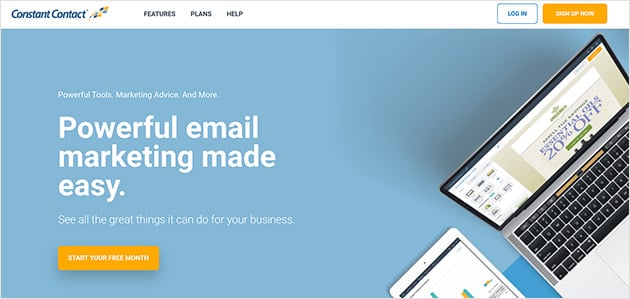
Constant Contact is an excellent email newsletter service for small businesses. It’s super-easy to use and suitable for all industries. So even if you’re a freelancer looking to secure new clients or a fashion retailer who wants to sell more products, it’s got everything you need to grow and improve your business.
You could even be a blogger looking to get your first 1,000 subscribers. Even so, this platform has everything you need.
With over 100 professionally designed email templates and sign-up forms, it’s easy to get started quickly. And the intuitive drag-and-drop email builder helps you build your newsletter in a matter of minutes.
My Experience with Constant Contact:
- Ease of Use: Constant Contact truly shines in this area. Creating my first email campaign was a breeze thanks to the drag-and-drop builder and the pre-designed templates.
- Automations: While Constant Contact might not have the most advanced automation features compared to some others on this list, it offers a solid foundation for beginners. I could easily set up basic email sequences, like welcome emails and simple autoresponders, without needing to wrestle with complex workflows.
- Integrations: Integration with my WordPress website was a major plus. Connecting Constant Contact was straightforward, and I appreciated the ability to manage my email list directly from my WordPress dashboard.
- Analytics: Constant Contact’s analytics are presented in an easy-to-digest manner. I found the key metrics, like open rates and click-through rates, very easy to track, giving me valuable insights into how my campaigns were performing.
Pricing: You won’t need a credit card to give Constant Contact’s 60-day free trial a go. And if you’re happy with the service, the plans start at $12 per month.
You can see some of the best Constant Contact integrations here.
2. Brevo (Sendinblue)
Best Email Newsletter Service for Simplicity
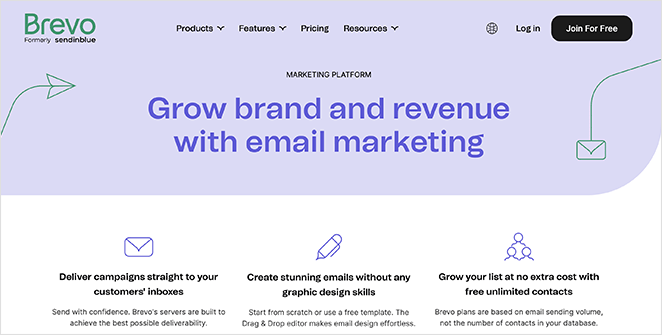
Brevo, formerly Sendinblue, is both an email marketing service and SMS software created with simplicity and ease of use in mind. It offers everything you need to develop actionable email newsletters without getting weighed down by complicated settings.
Use any of the free responsive newsletter templates to build your emails and customize them with the drag-and-drop email builder. You can also access the HTML editor to tweak your custom design and create custom fields for your email.
My Experience with Brevo:
- Ease of Use: Brevo’s user-friendly design was immediately apparent. Getting started building campaigns and setting up automations felt intuitive, and I was able to dive in without a steep learning curve.
- Automations: Compared to Constant Contact, Brevo offers more advanced automation options. The ability to set up lead scoring and website tracking opens up more sophisticated targeting and personalization opportunities, which is a significant plus for growing businesses.
- Integrations: I was particularly impressed with Brevo’s robust integration capabilities. It seamlessly connected with the e-commerce platform I use for my online store, making it easy to segment my audience and send targeted promotions.
- Analytics: While Brevo does provide a comprehensive range of analytics, I found the way they were presented to be a bit less user-friendly compared to other platforms I tested. It took me longer to find the specific metrics I was looking for.
Pricing: Brevo has a free plan that provides unlimited storage for your contacts and 300 emails per day. This is ideal for giving the service a try to see if it’s the best solution for your business.
Then, to give it a go, the plans start at $25 per month.
3. HubSpot
Best for CRM for Email Marketing
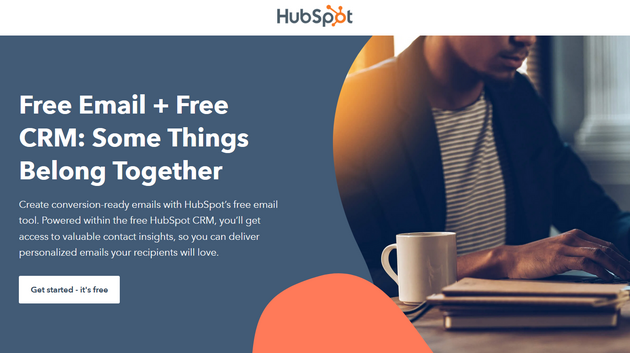
HubSpot combines the power of email marketing with CRM software so that you can create more personalized one-off email newsletters or automatic sequences.
To grow your newsletter lists, HubSpot offers a drag-and-drop builder to help you create optin forms or popups. You can even add live chat and chatbots to grow your email list with conversational chat.
No matter how people join your newsletter lists, HubSpot will save their details to the integrated CRM, where you can divide your contacts up into as many segments as needed and easily send them emails.
My Experience with HubSpot:
- Ease of Use: HubSpot is undeniably a more robust platform than Constant Contact or Brevo. While I found the email editor to be relatively intuitive, the sheer depth of features and settings took a bit more time to grasp fully. Thankfully, the extensive documentation and responsive customer support helped me navigate any initial hurdles.
- Automations: HubSpot’s automation is top-notch. I could build complex workflows that responded to specific user actions, going beyond basic autoresponders to tailor messages for each stage of the customer journey.
- Integrations: loved how seamlessly their email marketing integrated with my other tools. Having everything connected in one place made managing my customer relationships much easier.
- Analytics: HubSpot’s analytics are incredibly insightful. I could track key metrics like open rates and ROI in detail, giving me the data I needed to optimize my campaigns.
Pricing: HubSpot’s free plan lets you send up to 2,000 emails per month for free with no credit card required. After that, paid plans, including live chat and forms, start at $45 per month.
4. Drip
Best Email Newsletter Service for eCommerce
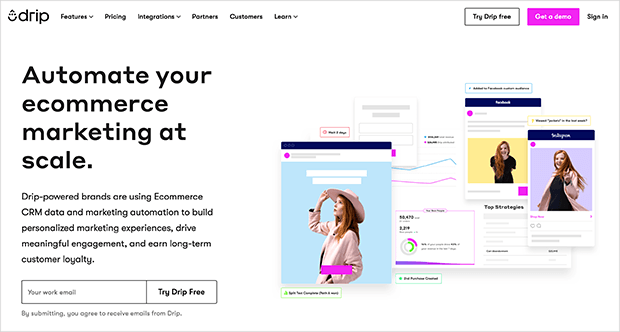
Drip is the best email automation service for a variety of industries and business types. Bloggers, solopreneurs, eCommerce site owners, and marketers can use the platform to spark conversations with their audience.
More than a simple email newsletter service, Drip lets you have more in-depth conversations with your customers at the right time by understanding the intent behind their purchases and their behavior.
Plus, you can use the automated customer workflow to send SMS messages, show Facebook ads, and much more.
My Experience with Drip:
- Ease of Use: Drip is feature-rich, which can make it a bit overwhelming for beginners. The interface took some getting used to compared to simpler platforms.
- Automations: Drip’s automation is phenomenal. I could build advanced workflows triggered by customer behavior and purchase history, allowing for very targeted and effective campaigns.
- Integrations: As an online store owner, I loved how easily Drip integrated with my Shopify store. It made segmenting my audience and personalizing messages incredibly simple.
- Analytics: Drip’s analytics are very detailed, allowing me to track customer journeys, identify top-performing emails, and accurately measure my campaign ROI.
Pricing: Drip is available to try for free if your list has 100 or fewer subscribers. If your list is larger than that or requires unlimited emails, plans start at $39 per month.
5. ConvertKit
Best Email Provider for Bloggers
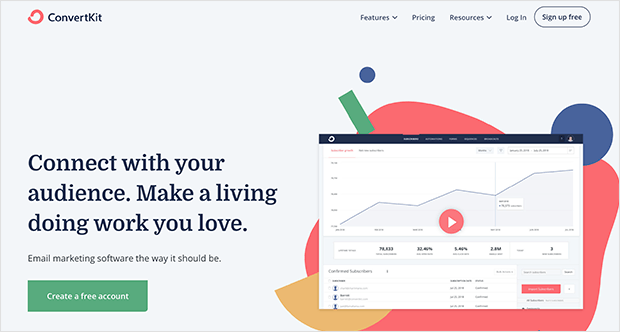
ConvertKit is the ultimate email newsletter software for bloggers and publishers, and it was designed specifically for creators like podcasters, YouTubers, bloggers, and so on. Regardless of your goals, ConvertKit aims to make email marketing as easy as possible, so you can achieve the success you desire for your brand.
With ConvertKit, you can choose from various customizable templates to create newsletters, signup forms, landing pages, and more. The visual automation builder guides you through creating automated email funnels to help move customers through the value journey.
My Experience with ConvertKit:
- Ease of Use: ConvertKit’s interface felt refreshingly simple and intuitive. I had no trouble navigating the platform, building email sequences, or managing my subscribers.
- Automations: I found ConvertKit’s visual automation builder surprisingly easy to use. I could easily drag and drop elements to create automated email sequences that made sense for my audience and my content.
- Integrations: As a blogger, I rely heavily on my website. ConvertKit’s seamless integration with popular blogging platforms made connecting my email list and promoting my content effortless.
- Analytics: ConvertKit’s analytics dashboard doesn’t overwhelm you with data. Instead, it focuses on the metrics that matter most to creators, like subscriber growth and engagement rates. I found this focused approach very helpful in tracking my progress and identifying areas for improvement.
Pricing: ConvertKit has a 14-day free trial, so you can try it before committing to any of their plans. After that, plans start from $9 per month.
6. Moosend
Best Email Marketing Service for Affordability

Moosend is a super-affordable and easy-to-use email newsletter service. With Moosend, even beginners can create beautiful emails with its drag-and-drop newsletter editor and over 40 free and responsive email newsletter templates.
Aside from basic email marketing features, Moosend also comes with powerful email marketing automation, landing pages, email subscription forms, and more.
For eCommerce businesses, you can take advantage of next-level personalization features like AI-powered product recommendations. This lets you send smart product recommendations based on subscribers’ previously viewed products and purchases.
My Experience with Moosend:
- Ease of Use: Moosend gets a big thumbs up for user-friendliness. The platform itself is clean and intuitive, and I found the drag-and-drop email editor to be one of the easiest to use out of all the services I tested.
- Automations: While Moosend might not have the same depth of automation features as platforms like Drip or HubSpot, it covers all the essentials. Setting up core automations like abandoned cart emails and welcome sequences was a breeze.
- Integrations: Moosend plays well with others. I had no trouble integrating it with my existing e-commerce platform, CRM, and other marketing tools, ensuring a smooth workflow.
- Analytics: Moosend provides a good level of detail in its analytics dashboard, which I appreciated. I found the heatmaps particularly insightful for understanding how subscribers were engaging with my emails. The ability to run A/B tests also made it easy to experiment with different elements and optimize my campaigns.
Pricing: Moosend offers a free plan that you can try for 30 days, although you won’t be able to send transactional emails. After that, pricing starts at $9 per month for the Pro plan.
7. AWeber
Popular Email Marketing Tool for Small Business
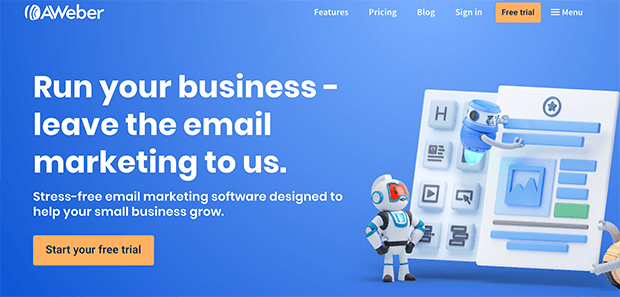
AWeber is among the most popular email newsletter services around, and it comes with all the tools you need to send newsletters from your business and connect with your audience. It comes with plenty of pre-built email newsletter templates, and its drag-and-drop email builder makes it easy to create successful campaigns.
With a few clicks, you can even integrate AWeber with WordPress, your landing page builder, and email opt-in forms. Then you can set up automated email sequences to secure more sales.
My Experience with AWeber:
- Ease of Use: AWeber is easy to navigate with a simple drag-and-drop editor. While the design feels a bit dated, it’s still a very user-friendly platform.
- Automations: You get a solid set of automation features with AWeber. I was able to build both basic and more complex email sequences using tags, triggers, and workflows.
- Integrations: AWeber easily connected with my WordPress site and Facebook, which made managing my online marketing a lot smoother.
- Analytics: AWeber provides clear and detailed reports on all the key email marketing metrics, making it easy to track my progress and make improvements.
Pricing: AWeber has a 30-day free trial, so you can test out its features without spending a dime. Then if it’s the right solution for you, plans start at $12.50 per month.
8. MailChimp
Popular Email Newsletter Service for Beginners
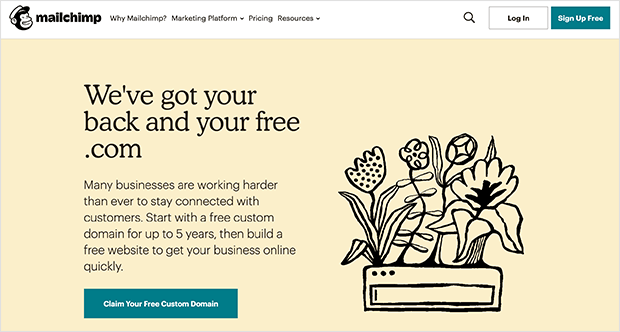
MailChimp is another popular email newsletter software used by thousands of businesses, from bloggers to marketers and retailers. But MailChimp isn’t merely an email newsletter service provider; it also comes with everything you need to convert website visitors into subscribers and paying customers.
Connecting your website to MailChimp is super simple, and you can also integrate with hundreds of apps you already use for your business. You can easily use their beautiful landing pages, signup forms, and Facebook ad templates to convert your visitors.
View all your data in one place in the MailChimp dashboard, so you can get real-time statistics and monitor your email return on investment with in-depth revenue reports.
My Experience with MailChimp:
- Ease of Use: Mailchimp is known for being easy to use, and I found that to be true. The drag-and-drop editor and extensive template library make it simple to create professional-looking emails.
- Automations: I was able to set up basic automations easily, but the interface felt less intuitive when I tried to do anything more complex.
- Integrations: Mailchimp integrates with tons of other apps, which is a huge plus. I had no trouble connecting it to the other tools I use for my business.
- Analytics: Mailchimp provides all the essential analytics you need to track your email performance, though the data is a bit basic compared to some other platforms.
Pricing: MailChimp offers a free service for users with lists of up to 2,000 contacts, so you can get to grips with the platform. After that, plans begin at $10 per month based on the number of subscribers.
Related: How to Create a Mailchimp Landing Page in WordPress, and Best Mailchimp Integrations for WordPress.
9. GetResponse
Top Email Newsletter Service for Marketing
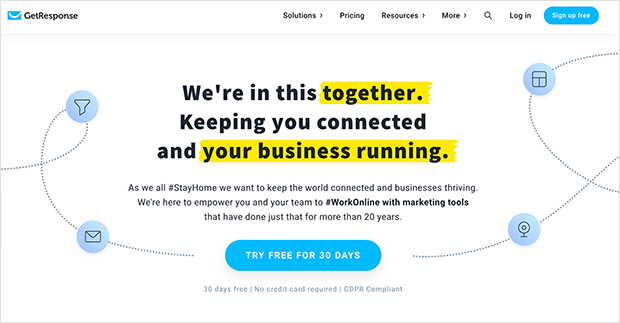
GetResponse is an email marketing tool that is super-popular with many businesses and easy to get to grips with. Its user interface is modern and streamlined, simplifying the email marketing process for beginners with no previous experience.
The drag-and-drop email builder makes crafting your email campaigns effortless. Plus, you can segment contacts to send emails to the right people at the correct times. That improves the chances of those people converting to paying customers.
My Experience with GetResponse:
- Ease of Use: GetResponse’s interface is modern and intuitive, with a drag-and-drop editor that makes creating emails easy.
- Automations: The platform offers a wide range of automation workflows, including abandoned cart emails, welcome sequences, and lead nurturing campaigns.
- Integrations: GetResponse integrates with popular e-commerce platforms, CRM systems, and other marketing tools.
- Analytics: The platform provides detailed analytics on email performance, subscriber behavior, and conversion tracking.
Pricing: GetResponse has a 30-day free trial to help you get used to using the platform. After your trial, plans begin at $15 per month.
10. MailerLite
Popular Drag-and-Drop Email Newsletter Platform
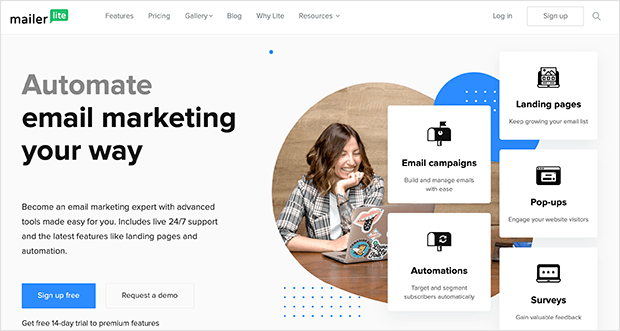
MailerLite is the ideal email newsletter service for businesses on a strict budget. And its user-friendly platform is simple to use for marketers of all abilities, regardless of prior experience. With the drag and drop email builder, you can also create popup forms and landing pages, all while connecting easily with your WordPress website.
Getting started with MailerLite requires zero coding experience. Just choose from one of the free newsletter templates and customize your email from there. The double opt-in feature helps you secure subscriber consent and reduces the number of spam contacts on your list.
My Experience with MailerLite:
- Ease of Use: MailerLite is intuitive and user-friendly, with a clean interface and a drag-and-drop editor that makes creating emails a breeze.
- Automations: MailerLite offers a good range of automation workflows, including welcome emails, RSS campaigns, and abandoned cart reminders.
- Integrations: The platform integrates with popular website builders, e-commerce platforms, and other marketing tools.
- Analytics: MailerLite provides detailed reports on email performance, subscriber engagement, and click maps.
Pricing: MailerLite is free for businesses with lists of 1,000 contacts, and less than 1200 email sends per month. Then paid plans begin at $9 per month, increasing as your contacts increase.
Which Is the Best Email Newsletter Service?
The best email newsletter software depends on the needs of your business. That said, here are my conclusions when comparing the email marketing services above.
Constant Contact is the best newsletter software out of all the solutions in this article. It’s easy for complete beginners to use, has a lengthy free trial, and powerful automation features that all business types can use.
However, suppose you’re looking for the most affordable email newsletter service. In that case, HubSpot is a reliable option that includes all the tools you need to send personalized emails for free.
Tips To Get Email Subscribers Faster
After choosing an email marketing service for your business, you’ll probably want to start getting more email subscribers.
One tool I use on SeedProd is OptinMonster. It’s a powerful lead generation and conversion optimization toolkit that helps turn abandoning website visitors into email subscribers and customers.
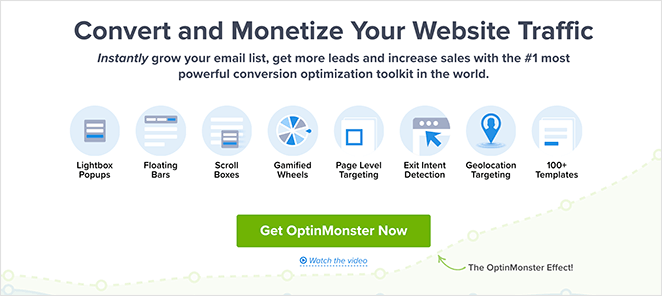
You can integrate OptinMonster with almost all of the email services in this list and many more. From there, you can use its powerful campaign builder to create exit popups, floating bars, and more to boost subscribers.
Aside from OptinMonster, you can also use the following tools to grow your email list:
- WPForms – Use the best form builder plugin to create contact forms, survey forms, and more.
- SeedProd – Integrate SeedProd with your marketing service to create high-converting landing pages without code.
- RafflePress – With RafflePress, you grow your email list by running viral giveaway contests in WordPress.
Frequently Asked Questions
What Is Email Marketing and Why Does It Matter?
Email marketing is an ideal way to get your message straight to the people that matter most to your business. You could be an eCommerce business trying to generate more leads by emailing your customers or a blogger sending your latest content to your readers.
Regardless of your industry, email marketing gets your message right into the inboxes of the people you want to see it. Furthermore, email marketing lets you connect with your audience after they’ve left your website.
Here are a few more reasons to give email marketing a try:
- Returning site visitors: The majority of people visiting and abandoning your website will never come back. When you build an email list and create emails, you can contact those people and send relevant content that draws them back to your site.
- Loyal followers: People who return to your website are more likely to become customers than first-time visitors.
- Increased revenue: Visitors who make a purchase resulting from email marketing outperform those who do so through search and social traffic. So email marketing is crucial for increasing sales.
If you hire a designer, prices can range from around $50 for a simple design to over $1000 for complex ones. Additionally, you might have costs for content writing or image sourcing
That’s it!
In this article, I’ve compared the best email newsletter services available today to connect with your audience and grow your business. But if you’d like a refresher on the benefits of building an email list, take a look at this article and learn how to create one today.
You might also like the following guides on what integrations the most popular email marketing services have:
- Useful ActiveCampaign Integrations for WordPress
- Powerful Constant Contact Integrations for WordPress
- Mailchimp WordPress Integrations to Power Your Email List
- Best AWeber Integrations for Successful WordPress Sites
- “Must Have” Drip Integrations for WordPress to Boost Leads
We hope you found this article helpful. If you did, do follow us on Twitter and Facebook for more content like this.




