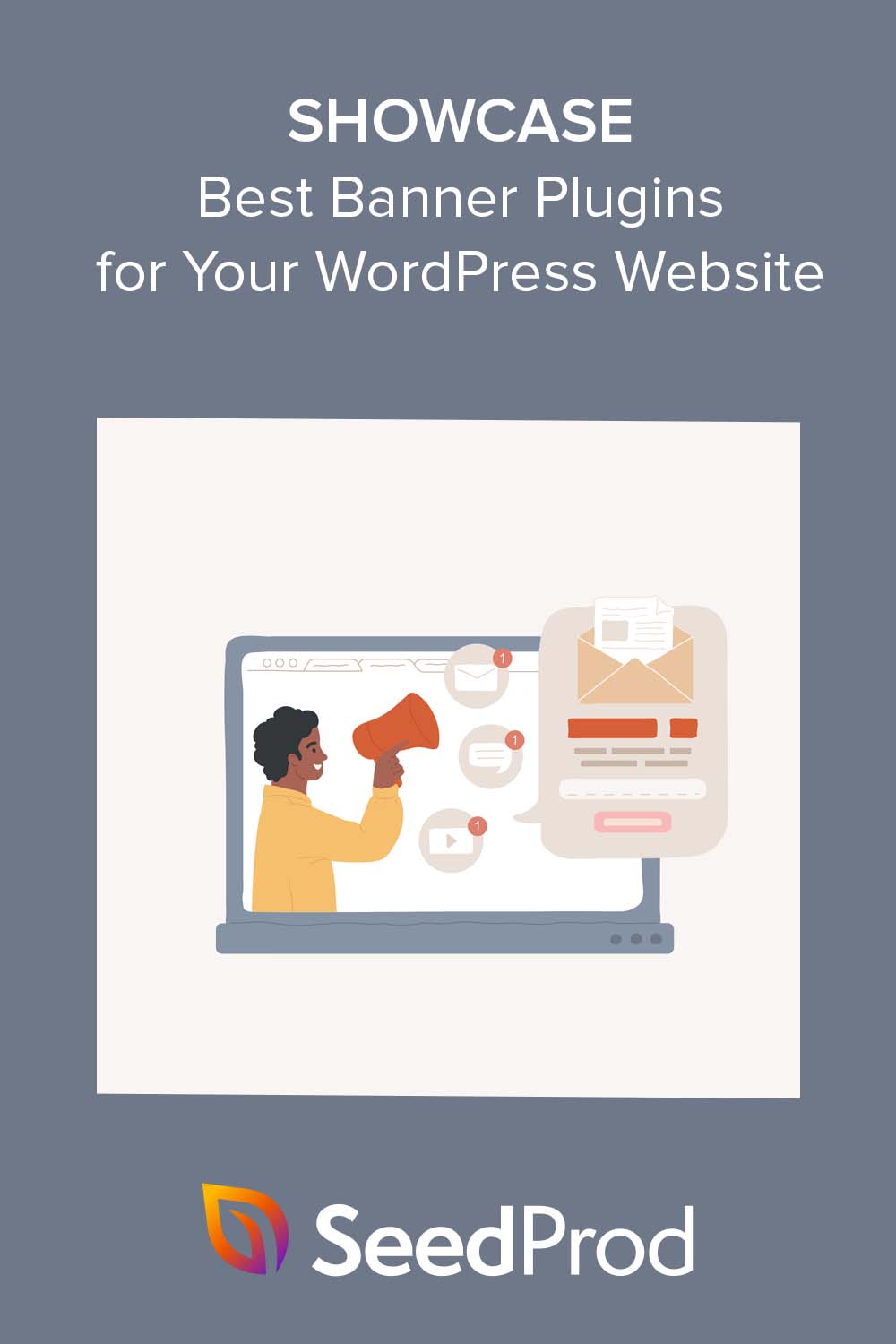Are you looking for the best WordPress banner plugins?
As a WordPress website owner, you’re likely always looking to improve your site’s usability and appearance. That’s where banner plugins can help. These tools can enhance your site’s look and improve conversion rates and user engagement.
In this guide, we’ll dive deep into the best WordPress banner plugins on the market to help boost leads and sales.
What Are WordPress Banner Plugins?
Before we explore the best WordPress banner plugins, it helps to understand what they are. WordPress banner plugins are tools built for WordPress, the most popular content management system (CMS). Their main function is to help you create, manage, and display banners on your website.
These banners can serve various purposes. From promoting products or events, announcing exciting news, displaying advertisements, or even attracting more email subscribers. Regardless of your end goal, a WordPress banner plugin does the heavy lifting, allowing you to focus on creating engaging content for your audience.
Moving on, let’s break down the key functionality of WordPress banner plugins:
- Design Creation: They usually have built-in editors that let you create attractive banner designs without any coding knowledge.
- Display Management: You can control where and when your banners appear on your site. For instance, you can set them to show on specific pages or during certain hours.
- Tracking and Reports: Most banner plugins provide analytics so you can track the performance of your banners, like impressions or clicks, helping you make data-driven decisions.
Now that you understand what WordPress banner plugins are, let’s dive into the top picks to help you choose the right one for your website.
What Are the Best WordPress Banner Plugins?
The best WordPress banner plugins make creating, displaying, and tracking banners on your website easy. Below, you’ll find the best solutions for adding high-converting banners to WordPress.
1. OptinMonster
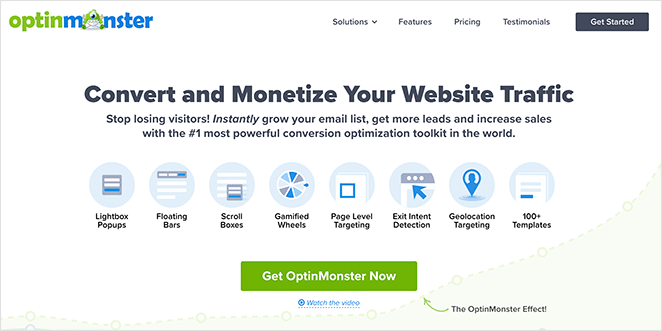
OptinMonster is one of the most powerful lead-generation tools for WordPress. It lets you create any banner for your WordPress site, including sticky floating bars, slide-ins, scroll boxes, and more.
For example, in the screenshot below, you’ll see a floating bar we made with OptinMonster that sticks to the bottom or top of your website. This means you can display a banner without interrupting visitors as they browse.
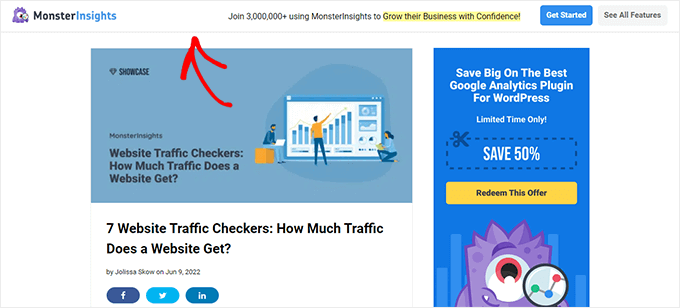
Additionally, OptinMonster offers popup banners. You can combine these with its powerful Exit-Intent technology to display them when users are about to leave your website.
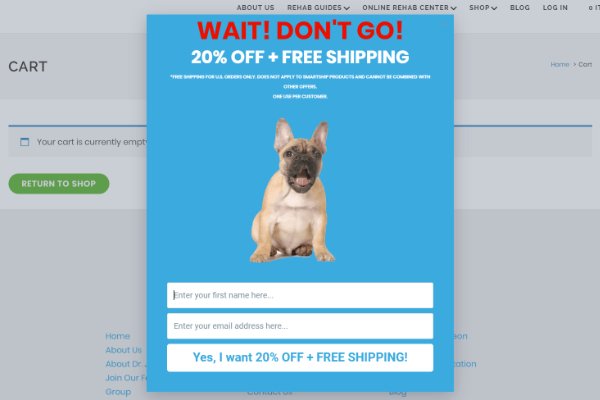
With banners like this, you can convince visitors to stay by offering a discount for joining your email list.
One of the stand-out features of OptinMonster is its visual drag-and-drop builder. With little to no design experience, you can create visually appealing and high-converting banners. Plus, with OptinMonster’s pre-made templates, banner creation is effortless.
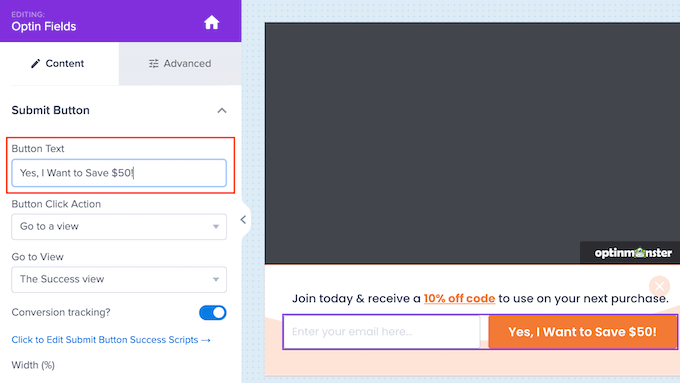
Almost all of OptinMonster’s templates have opt-in form fields that allow you to collect email addresses, names, phone numbers, and more. You can also customize the call-to-action (CTA) button with a few clicks and add countdown timers to create urgency.
Besides easy visual customization, OptinMonster’s targeting rules are invaluable. They allow you to show personalized banners based on the page users view, their location, and even their device. You can also show different banners to first-time visitors and returning visitors.
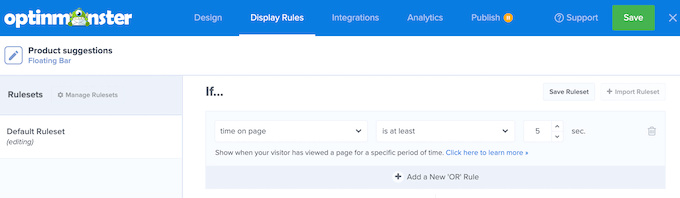
OptinMonster integrates with popular email marketing services like Constant Contact, Sendinblue, and others. It also supports eCommerce platforms like WooCommerce for online stores.
For more details, please see our in-depth OptinMonster review.
Pricing: OptinMonster’s pricing starts at $9 per month, billed annually.
Ultimately, if improving user engagement and conversion rates is high on your priority list, OptinMonster is our top choice.
Alternative: Thrive Leads is a similar alternative to OptinMonster. It’s also a powerful lead generation plugin with user-friendly features for creating floating banners, slide-in opt-in forms, and more.
2. TrustPulse
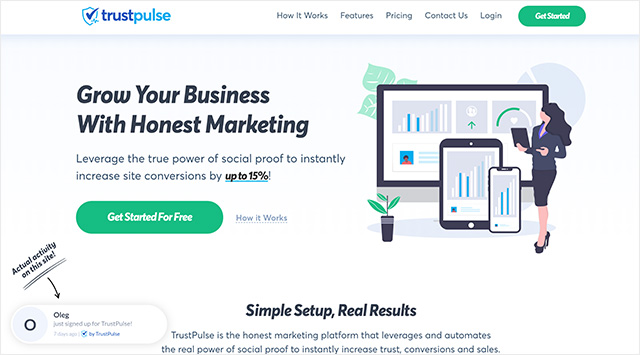
TrustPulse is one of the best social-proof plugins for WordPress. It lets you display real-time user activity on your WordPress site, like recent sales, subscriptions, or registrations, without writing code.
It takes just a few minutes to set up TrustPulse. Its campaign builder includes various customization options and many features you’d expect from other banner plugins.
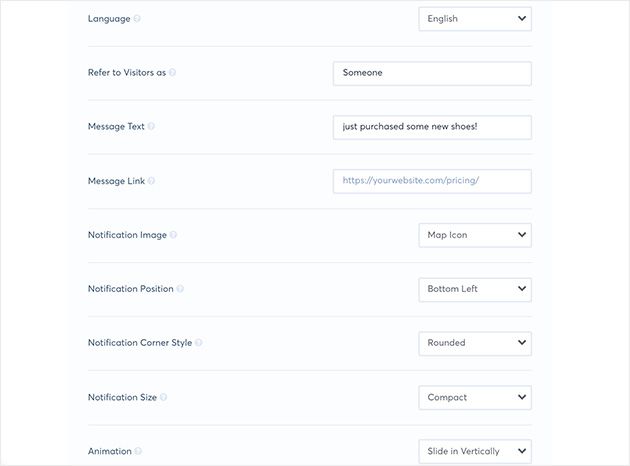
Then, you can display notifications in discreet popups, known as Action Messages, to highlight sales, updates, promotions, and more.
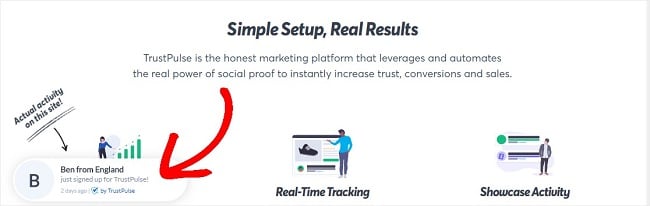
When visitors click an action message, you can send them to a specific page, such as a product page, post, or landing page. You can even send users to third-party pages, which is excellent for promoting affiliate links.
TrustPulse has analytics built into the platform, allowing you to see which notifications have the highest conversion rates. With this information, you can optimize your messaging for even better results.
Pricing: TrustPulse licenses start at $5 per month when billed annually.
Check out our TrustPulse review for more details.
3. Advanced Ads

Advanced Ads is a popular ad management plugin that helps bloggers and small businesses monetize their sites. It works seamlessly with popular ad networks, including Google Adsense Ads, Amazon Ads, and Google Ad Manager.
This banner management plugin allows you to display unlimited banner ads on your WordPress site. Additionally, you can show or hide banners based on the device a website visitor is using and even their user role.
The ad inserter supports code from any network, including static images, JavaScript, HTML, PHP, or even shortcodes. You can also control the layout with customizable ad sliders, carousels, ad rotation, and fallback ads.
Ad placements are similarly customizable. You can inject ads based on images, paragraph text, and headlines. The plugin also supports interactive popups and sticky ads to improve user experience.
Pricing: Advanced Ads costs €49 per year, which is around $52. You can also try the free version to see how it suits your business.
4. WPFront Notification Bar
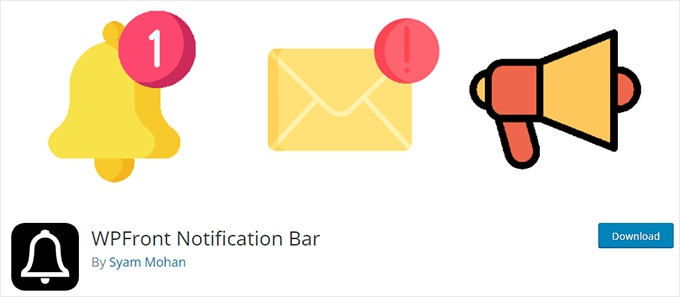
WPFront Notification Bar is a simple, free WordPress banner plugin. It’s a great solution if you want a straightforward plugin without any complex features.
With this tool, you can add a single custom banner to the top or bottom of your website with easy point-and-click customization options. For example, you can display the banner in your footer or header, delay when the bar appears, hide on smaller windows like mobile devices, and more.
Then, you can enter your banner message and CTA text using the standard WordPress text editor.
Since this plugin doesn’t include pre-made templates or a drag-and-drop editor, it isn’t as customizable as OptinMonster. However, it still has several great features for small businesses.
For instance, if you accept user registrations, you can show or hide the banner based on a user’s role. You can even schedule the banner to go live and end on specific dates.
Pricing: WPFront Notification Bar is a free WordPress plugin with limited features. To add multiple banners to your site, you can upgrade to the Pro version, priced at $49.
5. Banner Management for WooCommerce
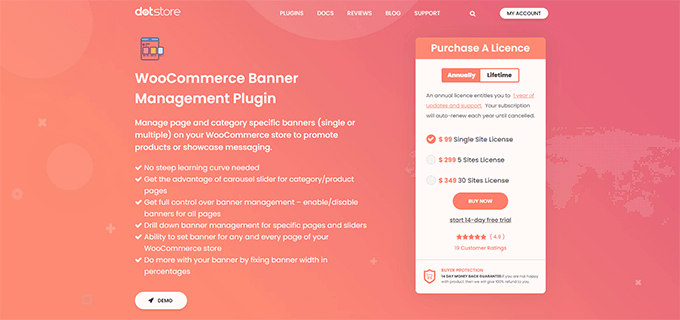
Banner Management for WooCommerce is a banner plugin designed for WooCommerce websites. It lets you create banners for many different campaigns and show multiple banners on the same page.
With this plugin, you can make banners for different sections of your online store, including:
- WooCommerce shopping cart
- Checkout page
- Product pages
- Thank you pages
The plugin settings allow you to create carousels that show multiple products in one slider, helping you promote specific products to your audience. You can also set the start and end times for each campaign, which is ideal for scheduling promotions in advance.
Given that this is a WooCommerce plugin, you’ll need to install WooCommerce on your site to use it. For help with this, see our guide on how to create an online store in WordPress.
Pricing: You can get started with Banner Management for WooCommerce with the free version. For more features, you’ll need the premium version, which starts at $99 for a single site.
6. Hello Bar
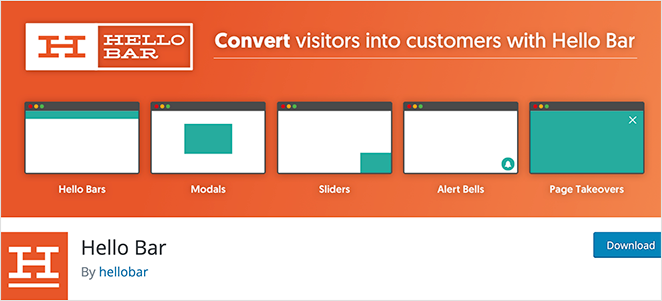
Hello Bar is a simple banner plugin for WordPress that’s easy to use. It lets you create eye-catching banners for your site, including sticky banners, popups, and slide-ins to grow your list and increase conversions.
Adding a new banner takes only a few clicks. The plugin offers easy banner customization, 100s of pre-made banner themes, and a design assistant that automatically detects your WordPress theme styling.
Hello Bar also has targeting options you can configure to display banners by location, campaign, date, and time. Additionally, you can track your banner performance with built-in analytics and custom reports.
Pricing: There is a limited free plugin of Hello Bar available. For more advanced features, you’ll need the premium version starting at $29 per month.
7. Bonus: SeedProd

SeedProd may not immediately spring to mind as a WordPress banner plugin. SeedProd is one of the best WordPress page builders with drag-and-drop, and with it, you can build high-converting pages for your site without code.
With its conversion-focused blocks, you can add user-friendly elements to your site, including:
- Opt-in forms
- Alert boxes
- Countdown timers
- Personalized headlines
- Animations
- And much more.
You can even use its theme-builder feature to build custom WordPress sidebars, headers, and footers for every page on your site. That way, you can easily tailor your widget content to the page users view.
SeedProd even has a handy tutorial showing you how to create a sticky header that stays at the top of your screen when scrolling. With this, you can build an attention-grabbing notification bar to promote your campaign like this:
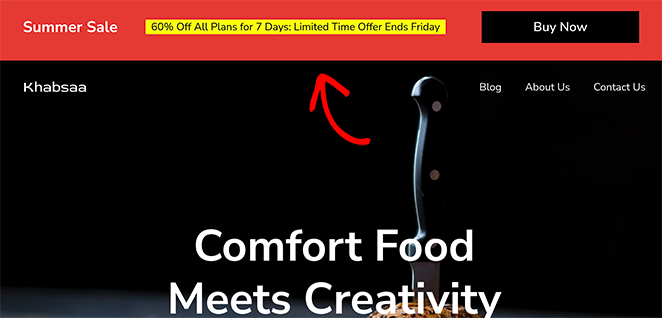
This powerful page builder is easy for beginners and works seamlessly with the best WordPress plugins, like All in One SEO, Easy Digital Downloads, RafflePress, WPForms, and more.
Pricing: SeedProd has a free version that allows you to create a landing page in WordPress. The premium plugin starts from $39.50 per year.
Which WordPress Banner Plugin is Best?
In our expert opinion, the best WordPress banner plugin is OptinMonster because of the many banner types it helps you create, such as popup banners, floating banners, and full-screen banners. It also has an extensive library of banner templates, advanced targeting rules, and personalization options that make creating high-converting banners effortless.
We hope this guide has helped you find the best WordPress banner plugins for your business.
You may also want to check out the following best WordPress plugin guides:
- 9 Best WordPress GDPR Plugins for Better Compliance
- 9+ Best WordPress PayPal Plugins for Easier Store Payments
- 7 Best WordPress Migration Plugins
- 8 Best Google Analytics Plugins for WordPress
- Top 12 Best WordPress Membership Plugins
- 15+ Best WordPress Lightbox Plugins
Thanks for reading! We’d love to hear your thoughts, so please feel free to leave a comment with any questions and feedback.
You can also follow us on YouTube, X (formerly Twitter), and Facebook for more helpful content to grow your business.