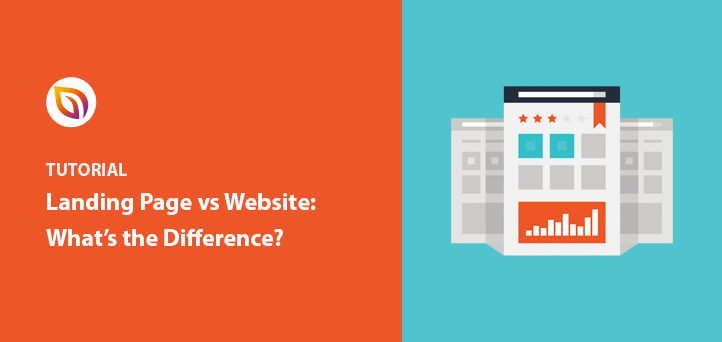Do you need a landing page or a website? Not sure about the difference between the 2?
Landing pages and websites serve different purposes. A website is your brand’s online first impression. Yet, a landing page is more like a handshake, forming a small part of that impression. In some situations, one is more effective than the other.
In this article, we explain the differences between a landing page vs a website. Then, we’ll look at the different situations where you should use them for your business.
To kick things off, what is a website?
What Is a Website?
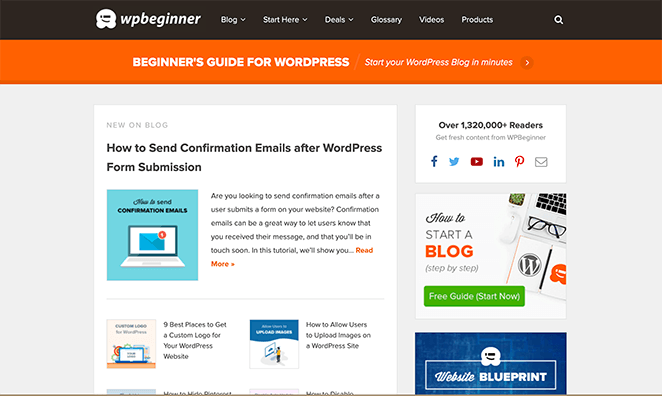
A website is a set of related web pages with information about your business. They typically explain your business, what you do, and the products and services you offer to potential customers.
Your website may also have specialized pages like a homepage, blog page, WordPress login page, discussion forums, and more. Plus, you can access all of these pages using a navigation menu with links to each page.
The primary function of a website is to describe your business to your target audience and, in many cases, offer a product or service.
What Is a Landing Page?

In contrast, a landing page is a single, standalone web page with a specific goal. This could be anything from getting people to download an ebook, claim discount coupons, or start a free trial or demo. Whether it’s lead generation or sales, a landing page has a specific conversion goal.
Instead of describing your entire business, a landing page includes specific page elements highlighting a single offer. It does this with attention-grabbing copy, eye-catching images, removing the navigation bars, call-to-action buttons (CTA buttons), and similar page elements.
As a result, it directs users’ attention to your offer, driving them to subscribe as new leads or convert into paying customers.
Related: How to Create a Landing Page without a Website
What Are the Differences Between a Landing Page vs Websites?
As you can see, landing pages and websites are 2 very different things with different goals. One is ideal for establishing your online presence, while the other focuses on achieving higher conversion rates.
But what are the main differences?
Here’s a handy table that highlights the key differences between landing pages vs websites:
| Landing Page | Website | |
|---|---|---|
| Pages | 1 | 5+ |
| Information | Details about the offer | Everything readers need to know |
| Audience | Users most interested in the offer | Users with a general interest in your business type |
| Navigation | Limited navigation | All pages accessible |
| Purpose | To sell or capture leads | To explain and present the business |
After looking at the above table, it’s also clear that the audience for both is different.
Your website audience is people with a general interest in your business type and the products and services you offer. For example, people interested in fashion might go to your website to read more about the topic or browse your online store.
On the other hand, your landing page should try to reach a more targeted audience. These are people who already know what they need and who are looking for a specific solution.
For instance, someone searching for a web designer in their area might find your landing page in search results and book a consultation. Because that person already knows what they want, they’re more likely to convert after visiting your landing page.
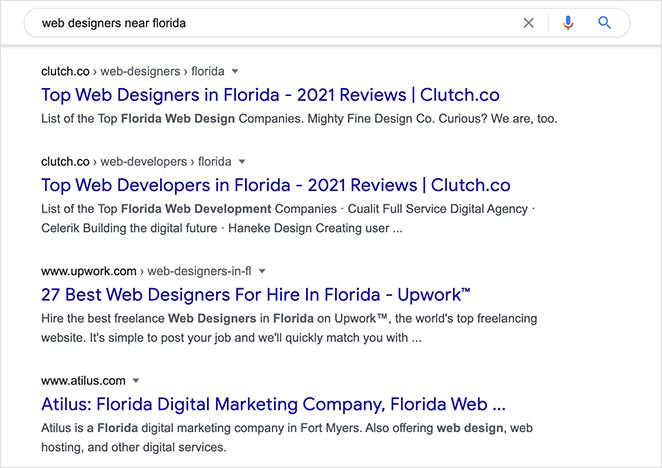
Now that you know the main differences between a landing page and a website, let’s look at the best time to use them.
Landing Page vs Website: When to Use a Website
Given the information above, your website is the best way to tell people about your business or brand. You can also use your website to improve your search engine rankings, increase brand awareness, and much more.
Let’s look at the different use cases in more detail.
Tell Your Brand’s Story
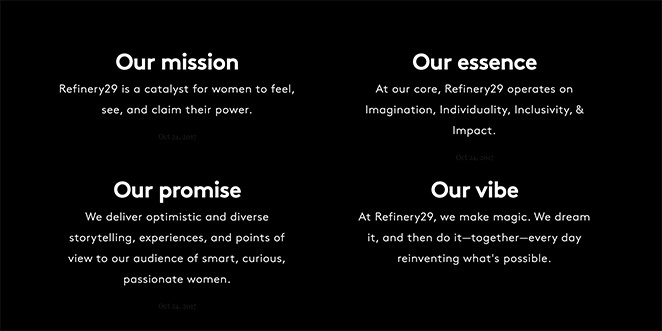
Your website is the ideal place to tell your brand’s story and explain your reasons for offering your products or services. It’s also the best place to answer any questions users may have about your business.
A website has a lot more room to do this than landing pages. With a landing page, the information would be forced onto a single page, and many users won’t scroll all the way down through the different sections.
On a website, you can tell your brand’s story with an:
- About Page – Explain your mission, values, and motivations in your own words.
- FAQ Page – Answer popular questions users have about your brand.
- Contact Page – Allow people to get in touch to ask further questions.
Describe Your Products or Services
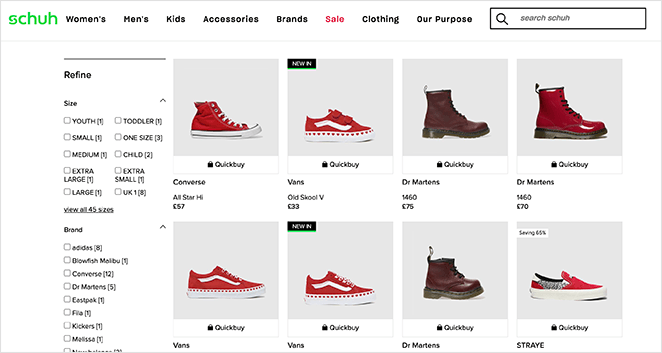
When people are searching the internet for general terms like “interior design,” “red shoes,” or “dentist,” chances are they need more information before buying. It could be they don’t know exactly what they need or want to see the different options available.
At this point, your website is the ideal place to show what you offer and encourage users to delve deeper into the information they need. Just remember, the purpose here is to provide information, not to sell; that’s your landing page’s job, so you need to ensure your content is as helpful as possible.
You can do this with an:
- eCommerce store – Organize your products by type, brand, and category and describe the key features.
- Service pages – Describe each service you offer so users can find them more easily.
- Location pages – Show the locations you serve near them so users won’t need to search for them separately.
Provide Functions for Users
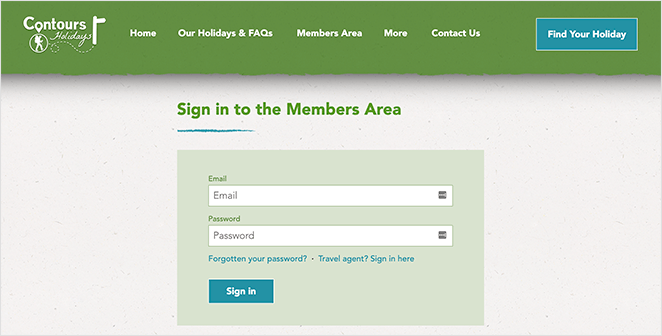
If your business allows people to make orders, download content, or make appointments, you’ll need different pages on your site to provide this functionality. It might be that accessing this content is limited to customers or staff members, so users need to log in to view it.
While a landing page is a great place for a signup form, you’ll need multiple web pages to offer these functions to your users.
Here are some examples of the functions your website might provide:
- Members area – Provide content limited to people who subscribe to your website.
- Forums – Allow users to start discussions, post, and leave comments on your website.
- Appointment booking – Let people book appointments for online or in-person services.
Improve Your Search Engine Rankings
Search engine optimization (SEO) is an integral part of any business website. It helps people find your website through search results by optimizing your web pages and blog posts with words and phrases users are searching for.
This is a significant benefit of websites over landing pages because landing pages are limited by narrower search terms, while websites can target many.
On a website, you can optimize pages for:
- Local keywords – Improve your local SEO with location-specific keywords for brick-and-mortar businesses.
- Product or service keywords – Target keywords people use to search for your specific products and services.
- Question keywords – Target questions people ask related to your business and answer them on your website.
Landing Page vs Website: When to Use a Landing Page
Now that you know when to use a website, let’s look at the best times to use a landing page.
Advertising
When running any digital marketing campaign for your business with advertisements, it’s an excellent idea to link your ad to a landing page. When people click on your advert or a promoted social media post, they’ll visit a landing page dedicated to providing all the information needed to drive them to convert.
You should also keep your landing page’s design and branding similar to your ad to ensure a consistent user experience.
Take this Facebook Ad example from Ontraport:

Clicking the “Learn More” button takes you to their social media landing page, where users can sign up for a free guide.
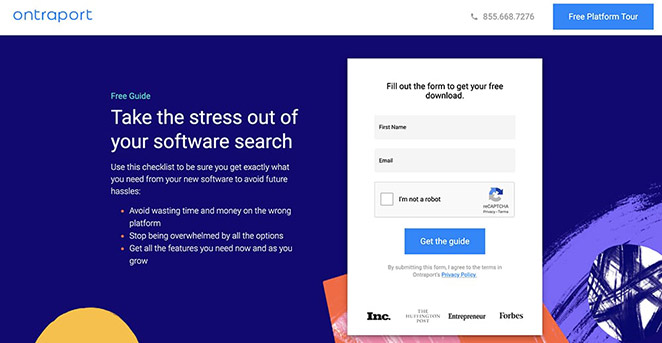
Here are some of the different ad campaigns you use landing pages for:
- Pay-per-click (PPC) Ads – Use PPC ads to show an ad in search results linked to your landing page. Paid search ads appear higher in search results, making it easier to give users what they’re searching for.
- Social media – Create landing pages for Facebook, Instagram, or Twitter to target users on those platforms.
- Banner Ads – Show images on other websites that direct users to your landing page when clicked.
Lead Magnets
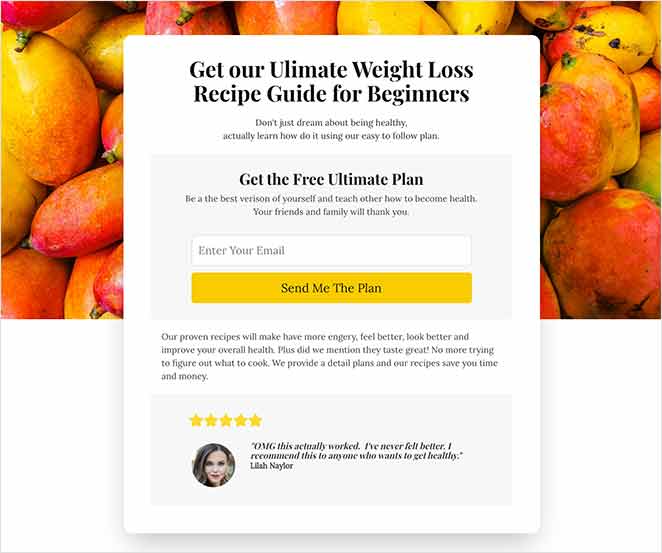
Lead magnets are types of helpful content offered to website visitors. Users fill out an optin form with their name and email address in exchange for a free piece of content.
Lead magnets are an excellent way to turn visitors into qualified business leads. As such, your lead magnet landing page might be called a lead capture page.
High-converting landing pages for lead magnets focus on the headline, copy, form, and call-to-action.
Landing pages are more targeted than a website, and you can make different landing pages for different offers. This means you won’t need to update your whole website for each offer.
Here are some different types of lead magnets you can offer:
- Ebook – Share your expertise on a specific topic in a free ebook download.
- Webinar – Discuss important topics and answer questions in a live pre-recorded webinar.
- Free Trial – Entice hesitant users with a free trial and nurture them into paying customers.
For more details, see our guide on how to create a lead magnet.
Show a User-Friendly Notice
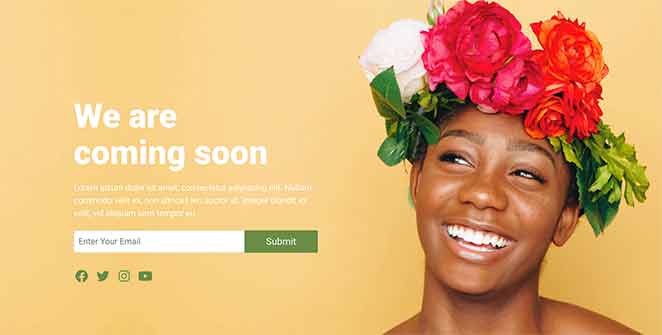
Landing pages aren’t just limited to sales. Sometimes, you need a user-friendly page to tell people something important, like your website is under construction or you’re temporarily down for maintenance.
What you might not know is you can use situations like this to collect leads and engage your audience.
You can make a:
- Coming soon page – Tell users that your new website is coming soon and to sign up for more information.
- Maintenance mode page – Explain your site is temporarily down with a maintenance mode page, asking users to subscribe to be notified when it’s back up.
- 404 page – Show a 404 page for broken links and redirect users to other areas on your site that might interest them.
- Login page – Provide users with a custom login page and use it to promote your other products, services, and social media profiles.
Testing New Ideas
Given that a landing page has a single focus, it’s a lot easier to test for your marketing strategy than an entire website. This means you can easily test different pages to see which has the best conversion rates and results.
You should a/b test your pages continuously to ensure it’s as compelling and user-friendly as possible.
Here are a few things you can test with your landing page:
- Copy – Try different headlines, writing styles, and copy length. Long pages with lots of copy may not work as well as short, action-oriented copy.
- Media – Experiment with different types of images, videos, and social proof. Video testimonials, for example, are more engaging than text.
- Page elements – Do you really need your phone number and menu items on your landing page? Try removing them to limit distractions and focus attention on your offer.
Can You Use a Landing Page as a Website?
After looking at the differences between landing pages and websites, you might be thinking, “can you use a landing page as a website?” If landing pages are so targeted, surely using it as a website will have good results?
It’s a good question with a simple answer.
You CAN use a landing page to create a simple website. BUT, you probably won’t get the results you want. Remember, websites and landing pages serve different purposes, different goals, and different audiences.
You’ll get the best results by having a dedicated website explaining your business and individual landing pages for your marketing campaigns.
What Makes a Good Landing Page Design?
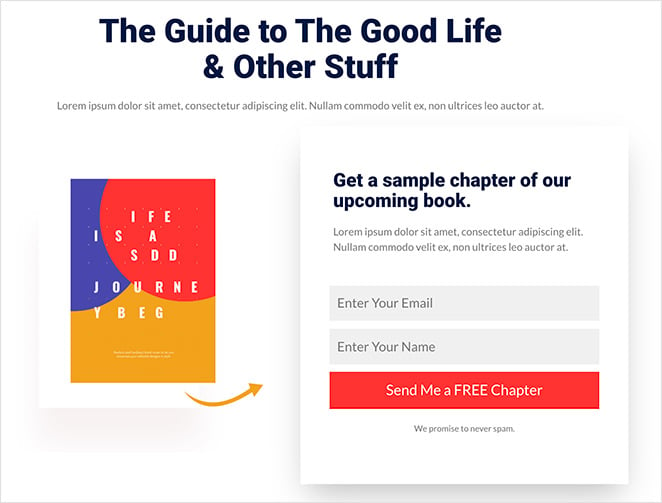
The anatomy of a successful landing page captures visitor’s attention and compels them to take action. You can do this by using the right landing page elements to direct attention to exactly where you want people to look.
Here is what you should do to make an effective landing page design:
- Minimize distractions – Keep your page simple, clean, and free of distractions. Only include the information needed to convince users to claim your offer and remove the extras.
- Write powerful headlines – As the first thing people see, your headline should instantly grab attention. Keep it short and actionable, and make sure it shows the value of your offer.
- Show social proof – Show visitors that people are using and enjoying your products with social proof, like positive testimonials and reviews.
- Display trust badges – Reassure visitors that your brand is trustworthy with trust badges, client logos, and awards.
- Make your page responsive – Make it easy for mobile users to browse your landing page with a mobile-friendly design. Your page should adapt seamlessly to all screen sizes and mobile devices.
- Keep forms short – Your sign-up forms and contact forms should only ask for the information needed to confirm that person as a lead. In most cases, you’ll only need the first name and email address. Anything more can put people off.
- Use clear CTAs – Call-to-action buttons should be clear, easy to see, and easy to use on both desktop and mobile. Use a contrasting color to make it stand out, and use actionable copy like “Get Your Report” to show users exactly what they’ll get.
Now that you know what makes a good landing page design, what are the best tools for creating landing pages? We’ll cover that next.
What Is the Best Landing Page Builder?
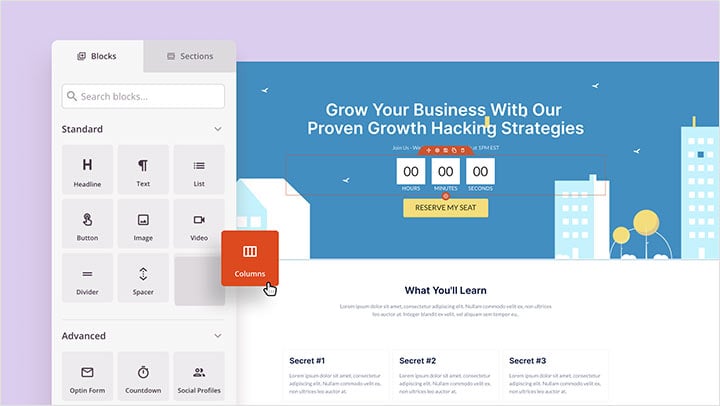
When it comes to making your landing page, there are a variety of tools to choose from.
Choosing the right landing page builder depends on your website platform. For example, WordPress websites will need a landing page builder that works on the WordPress platform.
You’ll also need to think about the different features and functionality you need, such as:
- Drag and drop editing
- Landing page templates
- Built-in contact forms, optin forms, countdown timers, etc
- Email marketing integrations to grow your list
- The ability to save and re-use modules
- Mobile previews
Luckily, we put together a comparison of the best WordPress landing page plugins to make your decision easier.
How Do You Create a Landing Page?
After choosing the right landing page builder for your website, it’s time to start creating your page. Our favorite tool for creating successful landing pages in WordPress is SeedProd.

In fact, SeedProd is the best WordPress landing page and theme builder plugin with drag-and-drop functionality. With its visual page builder, you can create both landing pages AND WordPress websites without hiring a developer.
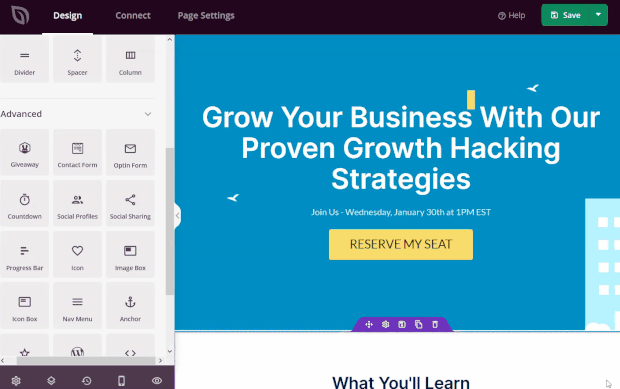
SeedProd comes with 100+ responsive landing page templates, many starter WordPress theme templates, and tons of customization options, including:
- social media buttons
- contact forms
- optin forms
- countdown timers
- and much more.
It also has built-in coming soon, maintenance, 404, and login page modes.
Check out this article to learn how to create a landing page easily with SeedProd. Or you can follow this guide to create a custom WordPress theme with SeedProd.
And there you have it!
We hope this article helped you learn the difference between landing pages vs websites. Now, all that’s left is to choose the right solution and watch your business grow.
You might also like these other landing page guides:
Thanks for reading! We’d love to hear your thoughts, so please feel free to leave a comment with any questions and feedback.
You can also follow us on YouTube, X (formerly Twitter), and Facebook for more helpful content to grow your business.