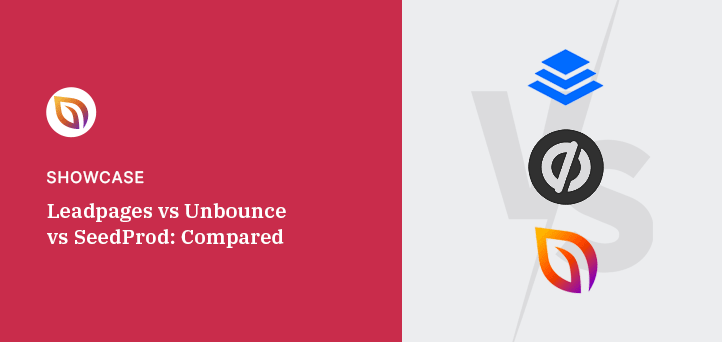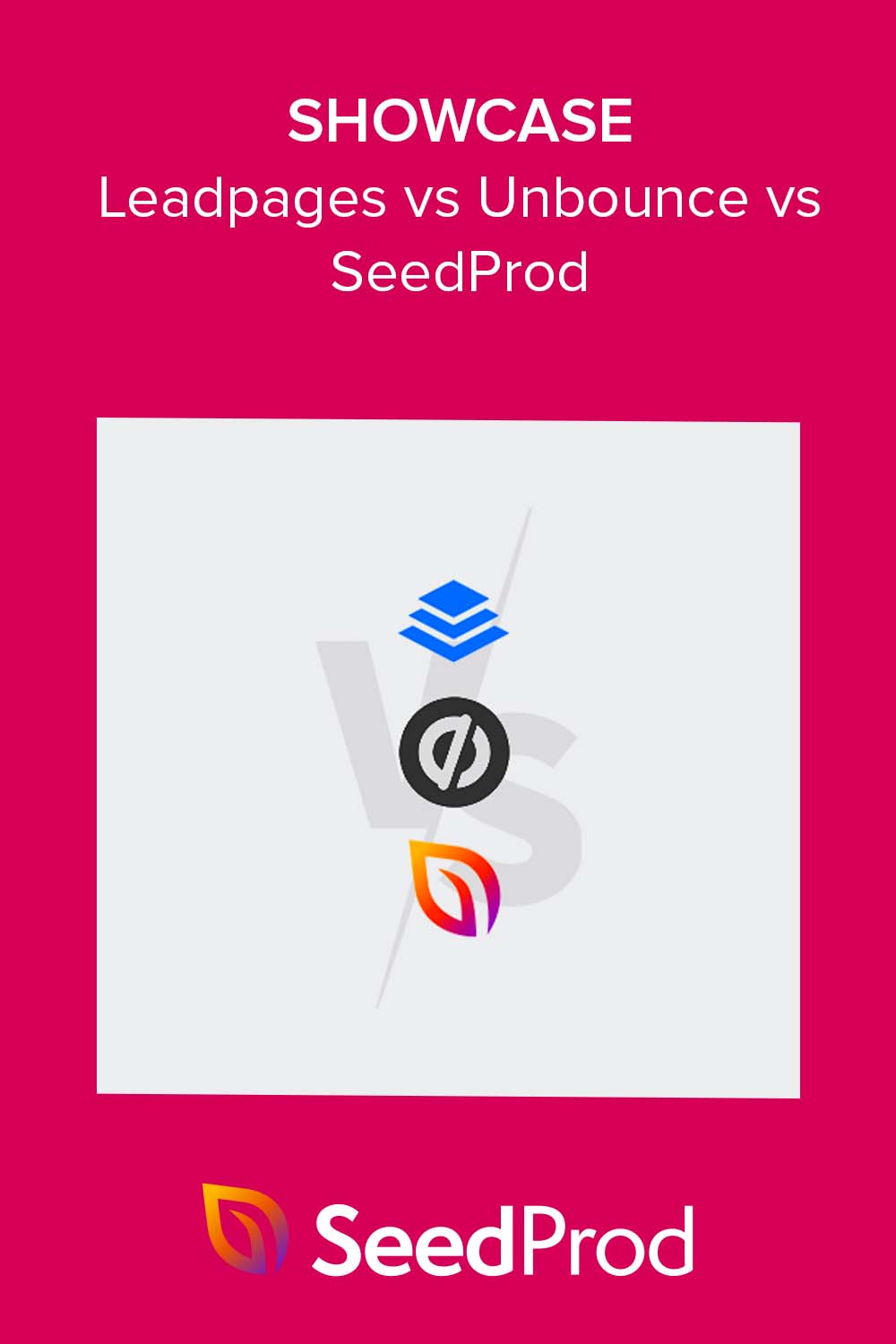If you’re comparing Leadpages vs Unbounce, you’re probably looking for a landing page tool that’s fast to set up, easy to tweak, and worth the price. I’ve built pages with both and with SeedProd, so this 2026 breakdown shows where each one shines and why SeedProd is my go-to for WordPress.
| Feature | Leadpages | Unbounce | SeedProd |
|---|---|---|---|
| Ease of Use | Easy to start, fewer customization options | Moderate learning curve, advanced design tools | Very easy, built for WordPress users |
| Best For | Pre-designed, conversion-focused campaigns | Highly custom designs and A/B testing | Affordable, flexible WordPress landing pages |
| Pricing (Starting) | $49/month | $99/month | $39.50/year |
| Free Plan | No | No | Yes |
| Key Strength | Large template library | Powerful optimization tools | Drag-and-drop builder inside WordPress |
- Leadpages vs Unbounce Features (Plus SeedProd)
- Which Is Easiest to Use: Leadpages, Unbounce, or SeedProd?
- Leadpages vs Unbounce Design Flexibility (Plus SeedProd)
- Which Builder Is Most Mobile-Friendly?
- Leadpages vs Unbounce Integrations (Plus SeedProd)
- Which Landing Page Builder Loads Fastest?
- Leadpages vs Unbounce SEO (Plus SeedProd)
- Which Builder Has the Best Customer Support?
- Leadpages vs Unbounce Pricing (Plus SeedProd)
- Final Verdict: Leadpages, Unbounce, or SeedProd?
Before we dive in, why are landing pages important for your WordPress site?
Why Landing Pages Matter for Conversions
Landing pages are designed to focus on one goal — getting visitors to take a specific action. Whether it’s signing up for your email list, buying a product, or downloading a free e-book, a clean and targeted page makes it more likely they’ll follow through.
Unlike a busy homepage, a dedicated landing page removes distractions so visitors can focus on your offer. This often leads to higher conversion rates and better campaign results.
- Save Money: Landing pages cost less than traditional ads but can be just as effective for promoting products or events.
- Track Results: Most landing page tools include analytics to see what works and adjust quickly.
- Boost SEO: A well-optimized landing page can help you rank higher in search results.
- Get More Leads: A simple form collects only the details you need to follow up with potential customers.
- Grow Your Email List: Use sign-up forms to expand your email list and stay connected with leads.
To create high-converting landing pages quickly, tools like Leadpages, Unbounce, and SeedProd give you templates, customization options, and tracking features — no coding required.
Leadpages vs Unbounce Features (Plus SeedProd)
Leadpages, Unbounce, and SeedProd all help you create high-converting landing pages, but each offers unique tools that might make it the right choice for you. Let’s look at what sets them apart.
SeedProd Features

SeedProd is one of the best WordPress page builders and website builders, trusted by over 1 million users. Its drag-and-drop editor lets you see design changes in real time and launch pages fast without coding.
Key Features:
- Easy Page Design: Use the drag-and-drop builder to create landing pages in minutes, no coding required.
- Custom WordPress Themes: Build your own theme with custom headers, footers, and layouts.
- Advanced Blocks: Add forms, countdown timers, and other conversion-focused elements.
- Coming Soon & Maintenance Mode: Keep visitors engaged while your site is under construction or being updated.
- Access Controls: Limit who can view your pages with passwords or user restrictions.
- Revision History: Restore older versions of your design anytime.
In short, SeedProd combines speed, customization, and built-in marketing tools in a way that works seamlessly inside WordPress.
Leadpages Features
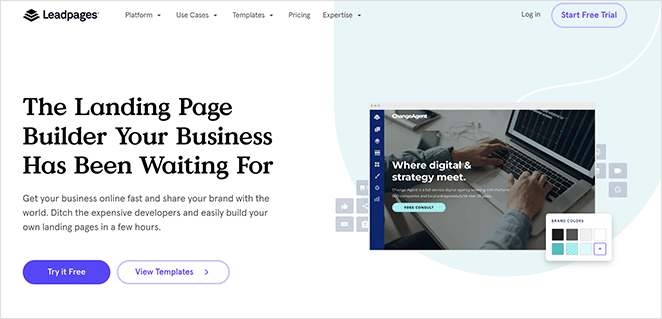
Leadpages is built for quick, professional landing page creation with tools aimed at boosting conversions. It offers an extensive template library, flexible design options, and built-in testing to improve performance.
Key Features:
- Drag-and-Drop Builder: Create and edit pages easily, no coding needed.
- 200+ Templates: Ready-to-use layouts for landing pages, websites, and popups.
- A/B Testing: Compare different designs to see which drives more conversions.
- Popups for Lead Capture: Collect extra visitor info without disrupting your layout.
- Text-to-Join: Let users join your list or webinar by sending a quick text from their phone.
In short, Leadpages offers speed and simplicity while giving you enough customization to create high-converting campaigns.
Unbounce Features
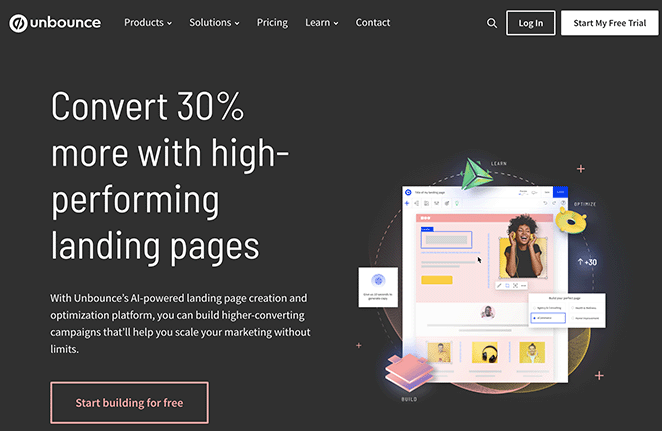
Unbounce focuses on flexible design and optimization tools for creating landing pages that convert. It’s beginner-friendly yet offers advanced customization for marketers who want more control.
Key Features:
- Drag-and-Drop Editing: Build custom pages without coding.
- Dynamic Text Replacement: Personalize content based on a visitor’s search terms.
- Popups and Sticky Bars: Keep visitors engaged and collect more leads.
- A/B Testing: Optimize designs using real-time performance data.
- Lead Capture Tools: Gather contacts through forms, overlays, and targeted offers.
In short, Unbounce offers deep customization and optimization features that appeal to marketers who want precise control over their landing pages.
For more details, see my review of Unbounce vs ClickFunnels vs SeedProd.
Which Is Easiest to Use: Leadpages, Unbounce, or SeedProd?
A landing page builder should be simple to use. Even with lots of features, it won’t help if it’s hard to figure out. Let’s compare how each one handles ease of use.
SeedProd Ease of Use
SeedProd is built for beginners. Its drag-and-drop editor means you can create pages without writing any code.
The dashboard is clean and easy to navigate. From the first click, you can add sections, change text, and see updates in real time.
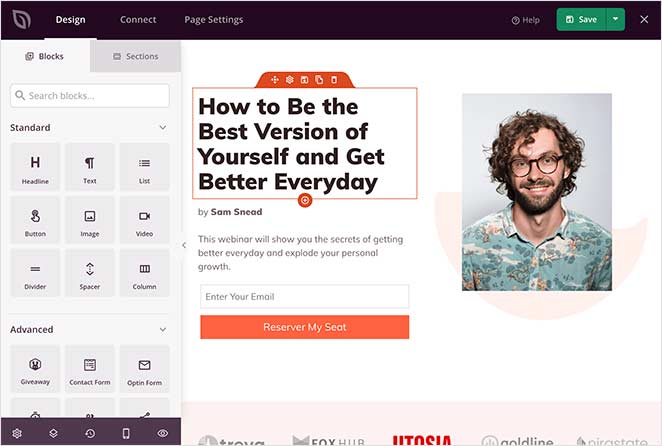
You can style everything, including backgrounds, fonts, and colors, from one panel. Power users can also add custom CSS.
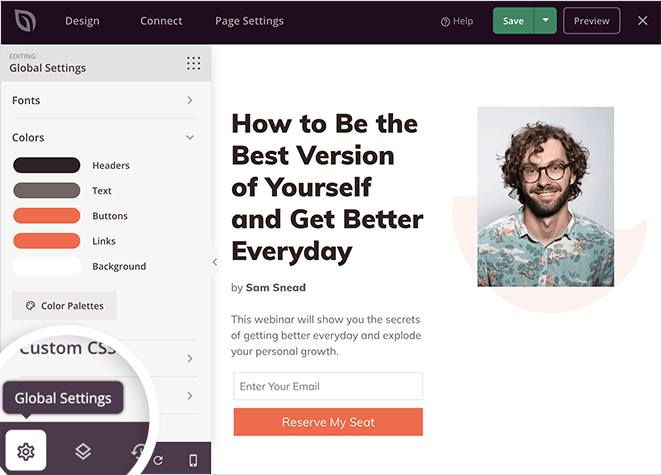
The Live Preview tool lets you see every change instantly with no need to open a separate window.
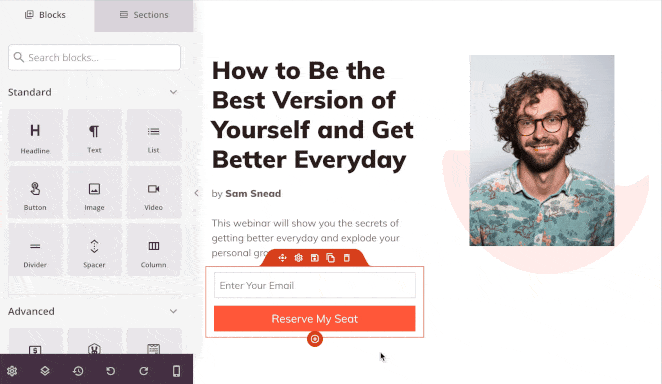
Leadpages Ease of Use
Leadpages offers a simple drag-and-drop editor with a clean layout. You can move text, images, and other elements into place without coding.
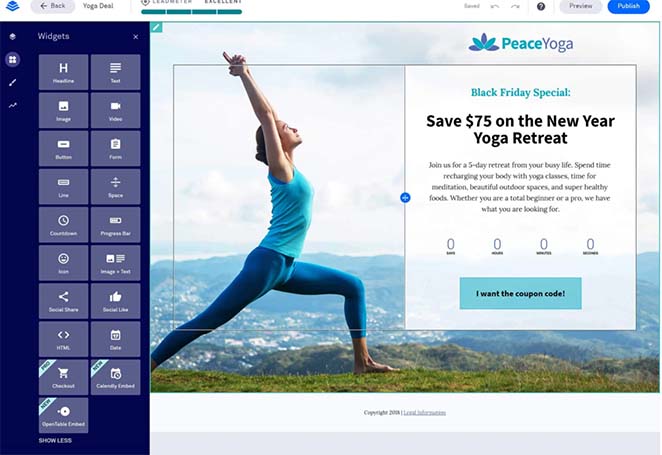
Each widget, such as text, forms, or images, can be customized for color, font, and spacing. You can also share drafts with team members for feedback. Compared to SeedProd, it has a small learning curve.
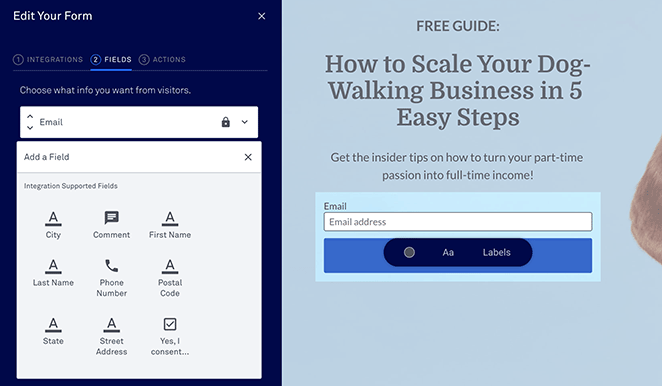
Unbounce Ease of Use
Unbounce has two editors: a smart AI builder and a classic drag-and-drop builder. Both let you create pages without coding.
In the smart builder, you answer questions about your business and Unbounce suggests a template and even writes draft copy.
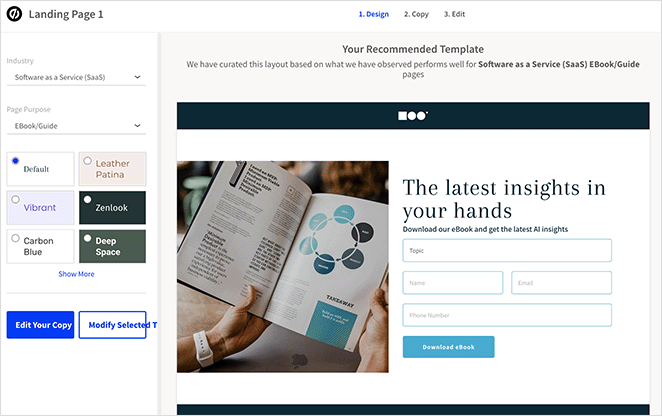
The classic builder gives full control. You choose elements and place them anywhere, adjusting each detail.
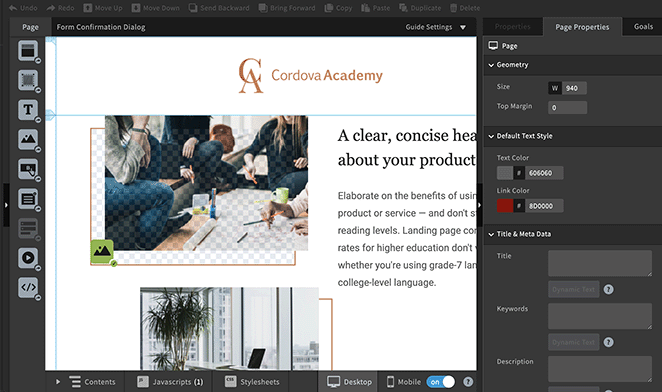
While flexible, Unbounce can take time to master. The classic editor is more complex than SeedProd or Leadpages.
Which Platform Is the Easiest to Use?
For most beginners, SeedProd is the easiest option. Leadpages is also beginner-friendly, but with slightly more to learn. Unbounce offers the most control but has the steepest learning curve.
Leadpages vs Unbounce Design Flexibility (Plus SeedProd)
When I’m building a landing page, I want it to look unique and match my brand. That means having the right mix of templates and customization options. Here’s how SeedProd, Leadpages, and Unbounce compare.
SeedProd Design Options
With SeedProd, I can design a landing page or full WordPress theme exactly how I want. The drag-and-drop builder makes it easy to start from scratch or pick from 100+ website kits and 200+ landing page templates.
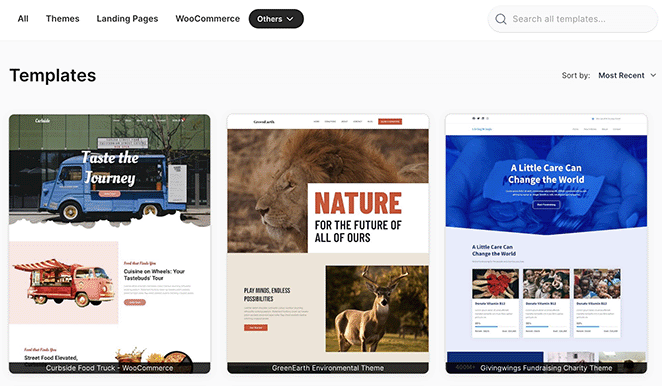
Templates are organized by purpose, like sales, coming soon, webinars, so I can find one fast. Customizing is simple: change colors, fonts, and buttons, or drag in blocks for testimonials, forms, and more. Everything is mobile-friendly and SEO-ready.
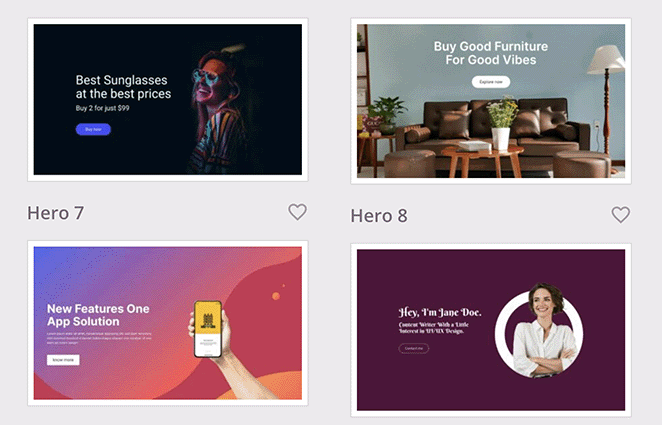
With SeedProd, I get full design control without coding, which is why it’s my go-to for unique, professional pages.
Leadpages Design Options
Leadpages has a solid template library, sorted by conversion rate so you can pick designs that have been proven to work. The drag-and-drop editor lets you place elements where you want and adjust colors, fonts, and layout details.
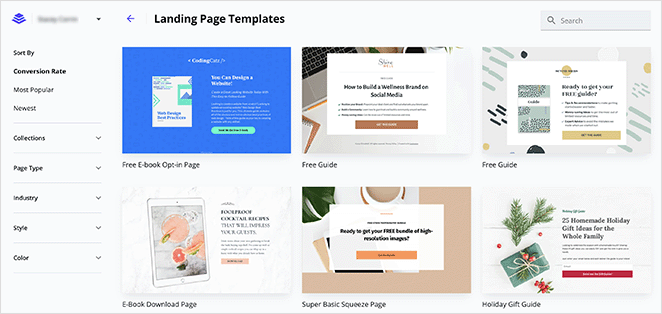
I like that Leadpages gives enough control to make the page your own, but it’s not as flexible as SeedProd for theme-level design.
Unbounce Design Options
Unbounce offers plenty of templates with conversion-focused elements like call-to-actions and testimonials. Its free-form drag-and-drop editor doesn’t lock you into a grid, so you can place elements anywhere on the page.
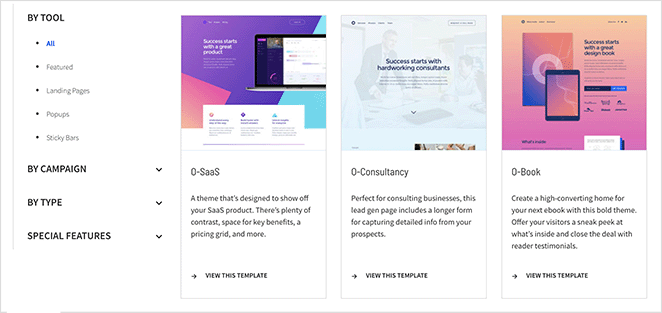
You can also add effects like parallax scrolling and embedded videos. While it’s great for creative freedom, it can feel overwhelming compared to SeedProd’s simpler workflow.
Which Plugin Has the Best Customization Options?
While all three platforms provide extensive customization options, I found that SeedProd is best for user-friendliness and full website building. On the other hand, Leadpages prioritizes conversion rates, and Unbounce’s strength is in its free-form layout.
Which Builder Is Most Mobile-Friendly?
Most of my traffic now comes from mobile, so I need landing pages that look and work great on any screen. SeedProd, Leadpages, and Unbounce are all mobile-friendly, but some give you more control than others.
SeedProd Mobile Options
SeedProd templates are fully responsive. I can preview and edit my design for mobile, tablet, or desktop with one click in the builder.
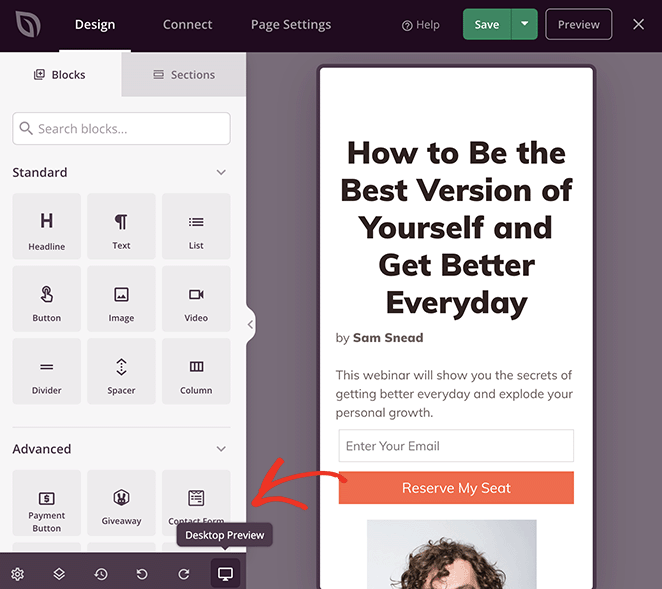
I like that I can hide or show individual blocks on mobile or desktop. This means I can create a streamlined mobile version without losing desktop features.
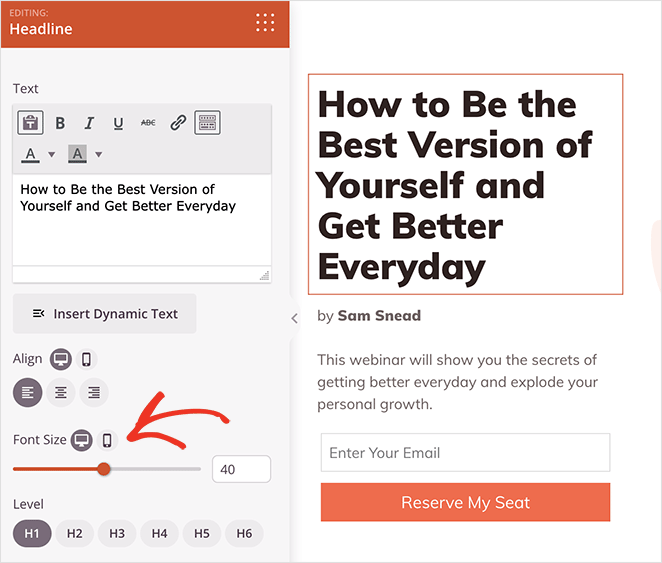
It’s even possible to design completely different layouts for mobile and desktop if I need to.
Leadpages Mobile Options
Leadpages templates automatically adjust to fit any screen size. This means my pages look good on desktops, tablets, and smartphones without extra setup.
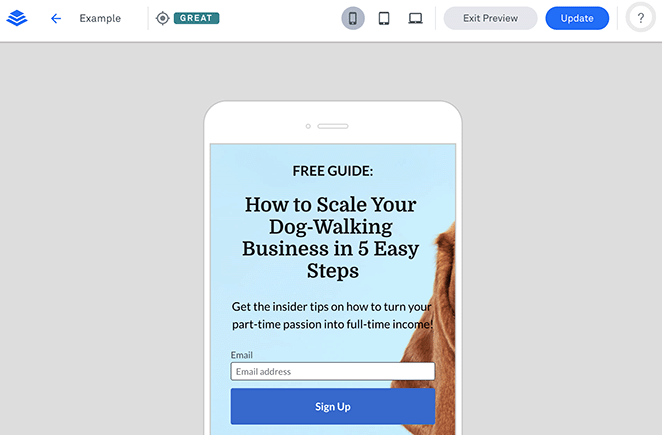
It also has a mobile preview mode in the editor, so I can check my design before publishing. However, it doesn’t offer as many mobile-specific customization controls as SeedProd or Unbounce.
Unbounce Mobile Options
Unbounce templates also adapt to any device. What sets it apart is the mobile layout assistant, which helps rearrange elements for small screens instead of just shrinking them.
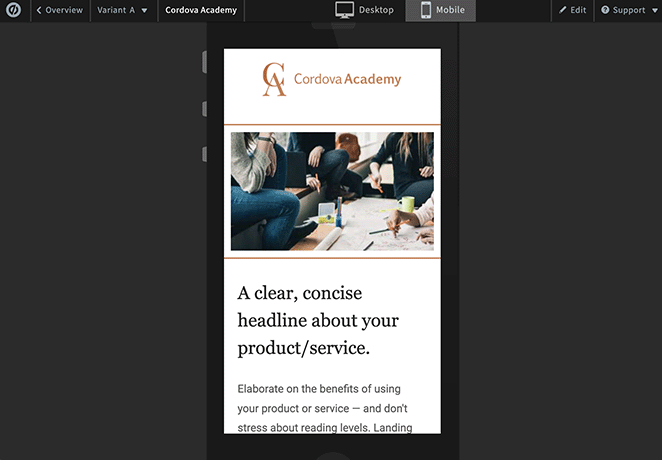
This feature makes it easier to design a page that’s easy to read and navigate on a phone.
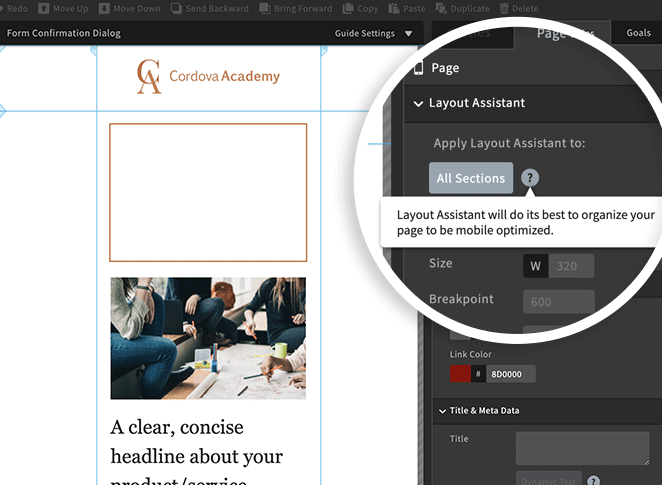
Which Plugin Is the Most Mobile-Friendly?
For advanced mobile design control, I’d pick SeedProd or Unbounce. Both let me adjust layouts specifically for mobile. Leadpages still delivers strong responsive pages, but it’s better for users who don’t need deep customization.
Leadpages vs Unbounce Integrations (Plus SeedProd)
When I choose a landing page builder, I make sure it connects with the tools I already use. That way, I can save time and keep everything in one smooth workflow. Here’s how SeedProd, Leadpages, and Unbounce handle integrations.
SeedProd Integrations
SeedProd works with the most popular email marketing services and Zapier, so I can manage subscribers, send follow-ups, and nurture leads automatically.
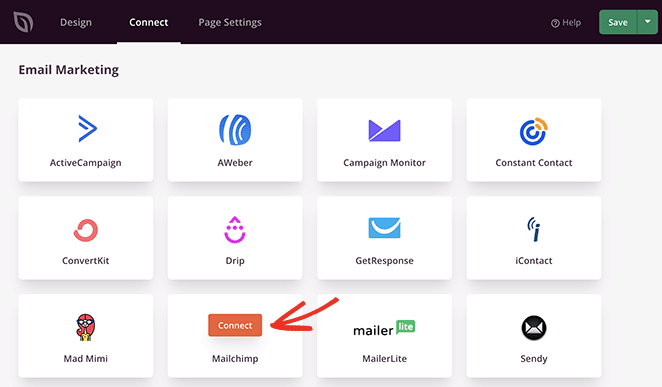
It also connects with top eCommerce plugins so I can sell products or services right from my landing pages. I’ve used it with WooCommerce and Easy Digital Downloads without any issues.
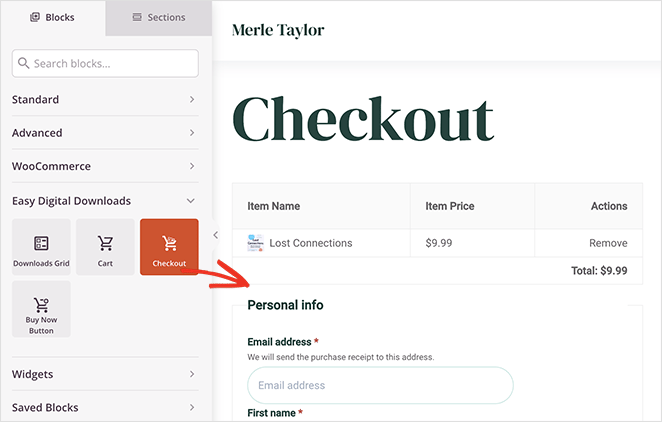
Since it’s a WordPress plugin, SeedProd also works with other popular plugins and any theme. That means no compatibility headaches.
If your business already runs on WordPress, SeedProd fits right in with your setup.
Leadpages Integrations
Leadpages connects with most major email marketing tools like Mailchimp and Aweber, CRMs like Salesforce and HubSpot, and eCommerce platforms like Shopify.
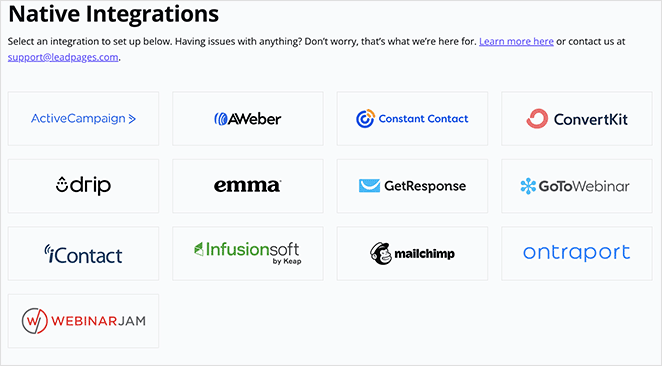
It also supports Stripe payments, webinar tools like Zoom, and more. This gives it a wide range of use cases beyond just lead capture.
Unbounce Integrations
Unbounce integrates with popular email, CRM, analytics, and webinar tools. I’ve found it especially useful with its Zapier integration, which connects it to thousands of apps for automated workflows.
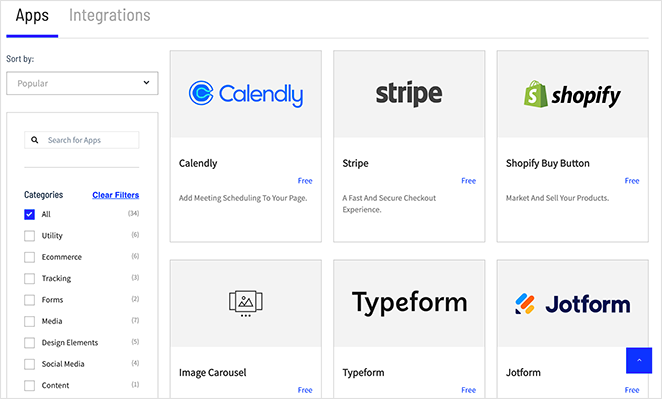
This makes Unbounce a great fit if you rely on multiple marketing and sales tools and want everything talking to each other without manual work.
Which Plugin Is Best for Integrations?
If you want the most integrations out of the box, Unbounce is the winner. It supports 100+ direct integrations plus Zapier for endless options. Leadpages comes in second with solid built-in connections for most marketing needs.
For WordPress users, SeedProd is ideal since it works seamlessly with other WordPress plugins and your existing theme.
Which Landing Page Builder Loads Fastest?
Speed matters. A slow page can cost you leads, so I always check how fast a landing page builder loads—both under normal conditions and with heavy traffic. Here’s how SeedProd, Leadpages, and Unbounce compare.
SeedProd Performance
SeedProd is built for speed. Even when I’ve added a lot of custom blocks and images, my pages still load quickly and stay responsive.
- Average page loading speed: 1.2 seconds
- Page loading speed under high traffic: 1.5 seconds
Its clean code and optimized images keep performance high, even with advanced features like animations or eCommerce blocks.
Leadpages Performance
Leadpages also loads well in most cases. It plays nicely with themes and plugins, which helps avoid speed issues.
That said, I’ve noticed pages can slow slightly if you use a lot of complex templates or heavy customizations.
- Average page loading speed: 2.5 seconds
- Page loading speed under high traffic: 3 seconds
Unbounce Performance
Unbounce performs well and includes Smart Traffic technology, which can optimize page variations for faster load times.
Like Leadpages, speed can dip slightly with heavy design changes or complex elements.
- Average page loading speed: 1.5 seconds
- Page loading speed under high traffic: 2 seconds
No matter how you build, Unbounce pages stay mobile-friendly and display well across devices.
Which Platform Has the Fastest Loading Times?
All three are optimized for speed, but in my tests, SeedProd came out slightly ahead. Its lightweight code and image optimization give it a small but valuable edge—especially if you want consistently fast load times even with custom designs.
Leadpages vs Unbounce SEO (Plus SeedProd)
Good design isn’t enough; your landing page also needs to be easy for search engines to find. I always check SEO settings before choosing a builder. Here’s how SeedProd, Leadpages, and Unbounce compare.
SeedProd SEO Options
SeedProd doesn’t have built-in SEO tools, but it works perfectly with top WordPress SEO plugins like All in One SEO (AIOSEO). I use this setup to add meta titles, descriptions, schema, and sitemaps without leaving WordPress.
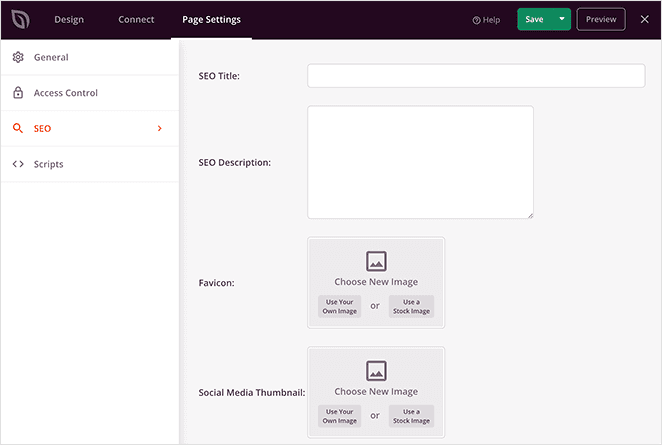
These integrations make it easy to follow on-page SEO best practices. Plus, all SeedProd templates are mobile-responsive, which is key since Google ranks based on mobile-first indexing.
Leadpages SEO Options
Leadpages includes basic SEO tools out of the box. You can edit meta titles, descriptions, and page URLs without extra plugins.
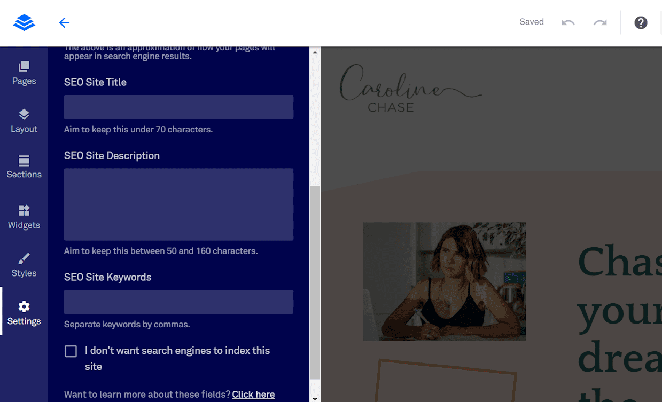
Its pages are mobile-friendly, and you can connect with AIOSEO or Yoast SEO for more advanced optimization.
Unbounce SEO Options
Unbounce gives you control over meta titles, descriptions, and custom URLs. You can also set up redirects to keep your traffic flowing to the right pages.
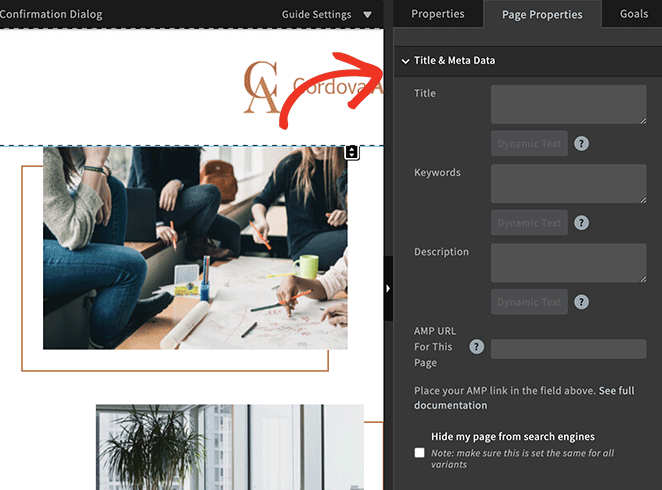
All pages are SSL-secured, which is a ranking factor. The downside? It doesn’t offer built-in schema or XML sitemaps, so you may need extra tools for that.
Which Page Builder Is Best for SEO?
If you want the most flexibility, I’d go with SeedProd since it integrates with powerful WordPress SEO plugins and supports mobile-first, responsive design. That said, all three can rank well if you combine them with strong keyword targeting and valuable content.
Which Builder Has the Best Customer Support?
Even the easiest page builder can leave you stuck sometimes. I always look at support options before committing to a tool. Here’s how SeedProd, Leadpages, and Unbounce compare.
SeedProd Support
SeedProd has a responsive support team—I’ve had replies in under an hour during business hours. They’re friendly, knowledgeable, and quick to solve issues.
You also get access to plenty of self-help resources:
- Extensive documentation for every feature
- Guides and tutorials for beginners and advanced users
- Detailed blog posts on getting the most from the platform
Leadpages Support
Leadpages offers live chat Monday through Friday, which is great for quick help. I’ve used it to get answers in minutes.
They also provide:
- Expert-led webinars on using the platform
- A large library of articles, tutorials, and FAQs
- Email support with a typical 24-hour response time
Keep in mind, priority support is only for Advanced Plan subscribers—everyone else gets standard live chat and email.
Unbounce Support
Unbounce offers some of the most flexible support options. Live chat is available most of the day, and you can submit tickets for less urgent requests.
Support resources include:
- Live chat with real people, not bots
- Ticket-based support from inside your account
- A detailed help center with tutorials and guides
- A community forum for user-to-user tips
Which Plugin Has the Best Customer Support?
If you want the widest range of support channels, Unbounce comes out ahead. Its mix of live chat, ticketing, and community options is hard to beat. Still, SeedProd is a strong choice if you value fast replies, and Leadpages is great if you like live chat backed by in-depth learning resources.
Leadpages vs Unbounce Pricing (Plus SeedProd)
Pricing can make or break your decision. I always check what I’m getting for my money, not just the monthly cost. Here’s how SeedProd, Leadpages, and Unbounce stack up.
SeedProd Pricing
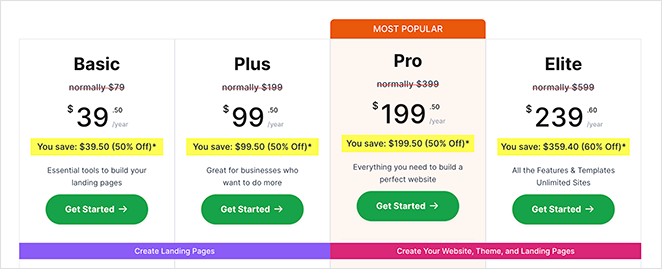
SeedProd has four annual plans: Basic ($39.50), Plus ($99.50), Pro ($199.50), and Elite ($239.40).
- Basic: 1 site, drag-and-drop builder, subscriber management, 50+ templates, 90+ blocks, and access controls
- Plus: 3 sites, all Basic features, email integrations, and 100+ templates
- Pro: 5 sites, all Plus features, WordPress theme builder, website kits, priority support, and domain mapping
- Elite: 100 sites, all Pro features, WooCommerce and Easy Digital Downloads support, dynamic text replacement, and premium add-ons
It’s the only one of the three with a free version for simple landing pages in WordPress.
Leadpages Pricing
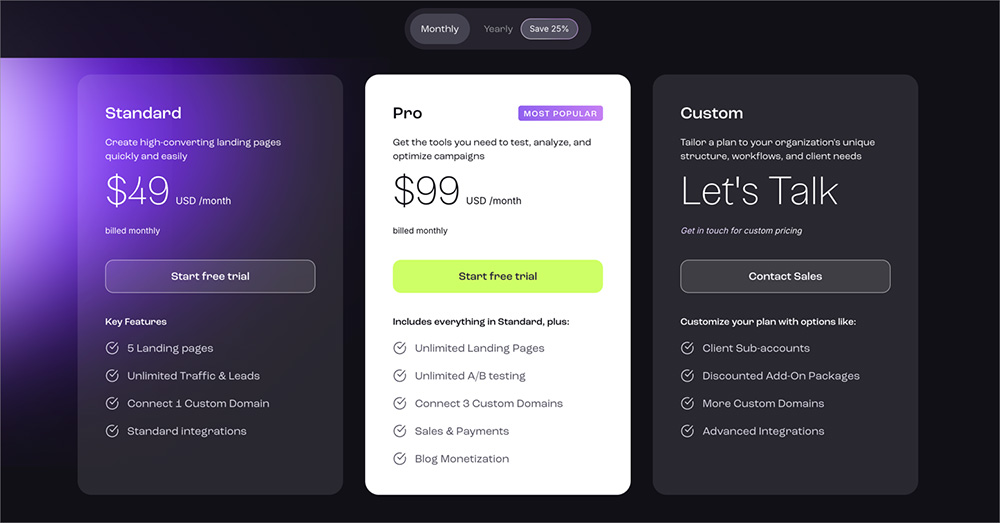
Leadpages offers three plans: Standard ($49/month), Pro ($99/month), and Custom (custom pricing).
- Standard: 1 custom domain, 90+ integrations, unlimited traffic and leads
- Pro: All Standard features plus 3 domains, eCommerce, and AI writing assistant
- Advanced: All Pro features plus more domains, advanced integrations, and success coaching
Unbounce Pricing
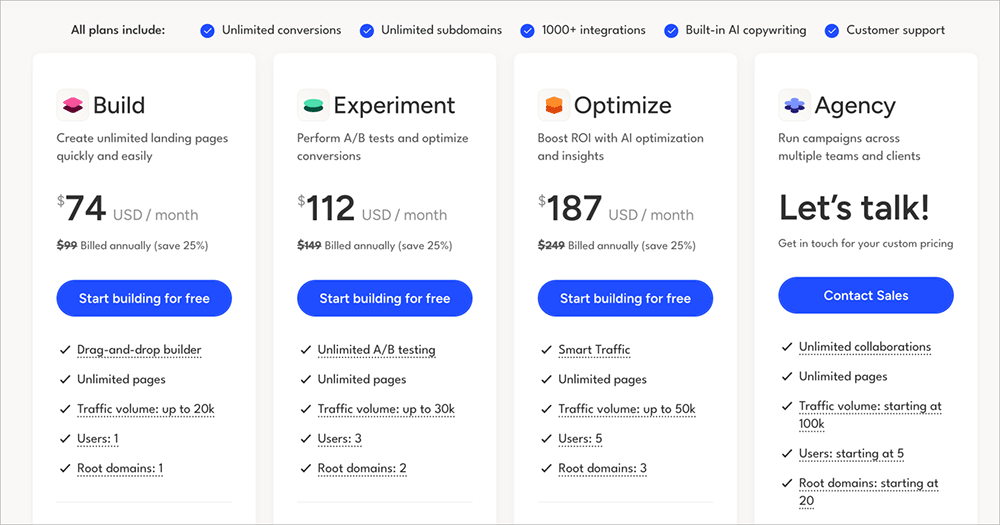
Unbounce has four monthly plans: Build ($74), Experiment ($112), Optimize ($187), and Agency (contact sales).
- Launch: Unlimited landing pages, popups, sticky bars, 20k visitors for 1 domain
- Experiment: All Launch features plus dynamic text replacement, A/B testing, 30k visitors for 2 domains
- Optimize: Advanced targeting, unlimited users, 50k visitors for 3 domains
- Agency: Flexible domain limits, 100k+ visitors, and all features
Which Plugin Is the Most Cost-Effective?
For budget-friendly, full-featured landing pages, SeedProd wins—especially with its free version. Leadpages is a solid mid-range choice if you want unlimited pages and strong integrations. Unbounce is the priciest, but worth it if advanced testing and optimization are central to your strategy.
Final Verdict: Leadpages, Unbounce, or SeedProd?
After testing all three, my top pick for beginners is SeedProd. It’s easy to use, fast, and affordable without skimping on features.
That said, the best choice for you depends on your goals. Ask yourself: Do you want the simplest setup, the most design freedom, or the most advanced testing tools? Your answers will point you toward the right builder.
Here’s a quick recap:
- SeedProd: Best for beginners and budget-friendly sites. Simple drag-and-drop editor, strong design tools, and excellent speed.
- Leadpages: Best for businesses that want unlimited pages, strong integrations, and solid support, but can handle a higher monthly cost.
- Unbounce: Best for advanced marketers who need powerful customization, A/B testing, and deep integrations—and are willing to pay more for them.
All three are capable builders. Pick the one that matches your priorities, and you’ll be able to create landing pages that look great and convert visitors into customers.
I hope this comparison of Leadpages vs Unbounce vs SeedProd has given you a clearer understanding of what each platform can offer!
If you’re looking for more help with your WordPress website, you may find the following landing page tips and tutorials useful:
- How to Create Personalized Landing Pages
- How to Make a Page Full Width in WordPress
- 23+ Landing Page Headline Formulas to Boost Conversion Rates
- Landing Page vs Sales Page: Which One Is Right for You?
- How to Create a Quick Landing Page to Test Ideas
- Landing Page vs Microsite: Which One Is Best for Your Brand
- Landing Page Navigation Is Dead: Here’s Why
- 7 Landing Page URL Examples and Best Practices
- Landing Page vs Splash Page: How Are They Different?
Thanks for reading! We’d love to hear your thoughts, so please feel free to join the conversation on YouTube, X and Facebook for more helpful advice and content to grow your business.