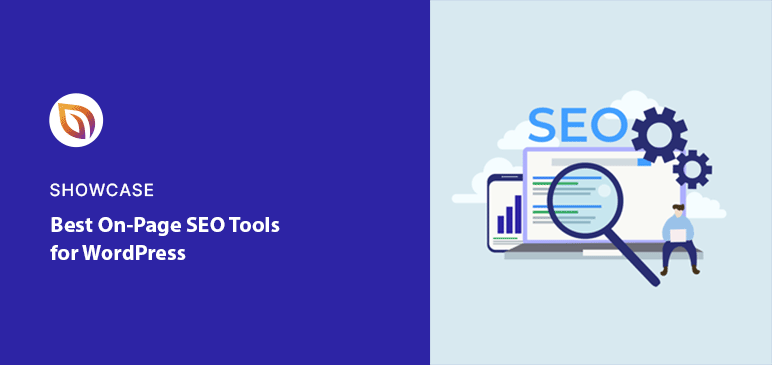Are you looking for the best on-page SEO tools for your WordPress website?
On-page SEO tools make it easier to optimize your web pages for search engines and users. With their help, you can improve your site’s visibility in search results and increase your organic traffic.
In this guide, we’ll cut through the clutter to bring you the best on-page SEO tools for WordPress.
Table of Contents
Why Use On-Page SEO Tools in WordPress?
On-page SEO tools improve your website’s performance. They allow you to set up content around specific keywords. This helps search engines understand your content better and improves your visibility in search results.
Besides on-page optimization, WordPress SEO tools help in other aspects of your website, like readability, load speed, and mobile responsiveness. These factors directly impact how users perceive your website.
Naturally, search engines want to provide the best experience to users. If your website offers a great user experience, it’s likely to rank higher.
Best On-Page SEO Tools for WordPress We Use
We’ve tried the most popular and highly-rated SEO tools. After testing them, we’ve hand-picked the best options for doing on-page SEO (search engine optimization) in WordPress.
1. All-in-One SEO: Best All-Round SEO Tool
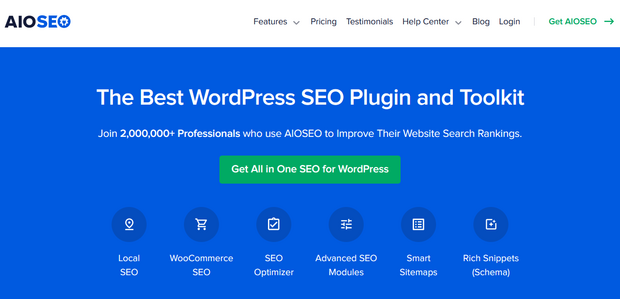
All-in-One SEO is a comprehensive SEO tool perfect for different SEO tasks. With over 3 million users and thousands of 5-star reviews, it makes SEO easy for beginners.
Thanks to its user-friendly interface, AIOSEO makes on-page SEO effortless. With its SEO audit checklist, it helps you optimize your target keyword, meta title, and meta descriptions.
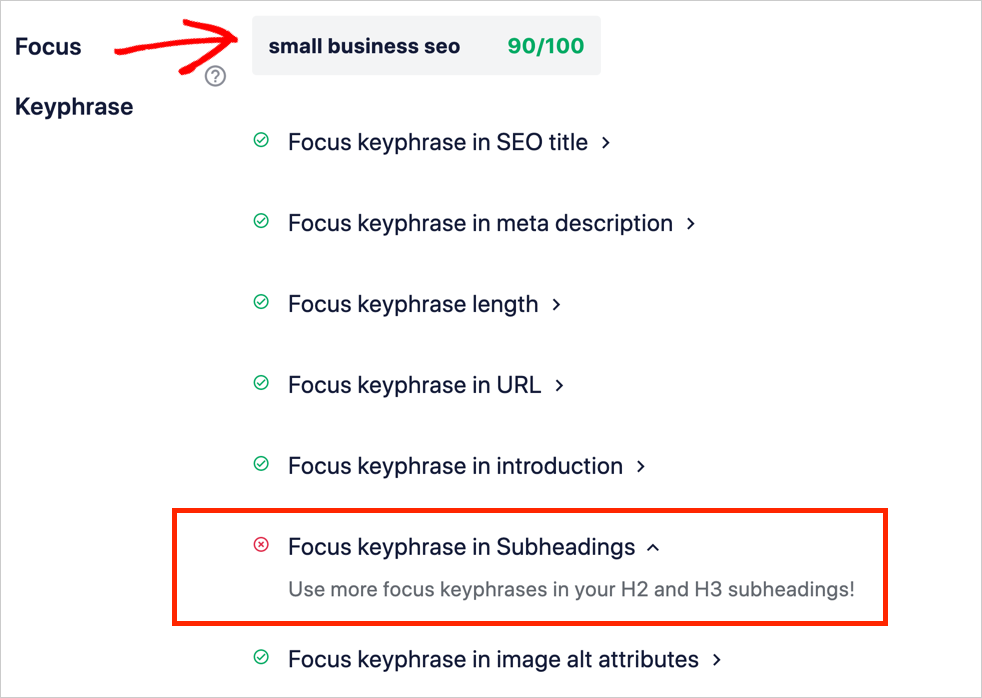
It even offers optimization suggestions based on SEO best practices.
You’ll see this checklist at the bottom of every page or post and in the WordPress sidebar on the right.
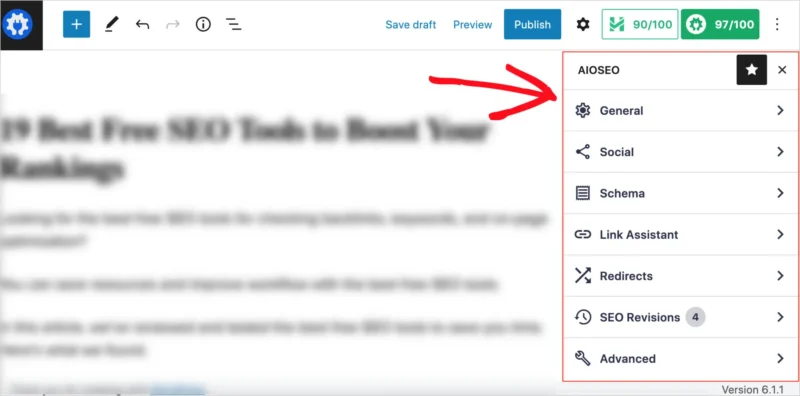
Additionally, AIOSEO provides advanced WooCommerce SEO settings. This is a valuable feature if you have an online store on your WordPress site.
According to Search Engine Land, links are among the top 3 ranking factors in Google’s algorithm. However, building them is often time-consuming and complicated.
That’s why we love AIOSEO’s Link Assistant. It finds pages that need more internal and external links and recommends articles to link them to.
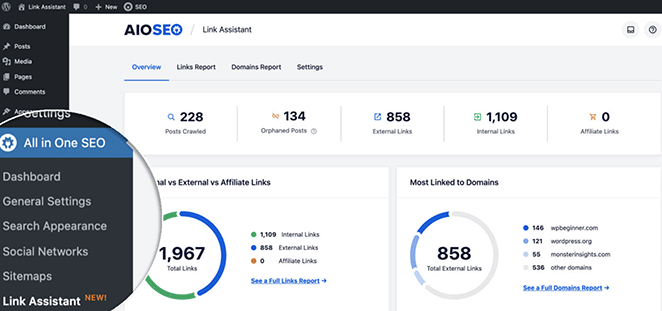
I personally use the internal linking feature daily to improve our link structure. The plugin even chooses the passage and anchor text for me, so I only need to click to add a link.
Additional Features
- XML sitemaps
- HTML, RSS, and Google News sitemaps
- Local SO for small businesses
- Headline analyzer
- Link redirects
- Social media integration
- Google Search Console and ChatGPT integration
- Schema markup for rich snippets
- SEO revisions and search statistics
Price: AIOSEO pricing starts at $49.60 per year. A free version is also available on WordPress.org.
Our Verdict: AIOSEO is one of the best SEO tools with all-around functionality. If it weren’t, we wouldn’t be using it.
For more information, please see our All in One SEO Review.
2. MonsterInsights: Analytics for SEO

MonsterInsights is a leading Google Analytics plugin for WordPress. With over 3 million users, it makes understanding your website’s performance easy.
It brings Google Analytics to your WordPress dashboard, making tracking SEO data and performance simpler.
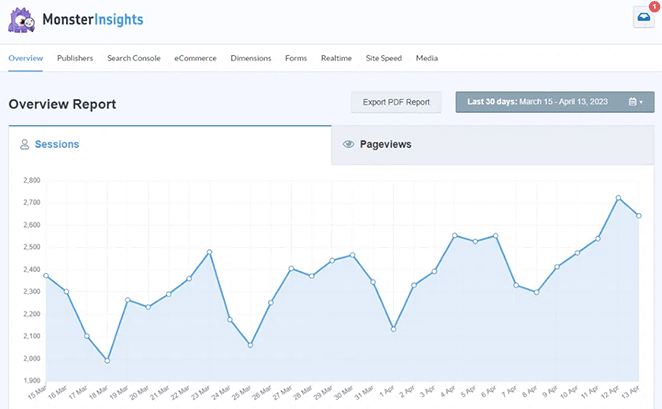
You can easily set up eCommerce, form, or event tracking and see detailed reports inside WordPress. This information lets you learn more about your visitors and create plans to reach similar audiences.
A feature we find invaluable is the Google Search Console integration. It allows you to see crucial website metrics like:
- Clicks
- Impressions
- Click Through Rate
- Average Position
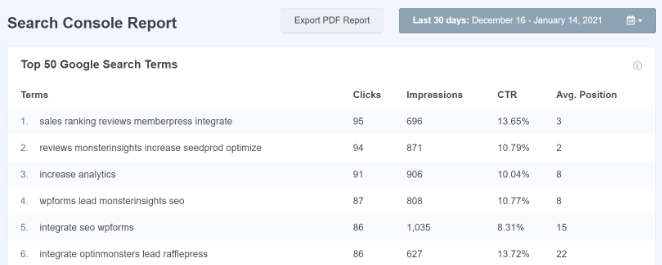
We use this to understand which keywords drive people to our site. That way, we know what’s working and can do more of it.
Additional Features
- Guided setup wizard
- No-code installation
- Comprehensive tracking for all links and events
- Detailed dashboard reports
- EU compliance
- Integration with top WordPress plugins, like Easy Digital Downloads and WPForms
Price: MonsterInsights pricing starts at $99.50 per year. There’s also a free version available.
Our Verdict: MonsterInsights is the best way to turn complicated data into simple-to-understand reports. It shows how your SEO actions impact your website so you can do more of what does work and less of what doesn’t.
For more information, please see our MonsterInsights review.
3. SEMRush: Advanced Keyword Insights
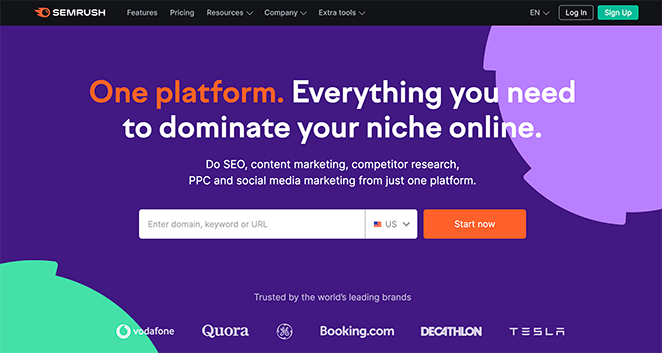
SEMRush is an on-page SEO software that helps you get ahead of your competitors. It’s an online platform that lets you research and track keywords and audit your site’s search engine performance.
SEMRush’s Keyword Magic tool helps you find relevant search terms for content creation. It shows search volumes, keyword difficulty, and even group terms by category.
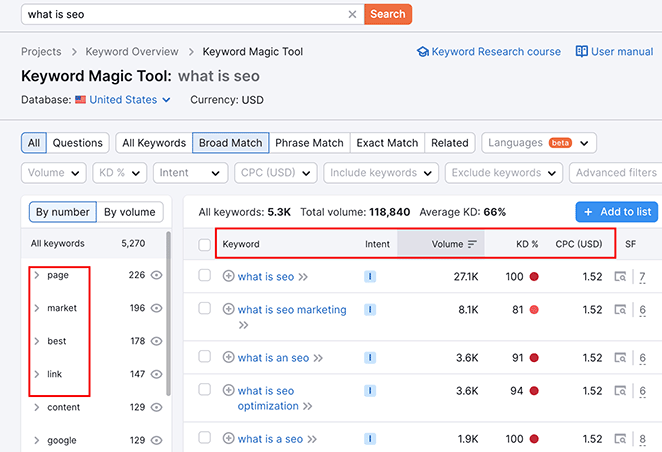
You can also use it to see the keywords your competitors use. With this data, you can understand their SEO strategy and improve your own.
SEMRush’s On-Page SEO checker offers another way to improve your site’s SEO.
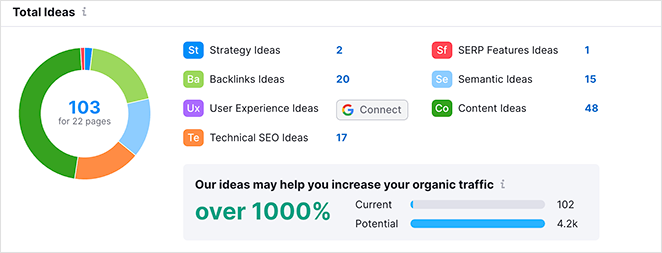
It looks at important things like:
- Content length
- Backlinks
- Meta tags
- Keyword usage
Then, it finds any issues and suggests how to fix them. This can include advice on adding the right keywords and improving site structure, design, and user experience.
One feature we use regularly is SEMRush’s SEO Writing Assistant.
It helps us check our content’s SEO potential and originality in real time. We also use it to judge the readability of our content.
Additional Features
- Competitor analysis
- Rank tracking
- Content optimization
- Website audits
- Keyword recommendations
Price: SEMRush’s pricing starts at $129.95 per month. It also has a limited free plan.
Our Verdict: Despite having a learning curve and a high price tag, SEMRush’s keyword research tool is invaluable for on-page SEO. It’s ideal for researching your competitors and finding highly transactional keywords to outrank them.
4. WP Rocket: Speed Optimization

Website loading speeds play a big part in SEO. Search engines reward sites with good user experience and punish those who fall short.
That’s where WP Rocket, a top WordPress caching plugin, can help. It’s a straightforward tool that helps improve your site’s speed.
Some of the speed optimization techniques it uses include:
- Page caching
- Browser caching
- Preloading
- Optimizing databases
- Lazy loading for images
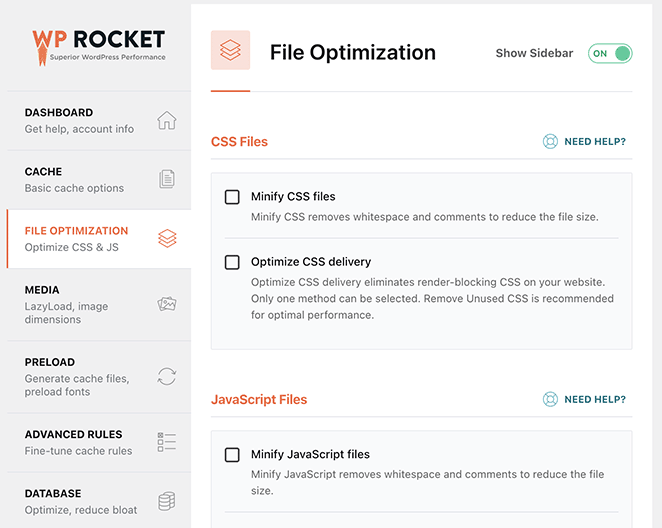
These optimizations add up, resulting in better page performance and user experience.
What we love most about WP Rocket, is it’s ready to go upon installation. You don’t need to worry about confusing settings.
Additional Features
- eCommerce optimization
- GZIP compression
- Combine/minify JavaScript and CSS files
- CDN integration
Price: WP Rocket’s pricing starts at $59 per year.
Our Verdict: Using WP Rocket is an easy way to improve your site speed and enhance user experience to lift your SEO rankings. That’s why we use it on our own website.
5. Google Search Console: SEO Monitoring
Google Search Console (GSC), formerly Webmaster Tools, is a free tool for supporting on-page SEO. It lets you see your website as Google does to understand how it ranks in search results.
One of the first things you can do is submit your sitemap. GSC can then check for issues that prevent Google from finding your pages.
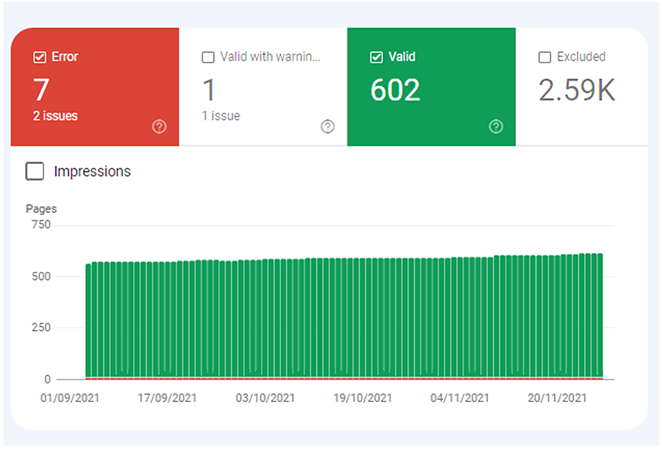
Google crawlers use sitemaps to learn when you update or publish new content. Ensuring yours is indexed correctly is a big help towards improving your SEO.
Another benefit of Google Search Console is its detailed analytics. It lets you see how often people find and click your site in search results.
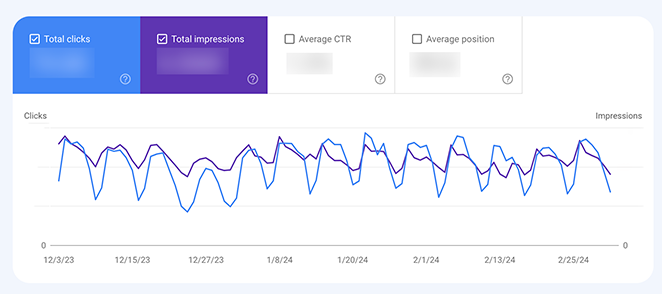
These valuable insights include:
- Total clicks
- Total impressions
- Average click-through rate (CTR)
- Average position for search terms
With this data, you can fine-tune your SEO strategy to increase website visits.
Moreover, GSC tests if your site works well on mobile devices, with suggestions for improving its mobile-friendliness. This is crucial as more people use mobile devices to surf the web.
Additional Features
- Indexing alerts
- URL inspection
- Smart insights
Price: Google Search Console is a free SEO tool.
Our Verdict: We often use Google Search Console for insights into how our site appears in search results. It’s a must-have for all websites, especially those with a tight budget.
6. Ahrefs: Backlink Analysis
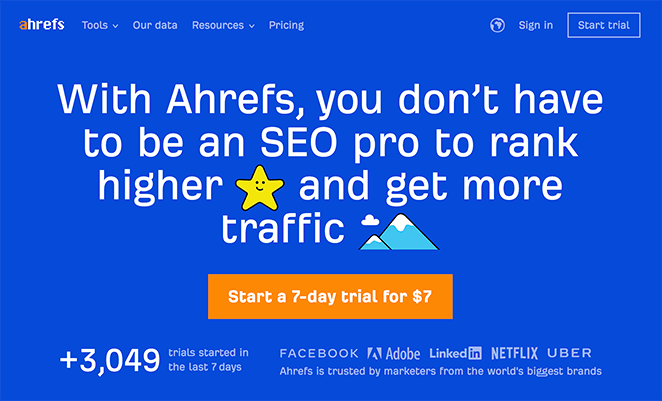
Ahrefs is an SEO tool for improving your site’s on-page and off-page SEO. Like SEMRush, it lets you plan and research keywords and find search terms your competitors use.
One thing we particularly like is its backlink analysis feature. With this, you can see the quality of links coming to your site and the ones you might miss.
Ahrefs’ main strength is how it presents information about your backlinks. It lets you see all websites linking to you and the anchor texts they use. Plus, its backlink database updates every 15 minutes with fresh data.
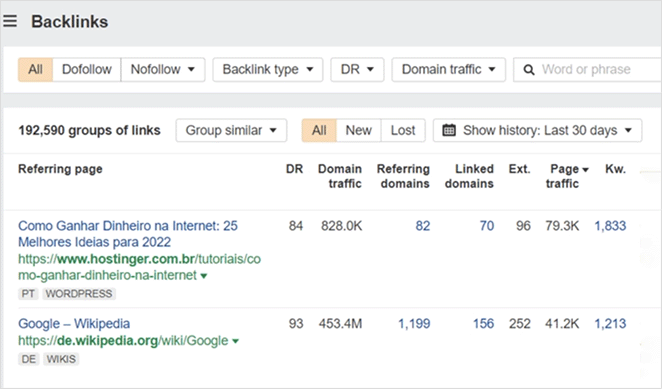
You can also use Ahrefs to monitor competitors’ backlinks. This helps you find new link-building opportunities to improve your on-page SEO.
Additional Features
- Site audit
- Rank tracker
- Content explorer
Price: Ahref’s pricing starts at $99 per month. It also has a free plan with limited features.
Our Verdict: Ahrefs is a strong competitor analysis tool that can help with on-page SEO. Its backlink analysis feature is ideal for marketing professionals. We also recommend it as an excellent alternative to SEMRush for keyword research.
Alternative SEO Tools to Consider
We appreciate that everyone’s website needs differ, and what we use for our website may not be the best fit for yours. With that in mind, here are some alternative on-page SEO tools to consider.
7. Yoast SEO: Popular SEO Plugin
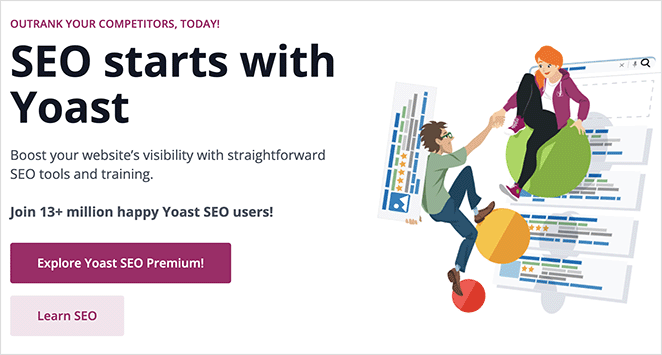
Yoast SEO is a well-regarded on-page SEO tool for WordPress. It’s an all-in-one plugin that provides tips for improving page title tags, meta descriptions, focus keywords, and more.
The traffic light system rates your optimization efforts and gives helpful advice. You can also preview how your page and post snippets look in search results.
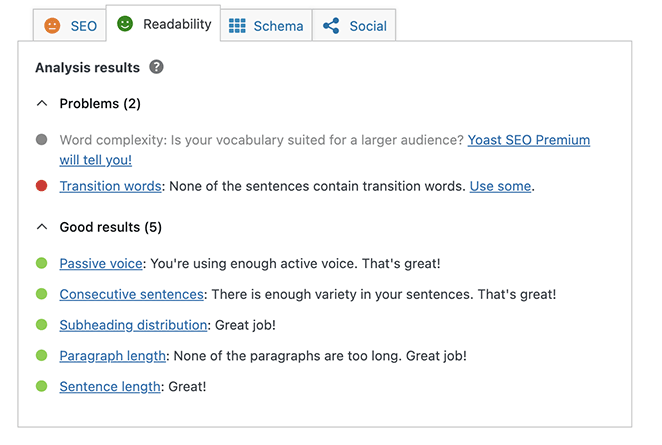
We found Yoast’s interface less user-friendly than AIOSEO’s. The layout is cramped and features like ‘SEO Analysis’ require upgrading to a premium plugin.
It’s also challenging to choose a premium Yoast plugin. 11 different plugins, bundles, and subscriptions are available, which is confusing even for us.
Additional Features
- Schema support
- Track SEO performance (with Wincher)
- Mark cornerstone content
Price: Yoast SEO has a limited free version. Pricing for Yoast SEO premium starts at $99 per year.
Our Verdict: Even though we don’t personally use it, the free version of Yoast SEO is a solid on-page SEO tool for small businesses and bloggers who need an easy way to optimize their content.
8. Rank Math: AI-Powered SEO
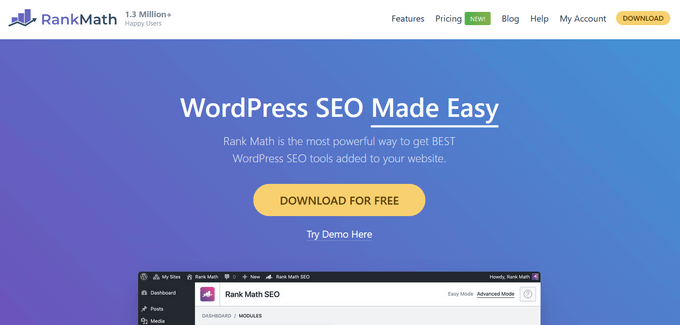
Rank Math is another complete SEO tool that helps with on-page SEO. Like AIOSEO and Yoast, it analyzes your content and suggests how to improve it with a color-coded system.
Enter a focus keyword, and you’ll get a score on basic SEO, title and content readability, and additional suggestions for images and keyword density.
One area we found confusing was snippet previews. The title tag preview displays Regex code rather than the actual title.
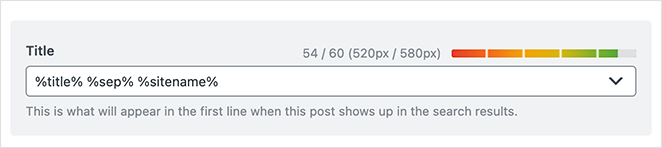
Beginners may not know what to do with this or how to use it.
With a few clicks, you can also use its Content AI feature to improve your content, titles, and meta tags. However, using it requires an active premium subscription.
Additional Features
- Easy setup wizard
- SEO analytics
- Schema support
- Content AI
Price: Pricing for Rank Math starts at $59 per year. It also has a limited free plugin.
Our Verdict: We like Rank Math’s clean interface and user-friendly layout. Its free version is a good choice for small businesses and blogs who are okay with learning about Regex.
9. Clearscope: Content Optimization Tool
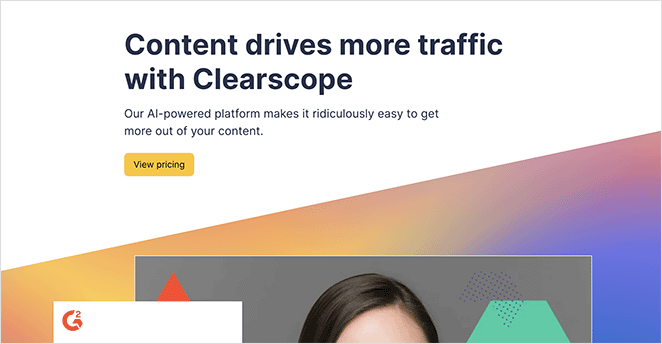
Clearscope is a handy tool that helps you optimize content to improve website traffic.
Its best feature is its Reports tool. Enter a keyword, and Clearscope will analyze the top-ranking content and provide a list of related words and phrases they use.
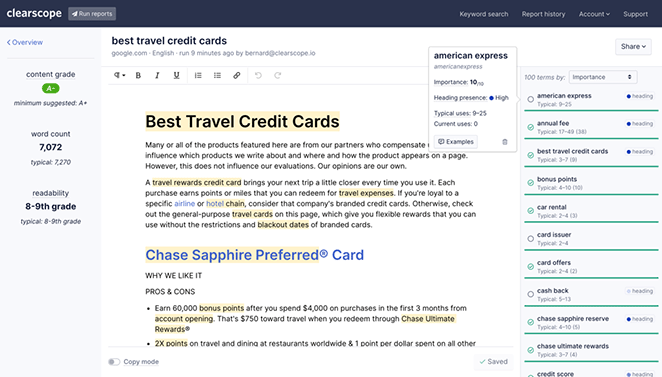
This information can help you understand search intent, find gaps in your content, and make an overall more comprehensive article. Simply add the suggested phrases into your headings and content where it makes sense.
You’ll need to use your judgment when deciding which SEO content recommendations to use. Clearscope’s phrase suggestions sometimes come from comment sections or videos irrelevant to the overall content.
Additional Features
- Content inventory
- Topic research
- Brief templates
Price: Clearscope pricing starts at $170/month.
Our Verdict: Clearscope is helpful for content marketing on sites targeting competitive keywords. It might be overkill for smaller sites, especially with its high pricing.
10. Screaming Frog: SEO Audit Tool
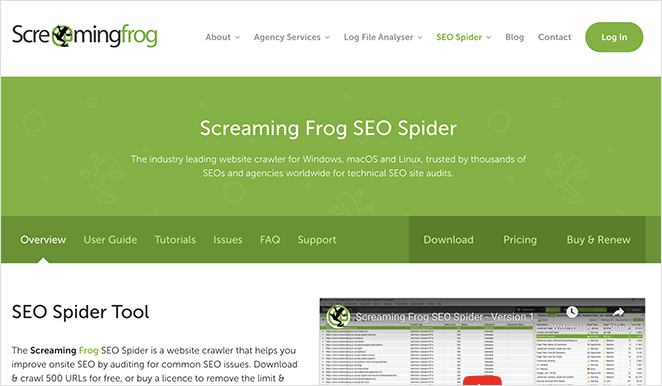
Screaming Frog is a valuable tool that helps you check the SEO status of your website. It examines each page’s titles, headers, and meta descriptions to ensure they’re up to SEO standards.
One thing Screaming Frog does especially well is finding duplicate content, broken links, and server errors. These issues may seem small, but they can affect your site’s SEO badly.
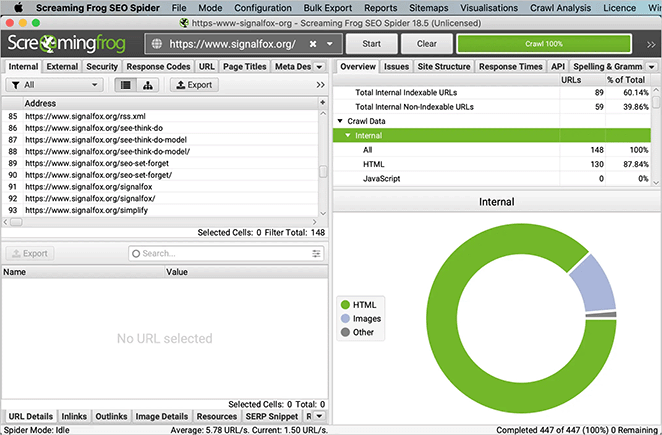
This tool highlights these problems, showing you where to make improvements.
Besides its usefulness, Screaming Frog connects with Google Analytics (GA). This gives you detailed data on user behavior and other stats to shape your SEO strategy.
Additional Features
- Validate structured data
- Schedule audits
- Visualize website architecture
- Integrate with GSC and Page Speed Insights
Price: Screaming Frog is a free tool with a crawl limit of up to 500 URLs.
Our Verdict: Screaming Frog is a great tool offering a complete SEO check-up for your site. It helps you quickly identify and fix issues. However, it may be too complicated for smaller websites and beginners.
How to Choose the Right On-Page SEO Tool for WordPress
Finding the right on-page SEO tool requires understanding your needs and goals. Here are some tips to keep you on track:
- Identify SEO Goals – Do you want to improve site speed, track keywords, or examine backlinks? Knowing your goals can help you choose tools to fulfill them.
- Consider Your Budget – What’s your budget for an SEO tool? Options range from free plugins to premium services. Find a balance between the cost and benefits the tool provides.
- Consider Ease of Use – Go for a user-friendly tool, especially if you’re new to SEO. There’s no point investing in a tool that’s hard to use.
- Check for Automation – Tools with automation features save time by handling tasks automatically. This can help for actions like tracking keyword ranks or generating reports.
What is the Best On-Page SEO Tool for WordPress?
If we have to pick one tool from this list, we recommend All in One SEO as the best on-page SEO tool. It’s a complete package with everything you need to optimize your WordPress site for SERPs.
Compared to Yoast, it doesn’t require upgrading to paid plans for focus keyword recommendations. It’s also easier to set up than Yoast and Rank Math combined, with many more sitemap types.
This, among many other reasons in this guide, is why we use AIOSEO here at SeedProd.
FAQs About On-Page SEO Tools
What’s the difference between on-page and on-site SEO?
On-page SEO focuses on optimizing elements of individual pages, while on-site SEO covers broader site-wide optimization efforts.
Will SEO become obsolete?
As long as search engines are a primary way for users to discover and access online content, SEO will remain an essential strategy for marketers and website owners.
Can on-page SEO tools help with technical SEO issues?
Many on-page SEO tools include features that identify and suggest fixes for technical SEO problems. For example, they can detect broken links, optimize site speed, ensure mobile responsiveness, and generate XML sitemaps.
Next Steps
Good on-page SEO is crucial for better visibility and rankings. With the help of the tools in this guide, you’ll have all you need to optimize your WordPress site for search engines.
We hope this guide helped you find the right on-page SEO tools for you.
You may also find the following tips and tutorials helpful:
- Best WooCommerce SEO Plugins for Better Rankings
- How To Redesign a Website Without Losing SEO
- Google Business Profile Websites Shutting Down: What Next?
- Expert Landing Page Optimization Tips
Thanks for reading! We’d love to hear your thoughts, so please feel free to leave a comment with any questions and feedback.
You can also follow us on YouTube, X (formerly Twitter), and Facebook for more helpful content to grow your business.