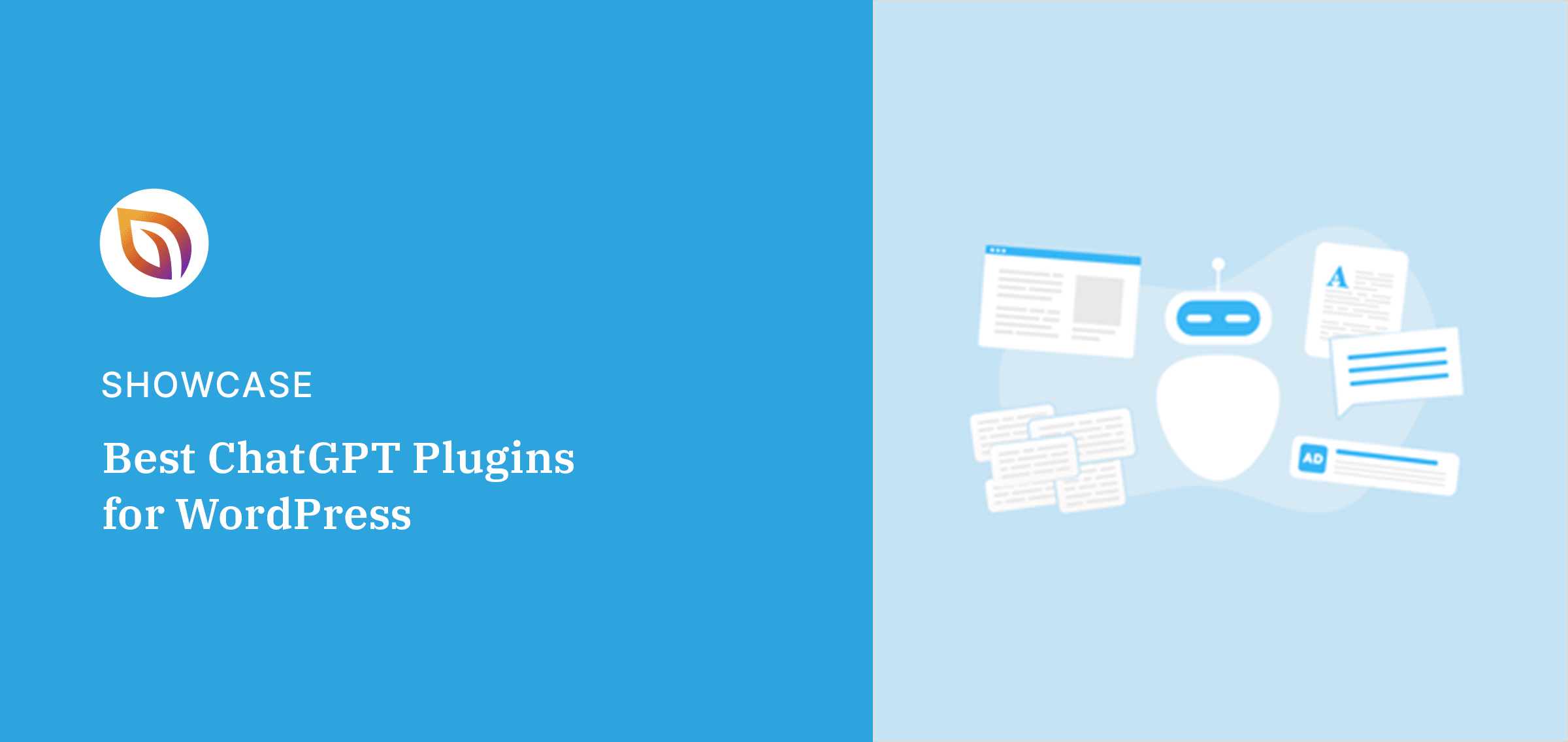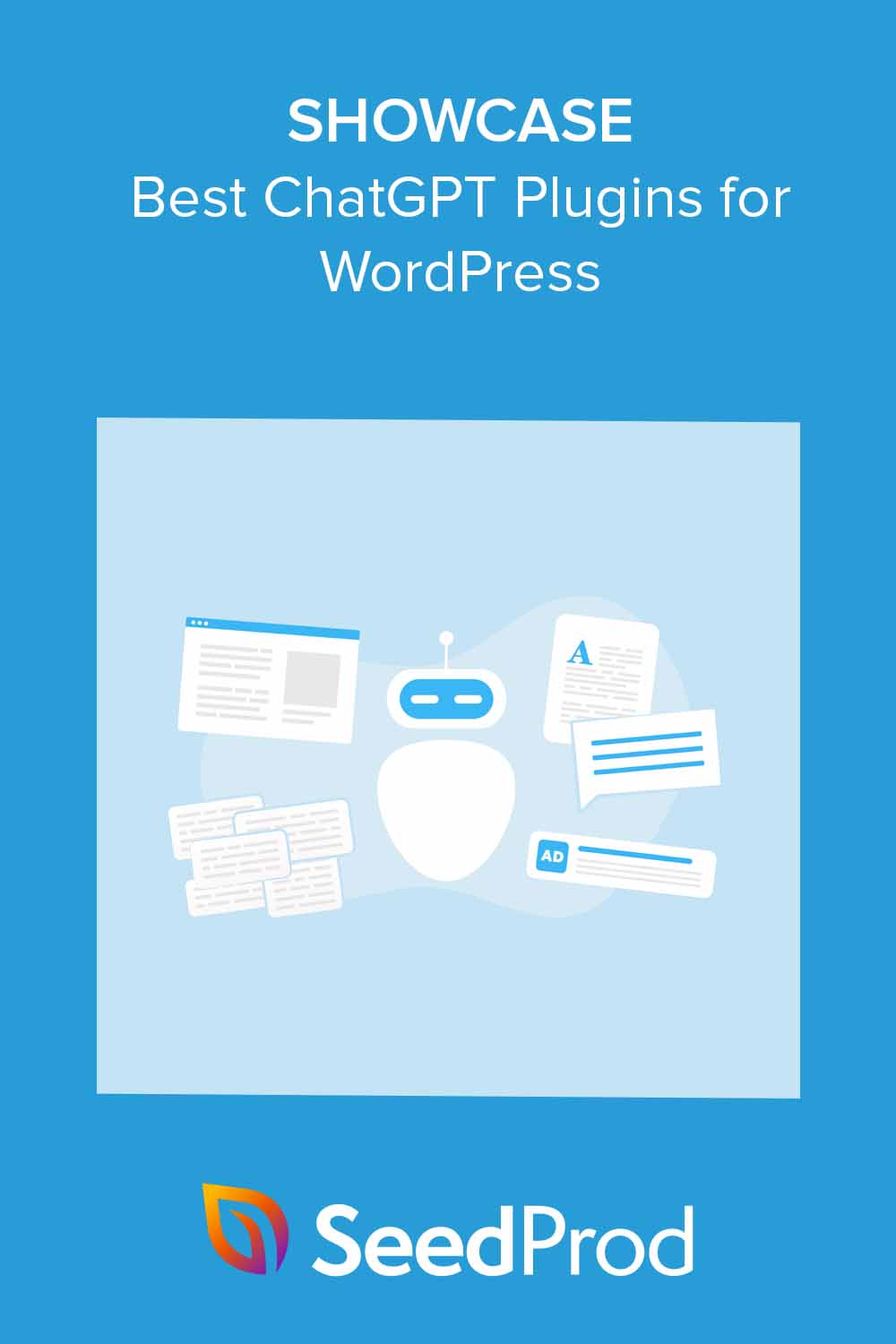Are you searching for the best ChatGPT WordPress plugins?
ChatGPT has taken the internet by storm, allowing users to generate text, translations, and creative content with the click of a button. Because of this potential, many developers now include AI functionality in their WordPress plugins.
With AI features built into your WordPress tools, you can perform routine tasks automatically, personalize the user experience, and improve your productivity.
In this guide, you’ll learn about some of the best ChatGPT WordPress plugins for your website.
Table of Contents
What Is ChatGPT?
ChatGPT is a large language model tool from OpenAI that uses machine learning to conduct text-based conversations like humans. It understands the context and can answer various questions, write emails and essays, and do many other language-related tasks.
This powerful artificial intelligence (AI) tool has millions of parameters trained on internet text data, which allows it to produce thorough and consistent replies.
There are several versions of OpenAI’s ChatGPT. Here’s a breakdown to help you understand the difference:
- GPT-3 (2020): The first version was good at generating text, translating languages, and creative writing but not always accurate with facts or good at following instructions.
- GPT-3.5 Turbo (late 2022): An upgrade with way more power (parameters), making it better at understanding facts, reasoning, and following your instructions.
- GPT-4 (Nov 2022): The latest and most powerful version is better at understanding context, being accurate, and making sense. It can even handle pictures and other inputs beyond text.
When writing this, GPT-4 is only available with a paid OpenAI GPT subscription. It includes the ability to create your own GPT and generate images using the DALL-E image generator.
How Do I Use ChatGPT In WordPress?
You can use ChatGPT in WordPress in 2 ways:
- Type a prompt into ChatGPT and paste it onto your WordPress website.
- Use a WordPress plugin with ChatGPT integration.
Both approaches work similarly by sending a prompt to ChatGPT to receive an answer. Where ChatGPT WordPress plugins differ is they connect your site to OpenAI, so you don’t need to visit the ChatGPT website manually.
For example, you might use a ChatGPT plugin as a chatbot to provide answers to visitors’ questions that come straight from AI. With a tool like this, you can engage with potential customers, tell them about your products or services, and generate leads without hiring a chat specialist.
Top ChatGPT WordPress Plugins to Try
As we mentioned earlier, ChatGPT can streamline your website’s content creation and user experience and improve your productivity. With this in mind, let’s look at some of the best ChatGPT WordPress plugins available for you to use.
1. SeedProd

First on our list SeedProd, one of the best website builders for WordPress. With over 1 million users, it’s the easiest way to build high-converting landing pages and WordPress websites without coding. You can even use it to create a custom WordPress theme.
Besides its powerful drag-and-drop page builder, SeedProd also comes with AI built-in. It integrates directly with ChatGPT, giving you an AI-powered assistant to help build your WordPress pages. It also integrated with DALL-E to generate unique images in seconds.
When building a page with SeedProd, you’ll see options to use AI inside many of its WordPress blocks. For example, in any headline or test block, you can click the ‘Generate AI Text’ button to open the AI writing assistant.
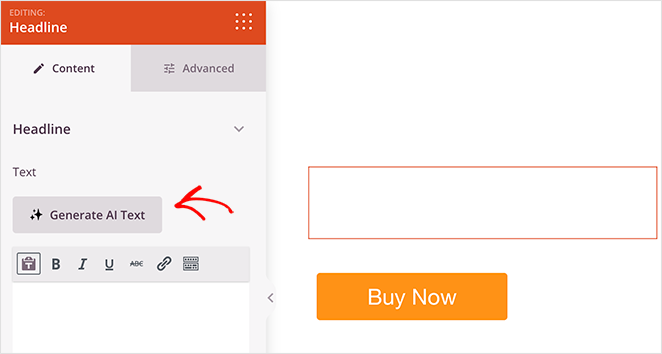
From there, you can enter a prompt based on the type of content you want to create. Or you can choose from several pre-made prompts.
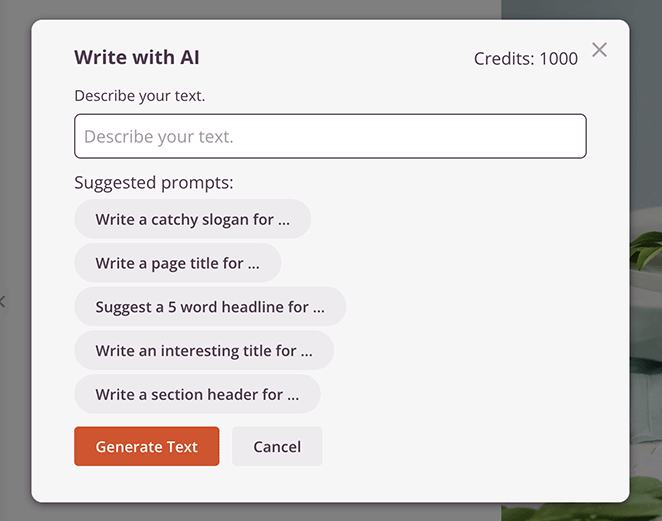
Then, it’s simply a case of generating your text and adding it to your page. The whole process takes just a few seconds.
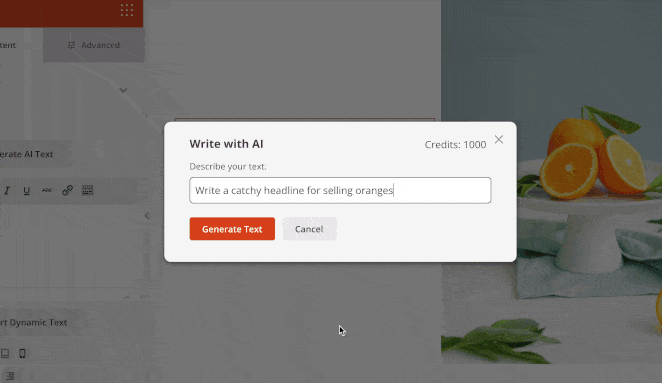
The AI assistant can also help you rework existing text on any page. Click the ‘Edit with AI’ option in any text block, and choose from several 1-click options:
- Simple Language
- Make it longer
- Make it shorter
You can even play with your text’s tone of voice. With over 30 different styles, you can make your content more serious, formal, excited, or even funny.
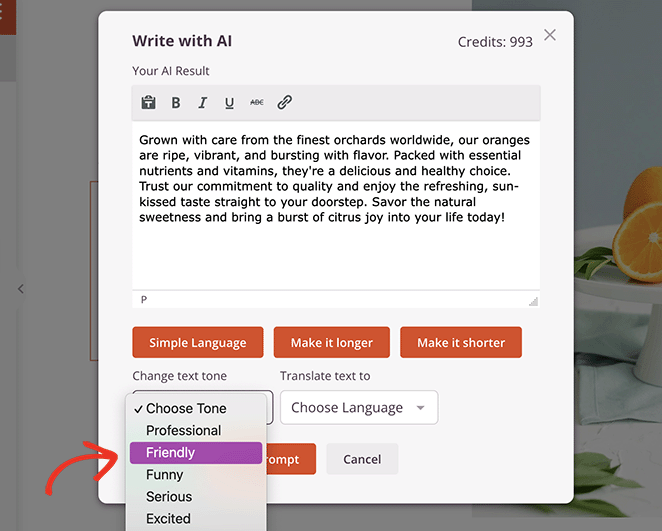
Besides editing and generating text, the AI assistant is also great at translating it, with support for over 50 languages. For example, if you serve customers with languages, you can translate product descriptions, FAQs, and more into their native language.
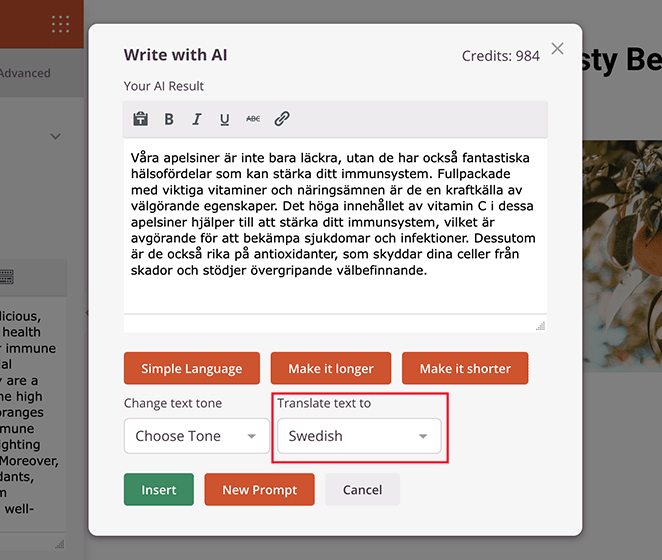
For more in-depth instructions, see our guide on how to use AI to write content.
In addition to text, you can use any SeedProd Image block to generate high-quality AI images. Simply click the “Add with AI” button.
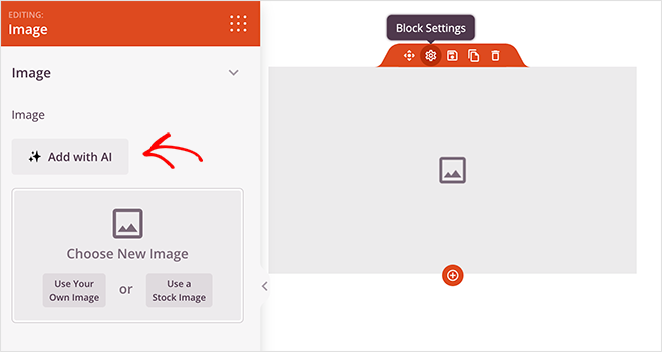
From there, enter a prompt for your image, and in seconds, you’ll have visual content to insert into your page.
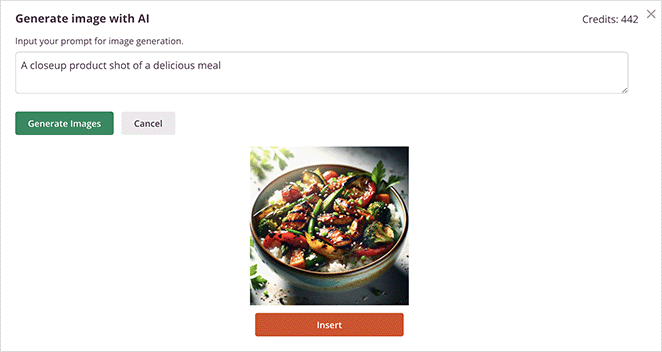
If you’re unsatisfied with the image, you can make further edits. Simply highlight a section of the output and modify your prompt to generate a new version.
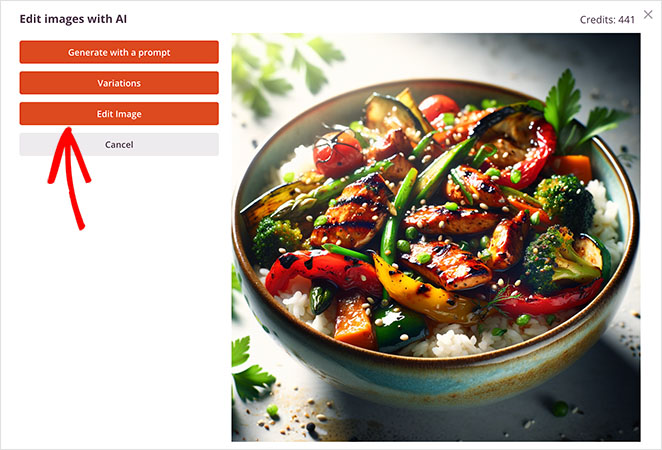
Alternatively, you can generate several variations of the same image. This allows you to create a set of images with a similar theme.
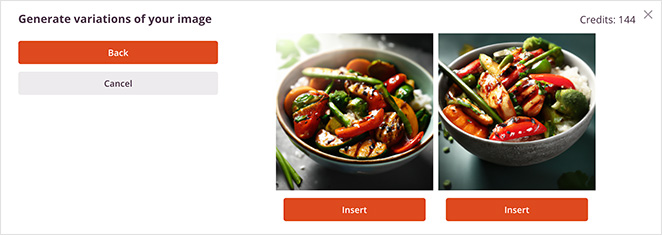
Pros & Cons
- ✅ Smart AI writing assistant
- ✅ DALL-E powered AI image creation
- ✅ Drag-and-drop website building without code.
- ✅ Easy WordPress theme builder.
- ✅ 300+ pre-made site kits and templates.
- ✅ Built-in coming soon, and maintenance mode.
- ✅ Integrates with WooCommerce and Easy Digital Downloads
- ✅ Has a Free plan.
- ❌ AI Assistant is a paid add-on for premium plans.
Why We Reccomend SeedProd
We love using SeedProd’s AI website builder because it saves time. Instead of struggling with what to write, we can click a few buttons and populate our page with high-quality text and images in minutes. You also don’t need to manually integrate it with ChatGPT or DALL-E.
See our guide on how to create an AI landing page using SeedProd.
2. All in One SEO
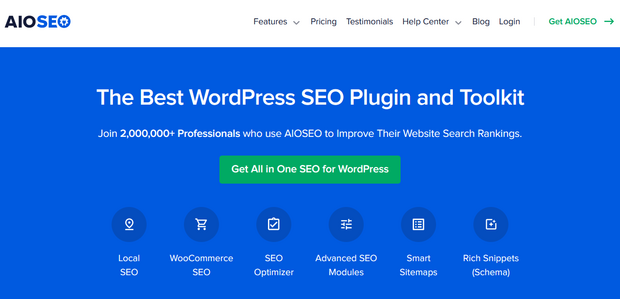
All in One SEO is one of the best WordPress SEO plugins. It offers a suite of robust search engine optimization (SEO) tools that help your content rank higher in search engines.
Among those tools is its AI title generator, which uses ChatGPT to create SEO-friendly titles for your content.
To use All in One SEO’s AI title generator with ChatGPT, simply create or edit any WordPress post or page and click the robot icon in the Post Title or Meta Description box.
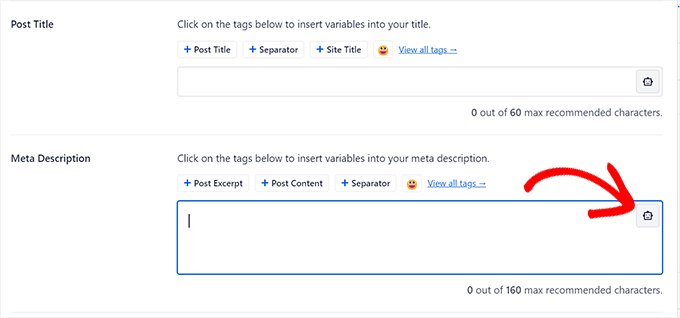
Next, you’ll see a prompt asking you to enter your OpenAI API Key. To do this, create an OpenAI account, generate your API key, then paste it into the popup on your WordPress site and click Connect.
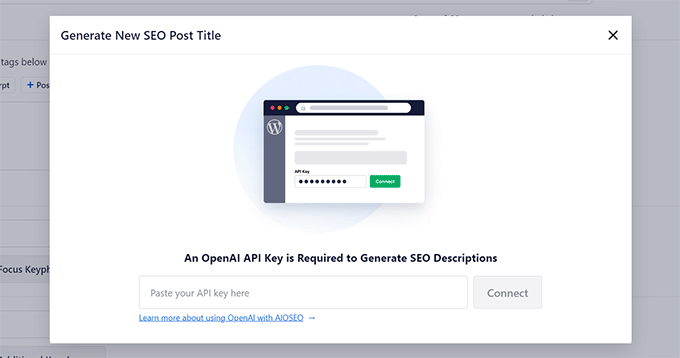
You can now click the button to generate titles and meta descriptions for your content.
All in One SEO will provide several title suggestions. Click the plus icon to choose one, and the plugin will insert it into the title field.
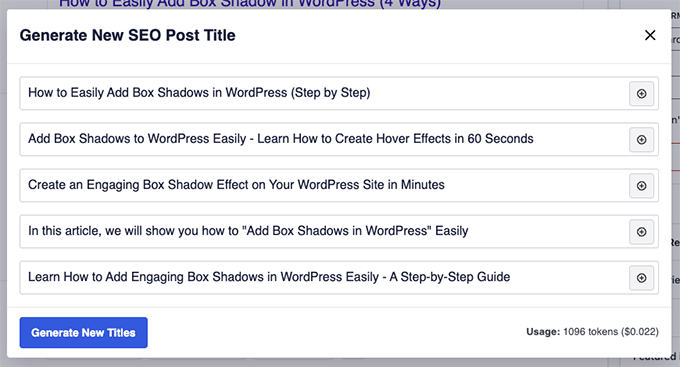
Instead of simply inserting keywords into titles, the AI title generator creates titles that attract readers and work well with search engine algorithms. This increases the likelihood of your content appearing at the top of SEO rankings.
Pros & Cons
- ✅ Includes powerful tools to improve your SEO, including XML sitemaps, link assistant, schema markup, and headline analyzer.
- ✅ Integrates seamlessly with WordPress eCommerce plugins.
- ✅ Built-in features to improve on-page SEO.
- ✅ Includes a robots.txt editor, social media integrations, and a redirection manager.
- ✅ Has a Free plan.
- ❌ Some features are only available in the Pro plan.
Why We Recommend All in One SEO
We recommend All in One SEO as one of the best WordPress ChatGPT plugins because it takes a few clicks to integrate it with OpenAI and makes generating SEO-friendly titles and meta descriptions effortless.
For our hands-on experience, please see our All in One SEO review.
3. WPForms
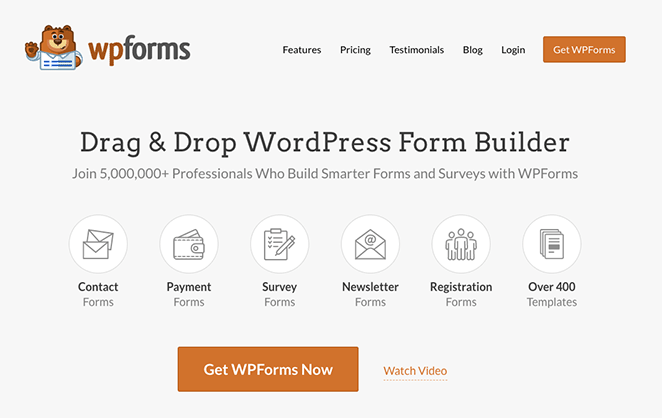
WPForms is one of the best contact form plugins for WordPress. It allows you to create any type of web form and embed it anywhere on your website without code.
WPForms also integrates with ChatGPT, allowing you to build more intelligent forms for your WordPress site.
For example, you can create a form that asks for a blog topic and description. Then, when a user submits the form, it will automatically generate a blog post for you on that topic.
Alternatively, you can use it to send AI-generated notifications to users after they submit a form.
To integrate WPForms with ChatGPT, you’ll need to use an automation plugin like Uncanny Automator. Then, you can set triggers and actions to connect ChatGPT prompts with your forms, making it a practical AI content writing assistant.
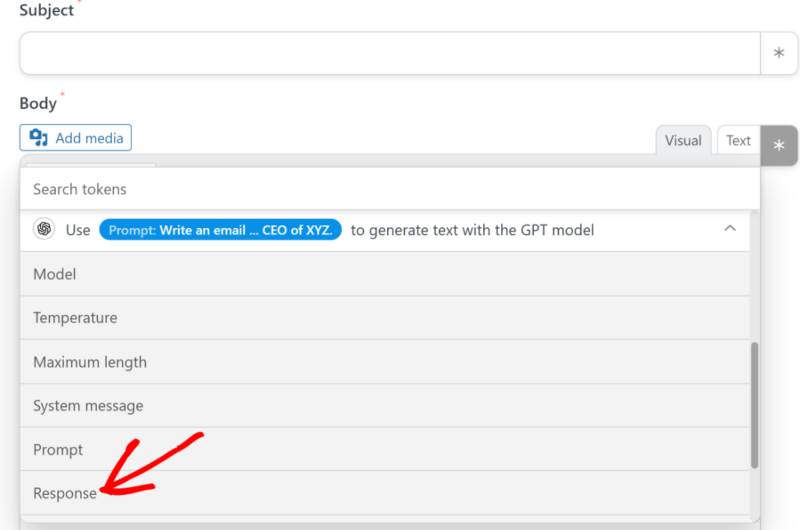
Here is an example of an email notification we created using a form submission in a ChatGPT prompt:

Pros & Cons
- ✅ Drag-and-drop form builder and ChatGPT integration let you build any type of form and integrate it with AI.
- ✅ Set up automatic notifications and generate content using AI.
- ✅ Includes hundreds of templates, conditional logic, spam protection, payment gateways, and geolocation.
- ✅ Has a free version.
- ❌ You need to use an automation plugin like Zapier or Uncanny Automator to integrate AI.
- ❌ Some of its features are also only available in the Pro plan.
Why We Recommend WPForms
WPForms is an excellent ChatGPT plugin for WordPress if you want to automatically generate and send emails to users after they fill out a form. It’s also helpful for generating blog posts based on form submissions with user suggestions.
For more hands-on experience, please see our WPForms review.
4. Uncanny Automator
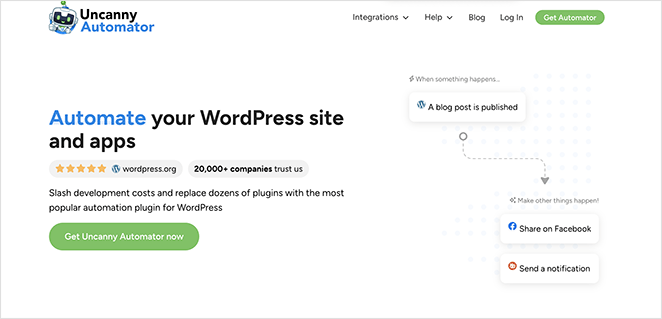
Uncanny Automator, as we briefly mentioned above, is a WordPress automation plugin that connects platforms to create automatic workflows. Among its many integrations is the ability to connect to ChatGPT to generate text.
With the ChatGPT integration for Uncanny Automator, you can set actions and triggers to:
- Generate content for a blog post
- Create an ai-generated image for a post
- Write captions for social media posts
- Generate product descriptions
- Write answers for frequently asked questions
- And more
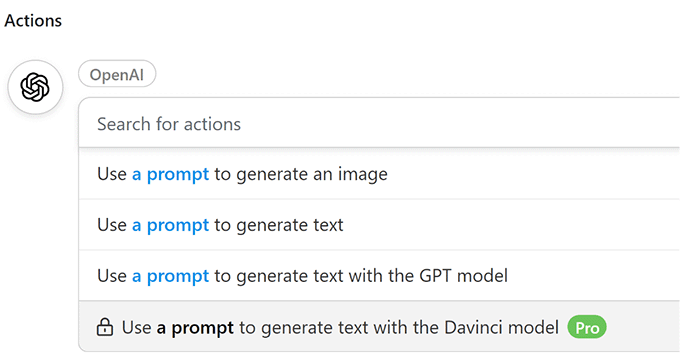
Beyond that, you can connect ChatGPT to platforms outside your website, including Instagram, Drip, Facebook, and Google Sheets, to automate other marketing and business tasks.
Pros & Cons
- ✅ Integrates with many tools, including 150+ WordPress plugins and third-party apps.
- ✅ Automatically generate text using the ChatGPT integration.
- ✅ Advanced features include scheduling, trigger delays, and user creation.
- ✅ It has a free version available.
- ❌ The free version only allows a limited number of automation and app integrations.
Why We Recommend Uncanny Automator
We recommend Uncanny Automator because it bridges the gap between ChatGPT and other apps to streamline your workflows. It’s a powerful tool that helps you generate content for your blog, send emails, and publish social posts automatically.
5. MemberPress
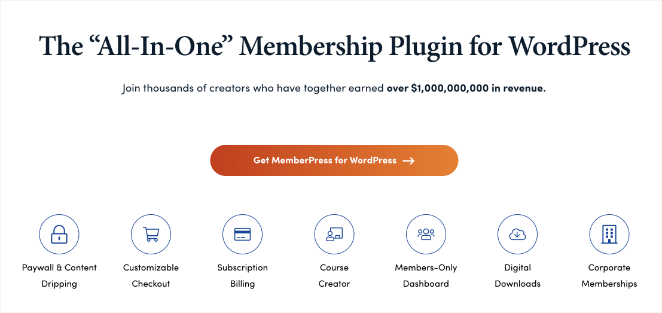
MemberPress is one of the best WordPress membership plugins that lets you monetize your website by selling online courses, digital downloads, and subscriptions. You can even use it to set up an entire membership site in WordPress.
Like WPForms, MemberPress integrates with Uncanny Automator, allowing you to use its ChatGPT connection as an AI content generator for your courses.
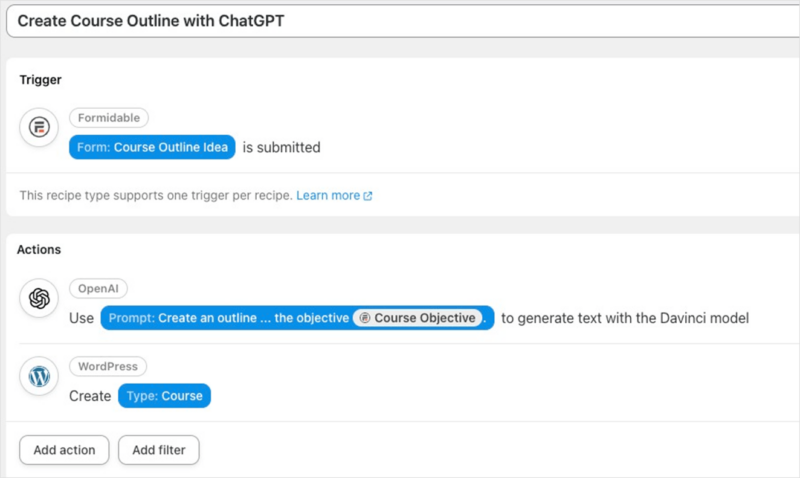
For example, you can create lesson descriptions, quizzes, practice tests, or video scripts using prompts tailored to your course content.
Alternatively, you can use AI-generated text based on user data to automate welcome messages, drip emails, or promotional content for different membership tiers.
Pros & Cons
- ✅ MemberPress offers many features, including membership levels, content dripping, coupons, and integrations with popular payment gateways and e-mail platforms.
- ✅ It has an online course platform you can use with ChatGPT to generate course content.
- ✅ You can customize nearly every aspect of your membership site, from the signup process to the member dashboard.
- ✅ It can handle small and large membership sites.
- ❌ It may have too many features for a simple membership site.
Why We Recommend MemberPress
MemberPress is a solid ChatGPT plugin for WordPress site owners who need an easy way to generate course content, tests, quizzes, and more with AI. Its advanced membership features make it the ideal solution for building membership websites in WordPress.
6. Thrive Ovation

Thrive Ovation is a specialized WordPress plugin that makes collecting, managing, and displaying customer testimonials on your website a breeze. With this plugin installed, you can easily collect testimonials on auto-pilot from various sources, including social media.
While it’s not a dedicated WordPress ChatGPT plugin, you can use an automation tool to connect the two platforms and perform automated tasks.
For example, we set up an automation that asked ChatGPT to perform a sentiment analysis on each new testimonial submitted to our website. From there, we asked it to publish positive testimonials on our social media platforms automatically.
This type of automation is an excellent way to display social proof, build trust with your audience, and encourage them to learn more about your products or services.
Pros & Cons
- ✅ Thrive Ovation’s interface includes a drag-and-drop builder that lets you turn WordPress comments into powerful testimonials.
- ✅ With its ChatGPT integration and automation tools, you can automate collecting and posting positive testimonials on social media.
- ✅ Works seamlessly with other Thrive Suite plugins, like Thrive Architect, Thrive Theme Builder, and Thrive Leads.
- ❌ Thrive Ovation is a premium plugin without a free version.
- ❌ You’ll need to use an automation tool to connect it to ChatGPT.
Why We Recommend Thrive Ovation
We recommend using Thrive Ovation as a ChatGPT plugin if your focus is on automatically publishing positive testimonials on your website and social media platforms. After analyzing your user-generated content, its ChatGPT integration will automatically publish that content on social media.
7. Formidable Forms
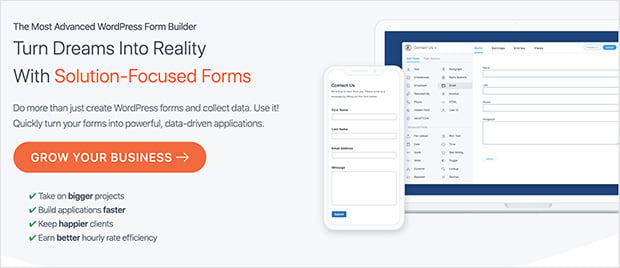
Formidable Forms is an advanced WordPress form plugin that helps you create complex forms without code. It also integrates with ChatGPT to make your forms interactive.
This form builder comes with a drag-and-drop builder and templates that allow you to create anything from surveys and quizzes to polls and online calculation forms.
With Formidable Form’s ChatGPT field, you can turn your forms into an AI assistant that helps users with form submissions.
Here’s an example form we created with the ChatGPT field:
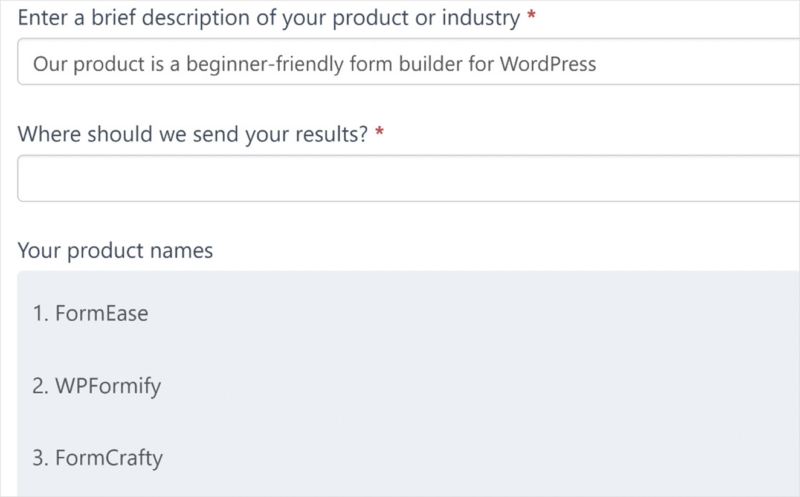
For example, you can use this field to:
- Answer customer questions in real-time
- Generate personalized responses
- Provide feedback and insights
- Automate tasks based on what users enter
It’s basically an easy way to walk users through filling out forms on your website.
Pros & Cons
- ✅ You can use Formidable Form’s AI templates to build interactive web forms.
- ✅ Use it to create a searchable database for form entries.
- ✅ Formidable Form’s shipping calculator can estimate the cost of a product, complete with delivery fees.
- ❌ You can’t automatically generate content for your forms.
- ❌ It has a limited free version.
- ❌ The learning curve is steeper than other form builders.
Why We Recommend Formidable Forms
We recommend Formidable Forms if you need a WordPress ChatGPT plugin that helps users fill out forms. Its ChatGPT field acts like an AI assistant guiding users through each step of the form submission process.
8. AI Engine
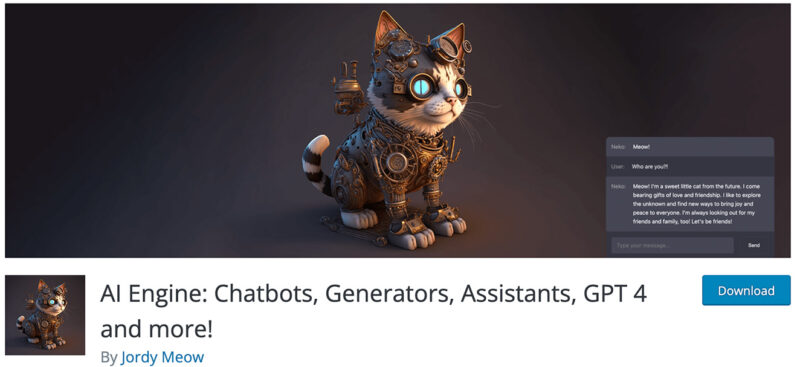
AI Engine is a free WordPress ChatGPT plugin that helps add AI-generated content to your website.
With this plugin, you can add a ChatGPT chatbot to your site using a shortcode. This allows you to create an intelligent AI assistant that instantly responds to customer inquiries, assists with booking processes, offers product suggestions, and supports various other functions.
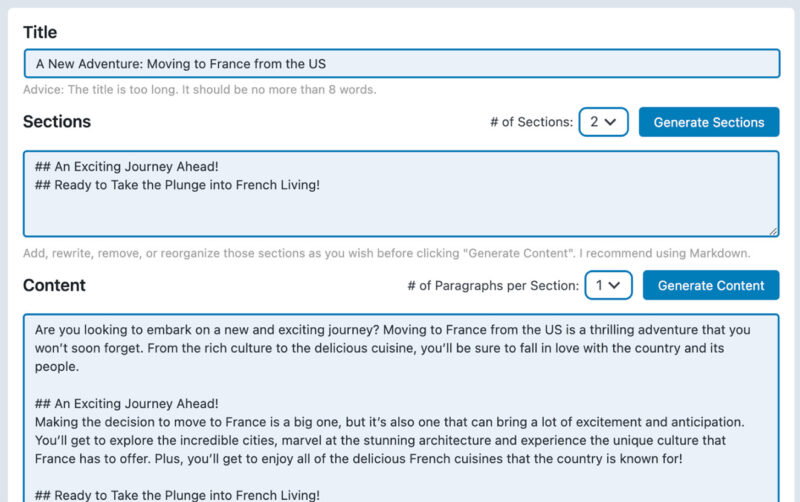
Inside your WordPress editor, you can type a question, and the AI Copilot will offer suggestions to help you think and write quickly, including:
- Correcting and translating text
- Shorten or lengthen text
- Find alternative words
- Generate images
- And more
Pros & Cons
- ✅ Control the structure of AI-generated posts by entering the number of sections and paragraphs.
- ✅ Generate meta descriptions, images, product descriptions, excerpts, and more with ChatGPT.
- ✅ Use AI Engine to generate translations for multilingual websites.
- ❌ AI Engine can be hard to navigate with a learning curve.
- ❌ Relies on ChatGPT for output, which can have outages.
Why We Recommend AI Engine
We suggest using AI Engine because it has a premade chatbot and popup templates, allowing you to add helpful assistants to your website easily. Use it to respond to inquiries instantly, resolve issues, and boost customer satisfaction within minutes of installation.
9. AI Chatbot

AI Chatbot is another free WordPress plugin that integrates seamlessly with ChatGPT. It helps you add a chatbot to your site with 24/7 availability to answer customer questions.
Beyond answering queries, it can help visitors navigate your site, provide detailed product information, and even assist with transactions and bookings. It’s like having a virtual assistant on your website, ready to help whenever needed.
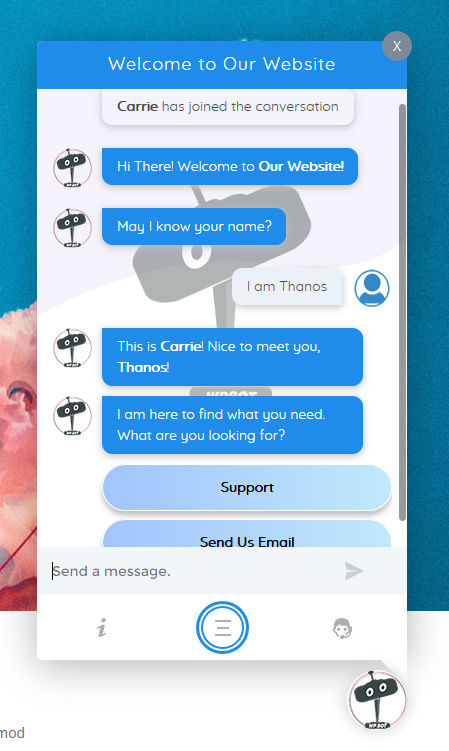
Installation and setup are fairly straightforward. After installation, you’ll need to link it with your OpenAI account. Once that’s done, you can customize the bot’s responses, behavior, and look to match your brand.
Pros & Cons
- ✅ No coding is required to use AI Chatbot.
- ✅ It seamlessly integrates with ChatGPT.
- ✅ You can get it to ask users for their e-mail addresses to build your list.
- ❌ You can’t use it to produce AI content.
- ❌ Its reliability on ChatGPT means you may encounter outages.
Why We Recommend AI Chatbot
We recommend this plugin because it offers an easy way to add an AI chatbot to your website using ChatGPT. It can then request feedback from website visitors and even ask users to enter their e-mail addresses.
10. AI Power
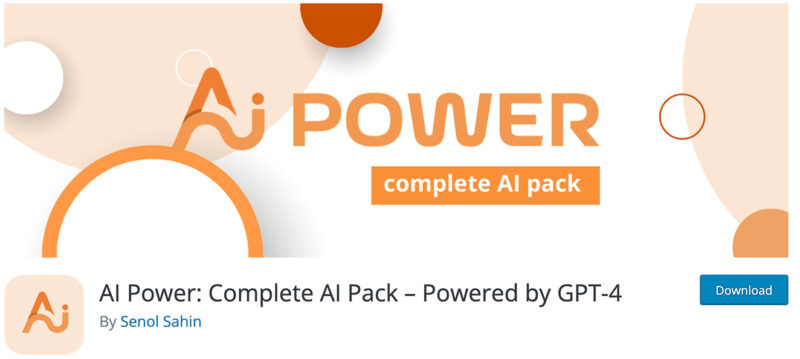
AI Power is a WordPress ChatGPT plugin that uses AI to simplify content management tasks.
With AI Power, you can use ChatGPT as an AI writer to create blog posts, articles, product descriptions, and other text content based on your prompts and style preferences. You can also use it to automatically generate content for specific sections of your website, like product pages and categories.
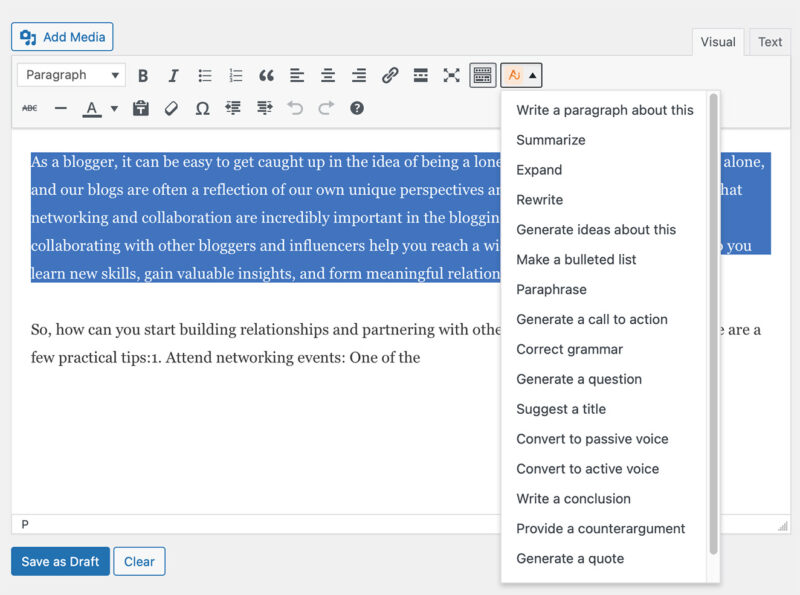
Additionally, AI Power lets you choose from over 100 pre-built AI forms with ChatGPT fields. These fields can read what users type in and provide answers that guide them through the submission of the form.
Pros & Cons
- ✅ AI Power includes a WooCommerce product writer to create content for your online store.
- ✅ It has built-in SEO features and integrates with popular SEO plugins.
- ✅ It lets you create and integrate AI-powered chatbots.
- ❌ AI Power is quite complex, making it unsuitable for beginners.
- ❌ The AI-generated content can sometimes be misunderstood, confusing users.
Why We Recommend AI Power
We recommend AI Power as a content writer to generate high-quality content in seconds, making it ideal for bloggers and marketers. Thanks to its product writer tool, it’s also a good choice for eCommerce sites.
11. AI Post Generator

AI Post Generator is a WordPress ChatGPT plugin that uses artificial intelligence to generate high-quality blog content.
With this free plugin, you can create engaging articles and blog posts by writing the title. After entering the title, the plugin will generate a table of contents with H2 H3 headings and the main content of your post.
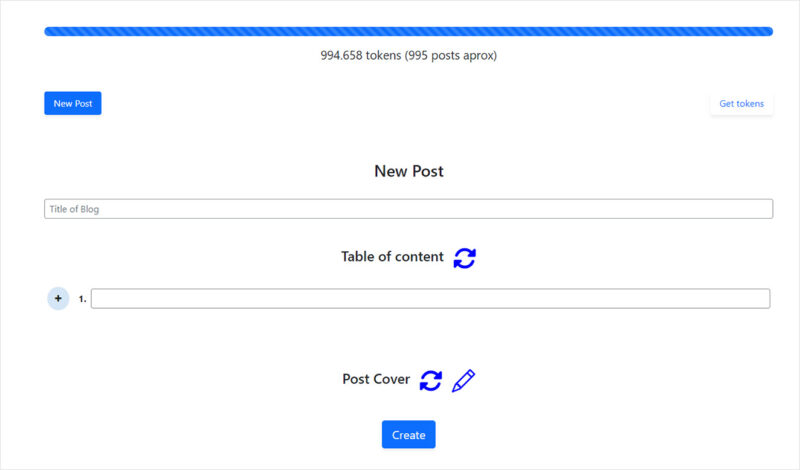
AI Post generator can also find the perfect cover image, giving you a choice of more than 8 images.
Pros & Cons
- ✅ Automatically find and add images and heading tags to posts.
- ✅ Improve your SEO by using keywords relevant to your audience.
- ✅ Generate content in any language.
- ❌ Offers limited customization and personalization options
- ❌ You’ll need to verify the content it generates to avoid creating duplicate content.
Why We Recommend AI Post Generator
We suggest using AI Post Generator if you need a fast and efficient way to create content for your WordPress blog and ramp up content production.
12. AI ChatBot with ChatGPT
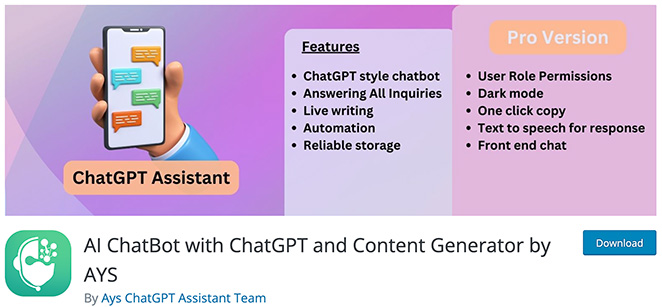
AI ChatBot with ChatGPT is a free WordPress AI plugin with a built-in chatbot that uses ChatGPT to write custom CSS and HTML code inside your WordPress dashboard. You can also use it to generate content for your blog.
With a simple shortcode, you add the chatbot to the front end of your site, allowing visitors to use the AI assistant as soon as they enter your website. From there, the chatbot can answer questions, ask for feedback, and highlight FAQs.
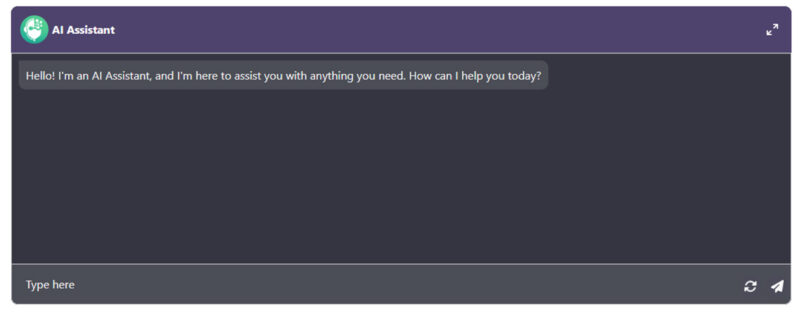
The plugin offers a lot of customization. You have control over the chatbot’s responses, where it works on your website, and even when it’s available. The best part? You don’t have to be an AI or coding expert.
Pros & Cons
- ✅ Create automatic workflows for your chatbot.
- ✅ Connect the chatbot to your knowledge base.
- ✅ Use ChatGPT to analyze user behavior and provide personalized responses.
- ❌ The chatbot can occasionally oversimplify complex issues.
- ❌ It sometimes provides the wrong information.
Why We Recommend AI Chatbot with ChatGPT
This AI tool is an excellent choice for offering a basic level of customer support on your website. It will free up your support team’s time, allowing them to focus on more important tasks.
13. AI Mojo

AI Mojo is another free WordPress ChatGPT plugin that uses AI to create quality content for your website, including text, forms, and images.
With AI Mojo, you can generate blog post content, product descriptions, and even social media posts after entering a keyword or prompt.
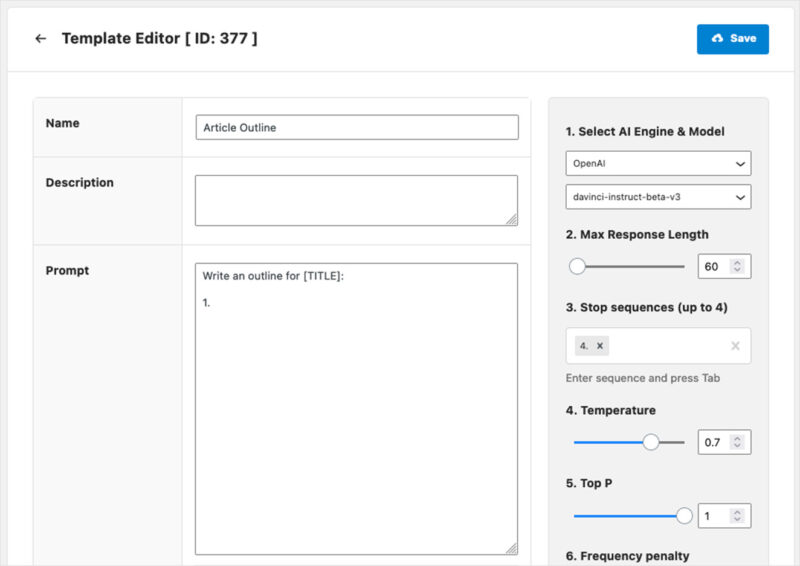
Beyond AI text generation, AI Mojo can convert audio files to text, optimize content for search engines, and make forms with personalized AI responses.
Pros & Cons
- ✅ AI Mojo includes an AI prompt library for different content types.
- ✅ You can use the plugin to create AI chatbots.
- ✅ It lets you convert site data into AI-compatible formats.
- ❌ The plugin requires an API key to connect to ChatGPT.
- ❌ It has limited customization options for AI images.
- ❌ Users have reported that the customer support isn’t the best.
Why We Recommend AI Mojo
We recommend using AI Mojo if you need an easy way to add AI Chatbots to your WordPress site. It’s also an effective way to generate content for your website using ChatGPT.
What’s the Best ChatGPT WordPress Plugin?
After testing and reviewing each plugin on this list, we can conclude that AIOSEO is the best ChatGPT WordPress plugin. Thanks to its smooth integration with AI, it makes it easy to generate SEO-friendly titles and meta descriptions for posts and pages on your website.
Alternatively, Uncanny Automator is the best solution if you need a powerful tool to connect ChatGPT with other WordPress plugins. It connects with over 150+ plugins and tools and lets you automate workflows easily with ChatGPT.
Faqs About WordPress ChatGPT Plugins
Is there a ChatGPT plugin for WordPress?
While there isn’t an official ChatGPT plugin for WordPress from the OpenAI team, many other plugins connect with ChatGPT to automate your website. We’ve included many of them in this guide.
What is the best ChatGPT SEO plugin for WordPress?
The best ChatGPT SEO plugin for WordPress is All in One SEO. It integrates with ChatGPT via the Open AI API, allowing you to generate SEO-friendly titles and meta descriptions for your content.
Next, More Plugins to Grow Your Website
We hope this guide has helped you find the best ChatGPT WordPress plugins for adding artificial intelligence to your website.
You might also find the following best WordPress plugin suggestions helpful in growing your website:
- How to Use AI for SEO
- How to Build a WordPress Website with AI
- Best Web Analytics Tools for Your Website
- Best Marketing Automation Tools for Small Business
- Best WordPress Cookie Consent Plugins
Thanks for reading! We’d love to hear your thoughts, so please feel free to leave a comment with any questions and feedback.
You can also follow us on YouTube, X (formerly Twitter), and Facebook for more helpful content to grow your business.