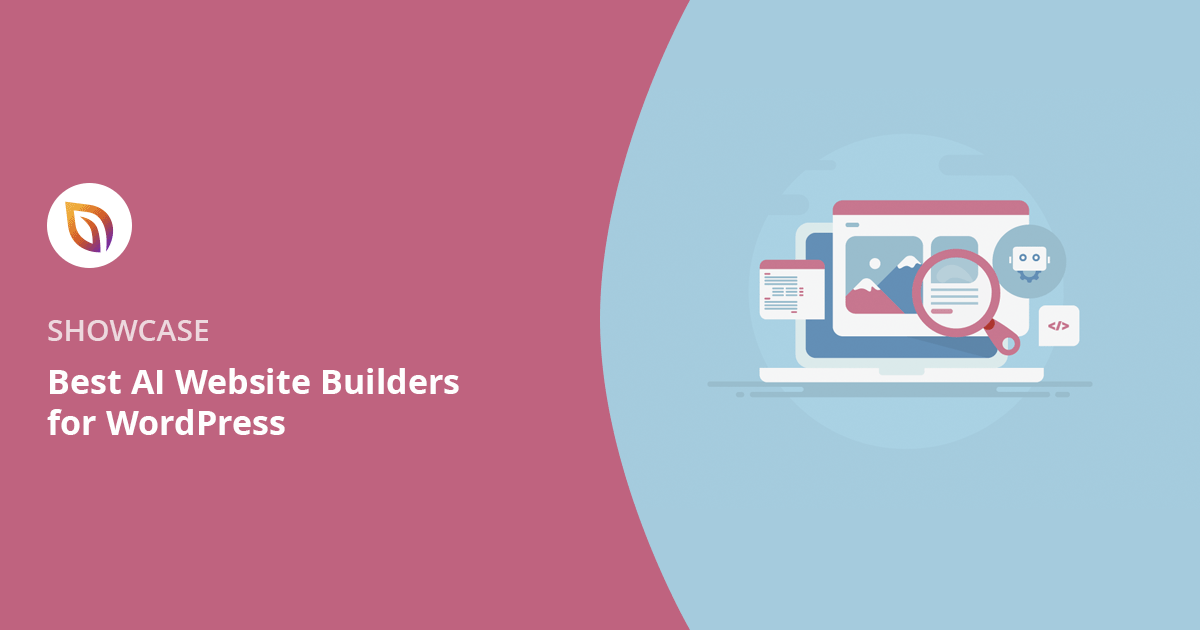Looking for the best AI website builder for WordPress? These tools use artificial intelligence to help you build a complete website faster, without coding.
I’ve tested all the top options, and SeedProd is still my favorite. It’s the one I reach for when I want to launch a new site quickly without sacrificing control or design.
But every builder works differently. Some focus more on automation, while others give you more hands-on design tools. So if you’re not sure which one to pick, you’re in the right place.
In this guide, I’ll show you the top AI website builders for WordPress, what they’re good at, what they’re missing, and which one is the best fit for your next site.
Quick Take: If you want a fast and easy AI WordPress website builder, I recommend SeedProd. It has built-in AI tools for writing, image creation, and full site generation.
Overview of the Best AI Website Builders for WordPress
| # | Software | Starting Price | Best For |
|---|---|---|---|
| 🥇 | SeedProd | $39.50/year | Overall Best AI WordPress Website Builder |
| 🥈 | Bluehost AI Site Creator | $1.99/month | Bundled Hosting and AI Site Creation |
| 🥉 | Divi AI | $227/year | AI-Powered Image and Content Generation |
| 4 | ZipWP | Freemium ($79 one-time) | Free AI Website Building (with Paid Options) |
| 5 | Elementor AI | $59/year | Advanced AI Website Design and Customization |
What Is an AI Website Builder for WordPress?
An AI website builder for WordPress is a tool that uses artificial intelligence to help you build your website faster. It can write content, generate layouts, create images, and help with design, all based on your input or prompts.
How I Tested and Reviewed the Best AI Website Builders
To help you find the best, I tried out each AI WordPress website builder myself. I set up each one and built websites, just like you would. I wanted to see how they really worked.
I’ve used SeedProd for a while now, and I use it all the time. For Divi AI and Elementor AI, I tested them a lot to make guides for you, because I know people want to know about them. For this review, I also tested ZipWP and Bluehost AI Site Creator to get a good look at all the best AI website builders.
When I tested them, I looked at what’s important for you to know. Here’s what I checked:
- Website Setup: How easy is it to get started? Do they ask too many questions at the start, or give you more control later? I wanted the easiest way to get going.
- Ease of Use: How simple are they to use, especially if you’re not a website expert? I looked for things like drag-and-drop, clear steps, and easy designs.
- AI Features: How good are the AI features? How well does the AI make websites, write words, and create pictures? How fast? Are there any extra AI things, like translation?
- Making it Your Own: Can you change the AI stuff to be more yours? Can you change colors, fonts, and layouts easily? Are the AI pictures easy to change?
- What Others Say: I also checked what other people are saying. I looked at reviews to see what other users think about each AI website builder.
- Price: How much does it cost? I checked different prices, free trials, and if they are worth the money.
✔️ Why Trust My Review?
I’ve been writing about WordPress and websites for over 10 years and really want to help you make great websites. I know a lot about web design, making websites easy to use, and getting them to show up on Google.
I don’t just write about these tools – I use them a lot too. Also, experts like Turner John, who helped create SeedProd and knows WordPress really well, always checks my reviews. So, you can trust these are real tests and good advice for building websites.
Top AI Website Builders for WordPress
1. SeedProd AI

| Rating: 5/5 Stars |
| Pricing: Starts at $39.50/year (AI features included in Pro) |
| Standout Features: |
| 🔹 AI website generator 🔹 AI writing assistant with 30+ styles 🔹 Translate content into 50+ languages 🔹 AI image generation and editing 🔹 Exportable AI-generated themes |
SeedProd really is one of the best AI website builders for WordPress, especially because it’s so easy to use with drag-and-drop. You can use it to create high-converting landing pages, full online stores, and even create a custom WordPress theme from scratch with custom headers, footers, homepages, and more.
What I really like is the AI writing assistant. It helps you create all kinds of content, like catchy headlines, introductions, FAQs, and even product descriptions.
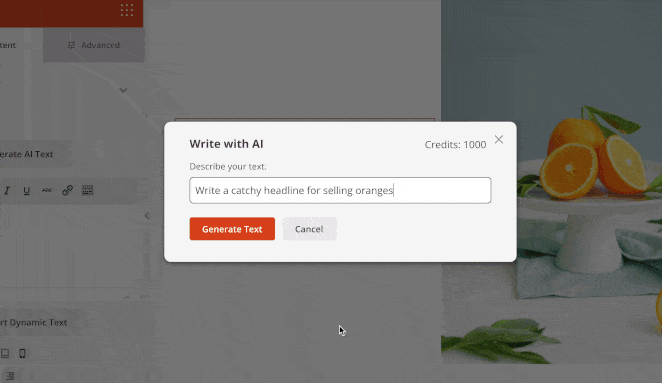
You can easily change how long or complex your text is, make your language simpler, and even pick from 30 different writing styles to match your brand.
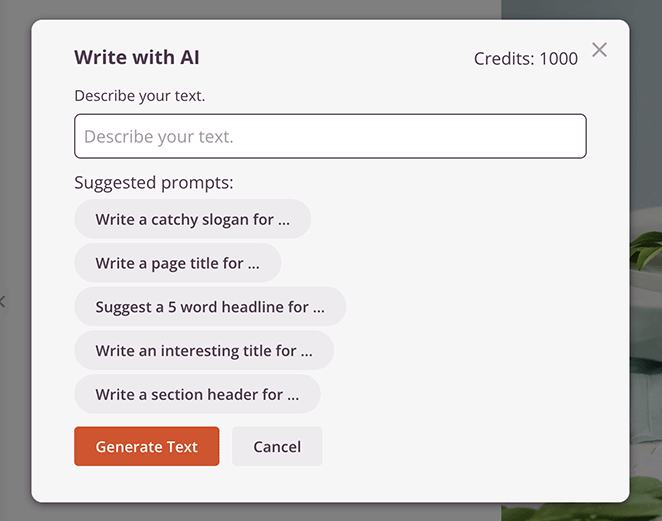
The content creator can also translate text into 50 languages, which is great for reaching people everywhere. You also get prompt suggestions, so you don’t have to worry about writer’s block.
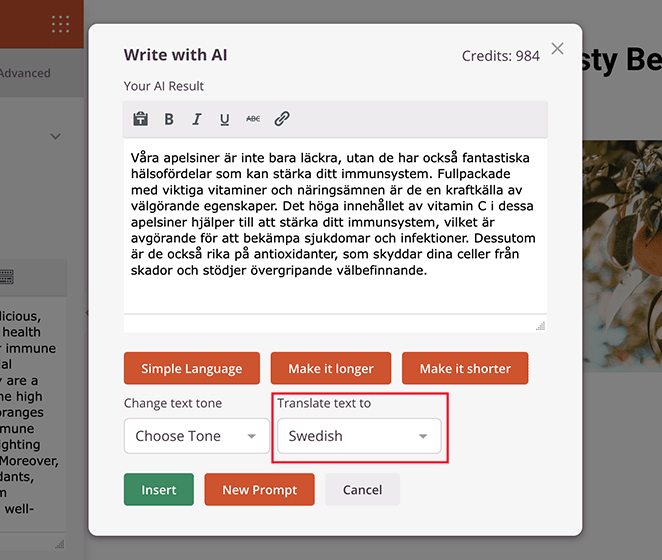
For more in-depth instructions, see this guide on how to use AI to write content.
SeedProd also has AI image generation built right into its Image block. With just a click and a description, it uses AI to create images for your website.
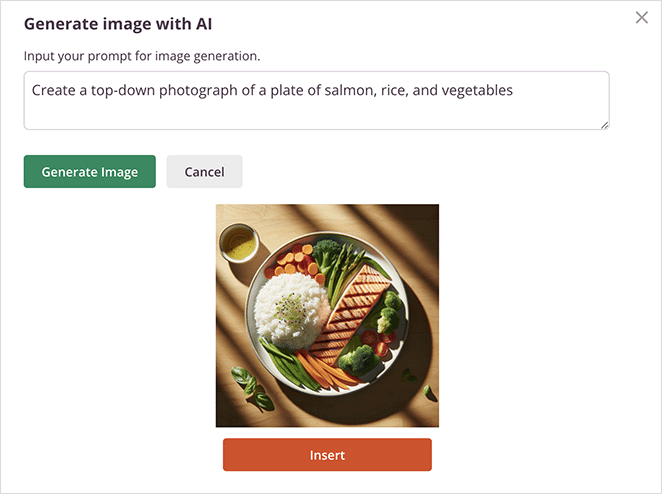
You can even edit these AI images, change parts of them, and make different versions of the same image.
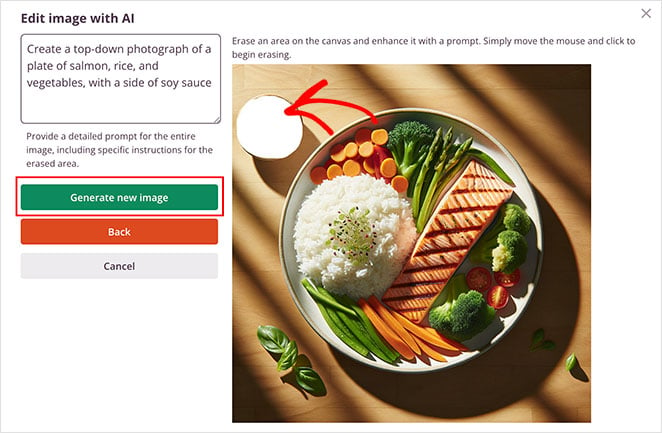
Recently, SeedProd added a new AI feature that’s super cool: it can help you build your WordPress website with AI in less than a minute!
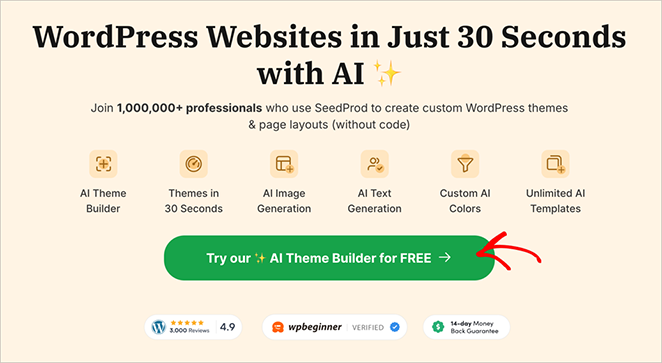
You just go to the SeedProd AI website, type in what you want, and it will create a website with a homepage, content, and styling based on your description.
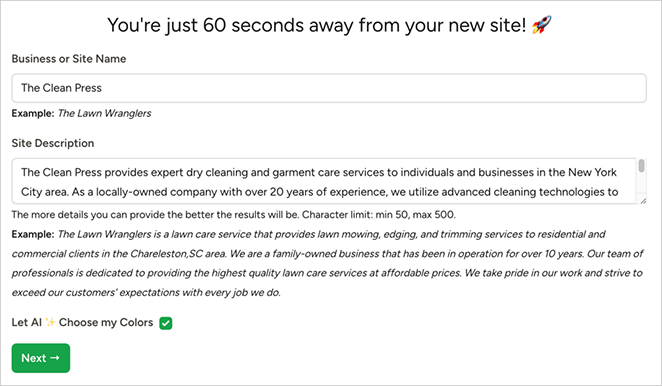
In seconds, you’ll have a WordPress website complete with everything you need to launch a professional website.
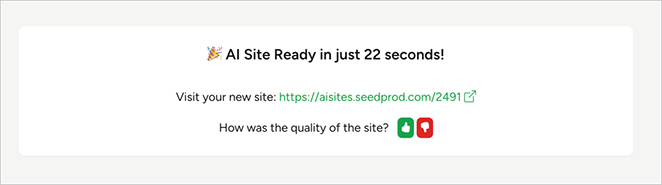
Here’s a quick look at one I made for this guide using SeedProd’s ai-powered website builder:
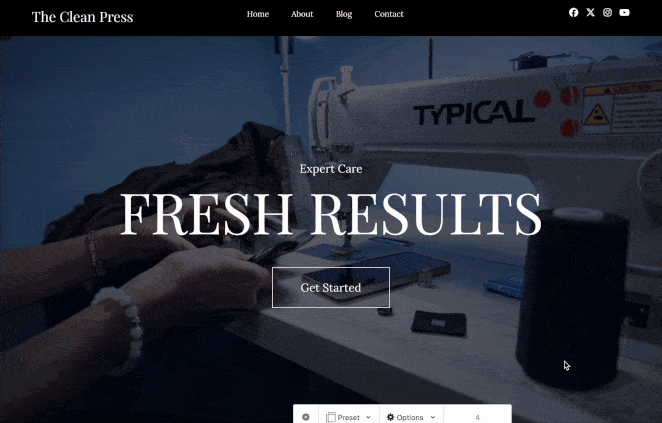
You can even export this theme and put it on your own WordPress site easily.
⏵ Pros
- Easy to use drag-and-drop builder
- No coding needed
- Fast AI website creation
- Mobile-friendly websites
- AI content and image generation
⏵ Cons
- WordPress AI Website Builder is separate from the plugin
Pricing: SeedProd has a free version. To get the AI website generator and more features, plans start at $39.50 per year.
Why I recommend SeedProd: SeedProd is my top choice because it’s super fast and easy to use, with lots of design features. Whether you’re new to making WordPress sites or you’ve been doing it for years, SeedProd has everything you need to make a great website quickly and easily with AI.
2. Bluehost AI Site Creator
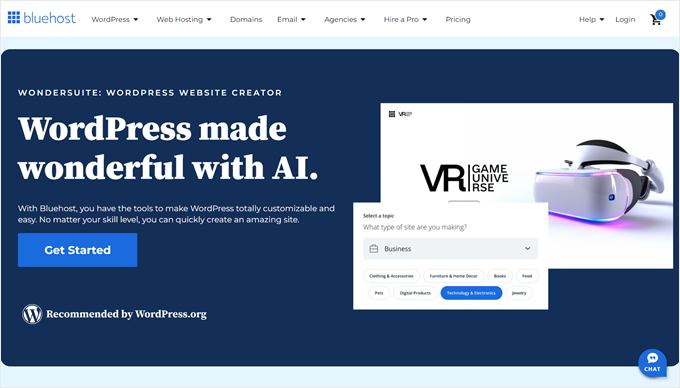
| Rating: 4.5/5 Stars |
| Pricing: Starts at $1.99/month (includes hosting) |
| Standout Features: |
| 🔹 Hosting + AI builder in one 🔹 One-click WordPress setup 🔹 AI-generated site layouts in minutes 🔹 WonderBlocks for fast styling 🔹 Includes free domain and email |
Bluehost AI Site Creator makes it easy to build a website by giving you both hosting and AI website building in one package. As someone who’s tested many website builders, I found it’s great for people who are new to WordPress and don’t want to deal with complicated setups.
Getting started is super simple. When you buy a Bluehost hosting plan, WordPress is already installed for you.
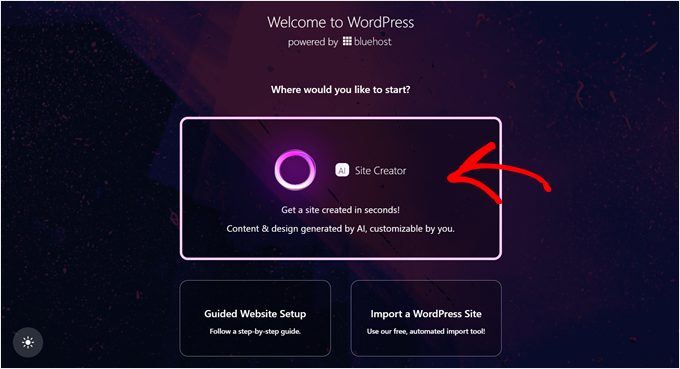
You can start using the AI Site Creator right away – just tell it what kind of website you want, add your logo if you have one, and the AI will create three different designs for you to choose from.
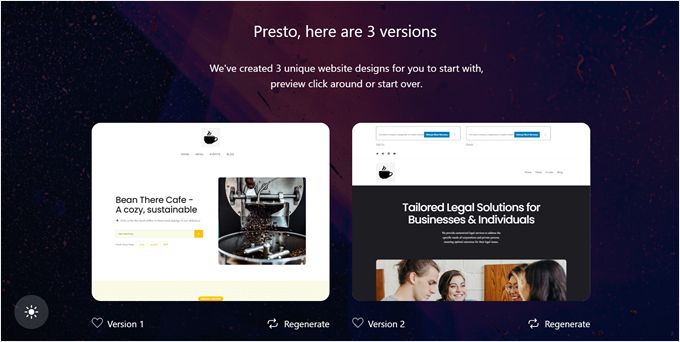
You can then change the colors to match your brand before finalizing your choice.
One thing that really impressed me was the speed. It only takes about a minute for the AI to create three different website designs.
I also like that it works with WordPress’s regular editor, so you don’t need to install extra plugins to make changes to your site.
The builder comes with something called WonderBlocks, which I found really helpful.
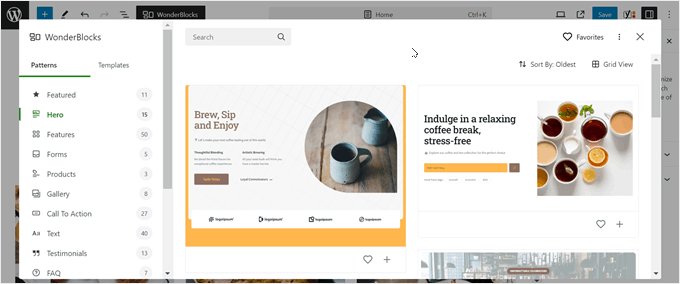
It gives you extra design pieces that automatically match your website’s style, so everything looks professional without much effort.
⏵ Pros
- Creates websites very quickly
- Easy to use with WordPress
- Includes WonderBlocks for better designs
- Everything you need in one package
- Very affordable starting price
- Great for beginners
- Comes with professional email
⏵ Cons
- Only works with Bluehost hosting
- Sometimes picks wrong pictures
- Fewer design options than other builders
- Can’t customize everything
Pricing: Costs between 1.99 to $9.99 per month per month, including:
- AI website building tools
- Can build multiple websites
- Free domain name (first year)
- Free professional email
- Security certificate
- WordPress already installed
Why I Recommend Bluehost AI Site Creator: I recommend Bluehost AI Site Creator because it’s a complete package that’s perfect for beginners and small business owners. While it doesn’t offer endless customization options, it gives you everything needed to create a professional website quickly.
3. Divi AI
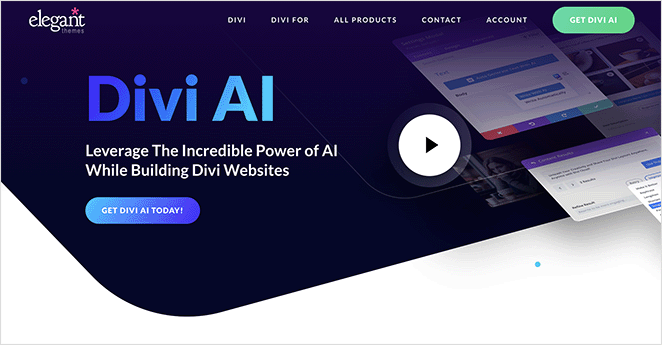
| Rating: 4.5/5 Stars |
| Pricing: $227/year (or $16.08/month for AI upgrade) |
| Standout Features: |
| 🔹 AI image and content generation 🔹 Set brand colors and fonts upfront 🔹 Smart auto-matching images 🔹 AI Quick Actions for rewriting, tone, and translation 🔹 Advanced image editing and upscaling |
Divi AI combines powerful AI tools with their popular WordPress theme builder. After extensive testing, I found it especially useful for designers who want to create better-looking websites faster, with a focus on high-quality images and content.
Once you activate your license, you can use the Divi theme builder with AI features to generate both images and text. While there’s a bit of a learning curve at first, the AI features make it worth the effort.
You can create new pages using the AI builder by entering prompts, and unlike other builders, you can set your brand colors and fonts before the AI starts designing.
One feature that really impressed me was the AI image generation. During testing, I found it creates surprisingly realistic images, even handling traditionally difficult elements like human hands quite well.
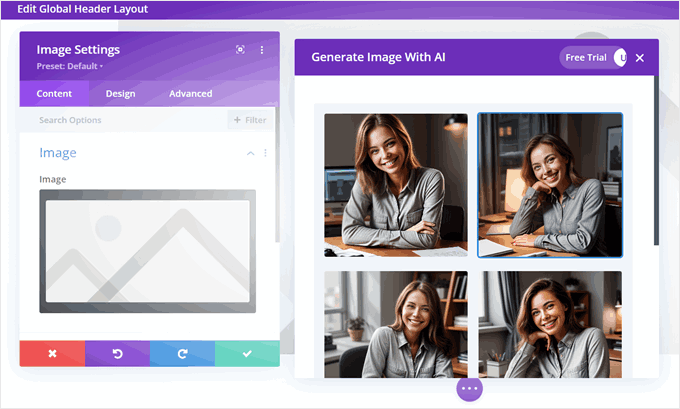
The ‘Generate Automatically’ feature is particularly helpful. It creates images that match your content automatically. For example, if you’re building a bakery website, it’ll generate relevant images of fresh bread and kitchen scenes.
The AI quick actions tool is another standout feature, letting you improve text, change its tone, simplify it, or translate it into different languages.
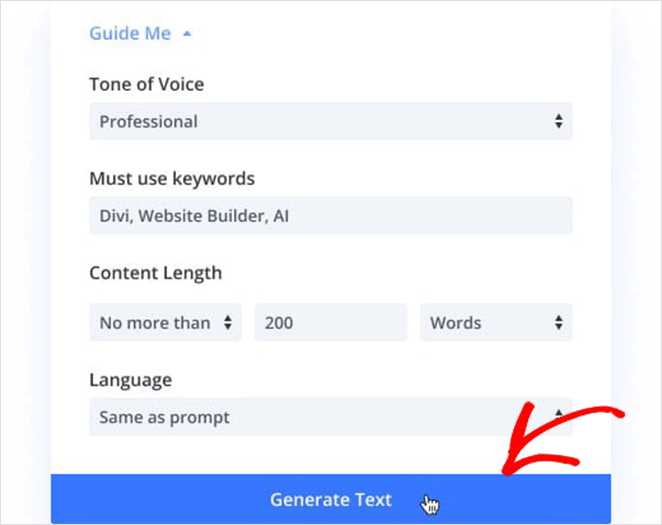
Plus, you get advanced image editing features like upscaling and selective enhancement.
⏵ Pros
- Set brand colors and fonts before AI generation
- Excellent AI image creation
- Advanced image editing tools
- Powerful text improvement features
- Automatic image generation
- Unlimited AI usage
- Comprehensive theme builder
⏵ Cons
- Higher price point
- Steeper learning curve than competitors
- Interface can be confusing at first
- Must create page before using AI features
Pricing: Divi with Divi AI is $227 per year. Existing Divi users can get the AI features for $16.08 more per month.
Why I Recommend Divi AI: : Divi AI stands out for its exceptional image and content creation capabilities. While it might take some time to learn, it offers the most comprehensive set of AI tools for improving both visuals and text. It’s perfect for designers and agencies who need high-quality, customizable results and don’t mind investing time to master the platform.
4. ZipWP

| Rating: 4/5 Stars |
| Pricing: Free plan available; one-time upgrade starts at $79 |
| Standout Features: |
| 🔹 Free AI website builder 🔹 Upload your own brand images 🔹 Generate up to 50 versions 🔹 Built with Spectra + WordPress block editor 🔹 Import/export to your WordPress site |
Created by the team behind the popular Astra theme, ZipWP offers a free way to try AI website building. As someone who’s tested many builders, I appreciate how it makes AI website creation accessible without requiring payment upfront.
Getting started with its website maker is straightforward. You watch a helpful video guide, answer questions about your website needs, and provide a detailed description of what you want. The AI then creates your website based on your input.
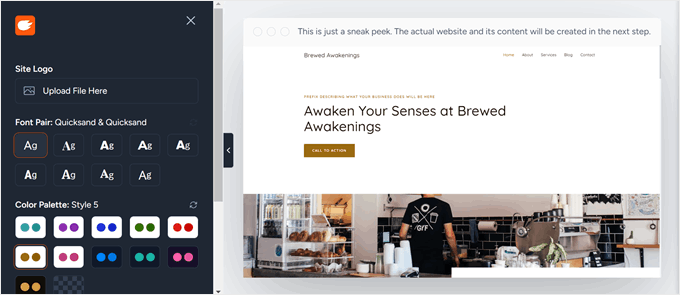
One thing to note is that you’ll need to export and import the design to your WordPress site to use it.
What really impressed me during testing was the ability to upload your own images before generating the website. This means your brand’s look is part of the design from the start. Plus, you can create up to 50 different website versions, giving you plenty of options to find the perfect design.
The builder includes Spectra, which works with WordPress’s block editor, making it easy to edit your content and design in one place. You can also add specific features like contact forms, donation forms, social media icons, or create stunning eCommerce functions to match your needs.
⏵ Pros
- Free plan available
- Upload your own images
- Create up to 50 website versions
- Works with WordPress block editor
- Add specific features easily
- Created by trusted Astra team
- One-time payment option
⏵ Cons
- Some templates need premium access
- Must export/import designs
- Limited AI credits in free plan
- Premium features can get expensive
Pricing: You can start with ZipWP for free, which lets you create 2 websites and includes basic AI features. If you want more, you can pay a single fee of $79 to get more website designs and AI features.
For business users or agencies, there are yearly plans from $199 to $399 that include daily website creation and team features.
Why I Recommend ZipWP: ZipWP stands out as the best free AI website builder because it offers solid features without requiring payment. While the free plan has some limitations, it’s perfect for trying out AI website building before deciding to invest in more features.
5. Elementor AI

| Rating: 4/5 Stars |
| Pricing: Starts at $59/year (Pro plan with AI) |
| Standout Features: |
| 🔹 AI layout generator with style matching 🔹 Context-aware content writing 🔹 AI image enhancement tools 🔹 Prompt-based design customization 🔹 CSS and code generation |
While not a complete AI website builder, Elementor AI adds powerful AI features to the popular Elementor page builder. Think of it as Photoshop for websites – it takes time to learn but offers extensive design possibilities once you master it.
What sets Elementor AI apart is its smart layout generator. During testing, I found it can create layouts that match your existing site’s style, which is great for maintaining consistency. You can also guide the AI with specific prompts if you have something particular in mind.
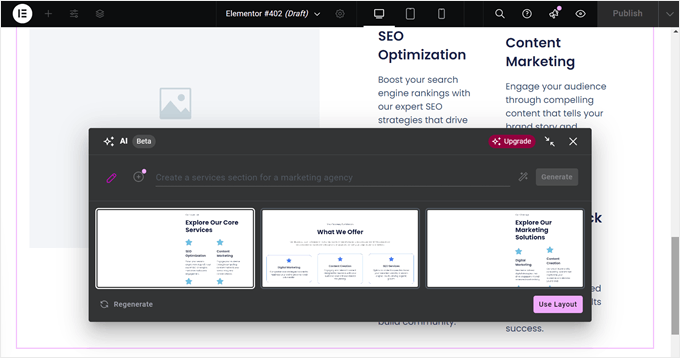
The content generator is particularly clever – tell it what kind of site you’re building at the start, and it remembers this context for all future content generation. This means you get more relevant text that fits your site’s purpose.
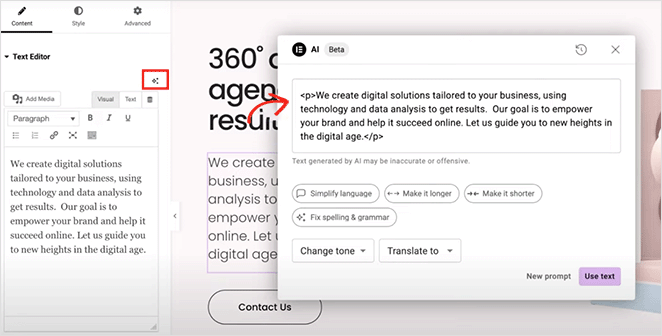
Plus, the image enhancement tools let you both create new images and improve existing ones, giving you more control over your visuals.
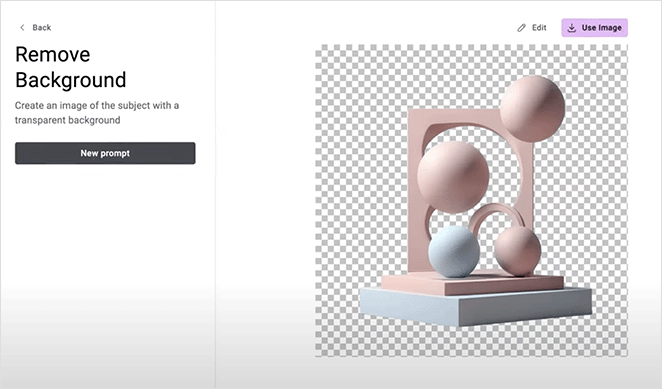
However, like other AI tools, it has some limitations. In my tests, the AI sometimes struggled with creating realistic human images, and the CSS code generator might need a few attempts to get exactly what you want.
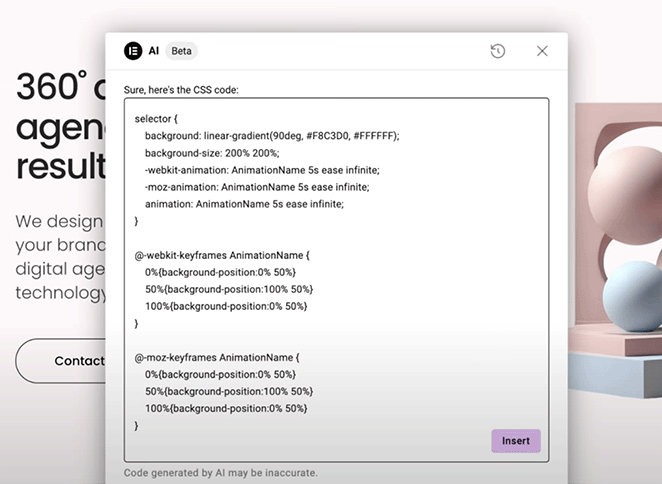
⏵ Pros
- Smart layout generation
- Context-aware content creation
- Powerful image enhancement tools
- Matches existing site style
- Extensive customization options
- Works with free Elementor
- Free trial available
⏵ Cons
- Steeper learning curve
- Can feel overwhelming for beginners
- Some AI image limitations
- CSS generator needs refinement
Pricing: You can try Elementor AI for free with the basic Elementor plan. For full access, Elementor Pro plans start at $59 per year and go up to $399 per year. All Pro plans include AI features, theme building, dynamic content, and pro widgets, with higher tiers offering more features.
Why I Recommend Elementor AI: Elementor AI is perfect for users who want detailed control over their website design and don’t mind spending time learning the tools. While it might not be the easiest option for beginners, its powerful combination of AI features and design flexibility makes it an excellent choice for creating highly customized websites.
What’s the Best AI Website Builder for WordPress?
After thoroughly testing all these AI website builders, I recommend SeedProd as the best overall choice for most WordPress users. It offers the perfect balance of power and simplicity. You can create a complete website in minutes without any technical knowledge.
What makes SeedProd stand out is its complete AI suite that includes website generation, content writing, and image creation all in one place. It’s also more affordable than most competitors while offering better value.
While other builders in this list have their strengths, SeedProd consistently delivers the best overall experience for creating and managing WordPress websites. It’s the tool I use personally and recommend to both beginners and experienced users who want to build websites faster with AI.
Which AI Website Builder Is Right for You?
- Beginners: Try SeedProd or ZipWP. Both are simple to use and don’t need coding skills.
- Agencies or pros: Go with Divi AI for advanced image tools and full theme control.
- If you want hosting included: Bluehost AI Site Creator gives you everything in one place.
Frequently Asked Questions About AI Website Builders
Bonus Guides for Building WordPress Websites
I hope this guide helped you find the best AI website builders for WordPress. You might also find the following guides helpful for building your next website:
- How to Build a WordPress Website with AI
- How to Create a WordPress Website for Beginners
- How to Create a Real Estate Website in WordPress
- How to Build a Personal Trainer Website in WordPress
- Business Website Examples (And What Makes Them Great)
- How to Design a Restaurant Website Step-by-Step
- Stunning Website Layout Examples & Ideas That Work
- How to Write a Welcome Page for Your Website
- How to Build a Church Website in WordPress
- Popular Types of Websites to Build in WordPress
- Inspiring Website Header Examples You Need to Try
- How to Make a Wedding Website in WordPress
- How to Create a Photography Website in WordPress
- How to Create an Author Website in WordPress
Thanks for reading! We’d love to hear your thoughts, so please feel free to leave a comment with any questions and feedback.
You can also follow us on YouTube, X (formerly Twitter), and Facebook for more helpful content to grow your business.