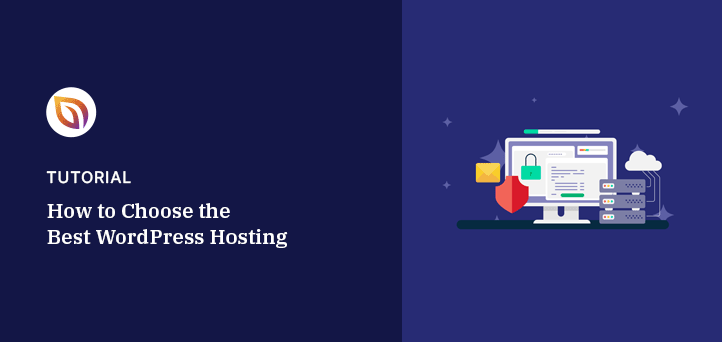Want to know how to choose the best WordPress hosting? The wrong choice can leave your website slow, vulnerable, and unable to scale.
This guide is your roadmap to the best WordPress hosting in 2025, tailored to your specific needs and budget. I’ll break down the different types of hosting, key features to consider and show you how to choose the best WordPress hosting for your website.
Top 3 Recommendations
If you’re looking for a quick answer, here are my top 3 choices for the best WordPress hosting providers in 2025:
| Rank | Hosting Provider | Best For | Key Features |
|---|---|---|---|
| 🥇 | Bluehost | Best overall | User-friendly interface, competitive pricing, easy WordPress installation |
| 🥈 | SiteGround | Best for eCommerce websites | WooCommerce hosting, industry-leading support |
| 🥉 | Hostinger | Best for small businesses | Affordability, performance |
Continue reading below for a more detailed look at these and other hosting providers and the key factors to consider when making your choice.
How to Choose the Best WordPress Hosting
Before we dive into specific hosting providers, let’s explore the key factors that help you make the perfect WordPress hosting choice.
Choose the Right Type of Hosting
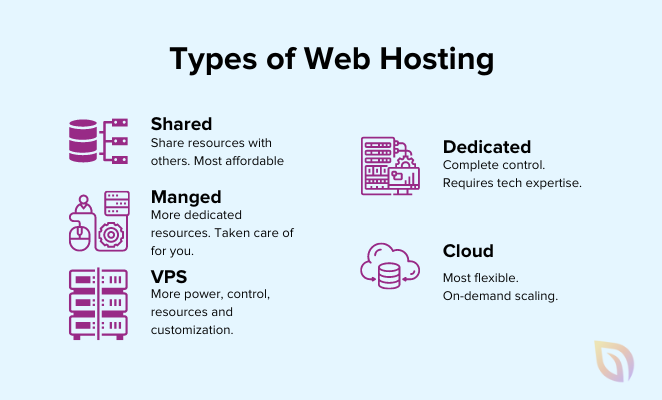
Choosing the right types of WordPress hosting is the first big decision you’ll make. Think of it like choosing your website’s neighborhood.
- Shared hosting is the most affordable option. You’ll share resources with other websites, which can impact performance sometimes.
- Managed hosting gives you far more dedicated resources. It’s like having a management team taking care of updates, security, and optimizing everything specifically for WordPress.
- If you need even more power and control, VPS WordPress hosting offers a good middle ground. It gives you more resources and customization.
- Dedicated server hosting is the ultimate, giving you complete control. However, it requires the most technical expertise and budget.
- Finally, cloud hosting brings flexibility and on-demand scaling, making it a great choice for sites that experience unpredictable traffic surges.
Consider Performance and Speed
Beyond the type of hosting, performance and speed are essential. Look for ample server resources (think RAM and CPU), reliable uptime guarantees (99.9% or higher), and technology like CDNs and caching to reduce load times.
Scalability is key, too. Ensure your hosting plan can grow with your website as traffic increases and your site becomes more complex.
Security should be a top priority. Robust firewalls, malware protection, and automatic backups are crucial for protecting your website.
When things do go wrong, you also want responsive and knowledgeable customer support available 24/7 (ideally through multiple channels like phone, chat, and email). The level of support available will vary across web hosting services.
Finally, pricing is always a factor. Remember to balance the cost of a plan with the performance, security, and features vital to your website’s success.
My Top WordPress Hosting Providers
With so many options, choosing a WordPress hosting company can feel overwhelming. Here’s a breakdown of some popular web hosting providers I’ve hand-picked to help narrow down the best fit for your website.
1. Bluehost WordPress Hosting
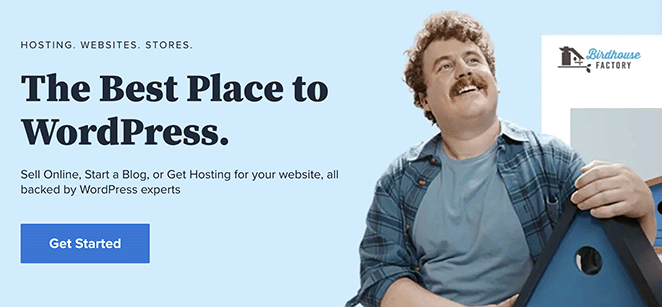
Bluehost is the best WordPress hosting options for getting started. They’re an official WordPress-recommended hosting provider and the #1 choice for small businesses.
Bluehost has several different web hosting options, including shared WordPress hosting, VPS hosting, and dedicated hosting services. You can start with the shared hosting plan if you’re a beginner.
By opting for this WordPress hosting plan, you share your server with several other websites. Plus, it’s a good option if you’re looking for something budget-friendly.
Bluehost offers free domain names for the first year, SSL functionality, automatic WordPress installation, daily backups, and round-the-clock support. You can also access the Bluehost marketplace for premium WordPress themes and plugins at exclusive prices.
Additionally, you won’t have to worry about uptime and bandwidth because Bluehost offers 100% uptime, fast page loading speeds, and unmetered, unlimited bandwidth and web space. Moreover, this solution provides 24/7 support, including email, live chat, and phone support, so help is always available when you need it.
What I Like About Bluehost
- Officially recommended by WordPress.
- Free website staging.
- Free CDN with unlimited storage and unmetered bandwidth.
- Access to free WordPress themes and plugins like WPForms and OptinMonster.
- Excellent 24/7 customer support.
What Bluehost Could Improve
- Support can be slow at times.
- Does not automatically come with All in One SEO installed.
Why I Chose It
I chose Bluehost for its ease of use, especially for beginners, and its strong support infrastructure, which ensures that any issues are promptly addressed.
Who is Bluehost Best For
Bluehost is a solid, budget WordPress hosting service, but it’s not without its quirks. That tempting low price comes with a catch – you’ll have to commit to a year-long plan to get it.
And if you’re switching from another host, be prepared to handle the migration yourself or pay Bluehost to do it. If you can live with those caveats, Bluehost might be the right host for you.
Reviews and Ratings from the Community
Bluehost generally gets high marks from users for its reliability, affordability, and customer service. However, some users find the interface a bit clunky and outdated.
For more details, you can check out this Bluehost hosting review.
Bluehost Pricing
Bluehost offers plans starting from $2.95 per month, billed annually for the first year.
Get started with Bluehost today.
2. SiteGround WordPress Hosting
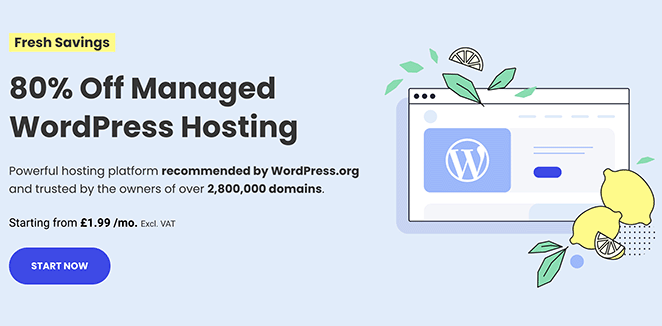
SiteGround is a brilliant hosting provider for WordPress sites. It’s known for its excellent support and fast, reliable, hassle-free hosting plans.
Like Bluehost, SiteGround offers dedicated WordPress-optimized hosting plans. You can also opt for the one-click WordPress install option that helps you get started right away.
Some of the services include automatic updates, instant setup of Cloudflare’s free CDN, and SSL certificates from Let’s Encrypt. It also offers a 1-click WordPress staging test site, the latest PHP versions, daily WordPress backups, built-in caching, 99.9% uptime, and excellent response and load times.
SiteGround has a managed WooCommerce hosting solution if you have an eCommerce business, and their customer support team is second to none.
Their server infrastructure is powered by Google Cloud with built-in high-performance features like Ultrafast PHP, SG Optimizer, and more to give even an entry-level website a cloud hosting experience.
What I Like About SiteGround
- Excellent WordPress support, with fast speed and free SSL.
- Advanced security features running on the Google Cloud platform.
- Multiple data centers located around the world.
- Free website migration.
- Includes powerful tools and plugins like AIOSEO, OptinMonster, WPForms, and more.
What SiteGround Could Improve
- No free domain.
- Higher pricing for premium hosting.
Why I Chose It
I was drawn to SiteGround for its stellar reputation for customer support and its robust security features, which are crucial for any website.
Who is SiteGround Best For
SiteGround is an excellent choice for businesses and individuals who prioritize top-notch performance and security. Their managed WordPress hosting plans are particularly well-suited for those who want a hassle-free experience.
Reviews and Ratings from the Community
SiteGround consistently receives high praise from users for its speed, reliability, and customer support. However, some users find the pricing a bit steep compared to other providers.
See this guide for more SiteGround hosting reviews.
SiteGround Pricing
SiteGround’s plans start at $2.99 per month for the first year. For optimal performance, consider the GrowBig or GoGeek plans, which include Ultrafast PHP and excellent scalability options.
Get started with SiteGround today.
3. DreamHost WordPress Hosting
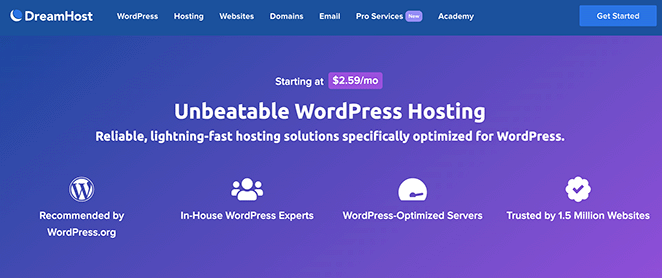
DreamHost is another popular WordPress web hosting provider, hosting millions of websites. It also has over 400,000 happy customers from over 100 different countries. Plus, it’s an officially recognized WordPress.org hosting platform with PCI-compliant hosting.
DreamHost has all the features you need to start a WordPress site and includes 1-click WordPress installation to make getting started much easier.
All plans include a free domain name with free domain privacy, a free website firewall, and a free SSL certificate. It’s an excellent choice if you need a WordPress host that offers easy website creation and high-speed SSD storage.
What I Like About DreamHost
- Great speed, free SSL and domain with privacy protections, and 1-click WordPress installation.
- Officially recommended by WordPress.
- Free web application firewall.
- Free automated WordPress migration.
- Access to powerful WordPress plugins and tools, including AIOSEO, WPForms, and more.
- Shared unlimited plan includes unlimited emails.
What DreamHost Could Improve
- The hosting control panel (Cpanel) is somewhat outdated.
Why I Chose It
I opted for DreamHost because of its generous freebies, including a domain, SSL certificate, and privacy protection, which are often add-ons with other providers.
Who is DreamHost Best For
DreamHost is a good fit for those who want a reliable and feature-rich hosting experience without breaking the bank. Their unlimited shared hosting plan is particularly appealing for businesses that need unlimited email accounts.
Reviews and Ratings from the Community
DreamHost generally receives positive feedback from users for its performance, features, and value for money. Some users, however, find the control panel a bit dated and less intuitive than others.
You can see this article for even more DreamHost user reviews.
DreamHost Pricing
DreamHost’s plans start at $2.59 per month for the first year.
Get started with DreamHost today.
4. Hostinger WordPress Hosting
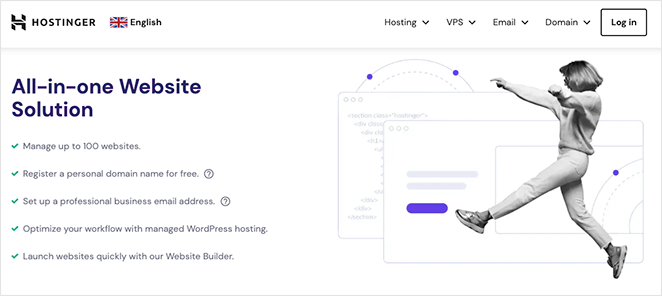
Hostinger is a popular choice for WordPress websites because it’s incredibly affordable. This makes it a great option for people on a budget or those just starting out with WordPress.
Even though it’s cheap, Hostinger still offers good performance and reliable service, so your website stays up and running.
If you have any questions or need help, Hostinger provides 24/7 live chat support. This is especially helpful for new web hosting users.
Many Hostinger plans also include freebies like a domain name, SSL certificate (for security), and easy website-building tools, making it even easier to get your website launched.
What I Like About Hostinger
- Great speed, free SSL, domain, and email accounts.
- Cheapest plan starts from $1.99 per month with 30GB of disk space.
- 30-day money-back guarantee.
- Managed auto-updates and WordPress acceleration built-in.
- Choose from multiple data centers.
- Includes powerful WordPress plugins and tools like MonsterInsights, WPForms, AIOSEO, and OptinMonster.
What Hostinger Could Improve
- High renewal fees.
Why I Chose It
I chose Hostinger because of its unbeatable price point and its commitment to essential features like speed and security.
Who is Hostinger Best For
Hostinger is a fantastic option for individuals and small businesses on a tight budget who still want a reliable and high-performing hosting solution.
Reviews and Ratings from the Community
Hostinger is generally well-regarded by users for its affordability and performance. However, some users have expressed frustration with the high renewal fees.
Check out these Hostinger reviews for more details.
Hostinger Pricing
Hostinger’s plans start at an incredibly low $1.99 per month for the first year.
Get started with Hostinger today.
5. HostGator WordPress Hosting
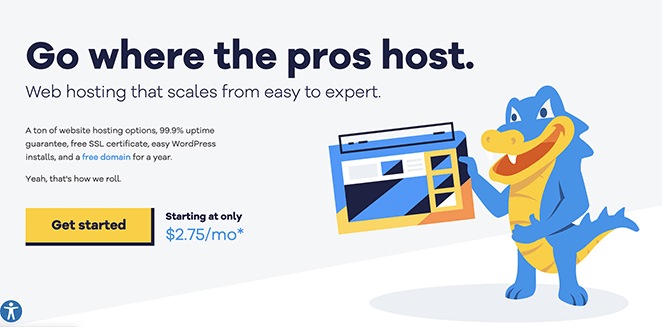
HostGator is another popular web host for many website owners. By signing up for the HostGator plan, you can have a domain name for free for a whole year.
It comes with 5 different hosting packages with prices that fit various budgets. Like the other hosting companies in this article, this one also offers dedicated hosting for WordPress users with 1-click WordPress installations.
HostGator has several add-on tools to build your website and offers 99.9% uptime.
You can use their free site migration services if you’re a new HostGator account holder. If you’ve previously hosted your site with another hosting company, you can easily migrate it to HostGator at zero cost.
What I Like About HostGator
- Fast with 24/7 support.
- Cheap prices for the first year and free migration.
- Free domain and free SSL.
What HostGator Could Improve
- Renewal fees are high.
Why I Chose It
I was attracted to HostGator for its combination of affordability, speed, and 24/7 customer support, which is a valuable resource for those who may need assistance.
Who is HostGator Best For
HostGator is a versatile hosting provider suitable for a wide range of users. Their shared hosting plans are particularly appealing for beginners and small businesses due to their low introductory prices.
Reviews and Ratings from the Community
HostGator generally receives positive reviews for its performance, features, and customer support. However, some users have noted that the renewal fees can be quite high.
Find more HostGator reviews here.
HostGator Pricing
HostGator’s plans start at $2.75 per month for the first year.
Get started with HostGator today.
More Questions About WordPress Hosting
If you have more questions about selecting a WordPress hosting company, please see our WordPress hosting FAQ below.
Should I Host My Own WordPress Site?
While traditional WordPress hosting services offer convenience, some people choose to self-host their WordPress site. This path offers more control but demands a whole different skill set.
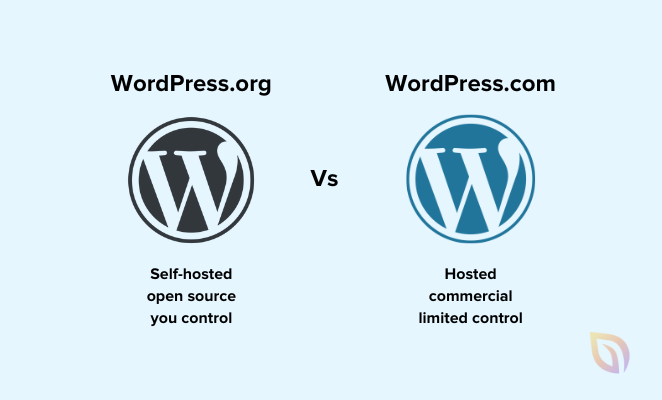
Here’s a breakdown of what it means to self-host a WordPress website:
- WordPress.org (self-hosting): This is the open-source software that powers WordPress websites. It’s free to download and use, but you need to take care of everything else yourself.
- WordPress.com: This is a commercial platform that provides a simple way to get a WordPress website up and running. They manage the hosting and much of the technical side for you.
Deciding whether to self-host your WordPress site depends on your needs and priorities. Here’s a breakdown of the pros and cons to help you make the right choice:
Pros of Self-Hosting
- Complete Control: You have full say over every aspect of your website, from design to functionality to monetization strategies.
- Customization: You can install any plugins or themes you like, offering more design and functionality options.
- Scalability: You can adjust your hosting resources (memory, storage, bandwidth) as your site grows.
- Potential for monetization: You can use advertising, affiliate programs, or sell products/services without restrictions.
Cons of Self-Hosting
- Cost: It’s typically more expensive than a basic WordPress.com plan, as you need to pay for a domain name and hosting.
- Technical Knowledge: You need a willingness to learn basic website management, updates, security, and troubleshooting.
- Responsibility: You’re solely responsible for maintaining backups and security and ensuring your site runs smoothly.
- Potential Complexity: If you want a lot of customization, self-hosting can become more complex.
Overall, if you need deep customization and are comfortable with the technical side, self-hosting allows absolute freedom over your website’s environment. However, if you’re blogging casually and don’t need complete control or monetization, WordPress.com’s free or basic plans might suffice
What’s the Best WordPress Hosting?
If you’re ready to choose the best WordPress hosting for your site, I have a few suggestions.
- Bluehost is the best all-around WordPress hosting thanks to its user-friendly interface, competitive pricing, and easy WordPress installation.
- I recommend SiteGround for eCommerce websites due to its WooCommerce hosting and industry-leading support.
- Hostinger is the best WordPress hosting for small businesses.
That said, all of the top WordPress hosting companies mentioned above offer excellent uptime, fast servers, quality support, and incredibly low prices, so you can’t go wrong.
Choose Your WordPress Hosting Today
I hope this guide has helped you learn how to choose the best WordPress hosting. Take some time to think about what matters most to you. Is it price, speed, or super-friendly customer support?
Once you know what’s important, it’s much easier to compare different hosting companies and find your perfect match. Don’t be afraid to ask questions and try things out before making a long-term decision.
The right hosting choice will set up your WordPress website for success.
After choosing your host, check out these additional resources to help you build a successful WordPress site:
- How to Create a WordPress Website for Beginners
- How to Set Up an Online Store in WordPress
- Most Popular WordPress Themes
- Best WordPress Plugins
- How to Create a WordPress Coming Soon Page
- How to Create a New Website Launch Marketing Plan
- How to Rank a New Website
Thanks for reading! We’d love to hear your thoughts, so please feel free to leave a comment with any questions and feedback.
You can also follow us on YouTube, X (formerly Twitter), and Facebook for more helpful content to grow your business.