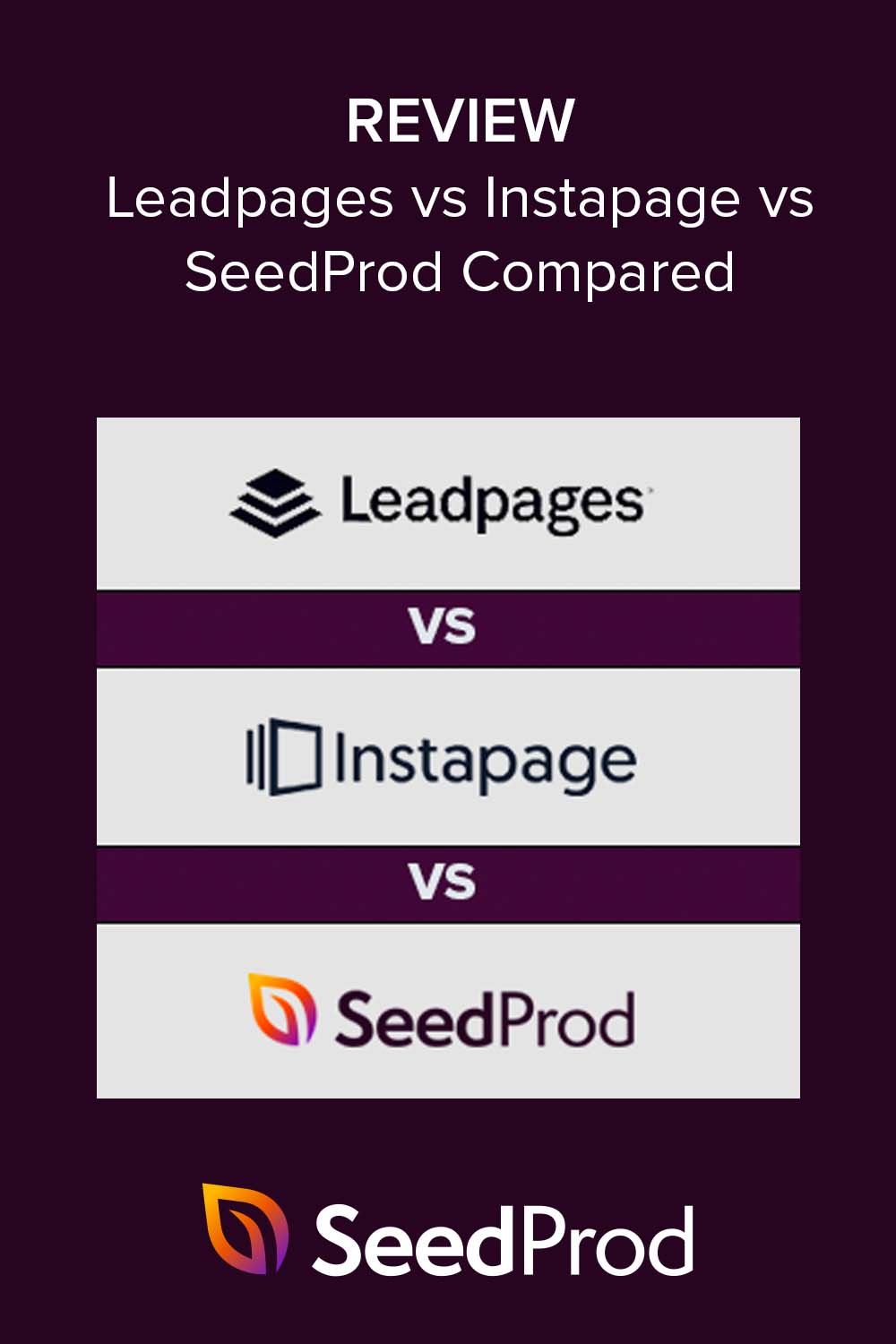Over the past few years, I’ve built dozens of landing pages for clients across different industries. I’ve used Leadpages to spin up lead magnets in under an hour. I’ve tested Instapage for high-converting ad campaigns with complex A/B testing. And I’ve relied on SeedProd for building entire WordPress sales funnels from scratch without touching a line of code.
In this updated 2025 comparison of Leadpages vs Instapage vs SeedProd, I’ll break down each tool based on my direct experience using them in real projects. You’ll learn:
- Which tool is the best fit for your business type
- What it’s actually like to use each builder day to day
- Where each platform shines and where it falls short
- How the pricing and features compare in 2025
Whether you’re just starting out or looking to upgrade your existing setup, this guide will help you choose the right landing page builder for your needs.
Quick Comparison of Leadpages, Instapage, and SeedProd
| Feature | Leadpages | Instapage | SeedProd |
|---|---|---|---|
| Drag & Drop Builder | ✅ Yes | ✅ Yes | ✅ Yes |
| Mobile-Responsive Templates | ✅ Yes | ✅ Yes | ✅ Yes |
| A/B Testing | ✅ Yes (Pro+) | ✅ Yes (All plans) | ❌ Not built-in |
| Analytics & Heatmaps | ❌ Basic only | ✅ Advanced + heatmaps | ❌ Needs plugins |
| WordPress Integration | ✅ Plugin | ✅ Plugin | ✅ Native |
| WooCommerce Support | ✅ Limited | ❌ No | ✅ Full support |
| Full Theme Builder | ❌ No | ❌ No | ✅ Yes |
| Free Version Available | ❌ No | ❌ No | ✅ Yes (SeedProd Lite) |
| Starting Price (2025) | $49/month | $79/month | $39/year |
| Best For | Small businesses | Agencies & marketers | WordPress users |
Leadpages vs Instapage vs SeedProd: Overview
While all three platforms help you build effective landing pages, they’re designed with very different users in mind. To make this comparison easier to navigate, we’ve broken down each tool by core criteria that matter most when choosing a landing page builder in 2025.
Rather than just listing features, this guide compares Leadpages, Instapage, and SeedProd based on actual usage and performance across five key categories:
- Ease of Use: How beginner-friendly and intuitive is the interface?
- Customization: Can you control layout, design, and integrations?
- Performance: Do pages load quickly and convert well?
- Pricing: What do you get for your money, and is there a free version?
- Best Fit: Which type of business or user is each tool ideal for?
By the end of this breakdown, you’ll have a clear understanding of which tool aligns best with your goals — whether you’re optimizing paid campaigns, launching products, or building entire websites in WordPress.
What Is Leadpages?
Leadpages is a landing page builder designed to help users quickly create high-converting pages without needing to code. Launched in 2012, it has become a popular choice among small business owners, solopreneurs, and marketers looking for an easy way to capture leads and grow email lists.
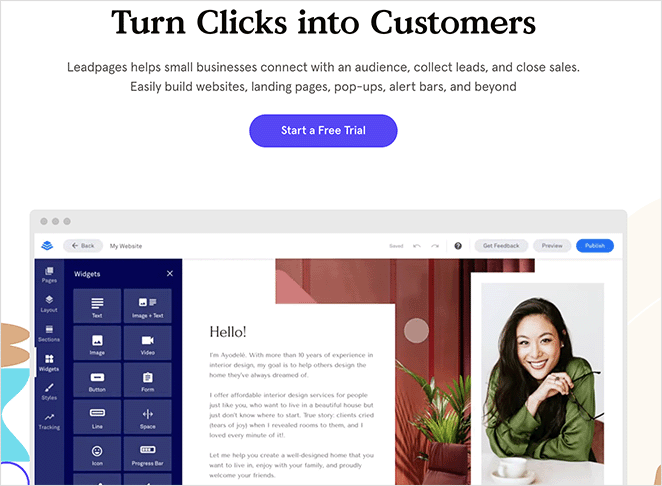
What stands out about Leadpages is its focus on simplicity. In my experience using it for lead magnet pages and quick funnel builds, it’s great for spinning up pages fast, especially if you’re not concerned with deep design customization. Its drag-and-drop builder works well for creating opt-in forms, thank-you pages, and basic sales pages with minimal friction.
While it may lack the flexibility of more advanced platforms, Leadpages offers enough features for users who want speed, reliability, and built-in lead capture without the steep learning curve. For marketers who need A/B testing and payment features, the Pro plan adds those capabilities.
| Best For | Small business owners, solopreneurs |
| Drag & Drop Builder | ✅ Yes |
| A/B Testing | ✅ Yes (Pro+ plans) |
| eCommerce Support | ✅ Stripe checkout (Pro plan) |
| Free Version | ❌ No |
| Starting Price | $49/month |
Leadpages Features
Leadpages includes a solid set of tools designed to help users build high-converting landing pages without relying on developers or custom code. As of 2025, here are some of its most useful features:
- Drag-and-drop builder: Create and customize landing pages using a visual editor. No coding required, which makes it ideal for beginners or time-strapped marketers.
- Mobile-responsive templates: Access a library of professionally designed templates that automatically adapt to mobile, tablet, and desktop screens.
- A/B testing (Pro+ plans): Test variations of your pages to find what drives the highest conversions. Split testing is only available on higher-tier plans.
- Lead generation tools: Built-in opt-in forms, alert bars, pop-ups, and lead magnet delivery help you capture emails and grow your list quickly.
- Custom domain publishing: Publish landing pages on your own domain or use a Leadpages subdomain. WordPress users can publish directly through the Leadpages plugin.
- Integrations: Connect with major email marketing platforms like Mailchimp, ConvertKit, AWeber, and Constant Contact. Integrates with CRMs and tools like Salesforce, HubSpot, and Zapier.
- eCommerce support: Pro plans include Stripe-based payment widgets for selling products or services directly from your landing pages.
- Security & compliance: All pages are SSL-encrypted and GDPR-compliant. Custom domains can be secured with HTTPS, and account-level permissions are available for teams.
Leadpages Ease of Use
Leadpages is designed with simplicity in mind, making it especially appealing for small business owners, coaches, and marketers who want to launch landing pages quickly without learning complex tools.
The drag-and-drop builder is straightforward and responsive. You can start with a pre-designed template, then click to edit text, replace images, and rearrange page sections—all without writing a single line of code. It feels intuitive even if you’re not tech-savvy.
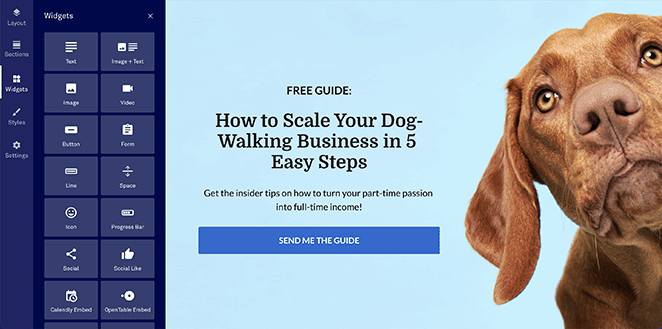
The platform also includes a centralized dashboard where you can manage pages, connect integrations, monitor leads, and access performance data. While the interface is clean and beginner-friendly, advanced users may find some limitations around customization depth and control compared to more flexible tools.
Leadpages Pricing
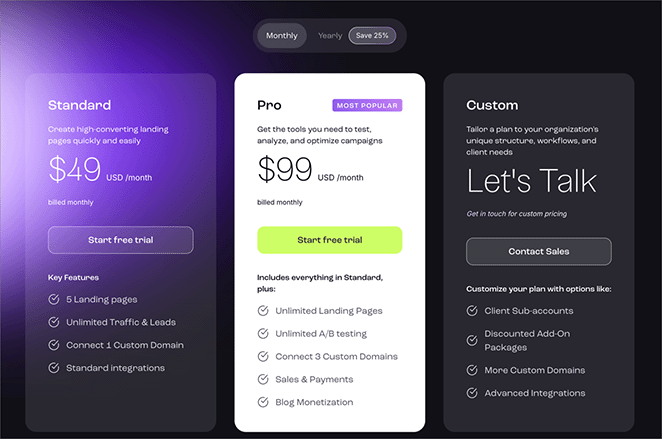
As of 2025, Leadpages offers three main pricing plans tailored to individuals, small teams, and larger organizations:
- Standard – $49/month: Includes up to 5 landing pages, unlimited traffic and leads, one connected custom domain, and access to standard integrations. Ideal for creators and small businesses getting started with lead generation.
- Pro – $99/month: Includes everything in the Standard plan plus unlimited landing pages, unlimited A/B testing, connections for up to 3 custom domains, eCommerce tools (like sales and payments), and support for blog monetization. Best for marketers who want to scale and optimize campaigns.
- Custom – Contact Sales: A tailored plan for larger teams or agencies that need more flexibility. Includes advanced integrations, client sub-accounts, additional domains, and personalized onboarding. Pricing depends on your business needs.
All Leadpages plans include a free trial, and discounts are available with annual billing. Note that A/B testing and advanced domain features are only available on the Pro or Custom plans.
Leadpages Pros and Cons
Here’s a quick breakdown of the key advantages and limitations of using Leadpages as your landing page builder:
✅ Pros:
- Extensive template library: Includes dozens of mobile-optimized templates tailored for different industries and campaign types.
- Effective lead capture tools: Built-in pop-ups, alert bars, and opt-in forms make it easy to grow your email list.
- Built-in checkout functionality: Accept payments directly on landing pages using Stripe (Pro plan and up).
- Simple website builder: Create lightweight websites or microsites without needing a separate CMS.
- Quick setup and clean UI: The platform is intuitive and easy to navigate, especially for beginners.
⚠️ Cons:
- Limited design flexibility: Customization is constrained compared to advanced page builders.
- No free version: A 14-day trial is available, but ongoing use requires a paid plan.
- A/B testing locked behind Pro plan: Users on the Standard plan cannot run split tests.
- Fewer advanced widgets: Lacks complex dynamic elements like conditional visibility or logic-based blocks.
- Not suitable for theme building: Leadpages is built for single pages and funnels, not full-site WordPress theme development.
- Third-party integrations may require Zapier: While popular email tools are supported, other apps often require a Zapier bridge.
What Is Instapage?
Instapage is a web-based landing page builder designed for marketers, agencies, and teams that require advanced functionality, deeper analytics, and enterprise-level customization. Unlike basic tools that focus purely on page design, Instapage is built around performance optimization and collaboration at scale.
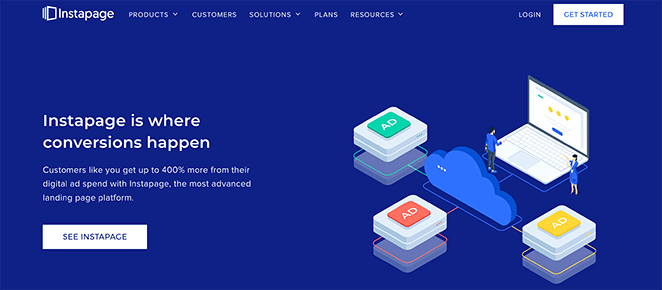
It features a modern drag-and-drop editor, real-time collaboration tools, and performance enhancements like A/B testing, heatmaps, and AI-assisted content generation. In my experience using Instapage for ad campaigns, it excels at helping teams build, test, and optimize pages for paid traffic — particularly when tight alignment between ads and landing content is essential.
Instapage is often considered one of the best landing page platforms for businesses running high-volume advertising or multi-team marketing operations. However, its pricing and learning curve may be overkill for small businesses that just need simple pages fast.
| Best For | Agencies, paid ad teams, CRO pros |
| Drag & Drop Builder | ✅ Yes |
| A/B Testing | ✅ Yes (All plans) |
| Analytics & Heatmaps | ✅ Built-in |
| eCommerce Support | ❌ No |
| Starting Price | $79/month |
Instapage Features
Instapage offers a robust set of tools built for marketing teams and businesses running high-volume advertising campaigns. Its features are tailored toward conversion-focused workflows and team collaboration. Key features include:
- Drag-and-drop builder: Design fully custom landing pages visually, without needing a developer. The editor is fast, flexible, and optimized for precise layout control.
- Customizable templates: Access hundreds of templates sorted by industry and use case. Pages are mobile-responsive and designed for high performance out of the box.
- Collaboration tools: Collaborate with teammates or clients directly in the builder. Leave feedback, assign roles, and streamline approvals in real time.
- A/B testing: Instapage makes it easy to run split tests and optimize page variations based on data-driven performance insights.
- Lead generation tools: Boost conversions with dynamic text replacement, AI-generated copy, customizable forms, and reusable content blocks.
- Heatmaps and analytics: Monitor how visitors engage with your pages using built-in scroll tracking, click maps, and conversion analytics.
- Publishing options: Publish pages to an Instapage subdomain, your custom domain, or directly within WordPress using the official plugin.
- Email marketing automation: Instapage integrates with platforms like Drip, Mailchimp, GetResponse, Constant Contact, and others for seamless lead capture.
- Third-party integrations: Connect to popular marketing tools and platforms such as Google Analytics, OptinMonster, Shopify, webinar tools, and more.
Instapage Ease of Use
Although Instapage is packed with advanced features, it remains surprisingly user-friendly. The platform is built around a clean, modern interface that makes it easy to create high-converting landing pages quickly, even if you don’t have a technical background.
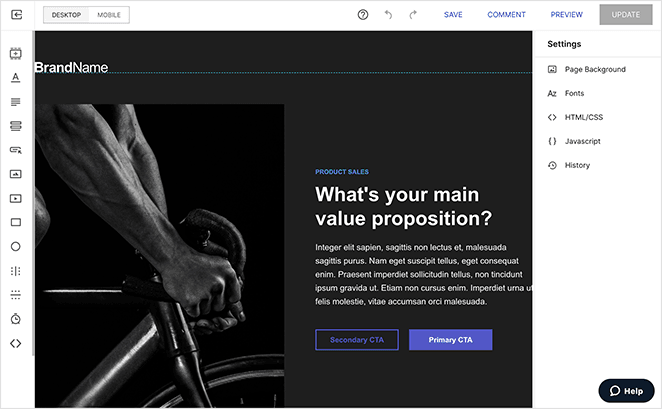
The visual page builder uses a 3-panel layout with a drag-and-drop canvas, settings sidebar, and real-time preview. This setup makes it easy to add, edit, and rearrange content blocks with precision.
Instapage also includes a variety of pre-designed blocks—such as FAQ sections, checklists, testimonials, and social media elements—that you can drop into any layout. Its built-in form builder supports multi-step forms and custom field creation, making it useful for more detailed lead capture workflows.
Instapage Pricing
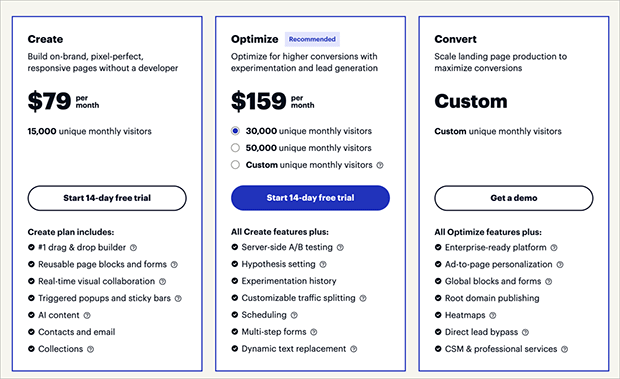
Instapage currently offers three pricing tiers, designed to fit different levels of business scale and landing page needs:
- Create – $79/month: Best for startups and marketers who need to build responsive landing pages without a developer. Includes the drag-and-drop builder, real-time visual collaboration, AI content, sticky bars, and more. Supports up to 15,000 unique monthly visitors.
- Optimize – $159/month: Recommended for teams focused on conversion optimization. Adds A/B testing, dynamic text replacement, multi-step forms, and experimentation tools. Supports up to 30,000–50,000 monthly visitors, depending on the selected option.
- Convert – Custom Pricing: Built for enterprise needs. Offers advanced features like global blocks, ad-to-page personalization, root domain publishing, CSM onboarding, and heatmaps. Custom pricing is based on visitor volume and business requirements.
All plans include a 14-day free trial, and pricing is billed monthly. To access features like server-side testing, heatmaps, and ad personalization, businesses will need to choose either the Optimize or Convert plan.
Instapage Pros and Cons
Here’s a quick overview of the main advantages and limitations of using Instapage as your landing page builder:
✅ Instapage Pros:
- Extensive template library: Offers one of the largest selections of professionally designed landing page templates across industries.
- Team collaboration features: Built-in tools for commenting, editing, and approving content make it ideal for marketing teams and agencies.
- Intuitive drag-and-drop editor: Provides precision control over layout and design without requiring code.
- Organized campaign structure: Easily manage landing pages, funnels, and folders in a clean workspace.
- Built-in analytics and heatmaps: Visual data tools help you understand user behavior and optimize conversions without third-party plugins.
⚠️ Instapage Cons:
- No free plan: Only paid plans are available, starting at a higher price point than most competitors.
- Premium pricing: The platform is geared toward serious marketers and may be cost-prohibitive for smaller businesses or solo creators.
- Manual mobile adjustments: While templates are responsive, fine-tuning mobile layouts often requires additional editing time.
- No built-in checkout tools: Unlike some platforms, Instapage doesn’t include native eCommerce or payment features.
- Limited eCommerce functionality: Best suited for lead generation and campaign landing pages—not full online stores.
For more details, you can read our Instapage review here.
So how does our next page builder stack up to Leadpages and Instapage? Let’s dive into our overview of SeedProd to find out.
What Is SeedProd?
SeedProd is a popular WordPress landing page and theme builder plugin designed specifically for WordPress site owners. It offers a beginner-friendly drag-and-drop interface and powerful customization tools, making it suitable for both new users and experienced marketers.

SeedProd goes beyond traditional landing page builders by offering unique page modes and full theme-building capabilities. Users can quickly enable modes like maintenance mode, coming soon pages, 404 pages, or custom login pages—all with one-click toggles.
What sets SeedProd apart is its integrated WordPress theme builder, which allows users to create complete custom themes without needing code. These themes can be built from scratch or based on pre-designed website kits and downloaded for reuse on other WordPress projects.
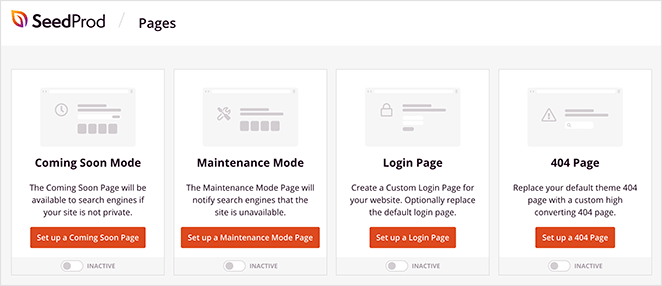
With support for WooCommerce, built-in subscriber management, and advanced access controls, SeedProd serves as a versatile solution for WordPress users who want full control over their site’s design, conversions, and performance—without relying on multiple plugins or external tools.
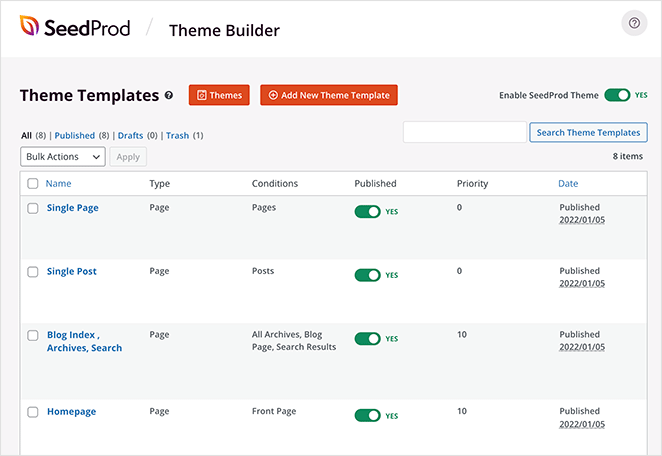
| Best For | WordPress users, developers, SMBs |
| Drag & Drop Builder | ✅ Yes |
| Full Theme Builder | ✅ Yes |
| WooCommerce Support | ✅ Yes |
| Free Version | ✅ Yes (SeedProd Lite) |
| Starting Price | $39/year |
SeedProd Features
SeedProd may be a streamlined WordPress page builder, but it comes packed with powerful features that help it stand out from tools like Leadpages and Instapage. Here are some of its core capabilities as of 2025:
- Drag-and-drop builder: Easily build and customize landing pages, website pages, or full WordPress themes—no coding required.
- Instant page modes: With one click, you can activate Coming Soon, Maintenance, 404, or Login pages. Great for site staging, rebrands, or pre-launches.
- Customizable templates: Choose from a wide selection of responsive landing page templates and full-site template kits to launch WordPress sites fast.
- Lead generation tools: Add high-converting blocks like opt-in forms, countdown timers, giveaways, login forms, and social sharing buttons to any page.
- WooCommerce integration: Build product pages, sales funnels, and checkout experiences using blocks like product grids, Stripe buttons, and reviews—all inside WordPress.
- Access controls: Restrict page access, set password-protected pages, or let specific users bypass Coming Soon mode with secure links. Learn more in our guide on how to hide your site until it’s ready.
- Flexible publishing options: Publish pages directly within WordPress or assign unique custom domains to standalone landing pages.
- Email marketing support: Native integrations with services like Mailchimp, Constant Contact, Drip, and GetResponse. You can also manage subscribers inside SeedProd without using an external provider.
- Third-party integrations: Seamlessly works with major WordPress plugins, including All in One SEO, MonsterInsights, RafflePress, and others. Compatible with virtually all modern WordPress themes.
SeedProd Ease of Use
SeedProd is built with simplicity in mind, especially for WordPress users. Its interface integrates seamlessly with the WordPress dashboard, offering a smoother, more native experience compared to external platforms like Leadpages or Instapage.
The drag-and-drop builder is lightweight and fast. You can click to edit text, add new blocks, and see changes instantly—no reloading or page switching required.
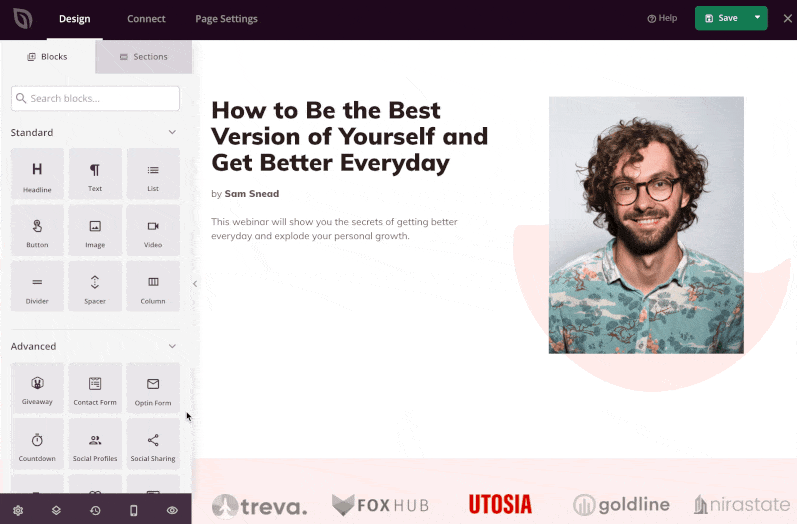
Adding elements is as simple as dragging WordPress blocks from the sidebar into your live page preview. SeedProd also includes pre-designed sections (like FAQs, hero areas, or calls-to-action) that can be inserted with a click—perfect for building pages fast without starting from scratch.
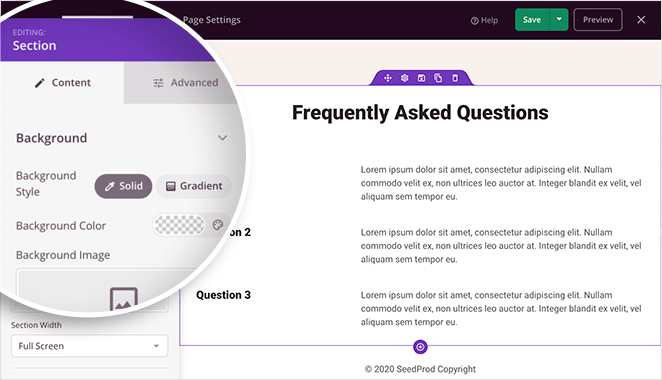
You’ll also find powerful mobile editing tools. Each block includes device visibility options, so you can control what shows on desktop vs mobile. You can preview and optimize your page for mobile devices in real time.
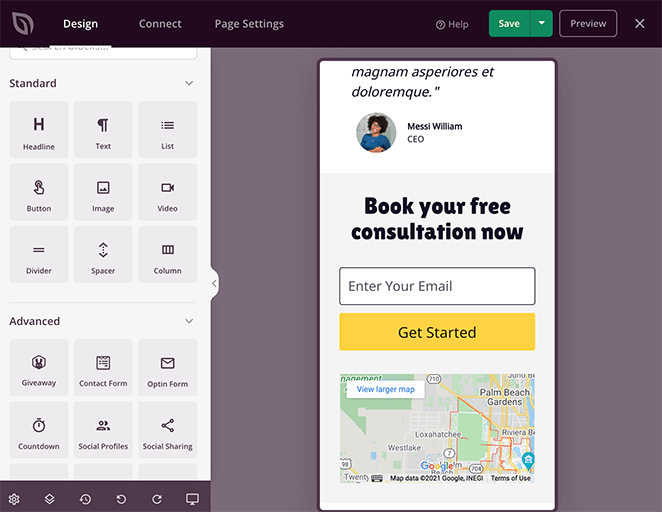
Design customization is just as intuitive. SeedProd includes global settings for color schemes and font pairings, but you can also apply custom fonts, brand colors, and layout spacing to match your unique style.
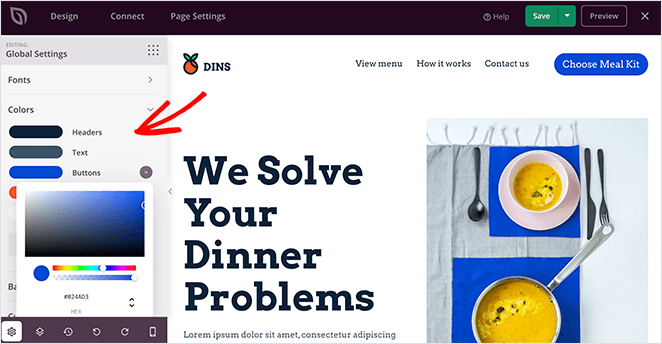
SeedProd Pricing
SeedProd has 4 different pricing plans for various budgets, Basic, Plus, Pro, and Elite. You can also use SeedProd Lite (the free version) to build simple WordPress landing pages without code.
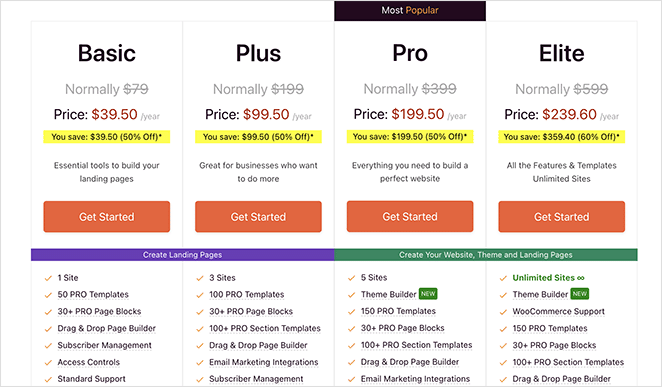
The Basic plan costs $39 annually and has pro templates, blocks, and unlimited landing pages. The Plus plan costs $99 and adds email integration and pro sections to the features list.
SeedProd Pro starts from $199 and includes the WordPress theme builder, website kits, access controls, and dynamic text. Then the Elite plan starts from $239 and includes WooCommerce support, domain mapping, and priority support.
SeedProd Pros and Cons
Here’s a quick look at the most notable advantages and limitations of using SeedProd for your WordPress site in 2025:
✅ SeedProd Pros:
- Beginner-friendly interface: Clean, intuitive drag-and-drop builder that works seamlessly inside WordPress.
- Affordable pricing: Offers multiple paid tiers plus a free version for basic landing pages and page modes.
- Full WordPress theme builder: Build entire WordPress themes without coding—from header to footer—using visual tools.
- WooCommerce support: Add product grids, buy buttons, reviews, and custom checkout flows directly on your landing pages.
- Prebuilt templates: Access hundreds of ready-made landing page designs and complete website kits.
- One-click page modes: Easily enable Coming Soon and Maintenance Mode, plus 404 and login page templates.
- Third-party integrations: Works with popular marketing tools, analytics plugins, and CRMs via direct integrations or Zapier.
- Built-in subscriber management: Collect, store, and manage leads directly within your WordPress dashboard—no external email tool required.
- Great support and documentation: Backed by an extensive knowledge base, step-by-step tutorials, and responsive customer service.
⚠️ SeedProd Cons:
- WordPress-only: Can’t be used outside of the WordPress ecosystem (not a standalone SaaS solution).
- Free version is limited: Many advanced features—like WooCommerce blocks and theme building—require a paid plan.
- No native A/B testing: Unlike Instapage or Leadpages Pro, SeedProd doesn’t include built-in split testing for pages.
Leadpages vs Instapage vs SeedProd: Which Is Best?
Leadpages, Instapage, and SeedProd are all capable tools for building high-converting landing pages—but they serve different types of users and business needs. The right choice depends on your platform, goals, and budget.
If you’re building landing pages outside of WordPress and need robust analytics, A/B testing, and ad-to-page alignment, Instapage is the strongest option—especially for teams running paid campaigns at scale.
For marketers and small businesses who want to launch pages quickly with less complexity, Leadpages offers simplicity and speed. It’s ideal for building lead-gen pages and popups without technical overhead.
However, if you’re already using WordPress and want the flexibility to create custom landing pages or even full WordPress themes, SeedProd is the best-fit solution. It combines ease of use with deeper customization—without requiring custom code or expensive third-party tools.
In short:
- Choose Instapage if you need enterprise-level analytics and advanced testing.
- Choose Leadpages if you want a fast, no-fuss way to build pages and grow your email list.
- Choose SeedProd if you want a powerful landing page and theme builder built for WordPress—with pricing and ease of use that scale with your needs.
Frequently Asked Questions
We hope this comparison of Leadpages vs Instapage vs SeedProd helped you find the best page builder for your needs. You can also read our other page builder comparisons:
- Beaver Builder vs Elementor vs SeedProd
- Instapage vs Unbounce vs SeedProd
- Unbounce vs ClickFunnels vs SeedProd
- Leadpages vs Unbounce vs SeedProd
- Elementor vs WPBakery vs SeedProd
- Elementor vs Divi vs SeedProd
- ClickFunnels vs LeadPages vs SeedProd
- Instapage vs ClickFunnels vs SeedProd
- Divi vs Beaver Builder vs SeedProd
Thanks for reading! We’d love to hear your thoughts, so please feel free to leave a comment with any questions and feedback.
You can also follow us on YouTube, X (formerly Twitter), and Facebook for more helpful content to grow your business.