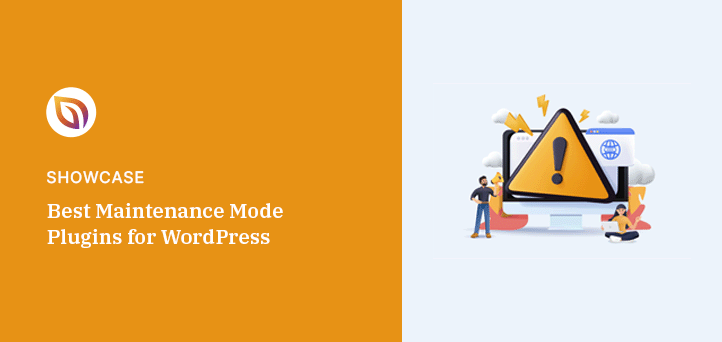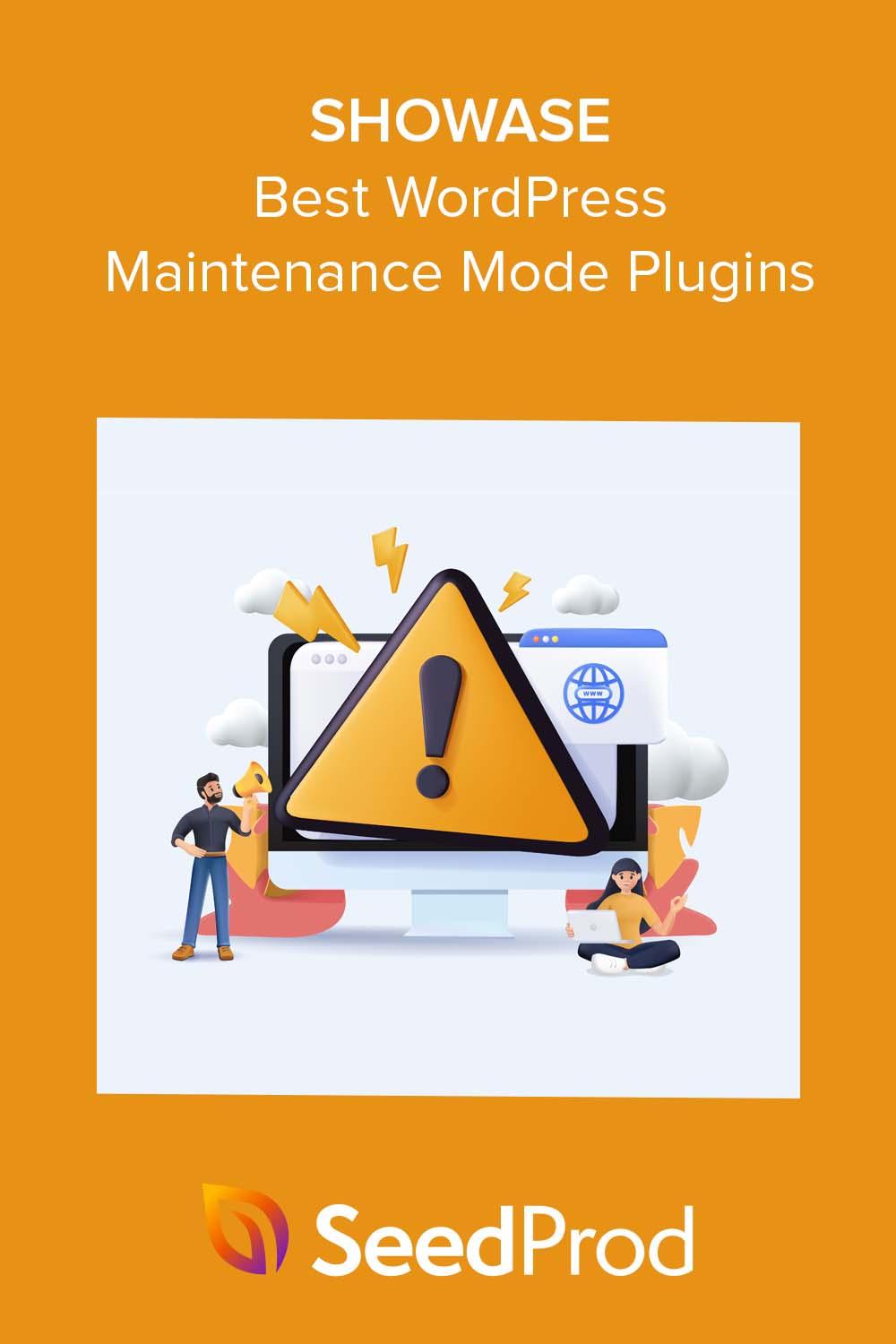When I work on updates for my WordPress sites, I always use one of the best WordPress maintenance mode plugins so visitors see a polished page instead of broken layouts or error messages. These plugins keep your site looking professional, protect your SEO, and give you time to make changes behind the scenes without losing trust.
In this guide, I’ll share my top recommended maintenance mode plugins for WordPress, including both free and premium options, so you can choose the right one for your site.
Here’s a quick comparison of the best WordPress maintenance mode plugins:
| Plugin | Pricing | Free Plan | Rating | Best For |
| SeedProd | Starts at $39.50/year | Yes | A+ | All-in-one design + maintenance mode |
| Divi | Starts at $89/year | No | A | Design flexibility |
| Elementor | Starts at $49/year | Yes (Pro needed for maintenance mode) | A | Elementor users |
| CMP – Coming Soon & Maintenance | Free | Yes | B+ | Free option with solid features |
| LightStart (WP Maintenance Mode) | Free | Yes | B+ | Fast deployment |
| Under Construction | Starts at $49/year | Yes | B | Simplicity |
| Minimal Coming Soon | Starts at $39/year | Yes | B | Minimalist maintenance pages |
Why Do You Need a WordPress Maintenance Mode Plugin?
A WordPress maintenance mode plugin (sometimes called a coming soon mode, under construction page, or temporary downtime page) is the easiest way to hide your site while you make updates.
Without one, visitors may see error messages, incomplete layouts, or broken links when you’re updating WordPress core, installing new plugins, or redesigning your site. That can hurt your reputation and lead to higher bounce rates.
With a maintenance mode plugin, you can display a clean, branded page explaining that your site is temporarily unavailable. You can also add features like a countdown timer, email signup form, or contact details so visitors know when you’ll be back and how to reach you in the meantime.
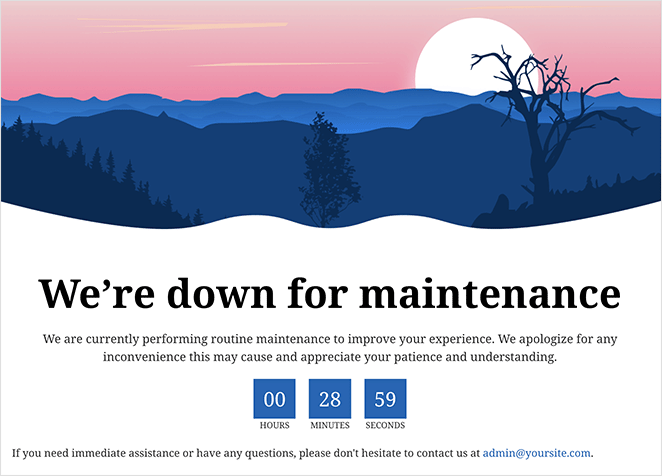
Search engines also benefit from a proper maintenance setup. Many plugins send a 503 Service Unavailable status, which tells Google your downtime is temporary. This helps protect your search rankings while you work behind the scenes.
What to Look for in WordPress Maintenance Mode Plugins
The best maintenance mode plugins go beyond a basic “site under construction” message. Here are the features to check for:
- User-Friendliness: Look for a plugin that’s easy to activate and configure, even if you’re new to WordPress.
- Customization Options: Choose one with templates, color controls, and branding options so your coming soon page matches your site’s style.
- SEO-Friendly Setup: The plugin should support correct HTTP headers and allow you to add meta titles, descriptions, and analytics tracking.
- Responsiveness: Your downtime page should look good on desktop, tablet, and mobile devices.
- Compatibility: Make sure it works with your theme, other plugins, and any page builder you use.
- Lead Capture Tools: If possible, pick a plugin with built-in email opt-ins or social media links so you can still connect with visitors.
- Support and Updates: Active development and responsive support mean your plugin will stay secure and work with the latest WordPress version.
- Free vs. Premium Features: Decide whether you need extra features like countdown timers, background videos, or integration with WooCommerce.
By focusing on these points, you’ll be able to choose a WordPress maintenance mode plugin that keeps your site professional, preserves SEO, and even grows your audience while you’re offline.
How I Tested the Best WordPress Maintenance Mode Plugins
To make sure this list includes only the most reliable and beginner-friendly options, I personally tested each plugin on a fresh WordPress installation. Here’s what I checked:
- Ease of Setup: How quickly I could activate maintenance or coming soon mode without reading documentation.
- Customization: Whether I could change templates, colors, fonts, and add branding without extra coding.
- SEO Features: Support for correct HTTP status codes (503) and the ability to add meta descriptions and analytics tracking.
- Mobile Responsiveness: How well the maintenance page displayed on phones and tablets.
- Plugin Compatibility: Whether the plugin worked smoothly with popular themes, WooCommerce, and page builders.
- Extra Features: Useful additions like countdown timers, opt-in forms, and social media links.
- Performance Impact: If the plugin slowed down the site while active.
By testing each plugin with the same criteria, I could directly compare their usability, flexibility, and value, so you can pick one that fits your exact needs.
Best WordPress Maintenance Mode Plugins
With WordPress powering over 39% of all websites, picking the right plugins is an important decision for any site owner. That’s why I tested and compared the most popular maintenance mode plugins to find the ones that truly deliver the best results.
1. SeedProd

| Pricing: Starts at $39.50/year |
| Free Plan / Trial: Free plan available |
| Standout Features: |
| 🔹 One-click maintenance & coming soon modes 🔹 Hundreds of landing page templates 🔹 Built-in integrations with top plugins & email tools |
| Rating: A+ |
| Best For: Site owners who want a fast, customizable maintenance mode solution |
SeedProd is a drag-and-drop WordPress page builder that makes it easy to set up professional-looking maintenance mode and coming soon pages without coding. It’s also a full-featured landing page tool, so you’re getting more than just a single-use plugin.
From your WordPress dashboard, you can enable a coming soon page or maintenance mode with a single click.
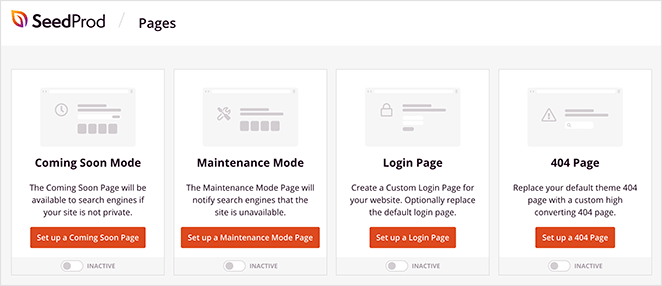
You can then choose from hundreds of templates and customize everything with drag-and-drop blocks for forms, countdowns, and social icons.
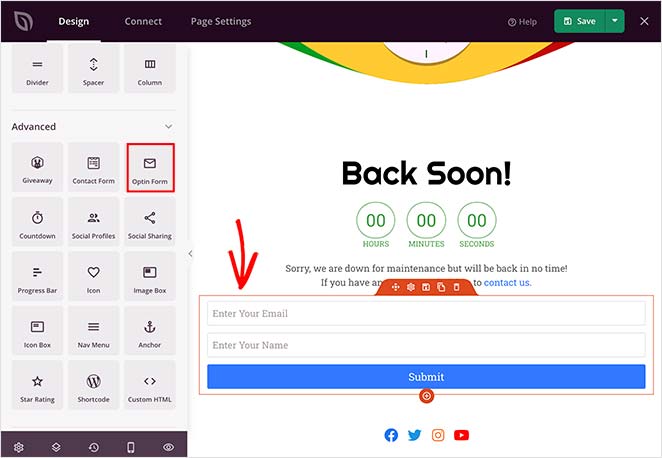
When I tested it, the real-time preview saved a lot of time, I could tweak fonts, images, or even add a lead capture form and see changes instantly. The role-based access and bypass URL options were especially useful when collaborating with a team.
Pros
- Instantly toggle maintenance or coming soon mode
- Large library of responsive templates
- Integrates with WooCommerce, Easy Digital Downloads, and top email marketing tools
- Real-time editing with live preview
Cons
- Advanced eCommerce blocks only in higher-tier plans
My Verdict: SeedProd is the most complete maintenance mode plugin for WordPress, especially if you also need a landing page builder. It’s fast, flexible, and eliminates the need for multiple separate plugins, though advanced eCommerce features require a higher plan.
2. Divi
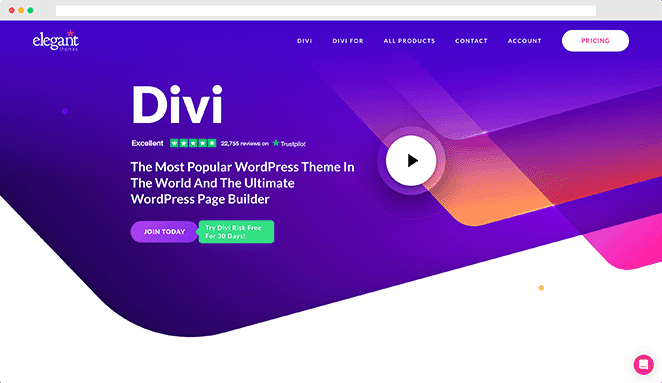
| Pricing: Starts at $89/year |
| Free Plan / Trial: No |
| Standout Features: |
| 🔹 Powerful visual drag-and-drop builder 🔹 Responsive design controls 🔹 Built-in SEO settings |
| Rating: A |
| Best For: Designers who want maximum creative control |
Divi is a popular WordPress theme and page builder by Elegant Themes, known for giving designers complete creative freedom. While it doesn’t include maintenance mode by default, you can design a custom maintenance page and pair it with another plugin, like SeedProd, to activate it.
The builder offers responsive design controls, making it easy to match your maintenance page to your brand’s look. It also includes built-in SEO settings to keep your site optimized during downtime.

In my testing, the visual editing experience was smooth and precise, especially when customizing a premade maintenance template. Just remember you’ll still need another plugin to actually enable maintenance mode.
Pros
- Highly customizable visual builder
- Responsive design options for all devices
- SEO settings built into the theme
- Compatible with most WordPress plugins
Cons
- No native maintenance mode toggle
- No free version available
- Learning curve for beginners
My Verdict: Divi is ideal if you want full creative control over your site’s design and are comfortable pairing it with another plugin for maintenance mode. It’s a premium choice with powerful tools, but not the quickest out-of-the-box option for downtime pages. You can always see our Divi review for more details.
3. Elementor Maintenance Mode
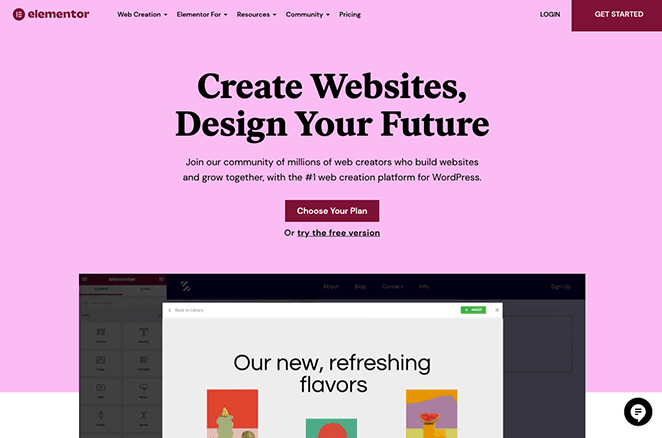
| Pricing: Starts at $49/year (Pro) |
| Free Plan / Trial: Free version available |
| Standout Features: |
| 🔹 Built-in maintenance & coming soon modes 🔹 Customizable with Elementor’s drag-and-drop widgets 🔹 SEO-friendly setup |
| Rating: A |
| Best For: Existing Elementor users |
Elementor Maintenance Mode is the built-in feature of Elementor’s page builder that lets you create custom downtime pages without installing extra plugins. If you already use Elementor for your site design, it’s the most seamless option.
The setup is simple: choose a template or create your own, then enable maintenance or coming soon mode in the settings. You can customize every element using Elementor’s widgets for fonts, layouts, and even custom HTML.
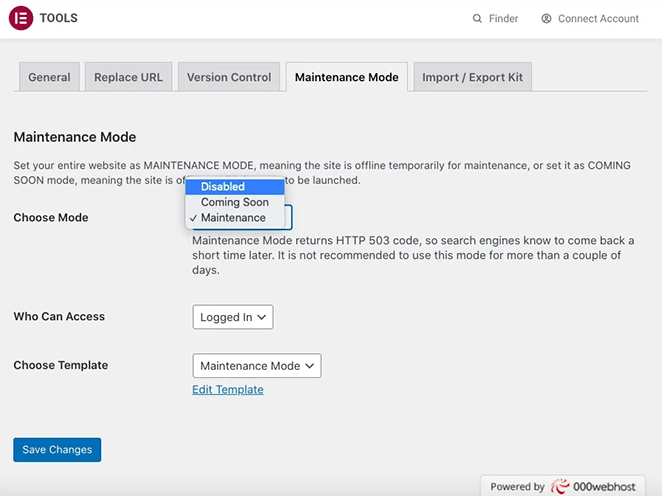
When I tried it, I appreciated how quickly I could publish a mobile-friendly, on-brand maintenance page. It’s a smooth fit for Elementor workflows, but it’s less appealing if you’re not already using the builder.
Pros
- Directly integrated into Elementor Pro
- Full design control with drag-and-drop widgets
- Responsive layouts without extra setup
- SEO-friendly so rankings aren’t affected
Cons
- Maintenance mode only in Pro version
- Overhead of installing Elementor if you don’t already use it
- Fewer dedicated maintenance templates compared to SeedProd
My Verdict: Elementor Maintenance Mode is the obvious choice if you’re already building with Elementor Pro. It’s quick to set up, fully customizable, and works well for keeping your site looking polished during downtime.
You can read our Elementor review for even more information.
4. CMP – Coming Soon & Maintenance Plugin
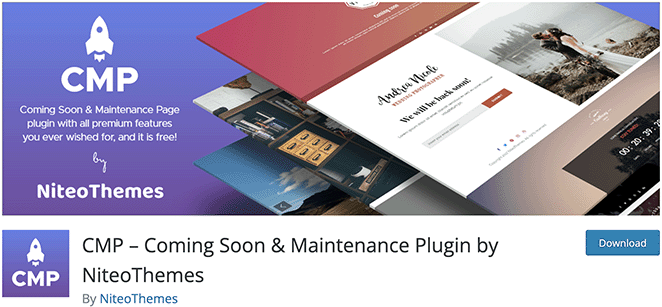
| Pricing: Free |
| Free Plan / Trial: Yes |
| Standout Features: |
| 🔹 3 built-in themes 🔹 SEO and GDPR settings included 🔹 Bypass URL for site previews |
| Rating: B+ |
| Best For: Users wanting a capable free maintenance mode plugin |
CMP is a free WordPress maintenance mode plugin that balances simplicity with useful features. Even without paying, you get customization options like theme selection, background control, and logo uploads.
It comes with SEO settings, GDPR compliance tools, and a bypass URL so select visitors can preview your site during downtime.
When I tested it, CMP felt straightforward and lightweight. It won’t match premium tools for design flexibility, but for a zero-cost solution, it covers the basics well.
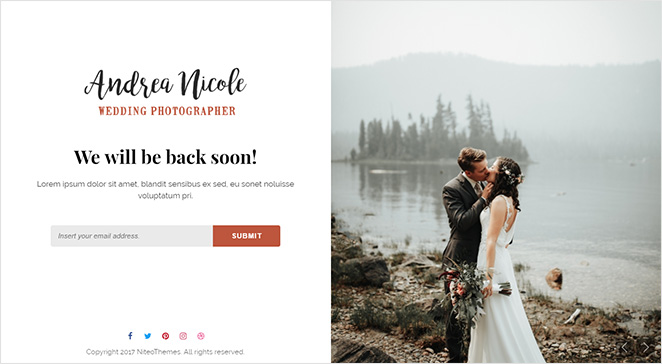
Pros
- Completely free to use
- Includes SEO and GDPR features
- Bypass URL for private site access
- Mobile-friendly and theme-compatible
Cons
- Only 3 built-in themes
- Fewer design tools compared to premium builders
- No drag-and-drop layout editing
My Verdict: CMP is the best choice if you need a quick, free maintenance mode setup with essential features like SEO and GDPR support. It’s simple and effective, though limited for advanced customization.
5. LightStart (WP Maintenance Mode)
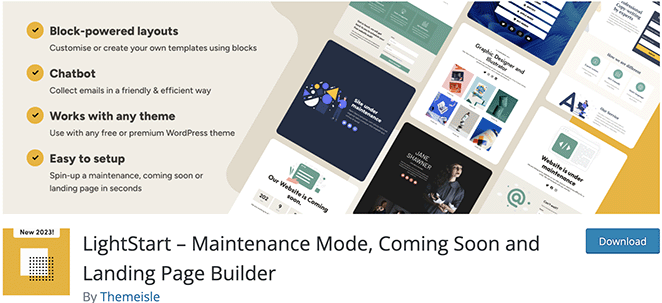
| Pricing: Free |
| Free Plan / Trial: Yes |
| Standout Features: |
| 🔹 Quick setup process 🔹 Countdown timers & forms 🔹 Works with WordPress multisite |
| Rating: B |
| Best For: Users who need a fast, simple maintenance mode setup |
LightStart is a free WordPress plugin for creating maintenance pages in minutes. It’s straightforward, with just enough customization to get a branded downtime page live quickly.
You can tweak colors, add a countdown, and use features like contact forms or subscription boxes to gather visitor info while your site is offline.
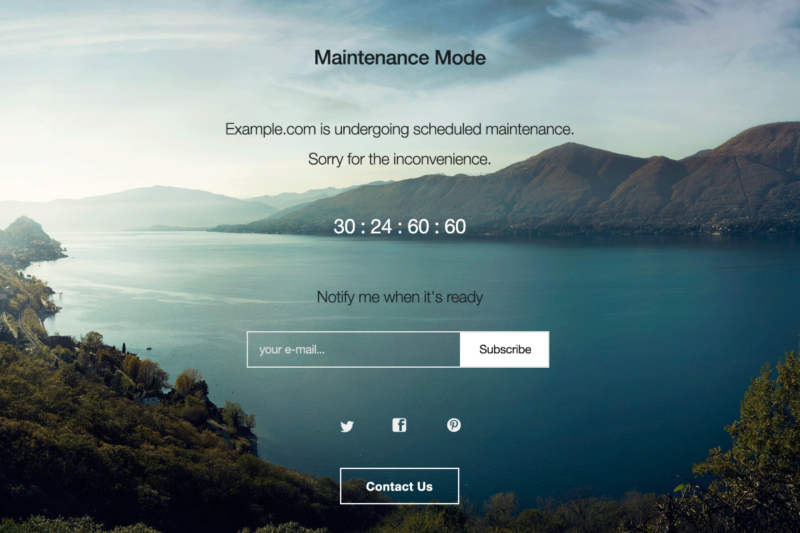
When I tested it, I liked that it played nicely with most themes and worked on WordPress multisite without extra setup. It’s basic compared to premium options, but perfect for quick deployment.
Pros
- Extremely quick to set up
- Includes countdown, contact, and subscription features
- Compatible with multisite and most themes
- Completely free
Cons
- Limited design flexibility
- Basic SEO tools only
- No drag-and-drop editing
My Verdict: LightStart is best for getting a functional maintenance page online fast, especially if you don’t need advanced design features. It’s simple, stable, and works out of the box.
6. Under Construction
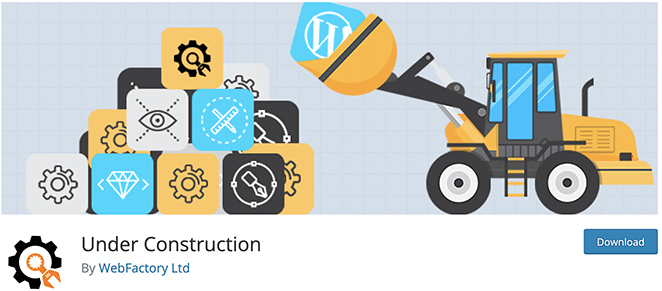
| Pricing: Free, Premium from $49/year |
| Free Plan / Trial: Yes |
| Standout Features: |
| 🔹 Extremely simple interface 🔹 Premade maintenance templates 🔹 Works with popular caching plugins |
| Rating: B |
| Best For: Beginners who want a quick, no-frills setup |
Under Construction is a beginner-friendly WordPress plugin for adding a basic maintenance page. Its setup process is quick, with just enough customization for essential changes.
You can choose from premade templates, adjust text, and select a background image. It doesn’t include SEO features, but its lightweight approach ensures no performance impact.
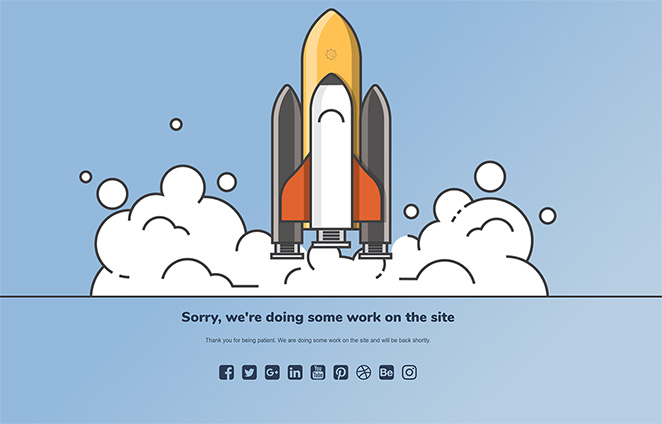
In my testing, it worked smoothly with caching plugins and displayed perfectly on mobile devices. The premium version unlocks more templates and design tools, but the free version is enough for simple use cases.
Pros
- Very easy for beginners to use
- Lightweight and fast-loading
- Includes ready-to-use templates
- Compatible with caching plugins
Cons
- Limited customization options in free version
- No built-in SEO tools
- Premium upgrade required for advanced features
My Verdict: Under Construction is perfect if you need a maintenance page in minutes without learning a complex builder. It’s basic but reliable, with a simple upgrade path for more features.
7. Minimal Coming Soon and Maintenance Mode
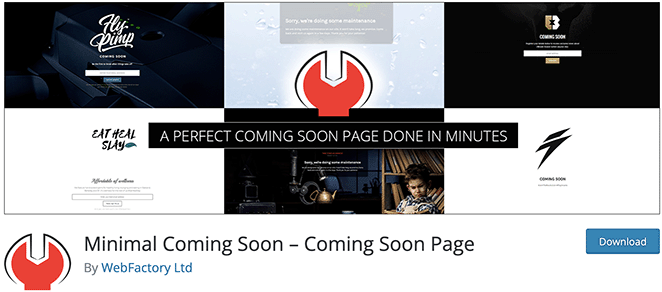
| Pricing: Free, Pro from $39/year |
| Free Plan / Trial: Yes |
| Standout Features: |
| 🔹 Minimalist setup and interface 🔹 Custom logo and social media icons 🔹 GDPR compliant |
| Rating: B |
| Best For: Users who want a clean, no-fuss maintenance page |
Minimal Coming Soon and Maintenance Mode offers a clean, straightforward approach to downtime pages. The setup is quick, making it perfect for users who want something simple yet functional.
You can customize text, background colors, social media icons, and upload your own logo. The pro version adds SEO preview tools to protect rankings during downtime.
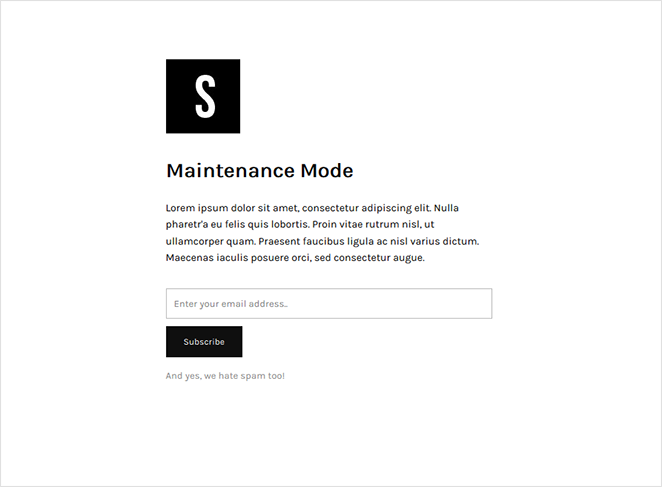
When I tested it, I liked how lightweight it felt while still being responsive and GDPR-compliant. It’s not the most feature-rich option, but its minimalist design will suit many users just fine.
Pros
- Fast, easy setup
- Supports custom logos and social links
- Responsive on all devices
- GDPR compliant
Cons
- Limited customization in free version
- Advanced SEO tools only in Pro
- No drag-and-drop page builder
My Verdict: Minimal Coming Soon is a great choice if you want a clean, responsive maintenance page without overcomplicating the setup. Go Pro if you need SEO tools and extra customization.
What’s The Best WordPress Maintenance Mode Plugin
After hands-on testing of every plugin in this list, SeedProd is the best WordPress maintenance mode plugin for most sites. It’s beginner-friendly, fully customizable, and built with SEO best practices like proper 503 status codes.
Whether you’re launching a new site, redesigning, or doing quick updates, SeedProd lets you create a polished maintenance or coming soon page in minutes. The responsive templates look great on desktop, tablet, and mobile without extra tweaking.
With both a free plan and feature-rich premium upgrades, SeedProd works for any budget. If you want a maintenance mode plugin that not only protects your site but also helps you grow your audience during downtime, this is the one to choose.
Frequently Asked Questions (FAQs)
What is WordPress Maintenance Mode?
Maintenance mode is a state in which you can put your WordPress website when you’re updating or making changes. It shows a temporary page to visitors while the site is under maintenance.
Is a Free Maintenance Mode Plugin Enough?
A free plugin like CMP Coming Soon & Maintenance Mode can suffice for basic needs. However, premium plugins like SeedProd offer more features and customization options.
Can I Customize My Maintenance Page?
Yes, most maintenance mode plugins offer customization options. You can change text and colors and add images or countdown timers.
Will Maintenance Mode Affect My SEO?
If you use a well-designed maintenance mode plugin, your SEO should not be negatively impacted. Plugins like SeedProd are built with SEO in mind.
Can I Preview My Maintenance Page Before Going Live?
Yes, plugins like SeedProd offer a real-time preview feature, allowing you to see changes as you make them.
Next, Discover More of the Best WordPress Plugins
We hope this guide has helped you find the best WordPress maintenance mode plugin for your website.
If you’re looking for more helpful suggestions, check out the following best WordPress plugins:
- 9 Reliable WordPress Backup Plugins
- 31 Best WordPress Lead Generation Plugins & Tools
- 9 Best WordPress Survey Plugins Compared
- 15+ Best WordPress Lightbox Plugins
- Top 12 Best WordPress Membership Plugins
- 12 Best Live Chat Plugins for WordPress
- 10+ Best SMTP Plugins For Successful Email Delivery
- 6 Best Business Telephone Systems Compared
Thanks for reading! We’d love to hear your thoughts, so please feel free to join the conversation on YouTube, X and Facebook for more helpful advice and content to grow your business.