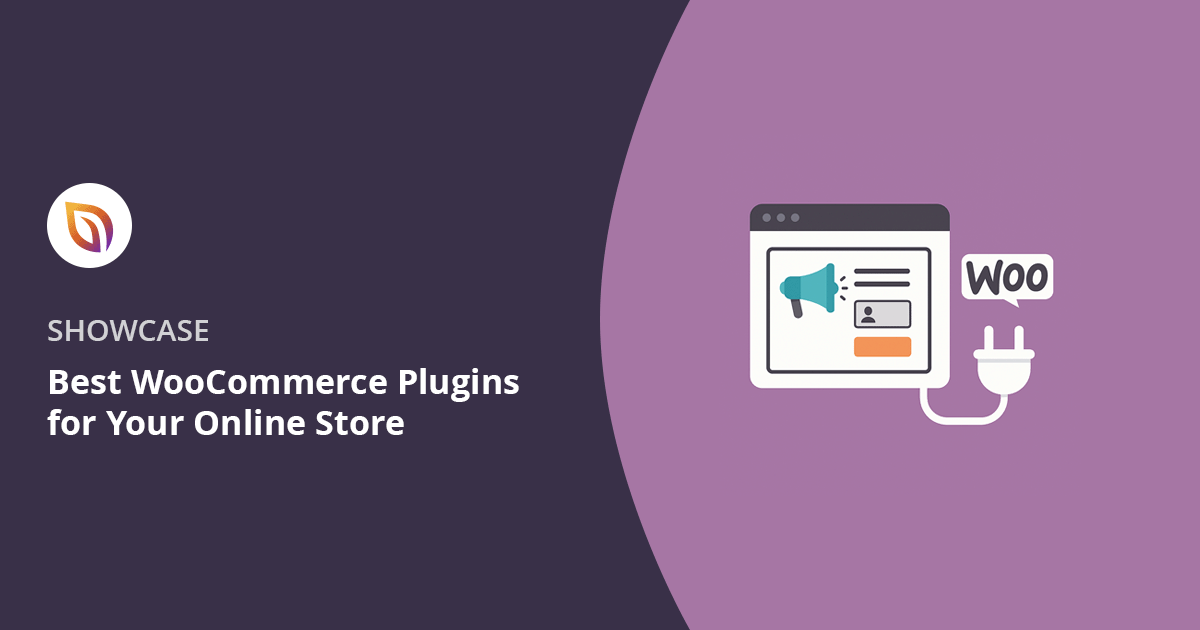Are you trying to grow your WooCommerce store but not sure which plugins are actually worth using?
I’ve built and managed WooCommerce sites for years, and I know how easy it is to waste time on tools that slow down your store or don’t deliver results. That’s why I put together this list. It’s packed with proven plugins I’ve used myself to boost sales, get more traffic, and improve how the store runs day to day.
I’ll walk you through each one and explain what it’s good for, so you can skip the trial-and-error and focus on what works.
Quick Summary of the Best WooCommerce Plugins
| Plugin | Category | Starting Price | Free Plan | Best For |
|---|---|---|---|---|
| SeedProd | Page builder | $39.50/year | Free plan | Site speed and visual control |
| All in One SEO | SEO plugin | $49.60/year | Free plan | Simple but powerful WooCommerce SEO |
| MonsterInsights | Analytics | $99.50/year | Free plan | Easy revenue and traffic tracking |
| WPForms | Forms | $49.50/year | Free plan | Custom forms without code |
| OptinMonster | Email list growth | $108/year | Free plugin | Targeted popups and cart recovery |
| TrustPulse | Social proof | $9/month | Free trial | Real-time activity popups for trust |
| Advanced Coupons | Coupons | $59.50/year | Free version | Smart, flexible promotions |
| WP Mail SMTP | Email deliverability | $49/year | Free plan | Fixing WooCommerce email issues |
| PushEngage | Push notifications | Free up to 500 subs | Yes | Recovering carts and re-engaging users |
| Wholesale Suite | Wholesale pricing | $59/year | Free version | Selling to wholesale and retail buyers |
| FunnelKit | Sales funnels | $99.50/year | Free version | Boosting checkout conversions |
► What Is a WooCommerce Plugin?
A WooCommerce plugin is a tool that adds extra features to your online store. Some help you get more sales, others improve the checkout process, boost your SEO, or connect with services like email or live chat.
WooCommerce gives you the basics to sell online, but plugins let you customize it to fit your store’s goals, without having to write any code.
► How I Chose the Top WooCommerce Plugins
I didn’t just grab a list of popular WooCommerce plugins. I picked tools I’ve actually used on real WooCommerce sites, including my own and clients’. Each one solves a clear problem without slowing your site down or overwhelming you with settings.
Here’s what I looked for:
- ✅ Easy to use, even for beginners
- ⚙️ Helpful features that actually make a difference
- 🚀 Fast load times and lightweight code
- 🧰 Works well with other popular WordPress tools
- 💬 Solid support and updates
If a plugin was confusing, buggy, or bloated, I left it out.
Out of the box, WooCommerce gives you a simple way to sell products online. But if you want to grow your store, you’ll quickly hit a wall. That’s where WooCommerce plugins can help.
I’ve run into this myself. One store needed a better way to collect emails. Another client wanted upsells in the cart, and another couldn’t track abandoned checkouts. Plugins solved all of it, without needing to hire a developer.
The right plugin can:
- Help you get more sales (without more traffic)
- Make checkout smoother so fewer people leave
- Show your products in better ways
- Connect with tools you already use, like email or analytics
- Save time with automation and smart features
Not all plugins are worth it, though. Some are bloated, slow down your store, or just don’t do much. That’s why I only recommend the ones that actually helped me build better WooCommerce sites.
Top 11 Must-Have WooCommerce Plugins
There are thousands of WooCommerce plugins out there, but most stores only need a handful of tools to work better, sell more, and stay fast.
These are the plugins I keep coming back to. They’ve helped me build stores that actually convert, without the usual headaches. Whether you’re just getting started or looking to improve your site, these are the ones I’d install first.
1. Best Page Builder for WooCommerce: SeedProd
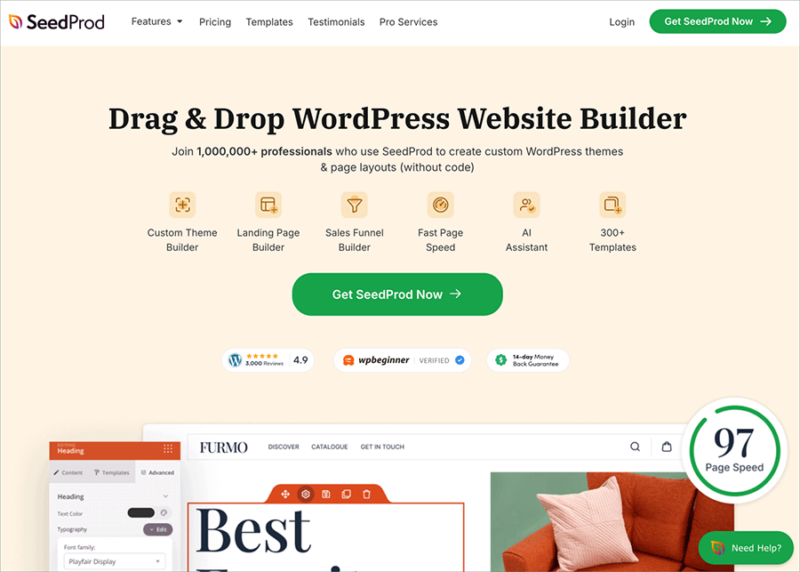
| Pricing: Starts at $39.50/year |
| Free Plan / Trial: Free plan available |
| Standout Features: |
| 🔹 Drag-and-drop page builder 🔹 Coming soon/maintenance modes 🔹 WooCommerce integration 🔹 AI website builder 🔹 Pre-built templates and sections |
| Rating: A+ |
| Best For: Users prioritizing site speed and flexibility |
My Experience
I’ve used SeedProd on my own WooCommerce sites and test projects, and it’s the easiest way I’ve found to design pages that actually look good and convert. I’ve used it to build custom product pages, simple opt-in landing pages, and full checkout flows without touching code.
What really makes it stand out for me is how fast it loads and how little setup is needed. I can drop in WooCommerce blocks like “Add to Cart” or “Checkout” and customize them visually right on the page. It saves a lot of time, especially if you’ve ever tried doing the same thing with a theme builder or shortcodes.
It’s also great for testing out new ideas. If I want to spin up a quick product launch page or a seasonal offer, I can do it in a few minutes using one of the templates. Everything is responsive, so I don’t have to worry about how it looks on mobile.
► Pros
- Easy drag-and-drop interface
- Pre-built designs for product and sales pages
- Works with any WooCommerce theme
- Built-in email integrations
- Fast page speeds (even on shared hosting)
► Cons
- Some advanced Woo features (like variation swatches) need custom work
- Free version is limited — Elite is worth it for stores
My Verdict
SeedProd is my go-to builder for WooCommerce. If you want full control over how your store looks and converts, without messing with shortcodes or theme files, this is the one to use.
2. Best SEO Plugin for WooCommerce: All in One SEO
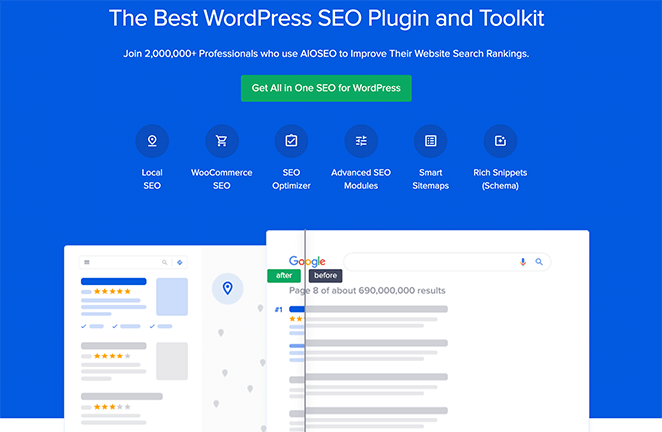
| Pricing: Starts at $49.60/year |
| Free Plan / Trial: Free plan available |
| Standout Features: |
| 🔹 WooCommerce SEO settings 🔹 Product schema and rich snippets 🔹 TruSEO on-page analysis 🔹 Local SEO & sitemap support 🔹 Search appearance customization |
| Rating: A |
| Best For: Store owners who want simple, powerful SEO tools |
My Experience
I’ve used All in One SEO, a popular WordPress SEO plugin, on most of my WooCommerce installs because it makes search optimization feel manageable. The setup wizard takes care of most things automatically, so I don’t waste time digging through settings I don’t need.
For product SEO, the built-in schema support is really useful. It lets me add structured data like price, availability, and reviews so products stand out more in search results. I also like the TruSEO analysis that gives live suggestions as I write or edit product pages.
Even if you’re not an SEO expert, All in One SEO makes it easy to set up titles, meta descriptions, and sitemaps for your store. I’ve found it especially helpful on sites that sell a wide range of products and need scalable settings.
► Pros
- Easy to set up with smart defaults
- Great WooCommerce integration and schema
- Helps products stand out in Google results
- Includes sitemap, robots.txt, and local SEO tools
- Solid documentation and support
► Cons
- Some features are Pro-only
- The interface has a lot of tabs (can feel overwhelming at first)
My Verdict
All in One SEO is the easiest way I’ve found to get strong WooCommerce SEO without hiring a specialist. If you want search-ready product pages and better rankings with minimal effort, it’s the one to use.
3. Best Analytics Plugin for WooCommerce: MonsterInsights
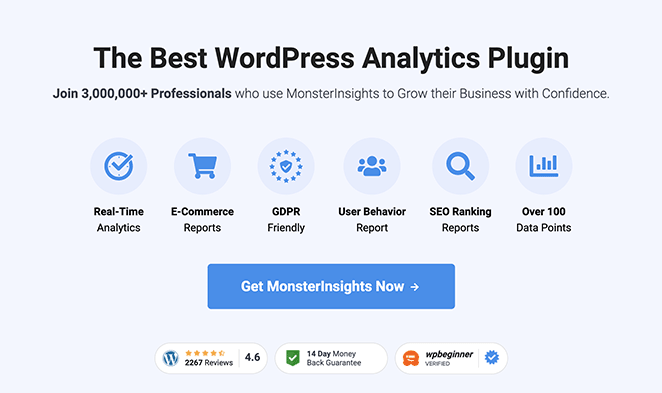
| Pricing: Starts at $99.50/year |
| Free Plan / Trial: Free version available |
| Standout Features: |
|
🔹 WooCommerce conversion tracking 🔹 eCommerce reports in WordPress 🔹 Scroll and click tracking 🔹 Google Ads and affiliate link tracking 🔹 Google Analytics 4 integration |
| Rating: A |
| Best For: Store owners who want eCommerce analytics without code |
My Experience
Tracking your WooCommerce sales shouldn’t feel like a full-time job, and with MonsterInsights, it doesn’t. What makes this Google Analytics plugin stand out is how it turns your Google Analytics data into simple, easy-to-read reports right inside your WordPress dashboard.
I use it to monitor product performance, see which traffic sources drive real sales, and track checkout behavior without needing to mess with code. Everything syncs automatically once you connect your Google account, including support for GA4.
It’s especially helpful when I’m testing a new landing page or promotion. Instead of guessing what’s working, I can check the revenue data directly, and adjust quickly based on what’s actually converting.
► Pros
- Simple Google Analytics setup
- Shows WooCommerce revenue and conversion stats inside WordPress
- No coding required
- Track affiliate links, ads, and form submissions
- GA4 support built in
► Cons
- Pro version is needed for full eCommerce tracking
- Reports are simplified — for advanced analysis, you’ll still want to use Google Analytics directly
My Verdict
If you want to know what’s actually happening in your WooCommerce store, without getting lost in Google Analytics, MonsterInsights is a smart choice. It helps you track what matters and make better decisions, even if you’re not a data person.
4. Best Contact Form Plugin for WooCommerce: WPForms
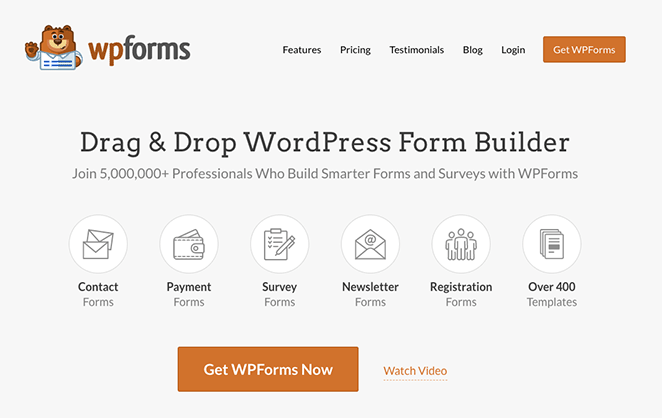
| Pricing: Starts at $49.50/year |
| Free Plan / Trial: Free version available |
| Standout Features: |
|
🔹 Drag-and-drop form builder 🔹 Ready-made contact and feedback templates 🔹 Smart conditional logic 🔹 Stripe and PayPal integration 🔹 Entry storage and email alerts |
| Rating: A |
| Best For: Store owners who want fast, flexible forms without code |
My Experience
If you’ve ever tried building a contact form with a plugin that wasn’t user-friendly, you’ll appreciate how quick WPForms is. I’ve used it to create contact forms, survey forms, and even simple payment forms without ever needing to edit a template or shortcode.
The drag-and-drop editor is clean and easy to use. I like that I can start with a pre-made template and tweak it however I want, whether it’s adding conditional fields, connecting it to Stripe, or setting up instant email notifications.
WPForms also keeps submissions stored in WordPress, which makes it easy to review messages or export leads without digging through email threads. It’s a small thing that saves a lot of time when you’re managing a busy store.
► Pros
- Beginner-friendly drag-and-drop builder
- Includes form templates for contact, feedback, and more
- Works with Stripe, PayPal, and email marketing tools
- Supports conditional logic and spam protection
- Submissions saved inside WordPress
► Cons
- Some features (like payment integrations) require a Pro plan
- Design customization is limited compared to a page builder
My Verdict
WPForms is the best form builder plugin if you want a fast way to add custom forms to your store. Whether it’s for product inquiries, feedback, or payments, you can set it up in minutes, and know it’ll just work.
5. Best Email List Growth Plugin: OptinMonster
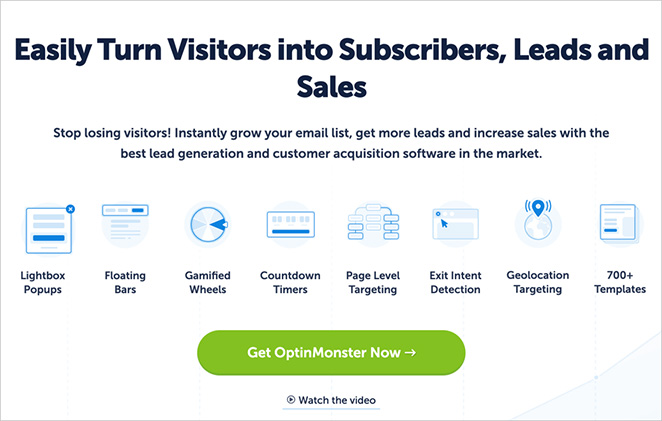
| Pricing: Starts at $9/month |
| Free Plan / Trial: Free plugin with paid plans |
| Standout Features: |
|
🔹 Exit-intent popups 🔹 A/B testing for campaigns 🔹 Cart abandonment triggers 🔹 Page-level targeting 🔹 Email marketing integrations |
| Rating: A |
| Best For: Store owners serious about growing their email list |
My Experience
OptinMonster is one of the first tools I reach for when I want to grow an email list fast. It’s more than just a popup builder, it gives you complete control over who sees your campaigns and when, which makes a huge difference for conversions.
I’ve used it to display exit-intent popups on product pages, target returning visitors with flash deals, and trigger offers on scroll. It’s surprisingly flexible. And thanks to the built-in A/B testing, I can quickly find out what’s actually working.
It also connects easily with email tools like Mailchimp, Constant Contact, and others. Once someone opts in, you can automatically send them a coupon or onboarding series with no extra setup needed.
► Pros
- Exit-intent popups and advanced targeting
- Drag-and-drop campaign builder
- Works with all major email platforms
- A/B testing and analytics included
- Can boost signups and reduce cart abandonment
► Cons
- Pricing is higher than basic popup plugins
- Full campaign control requires a paid plan
My Verdict
If you want more email subscribers, fewer abandoned carts, and better targeting, OptinMonster gives you the tools to make it happen. It’s powerful without being overwhelming, and I’ve seen it drive real results.
6. Best Social Proof Plugin: TrustPulse
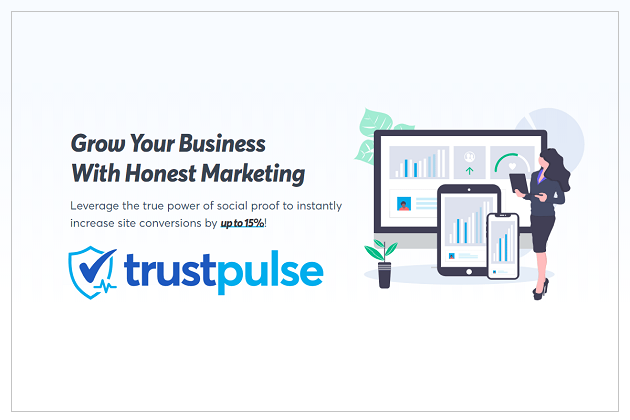
| Pricing: Starts at $9/month |
| Free Plan / Trial: Free trial available |
| Standout Features: |
|
🔹 Real-time activity notifications 🔹 Smart targeting rules 🔹 Analytics and conversion tracking 🔹 Easy WooCommerce integration 🔹 Setup in minutes |
| Rating: A |
| Best For: Building trust and urgency with live social proof |
My Experience
Sometimes all it takes to turn a visitor into a customer is knowing that someone else just bought. That’s exactly what TrustPulse helps with. I’ve used it to show real-time purchase notifications and page views on product pages, and it’s helped increase conversions.
You don’t need to write any code or set up complex tracking. It connects to WooCommerce and starts displaying popups within minutes. I like that I can control when and where the notifications appear, so they feel helpful rather than annoying.
It also comes with basic analytics so I can see which notifications are working best. That’s useful when testing offers or showing different types of activity, like signups, reviews, or purchases.
► Pros
- Displays real-time purchase and activity notifications
- Fast setup with no code needed
- Custom targeting by URL, device, or behavior
- Boosts credibility and urgency on product pages
- Clean design that blends with your theme
► Cons
- Limited design customization
- Best features require a paid plan
My Verdict
If you want to build trust and create a sense of FOMO without being pushy, TrustPulse is one of the easiest ways to do it. It’s lightweight, quick to set up, and surprisingly effective for stores of all sizes.
7. Best Coupon Plugin for WooCommerce: Advanced Coupons
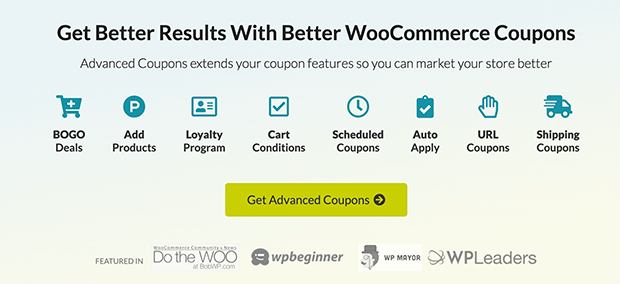
| Pricing: Starts at $59.50/year |
| Free Plan / Trial: Free version available |
| Standout Features: |
|
🔹 BOGO and cart condition rules 🔹 URL-based auto-apply coupons 🔹 Scheduled and recurring coupons 🔹 Loyalty and credit system add-on 🔹 Stackable and shipping coupons |
| Rating: A |
| Best For: Store owners who want more powerful discount options |
My Experience
WooCommerce has built-in coupon features, but they’re really limited. Advanced Coupons fills in all the gaps. I’ve used it to run BOGO offers, create auto-applied discount links, and even set up tiered cart-based deals, all without custom code or extra plugins.
One thing I like is how easy it is to create rules based on cart contents, user roles, or purchase history. You can also stack coupons or schedule promotions in advance, which is helpful if you’re running sales or launches.
If you want to take your WooCommerce discounts beyond basic codes, this plugin gives you the tools to do it, while keeping things simple to manage.
► Pros
- Works with WooCommerce’s native coupon system
- Lets you create advanced, automated promotions
- Great for seasonal sales and campaigns
- Offers loyalty and store credit options
- Free version covers a lot of use cases
► Cons
- The UI is a bit clunky compared to other plugins
- Some advanced features require multiple add-ons
My Verdict
If you’re serious about promotions and want more flexibility than WooCommerce offers by default, Advanced Coupons is a must-have. It’s powerful but still beginner-friendly, and it makes running better sales a lot easier.
8. Best Email Deliverability Plugin: WP Mail SMTP
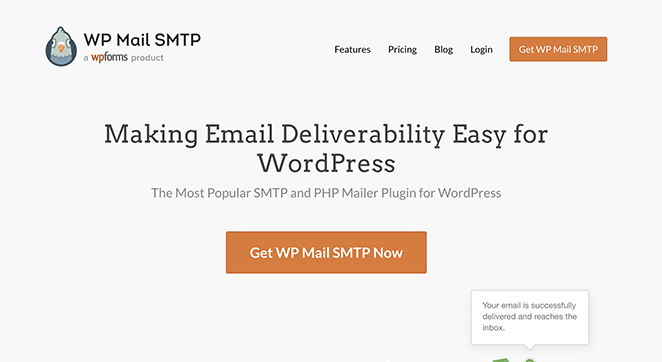
| Pricing: Starts at $49/year |
| Free Plan / Trial: Free version available |
| Standout Features: |
|
🔹 Fixes WooCommerce email issues 🔹 Works with Gmail, Outlook, SendLayer, and more 🔹 Email log and error tracking 🔹 Easy setup wizard 🔹 Optional white-glove setup service |
| Rating: A |
| Best For: Ensuring WooCommerce emails arrive reliably |
My Experience
WooCommerce relies on email to confirm orders, send receipts, and notify customers, but sometimes those emails never arrive. I’ve had this happen on multiple sites, and WP Mail SMTP is what fixed it every time.
The setup wizard walks you through everything step by step. I’ve used it with Gmail, Mailgun, and SendLayer depending on the project, and it worked reliably across all of them. Once it’s connected, you can log every email and see if anything fails to send.
This plugin doesn’t change how WooCommerce works, it just makes sure the emails it sends actually make it to the inbox instead of the spam folder. For stores, that peace of mind is worth a lot.
► Pros
- Fixes common WooCommerce email issues
- Compatible with most major email services
- Email logging and error alerts
- Doesn’t require coding or DNS edits
- Great for support, receipts, and order updates
► Cons
- May require a 3rd-party email service (SMTP relay)
- Some features (like email logs) are Pro-only
My Verdict
If customers don’t get your emails, you’ll lose trust and sales. WP Mail SMTP solves that problem without making setup complicated. It’s one of the first things I install on any WooCommerce site.
9. Best Push Notification Plugin: PushEngage
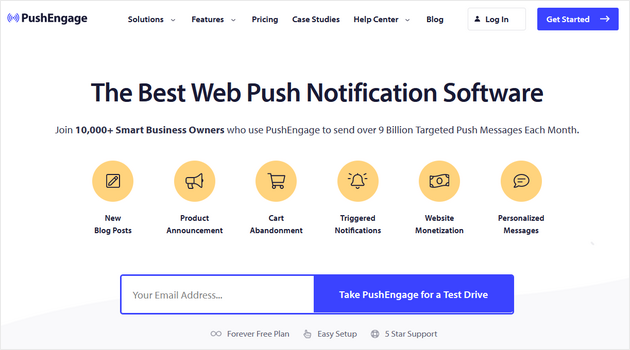
| Pricing: Free for up to 200 subscribers |
| Free Plan / Trial: Yes |
| Standout Features: |
| 🔹 Push notifications for sales and blog updates 🔹 Abandoned cart reminders 🔹 Automatic welcome drips 🔹 Segments and scheduling 🔹 Works on desktop and mobile 🔹 Send web, app, and WhatsApp push notifications |
| Rating: A |
| Best For: Recovering carts and re-engaging shoppers |
My Experience
If you’ve ever wanted a way to bring shoppers back to your site, without relying on email, PushEngage is the plugin for that. Its a multi-channel engagement platform and I’ve used it to send flash sale alerts, abandoned cart reminders, and product announcements, and it’s consistently delivered results.
The best part is how hands-off it can be. Once someone subscribes, PushEngage can automatically send them a welcome series, price drop alerts, or cart follow-ups. It works across browsers and devices, so you’re not limited to just desktop users.
For smaller stores, the free plan is often enough to test the waters. And when you’re ready to scale, the segmentation and targeting tools are solid, without being overly complicated.
► Pros
- Quick setup and beginner-friendly
- Helps recover abandoned carts
- Automation for welcome and trigger campaigns
- Supports mobile and desktop
- Free plan available
► Cons
- Branding appears on free plan
- Needs HTTPS/SSL to work properly
My Verdict
PushEngage gives you a direct line to shoppers without waiting on email opens. It’s a smart way to boost engagement and recover sales with minimal effort, especially for stores that want to keep people coming back.
10. Best Wholesale Pricing Plugin: Wholesale Suite
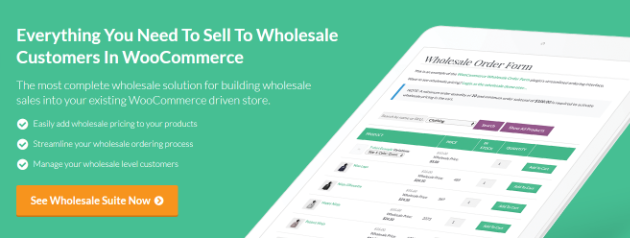
| Pricing: Free version available, bundle from $299/year |
| Free Plan / Trial: Yes |
| Standout Features: |
|
🔹 Set wholesale prices by user role 🔹 Hide retail pricing for wholesale customers 🔹 Show/hide products per user group 🔹 Works with WooCommerce coupons and taxes 🔹 Easy setup with no code |
| Rating: A |
| Best For: Stores that sell to both retail and wholesale customers |
My Experience
With WooCommerce, there aren’t any options to add wholesale pricing to your store out of the box. I tested Wholesale Suite while setting up a site that needed to offer different prices for wholesale buyers, and it handled everything without needing extra tools or custom roles.
You can assign wholesale roles to customers, show special pricing, and even hide products from regular shoppers. Everything is managed from your existing product pages, and it integrates smoothly with tax and coupon settings.
If you want to support wholesale buyers on the same store as your retail customers, Wholesale Suite makes it simple without getting in your way.
►Pros
- Lets you offer wholesale pricing by user role
- Works with WooCommerce tax, shipping, and coupons
- Easy to set up with no extra configuration
- Free version is enough for many stores
- Built to scale with multiple add-ons if needed
►Cons
- Advanced features like multiple roles require paid add-ons
- Not designed for complex B2B portals without extra modules
My Verdict
If your store serves both retail and wholesale customers, Wholesale Suite is the easiest way to offer special pricing without setting up a second site. It’s lightweight, reliable, and grows with your business.
11. Best Funnel Builder & Checkout Optimizer: FunnelKit
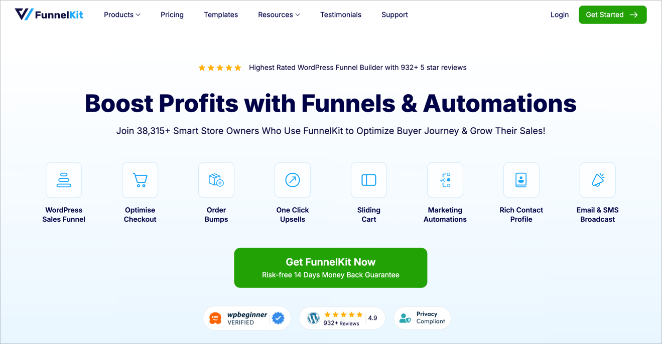
| Pricing: Starts at $99.50/year |
| Free Plan / Trial: Free version available |
| Standout Features: |
| 🔹 One-click upsells, order bumps, and post-purchase offers 🔹 Optimized checkout templates that replace WooCommerce defaults 🔹 Cart abandonment recovery and automation 🔹 Built-in email/SMS workflows with FunnelKit Automations 🔹 Real-time analytics and A/B testing |
| Rating: A+ |
| Best For: WooCommerce stores focused on conversions and higher order value |
My Experience
FunnelKit (previously WooFunnels) has become one of my go-to tools for optimizing checkout and post-purchase flows. It goes beyond standard checkout customization — you can create complete sales funnels with upsells, downsells, and thank-you pages right inside WordPress.
When I used it with WooCommerce and SeedProd together, it felt seamless. I could design the funnel pages visually in SeedProd and let FunnelKit handle the checkout logic, automations, and revenue tracking. That combination made testing offers and recovering abandoned carts a lot easier.
Even better, FunnelKit Automations replaces multiple separate plugins for email and SMS follow-ups. It can automatically send abandoned cart reminders or upsell sequences without needing an external service.
► Pros
- All-in-one funnel builder for WooCommerce
- Includes upsells, downsells, and order bumps
- Advanced checkout templates that load fast
- Built-in automation for follow-ups
- Excellent revenue and funnel analytics
► Cons
- Learning curve if you’re new to funnels
- Some automations and analytics features are Pro-only
My Verdict
If you want to turn more shoppers into paying customers and increase your average order value, FunnelKit is one of the best tools you can add to WooCommerce. It combines checkout optimization, marketing automation, and funnel analytics — all inside WordPress.
More Great WooCommerce Plugins
Beyond the top 10 must-haves, here are more plugins I’ve tested that are helpful in specific situations, from marketing and pricing to product layouts and shipping. You might not need all of them, but one or two could be a great fit for your store.
- Beeketing – Automate upsells, product recommendations, and cart follow-ups.
- Live Chat – Talk with visitors in real-time to answer questions and reduce cart abandonment.
- Easy Affiliate – Start your own affiliate program and track commissions inside WordPress.
- SaveTo Wishlist – Easily add wishlist features to help customers save their favorite products for later purchase.
- Direct Checkout for WooCommerce – Skip the cart page and send shoppers straight to checkout.
- Minimum Purchase – Set order minimums by product, category, or user role.
- Checkout Field Editor – Add, remove, or rearrange fields on your WooCommerce checkout page.
- PDF Invoices & Packing Slips – Automatically generate and email customer invoices.
- Order Delivery Date – Let customers choose a delivery date at checkout.
- WOOF – Product Filters – Add advanced filtering by attributes, categories, tags, and more.
- Product Slider for WooCommerce – Show off products in responsive sliders anywhere on your site.
- WooCommerce Product Table – List products in a sortable table with instant add-to-cart buttons.
Frequently Asked Questions About WooCommerce Plugins
Final Thoughts on the Best WooCommerce Plugins
You don’t need dozens of plugins to run a great store. Just the right ones. I’ve used every plugin on this list (or seen them work for clients), and they’ve helped with everything from growing email lists to speeding up the checkout process.
If you’re just starting out, stick with the essentials firs, like your page builder, SEO plugin, and email tools. Then add features as your store grows.
And remember: it’s better to have a fast, simple site with 5 great plugins than a bloated one with 25 you don’t use.
Further Reading: WooCommerce Guides You Might Like
- How to Enable Maintenance Mode in WooCommerce
- How to Create a WooCommerce Coming Soon Page
- How to Customize Your WooCommerce Checkout Page
- How to Create a Custom WooCommerce Cart Page
- How to Make a Custom WooCommerce Thank You Page
- How to Display Product Categories and Tags in WooCommerce
- How to Add a New Products Section in WooCommerce
Thanks for reading! We’d love to hear your thoughts, so please feel free to join the conversation on YouTube, X and Facebook for more helpful advice and content to grow your business.