Want to learn how to do a giveaway on Instagram? As the most popular social media network for visual content, Instagram’s the perfect place to create viral giveaways that raise brand awareness and drive traffic to your website.
In this article, we’ll show you how to run Instagram giveaways to engage your target audience and skyrocket your business growth.
Before we dive in, let’s look at why creating a giveaway on Instagram is a brilliant idea for your business.
What Is an Instagram Giveaway?
An Instagram giveaway is a type of Instagram promotion where your fans perform tasks for the chance to win a prize. Often those tasks will include asking users to leave a comment, tag a friend, or visit a link in your Instagram bio.
Why Run an Instagram Giveaway?
Whether your brand’s new to Instagram or you already have an audience, running an Instagram giveaway or contest is a great way to build relationships with your fans.
Moreover, when you learn how to do a giveaway on Instagram, you can…
- Grow your followers faster than those who don’t run contests
- Encourage your audience to engage more with your brand, resulting in your content showing more prominently in the feed
- Develop stronger relationships between you and your audience, creating an emotional connection
- Tease and preview upcoming products or releases to generate excitement
- Drive followers to create user-generated content you can use as valuable social proof to improve your brand’s trustworthiness
Even better, Instagram giveaways can catch the attention of influencers in your niche, which can drive tons of traffic to your website.
How to Do a Giveaway on Instagram
Now that you know why creating an Instagram contest is beneficial for your business, let’s get started by showing you how to do a giveaway on Instagram to boost your brand.
1. Define Your Reasons for Running an Instagram Giveaway
Before setting up your giveaway, you should figure out what you want to get out of running one. This means setting clear goals and defining the results you want to achieve.
If you don’t create a set of goals, you’re not serving your business in a way that helps it grow. Instead, you’re just giving something away for free without any tangible results.
The goals you choose for your Instagram giveaway will impact every decision you make further along in your campaigns, like the prize you choose, the type of content you create, and how you’ll promote your giveaway.
For example, check out this giveaway from Best in Travel Group.
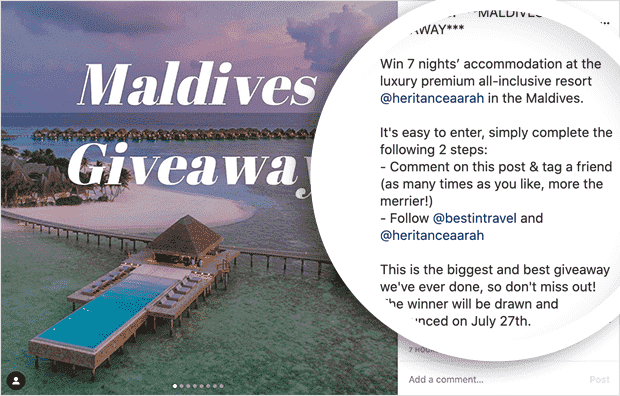
The image used for their contest showcases what people can win and identifies the post as a giveaway. When you look at the caption, you can see their giveaway goal is to grow their Instagram audience.
To reach that goal, the conditions for entering include:
- Commenting on the post
- Tagging a friend
- Following the brand and partner’s profiles
With clear giveaway goals, this brand makes getting the results they want easier. What’s more, it also helps participants understand what to expect and how they can enter.
Your goals might look different from this example. Here are some ideas that might align more with your business needs and how you can achieve them:
- Increase email sign-ups: ask users to subscribe to enter your giveaway.
- Boost website traffic: get people to visit a blog post or web page.
- Improve user engagement: ask users to submit photos featuring your products.
- Raise brand awareness: get participants to share your giveaway on their social channels.
2. Learn Instagram’s Rules for Giveaways
Once you know what you want to achieve from your giveaway, it’s good to check out Instagram’s rules for running promotions on their platform.
There are several guidelines for running contests on Instagram that you’ll need to follow. Otherwise, you could be at risk of having your giveaway shut down.
To make sure you’re on the right track, you should include the following information in your giveaway post:
- Your rules for entering the giveaway
- Who’s eligible to enter your contest
- Relevant regulations related to your prize, like age restrictions etc
- A statement acknowledging that Instagram isn’t responsible for the giveaway
If your rules aren’t clear, Instagram reserves the right to remove your content.
Once you understand these rules and have created a set for your giveaway, you’re ready to choose a prize.
3. Choose a Relevant Prize
After planning your Instagram giveaway, the next step is to choose a relevant prize. Your prize acts as the bait to reel in participants, so if it isn’t desirable enough, you won’t see as much engagement as you’d like.
Picking a prize is relatively easy if you’re an eCommerce business or a brand that sells consumer products, as you can offer free products as the prize. However, software companies will need to do a little more research to provide a prize that your audience will love.
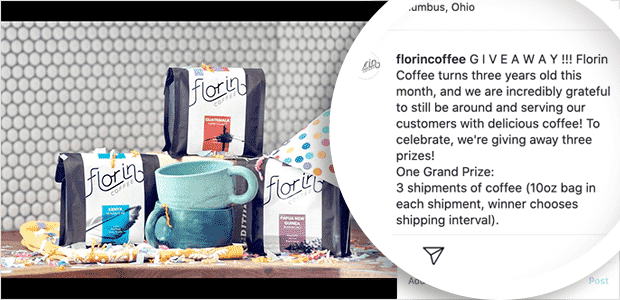
An easy way to do that is to look at your Instagram insights to view an overview of what’s most relevant to your fans.
Alternatively, you can partner with complementary brands to give away a high-value prize bundle. This is a win-win for everyone involved as each brand can increase product awareness and broaden its audience all at once.
If you need more inspiration, check out this list of proven contest prize ideas.
4. Create Your Instagram Giveaway
Now that you’ve planned your contest, defined your rules, and picked a fantastic prize, it’s time to start creating your giveaway. The most common approach is to create a new post on Instagram and go from there.
Yet there are several drawbacks to this approach, such as:
- It’s challenging to keep track of everyone entering your giveaway
- You can’t instantly share your giveaway on other social media platforms
- There isn’t a simple way to collect user-generated content
- There’s no way to choose a winner automatically
We’re using RafflePress, the best WordPress giveaway plugin, to make an Instagram giveaway for this tutorial. RafflePress gives you everything you need to build viral contests on Instagram that grow your followers, traffic, and brand awareness.
With the drag-and-drop giveaway builder, you can craft the perfect giveaway in minutes. Pre-built viral giveaway templates make it easy to tailor your contest based on your business goals. And powerful entry options help you broaden your reach beyond your website and Instagram.
What’s more, you can track everyone who enters right from your WordPress dashboard and randomly draw a winner when the contest ends. This saves you from having to dig through tons of Instagram posts to figure out who entered.
With that in mind, let’s look at the steps to make giveaways on Instagram using RafflePress.
Step 1: Download and Install the RafflePress WordPress Plugin
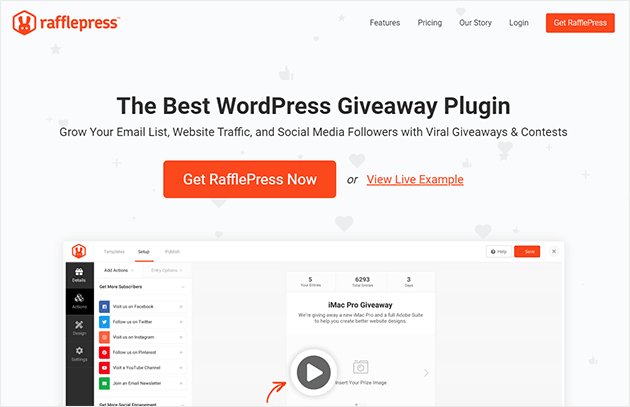
Click here to get started with RafflePress, then download the plugin to your computer.
Then upload the plugin to your WordPress website and activate it. If you need a little help with this, check out this guide to install a WordPress plugin.
Step 2: Choose the Instagram Giveaway Template
Once RafflePress is installed on your website, navigate to RafflePress » Add New to create a new giveaway.
This opens a page where you can give your giveaway a name and choose a template. RaffePress’s pre-built giveaway templates are designed to help you reach your giveaway goals as quickly as possible.
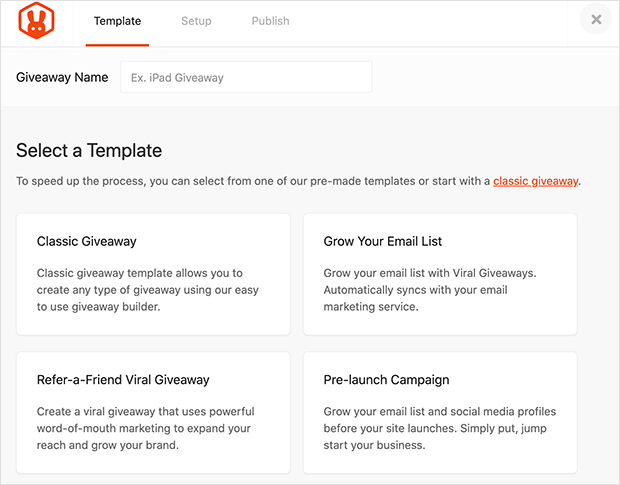
To make a giveaway on Instagram that grows your audience, hover your mouse over the Grow Your Instagram Following giveaway template. Then click Use This Template to launch the RafflePress giveaway builder.
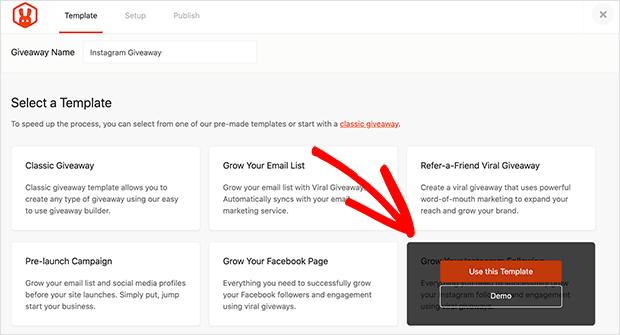
Step 3: Add Your Prize Details
Inside the RafflePress giveaway builder, you can start entering your prize details. Clicking the pencil icon next to your giveaway title opens a panel on the right-hand side where you can give your prize a name, and description, and upload an image.
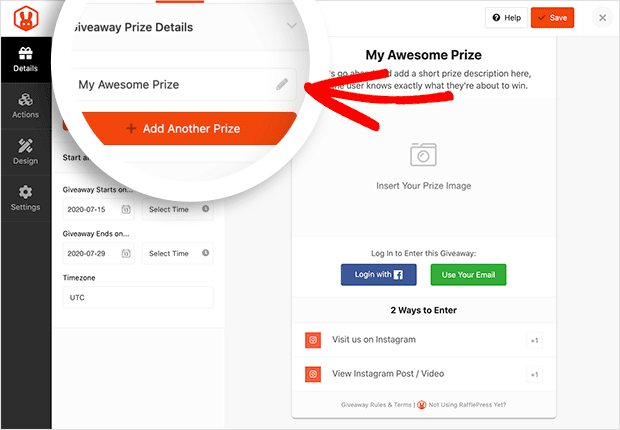
You can enter the start and end date for your giveaway and choose your preferred time zone on the left side.
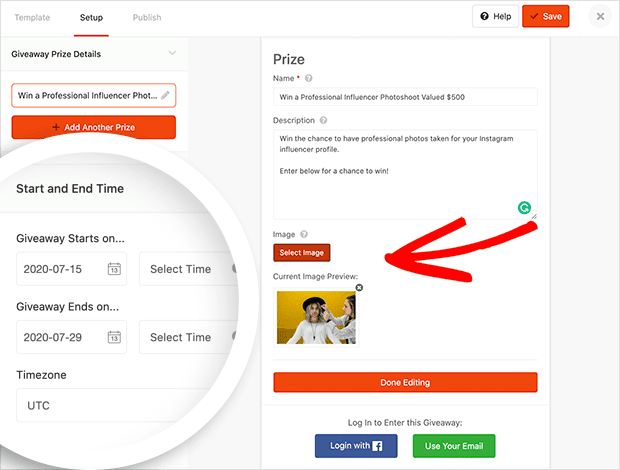
When you’re happy with your prize details, click the Done Editing button.
Step 4: Choose Your Entry Options
The next step is to choose the ways people can enter your giveaway. With the Instagram giveaway template, the options to visit your profile on Instagram and view an Instagram post or video are added automatically.
Click either option to open a panel on the left-hand side where you can enter your Instagram profile or post URL, make the action mandatory, and choose how many entries that action is worth.
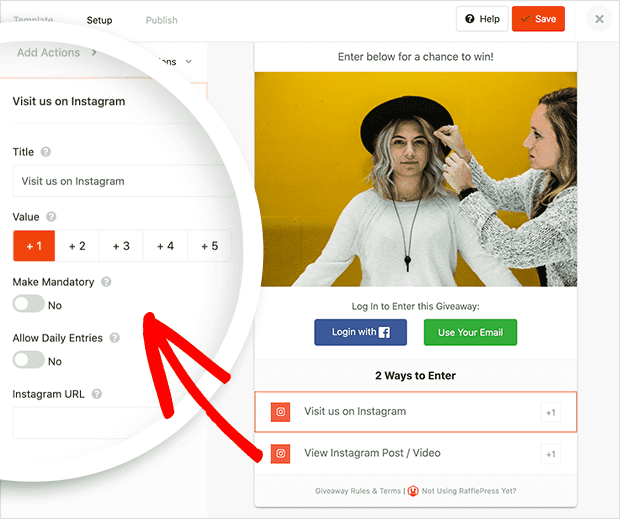
To add more bonus entries, click the Actions tab, and click any of the actions listed to add it to your giveaway widget.
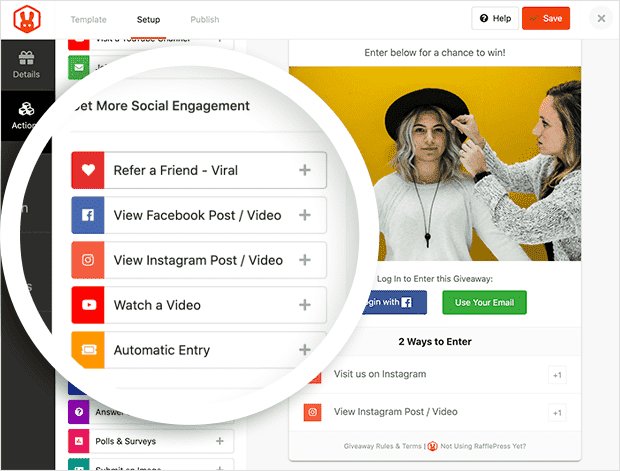
For example, if you want to encourage viral sharing of your giveaway, click the plus (+) icon next to the Refer-a-Friend – Viral action. Then when you click the action in your widget, you can enter instructions for users sharing your giveaway and choose which platforms they can share it on.
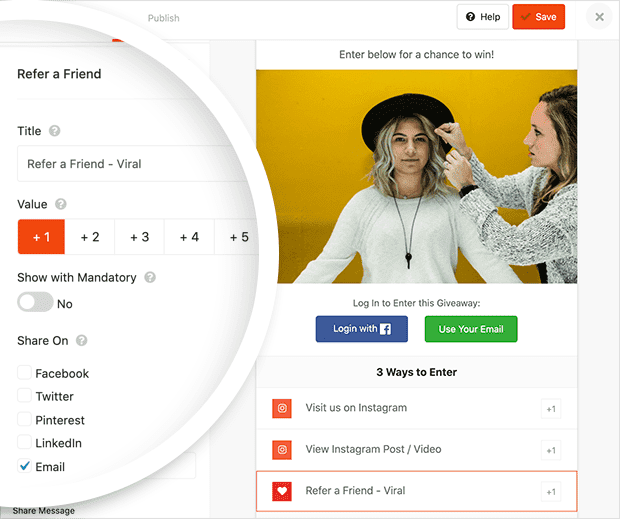
Repeat this process for every bonus entry you want to include. Make sure you click Save periodically to preserve your settings.
Step 5: Design Your Instagram Giveaway
The next step is to click the Design tab to choose the design options for your Instagram giveaway.
In the left-hand panel, you can choose from 2 different layouts for your giveaway, change your fonts, and choose a custom button color.
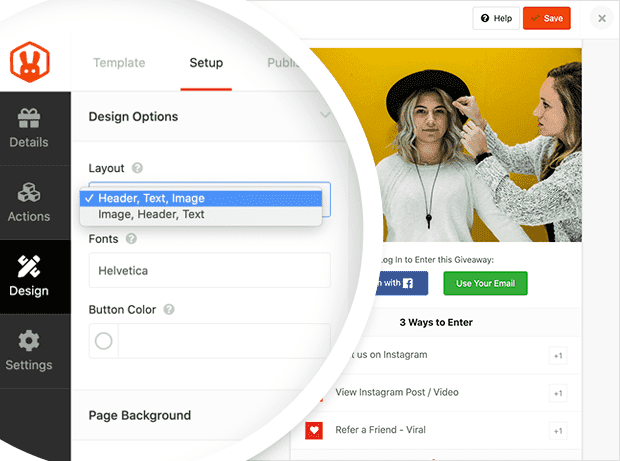
Then in the Page Background section, you can choose a color for your giveaway landing page’s background or upload an image from your computer. If you have experience using CSS, you can enter custom CSS to style your giveaway widget in the box provided.
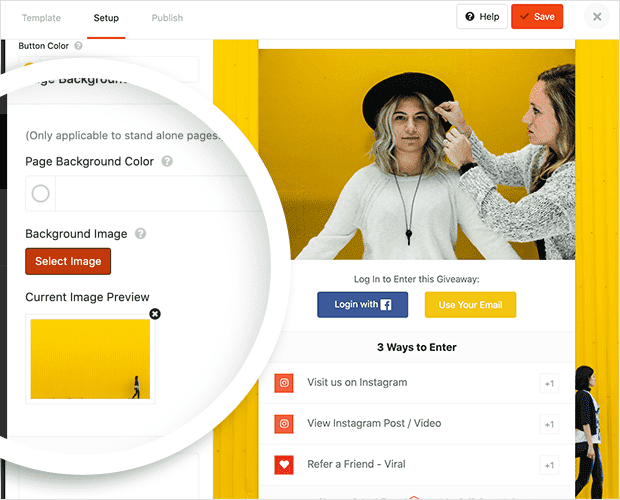
Step 6: Configure Your Settings
Now click the Settings tab. In the General Settings section, you can change your giveaway’s name, add a custom URL for your giveaway landing page, and more.
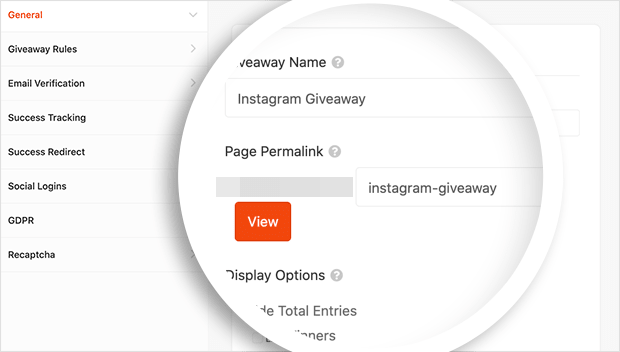
However, one of the most important sections is the Giveaway Rules. Clicking this option allows you to enter your giveaway rules directly into the widget for users to see easily.
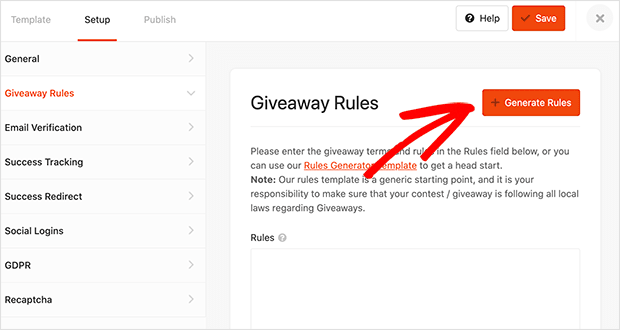
You can also use a handy rules generator to create a set of basic contest rules. Click the +Generate Rules button and answer the questions on the screen, such as your sponsor name, email, etc.
Then when you’re happy, click Generate Rules to add your guidelines to your giveaway widget automatically.
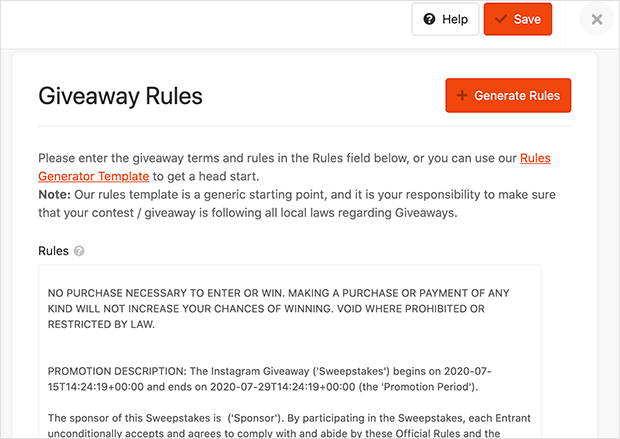
Step 7: Publish Your Instagram Giveaway
You’re almost there…
Now all you need to do is publish your giveaway on your website. RafflePress offers 3 different ways to publish your giveaway, including:
- RafflePress WordPress block: Use this option to embed your giveaway in a post or page using the WordPress block editor.
- RafflerPress Shortcode: You can use a shortcode to embed your giveaway in the classic WordPress editor, sidebar widgets, or your WordPress theme.
- Giveaway Landing Page: This option lets you display your contest on a stunning giveaway landing page free of distractions.
The easiest way to publish your giveaway in a way that maximizes engagement and conversions is to publish your Instagram giveaway using the landing page option.
To do that, click the Publish tab at the top of the RafflePress builder, click the Giveaway Landing Page option, and click Save to save your changes.
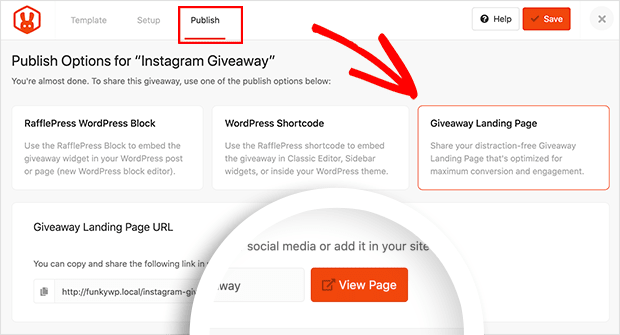
When you click the View Page button, you’ll see a preview of your Instagram giveaway live on your website.
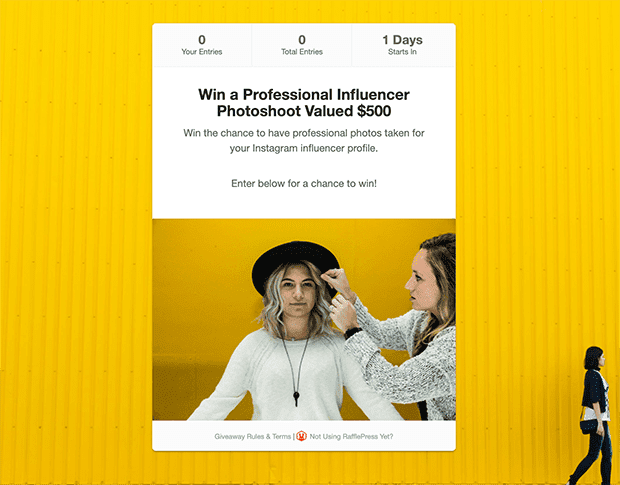
5. Promote Your Giveaway on Instagram
Once you’ve made your Instagram giveaway, you can’t merely sit back and wait for people to enter. You should start actively promoting it to ensure as many people participate as possible. Otherwise, you won’t be able to meet your goals.
The first step in promoting your giveaway on Instagram is to craft an announcement post to share with your followers.
Your Instagram giveaway announcement post should include the following information:
- An eye-catching image to get people to stop scrolling and read your caption
- Information about the prize you’re offering
- Instructions for entering the giveaway
- Your rules and guidelines
- The URL for your giveaway landing page
Since Instagram doesn’t let users click links in captions, you can add your giveaway link to your Instagram bio and ask users to click the link in your bio to enter.

There are also many other ways you can promote your giveaway, including:
- Emailing your newsletter subscribers, asking them to join in
- Adding a popup on your website directing visitors to your giveaway landing page
- Adding your contest to giveaway directory websites
You can also check out these proven contest promotion ideas for more inspiration.
6. Choose a Giveaway Winner
When your contest is over, you’ll need to choose a winner. The easiest and fairest way to pick a winner of a giveaway is through a random draw.
It’s super easy to choose a winner in RafflePress randomly. After the end of your giveaway, navigate to RafflePress » Giveaways and click the Needs Winner link on your screen’s right-hand side.
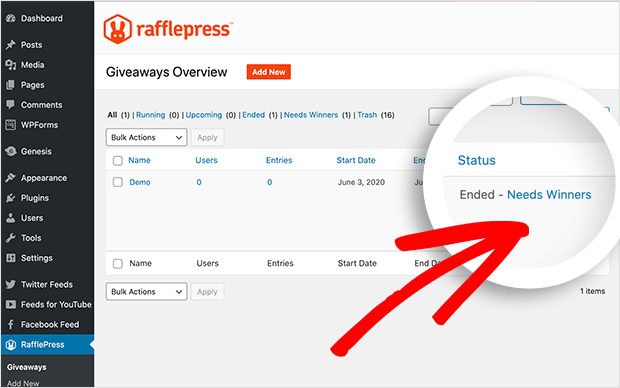
This shows a list of everyone who entered the giveaway and how many entries each person has. To randomly select a winner, click the Pick Winner button, choose your options, and click Choose Winners Now.
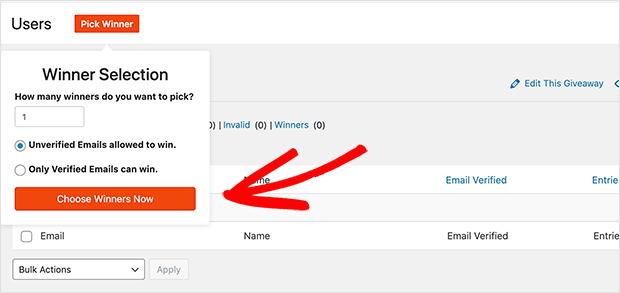
The winner is then highlighted in the list of participants. Now you can click to email the winner and tell them the great news.
It’s also good practice to follow up after your giveaway with everyone who entered. You can do that by sending an email newsletter announcing the winner and thanking everyone for joining in.
To keep everyone engaged with your brand and increase the chance of attracting new customers, you can offer a small discount to everyone who enters.
7. Track Your Giveaway Results
Your final task is to look at the results of your Instagram giveaway. This helps you learn what you did right and how you can improve future giveaways.
The easiest way to get the data you need to improve your giveaways is with MonsterInsights, the best Google Analytics plugin for WordPress.
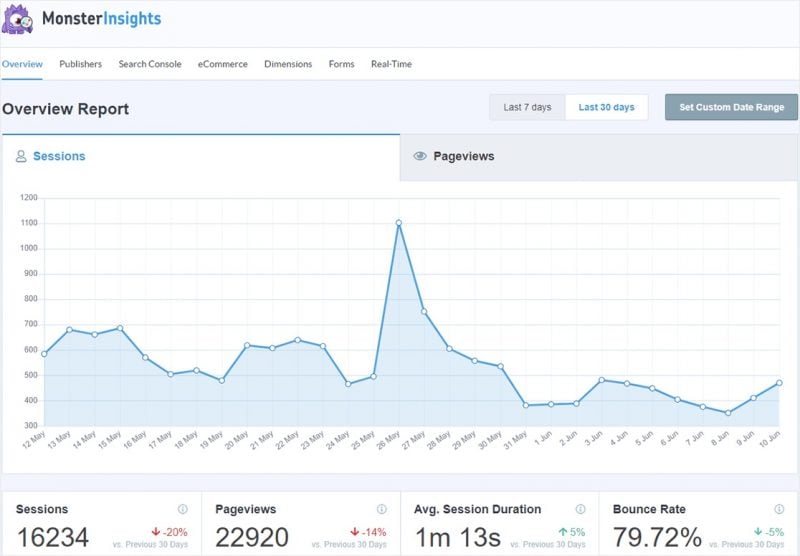
With MonsterInsights, you can easily track visits to your giveaway landing page, general website traffic, referral traffic, and much more. You can also see all your data within your WordPress dashboard, so you won’t need to leave your site to get the information you need.
With the data gathered by MonsterInsights, you can learn which promotion ideas drove the most traffic to your giveaway page. What’s more, you can use real-time stats to make changes to your contest while it’s running.
Make Instagram Giveaways to Grow Your Brand
There you have it!
You now know how to make giveaways on Instagram to reward your followers, increase brand awareness, and grow your business. Now all that’s left is to go and make one yourself.
And with the viral power of RafflePress’s giveaway builder behind you, you can get started in no time at all and see the results you need.
Click here to get started with RafflePress today.
You might also like these lead magnet examples to help you grow your email list.
And don’t forget to follow us on Facebook and Twitter for more helpful tips and tutorials.





