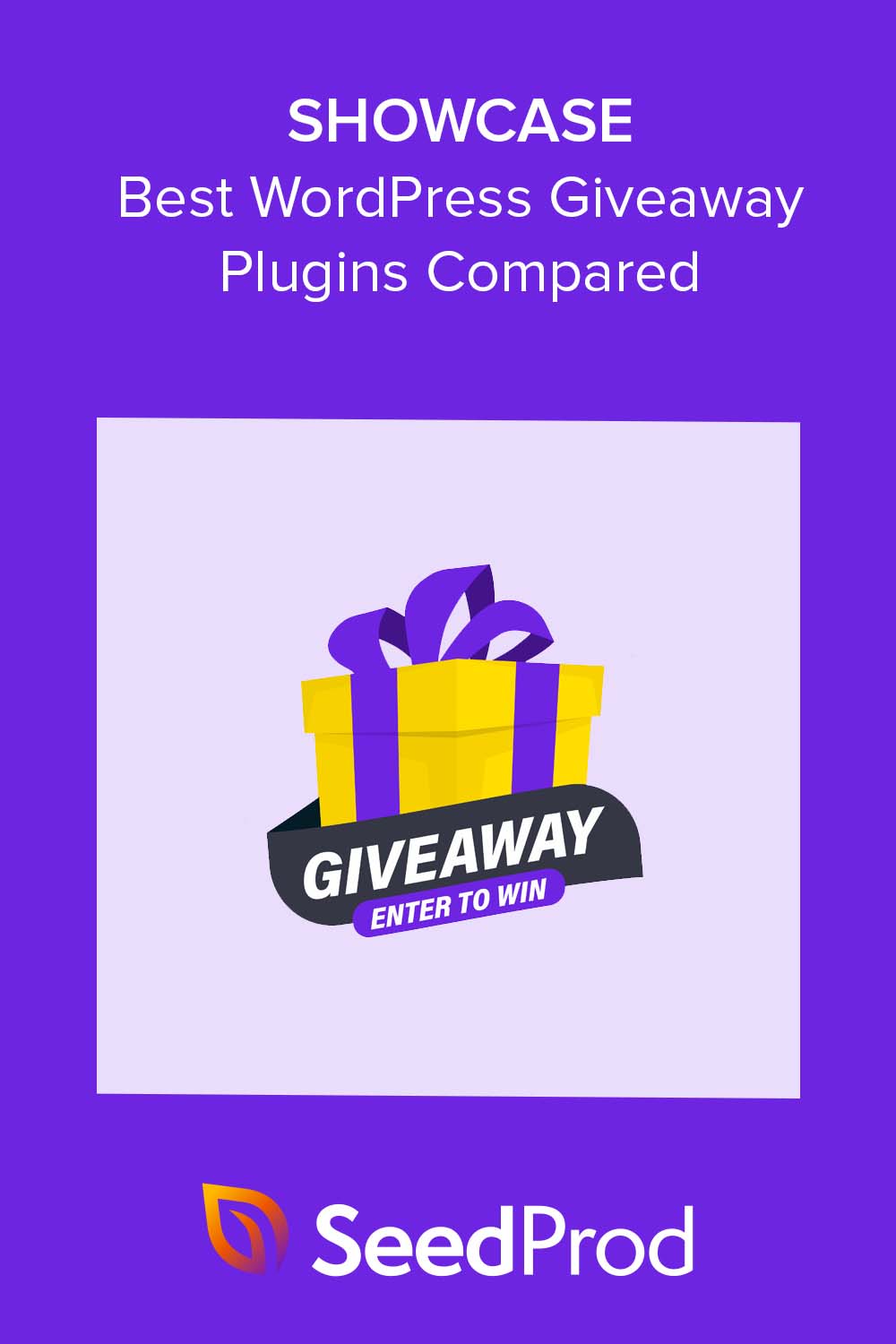When I launched my first giveaway, I had no idea what I was doing. I spent hours trying to set up rules, pick winners, and track entries manually, and it was a mess. That’s why now, I always use a dedicated plugin.
The best giveaway plugins for WordPress let you create viral contests that actually grow your business. You can reward followers, collect email subscribers, and even drive traffic from Instagram or YouTube, without touching code.
In this guide, I’ll show you the exact tools I recommend (and which ones to skip) based on real testing.
Quick Giveaway Plugin Comparison
Want a quick overview before diving into each review? Here’s a side-by-side comparison of the best WordPress giveaway plugins, including pricing, free plans, and who each one is best for.
| Plugin | Free Plan | Starts At | Best For |
|---|---|---|---|
| RafflePress | Yes | $39.50/year | WordPress users who want full control |
| Gleam | Limited | $10/month | Marketers running multi-platform giveaways |
| KingSumo | Limited | $49 one-time | Budget creators focused on email growth |
| Woorise | Yes | $23/month | Teams needing forms, surveys, and contests |
| Wishpond | No | Custom | Agencies and sales funnels |
| Agorapulse | Trial only | $79/month | Social media teams running comment contests |
Are Giveaway Plugins Worth It?
Yes, if you want real results from your contest, a giveaway plugin is 100% worth it.
Plugins like RafflePress or Gleam make it easy to launch giveaways on your own site, not someone else’s platform. That means you keep full control, own the data, and drive traffic where it matters most, your website.
They also help you get more qualified leads, boost engagement, and grow your audience faster by making it easy to run viral campaigns with bonus entries, social shares, and referral actions.
How I Tested the Best WordPress Giveaway Plugins
Before recommending anything, I installed and tested each of these plugins on a fresh WordPress site using a real giveaway campaign. I wasn’t just checking features, I wanted to see how they perform in the real world.
Here’s what I looked for:
- Ease of setup: Could a beginner launch a contest in under 10 minutes?
- Design options: Did it offer templates, drag-and-drop, or landing pages?
- Entry methods: Could users earn bonus entries for social shares, referrals, etc.?
- Email integrations: Did it connect easily with Mailchimp, ConvertKit, or others?
- Spam + fraud protection: Could I filter fake entries or require verification?
- Mobile-friendliness: Did the form look good and work smoothly on phones?
I also compared pricing, support, and overall value, because not every plugin is worth paying for.
Best WordPress Giveaway Plugins
Below you’ll find the best and most powerful giveaway plugins for your WordPress website. I’ll look at their core functionality and pricing to help you find the best giveaway solution for your business.
1. RafflePress: Best Giveaway Plugin
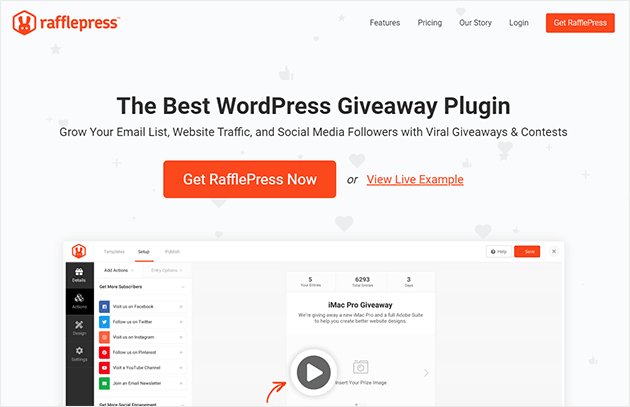
| Pricing: Starts at $39.50/year |
| Free Plan / Trial: Yes |
| Standout Features: |
| 🔹 Drag-and-drop builder 🔹 Refer-a-friend viral sharing 🔹 Dedicated landing pages |
| Rating: A+ |
| Best For: WordPress users who want fast setup and full control |
RafflePress is the only giveaway plugin I use on my own sites. It’s made for WordPress, so everything works the way it should. You can build a giveaway with blocks, use your own pages, and skip the mess of third-party platforms.
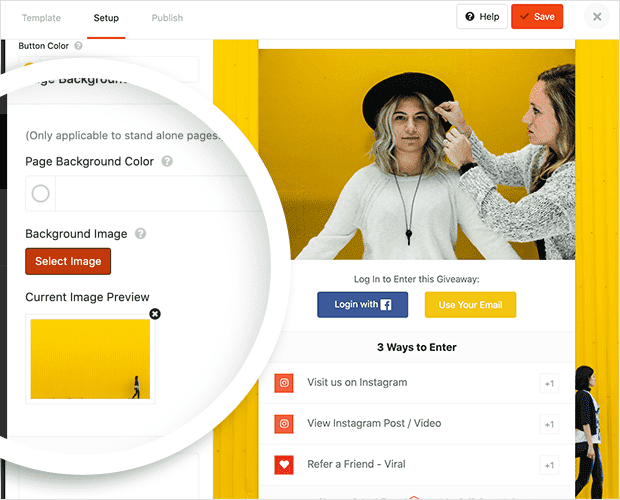
The drag-and-drop builder is great. I just pick a template, add my actions (like visiting a page or sharing on Instagram), and hit publish. I like using the dedicated landing page option—it keeps the focus on the giveaway without distractions.
I’ve used the refer-a-friend feature in almost every contest, and it works really well. In one campaign, over half the entries came from referrals. You can also set different weights for different actions, which is great if you want to push email signups or social follows.
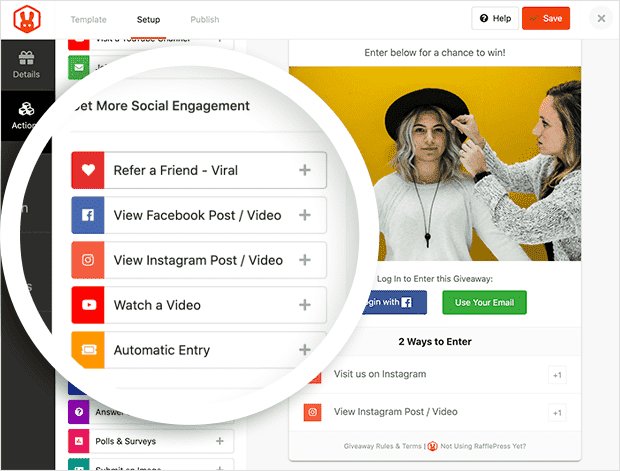
Pros
- Built specifically for WordPress
- Easy drag-and-drop builder
- Bonus entries, refer-a-friend, and verified actions
- Dedicated landing page option
- Works with SeedProd, WooCommerce, and all major email tools
- Free version available
Cons
- Only works on WordPress (not a hosted solution)
- Design options are a little limited without custom CSS
My verdict: If you’re running giveaways on a WordPress site, RafflePress is hands down the best choice. It’s fast, flexible, and actually fun to use. I’ve used it on all my own giveaways and recommend it to anyone starting out.
2. Gleam
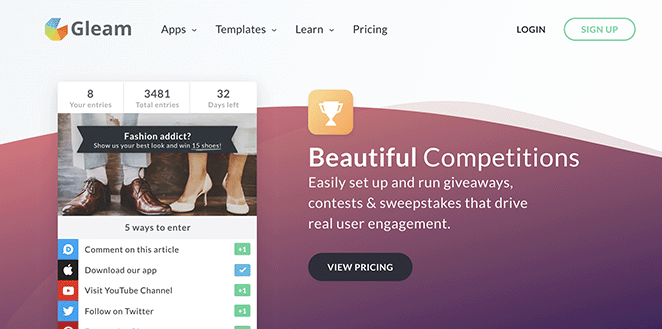
| Pricing: Starts at $10/month (Competitions app) |
| Free Plan / Trial: Limited free plan |
| Standout Features: |
| 🔹 Verified actions 🔹 Social media integrations 🔹 Advanced entry types |
| Rating: B+ |
| Best For: Marketers who want full control over multi-channel contests |
Gleam is one of the most powerful giveaway tools I’ve tested. It’s not just for WordPress, you can embed contests anywhere or run them on a hosted Gleam landing page. That flexibility is great if you’re managing multiple brands or platforms.
What stood out to me during testing was how many entry options Gleam offers. You can set up entries for everything from Twitter retweets to answering a question, watching a video, or visiting a URL. It’s a bit more complex than RafflePress, but you get more control.
That said, the interface feels a little outdated compared to newer tools, and the layout editor isn’t very beginner-friendly. You’ll need to spend a bit of time learning how to configure campaigns properly. It works, but it’s not the fastest setup experience.
Pros
- Supports dozens of entry types and custom actions
- Verified actions to reduce fraud
- Embeds anywhere (not just WordPress)
- Great for social-first campaigns
- Free plan available
Cons
- Interface is harder to use than other plugins
- Limited visual customization unless you upgrade
- Can feel overwhelming for beginners
- Some features are only in higher-tier plans
My verdict: Gleam is best if you want lots of control and aren’t afraid of a learning curve. It’s powerful and flexible, especially for agencies or marketers running giveaways across different platforms, but I wouldn’t recommend it for beginners.
3. KingSumo
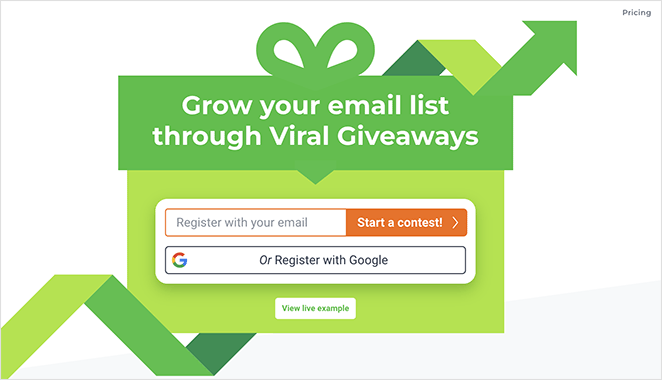
| Pricing: One-time payment of $49 |
| Free Plan / Trial: Limited free version |
| Standout Features: |
| 🔹 Viral entry sharing 🔹 One-time pricing 🔹 Email list growth focus |
| Rating: B |
| Best For: Budget-conscious creators who want viral email giveaways |
KingSumo is focused entirely on email list growth. I tried it out to test one of its viral loop campaigns, where users get extra entries by referring others, and it definitely works. It’s not as flexible as RafflePress, but the setup was quick and the results were solid for a basic email giveaway.
What’s unique about KingSumo is the one-time payment model. That’s a big plus if you don’t want another monthly subscription. But keep in mind, it’s a hosted web app, not a true WordPress plugin. You’ll need to paste in a script to embed giveaways on your site, and there’s no visual builder.
In my test, the design was clean but very limited. You can add a logo, adjust colors, and choose a prize image, but that’s about it. Still, the platform handled referrals, emails, and winner selection automatically, which saved time.
Pros
- One-time purchase (no ongoing fees)
- Built-in referral system boosts virality
- Beginner-friendly dashboard
- Automatically tracks referrals and winners
- Decent free version available
Cons
- Not a true WordPress plugin
- Limited design customization
- No drag-and-drop builder or block integration
- Requires manual script embedding
My verdict: KingSumo is a good pick if you want a simple viral giveaway and don’t mind embedding it manually. It’s not built for WordPress, but the one-time price and referral features make it a smart choice for solo creators or side projects.
4. Woorise
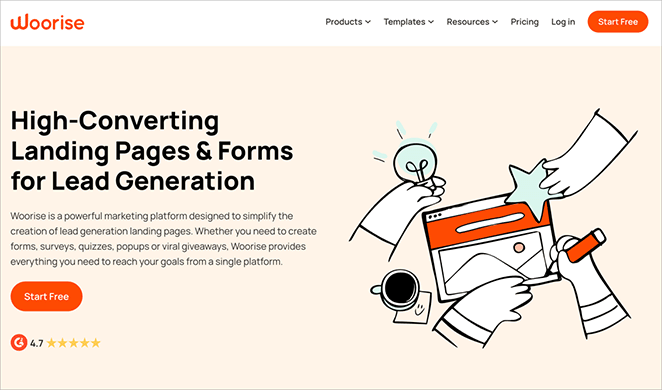
| Pricing: Starts at $23/month |
| Free Plan / Trial: Yes (limited features) |
| Standout Features: |
| 🔹 Multiple campaign types 🔹 Form + quiz builder 🔹 Analytics and GDPR tools |
| Rating: B+ |
| Best For: Businesses running more than just giveaways |
Woorise isn’t just a giveaway plugin, it’s a full campaign platform. I tested it with a giveaway + survey combo to see how it handles more complex workflows, and it worked surprisingly well. You can build forms, quizzes, and contests in the same drag-and-drop builder.
The interface feels more like a form builder than a WordPress plugin, but it still embeds nicely using shortcode or script. I found the pre-made templates helpful when setting up a multi-step campaign. That said, it’s definitely better suited for marketers who want leads and data, not just entries.
One downside during testing was the branding on the free plan, which felt a bit intrusive. Also, the pricing jumps quickly if you need team features or advanced integrations. Still, if you’re running giveaways alongside surveys, email forms, or product launches, Woorise gives you flexibility that other plugins don’t.
Pros
- All-in-one platform for giveaways, forms, and surveys
- Drag-and-drop builder with modern UI
- Built-in analytics, GDPR tools, and integrations
- Great for multilingual campaigns
- Templates for different types of campaigns
Cons
- Not a native WordPress plugin
- Free plan includes visible branding
- Pricing adds up fast on higher tiers
- No direct block editor integration
My verdict: Woorise is a solid option if you’re running multi-purpose campaigns. It’s more powerful than it looks at first, especially if you want to combine lead gen, quizzes, and contests in one place. But it’s overkill for simple viral giveaways.
5. Wishpond
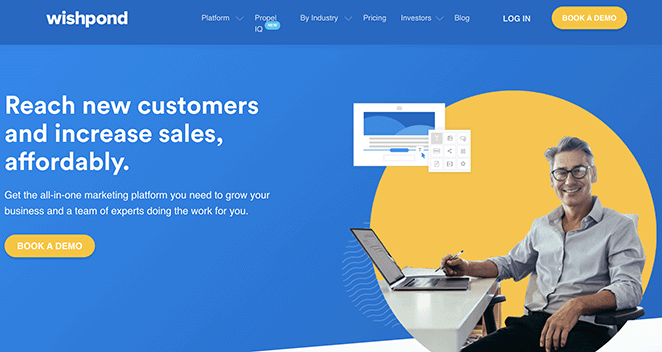
| Pricing: Custom (Get in touch) |
| Free Plan / Trial: No |
| Standout Features: |
| 🔹 10+ contest types 🔹 Built-in landing pages 🔹 CRM and email automation |
| Rating: B |
| Best For: Marketing teams running high-touch campaigns |
Wishpond is more than a giveaway tool, it’s a full marketing suite. I tested it by building a coupon giveaway with an automated email follow-up, and everything worked smoothly. The drag-and-drop landing page builder felt closer to a funnel builder than a plugin.
You can choose from tons of campaign types like sweepstakes, referral contests, leaderboards, and even photo submissions. It also integrates with CRMs and lets you automate emails based on contest actions. This makes it ideal if you’re running giveaways as part of a broader lead gen or sales campaign.
The downside? It’s expensive and designed for teams. During testing, I had to go through onboarding just to access basic features, and there’s no free plan. If you’re solo or just want to run occasional contests, Wishpond might feel like overkill.
Pros
- Handles complex campaign workflows
- Multiple giveaway formats in one dashboard
- Powerful email automation and CRM tools
- Built-in landing pages and forms
- Ideal for agencies or fast-growing teams
Cons
- Expensive for small businesses or solo users
- No free version
- Long onboarding before campaign access
- Not designed for WordPress-first workflows
My verdict: Wishpond is powerful, but not for everyone. If you’re part of a marketing team and want to connect giveaways to landing pages, email automation, and CRMs, it’s worth the price. For bloggers or small business owners, it’s probably too much.
6. Agorapulse
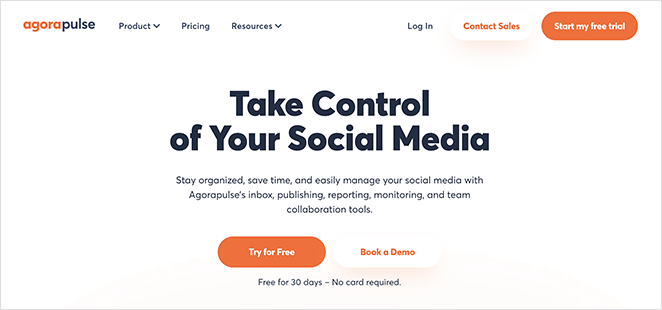
| Pricing: Starts at $79/month |
| Free Plan / Trial: Free trial available |
| Standout Features: |
| 🔹 Social contest moderation 🔹 Auto winner picker 🔹 Integrated analytics |
| Rating: B– |
| Best For: Teams running social-first giveaways across platforms |
Agorapulse isn’t a traditional giveaway plugin. It’s actually a full social media management tool with some great contest features built in. I tested it by running a basic Instagram comment giveaway and was able to pick a winner automatically based on comment rules.
Agorapulse pulls in comments from Facebook, Instagram, and X (Twitter) and lets you filter entries based on hashtags or keywords. That makes it super useful for engagement-based contests. There’s no need to manually scroll through hundreds of comments.
The downside is that it’s built for social teams, not WordPress users. You can’t build an embedded giveaway form or landing page, and the pricing starts at agency-level rates. But if you’re managing multiple social accounts, this could save a ton of time.
Pros
- Automatically pulls comments for social giveaways
- Random winner selection built in
- Great for Instagram or Facebook comment contests
- Includes full social media management tools
- Helpful analytics and engagement filters
Cons
- No on-site giveaway forms or widget builder
- Pricing is high for giveaway-only use
- Best suited for agencies or social teams
- No direct WordPress integration
My verdict: Agorapulse is ideal if you’re already managing social media professionally and want to automate comment-based giveaways. It’s not a WordPress tool, but it saves hours on moderation and winner selection if you run frequent contests on Instagram or Facebook.
Complimentary WordPress Giveaway Plugins
Now, while those were the best WordPress giveaway plugins, there are several other plugins that can take your giveaway campaigns to a whole new level.
Let’s check them out:
- SeedProd: This is a handy plugin for creating custom WordPress themes, WooCommerce stores, and landing pages without code. But it’s not just that; you can use it to create beautiful landing pages for your giveaways, especially with its built-in RafflePress block.
- MonsterInsights: To truly measure the success of your giveaway, you’ll need comprehensive analytics. That’s where MonsterInsights comes in. It’s the most powerful Google Analytics plugin for WordPress, with everything you need to track your success.
- WPForms: This plugin lets you create simple contact forms, survey forms, or even an email signup form for your giveaway, complete with conditional logic.
- All in One SEO: Don’t forget about SEO while running your giveaway. All in One SEO can help ensure your giveaway page is fully optimized for search engines.
- OptinMonster: This powerful lead-generation tool can help you collect email addresses from visitors interested in your giveaway. With smart targeting features and exit intent, it’s also a fantastic way to promote your contest across your website.
What About Rafflecopter?
If you’re wondering why Rafflecopter isn’t included in this list, here’s why: the platform is officially shutting down on October 1, 2025, after 15 years of running giveaways online. As of now, new user signups are closed and existing users have until September 30 to log in and export their campaigns.
While Rafflecopter was once a go-to for simple giveaway widgets, it no longer makes sense to recommend a platform that’s winding down. If you’re looking for a similar tool with more features and long-term support, I’d suggest trying RafflePress.
Which WordPress Giveaway Plugin Is Best?
For most WordPress users, RafflePress is the best overall giveaway plugin. It’s beginner-friendly, made specifically for WordPress, and gives you everything you need to run viral contests without relying on third-party platforms.
In my experience, it’s also the fastest to set up. You can launch a giveaway in minutes using a drag-and-drop builder, assign weighted actions like referrals or social shares, and publish on a landing page or inside any post or page with blocks.
Other tools like Gleam or Woorise offer more advanced targeting and form options, but RafflePress gives you the best balance of simplicity and features, especially if you’re already using WordPress.
Try RafflePress today and launch your first giveaway in just a few clicks.
FAQs About the Best WordPress Giveaway Plugins
If you want to grow your audience fast, running a giveaway is still one of the most effective strategies. The right plugin makes that process simple, secure, and scalable—especially on WordPress.
For most users, RafflePress is the best place to start. It’s built for WordPress, easy to use, and powerful enough to run viral campaigns with bonus entries, referrals, and custom landing pages.
Want help growing your site even more? Check out these related guides:
- Best WordPress animation plugins
- Best WordPress review plugins
- Best VoIP providers for small business
Thanks for reading! We’d love to hear your thoughts, so please feel free to join the conversation on YouTube, X and Facebook for more helpful advice and content to grow your business.