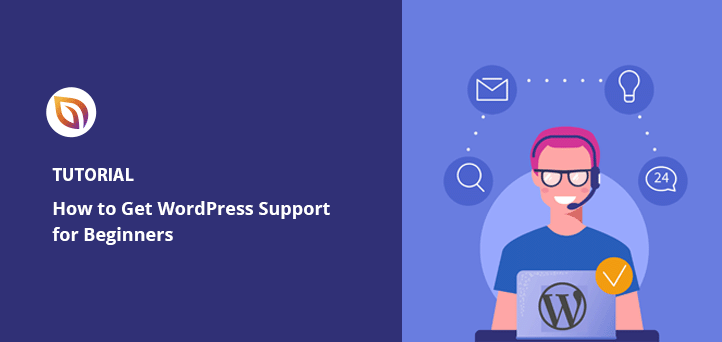Do you want to learn how to get WordPress support?
While WordPress has a user-friendly interface and numerous features, there may be times when you need help to address technical issues, customize your site, or enhance its functionality.
In this article, we’ll show you how to ask for and get the WordPress support you need properly.
Why Do You Need WordPress Support?
As mentioned above, having support for your WordPress website can help you troubleshoot and fix problems to keep it running smoothly. It can also help you keep up with core updates to protect your WordPress site from threats and security vulnerabilities.
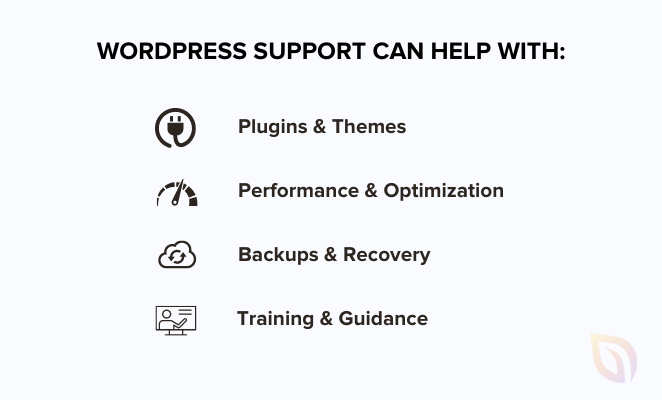
Moreover, support can provide guidance and assistance if you want to customize your site or make design changes. They can help you choose the right themes, plugins, and configurations to get the best look and functionality.
Here are a few more scenarios where WordPress support can help:
- Plugin and Theme Compatibility: With thousands of WordPress plugins and themes available, ensuring they work well together is crucial. Support can help you choose compatible options, troubleshoot conflicts, and recommend reliable solutions.
- Performance Optimization: A slow-loading website can drive away visitors. Support can analyze your site’s performance, identify bottlenecks, and suggest optimizations to improve speed and responsiveness to enhance user experience.
- Backups and Disaster Recovery: Accidents happen, and websites can face issues like data loss or hacking attempts. Support can assist you in setting up regular backups and developing a disaster recovery plan, ensuring your data is safe and can be restored if needed.
- Training and Guidance: If you’re new to WordPress, support can provide training and guidance on how to use the platform effectively. They can teach you how to manage content, update pages, and utilize various features, empowering you to make the most out of your site.
How to Ask for WordPress Support and Get It
Before you ask for WordPress help or support, it’s important to understand that WordPress is an open-source community project. That means anyone can create a plugin or theme, suggest bug fixes, and contribute for free.
Many authors of free WordPress plugins and themes are not part of the core WordPress team. Often they create free tools for personal use, freelance projects, or clients. Therefore, unless they’re selling the plugin, it’s best to assume they won’t profit from it.
While most developers are happy to help with a few minor tasks regarding their free tools, each will have different points at which they’ll expect payment for the extra support. As such, the more respectful you are when asking for WordPress support, the more likely they’ll be to help you for little or no fee.

You should always try to be nice when asking for WordPress support. After all, you pay nothing for a free WordPress plugin or theme, so the least you can pay a WordPress developer is a little gratitude and respect.
Below we’ll show you the best ways to get WordPress support, beginning with self-help options. We recommend starting with this step first, but you can jump to any step by clicking the navigation links below.
- How to Research Before Asking for WordPress Support
- How to Get WordPress Support for Free Themes and Plugins
- How to Get WordPress Support for Premium Plugins and Themes
- How to Get Support for WordPress Hosting
- Using WordPress Support Services
- How to Get WordPress Support for Nulled Plugins
- Frequently Asked Questions About WordPress Support
How to Research Before Asking for WordPress Support
When you have a problem with a WordPress theme or plugin, contacting the developer is tempting. Before doing this, it’s best to check if your question has been asked and answered already.
One way to research your question is to use your favorite search engine to search other websites. Popular WordPress blogs like WPBeginner, the largest free WordPress resource for beginners, will cover many common WordPress issues.
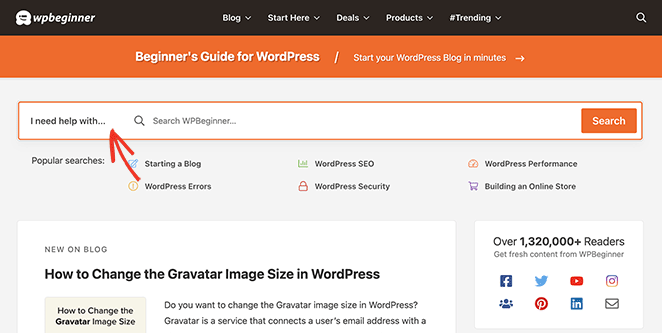
They even have helpful video tutorials and guides on popular WordPress topics. For example, learning the difference between self-hosted WordPress.org and WordPress.com.
Alternatively, if your issue is with a particular theme or plugin, you can visit the developer’s website for answers. Their sites often include support documentation, knowledge bases, and FAQ sections for various topics.
1. Check the Official WordPress Documentation
When encountering a WordPress-related problem, you can also check the official WordPress documentation. It offers detailed guides, tutorials, and explanations for various features and WordPress core functions.
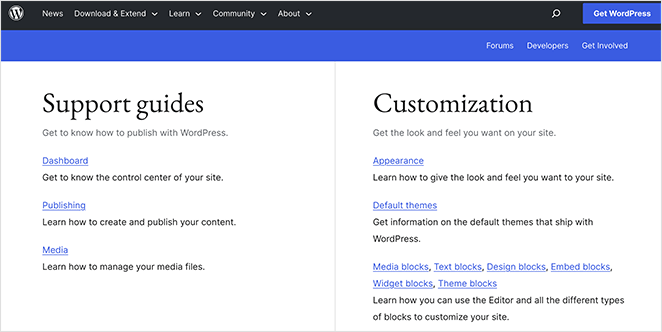
For instance, there are sections for maintenance, security, customization, and an entire section dedicated to support.
Additionally, the WordPress support forums are a treasure trove of information where you can get help from experienced users and developers.
2. Troubleshoot Common WordPress Problems
WordPress users often encounter issues such as 404 errors, white screens of death, slow page loading, or compatibility problems with plugins and themes. Many of these issues have documented solutions available.
Troubleshooting resources, forums, and support documentation can guide you through step-by-step troubleshooting processes, helping you identify and resolve the root causes of these issues. We even have our own guide on common WordPress issues and how to fix them.
3. Get Support from the WordPress Community
Besides the steps above, you can join WordPress community groups, forums, and social media communities to connect with users who share their experiences, knowledge, and solutions.
For example, the WPBeginner Engage Facebook group is ideal for networking, exchanging ideas, and finding support for WordPress-related queries.
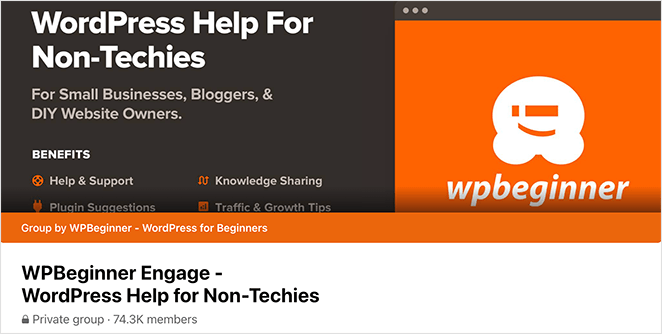
With over 93,000+ members, the discussions can provide insights, recommendations, and new perspectives on tackling challenges.
Here are some more online communities where you can get WordPress support:
- Stack Exchange: An online forum for web developers with a dedicated WordPress section.
- Reddit: A popular social media site with several WordPress-related subreddits, including r/WordPress and r/WordPressPlugins.
- Slack: There are many communities on Slack dedicated to WordPress, such as Make WordPress and WooCommerce.
How to Get WordPress Support for Free Themes and Plugins
If you’re looking for support for a free theme or plugin, the best place to get WordPress support is the WordPress.org support forum.
The support forums are relatively easy to find. Just head to the specific plugin page on the WordPress repository and click the Support tab.
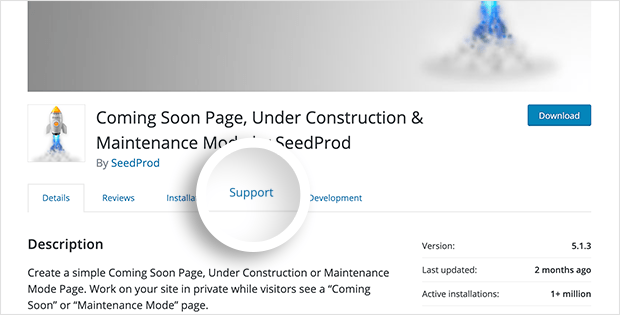
Before creating your support thread, take a moment to look through the FAQ page to ensure you haven’t missed anything. In your support thread, keep your question clear, respectful, and to the point.
Here’s an example of the wrong approach:
“This @#$1 plugin sucks.
Why create *&%^ if it doesn’t work?
I wasted X hours on this stupid thing.
Care to help? Anyone there?”
If you word your question this way, developers may ignore you in favor of more polite threads.
One of the best ways to help developers answer your questions is to list what you’ve tried up to that point to find a solution. This shows that you don’t want others to do all the hard work for free and that you’ve tried your best to help yourself.
Here’s an example of the right way to phrase your question:
“Thank you for creating your awesome XYZ plugin.
I can’t get it to work right, and I’d really appreciate some help.
I’m using WordPress version:
Plugin Name version:
I did this:
I expected the plugin to do this:
Instead, it did this:
My site is hosted with:
I have tried the following solutions:
I tried the issue in the following browsers:
Thanks for taking the time to help. It’s super appreciated.”
With a support question like the one above, you’re addressing everything a developer might need to answer it. Sometimes, they might get back to you asking for your website’s URL and a list of the plugins or themes you have installed and activated.
After posting your support message, expect to wait around 24 hours for a response. The plugin author could be in a different time zone or have a busy work schedule preventing them from answering immediately.
Try to be patient, and avoid calling them, even if their number is listed on their website. You want to avoid spamming them with messages, which can be annoying.
How to Get WordPress Support for Premium Plugins and Themes
If you’re using a premium plugin or theme, the best place to get WordPress support is through their official support channels.
Most commercial plugins, like WPForms, MonsterInsights, All in One SEO, etc., have specific customer support areas where their support team can offer help and advice.
Simply visit the relevant tool’s homepage, then look for the link directing you to their knowledge base. Sometimes, you can even use their contact form to submit a help request.
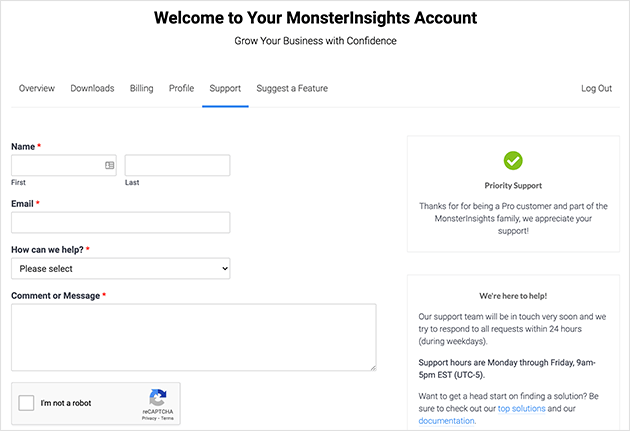
If you ask support questions for premium tools outside of official support channels, you’ll likely get little help.
For example, if you were to ask WPBeginner for SeedProd support like the user in the screenshot below did, they’d tell you to ask in the appropriate channels.
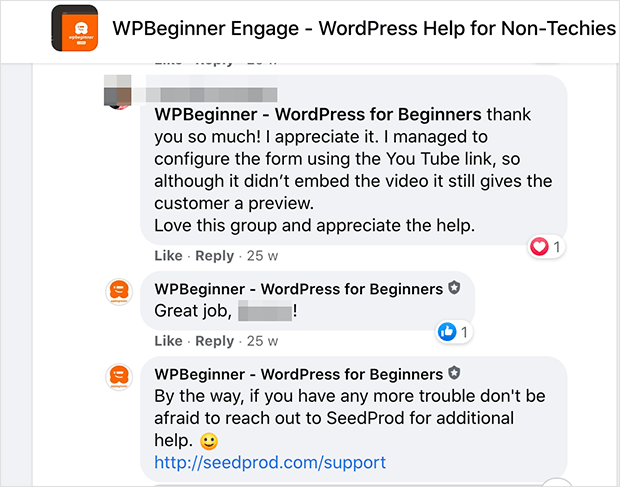
This isn’t because they want to be rude. They simply want to do the right thing. When you purchase a premium WordPress theme or plugin, it often comes with premium support.
How to Get Support for WordPress Hosting
Sometimes, the WordPress support you need may be unrelated to a plugin or theme issue.
Managed hosting providers often have WordPress experts to assist with technical issues, eCommerce advice, performance optimization, and plugin recommendations. They can also offer guidance on website scaling, traffic management, migrations, and ensuring your WordPress installation remains secure and up-to-date.
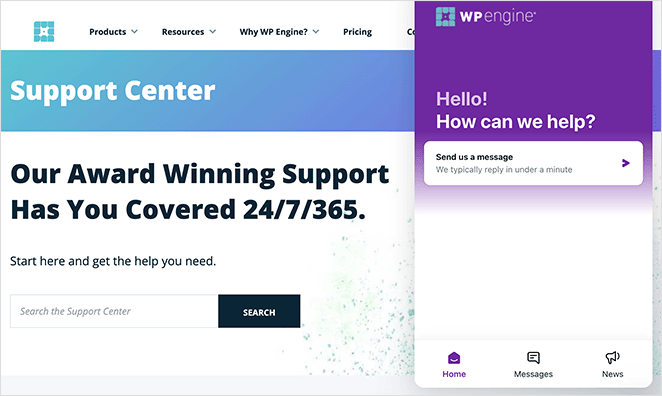
For example, WP Engine has 24/7/365 support access, a support center, and live chat support with happiness engineers dedicated to solving your most challenging WordPress questions.
Choosing managed WordPress hosting can save you time and effort, allowing you to focus on creating valuable content.
Using WordPress Support Services
Another option for website owners with less time is to get help from a WordPress support agency like WP Buffs or a freelancer.
1. Hiring a Freelancer for WordPress Support
Freelancers can offer flexible support tailored to your needs. They can help with website setup, theme customization, plugin configuration, and troubleshooting complex issues.
Moreover, freelancers often provide timely and cost-effective solutions.
To find a reliable freelancer, you can utilize various platforms like Upwork, Freelancer, or Fiverr. These platforms allow you to review freelancers’ portfolios, ratings, and client feedback.
Additionally, you can explore WordPress-specific forums, communities, and social media groups where professionals showcase their expertise and availability for hire.
2. Working with a WordPress Support Agency
WordPress support agencies specialize in providing comprehensive assistance for all your WordPress needs. They often have a team of experts with diverse skills, ensuring that you receive prompt and efficient support.

These agencies offer services like writing and editing code (such as PHP, CSS, and JavaScript), website development, plugin and theme customization, performance optimization, security audits, and ongoing maintenance. Working with an agency can provide peace of mind, knowing that your WordPress site is in capable hands.
When selecting a WordPress support agency, consider their experience, expertise, portfolio, client testimonials, and pricing. Assess your requirements and budget to choose an agency that aligns with your needs.
It’s also important to ensure they provide responsive communication channels and understand your business goals well.
How to Get WordPress Support for Nulled Plugins
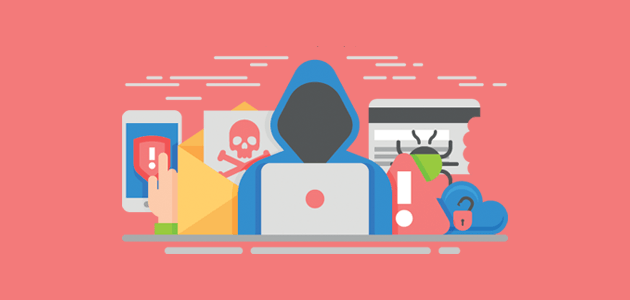
If you downloaded a commercial theme or plugin and didn’t pay for it, for instance, through a torrent site, you’re not eligible for support from the developer. This is because you didn’t pay for the privilege of getting expert support.
We strongly recommend avoiding SeedProd nulled and other nulled WordPress plugins, as they can pose a serious risk to your website.
Frequently Asked Questions About WordPress Support
The cost of WordPress support can vary depending on the type of support you require. Self-help resources are typically free, while hiring a freelancer or working with a support agency may involve hourly rates or project-based fees.
Managed WordPress hosting with support often includes support services in the hosting package price. It’s essential to evaluate the cost in relation to the value and expertise offered.
Yes, there are support options tailored for beginners. WordPress documentation, online tutorials, and video guides often cater to beginners by providing step-by-step instructions and explanations. Some support agencies specialize in assisting beginners with website setup, customization, and initial guidance.
Engaging in WordPress community groups can also help beginners connect with experienced users willing to offer assistance and advice.
To get support specifically for WordPress.com, you can visit their support website, the primary resource for assistance with WordPress.com-related questions and issues.
Updating your WordPress site regularly is recommended, preferably as soon as updates become available. This includes updating the WordPress core, themes, and plugins.
Regular updates ensure your site benefits from the latest security patches, bug fixes, and performance enhancements. However, it’s crucial to back up your website before updating it to mitigate potential compatibility issues or data loss.
Final Thoughts
WordPress support plays a vital role in helping users overcome challenges, improve website performance, and maximize the potential of WordPress-powered sites. There are many avenues to explore, from self-help resources to hiring freelancers, working with support agencies, or leveraging managed hosting.
By understanding your specific needs and considering the available options, you can choose the right support approach for your WordPress journey.
We hope this guide helped you learn how to get WordPress support. If one of your issues is you’re stuck in WordPress maintenance mode, this guide will help you fix it.
Thanks for reading! We’d love to hear your thoughts, so please feel free to leave a comment with any questions and feedback.
You can also follow us on YouTube, X (formerly Twitter), and Facebook for more helpful content to grow your business.