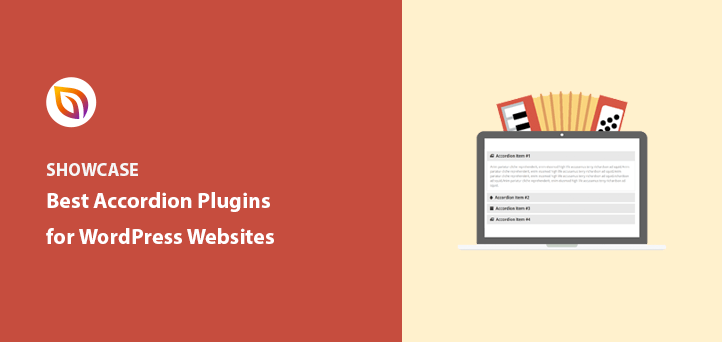Are you looking for the best WordPress accordion plugins?
Accordions are an excellent way to show collapsible content on your WordPress website. In turn, they make it easier for visitors to find the information they need.
In this article, we share the best WordPress accordion plugins you can use to improve your website’s user experience.
What Is an Accordion Plugin?
As we mentioned above, an accordion is a web design technique that lets you add collapsible content to your site. Often accordions include a heading that users need to click to see more content.
However, an accordion plugin is a WordPress addon that lets you add accordion functionality to your website.
There isn’t an easy way to add accordions to WordPress by default. So using a WordPress plugin allows you to add them to posts and pages without writing code.
Why Do You Need Accordions for WordPress?
One of the main benefits of creating accordions is they let you show a lot of content without forcing users to scroll endlessly through your post or page. So if one of your goals is to shrink the length of your pages, accordions are an excellent solution.
There are several types of accordions you can add to your website.
For instance, you can add vertical accordions with tabs positioned one on top of the other.
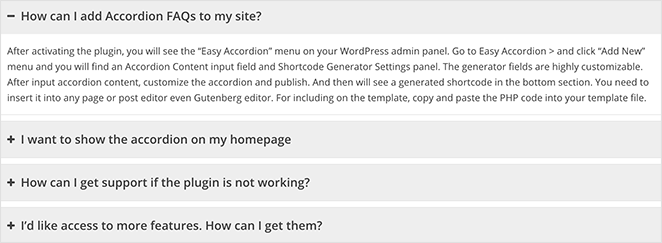
Or, you can create horizontal accordions with tabs next to each other.
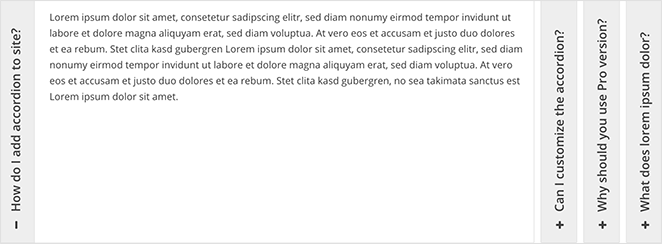
The most common type of accordion is vertical, and they’re often used to display frequently asked questions in separate tabs. That said, you can use them to show any type of content, such as:
- Statistics and data
- Pricing options
- Navigation items
- Product features
- Recipe ingredients
- Step-by-step instructions
In short, an accordion makes it easier to show lots of content in WordPress while keeping your pages short and engaging your visitors.
8 Best WordPress Accordion Plugins
Now that you know what an accordion is and the many benefits of using them on your website, here are the best accordion plugins you can use in WordPress.
1. Accordion
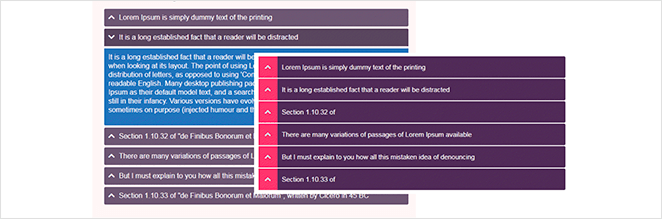
Accordion is a free WordPress accordion plugin that allows you to create unlimited accordions for your website. You can add accordion sections to posts, pages, template files, and practically anywhere else on your site with the shortcode generator.
This plugin has a responsive design, so it looks great on any screen size. And with Font Awesome icon support, you can add eye-catching icons to your accordion tabs.
With various pre-built templates, customization options, and a drag-and-drop sorting feature, creating FAQ sections and more is super easy. The advanced settings allow you to open accordion tabs as external links, lazyload accordions, and more.
2. SeedProd

SeedProd is the best drag-and-drop WordPress landing page builder, used by over 1 million websites. It’s the easiest way to create any landing page in WordPress without hiring a developer.
One of SeedProd’s many landing page blocks is the Accordion block. With this block, you can add text sections to your landing page that expand and collapse with a single click.
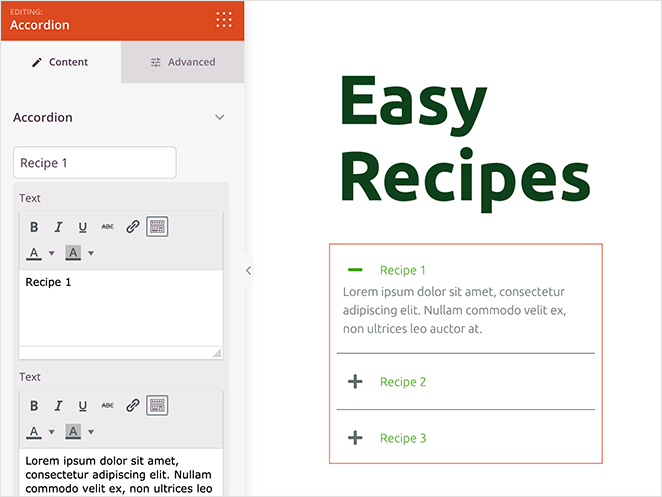
Adding the Accordion block to your page is as easy as dragging it from the left-hand panel to your live preview on the right. From there, you can add new accordion sections and give each accordion an icon.
If you like, you can customize the fonts, colors, spacing, and more to completely match your website’s branding.
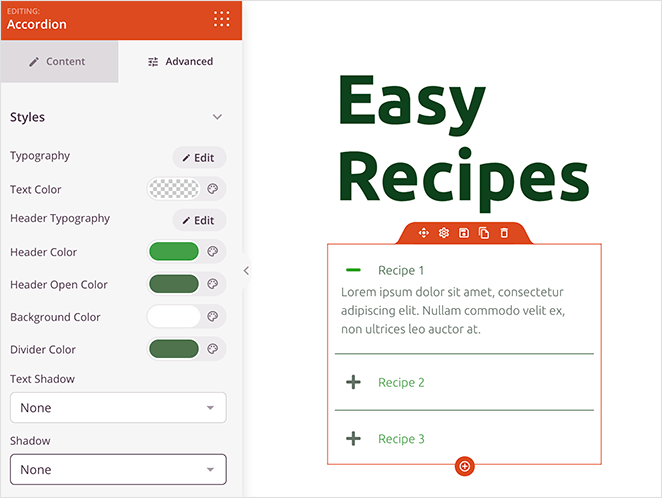
Even better, SeedProd works seamlessly with any WordPress theme, allowing your pages to load lightning fast without compatibility issues.
For more details, see our guide on how to create a landing page in WordPress.
3. Accordion FAQ
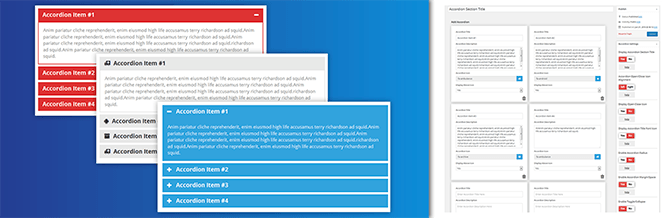
Accordion FAQ is another popular accordion plugin for WordPress. With its drag-and-drop accordion builder, you can add accordions anywhere on your WordPress site with a shortcode.
You can drag accordion tabs up and down in the backend of your WordPress dashboard to organize their placement. And with a fully responsive design, they’ll look great on any device.
This free plugin has multiple accordion layouts you can use to get started quickly. In addition, it includes unlimited color options, Font Awesome icons support, and is optimized for SEO.
4. Tab – Accordion, FAQ

Tab – Accordion and FAQ is an excellent WordPress accordion plugin that allows you to add accordion to WordPress for free.
With this plugin, you can create:
- Animated tabs
- Horizontal tabs
- Vertical tabs
- Circle tabs
- And more
As with the other plugins on this list, Tab – Accordion, and FAQ is fully responsive. It also includes engaging transition effects, a variety of layouts, and drag-and-drop tab sorting.
This plugin is easy to use, allowing you to add tab content and accordions to WordPress posts, pages, and sidebars quickly.
5. Easy Accordion
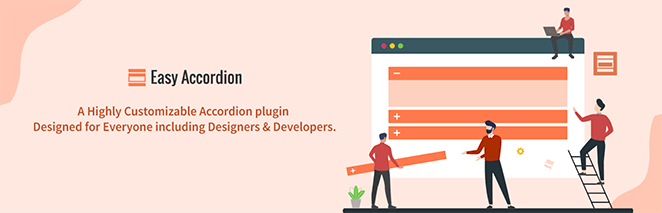
Easy Accordion is another free WordPress accordion plugin that lets you add unlimited accordions to your website. For example, you can add a responsive accordion to posts, pages, widget areas, and even template files.
With the “What You See Is What You Get” editor, creating accordion content is easy. Plus, the user interface is straightforward to navigate.
Easy Accordion offers tons of customization options, supports multi-sites, and is translation-ready.
With the free version, you get the default accordion theme. However, you can unlock more advanced features by upgrading to Pro. For instance, the pro version lets you create accordion tabs from categories and other custom taxonomies.
6. Arconix Shortcodes

Acronix Shortcodes is a multipurpose WordPress plugin with various style and utility shortcodes for displaying content on your website. With its accordion shortcode, you can display responsive accordions in WordPress easily on any mobile device.
You can add unlimited accordions anywhere on your website with the user-friendly shortcode. And with Font Awesome support, you make interactive elements more eye-catching.
In addition, this plugin offers a compatibility mode. This allows you to avoid shortcode name conflicts and helps you create unique names for every shortcode.
7. Shortcodes Ultimate
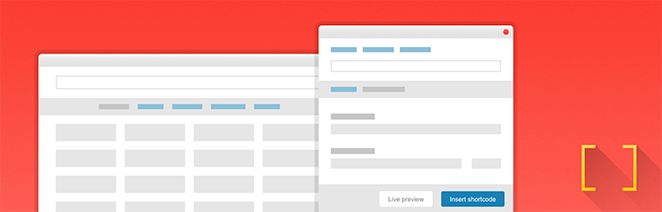
Shortcodes Ultimate is another free multipurpose WordPress plugin. It includes a comprehensive set of visual and functional elements you can use in the WordPress editor, sidebar, and even template files.
With its 1-click shortcode input fields and live previews, you can add accordions easily to your website posts and pages. You can even use its custom widget to add accordions to widget-ready areas of your site.
Shortcodes Ultimate is easy to use, requires no coding, and works seamlessly with popular WordPress themes.
8. Ultimate Blocks

Ultimate Blocks is a must-have WordPress plugin to use with the WordPress block editor. With over 15 content blocks, it makes it super easy to add content to any post or page visually.
First, the Content Toggle block is an excellent way to add accordions in WordPress. Additionally, you can show accordions as open or closed, align toggle icons to the left or right, and customize the container and title colors.
What’s more, you can use Ultimate Blocks with any WordPress theme or plugin. And with several other useful blocks, you can enhance your website easily with no code required.
Which WordPress Accordion Plugin Is the Best?
Accordion has a wide variety of customization options and templates that makes it super easy to add accordions to posts, pages, and widget areas in WordPress for free. And SeedProd offers the easiest way to add accordions to WordPress landing pages.
Plus, with SeedProd, you also get access to:
- 170+ responsive landing page templates
- Drag-and-drop visual landing page builder
- WooCommerce blocks to create shopping carts, checkout pages, and more.
- Lead generation tools like optin form, contact form, giveaway, and social media blocks
- Built-in maintenance mode, coming soon, 404, and login pages (no need for extra plugins)
- Endless customization options, including color schemes and curated font pairings
- Integration with popular email marketing services, SEO, and Analytics plugins
- Compatibility with any WordPress theme
- Custom domain mapping and access controls
- And more!
So what are you waiting for?
We hope this article helped you find the best WordPress accordion plugins for your website. You might also like this post on the best image slider plugins for WordPress and this guide on the best WordPress FAQ plugins.
Thanks for reading.
If you liked this article, then please follow us on YouTube, Twitter, and Facebook for more helpful content to grow your business.