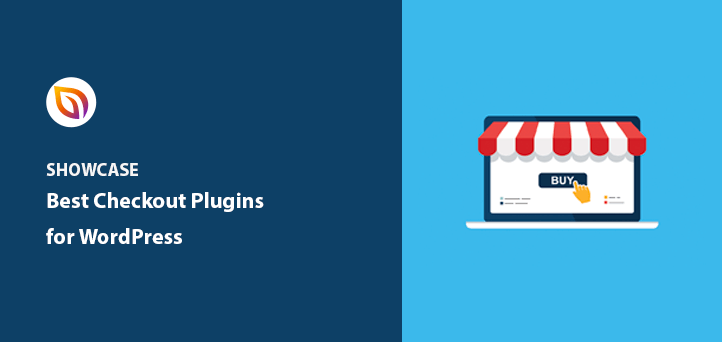Starting an online store is exciting, but picking the right tools can make all the difference. One of the most important decisions you’ll make is choosing a checkout plugin for your WordPress site. A smooth and easy checkout process is key to turning website visitors into paying customers, so you want to get this right!
There are tons of options out there, which can feel overwhelming. This article is here to help! I’ll break down the best checkout plugins for WordPress, looking at their pros, cons, and special features to help you choose the perfect one for your online store.
What Is a WordPress Checkout Plugin?
When someone’s shopping on your website and ready to buy something, a WordPress checkout plugin is the tool that makes the sale happen. It’s like the cash register of your online store, taking care of everything from the moment they’re ready to pay to when their order is confirmed.
Setting up an online store used to be really hard. You had to worry about all this technical stuff just to let people buy your products, and a lot of times, the whole process was so confusing that shoppers would just give up.
But then came WordPress checkout plugins, and they changed everything. These plugins handle all the tricky behind-the-scenes work of building a checkout, so you can focus on selling.
And the best part? They come with all sorts of bells and whistles to make shopping at your store a breeze. Things like letting customers checkout quickly without creating an account, pre-filling their information for them, and making sure everything looks great on their phones. It’s all about making it as easy as possible for people to buy from you.
How I Tested the Best Checkout Plugins
I wanted to make sure I was only suggesting the best checkout plugins out there, so I put each one through a tough test drive. Here’s what I was looking for:
- Was it easy to use? Nobody wants to wrestle with complicated software. I looked for plugins that were simple to install, set up, and use, even if you’re new to this whole online store thing.
- Did it have cool features? A good checkout plugin should make your life easier and help you sell more. I looked for things like guest checkout, different payment options, ways to manage orders, and the ability to customize how the checkout page looks.
- Was it affordable? While some fancy plugins cost money, I made sure to include ones that have a free version or at least a free trial, so you can take them for a spin before committing.
- Was the customer support good? If you ever run into trouble, it’s important to have help! I checked out how easy it was to contact each company and if they were responsive and helpful.
- Was it secure? Keeping your customers’ information safe is super important. I made sure all the plugins I recommended take security seriously and follow the rules for handling sensitive data like credit card numbers.
Best Checkout Plugins for WordPress
| Plugin Name | Best for | Price |
|---|---|---|
| 🥇 WooCommerce | Best overall choice | Free |
| 🥈 SeedProd | Customization | Free, Pro from $119.50/year |
| 🥉 BigCommerce | Enterprise growth | From $29.95/month |
| 4. MemberPress | Memberships & courses | From $179/year |
| 5. Easy Digital Downloads | Digital products | From $99/year |
| 6. WP Simple Pay | Simple payments | Free, Pro from $99.50/year |
| 7. Shopify | Non WordPress stores | From $29/month |
| 8. Direct Checkout for WooCommerce | Direct checkouts | Free, Pro from $20/year |
| 9. WooCommerce One Page Checkout | One page checkouts | From $79/year |
| 10. YITH WooCommerce Checkout Manager | Checkout customization | Free, Pro from $69.99/year |
1. WooCommerce

WooCommerce is a super popular tool for turning your website into an online store. It’s really flexible, so you can sell pretty much anything — from T-shirts and coffee mugs to ebooks and online courses. You can even use it to sell stuff from other websites and earn a commission!
Plus, WooCommerce makes shipping easy. You can offer free shipping, charge a flat rate, or have the cost calculated automatically based on what people are buying.
It’s known for being easy to use too, which is awesome if you’re new to selling things online.
Key Features:
- Add extra features with free or paid extensions
- Ship your products all over the world
- Sell physical products and digital downloads
- Manage your store’s inventory
- Accept payments through popular gateways
- Get help easily with great documentation and a supportive community
Pros:
- Free and open-source
- Highly customizable
- Large and active community for support
- Scalable to accommodate business growth
Cons:
- Can become expensive with premium extensions
- Steeper learning curve for advanced features
Price: WooCommerce is a free plugin for WordPress.
What is WooCommerce Good For?
Best for any eCommerce business needing maximum flexibility and control. It’s great for stores of all sizes selling any type of product, and its huge library of extensions makes it incredibly adaptable.
2. SeedProd

SeedProd is the best WordPress drag-and-drop landing page builder. It makes building and customizing landing pages in WordPress easy, with no coding required.
I’ve included SeedProd on this list because it works seamlessly with WooCommerce to create high-converting checkout pages. With its responsive landing page templates, you can create pages for your online store in minutes, including:
- Shopping carts
- Checkout pages
- Product pages
- Pricing pages
…and even custom WordPress login pages.
In addition, customizing your pages is a breeze. Just use the drag-and-drop visual editor to add powerful content blocks, like product grids, add-to-cart buttons, vertical pricing tables, and see your changes in real-time.
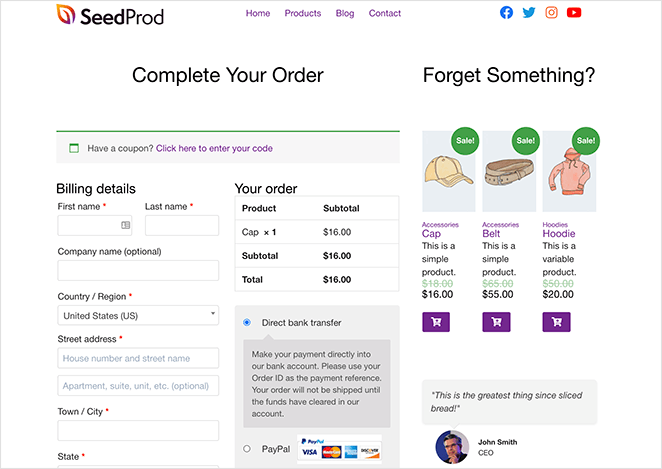
This makes it even easier to position your goods in a compelling and motivating way for potential customers while offering a seamless user experience.
Key Features:
- Powerful content blocks designed for lead generation and conversions
- 170+ responsive landing page templates
- Built-in maintenance, coming soon, 404, and login page modes
- Easy integration with WooCommerce
- Dynamic text replacement to show personalized pages
- Access controls to limit access to your store
- Domain mapping to point landing pages to different domains
- Live mobile previews and mobile editing
- Email marketing integration
Pros:
- User-friendly drag-and-drop interface
- Stunning, conversion-optimized checkout pages
- Customization options beyond the checkout
- Integrations with email marketing services and more
Cons:
- Free version is limited in features
- Advanced checkout features require a premium plan
Price: SeedProd offers a free version that allows you to create simple landing pages. To create a checkout for WooCommerce, you’ll need SeedProd Elite, which starts from $239.60 per year.
What is SeedProd Good For?
Ideal for visually stunning, high-converting checkout pages. If you use WooCommerce and want complete design control without coding, SeedProd’s drag-and-drop builder is the perfect solution.
3. BigCommerce
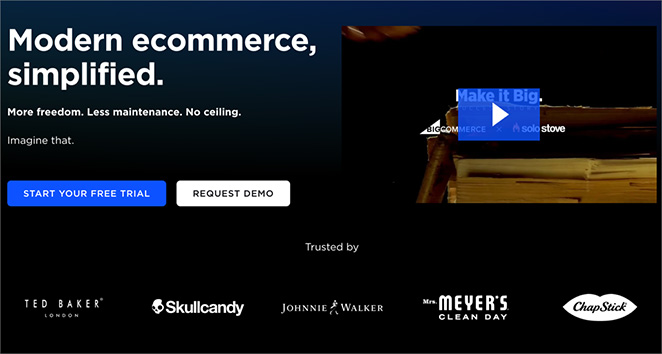
BigCommerce is another excellent checkout plugin for WordPress. This fully hosted eCommerce platform makes it easy to embed your products in WordPress.
It automatically creates important pages for your online store, such as cart pages, account pages, login pages, and more. Because it’s highly scalable, it can easily support your store as it grows.
Key Features:
- Enterprise-grade security, high performance, and easy scalability
- Keeps your eCommerce content separate from your WordPress content for minimal maintenance
- Sell across many channels, including social media, Amazon, and more
- Choose from several payment gateways with no transaction charges
Pros:
- No need to manage WordPress updates or security
- Handles high volumes of traffic and orders with ease
- Streamlined multi-channel selling
- Feature-rich platform out of the box
Cons:
- Less design flexibility compared to WordPress-specific plugins
- Can be more expensive than starting with a free plugin
- Limited control over certain aspects of your online store
Price: BigCommerce pricing starts from $29 per month for their standard plan. This plan is capped at up to $50k in sales.
What is BigCommerce Good For?
Best for rapidly scaling businesses that prioritize ease of use and multi-channel selling. It’s a fully hosted platform, so you don’t have to manage technical details, but you sacrifice some WordPress integration.
Get Started with BigCommerce or check out these BigCommerce alternatives.
4. MemberPress

MemberPress is a plugin for selling digital products and services on a subscription basis. It is one of the best WordPress membership plugins on the market.
MemberPress is beginner-friendly, allowing you to start charging users to access your content instantly. And with the courses addon, you can easily build and sell courses directly from your WordPress website.
Key Features:
- Sell subscription products, pay-per-view content, and memberships in WordPress easily
- Control who can access your content based on different user levels
- Built-in course builder to create and sell courses from WordPress
- Release paid content over time with content dripping
- Easily integrate with WooCommerce, LearnDash LMS, and more
Pros:
- Beginner-friendly interface
- Powerful content dripping features
- Integrated course builder
- Excellent for selling digital products and subscriptions
Cons:
- Limited payment gateway options compared to some other plugins
- Can be more expensive than some alternatives
Price: MemberPress pricing starts from $179.50 per year.
What is MemberPress Good For?
Perfect for selling online courses, memberships, or subscriptions. It’s easy to control who sees your content with its powerful access control features.
5. Easy Digital Downloads
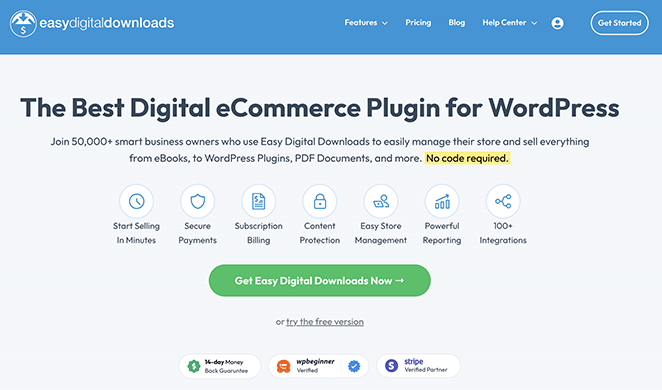
As the name suggests, Easy Digital Downloads is a powerful WordPress checkout plugin that allows you to sell digital goods online. It’s a user-friendly plugin with all the features you need to create a successful digital goods store online.
With the full shopping cart system, customers can buy multiple downloads at once. You can also monitor your store’s performance and download activity tracking.
Key Features:
- The user interface is both easy to navigate and use from the start
- Choose from hundreds of extensions and addons for marketing platforms, payment gateways, and more
- Works with any WordPress theme and offers native Easy Digital Downloads WordPress themes
- Access free support forums, videos, IRC chat rooms, and priority support for premium users
Pros:
- Incredibly easy to set up and use
- Specifically designed for selling digital products
- Active community and excellent documentation
Cons:
- Not suitable for selling physical products
- Some essential features require paid extensions
Price: Easy Digital Downloads pricing starts from $99 per year.
What is Easy Digital Downloads Good For?
The go-to choice for selling digital downloads exclusively. Simple, focused, and without the complexity of managing physical products.
Get Started with Easy Digital Downloads
You may also find our comparison of WooCommerce vs Easy Digital Downloads helpful.
6. WP Simple Pay
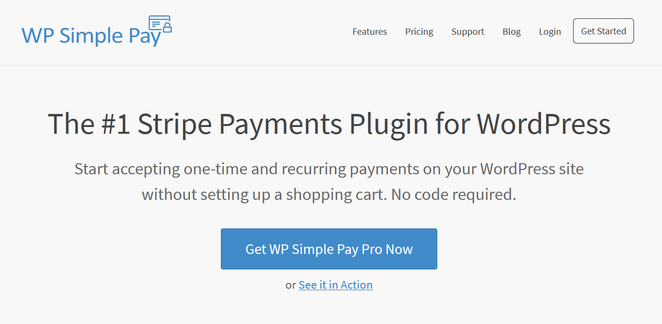
WP Simple Pay is the perfect solution if you don’t want to set up a complex shopping cart system on your WordPress site. With this plugin, you can start accepting Stripe payments right away without adding any code.
You can collect one-time payments for products and services, accept donations, create custom amount payments, and even set up recurring payments for subscriptions and installments.
Key Features:
- Easily accept payments without setting up a shopping cart
- Accept one-time payments or recurring payments
- User-friendly drag-and-drop payment form builder
- Ability to give your customers coupon codes
- Multi-language and currency support
Pros:
- Extremely easy to use
- No need for a full-fledged shopping cart
- Affordable premium plans for advanced features
Cons:
- Limited to Stripe as a payment gateway
- Not ideal for selling a large catalog of products
Price: There is a free version available. To get more powerful features, you can upgrade your plan with WP Simple Pay pricing starting at $49.50 per year.
What is WP Simple Pay Good For?
The easiest way to accept payments via Stripe if you don’t need a full shopping cart. Ideal for small businesses or individuals with a limited number of products or services.
Get Started with WP Simple Pay
7. Shopify
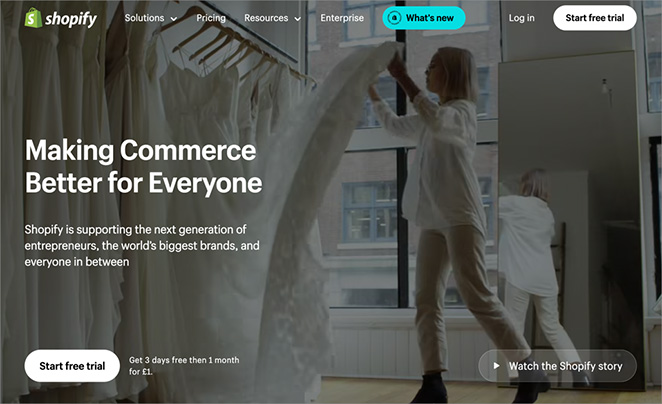
Shopify is a popular eCommerce platform that handles your online store for you. Even though it isn’t a WordPress plugin, it’s still an excellent, hassle-free platform for business owners to consider.
With Shopify, you don’t need to worry about the technical side of running your store. Everything is taken care of, allowing you to focus more on your business.
Key Features:
- Easy for beginners to use right out of the box
- Supports both physical and digital goods
- Inventory management with inventory editor, bulk importer, and order tracker
- Accept payments via credit card both online and in-person
- Integrates easily with Facebook and Pinterest
Pros:
- Beginner-friendly and easy to use
- Handles all technical aspects of your online store
- Scalable plans to accommodate business growth
- Extensive app store for added functionality
Cons:
- No direct WordPress integration
- Can be more expensive than some WordPress-specific solutions
- Limited customization options compared to self-hosted platforms
Price: Shopify pricing starts from $29 per month.
What is Shopify Good For?
An all-in-one hosted platform best for businesses not using WordPress. It’s easy to use and scalable, but completely separate from your WordPress site.
8. Direct Checkout for WooCommerce

Direct Checkout for WooCommerce is an excellent WooCommerce checkout plugin designed to simplify the checkout process by skipping the cart page. This can significantly reduce cart abandonment rates and improve conversion rates.
With this plugin, customers can be redirected directly to the checkout page, making the purchase process faster and more efficient. It also offers customization options for the checkout button text and allows you to add a quick purchase button on product pages.
Key Features:
- Skip the cart page and go directly to checkout
- Customizable checkout button text
- Quick purchase button on product pages
- Compatibility with WooCommerce themes and plugins
Pros:
- Can potentially reduce cart abandonment rates
- Simplifies the checkout process
- Easy to use and customize
Cons:
- Limited impact on stores with multi-product carts
- Advanced features require the premium version
Price: Direct Checkout for WooCommerce offers a free version. For more advanced features, you can opt for the premium version starting at $49 per year.
What is Direct Checkout for WooCommerce Good For?
Streamline your checkout process by skipping the cart page entirely. Great for single-product stores or encouraging faster purchases.
Get Started with Direct Checkout for WooCommerce
9. WooCommerce One Page Checkout

WooCommerce One Page Checkout is a powerful plugin that allows you to create a one-page shopping experience, where customers can add products to their cart and complete the purchase on the same page. This reduces friction and can lead to higher conversion rates.
The plugin provides various layout templates, making it easy to customize the one-page checkout experience according to your store’s needs. It’s also compatible with most WooCommerce themes and plugins.
Key Features:
- Add products and checkout on the same page
- Multiple layout templates for customization
- Easy integration with existing WooCommerce stores
- Supports various product types, including variable and subscription products
- Compatible with most WooCommerce themes and plugins
Pros:
- Can improve checkout speed and reduce friction
- Ideal for mobile shoppers and repeat customers
- Customization options for branding and layout
Cons:
- May not be suitable for stores with complex checkout processes
- No free version available
Price: WooCommerce One Page Checkout starts at $79 per year.
What is WooCommerce One Page Checkout Good For?
Condense the entire shopping experience onto one page. Ideal for repeat customers or stores with simple product offerings.
Get Started with WooCommerce One Page Checkout
10. YITH WooCommerce Checkout Manager
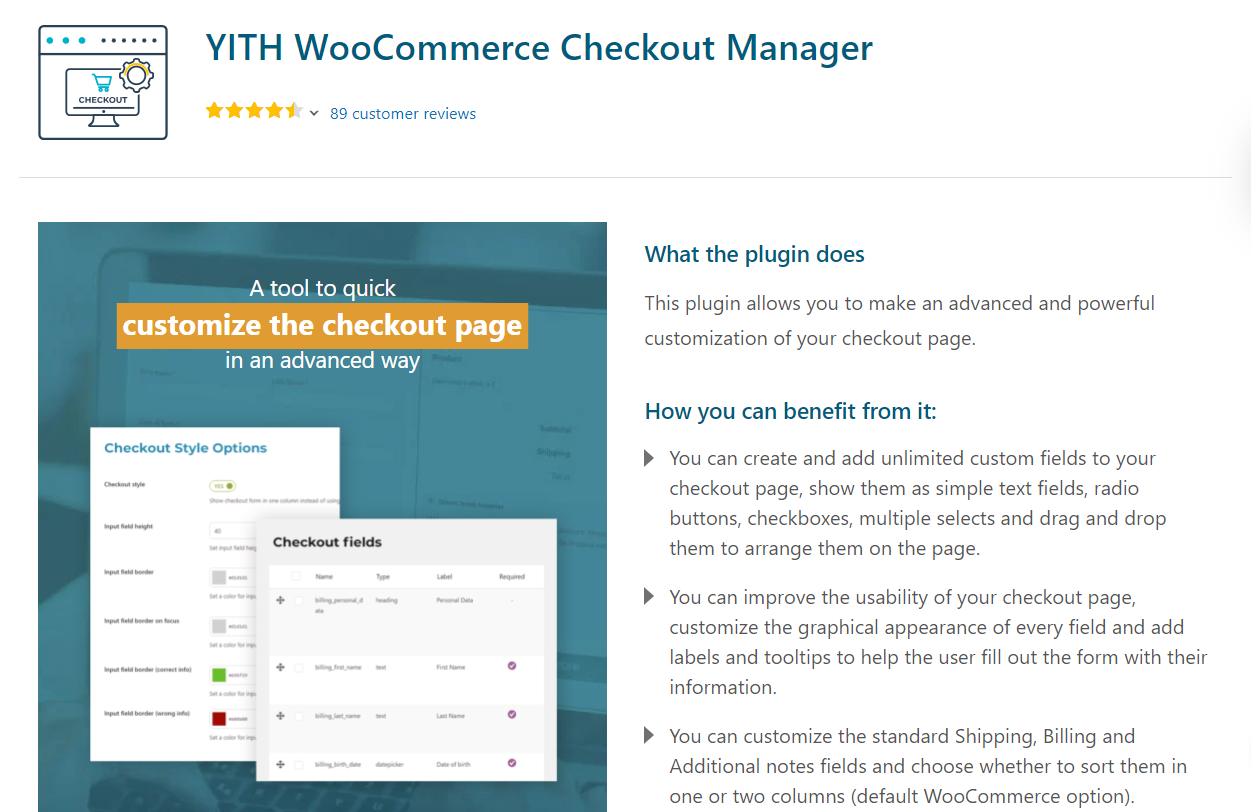
YITH WooCommerce Checkout Manager allows you to customize your checkout page to fit your store’s needs. You can add, remove, or rearrange fields on the checkout page, ensuring you collect all necessary information while providing a smooth user experience.
This plugin is highly flexible and provides options to create conditional fields, making the checkout process more dynamic and responsive to user inputs.
Key Features:
- Customize checkout fields (add, remove, rearrange)
- Create conditional fields for a dynamic checkout experience
- Enable or disable fields based on user roles
- Compatible with most WooCommerce themes and plugins
- Easy to use with a drag-and-drop interface
Pros:
- Unmatched flexibility for checkout customization
- Conditional logic for a personalized experience
- User-friendly drag-and-drop interface
Cons:
- Advanced features and conditional logic can be complex to set up
- The free version has limited features
Price: YITH WooCommerce Checkout Manager offers a free version. For more advanced features, you can opt for the premium version starting at $69.99 per year.
What is YITH WooCommerce Checkout Manager Good For?
Ultimate control over your checkout fields. Add, remove, rearrange, and create conditional logic. Best for advanced users who need a highly customized checkout flow.
Get Started with YITH WooCommerce Checkout Manager
What’s the Best Checkout Plugin for WordPress?
After comparing the top contenders above, we can conclude that WooCommerce and SeedProd are the best checkout plugins for WordPress when used together.
WooCommerce has the most control, flexibility, and features of all the plugins on this list. And when combined with SeedProd, you can create fully customized pages for your eCommerce store without coding or hiring a developer.
How Do I Add a Checkout to My WordPress Site?
Adding a checkout to your WordPress site and customizing it with SeedProd is super-easy. Check out this step-by-step guide on how to customize your WooCommerce checkout page easily.
Checkout Plugin Frequently Asked Questions
To improve the security of your WordPress checkout, consider implementing the following measures:
- Use a secure and reputable checkout plugin that offers encryption and complies with industry security standards.
- Keep your WordPress installation, themes, and plugins up to date.
- Install an SSL certificate on your website to encrypt data transfer between your site and your users.
- Use a reliable web hosting provider that prioritizes security.
Some checkout plugins for WordPress include features for tax and shipping calculations, while others may require additional plugins or add-ons. Before choosing a checkout plugin, check its feature list first.
To ensure that your chosen checkout plugin complies with GDPR, follow these steps:
- Check the plugin’s documentation and feature list for GDPR compliance, such as opt-in consent checkboxes, data deletion, and export tools, or privacy policy templates.
- Keep your plugin updated, as developers may release updates to address regulatory changes or improve compliance features.
- Consult with a legal expert or data protection officer to ensure your site and checkout process align with current data privacy regulations in your region.
That’s all, folks!
We hope this article helped you find the best checkout plugin for your WordPress site.
You might also like the following best plugin roundups:
- Best WooCommerce Product Rating Plugins
- Best WooCommerce Affiliate Plugins to Maximize Your Sales
- Best WooCommerce SEO Plugins for Better Rankings
- Best Stripe Payment Plugins for WordPress
- Best WordPress PayPal Plugins for Easier Store Payments
If you liked this article, then please follow us on YouTube, Twitter, and Facebook for more helpful content to help grow your business.