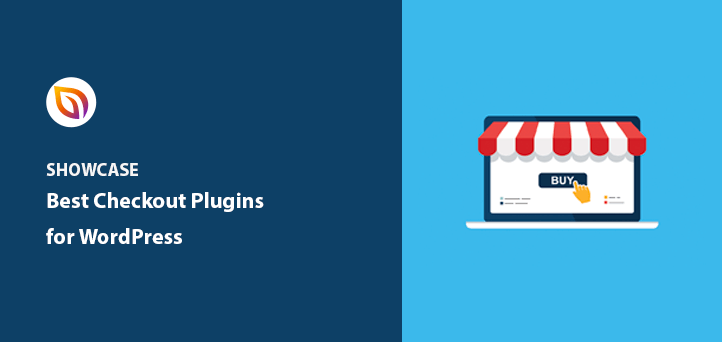Starting an online store is exciting, but picking the right tools can make all the difference. One of the most important decisions you’ll make is choosing a checkout plugin for your WordPress site. A smooth and easy checkout process is key to turning website visitors into paying customers, so you want to get this right!
There are tons of options out there, which can feel overwhelming. This article is here to help! I’ll break down the best checkout plugins for WordPress, looking at their pros, cons, and special features to help you choose the perfect one for your online store.
What Is a WordPress Checkout Plugin?
When someone’s shopping on your website and ready to buy something, a WordPress checkout plugin is the tool that makes the sale happen. It’s like the cash register of your online store, taking care of everything from the moment they’re ready to pay to when their order is confirmed.
Setting up an online store used to be really hard. You had to worry about all this technical stuff just to let people buy your products, and a lot of times, the whole process was so confusing that shoppers would just give up.
But then came WordPress checkout plugins, and they changed everything. These plugins handle all the tricky behind-the-scenes work of building a checkout, so you can focus on selling.
And the best part? They come with all sorts of bells and whistles to make shopping at your store a breeze. Things like letting customers checkout quickly without creating an account, pre-filling their information for them, and making sure everything looks great on their phones. It’s all about making it as easy as possible for people to buy from you.
How I Tested the Best Checkout Plugins
I wanted to make sure I was only suggesting the best checkout plugins out there, so I put each one through a tough test drive. Here’s what I was looking for:
- Was it easy to use? Nobody wants to wrestle with complicated software. I looked for plugins that were simple to install, set up, and use, even if you’re new to this whole online store thing.
- Did it have cool features? A good checkout plugin should make your life easier and help you sell more. I looked for things like guest checkout, different payment options, ways to manage orders, and the ability to customize how the checkout page looks.
- Was it affordable? While some fancy plugins cost money, I made sure to include ones that have a free version or at least a free trial, so you can take them for a spin before committing.
- Was the customer support good? If you ever run into trouble, it’s important to have help! I checked out how easy it was to contact each company and if they were responsive and helpful.
- Was it secure? Keeping your customers’ information safe is super important. I made sure all the plugins I recommended take security seriously and follow the rules for handling sensitive data like credit card numbers.
Best Checkout Plugins for WordPress
| プラグイン名 | Best for | 価格 |
|---|---|---|
| 🥇 WooCommerce | Best overall choice | 無料 |
| 🥈 SeedProd | カスタマイズ | Free, Pro from $119.50/year |
| 🥉 BigCommerce | Enterprise growth | From $29.95/month |
| 4.メンバープレス | メンバーシップとコース | From $179/year |
| 5.簡単デジタルダウンロード | Digital products | From $99/year |
| 6. WP Simple Pay | Simple payments | Free, Pro from $99.50/year |
| 7.ショップファイ | Non WordPress stores | From $29/month |
| 8. Direct Checkout for WooCommerce | Direct checkouts | Free, Pro from $20/year |
| 9. WooCommerce One Page Checkout | One page checkouts | From $79/year |
| 10. YITH WooCommerce Checkout Manager | Checkout customization | Free, Pro from $69.99/year |
1.ウーコマース

WooCommerce is a super popular tool for turning your website into an online store. It’s really flexible, so you can sell pretty much anything — from T-shirts and coffee mugs to ebooks and online courses. You can even use it to sell stuff from other websites and earn a commission!
Plus, WooCommerce makes shipping easy. You can offer free shipping, charge a flat rate, or have the cost calculated automatically based on what people are buying.
It’s known for being easy to use too, which is awesome if you’re new to selling things online.
主な特徴
- Add extra features with free or paid extensions
- Ship your products all over the world
- Sell physical products and digital downloads
- Manage your store’s inventory
- Accept payments through popular gateways
- Get help easily with great documentation and a supportive community
長所だ:
- フリー&オープンソース
- Highly customizable
- Large and active community for support
- Scalable to accommodate business growth
短所だ:
- Can become expensive with premium extensions
- Steeper learning curve for advanced features
価格WooCommerceはWordPressの無料プラグインです。
WooCommerceは何に適しているのか?
Best for any eCommerce business needing maximum flexibility and control. It’s great for stores of all sizes selling any type of product, and its huge library of extensions makes it incredibly adaptable.
2.シードプロッド

SeedProdは最高のWordPressドラッグアンドドロップランディングページビルダーです。コーディング不要で、WordPressでのランディングページの構築とカスタマイズを簡単にします。
I’ve included SeedProd on this list because it works seamlessly with WooCommerce to create high-converting checkout pages. With its responsive landing page templates, you can create pages for your online store in minutes, including:
- ショッピングカート
- チェックアウトページ
- 製品ページ
- 価格ページ
...そしてWordPressのカスタムログインページも。
さらに、ページのカスタマイズも簡単です。ドラッグ&ドロップのビジュアルエディタを使って、商品グリッド、カートへ追加ボタン、縦型価格テーブルなどの強力なコンテンツブロックを追加するだけで、変更内容をリアルタイムで確認できます。
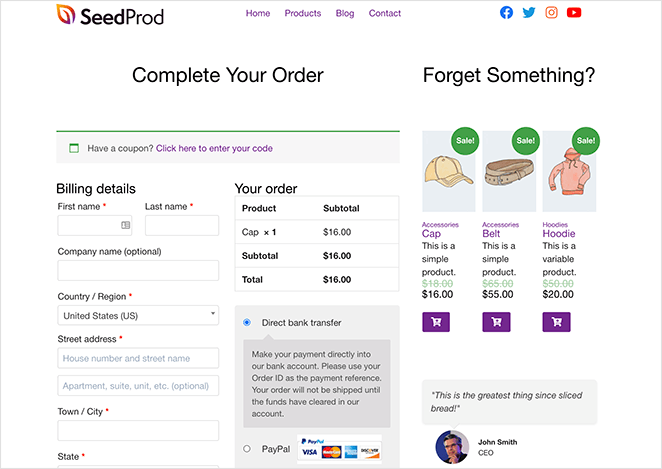
これにより、シームレスなユーザー体験を提供しながら、潜在顧客にとって魅力的で動機づけのある方法で商品を位置づけることがさらに容易になる。
主な特徴
- リードジェネレーションとコンバージョンのためにデザインされたパワフルなコンテンツブロック
- 170以上のレスポンシブ・ランディングページ・テンプレート
- メンテナンス、近日公開、404、ログインページモードを内蔵
- WooCommerceとの簡単な統合
- パーソナライズされたページを表示するための動的テキスト置換
- 店舗へのアクセスを制限するアクセスコントロール
- ランディングページを異なるドメインに向けるドメインマッピング
- ライブ・モバイル・プレビューとモバイル編集
- メールマーケティング統合
長所だ:
- User-friendly drag-and-drop interface
- Stunning, conversion-optimized checkout pages
- Customization options beyond the checkout
- Integrations with email marketing services and more
短所だ:
- Free version is limited in features
- Advanced checkout features require a premium plan
Price: SeedProd offers a free version that allows you to create simple landing pages. To create a checkout for WooCommerce, you’ll need SeedProd Elite, which starts from $239.60 per year.
SeedProdは何に適しているのか?
Ideal for visually stunning, high-converting checkout pages. If you use WooCommerce and want complete design control without coding, SeedProd’s drag-and-drop builder is the perfect solution.
3.ビッグコマース
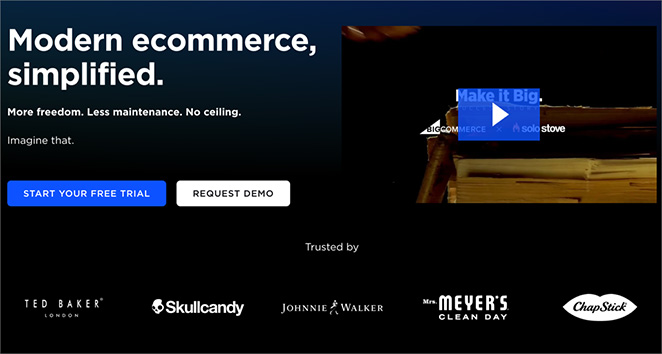
ビッグコマースもWordPress用の優れたチェックアウトプラグインです。この完全にホストされたeコマースプラットフォームは、WordPressに商品を簡単に埋め込むことができます。
It automatically creates important pages for your online store, such as cart pages, account pages, login pages, and more. Because it’s highly scalable, it can easily support your store as it grows.
主な特徴
- エンタープライズグレードのセキュリティ、高いパフォーマンス、容易な拡張性
- eコマースのコンテンツをWordPressのコンテンツから分離し、メンテナンスを最小限に抑えます。
- ソーシャルメディア、アマゾンなど、多くのチャネルで販売する。
- 複数の決済ゲートウェイから選択でき、決済手数料は無料
長所だ:
- No need to manage WordPress updates or security
- Handles high volumes of traffic and orders with ease
- Streamlined multi-channel selling
- Feature-rich platform out of the box
短所だ:
- Less design flexibility compared to WordPress-specific plugins
- Can be more expensive than starting with a free plugin
- Limited control over certain aspects of your online store
Price: BigCommerce pricing starts from $29 per month for their standard plan. This plan is capped at up to $50k in sales.
BigCommerceは何に適しているのか?
Best for rapidly scaling businesses that prioritize ease of use and multi-channel selling. It’s a fully hosted platform, so you don’t have to manage technical details, but you sacrifice some WordPress integration.
BigCommerceを始めるまたはBigCommerceの代替サービスをご覧ください。
4.メンバープレス

メンバープレスは、デジタル製品やサービスをサブスクリプションベースで販売するためのプラグインです。市場で最高のWordPressメンバーシッププラグインの一つです。
MemberPressは初心者に優しく、コンテンツにアクセスするユーザーを即座に課金することができます。また、コースアドオンを使用すると、WordPressウェブサイトから簡単にコースを作成し、直接販売することができます。
主な特徴
- WordPressで定期購入商品、有料コンテンツ、会員権を簡単に販売する
- ユーザーレベルに応じて、コンテンツにアクセスできるユーザーをコントロールできます。
- WordPressからコースを作成・販売できるコースビルダーを内蔵
- コンテンツ垂れ流しで有料コンテンツを長期公開
- WooCommerce、LearnDash LMSなどと簡単に統合できます。
長所だ:
- Beginner-friendly interface
- Powerful content dripping features
- Integrated course builder
- Excellent for selling digital products and subscriptions
短所だ:
- Limited payment gateway options compared to some other plugins
- Can be more expensive than some alternatives
Price: MemberPress pricing starts from $179.50 per year.
MemberPressは何に適していますか?
Perfect for selling online courses, memberships, or subscriptions. It’s easy to control who sees your content with its powerful access control features.
5. Easy Digital Downloads
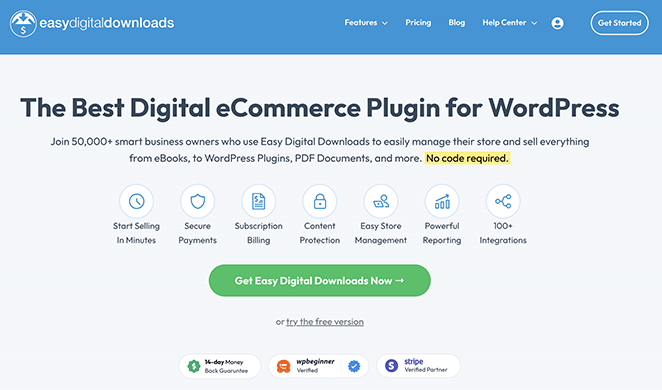
As the name suggests, Easy Digital Downloads is a powerful WordPress checkout plugin that allows you to sell digital goods online. It’s a user-friendly plugin with all the features you need to create a successful digital goods store online.
完全なショッピングカートシステムで、顧客は一度に複数のダウンロードを購入することができます。また、ストアのパフォーマンスとダウンロードのアクティビティ追跡を監視することができます。
主な特徴
- ユーザー・インターフェースは、最初から簡単に操作でき、使いやすい。
- マーケティングプラットフォーム、ペイメントゲートウェイなど、何百ものエクステンションやアドオンからお選びいただけます。
- どのWordPressテーマでも動作し、ネイティブのEasy Digital Downloads WordPressテーマを提供しています。
- 無料サポートフォーラム、ビデオ、IRCチャットルーム、プレミアムユーザー向け優先サポートへのアクセス
長所だ:
- Incredibly easy to set up and use
- Specifically designed for selling digital products
- Active community and excellent documentation
短所だ:
- Not suitable for selling physical products
- Some essential features require paid extensions
Price: Easy Digital Downloads pricing starts from $99 per year.
Easy Digital Downloadsは何に適していますか?
The go-to choice for selling digital downloads exclusively. Simple, focused, and without the complexity of managing physical products.
You may also find our comparison of WooCommerce vs Easy Digital Downloads helpful.
6.WPシンプルペイ
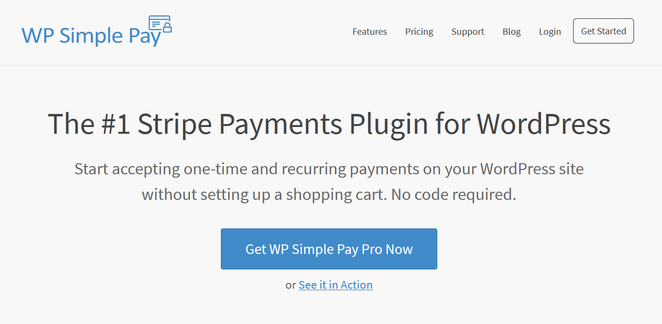
WP Simple Payは、WordPressサイトに複雑なショッピングカートシステムを構築したくない場合に最適なソリューションです。このプラグインを使えば、コードを追加することなく、すぐにStripeの支払いを受け付けることができます。
商品やサービスに対する1回限りの支払い、寄付の受付、カスタム金額の支払い、定期購読や分割払いの設定も可能です。
主な特徴
- ショッピングカートをセットアップすることなく、簡単に支払いを受け入れることができます。
- 1回限りの支払い、または定期的な支払いの受け入れ
- ユーザーフレンドリーなドラッグ&ドロップ決済フォームビルダー
- 顧客にクーポンコードを提供する機能
- 多言語および通貨サポート
長所だ:
- Extremely easy to use
- No need for a full-fledged shopping cart
- Affordable premium plans for advanced features
短所だ:
- Limited to Stripe as a payment gateway
- Not ideal for selling a large catalog of products
Price: There is a free version available. To get more powerful features, you can upgrade your plan with WP Simple Pay pricing starting at $49.50 per year.
WPシンプル・ペイは何に適していますか?
The easiest way to accept payments via Stripe if you don’t need a full shopping cart. Ideal for small businesses or individuals with a limited number of products or services.
7.ショップファイ
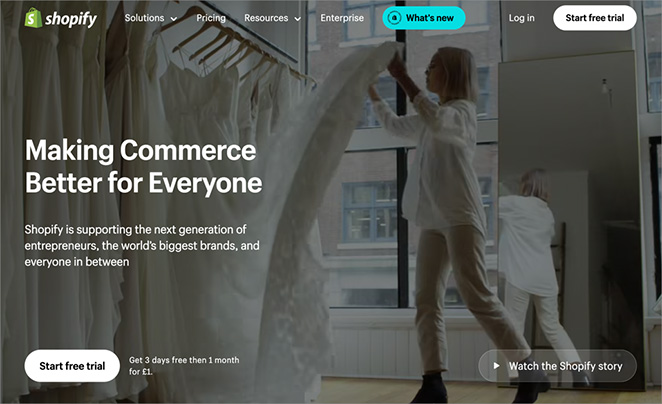
ショッピファイは、あなたのオンラインストアをあなたのために処理する人気のeコマースプラットフォームです。WordPressのプラグインではないとはいえ、ビジネスオーナーにとって手間のかからない優れたプラットフォームであることに変わりはない。
Shopifyを使えば、ショップ運営の技術的な面を心配する必要はありません。すべてお任せいただけるので、よりビジネスに集中することができます。
主な特徴
- 初心者でも箱から出してすぐに使える
- フィジカルグッズとデジタルグッズの両方をサポート
- インベントリエディタ、バルクインポーター、オーダートラッカーによる在庫管理
- オンラインでも対面でもクレジットカードによる支払いを受け付ける
- FacebookやPinterestと簡単に統合
長所だ:
- Beginner-friendly and easy to use
- Handles all technical aspects of your online store
- Scalable plans to accommodate business growth
- Extensive app store for added functionality
短所だ:
- No direct WordPress integration
- Can be more expensive than some WordPress-specific solutions
- Limited customization options compared to self-hosted platforms
Price: Shopify pricing starts from $29 per month.
Shopifyは何に適しているのか?
An all-in-one hosted platform best for businesses not using WordPress. It’s easy to use and scalable, but completely separate from your WordPress site.
8. Direct Checkout for WooCommerce

Direct Checkout for WooCommerce is an excellent WooCommerce checkout plugin designed to simplify the checkout process by skipping the cart page. This can significantly reduce cart abandonment rates and improve conversion rates.
With this plugin, customers can be redirected directly to the checkout page, making the purchase process faster and more efficient. It also offers customization options for the checkout button text and allows you to add a quick purchase button on product pages.
主な特徴
- Skip the cart page and go directly to checkout
- Customizable checkout button text
- Quick purchase button on product pages
- Compatibility with WooCommerce themes and plugins
長所だ:
- Can potentially reduce cart abandonment rates
- Simplifies the checkout process
- Easy to use and customize
短所だ:
- Limited impact on stores with multi-product carts
- Advanced features require the premium version
Price: Direct Checkout for WooCommerce offers a free version. For more advanced features, you can opt for the premium version starting at $49 per year.
What is Direct Checkout for WooCommerce Good For?
Streamline your checkout process by skipping the cart page entirely. Great for single-product stores or encouraging faster purchases.
Get Started with Direct Checkout for WooCommerce
9. WooCommerce One Page Checkout

WooCommerce One Page Checkout is a powerful plugin that allows you to create a one-page shopping experience, where customers can add products to their cart and complete the purchase on the same page. This reduces friction and can lead to higher conversion rates.
The plugin provides various layout templates, making it easy to customize the one-page checkout experience according to your store’s needs. It’s also compatible with most WooCommerce themes and plugins.
主な特徴
- Add products and checkout on the same page
- Multiple layout templates for customization
- Easy integration with existing WooCommerce stores
- Supports various product types, including variable and subscription products
- Compatible with most WooCommerce themes and plugins
長所だ:
- Can improve checkout speed and reduce friction
- Ideal for mobile shoppers and repeat customers
- Customization options for branding and layout
短所だ:
- May not be suitable for stores with complex checkout processes
- No free version available
Price: WooCommerce One Page Checkout starts at $79 per year.
What is WooCommerce One Page Checkout Good For?
Condense the entire shopping experience onto one page. Ideal for repeat customers or stores with simple product offerings.
Get Started with WooCommerce One Page Checkout
10. YITH WooCommerce Checkout Manager
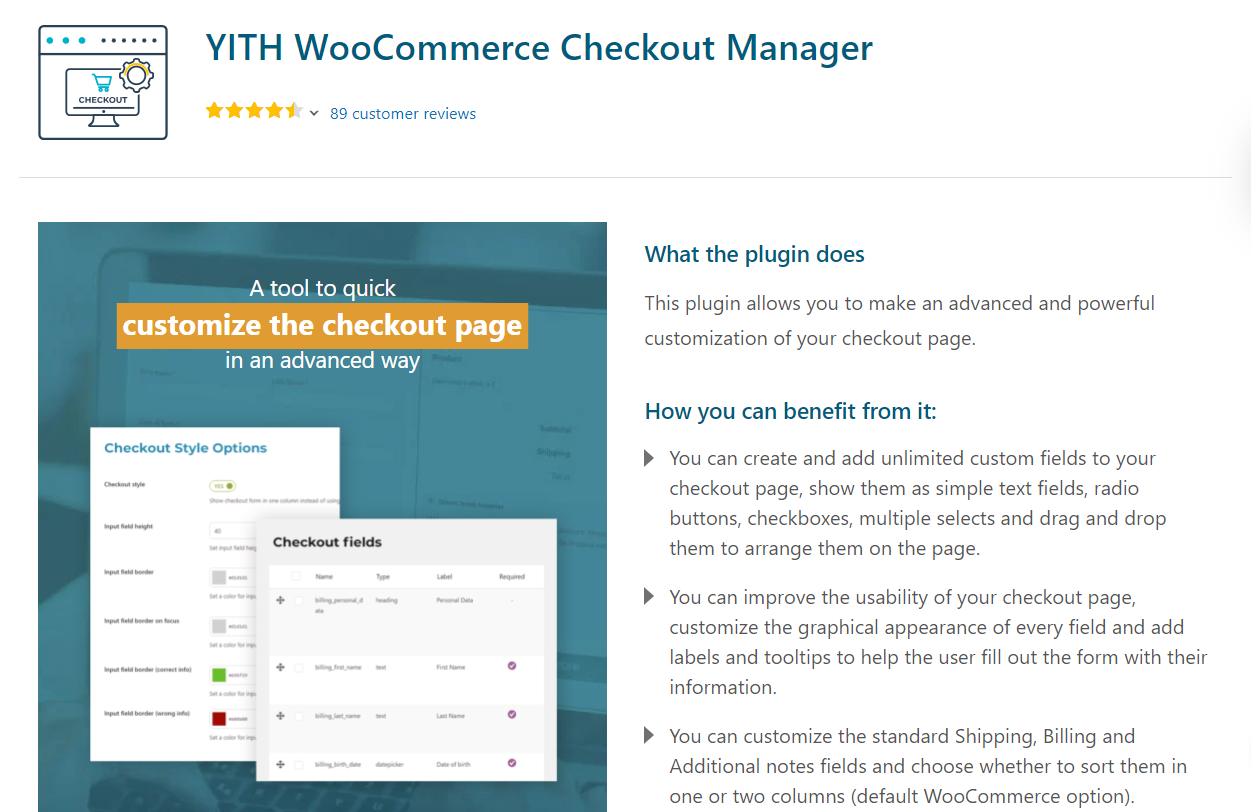
YITH WooCommerce Checkout Manager allows you to customize your checkout page to fit your store’s needs. You can add, remove, or rearrange fields on the checkout page, ensuring you collect all necessary information while providing a smooth user experience.
This plugin is highly flexible and provides options to create conditional fields, making the checkout process more dynamic and responsive to user inputs.
主な特徴
- Customize checkout fields (add, remove, rearrange)
- Create conditional fields for a dynamic checkout experience
- Enable or disable fields based on user roles
- Compatible with most WooCommerce themes and plugins
- Easy to use with a drag-and-drop interface
長所だ:
- Unmatched flexibility for checkout customization
- Conditional logic for a personalized experience
- User-friendly drag-and-drop interface
短所だ:
- Advanced features and conditional logic can be complex to set up
- The free version has limited features
Price: YITH WooCommerce Checkout Manager offers a free version. For more advanced features, you can opt for the premium version starting at $69.99 per year.
What is YITH WooCommerce Checkout Manager Good For?
Ultimate control over your checkout fields. Add, remove, rearrange, and create conditional logic. Best for advanced users who need a highly customized checkout flow.
Get Started with YITH WooCommerce Checkout Manager
What’s the Best Checkout Plugin for WordPress?
上記の最有力候補を比較した結果、WooCommerceと SeedProdは一緒に使用した場合、WordPressのための最高のチェックアウトプラグインであると結論付けることができます。
WooCommerceは、このリストにあるプラグインの中で最もコントロール性、柔軟性、機能が優れています。また、SeedProdと組み合わせることで、コーディングや開発者を雇うことなく、あなたのeコマースストアのために完全にカスタマイズされたページを作成することができます。
WordPressサイトにチェックアウトを追加するには?
WordPressサイトにチェックアウトを追加し、SeedProdでカスタマイズするのはとても簡単です。WooCommerceのチェックアウトページを簡単にカスタマイズする方法について、ステップバイステップのガイドをご覧ください。
チェックアウト・プラグインのよくある質問
WordPressチェックアウトのセキュリティを向上させるには、以下の対策の実施をご検討ください:
- 暗号化を提供し、業界のセキュリティ標準に準拠した、安全で評判の良いチェックアウトプラグインを使用してください。
- WordPressのインストール、テーマ、プラグインを常に最新の状態に保ちましょう。
- SSL証明書をウェブサイトにインストールし、サイトとユーザー間のデータ転送を暗号化しましょう。
- セキュリティを最優先する信頼できるウェブホスティングプロバイダーを利用しましょう。
WordPress用のチェックアウトプラグインには、税金や送料計算の機能が含まれているものもあれば、追加のプラグインやアドオンが必要なものもあります。チェックアウトプラグインを選ぶ前に、まずその機能リストをチェックしてください。
選択したチェックアウトプラグインがGDPRに準拠していることを確認するには、以下の手順に従ってください:
- オプトイン同意チェックボックス、データ削除、エクスポートツール、プライバシーポリシーテンプレートなど、GDPRに準拠しているかどうか、プラグインのドキュメントと機能リストを確認してください。
- 規制の変更やコンプライアンス機能の向上のために、開発者がアップデートをリリースすることがあるので、プラグインは常にアップデートしておくこと。
- 法律専門家またはデータ保護担当者に相談し、お客様のサイトとチェックアウトプロセスが、お住まいの地域の現行のデータプライバシー規制に適合していることを確認してください。
以上です!
この記事が、あなたのWordPressサイトに最適なチェックアウトプラグインを見つける手助けになれば幸いです。
以下のベスト・プラグイン集も気に入るかもしれない:
- 最高のWooCommerce商品評価プラグイン
- 売上を最大化する最高のWooCommerceアフィリエイト・プラグイン
- ランキング向上のためのベストWooCommerce SEOプラグイン
- WordPress用ベストStripe決済プラグイン
- より簡単な店舗決済のためのベストWordPress PayPalプラグイン
この記事を気に入っていただけたなら、YouTube、Twitter、 Facebookで、あなたのビジネスの成長に役立つコンテンツをもっとご覧ください。