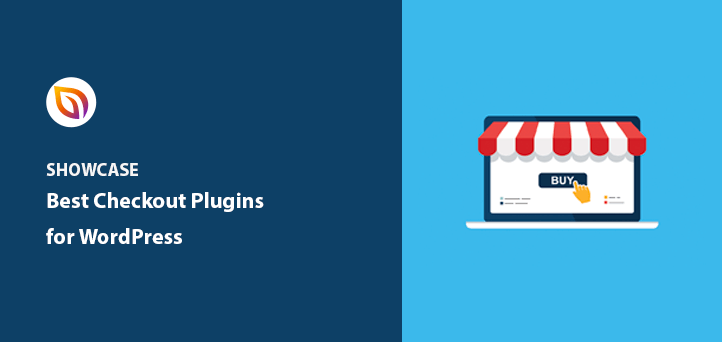Starting an online store is exciting, but picking the right tools can make all the difference. One of the most important decisions you’ll make is choosing a checkout plugin for your WordPress site. A smooth and easy checkout process is key to turning website visitors into paying customers, so you want to get this right!
There are tons of options out there, which can feel overwhelming. This article is here to help! I’ll break down the best checkout plugins for WordPress, looking at their pros, cons, and special features to help you choose the perfect one for your online store.
What Is a WordPress Checkout Plugin?
When someone’s shopping on your website and ready to buy something, a WordPress checkout plugin is the tool that makes the sale happen. It’s like the cash register of your online store, taking care of everything from the moment they’re ready to pay to when their order is confirmed.
Setting up an online store used to be really hard. You had to worry about all this technical stuff just to let people buy your products, and a lot of times, the whole process was so confusing that shoppers would just give up.
But then came WordPress checkout plugins, and they changed everything. These plugins handle all the tricky behind-the-scenes work of building a checkout, so you can focus on selling.
And the best part? They come with all sorts of bells and whistles to make shopping at your store a breeze. Things like letting customers checkout quickly without creating an account, pre-filling their information for them, and making sure everything looks great on their phones. It’s all about making it as easy as possible for people to buy from you.
How I Tested the Best Checkout Plugins
I wanted to make sure I was only suggesting the best checkout plugins out there, so I put each one through a tough test drive. Here’s what I was looking for:
- Was it easy to use? Nobody wants to wrestle with complicated software. I looked for plugins that were simple to install, set up, and use, even if you’re new to this whole online store thing.
- Did it have cool features? A good checkout plugin should make your life easier and help you sell more. I looked for things like guest checkout, different payment options, ways to manage orders, and the ability to customize how the checkout page looks.
- Was it affordable? While some fancy plugins cost money, I made sure to include ones that have a free version or at least a free trial, so you can take them for a spin before committing.
- Was the customer support good? If you ever run into trouble, it’s important to have help! I checked out how easy it was to contact each company and if they were responsive and helpful.
- Was it secure? Keeping your customers’ information safe is super important. I made sure all the plugins I recommended take security seriously and follow the rules for handling sensitive data like credit card numbers.
Best Checkout Plugins for WordPress
| Name des Plugins | Am besten für | Preis |
|---|---|---|
| 🥇 WooCommerce | Best overall choice | Kostenlos |
| 🥈 SeedProd | Personalisierung | Free, Pro from $119.50/year |
| 🥉 BigCommerce | Enterprise growth | From $29.95/month |
| 4. MemberPress | Mitgliedschaften & Kurse | From $179/year |
| 5. Einfache digitale Downloads | Digital products | From $99/year |
| 6. WP Simple Pay | Simple payments | Free, Pro from $99.50/year |
| 7. Shopify | Non WordPress stores | From $29/month |
| 8. Direct Checkout for WooCommerce | Direct checkouts | Free, Pro from $20/year |
| 9. WooCommerce One Page Checkout | One page checkouts | From $79/year |
| 10. YITH WooCommerce Checkout Manager | Checkout customization | Free, Pro from $69.99/year |
1. WooCommerce

WooCommerce is a super popular tool for turning your website into an online store. It’s really flexible, so you can sell pretty much anything — from T-shirts and coffee mugs to ebooks and online courses. You can even use it to sell stuff from other websites and earn a commission!
Plus, WooCommerce makes shipping easy. You can offer free shipping, charge a flat rate, or have the cost calculated automatically based on what people are buying.
It’s known for being easy to use too, which is awesome if you’re new to selling things online.
Hauptmerkmale:
- Add extra features with free or paid extensions
- Ship your products all over the world
- Sell physical products and digital downloads
- Manage your store’s inventory
- Accept payments through popular gateways
- Get help easily with great documentation and a supportive community
Vorteile:
- Frei und Open-Source
- Hochgradig anpassbar
- Large and active community for support
- Scalable to accommodate business growth
Nachteile:
- Can become expensive with premium extensions
- Steeper learning curve for advanced features
Preis: WooCommerce ist ein kostenloses Plugin für WordPress.
Wozu ist WooCommerce gut?
Best for any eCommerce business needing maximum flexibility and control. It’s great for stores of all sizes selling any type of product, and its huge library of extensions makes it incredibly adaptable.
Erste Schritte mit WooCommerce
2. SeedProd

SeedProd ist der beste WordPress Drag-and-Drop Landing Page Builder. Es macht das Erstellen und Anpassen von Landing Pages in WordPress einfach, ohne dass Codierung erforderlich ist.
I’ve included SeedProd on this list because it works seamlessly with WooCommerce to create high-converting checkout pages. With its responsive landing page templates, you can create pages for your online store in minutes, including:
- Einkaufswagen
- Kassenseiten
- Produkt-Seiten
- Seiten zur Preisgestaltung
...und sogar benutzerdefinierte WordPress-Anmeldeseiten.
Darüber hinaus ist die Anpassung Ihrer Seiten ein Kinderspiel. Verwenden Sie einfach den visuellen Drag-and-Drop-Editor, um leistungsstarke Inhaltsblöcke wie Produktraster, Add-to-cart-Schaltflächen und vertikale Preistabellen hinzuzufügen, und sehen Sie Ihre Änderungen in Echtzeit.
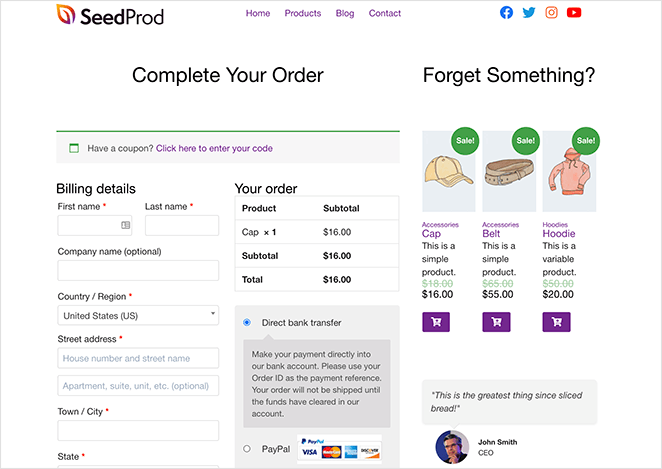
Dies macht es noch einfacher, Ihre Waren auf eine überzeugende und motivierende Weise für potenzielle Kunden zu positionieren und gleichzeitig eine nahtlose Benutzererfahrung zu bieten.
Hauptmerkmale:
- Leistungsstarke Inhaltsblöcke für die Lead-Generierung und Konvertierung
- 170+ responsive Landing Page-Vorlagen
- Integrierte Modi für Wartungs-, Demnächst-, 404- und Anmeldeseiten
- Einfache Integration mit WooCommerce
- Dynamische Textersetzung zur Anzeige personalisierter Seiten
- Zugangskontrollen zur Beschränkung des Zugangs zu Ihrem Geschäft
- Domänenzuordnung, um Landing Pages auf verschiedene Domänen zu verweisen
- Mobile Live-Vorschau und mobile Bearbeitung
- Integration von E-Mail-Marketing
Vorteile:
- User-friendly drag-and-drop interface
- Stunning, conversion-optimized checkout pages
- Customization options beyond the checkout
- Integrations with email marketing services and more
Nachteile:
- Free version is limited in features
- Advanced checkout features require a premium plan
Price: SeedProd offers a free version that allows you to create simple landing pages. To create a checkout for WooCommerce, you’ll need SeedProd Elite, which starts from $239.60 per year.
Wofür ist SeedProd gut?
Ideal for visually stunning, high-converting checkout pages. If you use WooCommerce and want complete design control without coding, SeedProd’s drag-and-drop builder is the perfect solution.
3. BigCommerce
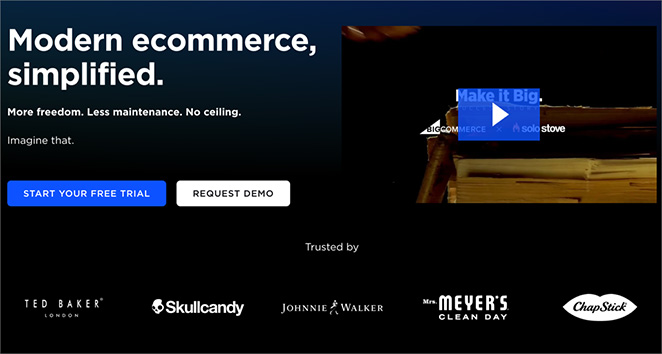
BigCommerce ist ein weiteres hervorragendes Checkout-Plugin für WordPress. Diese vollständig gehostete eCommerce-Plattform macht es einfach, Ihre Produkte in WordPress einzubetten.
It automatically creates important pages for your online store, such as cart pages, account pages, login pages, and more. Because it’s highly scalable, it can easily support your store as it grows.
Hauptmerkmale:
- Sicherheit auf Unternehmensniveau, hohe Leistung und einfache Skalierbarkeit
- Hält Ihren eCommerce-Inhalt getrennt von Ihrem WordPress-Inhalt für minimale Wartung
- Verkaufen Sie über viele Kanäle, einschließlich sozialer Medien, Amazon und mehr
- Wählen Sie aus mehreren Zahlungsgateways ohne Transaktionsgebühren
Vorteile:
- No need to manage WordPress updates or security
- Handles high volumes of traffic and orders with ease
- Streamlined multi-channel selling
- Feature-rich platform out of the box
Nachteile:
- Less design flexibility compared to WordPress-specific plugins
- Can be more expensive than starting with a free plugin
- Limited control over certain aspects of your online store
Price: BigCommerce pricing starts from $29 per month for their standard plan. This plan is capped at up to $50k in sales.
Wozu ist BigCommerce gut?
Best for rapidly scaling businesses that prioritize ease of use and multi-channel selling. It’s a fully hosted platform, so you don’t have to manage technical details, but you sacrifice some WordPress integration.
Starten Sie mit BigCommerce oder sehen Sie sich diese BigCommerce-Alternativen an.
4. MemberPress

MemberPress ist ein Plugin für den Verkauf von digitalen Produkten und Dienstleistungen auf Abonnementbasis. Es ist eines der besten WordPress-Mitgliedschafts-Plugins auf dem Markt.
MemberPress ist einsteigerfreundlich und ermöglicht es Ihnen, den Nutzern den Zugang zu Ihren Inhalten sofort zu berechnen. Und mit dem Kurs-Addon können Sie ganz einfach Kurse direkt von Ihrer WordPress-Website aus erstellen und verkaufen.
Hauptmerkmale:
- Verkaufen Sie in WordPress ganz einfach Abonnementprodukte, Pay-per-View-Inhalte und Mitgliedschaften
- Kontrollieren Sie, wer auf Ihre Inhalte zugreifen kann, basierend auf verschiedenen Benutzerebenen
- Integrierter Kurs-Builder zum Erstellen und Verkaufen von Kursen über WordPress
- Freigabe bezahlter Inhalte im Laufe der Zeit mit Content Dripping
- Einfache Integration mit WooCommerce, LearnDash LMS und mehr
Vorteile:
- Einsteigerfreundliche Schnittstelle
- Powerful content dripping features
- Integrated course builder
- Excellent for selling digital products and subscriptions
Nachteile:
- Limited payment gateway options compared to some other plugins
- Can be more expensive than some alternatives
Price: MemberPress pricing starts from $179.50 per year.
Wozu ist MemberPress gut?
Perfect for selling online courses, memberships, or subscriptions. It’s easy to control who sees your content with its powerful access control features.
Erste Schritte mit MemberPress
5. Easy Digital Downloads
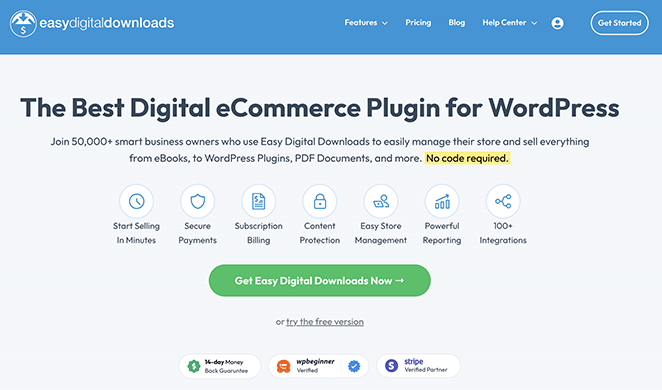
As the name suggests, Easy Digital Downloads is a powerful WordPress checkout plugin that allows you to sell digital goods online. It’s a user-friendly plugin with all the features you need to create a successful digital goods store online.
Mit dem vollständigen Warenkorbsystem können Kunden mehrere Downloads auf einmal kaufen. Sie können auch die Leistung Ihres Shops überwachen und die Download-Aktivitäten verfolgen.
Hauptmerkmale:
- Die Benutzeroberfläche ist von Anfang an einfach zu navigieren und zu bedienen
- Wählen Sie aus Hunderten von Erweiterungen und Addons für Marketing-Plattformen, Zahlungs-Gateways und mehr
- Funktioniert mit jedem WordPress-Theme und bietet native Easy Digital Downloads WordPress-Themen
- Zugang zu kostenlosen Support-Foren, Videos, IRC-Chaträumen und vorrangigem Support für Premium-Benutzer
Vorteile:
- Incredibly easy to set up and use
- Specifically designed for selling digital products
- Active community and excellent documentation
Nachteile:
- Not suitable for selling physical products
- Some essential features require paid extensions
Price: Easy Digital Downloads pricing starts from $99 per year.
Wozu ist Easy Digital Downloads gut?
The go-to choice for selling digital downloads exclusively. Simple, focused, and without the complexity of managing physical products.
Starten Sie mit Easy Digital Downloads
You may also find our comparison of WooCommerce vs Easy Digital Downloads helpful.
6. WP Simple Pay
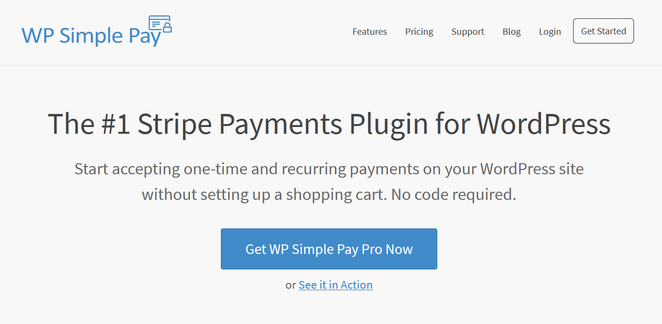
WP Simple Pay ist die perfekte Lösung, wenn Sie kein komplexes Warenkorbsystem auf Ihrer WordPress-Website einrichten möchten. Mit diesem Plugin können Sie sofort mit der Annahme von Stripe-Zahlungen beginnen, ohne Code hinzuzufügen.
Sie können einmalige Zahlungen für Produkte und Dienstleistungen einziehen, Spenden annehmen, benutzerdefinierte Zahlungen erstellen und sogar wiederkehrende Zahlungen für Abonnements und Ratenzahlungen einrichten.
Hauptmerkmale:
- Einfaches Akzeptieren von Zahlungen ohne Einrichtung eines Warenkorbs
- Akzeptieren Sie Einmalzahlungen oder wiederkehrende Zahlungen
- Benutzerfreundliche Drag-and-Drop-Zahlungsformularerstellung
- Möglichkeit, Ihren Kunden Gutscheincodes zu geben
- Unterstützung mehrerer Sprachen und Währungen
Vorteile:
- Extremely easy to use
- No need for a full-fledged shopping cart
- Affordable premium plans for advanced features
Nachteile:
- Limited to Stripe as a payment gateway
- Not ideal for selling a large catalog of products
Price: There is a free version available. To get more powerful features, you can upgrade your plan with WP Simple Pay pricing starting at $49.50 per year.
Wozu ist WP Simple Pay gut?
The easiest way to accept payments via Stripe if you don’t need a full shopping cart. Ideal for small businesses or individuals with a limited number of products or services.
7. Shopify
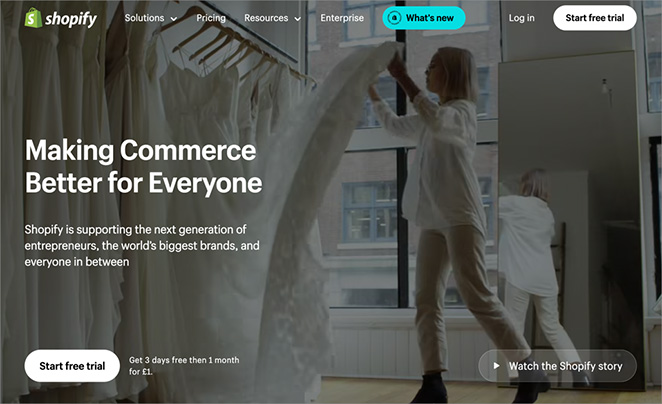
Shopify ist eine beliebte eCommerce-Plattform, die Ihren Online-Shop für Sie verwaltet. Auch wenn es sich nicht um ein WordPress-Plugin handelt, ist es dennoch eine hervorragende, problemlose Plattform für Unternehmer, die Sie in Betracht ziehen sollten.
Mit Shopify müssen Sie sich nicht um die technische Seite des Betriebs Ihres Shops kümmern. Alles wird erledigt, so dass Sie sich mehr auf Ihr Geschäft konzentrieren können.
Hauptmerkmale:
- Einfache Bedienung für Anfänger direkt nach dem Auspacken
- Unterstützt sowohl physische als auch digitale Waren
- Bestandsverwaltung mit Bestandseditor, Massenimporteur und Auftragsverfolgung
- Akzeptieren Sie Zahlungen per Kreditkarte sowohl online als auch vor Ort
- Einfache Integration mit Facebook und Pinterest
Vorteile:
- Beginner-friendly and easy to use
- Handles all technical aspects of your online store
- Scalable plans to accommodate business growth
- Extensive app store for added functionality
Nachteile:
- No direct WordPress integration
- Can be more expensive than some WordPress-specific solutions
- Limited customization options compared to self-hosted platforms
Price: Shopify pricing starts from $29 per month.
Wozu ist Shopify gut?
An all-in-one hosted platform best for businesses not using WordPress. It’s easy to use and scalable, but completely separate from your WordPress site.
8. Direct Checkout for WooCommerce

Direct Checkout for WooCommerce is an excellent WooCommerce checkout plugin designed to simplify the checkout process by skipping the cart page. This can significantly reduce cart abandonment rates and improve conversion rates.
With this plugin, customers can be redirected directly to the checkout page, making the purchase process faster and more efficient. It also offers customization options for the checkout button text and allows you to add a quick purchase button on product pages.
Hauptmerkmale:
- Skip the cart page and go directly to checkout
- Customizable checkout button text
- Quick purchase button on product pages
- Compatibility with WooCommerce themes and plugins
Vorteile:
- Can potentially reduce cart abandonment rates
- Simplifies the checkout process
- Easy to use and customize
Nachteile:
- Limited impact on stores with multi-product carts
- Advanced features require the premium version
Price: Direct Checkout for WooCommerce offers a free version. For more advanced features, you can opt for the premium version starting at $49 per year.
What is Direct Checkout for WooCommerce Good For?
Streamline your checkout process by skipping the cart page entirely. Great for single-product stores or encouraging faster purchases.
Get Started with Direct Checkout for WooCommerce
9. WooCommerce One Page Checkout

WooCommerce One Page Checkout is a powerful plugin that allows you to create a one-page shopping experience, where customers can add products to their cart and complete the purchase on the same page. This reduces friction and can lead to higher conversion rates.
The plugin provides various layout templates, making it easy to customize the one-page checkout experience according to your store’s needs. It’s also compatible with most WooCommerce themes and plugins.
Hauptmerkmale:
- Add products and checkout on the same page
- Multiple layout templates for customization
- Easy integration with existing WooCommerce stores
- Supports various product types, including variable and subscription products
- Compatible with most WooCommerce themes and plugins
Vorteile:
- Can improve checkout speed and reduce friction
- Ideal for mobile shoppers and repeat customers
- Customization options for branding and layout
Nachteile:
- May not be suitable for stores with complex checkout processes
- No free version available
Price: WooCommerce One Page Checkout starts at $79 per year.
What is WooCommerce One Page Checkout Good For?
Condense the entire shopping experience onto one page. Ideal for repeat customers or stores with simple product offerings.
Get Started with WooCommerce One Page Checkout
10. YITH WooCommerce Checkout Manager
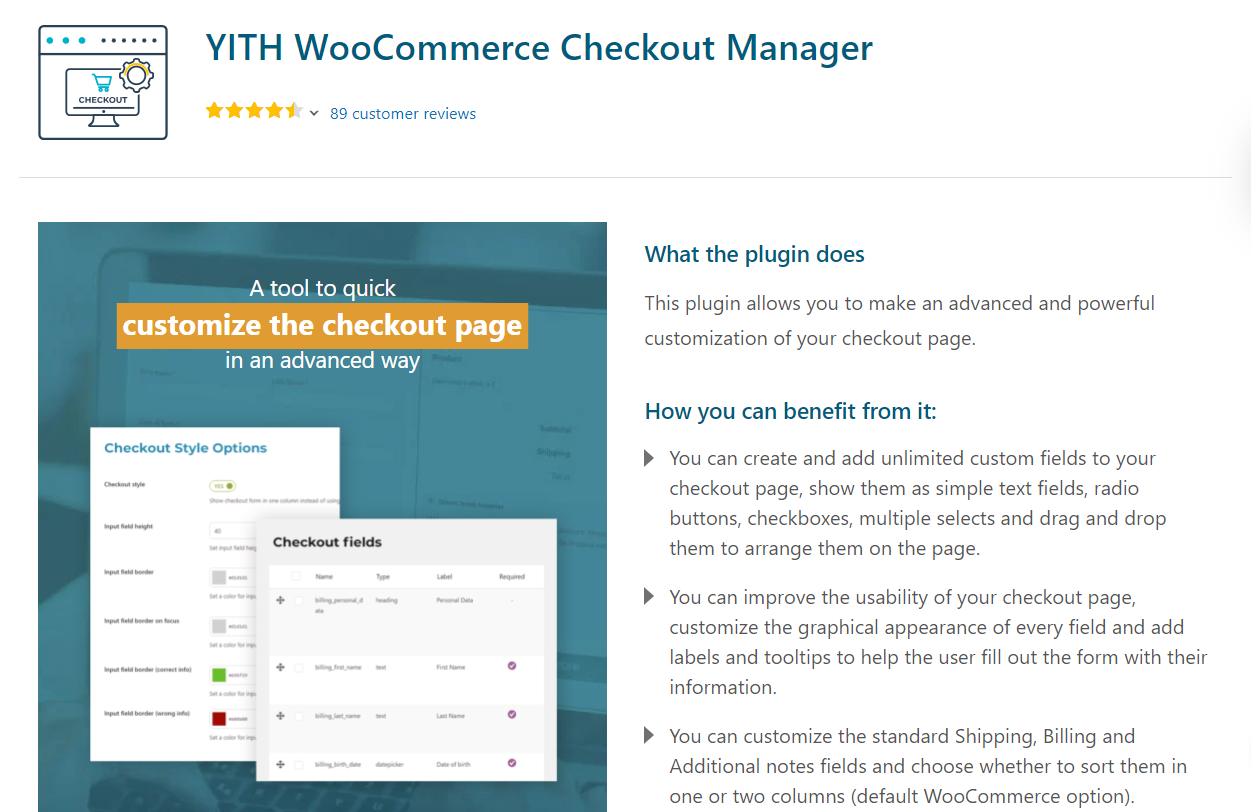
YITH WooCommerce Checkout Manager allows you to customize your checkout page to fit your store’s needs. You can add, remove, or rearrange fields on the checkout page, ensuring you collect all necessary information while providing a smooth user experience.
This plugin is highly flexible and provides options to create conditional fields, making the checkout process more dynamic and responsive to user inputs.
Hauptmerkmale:
- Customize checkout fields (add, remove, rearrange)
- Create conditional fields for a dynamic checkout experience
- Enable or disable fields based on user roles
- Compatible with most WooCommerce themes and plugins
- Easy to use with a drag-and-drop interface
Vorteile:
- Unmatched flexibility for checkout customization
- Conditional logic for a personalized experience
- User-friendly drag-and-drop interface
Nachteile:
- Advanced features and conditional logic can be complex to set up
- The free version has limited features
Price: YITH WooCommerce Checkout Manager offers a free version. For more advanced features, you can opt for the premium version starting at $69.99 per year.
What is YITH WooCommerce Checkout Manager Good For?
Ultimate control over your checkout fields. Add, remove, rearrange, and create conditional logic. Best for advanced users who need a highly customized checkout flow.
Get Started with YITH WooCommerce Checkout Manager
What’s the Best Checkout Plugin for WordPress?
Nach dem Vergleich der Top-Anwärter oben können wir feststellen, dass WooCommerce und SeedProd die besten Checkout-Plugins für WordPress sind, wenn sie zusammen verwendet werden.
WooCommerce bietet von allen Plugins auf dieser Liste die meiste Kontrolle, Flexibilität und Funktionen. Und wenn Sie es mit SeedProd kombinieren, können Sie vollständig angepasste Seiten für Ihren eCommerce-Shop erstellen, ohne einen Entwickler einstellen zu müssen.
Wie füge ich eine Kasse zu meiner WordPress-Website hinzu?
Das Hinzufügen einer Kasse zu Ihrer WordPress-Website und deren Anpassung mit SeedProd ist supereinfach. Sehen Sie sich diese Schritt-für-Schritt-Anleitung an , wie Sie Ihre WooCommerce-Kassenseite leicht anpassen können.
Häufig gestellte Fragen zum Checkout Plugin
Um die Sicherheit Ihrer WordPress-Kasse zu verbessern, sollten Sie die folgenden Maßnahmen ergreifen:
- Verwenden Sie ein sicheres und seriöses Checkout-Plugin, das Verschlüsselung bietet und den Sicherheitsstandards der Branche entspricht.
- Halten Sie Ihre WordPress-Installation, Themes und Plugins auf dem neuesten Stand.
- Installieren Sie ein SSL-Zertifikat auf Ihrer Website, um die Datenübertragung zwischen Ihrer Website und Ihren Nutzern zu verschlüsseln.
- Verwenden Sie einen zuverlässigen Webhosting-Anbieter, der der Sicherheit Priorität einräumt.
Einige Checkout-Plugins für WordPress enthalten Funktionen für Steuer- und Versandberechnungen, während für andere zusätzliche Plugins oder Add-ons erforderlich sein können. Bevor Sie sich für ein Checkout-Plugin entscheiden, prüfen Sie zunächst die Liste der Funktionen.
Führen Sie die folgenden Schritte aus, um sicherzustellen, dass das von Ihnen gewählte Checkout-Plugin mit der GDPR übereinstimmt:
- Prüfen Sie die Dokumentation und die Funktionsliste des Plugins auf die Einhaltung der DSGVO, z. B. Kontrollkästchen für die Zustimmung, Tools zum Löschen und Exportieren von Daten oder Vorlagen für Datenschutzrichtlinien.
- Halten Sie Ihr Plugin auf dem neuesten Stand, da die Entwickler möglicherweise Aktualisierungen herausgeben, um gesetzliche Änderungen zu berücksichtigen oder die Funktionen zur Einhaltung der Vorschriften zu verbessern.
- Lassen Sie sich von einem Rechtsexperten oder einem Datenschutzbeauftragten beraten, um sicherzustellen, dass Ihre Website und der Bestellvorgang mit den aktuellen Datenschutzbestimmungen in Ihrer Region übereinstimmen.
Das ist alles, Leute!
Wir hoffen, dass dieser Artikel Ihnen geholfen hat, das beste Checkout-Plugin für Ihre WordPress-Website zu finden.
Vielleicht gefallen Ihnen auch die folgenden Zusammenstellungen der besten Plugins:
- Beste WooCommerce Produktbewertung Plugins
- Beste WooCommerce Affiliate Plugins zur Maximierung Ihrer Verkäufe
- Beste WooCommerce SEO Plugins für bessere Rankings
- Beste Stripe Payment Plugins für WordPress
- Beste WordPress PayPal-Plugins für einfachere Shop-Zahlungen
Wenn Ihnen dieser Artikel gefallen hat, dann folgen Sie uns bitte auf YouTube, Twitter und Facebook, um weitere hilfreiche Inhalte zu erhalten, die Ihr Unternehmen voranbringen.