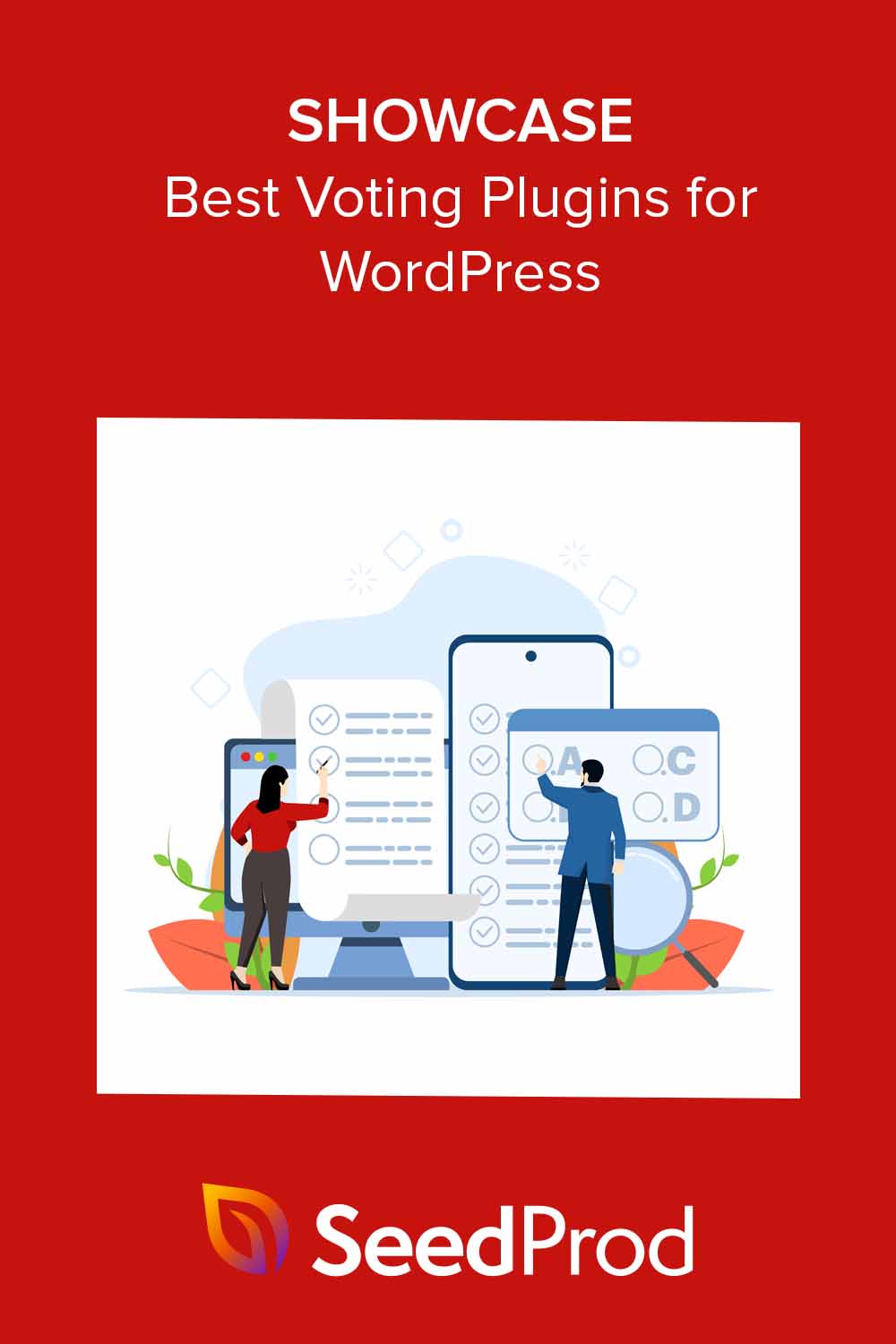We recently talked with one of our readers about choosing the best voting plugins for WordPress. We explained how they make it easy to add polls, surveys, ratings, and more that get your readers involved with your business. They also help you learn what your readers like and dislike.
Since this information is helpful for many business owners, we decided to compile a list of the best WordPress voting plugins. Below, we’ll share our top picks and explain why they’re a good choice for your website.
In This Guide:
Why Use a WordPress Voting Plugin?
Using a voting plugin for WordPress makes it easy for your readers to vote on your website. There are a few main reasons why adding a voting system is a good idea:
- It gets readers more involved – Allowing your audience to vote makes them an active part of your site, increasing loyalty and engagement over time.
- You learn what resonates – Seeing voting patterns and results shows you what types of content and ideas connect with your readers.
- Encourages interaction – Polls, surveys, ratings, and quizzes give people another way to interact instead of just reading.
- Provides insights – Data and analytics from voting plugins give valuable insights into your readers’ interests and opinions, helping you shape content and business decisions.
- Customizable features – WordPress voting plugins have many options to match all needs, whether basic ratings or advanced quizzes and surveys.
In short, a voting plugin allows you to boost user participation, get feedback, improve engagement, understand your audience better, and reap rewards over the long term.
Best WordPress Voting Plugin Top Picks
Below, we’ll look at the best voting plugins for basic thumbs-up/down ratings all the way up to extensive surveys. Some key features covered include preventing fraud, analytics, widgets, and permissions.
1. RafflePress
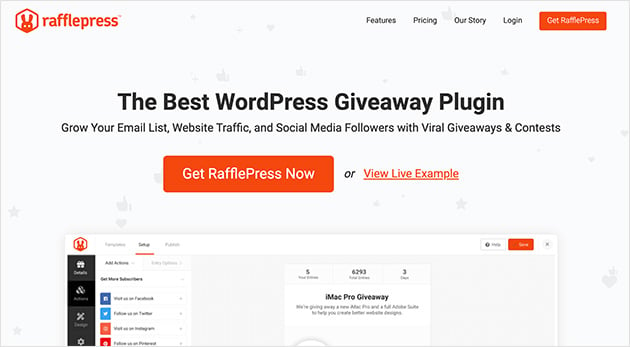
At the top of our list is RafflePress, a popular WordPress giveaway plugin that comes with polls and surveys built-in. More than a tool for running giveaways, it invites users to engage with your site by answering questions or voting in polls.
Once you install RafflePress, you’ll find setting up a giveaway right from your WordPress dashboard easy. Whether you prefer to use ready-made templates for quick setup or craft your giveaway from the ground up, the choice is yours.
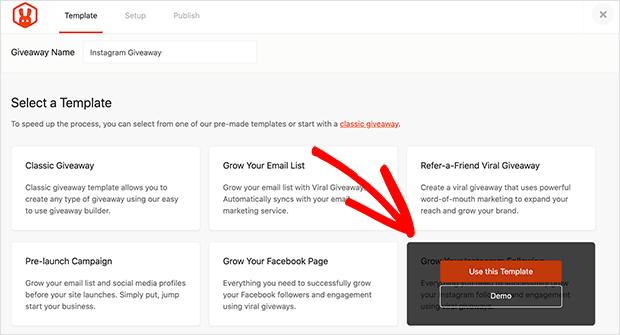
When setting up your campaign, RafflePress lets you add the polls & surveys action. With this, users can vote or answer a question about a topic relevant to your site. Every submission counts as an entry into the giveaway, subtly encouraging more participation.
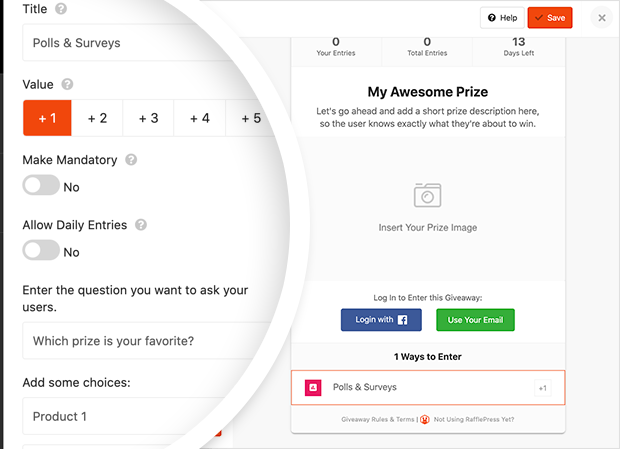
When it’s time to go live with your voting contest, RafflePress makes it hassle-free. You can embed it into any post or page or use a dedicated giveaway landing page to keep things focused and drive more entries.
Key Features:
- User-friendly templates to jumpstart your giveaway.
- Drag-and-drop builder to create engaging polls and surveys.
- Reliable anti-fraud measures for fair voting.
- Options for bonus entries, such as social media engagement and referrals.
- Smooth integration with WordPress and various email marketing services.
- Easy selection and display of a random giveaway winner.
Pricing: RafflePress Plus is available at $39.50 per year. For more features like Polls & Surveys, consider the Pro version at $99.50 per year. There’s also a free version for those starting out.
Expert Review: RafflePress is a solid choice for two main reasons: it engages users through polls and surveys and ties this to giveaways, enhancing the overall experience. RafflePress is also user-friendly, with a range of tools, making it a strong choice for adding a voting feature to your WordPress site.
2. WPForms
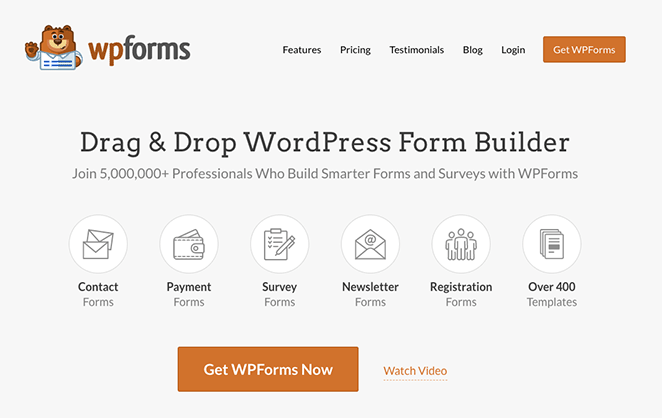
Next up, we have WPForms, one of the best WordPress form builders. You can use it to create any form, and it really shines with its Surveys & Polls addon.
It’s designed to be user-friendly, so adding voting forms to your site is straightforward, making it an ideal choice for gathering valuable feedback from visitors. With hundreds of pre-built templates, getting started with a professional-looking form is easy.
Building a survey or voting poll with WPForms is easy, thanks to its drag-and-drop form builder. You can set up multiple-choice questions, Likert scales, or open-ended questions, gathering a wide range of feedback.
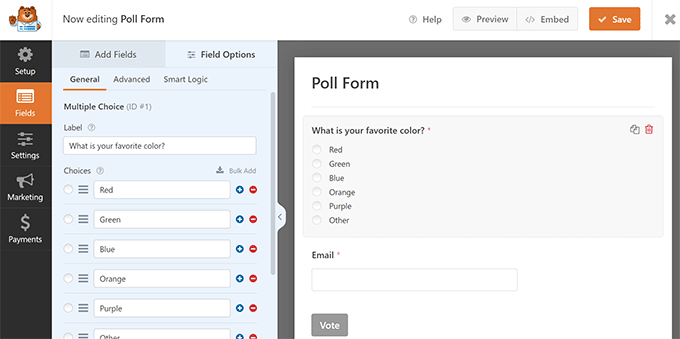
Plus, every response is neatly captured and ready for you to analyze in beautiful charts and graphs.
Placing your polls and surveys on your site couldn’t be easier. Whether in posts, pages or as widgets, WPForms ensures your forms are easily accessible, boosting visibility and encouraging more of your audience to participate.
Key Features
- Ready-to-use templates streamline the setup.
- The drag-and-drop builder makes form creation a breeze; no coding required.
- Many question types, including multiple-choice, Likert scales, and open-ended questions.
- Instant access to data and analytics for insightful survey responses.
- Seamless integration with email marketing tools and other services.
- Mobile-friendly design, ensuring your forms look great on any device.
Pricing: WPForms starts with a free version, perfect for getting your feet wet. For more advanced features, like the Survey & Polls addon, the Pro version is available starting at $199.50 per year.
For more information, please see our WPForms review.
Expert Review: We’re big fans of WPForms’ straightforward approach to form creation. Creating a voting, poll, or survey form is effortless, and with its wide range of features, it’s a great choice for adding voting functionality to your site.
3. WP-Polls
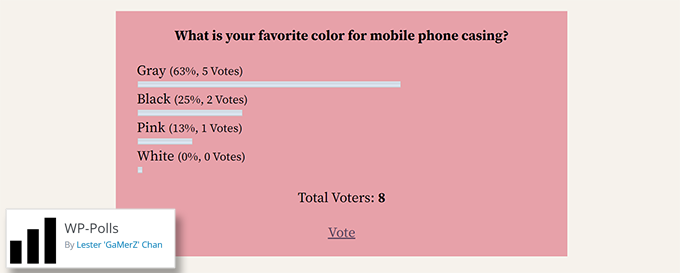
WP-Polls is another popular voting plugin for WordPress. It’s ideal if you need a straightforward polling tool without all the bells and whistles.
Creating a poll with WP-Polls is all about asking the right questions and setting up the answer choices. You get the flexibility of allowing for single or multiple responses, which is excellent for tailoring how you collect your audience’s opinions. Plus, participants can jump right into your poll, and you can see the results unfold in real-time.
Key Features
- Straightforward poll setup that’s easy for anyone to use.
- Customize your polls to blend seamlessly with your site’s design.
- Watch poll results update live right before your eyes.
- Offers the flexibility of single or multiple-choice responses.
- Embed polls effortlessly on your site with widgets or shortcodes.
Pricing: WP-Polls is completely free, making it a fantastic option for those watching their budget.
Expert Review: We like WP-Polls for its simplicity and laser focus on polling. While it might not boast the advanced features of pricier WordPress plugins, its straightforward approach and the fact that it’s free make it a great addition to any site if you’re looking for basic polling functionality.
4. Thrive Quiz Builder
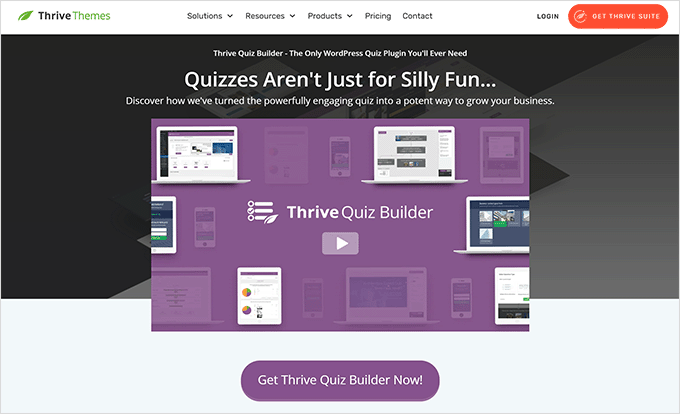
Thrive Quiz Builder is like the Swiss Army knife of quiz plugins for WordPress. It lets you create interactive quizzes like Buzzfeed to drive user engagement on your website.
Once installed, you’ll have a buffet of options for crafting quizzes that are a fun way to interact with your audience. Users can also vote and see the results at the end of the quiz. You’ve got everything from personality quizzes to trivia and surveys at your disposal.
The beauty of Thrive Quiz Builder is its intuitive design. You can choose from many templates for five different quiz types and customize the quiz screens step by step. Plus, creating branching questions is easy by having the next question depend on the previous answer.
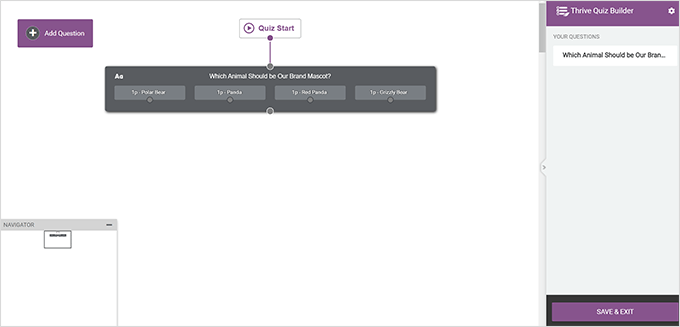
The quiz screens have built-in features that encourage social sharing, increasing users’ chances of spreading the word by sharing their voting results.
Key Features
- Whip up everything from personality quizzes to trivia and surveys.
- A visual editor that’s a breeze to use, making quiz building a piece of cake.
- Personalize results to give each respondent a unique outcome.
- Sharpen your quizzes with A/B testing – a powerful feature to see what works best.
- Dive deep into user responses and performance with detailed reports.
- Seamlessly works with email marketing tools, turning quizzes into lead magnets.
Pricing: Thrive Quiz Builder costs $99 for the standalone plugin. You can also get the entire suite of Thrive plugins with its bundle at $299.
Expert Review: We’re big fans of Thrive Quiz Builder. It has a user-friendly interface that makes quiz creation accessible to everyone, regardless of their expertise. Additionally, the A/B testing and analytics features make it easy to refine your quizzes and gain a clear understanding of your audience’s behavior.
5. UserFeedback
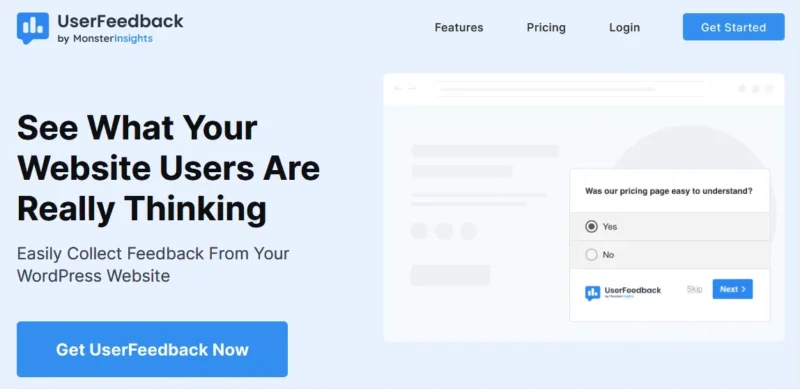
UserFeedback is a WordPress plugin designed to collect honest and useful feedback directly from your website’s visitors. This plugin is an excellent choice if you want to understand your audience’s thoughts and desires without any hassle.
Creating a feedback form with UserFeedback is incredibly easy. The plugin offers a range of question types, including rating scales, open-ended questions, and multiple-choice, allowing you to get the exact answers you need.
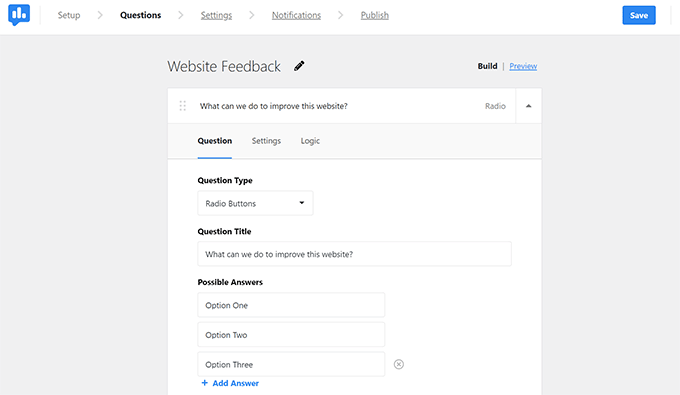
Moreover, you can customize the forms to match your website’s style perfectly.
Key Features
- Tailor feedback forms to fit the needs of your site.
- Mix and match different question types for varied and rich responses.
- Place feedback forms just about anywhere on your site.
- Get your hands on instant reports and in-depth analysis of the feedback.
- Super user-friendly, both for you and your visitors.
Pricing: Dive into UserFeedback with its free basic version. If you’re looking for more bells and whistles, premium plans start at $49.50 per year.
Expert Review: User Feedback is a great tool to gather valuable insights from website visitors in a simple manner. Its customization options and user-friendly interface make it an ideal choice if you want to collect feedback quickly and effectively.
6. Heroic Knowledge Base
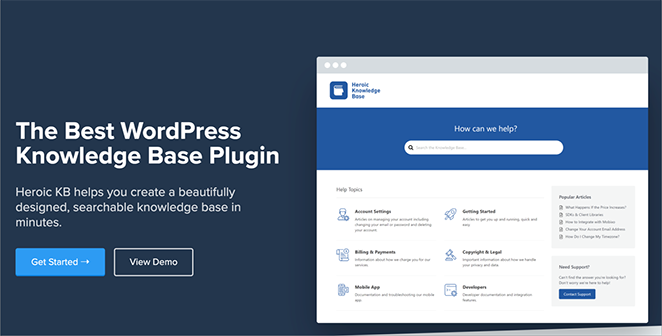
Heroic Knowledge Base stands out for its unique approach to user voting and feedback. While primarily a documentation solution, its built-in voting system helps you understand which articles are most helpful to your users and which might need improvement.
When testing this plugin, I found its voting features particularly useful for gathering quick feedback. Users can easily vote articles up or down, indicating whether the content solved their problem. This immediate feedback helps you identify your most valuable content and spot knowledge gaps that need addressing.
What makes Heroic Knowledge Base’s voting system effective is its simplicity. Unlike complex survey tools, it uses a straightforward “Was this helpful?” approach that encourages high response rates. Plus, you can see voting statistics right in your WordPress dashboard, making it easy to track article performance.
Key Features
- Simple up/down voting on articles
- Voting analytics in the dashboard
- User feedback forms for detailed responses
- Article rating statistics
- Popular articles sorting based on votes
- Automatic content improvement suggestions based on user votes
Pricing: Heroic Knowledge Base starts at $129 per year, which includes the voting and feedback features.
Expert Review: While not a traditional voting plugin, Heroic Knowledge Base’s voting system provides valuable insights into content effectiveness. If you’re running a knowledge base or documentation site, its integrated voting features offer a seamless way to gather user feedback without needing additional plugins.
7. Formidable Forms
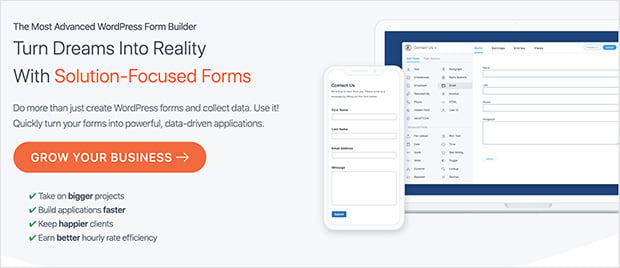
Formidable Forms is a popular, advanced form builder for WordPress. It lets you build any form you like, including online polls and surveys, calculation forms, and other solutions-focused forms.
Formidable Form’s powerful form builder supports various form fields you can use in your poll. You can add radio buttons, Likert scales, dropdown menus, checkboxes, and more to create your online voting form.
Even better, you can use the Quiz Maker to turn your poll into an interactive quiz that boosts user engagement.
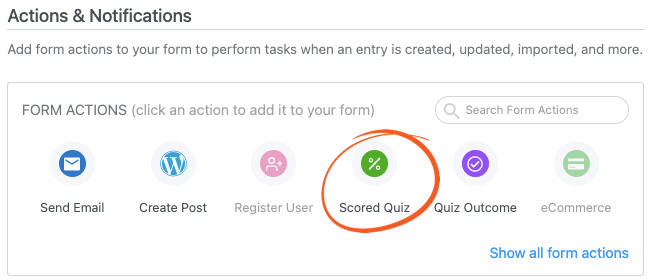
You can show the poll results in graphs and charts on the front end of your website. The plugin also summarizes your form results in graphs and charts in the backend.
Key Features
- Effortlessly create everything from simple to complex forms.
- Tailor your forms dynamically based on what your users input.
- Loaded with tools to manage and make sense of the data you collect.
- Plays nice with a variety of other plugins and web services.
- Responsive design that looks great on all devices, big and small.
Pricing: Formidable Forms pricing starts at $39.50 per year.
Expert Review: Formidable Forms is perfect if you want to develop custom-fit surveys and polls. The tool also offers data management and analysis to help you make well-informed decisions based on the feedback you receive.
8. YOP Poll

YOP Poll is a free WordPress voting plugin offering an easy way to create polls and surveys for users to vote on your website. It lets you create and embed your poll anywhere on your site and supports adding both single and multiple-form fields.
You can manage how your poll questions are sorted and the results displayed in the form settings. You can even show or hide certain details, configure voter permission, and block specific users from participating.
YOP Poll also lets you schedule polls in advance. That way, you can run multiple polls at once or prepare them to run one after another.
You can even choose from multiple style options for the polls and their results, helping you direct user attention to your polls.
Key Features
- User-friendly interface that takes the headache out of poll creation.
- Handy scheduling options to control when your polls start and finish.
- Customize your polls’ appearance to vibe with your site’s look.
- Watch poll results update in real-time – no waiting around
- Flexibility for users to pick from single or multiple answer options.
Pricing: YOP Poll is free, making it a top pick if you need a cost-effective poll solution. It also offers a paid version at $27.
Expert Review: YOP Poll is a great tool for website owners who want to create polls quickly and easily. With its instant results feature, you get immediate feedback on collective opinions, adding a spark of interaction.
9. Crowdsignal
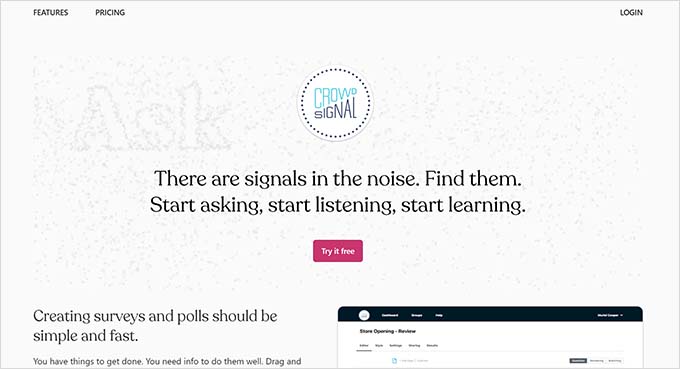
Crowdsignal, previously known as Polldaddy, is a well-liked voting plugin for WordPress that allows you to create engaging online polls, surveys, and forms.
With its easy interface, you can display poll results in real-time and choose attractive styles to customize the look of your polling form. The plugin supports 14 types of poll questions and comes with an intuitive poll builder to create your forms.
The poll results are presented beautifully with bars and graphs. In the backend, you can view even more details about user interaction.
Key Features
- Effortlessly create polls, surveys, and quizzes.
- Tweak the design to match the look and feel of your site.
- Get instant feedback with real-time responses and results.
- Export data for a deeper dive into what you’ve gathered.
- Dynamic reports give you the lowdown on your audience’s thoughts and preferences.
Pricing: Crowdsignal offers a free basic plan. If you’re looking for more oomph, premium plans start at $180, unlocking more features and customization options.
Expert Review: Crowdsignal is easy to customize and integrate, making it a valuable asset for engaging with your audience. Real-time reporting and data export are great features, as they help analyze feedback and valuable insights.
10. WP Poll Maker
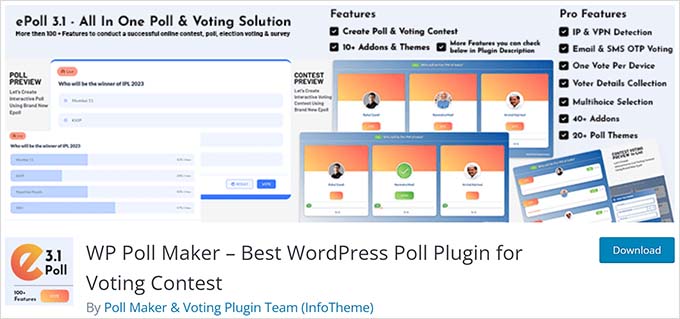
WP Poll Maker is a free voting plugin for WordPress that lets you create simple polls and contests effortlessly on your website.
It features a user-friendly poll builder for creating poll questions and adjusting settings and has several templates to choose a style for your theme. Each theme is designed to be engaging and stand out, which helps you boost user engagement.
The plugin lets you control and restrict who can vote in your poll. It also supports live results display, comment feature, and social sharing options to increase your poll reach.
Key Features
- User-friendly setup that makes poll creation and management easy.
- Customize your polls to blend in with your site’s look seamlessly.
- Keep tabs on your poll results as they roll in in real-time.
- Flexibility in response options to suit the nature of your polls.
- Fully responsive design, ensuring your polls look good on any device.
Pricing: WP Poll Maker’s basic version is free, with a premium version starting at €35 for more advanced features.
Expert Review: We recommend WP Poll Maker for its simple and easy-to-use approach to creating polls. It’s perfect for website owners to engage their audience without the hassle of complex features.
11. TotalPoll
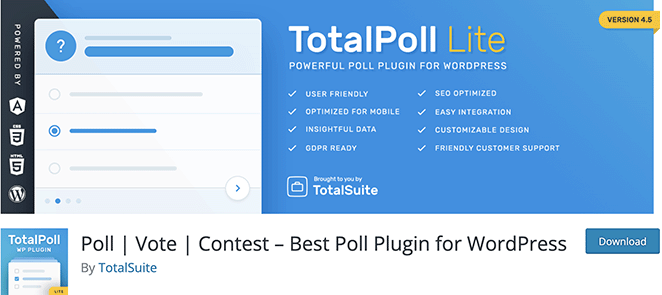
TotalPoll is a flexible poll plugin that allows you to seamlessly create and manage polls in WordPress to captivate your audience.
When using TotalPoll, you can select your questions and experiment with various response options. You can also customize your polls to match your website’s style for a personal touch.
The best part about TotalPoll is its extensive customization options. It allows you to design polls that are functional and visually appealing.
Key Features
- Simplified setup process with an intuitive, easy-to-navigate interface.
- Full control over your poll’s look and feel, from design to functionality.
- Versatility in response options to cater to different types of polls.
- Seamless performance on all devices, ensuring everyone can participate.
- Detailed insights into poll results and how your audience is interacting.
Pricing: Jump into TotalPoll’s free basic version or upgrade to the Pro version starting at $99 for more advanced features.
Expert Review: TotalPoll offers a hassle-free approach to creating polls that look impressive and provide specific functionality. With its analytics feature and mobile-friendly design, you can get valuable insights and offer your audience a seamless voting experience.
12. kk Star Ratings
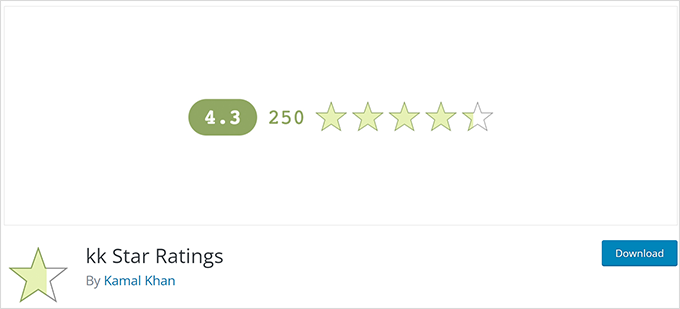
kk Star Ratings is a WordPress rating plugin that allows users to rate posts.
What sets it apart from other plugins is that it supports schema.org markup, which allows search engines to use rating data and display it in search results.
One of the advantages of using KK Star Ratings is that there’s no need to add custom code to your theme. However, unlike other rating plugins, it only allows using star icons for ratings.
Key Features
- Turn on star ratings for any content you choose hassle-free.
- Customize the star ratings to vibe with your site’s aesthetics.
- Flexibility at your fingertips with shortcode placement.
- Showcase average ratings to give a quick consensus view.
- SEO boost with schema markup that search engines love.
Pricing: kk Star Ratings is free, making it super accessible for adding a rating system to your site.
Expert Review: kk Star Ratings is user-friendly and comes with customization options and SEO-friendly features. It’s an excellent tool for website owners who want to receive user feedback and increase their content engagement.
What Is The Best Voting Plugin for WordPress?
After comparing the plugins in this guide, we conclude that RafflePress and WPForms are the best voting plugins for WordPress. RafflePress is the best solution for voting contests, while WPForms is the best tool for adding voting forms and surveys to your website.
WordPress Voting Plugin FAQs
What is a WordPress voting plugin?
A WordPress voting plugin lets you add voting features to your site so visitors can vote on or provide feedback on topics on your website. It’s a great way to engage with your audience and gather valuable user feedback.
What other best voting plugins are available?
Besides the voting plugins covered in this guide, you can also use WPeddit, BuddyPress Polls, WP-PostRatings, and Rating-Widget.
How do I create a voting page in WordPress?
Most of the plugins in this list allow you to create a voting page in WordPress. However, if you need a custom page, you can use a page builder plugin like SeedProd.
SeedProd has dedicated building blocks for RafflePress and contact forms. This means you can build your voting campaign with RafflePress or WPForms and add them to a custom page with SeedProd tailored perfectly to your needs.
The best part? You won’t need to write a single line of code.
We hope this guide helped you find the best voting plugins for WordPress. By choosing a solution from this list, you’ll make your site more engaging while collecting valuable feedback from your target audience.
You might also find the following guides helpful for learning about your readers:
- 7 Best WordPress Review Plugins for Google, Yelp & More
- How to Embed Google Reviews in WordPress (+ Yelp Reviews)
- How To Add A Survey To Your WordPress Website (Step by Step)
Thanks for reading! We’d love to hear your thoughts, so please feel free to leave a comment with any questions and feedback.
You can also follow us on YouTube, X (formerly Twitter), and Facebook for more helpful content to grow your business.