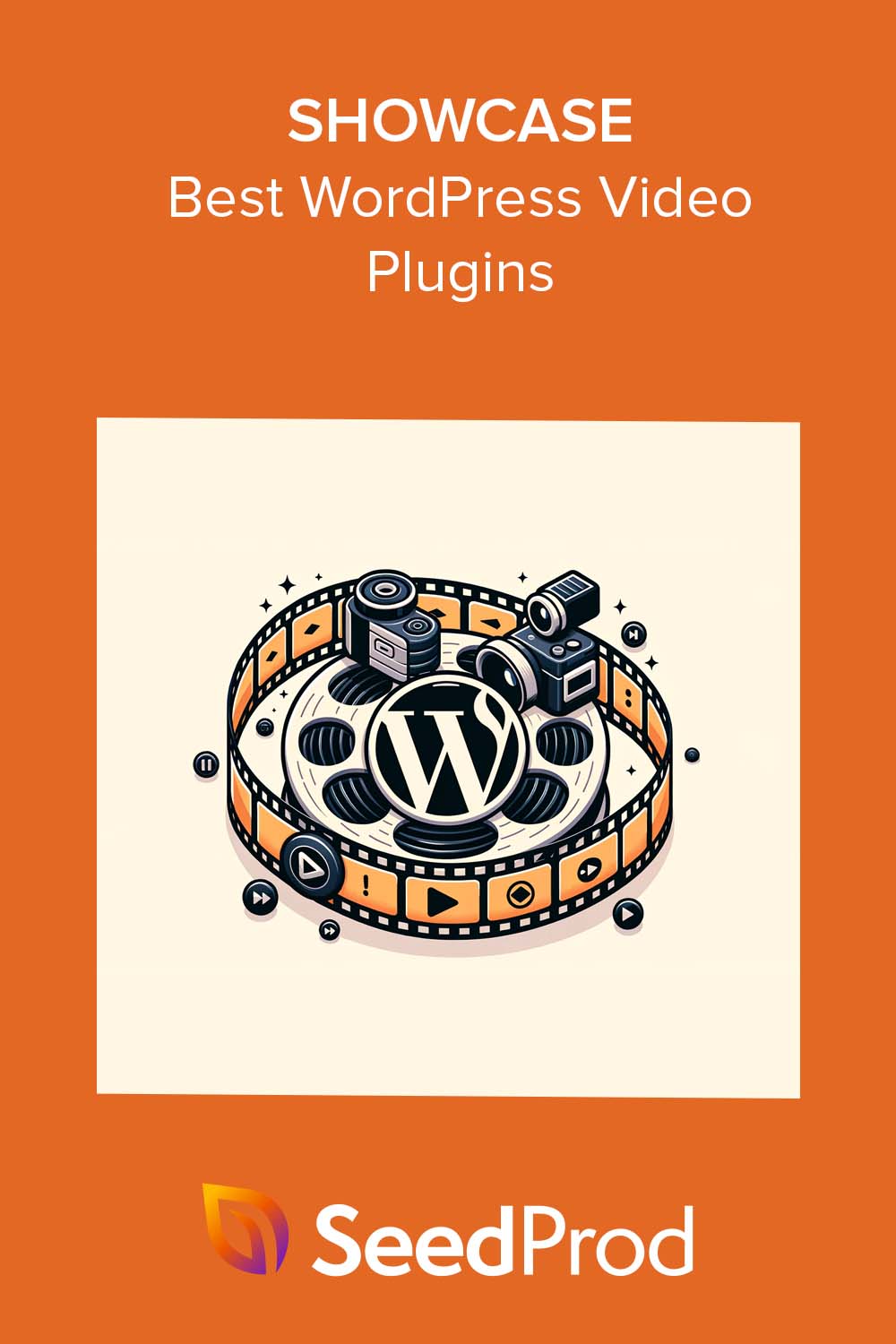On my own WordPress sites, I learned quickly that slow-loading videos or clunky embeds can turn visitors away fast. Switching to the best WordPress video plugins made my videos load quickly, look great on mobile, and show up higher in search.
In this guide, I’ll share the top plugins I recommend for smooth, SEO-friendly video landing pages, galleries, and popups.
Best WordPress Video Plugins Compared
Here’s a quick look at how the top WordPress video plugins stack up in pricing, features, and best use cases before we dive into the details.
| Plugin | Free Plan | Starting Price | Best For |
|---|---|---|---|
| SeedProd | ✅ | $39.50/yr | Video landing pages |
| Smash Balloon YouTube Feed | ✅ | $49/yr | YouTube content feeds |
| MonsterInsights | ✅ | $99.50/yr | Video analytics |
| WPForms | ✅ | $199.50/yr | User video uploads |
| AIOSEO | ✅ | $49.50/yr | Video SEO |
| Envira Gallery | ✅ | $99/yr | Video galleries |
| Presto Player | ✅ | $70/yr | Custom video players |
| WP Video Lightbox | ✅ | Free | Lightbox video display |
Is WordPress Good for Video?
WordPress is a solid platform for displaying videos, but there are a few things to keep in mind. You can easily embed content from YouTube, Vimeo, or Dailymotion, but uploading videos directly to your site can slow it down and eat up server space.
That’s where WordPress video plugins help. They make it easy to embed and organize videos, create galleries, and add features like video SEO, lazy loading, and analytics. With the right plugin, your videos will load faster, look better on any device, and keep visitors engaged longer.
How I Tested the Best WordPress Video Plugins
To find the best options, I set up a test WordPress site and added different types of videos — YouTube embeds, Vimeo links, and self-hosted MP4 files. I tried each plugin with a standard theme and with a page builder to see how they handled real-world layouts.
I paid attention to:
- Setup speed – Could I get a video live in under five minutes?
- Playback quality – Did videos buffer, or did they play smoothly even on mobile data?
- Design control – How easy it was to change player colors, add captions, or create popups.
- Extra features – Things like video SEO, lazy loading, analytics, or sticky video playback.
- Impact on site speed – I ran a quick speed test before and after adding each plugin.
By the end, I knew exactly which plugins made video integration quick and polished, and which ones caused headaches.
8 Top-Rated WordPress Video Plugins
Below, we’ll dive into the top-rated WordPress video plugins to take your website to the next level. Whether you’re looking to embed videos, create stunning video galleries, or add interactive video features, we’ve got you covered.
I’ve carefully selected each plugin on this list for ease of use, features, and positive user reviews.
1. SeedProd

| Pricing: Basic $39.50/year, Pro $199.50/year |
| Free Plan / Trial: Free version available |
| Standout Features: |
| 🔹 Drag-and-drop video blocks 🔹 Theme builder for full-site customization 🔹 WooCommerce and email marketing integrations |
| Rating: A+ |
| Best For: Video landing pages |
SeedProd is a popular WordPress website builder trusted by over 1 million users. It’s designed to help you easily create video landing pages without touching code.
Its drag-and-drop editor lets you place video blocks anywhere, add custom thumbnails, and even create sticky videos that stay visible as visitors scroll. You can also integrate countdown timers, email opt-ins, and social sharing buttons for engagement.
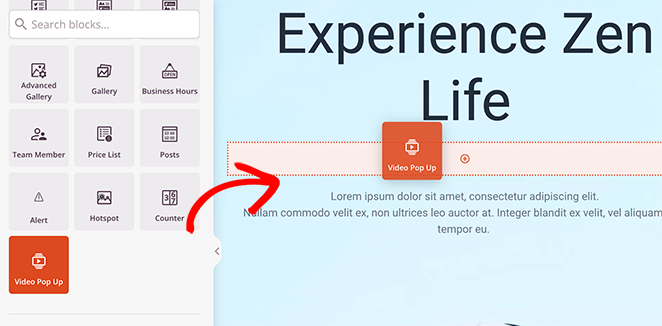
When I tested it, I found the video customization options surprisingly deep, including autoplay, fullscreen popups, and branded design tweaks.
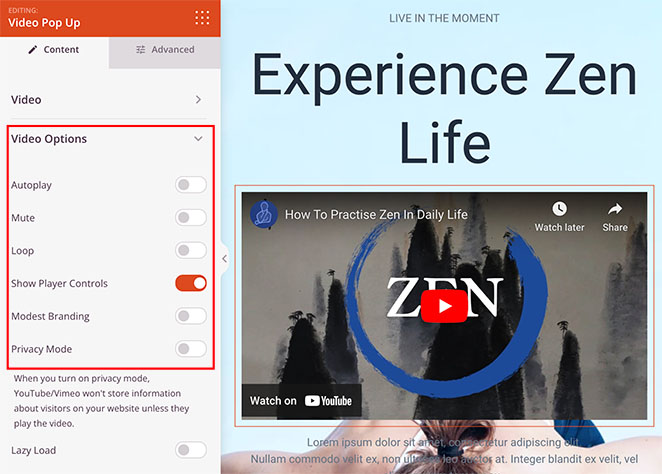
The theme builder was also handy for keeping a consistent style across the whole site.
Pros
- Beginner-friendly drag-and-drop interface
- Advanced video display settings
- Full theme customization
- Pre-designed templates
- Integrates with WooCommerce and email tools
Cons:
- Advanced features only in higher-priced plans
- Theme builder requires Pro tier
My Verdict: A top choice if you want polished video landing pages and full-site customization in one plugin, as long as you’re fine with paying for the Pro plan to unlock its best tools.
2. Smash Balloon YouTube Video Feed
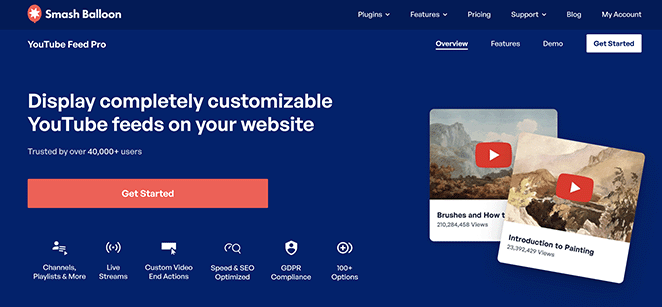
| Pricing: Starts at $49/year |
| Free Plan / Trial: Free plan available |
| Standout Features: |
| 🔹 Embed playlists, channels, or live streams 🔹 Auto-update feed with new uploads 🔹 Fully customizable layouts |
| Rating: A |
| Best For: WordPress sites focused on YouTube content |
Smash Balloon YouTube Video Feed is a WordPress plugin that lets you showcase YouTube videos, playlists, or entire channels directly on your site with ease.
It works by connecting your YouTube account and then automatically updating your video feed whenever you upload new content. You can choose from different layouts, adjust styling, and even control which video details appear.
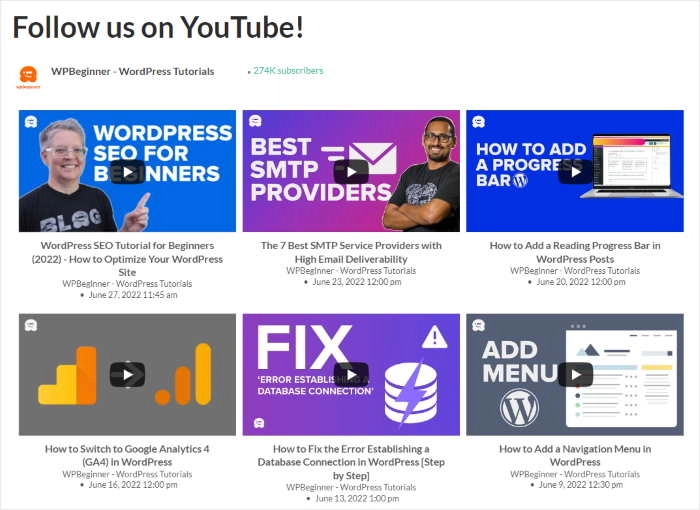
When I tested it, I liked how quickly I could set up a full channel feed without touching any code. The mobile responsiveness and auto-refresh features saved a lot of manual updating time.
Pros
- Easy integration with YouTube channels or playlists
- Customizable display options to match your site’s design
- Responsive and optimized for all devices
- Supports live stream embedding
Cons:
- Some advanced features require the Pro plan
- Relies on YouTube API, so limits apply if API quota is reached
My Verdict: A great choice if your site relies heavily on YouTube content and you want a hands-off way to keep it fresh. Just be aware that the best customization options are in the paid version.
For more details, please see my Smash Balloon review.
3. MonsterInsights – Best for Video Analytics
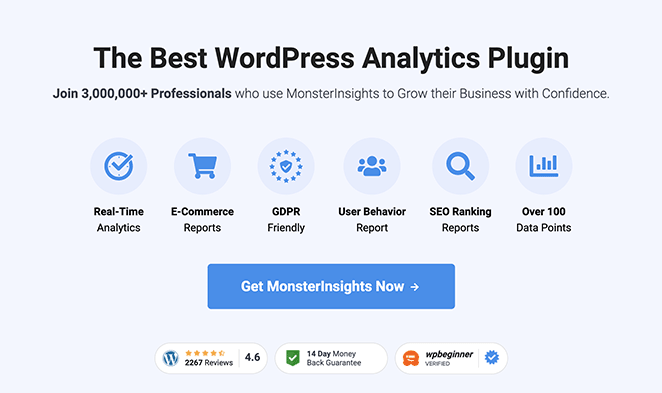
| Pricing: Paid plans from $99.50/year |
| Free Plan / Trial: Free plan available |
| Standout Features: |
| 🔹 Video engagement tracking 🔹 Real-time analytics 🔹 Google Analytics integration |
| Rating: A |
| Best For: Website owners tracking video performance |
MonsterInsights is a WordPress analytics plugin that makes it easy to track and understand video engagement directly from your dashboard. It’s built for anyone who wants clear, actionable data without digging through Google Analytics reports.
You can set it up to monitor views, play rates, and watch time for videos on your site. All this data appears in your WordPress admin, so you can quickly see what’s keeping people watching and adjust your content accordingly.
When I tested it, I liked how smoothly it pulled in metrics from Google Analytics and displayed them in a clean, easy-to-read format. The real-time reports are especially handy for checking performance right after publishing new content.
Pros
- Tracks detailed video engagement metrics
- Integrates seamlessly with Google Analytics
- Real-time reporting for immediate insights
- Beginner-friendly setup with guided configuration
Cons
- Advanced features require a paid plan
- Relies on Google Analytics for core tracking
- May include more data than some beginners need
My Verdict: MonsterInsights is ideal if you want to understand exactly how people interact with your videos, and you don’t mind connecting it to Google Analytics. The Lite version covers basics, but the paid plan unlocks its full potential.
For more details, please see our MonsterInsights review.
4. WPForms – Best for WordPress video uploads
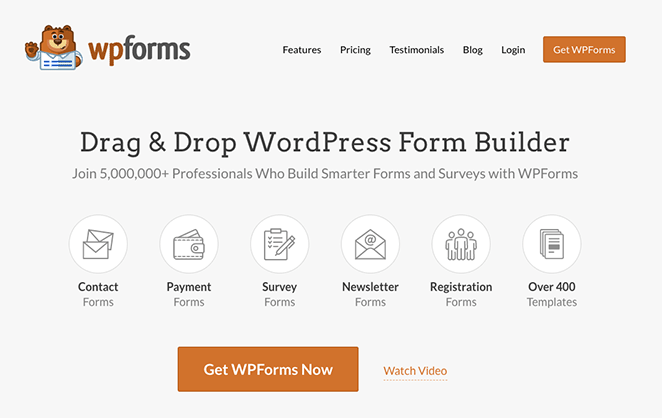
| Pricing: From $199.50/year for video uploads |
| Free Plan / Trial: Free plan available |
| Standout Features: |
| 🔹 Drag-and-drop form builder 🔹 Secure file/video uploads 🔹 Cloud storage integration |
| Rating: A |
| Best For: WordPress sites collecting user video submissions |
WPForms is a beginner-friendly WordPress form builder that lets you collect videos and other files directly through custom forms. It’s a flexible way to gather testimonials, contest entries, or user-generated content without coding.
You can create upload forms in minutes, set file size and type limits, and connect submissions to services like Dropbox or Google Drive for easy storage. Everything is handled securely inside your WordPress dashboard.
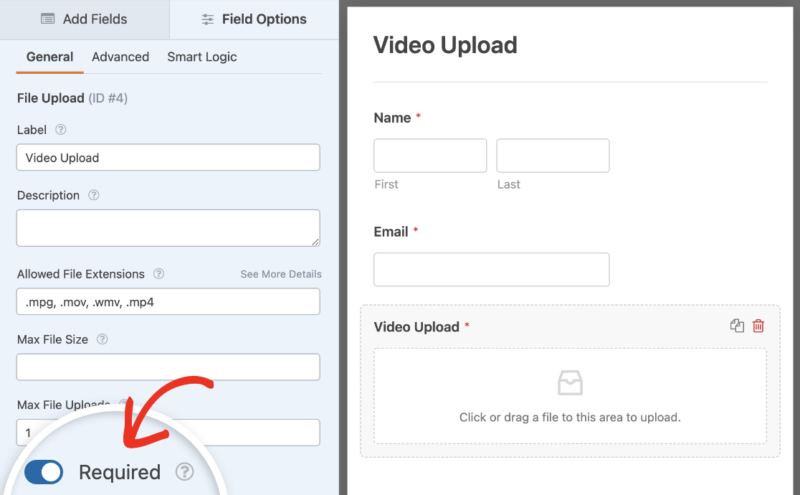
When I tested it for video submissions, the setup was quick and the uploads worked smoothly, even for larger files. The built-in security and spam protection meant I didn’t have to worry about malicious uploads.
Pros
- Beginner-friendly drag-and-drop builder
- Supports large video file uploads
- Integrates with Dropbox and Google Drive
- Customizable file type and size restrictions
Cons
- Video upload feature requires Pro plan
- Not ideal for complex workflow automation without add-ons
- Free version has limited form fields
My Verdict: WPForms is my top pick if you want a secure, simple way to collect videos on WordPress, though you’ll need the Pro plan for full upload features.
If you need more information, you can see my WPForms review.
5. AIOSEO – Best for video search engine optimization
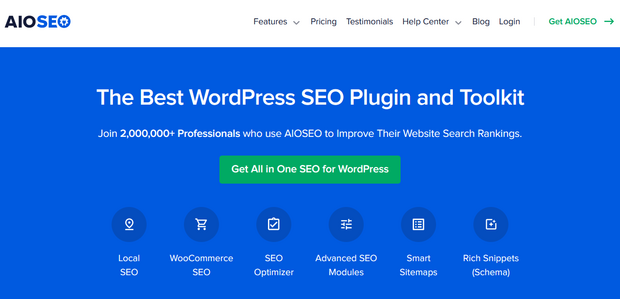
| Pricing: From $49.50/year for advanced SEO features |
| Free Plan / Trial: Free plan available |
| Standout Features: |
| 🔹 Video SEO sitemaps 🔹 Schema markup for videos 🔹 Real-time SEO analysis |
| Rating: A |
| Best For: Optimizing videos for higher search engine rankings |
AIOSEO is a powerful SEO plugin for WordPress that includes dedicated tools for improving video search visibility. It’s designed to help your videos rank higher by adding the right metadata, sitemaps, and schema markup.
You can connect it with major video platforms, generate video sitemaps automatically, and use schema settings to make your videos stand out in search results. The built-in analysis tool gives instant feedback on how to improve each page’s SEO.
When I tried it for video content, the schema setup was quick, and I saw improved indexing speed in Google Search Console within a few days. It’s a straightforward way to strengthen video SEO without juggling multiple plugins.
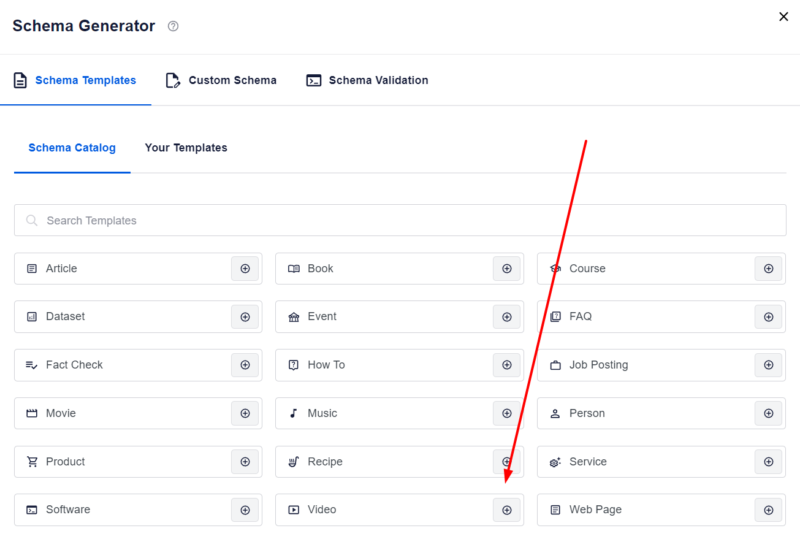
Pros
- Dedicated video SEO tools including sitemaps and schema
- Integrates with popular video hosting platforms
- Real-time SEO analysis and recommendations
- Easy to configure even for beginners
Cons
- Advanced video SEO options require Pro plan
- Some settings require basic SEO knowledge to use effectively
My Verdict: AIOSEO is ideal if you want a single plugin to manage both site-wide and video-specific SEO, though you’ll get the most out of it with the Pro plan.
6. Envira Gallery – Best for WordPress video galleries
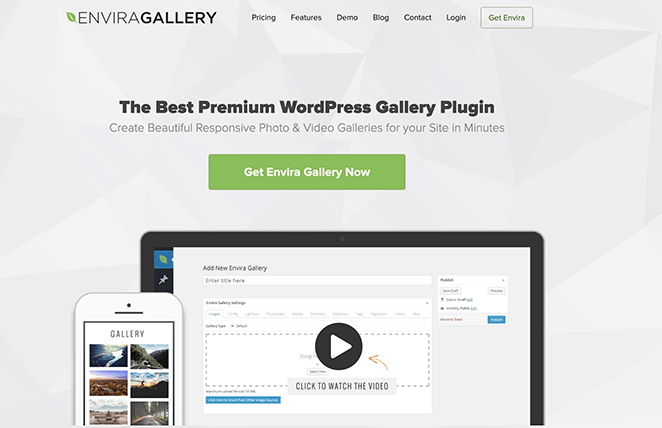
| Pricing: From $99/year for video add-on |
| Free Plan / Trial: Free plan available |
| Standout Features: |
| 🔹 Responsive video galleries 🔹 Drag-and-drop gallery builder 🔹 Social sharing and watermark options |
| Rating: A |
| Best For: Creating customizable, mobile-friendly video galleries |
Envira Gallery is a versatile WordPress gallery plugin that makes building video galleries quick and straightforward. Its video add-on supports both hosted and embedded videos, giving you full flexibility over your content sources.
You can arrange videos with a drag-and-drop builder, choose from multiple gallery layouts, and add extras like captions, watermarks, or social share buttons. The galleries are fully responsive, so they display perfectly on phones, tablets, and desktops.
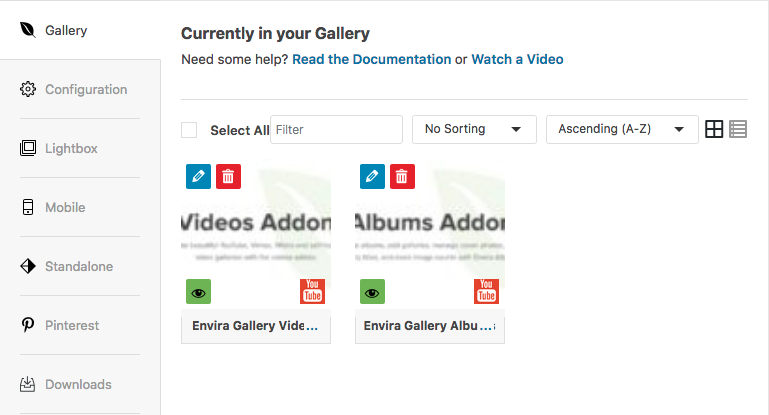
When I used it for a portfolio project, the gallery setup took just minutes, and the mobile view looked as clean as the desktop version. The customization options made it easy to match the gallery style to the site’s branding.
Pros
- Supports embedded and self-hosted videos
- Drag-and-drop video gallery organization
- Responsive design for all devices
- Includes social sharing and watermarking
Cons
- Limited advanced gallery animations compared to niche video tools
- Free version is basic with no video support
My Verdict: Envira Gallery is a great choice if you want polished, responsive video galleries without a steep learning curve, but you’ll need the Pro plan for the full set of video features.
7. Presto Player – Best WordPress video player plugin
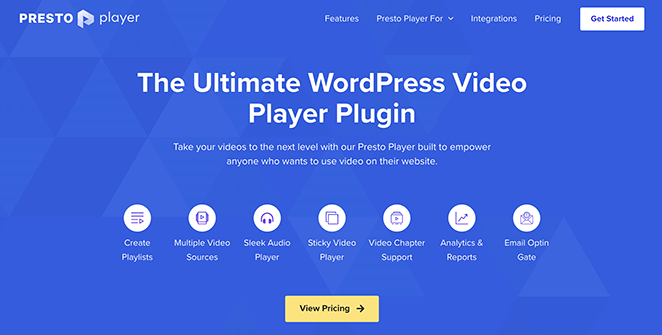
| Pricing: From $70/year for advanced features |
| Free Plan / Trial: Free plan available |
| Standout Features: |
| 🔹 Adaptive streaming 🔹 Video chapters with timestamps 🔹 Customizable player skins |
| Rating: B |
| Best For: Delivering fast, customizable, and user-friendly video playback |
Presto Player is a flexible video player plugin built for the WordPress block editor. It supports self-hosted videos and embeds from major hosting platforms, giving you control over both style and functionality.
With features like adaptive streaming, lazy loading, and video chapters, you can create a smooth viewing experience while keeping performance in check. The plugin also works seamlessly with popular page builders such as Elementor and Beaver Builder.
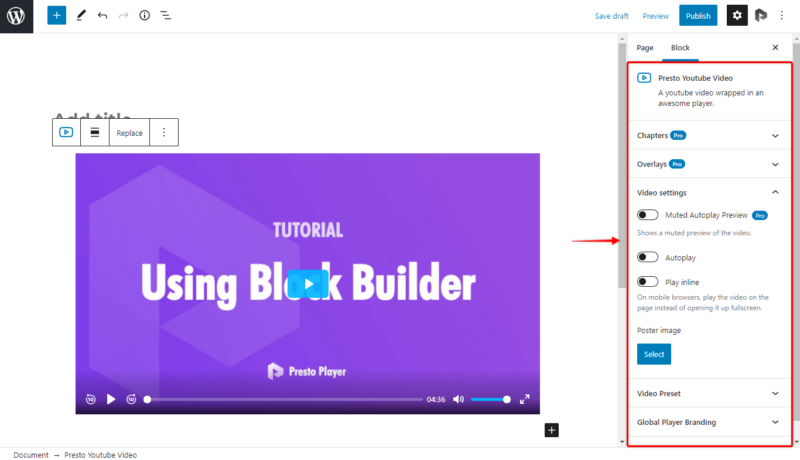
When I tested it, the customizable skins and chapter navigation made long videos far more engaging, and page load times stayed fast even with multiple videos embedded.
Pros
- Supports multiple video sources including self-hosted
- Adaptive streaming for smoother playback
- Customizable player appearance
- Video chapters improve navigation for viewers
Cons
- Advanced features like chapters require Pro plan
- Some settings may require familiarity with the block editor
- No built-in video hosting — relies on external or self-hosted sources
My Verdict: Presto Player is perfect if you want complete control over video playback and styling, but you’ll need the Pro plan to unlock its most powerful features.
8. WP Video Lightbox – Best for free WordPress video lightbox

| Pricing: Free |
| Free Plan / Trial: Yes |
| Standout Features: |
| 🔹 Lightbox overlay for videos 🔹 Simple shortcode integration 🔹 Customizable animation and overlay |
| Rating: B+ |
| Best For: Adding a free lightbox effect to embedded videos |
WP Video Lightbox is a free WordPress plugin that lets you display videos in a clean, distraction-free lightbox overlay. It works with multiple video sources, so you can easily enhance embedded content without extra costs.
Adding a video lightbox is as simple as inserting a shortcode, and you can adjust settings like animation speed and overlay opacity to fit your site’s style. The setup process is straightforward, even for beginners.
When I tested it, the lightbox loaded quickly and worked seamlessly on mobile devices, making it a reliable free option for improving video presentation.
Pros
- Completely free to use
- Simple shortcode-based setup
- Customizable lightbox animation and opacity
- Supports multiple video hosting platforms
Cons
- Lacks advanced video player features
- No built-in analytics or SEO options
- Design customization is limited compared to premium tools
My Verdict: WP Video Lightbox is perfect if you want a no-cost way to add a sleek lightbox effect to videos, but you’ll need a more advanced plugin if you require features like analytics or SEO enhancements.
Alternative: OptinMonster
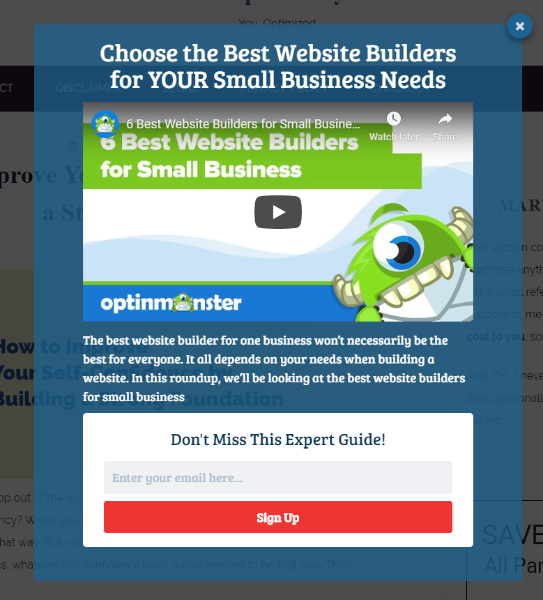
If you’re looking for more advanced lightbox features, like targeting and triggering options, OptinMonster, the best lead generation and optimization plugin, is a great alternative. While it’s not a free option, its features make it worth the investment for those looking to take their video marketing to the next level.
What Is the Best WordPress Video Plugin?
When choosing the best WordPress video plugin, our top choice is SeedProd. Its user-friendly interface, extensive features, and versatility make it the most comprehensive solution for integrating videos in a custom WordPress design.
Whether you’re looking to create simple video landing pages or fully customized website themes, SeedProd has the tools to make it happen without writing code.
However, the “best” plugin ultimately depends on your specific needs. Take the time to evaluate what you really need and choose a plugin that best fits those needs.
Best WordPress Video Plugins FAQs
Alternatively, you can use the built-in WordPress video embed feature, which supports platforms like YouTube and Vimeo.
This approach offers better performance and provides additional features like analytics and easier sharing options.
Get Started with the Best WordPress Video Plugins
I hope this guide helps you find the best WordPress video plugins to make your website more engaging and functional. Whether you’re looking to optimize for SEO, create stunning video galleries, or track user engagement, there’s a plugin tailored to your needs.
If you found this guide helpful, you might also enjoy these related guides:
- How to Create an Engaging Video Landing Page in WordPress
- How to Embed Facebook Videos in WordPress
- How to Create an Effective YouTube Channel Landing Page
- The Ultimate Guide to Landing Page Optimization
Thanks for reading! We’d love to hear your thoughts, so please feel free to join the conversation on YouTube, X and Facebook for more helpful advice and content to grow your business.