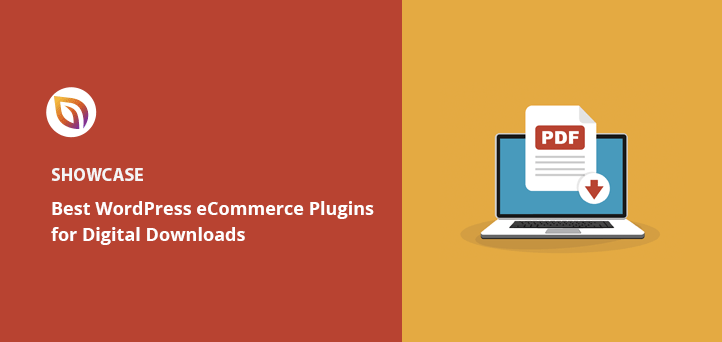When I first started selling ebooks and design templates, I quickly learned that finding the right WordPress plugin for digital downloads makes all the difference. Some tools made checkout slow or complicated, while others didn’t protect my files.
In this guide, I’ll share the best WordPress eCommerce plugins for digital downloads so you can set up your store, deliver files securely, and start selling within minutes, without touching code.
WordPress eCommerce Plugins for Digital Downloads – Quick Comparison
| Plugin | Best For | Free Plan | Starting Price |
|---|---|---|---|
| Easy Digital Downloads | Selling only digital products | ✅ | $99.50/year |
| WooCommerce | Stores selling both digital & physical products | ✅ | Free core, paid extensions vary |
| SeedProd | Custom storefront design without coding | ✅ | $39.50/year (Elite for WooCommerce $239.60/year) |
| MemberPress | Memberships and subscription-based digital sales | ❌ | $179/year |
| WordPress Download Manager | Controlling access to downloadable files | ✅ | $99/year |
| Digital Goods for WooCommerce Checkout | Faster checkout for digital products | ✅ | Free, Pro from $29/year |
| Download Monitor | Simple download management | ✅ | $39/year |
Why Use a Digital Download Plugin on Your WordPress Site
Offering digital downloads to your website visitors is an excellent way to monetize your WordPress website. Whether you repurpose and sell your blog content or make money from a hobby, a digital download plugin is an ideal solution.
You can sell almost any type of digital content online, including:
- eBooks
- Images
- Video download files
- PDFs
- Courses
- Digital art
- Music
Yet, setting up an online store can take time and effort. For example, you’ll need to set up payment gateways, create checkout pages, provide download links, etc.
Instead of doing the work alone, a digital download plugin can automatically take care of most of it. That means you can start promoting your eCommerce store and selling digital products right away.
Here are some of the many benefits of using a WordPress eCommerce plugin for digital downloads:
Increase Digital Sales: After setting up your eCommerce platform or WooCommerce store and installing a digital downloads plugin, website visitors can buy your products at any time. As long as your content is relevant, you can generate passive income with minimal effort.
Sell Multiple Products: eCommerce digital download plugins can make any piece of content a digital download. After adding the WordPress plugin to your eCommerce site, you can sell multiple products with a few clicks.
Manage Products Easily: Digital download plugins organize your products, customer details, and orders. That allows you to streamline your strategy to increase sales.
How I Tested These WordPress eCommerce Plugins
To make sure this list is genuinely useful, I installed and tested each plugin on a fresh WordPress site running the latest version of PHP and WordPress core. I uploaded different types of digital files, including PDFs, ebooks, images, and video downloads, to see how each plugin handled uploads, storage, and delivery.
I also tested payment processing with PayPal and Stripe, checked how easy it was to customize checkout, and reviewed built-in security options for protecting files. Finally, I compared load times, mobile responsiveness, and integration with other tools like email marketing services and cloud storage.
That way, you’re getting a list based on real hands-on results, not just plugin descriptions from the developers.
Best WordPress eCommerce Plugins for Digital Downloads
Now that you know why you need a WordPress digital downloads plugin let’s look at the top solutions for selling downloads online.
1. Easy Digital Downloads
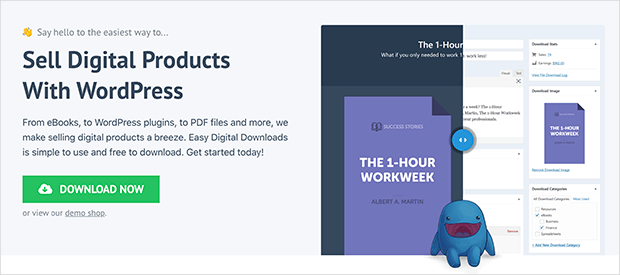
| Pricing: Starts at $99.50/year |
| Free Plan / Trial: Free plan available |
| Standout Features: |
| 🔹 Built-in shopping cart 🔹 Multiple payment gateways 🔹 Detailed sales and customer reports |
| Rating: A |
| Best For: Selling digital products on WordPress |
Easy Digital Downloads is a dedicated WordPress eCommerce plugin for selling any type of digital content, from eBooks and software to music and videos.
It streamlines the buying process with a front-end shopping cart, secure checkout, and integrations with payment gateways like Stripe, PayPal, Google Pay, and Apple Pay.
When I tested it, I found its built-in reporting tools handy for tracking purchase history, revenue, and conversion rates without extra plugins.
Pros
- Optimized for selling digital products
- Supports multiple secure payment gateways
- Integrates with marketing tools like Mailchimp and AWeber
- Includes detailed sales and customer reporting
Cons
- Advanced features require paid extensions
- Not designed for selling physical products
- Initial setup can be overwhelming for beginners
My Verdict: A solid choice if you’re focused on selling digital goods in WordPress and want built-in reporting, though it’s less suited for stores with physical products.
2. WooCommerce
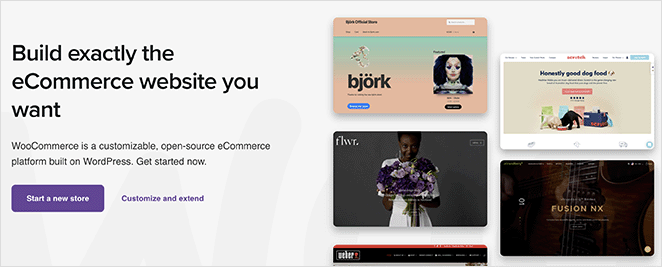
| Pricing: Free core plugin, paid extensions vary |
| Free Plan / Trial: Yes |
| Standout Features: |
| 🔹 Supports digital and physical products 🔹 100+ payment gateways 🔹 Extensive plugin and extension library |
| Rating: A |
| Best For: Stores selling both digital and physical products |
WooCommerce is a flexible WordPress eCommerce plugin for selling both digital and physical products while keeping full control of your store’s data.
It automatically sets up essential store pages like your shopping cart, checkout, and customer accounts, and supports a wide range of shipping options and payment gateways.
In my experience, its real strength is the ecosystem of plugins and extensions that let you customize your store to fit almost any sales model.
Pros
- Free to start with core functionality
- Handles digital and physical product sales
- Integrates with 100+ payment gateways
- Extensive add-on and extension marketplace
Cons
- Some key features require paid extensions
- Can feel heavy with too many plugins installed
- Setup can be time-consuming for beginners
My Verdict: WooCommerce is ideal if you need one platform for both digital and physical products, but budget for premium extensions if you want advanced features.
You can also see our WooCommerce vs Easy Digital Downloads comparison to see the difference.
3. SeedProd
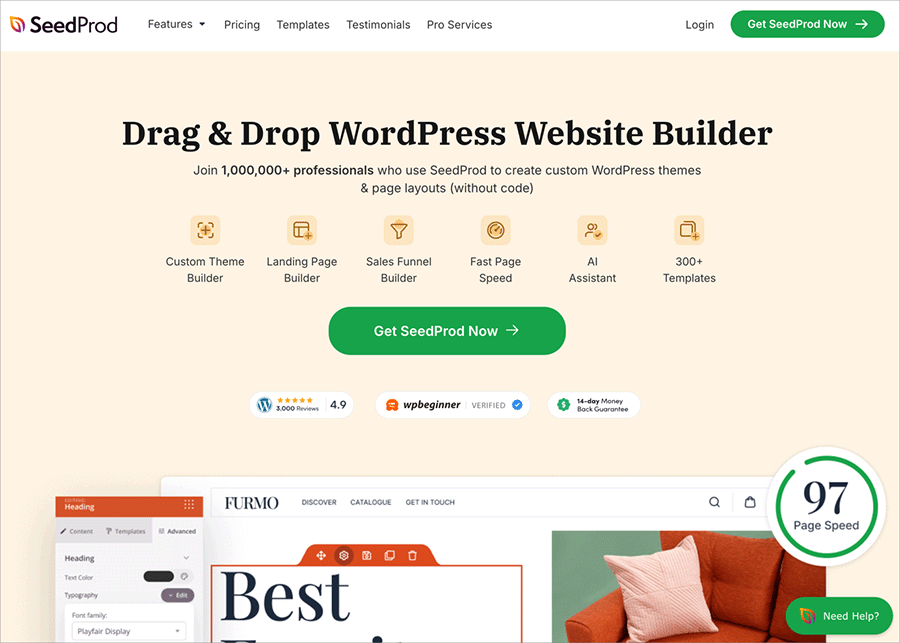
| Pricing: Starts at $39.50/year (Elite plan from $239.60/year for WooCommerce features) |
| Free Plan / Trial: Yes |
| Standout Features: |
| 🔹 Drag-and-drop page and theme builder 🔹 WooCommerce integration with custom shop pages 🔹 Built-in lead generation tools |
| Rating: A+ |
| Best For: Building custom WooCommerce stores and landing pages |
SeedProd is a beginner-friendly WordPress website builder for creating themes, landing pages, and entire sites without touching code.
Its WooCommerce integration means you can add “Buy Now” buttons to a sales page, customize your shop layout, or even design your entire store visually from scratch.
When I used SeedProd, I liked how quickly I could set up a custom ebook landing page with checkout buttons and lead capture forms in one place.
Pros
- Drag-and-drop design with no coding required
- Deep WooCommerce integration for product sales
- Customizable shop and product category pages
- Built-in lead generation and email marketing integrations
Cons
- WooCommerce features only in Elite plan
- Best suited for users who want visual design control
- Some advanced customizations still require CSS knowledge
My Verdict: SeedProd is perfect if you want full design control over your WooCommerce store without coding, but you’ll need the Elite plan to unlock its eCommerce features.
4. MemberPress

| Pricing: Starts at $179/year |
| Free Plan / Trial: No |
| Standout Features: |
| 🔹 Content locking and membership access rules 🔹 Downloads addon for managing files 🔹 Recurring payment support |
| Rating: A |
| Best For: Selling digital goods via memberships or subscriptions |
MemberPress is a premium WordPress membership plugin that lets you sell subscriptions, lock content, and deliver digital goods to paying members.
With its Downloads addon, you can control access to PDFs, .zip files, and other downloads while tracking usage per member.
When I tried it, I liked how the access rules let me create different membership tiers, each with its own protected files and content restrictions.
Pros
- Advanced content protection and membership rules
- Integrated downloads management with tracking
- Recurring payments and subscription renewals
- Integrates with popular email marketing tools
Cons
- No free version available
- Focused on membership sales, less suited for one-off purchases
- Requires setup time to configure rules and tiers
My Verdict: MemberPress is best if your digital products are part of a subscription or membership model, but it’s overkill for simple one-off downloads.
5. WordPress Download Manager

| Pricing: Free core plugin, paid plans from $99/year |
| Free Plan / Trial: Yes |
| Standout Features: |
| 🔹 Role-based file access control 🔹 Cloud storage integration 🔹 Download speed and count limits |
| Rating: B+ |
| Best For: Controlling access to downloadable files |
WordPress Download Manager is a file management plugin that helps you organize, protect, and track your downloadable content.
Even in its free version, you can restrict downloads to specific user roles, set limits on speed and download counts, and connect to services like Dropbox, Google Drive, and OneDrive.
When I used it, the built-in CAPTCHA and role-based access were useful for keeping bots and unauthorized users from grabbing files.
Pros
- Free version includes role-based file protection
- Integrates with popular cloud storage services
- Can limit download speed and total downloads
- Paid version adds PayPal, coupons, and invoicing
Cons
- Interface can feel dated compared to newer plugins
- E-commerce features require the paid plan
- Setup can be complex for beginners
My Verdict: A solid option if you need fine-grained control over file downloads, but expect to pay for the premium plan to unlock full e-commerce functionality.
6. Digital Goods for WooCommerce Checkout
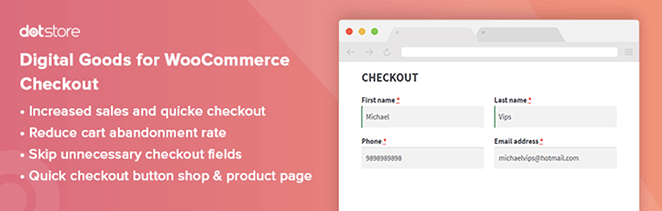
| Pricing: Free, Pro from $29/year |
| Free Plan / Trial: Yes |
| Standout Features: |
| 🔹 Removes unnecessary checkout fields 🔹 Quick checkout for digital products 🔹 Role-based quick checkout restrictions |
| Rating: B+ |
| Best For: Speeding up WooCommerce checkouts for digital products |
Digital Goods for WooCommerce Checkout streamlines your checkout process by removing fields you don’t need when selling digital products.
This is handy for products like eBooks, videos, or MP3s where a shipping address isn’t required, making the buying process faster and easier.
When I tested it, I found the Pro version’s ability to apply quick checkout only to certain product categories or user roles particularly useful.
Pros
- Speeds up checkout for digital products
- Reduces cart abandonment with fewer fields
- Pro version adds category and role-based controls
- Simple to set up and configure
Cons
- Limited customization in free version
- Not useful for stores selling physical goods
- Advanced features require Pro upgrade
My Verdict: A great add-on for WooCommerce stores focused on digital products, but you’ll need the Pro plan for more granular control.
7. Download Monitor

| Pricing: Free, paid plans from $39/year |
| Free Plan / Trial: Yes |
| Standout Features: |
| 🔹 WordPress-style interface for downloads 🔹 Download logging and statistics 🔹 Member-only file access |
| Rating: B+ |
| Best For: Simple download management with optional e-commerce |
Download Monitor is a free plugin for managing and selling digital downloads directly from your WordPress site.
It lets you upload files through a familiar post-like interface, add download links anywhere on your site, and log every download for tracking purposes.
When I used it, I appreciated how easy it was to categorize and tag downloads while controlling access for members only.
Pros
- Simple, WordPress-native interface
- Tracks and logs all downloads
- Can categorize, tag, and customize link templates
- Restrict downloads to members
Cons
- Basic features compared to full e-commerce plugins
- Advanced functionality locked behind paid extensions
- Not ideal for large-scale digital stores
My Verdict: A straightforward tool for managing and tracking downloads, but you’ll need paid extensions for advanced e-commerce features.
Bonus Plugins for Digital Downloads
Next are several WordPress plugins that we feel complement the solutions above perfectly. They extend the functionality of your WordPress site, making it easier for shoppers to find your digital content and buy it from your store.
8. WPForms

WPForms is the best form builder plugin for WordPress. It lets you create any form for your website, including digital download forms.
Instead of starting from scratch, you can use the premade download form template that includes all the form fields you’ll need. Then, simply connect your payment option, add a link to your file download, and you can start selling digital downloads from your eCommerce site.
WPForms’ drag-and-drop form builder makes customizing your form effortless. It also offers Stripe, PayPal, Square, and Authorize.net addons to accept payments.
Additionally, WPForms includes many ways to automate your digital download sales. For instance, you can set your form to:
- Email you when someone places an order
- Send a confirmation email to customers
- Add contact details to your email list
- Show a custom confirmation message after completing forms
- Redirect users to another page after downloading your file
Price: You can get started with WPForms for free. The premium version starts from $39.50 per year.
Get started with WPForms today.
9. SearchWP
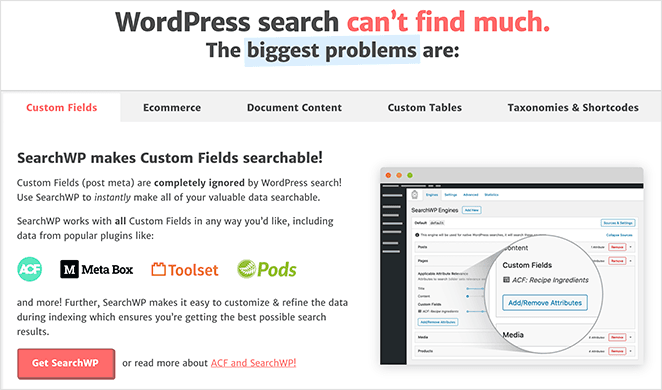
SearchWP is the best search plugin for WordPress. It’s super-easy to use and lets you provide more accurate search results to your website visitors.
This plugin allows users to search almost any part of your WordPress website, including PDFs, documents, and your WordPress media library. That way, shoppers can always find the digital products they need quickly and efficiently.
SearchWP also allows searches for keywords in:
- Post/page titles
- Content
- Slugs
- Categories
- Tags
- Excerpts
- Taxonomies
- Comments
You can control the plugins’ algorithm by giving each content type a weight from 1 to 10 where 10 is the highest. After activating the plugin, it automatically indexes your content and replaces the default WordPress search feature.
In a nutshell, SearchWP is a one-stop plugin for making site searches fast, accurate, and user-friendly.
Price: SearchWP plans start from $99 per year.
Get started with SearchWP today.
Which WordPress eCommerce Plugin for Digital Downloads is Best?
I believe the following 3 solutions are the best digital download plugins for WordPress:
- Easy Digital Downloads is the best complete digital downloads solution.
- WooCommerce is best for selling digital and physical products in WordPress.
- SeedProd is ideal for customizing your WooCommerce store. It also works seamlessly with Easy Digital Downloads.
There you have it!
I hope this article helped you find the best WordPress eCommerce plugins for digital downloads.
You might also like this guide on how to customize headers in WordPress.
Thanks for reading! We’d love to hear your thoughts, so please feel free to join the conversation on YouTube, X and Facebook for more helpful advice and content to grow your business.