Are you trying to find the best WordPress shopping cart plugins to sell your products or services online?
I’ve tested the most popular options on my own WooCommerce and WordPress sites, and in this guide, I’ll show you which ones actually make checkout easier and help you boost sales. You’ll see a side-by-side comparison of features, pricing, and use cases so you can confidently choose the right plugin for your store.
WordPress Shopping Cart Plugin Comparison
Here’s a quick side-by-side comparison of the top WordPress shopping cart plugins. You can see pricing, free plan availability, and who each plugin is best for before diving into the full details below.
| Plugin | Pricing | Free Plan | Best For |
|---|---|---|---|
| WooCommerce | Free/paid extensions | Yes | Stores needing maximum flexibility |
| SeedProd | Starts at $39.50/year | Yes | Complete design control over checkout & WordPress pages |
| BigCommerce | Starts at $29.95/month | Yes | Large or fast-growing stores needing scalability |
| MemberPress | Starts at $179/year | No | Membership sites, online courses & subscriptions |
| Easy Digital Downloads (EDD) | Free, extensions from $99/year | Yes | Selling digital products like eBooks, software, and PDFs |
| Ecwid Shopping Cart | Free, paid plans start at $5/month | Yes | Small stores wanting a free, easy-to-use solution |
| WP EasyCart | Free, premium plans start at $69/year | Yes | Simple stores needing a straightforward cart system |
Why Do You Need a WordPress Shopping Cart Plugin?
WordPress doesn’t include a built-in shopping cart or payment system. That means you can publish product information, but you can’t actually take orders or process payments on your site without adding extra functionality.
A dedicated shopping cart plugin solves that problem. It lets you accept payments securely, display products in a professional way, and give shoppers a seamless checkout experience.
Without a plugin, you’re stuck asking customers to send you money manually through PayPal or bank transfers — something most shoppers find unprofessional and risky.
By contrast, a WordPress shopping cart plugin makes it easy to:
- List and manage multiple products
- Let users add items to their cart as they browse
- Show all selected products on a dedicated shopping cart page
- Accept credit cards, digital wallets, and other payment methods
- Upsell or recommend related products during checkout
- Simplify the entire purchase process so fewer customers abandon their cart
Most shopping cart plugins also connect with other services you rely on, like shipping providers, order management tools, email marketing platforms, and Google Analytics.
Ultimately, using a WordPress cart plugin creates a better shopping experience for your customers, and makes it more likely they’ll complete their purchase.
How I Chose the Best WordPress Shopping Cart Plugins
I’ve built and managed dozens of WordPress and WooCommerce stores over the years, so I know how frustrating it can be when a plugin is missing key features or slows your site down.
For this list, I focused on plugins that met the following criteria:
- Ease of use: Each plugin had to be beginner-friendly with clear setup instructions and a clean interface.
- Core shopping cart features: Support for product listings, cart management, and secure checkout was a must.
- Payment options: Plugins had to support multiple gateways like Stripe, PayPal, Apple Pay, or direct bank transfers.
- Customization and design: The ability to match the cart and checkout pages to your site’s branding was key.
- Integrations: I looked for plugins that work well with popular email marketing tools, analytics platforms, and shipping providers.
- Value for money: Pricing needed to be fair for the features offered, whether free or premium.
Only plugins that delivered on all of the above made the cut for this guide.
Best Shopping Cart Plugins for WordPress
Based on the criteria above, here are the best WordPress shopping cart plugins I recommend. Each one works with the latest version of WordPress, supports secure checkout, and offers solid integrations with other tools.
1. WooCommerce: Most Popular WordPress Shopping Cart Plugin

| Pricing: Free core plugin + paid extensions |
| Free Plan / Trial: Yes |
| Standout Features: 🔹 Works with any WordPress theme 🔹 Huge library of extensions 🔹 Supports physical, digital, and subscription products |
| Rating: A |
| Best For: Stores that need maximum flexibility |
WooCommerce is the most popular WordPress shopping cart plugin, powering over 5 million stores. It’s free to use and includes everything you need to sell products, manage inventory, and accept payments.
It works with any WordPress theme and integrates with Stripe, PayPal, Apple Pay, and more. You can also add advanced features with thousands of extensions, from subscriptions and memberships to bookings and analytics.
I’ve used WooCommerce on client stores and my own projects, and it’s one of the most flexible options. Combined with SeedProd, you can design custom product, cart, and checkout pages that match your brand and boost conversions.
Pros:
- Free to start with
- Large extension library for extra features
- Works with any theme or builder
- Integrates with SeedProd for custom checkout flows
Cons:
- Premium extensions can add up
- Some features need extra plugins or developer help
- Can be resource-heavy on cheaper hosting
Verdict: WooCommerce is the best all-round choice for growing WordPress stores. Pair it with SeedProd for complete control over your cart and checkout experience.
2. SeedProd: Best for Custom Checkout and Landing Pages
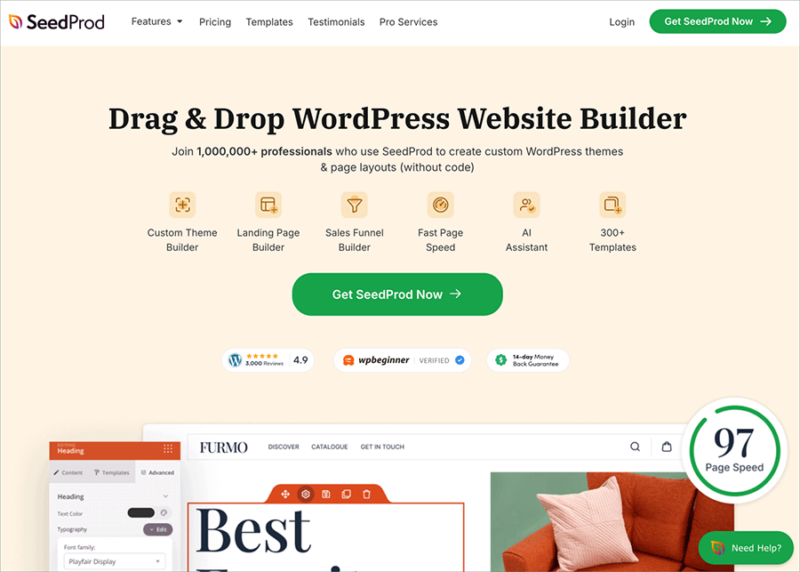
| Pricing: Starts at $39.50/year |
| Free Plan / Trial: Yes (SeedProd Lite) |
| Standout Features: 🔹 Drag-and-drop builder with 300+ templates 🔹 Built-in WooCommerce blocks (cart, checkout, products) 🔹 Supports maintenance mode, coming soon pages, and more |
| Rating: A |
| Best For: Store owners who want full design control over checkout and landing pages |
SeedProd is the best drag-and-drop website builder for WordPress. It’s perfect if you want to design custom checkout pages, product pages, or high-converting landing pages without touching code.
The plugin comes with ready-made templates and WooCommerce-specific blocks for carts, checkout, featured products, and add-to-cart buttons.
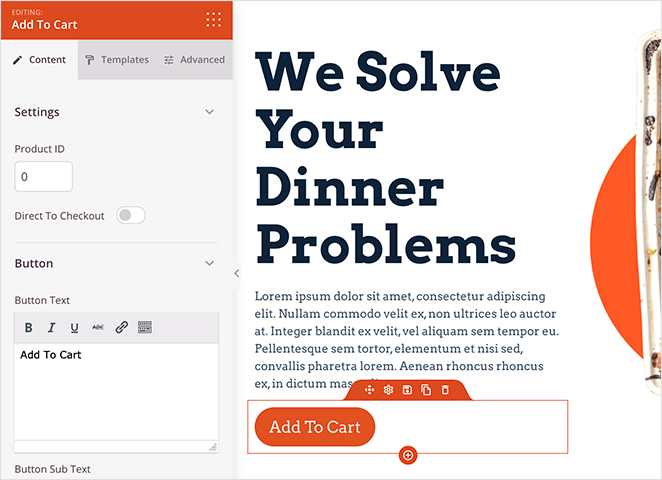
You can fully customize the look and layout, making it ideal for boosting conversions and reducing cart abandonment.
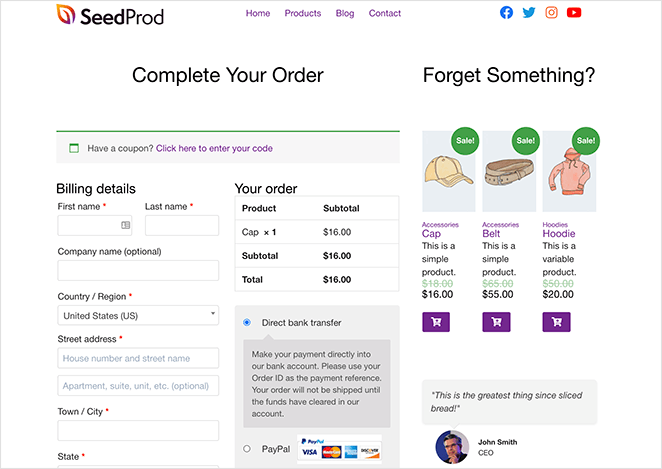
I’ve used SeedProd to build tailored checkout flows and promotional pages for my own WooCommerce stores, and it’s consistently improved sales. The interface is simple, and you never feel overwhelmed by unnecessary features. It’s also fast and works with any theme, so you don’t have to worry about compatibility issues.
Pros:
- Beginner-friendly drag-and-drop editor
- Includes WooCommerce cart and checkout blocks
- Hundreds of templates that work with any theme
- Also supports coming soon, maintenance, and login pages
Cons:
- Best used alongside WooCommerce (not a standalone cart system)
- Some advanced features only in Pro version
Verdict: SeedProd is ideal if you want complete control over the design of your product, cart, and checkout pages. Use it with WooCommerce to create a seamless, branded shopping experience that converts more visitors into customers.
3. BigCommerce: Best for Scalable Online Stores
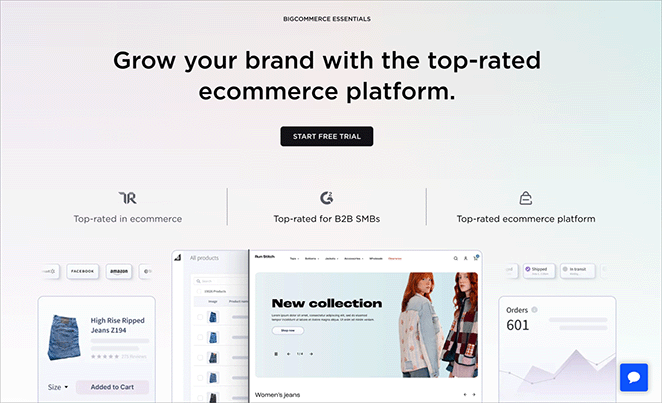
| Pricing: Starts at $29/month |
| Free Plan / Trial: Yes (15-day trial) |
| Standout Features: 🔹 Hosted solution with enterprise-grade security 🔹 Built-in multi-channel selling (Amazon, Instagram, etc.) 🔹 Automatic cart and checkout page creation |
| Rating: A- |
| Best For: Large or growing stores that need scalability and built-in integrations |
BigCommerce is a fully hosted eCommerce platform that integrates seamlessly with WordPress. It’s designed for stores that need enterprise-grade security, faster performance, and the ability to scale without worrying about hosting limits.
The plugin automatically creates essential store pages, like product listings, cart, and checkout, while keeping everything SEO-friendly. It also supports multi-channel selling on Amazon, Instagram, and other platforms, so you can reach more customers without additional integrations.
I’ve tested BigCommerce on projects that needed more power than traditional WordPress hosting could handle. The hosted backend means you don’t need to manage servers or updates, and I found its built-in payment and shipping options very reliable. It’s particularly strong for stores with large catalogs or complex inventory setups.
Pros:
- Enterprise-level performance and security
- Built-in multi-channel sales support
- Automatic store, cart, and checkout page setup
- No additional transaction fees
Cons:
- Higher monthly cost compared to plugins like WooCommerce
- Less flexible design customization without a page builder
- Some features may feel overkill for smaller stores
Verdict: BigCommerce is a great choice if you’re running a large or fast-growing online store.
You might also like these BigCommerce alternatives.
4. MemberPress: Best for Membership and Subscription Stores

| Pricing: Starts at $179/year |
| Free Plan / Trial: No (14-day money-back guarantee) |
| Standout Features: 🔹 Built-in membership and subscription management 🔹 Content dripping and advanced access control 🔹 Integrates with major payment gateways |
| Rating: A |
| Best For: Selling memberships, online courses, or subscription-based products |
MemberPress is the leading WordPress membership plugin if your store focuses on subscriptions or premium content. It makes it simple to sell memberships, courses, and other digital products with recurring billing.
The plugin includes powerful access controls, so you can restrict content by user roles or subscription tiers. Features like content dripping let you release lessons or resources over time, making it a great fit for online course creators.
I’ve tested MemberPress on several client projects where managing access was crucial. It integrates smoothly with WooCommerce, LearnDash, and popular payment gateways, and I’ve found it very reliable for creating sustainable recurring revenue models.
Pros:
- Easy setup for memberships and subscriptions
- Advanced access control and content dripping tools
- Integrates with WooCommerce, LearnDash, and email marketing services
- Supports multiple payment gateways
Cons:
- Higher starting price than most shopping cart plugins
- Better suited for digital products than physical goods
Verdict: MemberPress is perfect if you’re building a membership site, online course platform, or subscription-based business.
5. Easy Digital Downloads (EDD): Best for Selling Digital Products
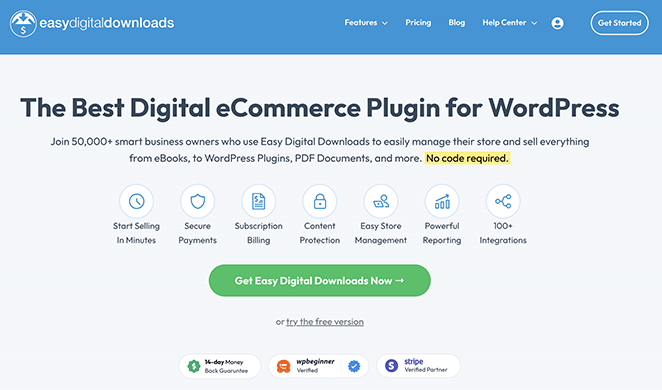
| Pricing: Free core plugin + premium extensions from $99/year |
| Free Plan / Trial: Yes (EDD core plugin) |
| Standout Features: 🔹 Designed specifically for selling digital goods 🔹 Full shopping cart system for multiple downloads 🔹 Supports Stripe, PayPal, Apple Pay, and more |
| Rating: A |
| Best For: Stores focused on digital products like eBooks, software, or online courses |
Easy Digital Downloads (EDD) is the best option if your store is dedicated to selling digital products. It’s simple to set up and comes with everything you need to build a functioning online store.
The free core plugin supports multiple file downloads in a single order, customer account management, and integrations with popular payment gateways like Stripe, PayPal, Apple Pay, and Google Pay. You can extend it further with premium add-ons for recurring payments, software licensing, and email marketing.
I’ve used EDD to sell digital downloads like PDFs and WordPress plugins, and I appreciate how lightweight and user-friendly it is. It loads quickly, looks clean out of the box, and doesn’t require any unnecessary features for physical products.
Pros:
- Purpose-built for selling digital goods
- Free core plugin with essential features included
- Integrates with major payment gateways and email services
- Lightweight and fast compared to full eCommerce platforms
Cons:
- Not designed for physical products
- Premium extensions can add up in cost
- Requires add-ons for advanced features like subscriptions
Verdict: Easy Digital Downloads is the best choice if you only sell digital products. Pair it with SeedProd’s custom EDD blocks to build custom landing pages and checkout experiences that convert more visitors into customers.
6. Ecwid Shopping Cart: Best Free Option for Small Stores
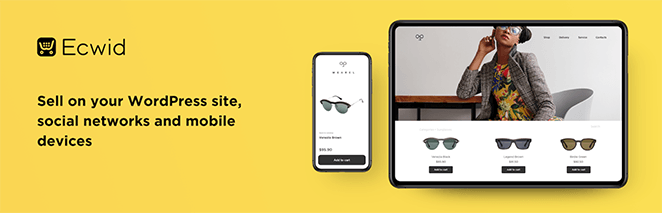
| Pricing: Free for up to 10 products, paid plans start at $5/month |
| Free Plan / Trial: Yes (free plan for small stores) |
| Standout Features: 🔹 Cloud-based platform with WordPress plugin 🔹 Free plan supports up to 10 products 🔹 Multi-channel selling (social media, marketplaces) |
| Rating: B+ |
| Best For: Small stores looking for a free, easy-to-use shopping cart |
Ecwid Shopping Cart is a cloud-based eCommerce platform that works with or without WordPress. You can either use the Ecwid dashboard to manage your store or connect it to your existing WordPress site using their plugin.
The free plan lets you sell up to 10 physical products, making it a good starting point for small shops. Paid plans include support for unlimited products, social media selling, and marketplaces like Amazon and eBay.
I’ve tested Ecwid on a small boutique site, and it was quick to set up and easy to use. The hosted nature of the platform means you don’t need to worry about performance or security, though the free plan does come with some limitations.
Pros:
- Free plan available for up to 10 products
- Works on any website, not just WordPress
- Includes multi-channel selling and built-in hosting
- Quick setup and easy to manage
Cons:
- Free plan is limited to 10 products
- Advanced features require paid plans
- Customization options are more limited than WooCommerce or SeedProd
Verdict: Ecwid Shopping Cart is a great choice if you’re starting small and need a free, all-in-one solution.
7. WP EasyCart: Best for Simple Stores with Unlimited Products
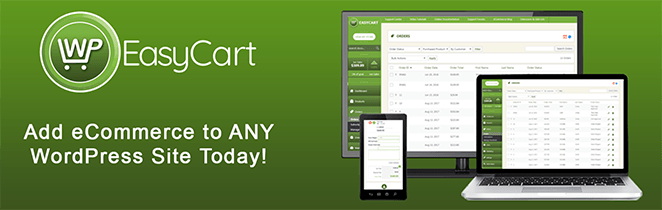
| Pricing: Free core plugin, premium plans start at $69/year |
| Free Plan / Trial: Yes (free version available) |
| Standout Features: 🔹 Unlimited products and orders, even on the free plan 🔹 Integrates with Stripe, Square, and PayPal 🔹 Automatically creates store, cart, and account pages |
| Rating: B+ |
| Best For: Small stores needing a simple, free solution with room to grow |
WP EasyCart is a lightweight shopping cart plugin that automatically sets up your store, cart, and account pages after installation. It’s designed to be simple, with fewer settings to configure than WooCommerce.
The free version supports unlimited products and orders, and integrates with popular payment gateways like Stripe, Square, and PayPal. Premium plans add features like advanced shipping options, coupons, and Mailchimp integration.
I’ve tested WP EasyCart for small client stores and found it easy to set up, though it doesn’t offer as much customization as WooCommerce. It’s a good fit if you just want a simple cart and checkout process without extra complexity.
Pros:
- Free version allows unlimited products and orders
- Quick setup with automatic store, cart, and account pages
- Integrates with major payment gateways
- Premium plans add advanced features as you grow
Cons:
- Fewer customization options than WooCommerce
- Some key features locked behind premium plans
- Less robust for complex stores
Verdict: WP EasyCart is a solid choice if you want a free, straightforward cart solution that supports unlimited products.
Alternative: If you prefer an even simpler setup, check out the WordPress Simple PayPal Shopping Cart plugin, which adds lightweight PayPal checkout options using shortcodes.
Which WordPress Shopping Cart Plugin Is the Best?
After testing all of the plugins in this guide, I recommend SeedProd and WooCommerce as the best WordPress shopping cart solutions for most stores.
WooCommerce is the most flexible option for building a full eCommerce store. It’s free to start with, works with any WordPress theme, and can grow with your business thanks to its huge library of extensions.
SeedProd is ideal if you want complete design control. You can use its drag-and-drop builder and WooCommerce blocks to create custom product, cart, and checkout pages that match your brand and convert better.
In many cases, the best approach is to use both: WooCommerce for the core shopping cart functionality and SeedProd to design the perfect checkout experience.
If you’re focused only on digital products, Easy Digital Downloads is another excellent option. And for membership or subscription sites, MemberPress is the clear winner.
Ultimately, the best plugin depends on your business model, the types of products you sell, and how much control you want over design and functionality.
FAQs About WordPress Shopping Cart Plugins
Choosing the right WordPress shopping cart plugin comes down to your business needs. If you’re building a full eCommerce store, WooCommerce is the most flexible option. And if you want complete design control, SeedProd makes it easy to create beautiful, high-converting cart and checkout pages.
Whichever plugin you choose, using it alongside SeedProd gives you the freedom to design a shopping experience that matches your brand and converts more customers.
For more help with your online store, check out our other guides:
- How to Secure Your WooCommerce Site
- How to Make a Sales Funnel Landing Page in WordPress
- How to Sell on WordPress Without WooCommerce
- How to Set Up an Online Store in WordPress
Thanks for reading. If you liked this article, then please follow us on YouTube, Twitter, and Facebook for more helpful content to grow your business.





