Free website builders sound like a dream, right? No upfront costs, no tech skills needed, just pick a template and you’re live.
But here’s the truth: most free website builders come with limits that can hold your site back. From forced ads to upgrade traps, the “free” part often comes at a price.
In this post, I’ll break down exactly what you get (and don’t get) with free website builders and why I’d never use one for a serious project.
What you’ll learn in this guide:
Can You Make a Website for 100% Free?
Yes, you can technically build a website for free using tools like Wix, Weebly, or WordPress.com’s basic plan. But what you get is often just a bare‑bones site with major trade‑offs.
In fact, more than half (51%) of people who started building a website abandoned the project before finishing, often due to unexpected hurdles around design, layout, or security. That says a lot about how limited and frustrating free tools can be.

Free website builders usually lock you into templates and slap their branding across your pages. That might be fine for a personal project, but if you’re building anything professional, it’s a problem.
You’ll also miss out on core features like custom domains, marketing tools, ecommerce support, or full control over design and SEO settings.
And that’s just the start. Next, I’ll walk through the real pitfalls I’ve seen with free plans, and why they’re a bad idea for serious websites.
The Truth About Free Website Builders
Free website builders seem easy at first. Choose a design, type in your info, and your site goes live. But once you try to do more, you start running into limits.
I’ve seen this frustrate a lot of people. What starts as “free and easy” quickly turns into “stuck and inflexible.”
Here’s what you’re really signing up for with most free plans.
You Can’t Fully Customize Your Site
Free website builders often market themselves as drag-and-drop and “fully customizable.” But in reality, the features that matter most for customization are often locked away.
For example, when I tested Weebly’s free plan, I found only 7 templates in the “Personal” category. And when I tried to preview one, it led to a 404 error, which wasn’t exactly reassuring.
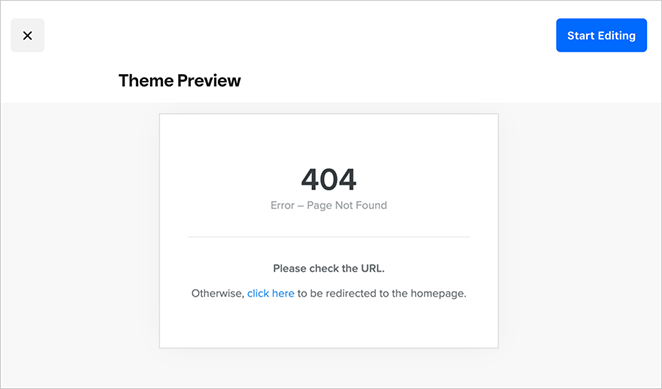
Inside the editor, you can change basic things like layout and text. But as soon as I needed custom fonts, a file upload form, or even HD video, I hit a paywall.
So yes, you can customize but only within strict limits. And those limits become obvious as soon as you try to build something that feels unique.
You’re Stuck With Forced Ads and Logos
Most free website builders force their branding onto your site, whether you want it or not.
That might include a “Powered by” badge in the footer, banner ads, or a branded favicon in the browser tab that you can’t change.
With Weebly’s free plan, for example, your site displays a Weebly favicon, and you have to upgrade to replace it with your own. It’s a small thing, but it instantly makes the site feel like a demo instead of a brand.
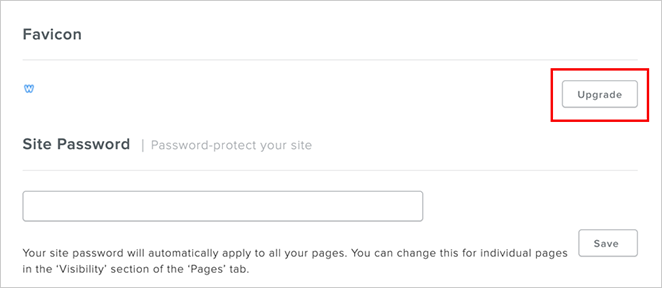
If you’re trying to look credible, forced branding works against you. Visitors notice and it makes your site feel unfinished.
You Don’t Control All Your SEO Settings
Some free website builders give you access to basic SEO tools, like page titles and meta descriptions, but they often stop there.
When I looked at Wix’s free plan, I could edit the essentials. But more advanced options, like setting a focus keyword or managing canonical tags, were locked behind an upgrade.
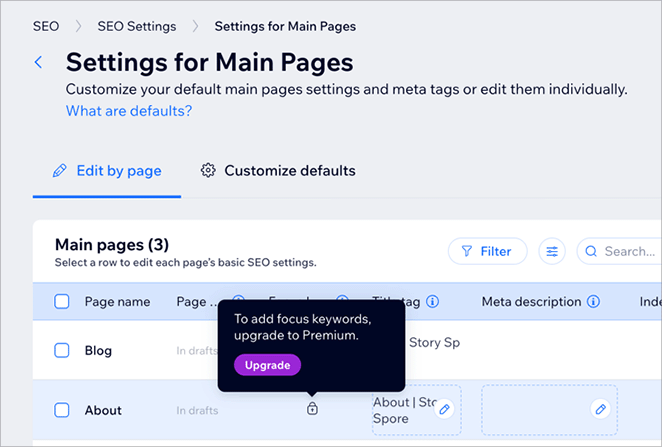
And some tools, like Google Sites, don’t offer any real SEO settings at all. There’s no way to add meta descriptions, search previews, or control how your pages appear in search engines.
You’re also stuck with a subdomain URL like yourname.wixsite.com/site-name, which isn’t ideal for branding or search visibility.
If your goal is to get found on Google, those limitations can quietly hurt your chances even if your site looks good on the surface.
For a quick look at what I use for SEO, here are my suggestions:
Your Site Will Be Slower and Capped on Traffic
Free website builders often use shared hosting, which means your site is competing with hundreds of others for the same resources. That can lead to slower load times, especially if your site grows.
In one comparison test by CyberNews, Weebly’s test site loaded in 2.6 seconds, while Wix took 8.4 seconds to fully load, despite both showing clean designs and minimal content.
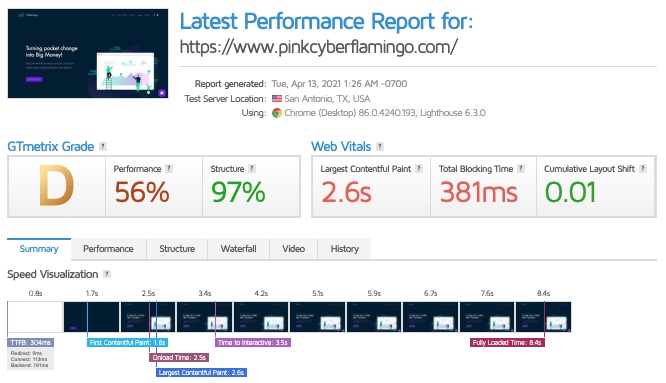
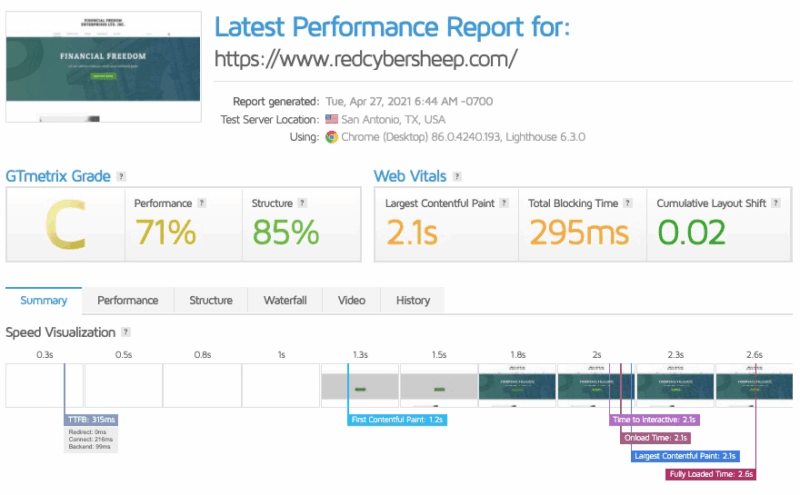
These delays weren’t caused by user error, just platform performance.
Some free plans also come with soft traffic caps. If too many people visit your site, you may see throttled speeds or forced downtime.
If your goal is to offer a smooth experience or rank well in search, free hosting can quietly work against you.
To go down the self-hosted website route, see my guide on how to choose the best WordPress hosting.
You’ll Be Missing Key Features and Integrations
Most free website builders only give you a stripped-down version of their platform. The tools that actually help you grow, like ecommerce, analytics, or email marketing, are usually locked behind a paywall.
Take Webnode’s free plan as an example. There’s no direct integration with email marketing tools, which makes it harder for beginners to start growing their email lists.
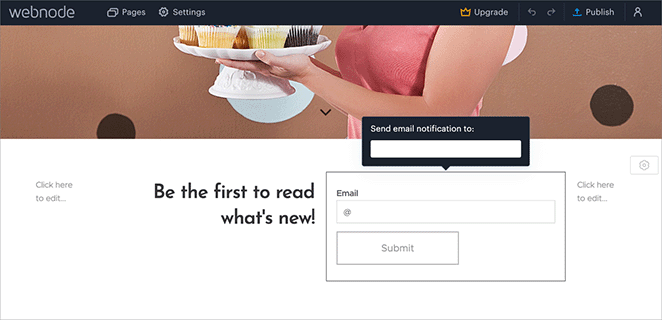
You also only get 30 days of website analytics, so you lose visibility into your traffic after the first month.
You might be able to create a simple contact form, but not connect it to Mailchimp or track conversions in Google Analytics. Selling a product? You’ll likely need to upgrade just to accept payments or set up a shopping cart.
Even things like scheduling tools, member areas, or advanced galleries are often missing or limited in many free site builders.
So while your site may look fine at a glance, you’ll quickly hit a ceiling once you try to do anything beyond the basics.
You Won’t Get Real Support or Security
Free plans often come with minimal customer support. You might see FAQs or community forums, but live chat services, priority support, or phone help are usually reserved for paid users. When issues arise, you’re often stuck waiting for responses or troubleshooting yourself.
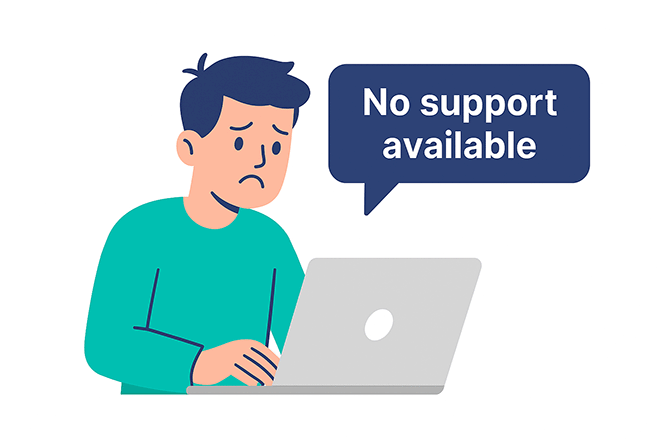
Security can also be thin. Many free builders rely on shared hosting without advanced protections. That setup means if one site on the server gets hacked, others might be at risk too.
Platforms like Webnode offer basic SSL protection, which is good. But they often lack advanced security features such as two-factor authentication or security plugins that come with more robust platforms.
That makes free website builders a risky option if you’re collecting user data, processing forms, or simply want reliable uptime and peace of mind.
You’ll Face Hidden Costs and Upgrade Traps
Free website builders often seem affordable at first, until you realize how quickly the costs add up.
Want to connect a custom domain? That’s an upgrade. Need ecommerce, better SEO, or extra storage? More upgrades. Even removing their branding usually requires a paid plan.
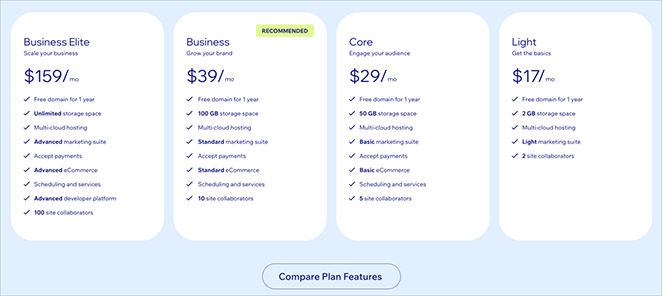
The tricky part is that you usually don’t see these limits until you’re deep into your site. At that point, switching platforms can feel overwhelming or risky.
I’ve seen people start with “free” and end up paying more each month than they would have with a paid website builder from the start.
Why I Use SeedProd Instead of Free Website Builders
After testing a bunch of free website builders over the years, I kept running into the same roadblocks — limited templates, upgrade walls, slow performance, and designs that just didn’t feel like mine.
That’s why I switched to SeedProd, the best drag-and-drop WordPress website builder, and honestly, I haven’t looked back.
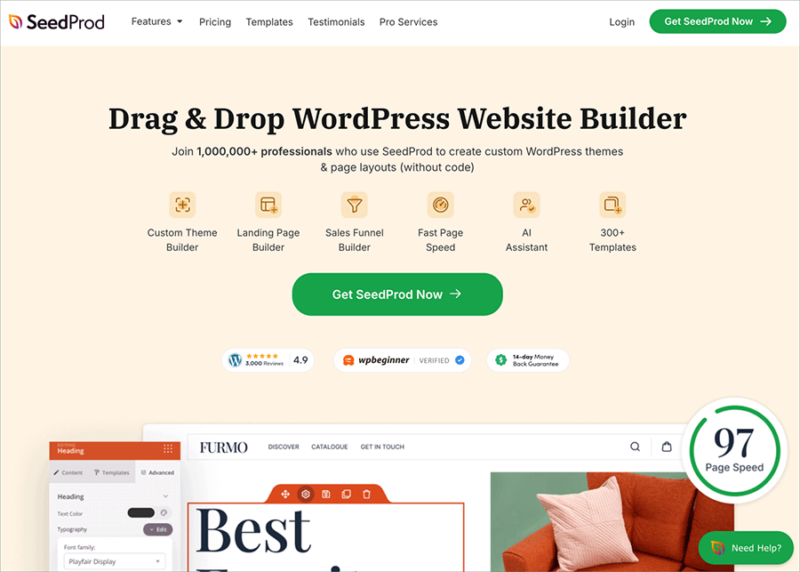
With SeedProd, I can fully customize my pages without touching code. I can drag in opt-in forms, countdown timers, product grids, or anything else I need, and style it to match my brand. There are no platform logos or “powered by” messages baked into the design.
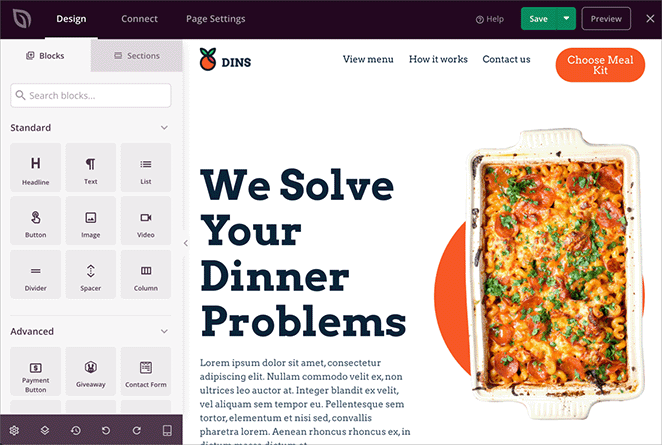
My pages also load faster than anything I built with free tools, which makes a real difference when I’m trying to keep visitors on the page or improve SEO.
Here’s an example of a Google Page Speed test I ran on my personal website that I built using SeedProd:
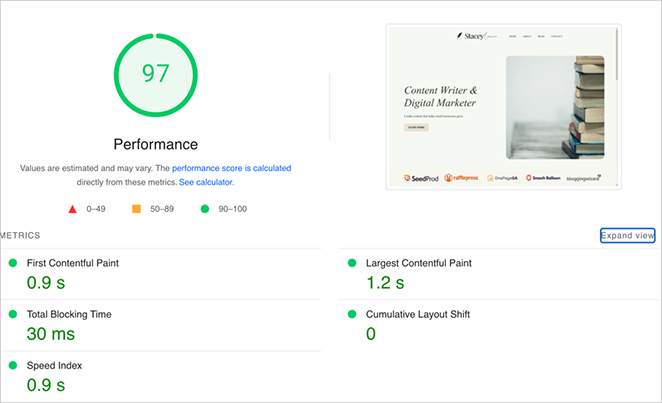
Since SeedProd runs on WordPress, I also get access to tools I actually use, like WooCommerce, Google Analytics, and my email provider.
SeedProd also has a free version that lets you build simple landing pages, which is perfect if you’re just starting out. But when you’re ready to grow, the paid plans give you the features you actually need, with pricing that’s clear from day one.
It’s been a better investment than any free builder I’ve used.
FAQs About Free Website Builders
Should You Use a Free Website Builder?
Free website builders might look appealing, but they come with trade-offs that are hard to ignore. You’ll run into limits on customization, forced branding, upgrade traps, and slow performance. These limitations often mean you’ll outgrow the free plan faster than expected.
If you’re building a casual site, a free plan might be fine. But if you want to grow, look professional, or build trust with visitors, it makes sense to choose a tool that gives you more control.
I use SeedProd because it gives me the freedom to build the site I actually want. You can start with the free version and upgrade only when you’re ready.
To get started, you can follow these easy step-by-step guides:
- How to Create a WordPress Website for Beginners
- How to Set Up an Online Store in WordPress
- How to Create an About Page in WordPress
- WordPress Search Engine Optimization: A Guide to Better Rankings
- How to Create a New Website Launch Marketing Plan
- How to Backup a WordPress Site (Step-by-Step for Beginners)
- Best Website Builders for Service Based Businesses
Thanks for reading! We’d love to hear your thoughts, so please feel free to join the conversation on YouTube, X and Facebook for more helpful advice and content to grow your business.





