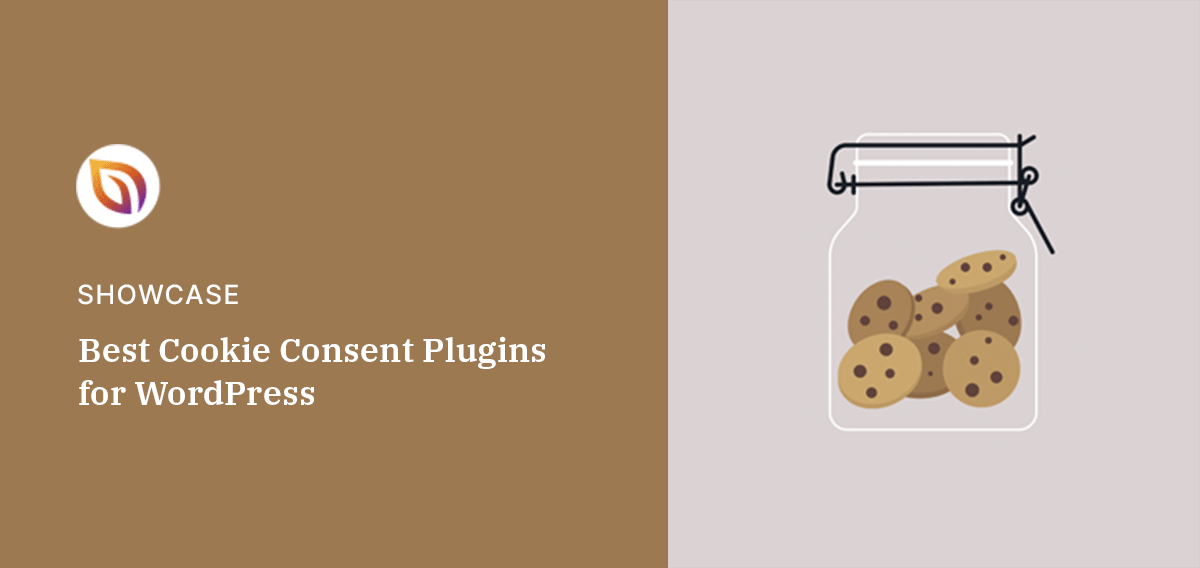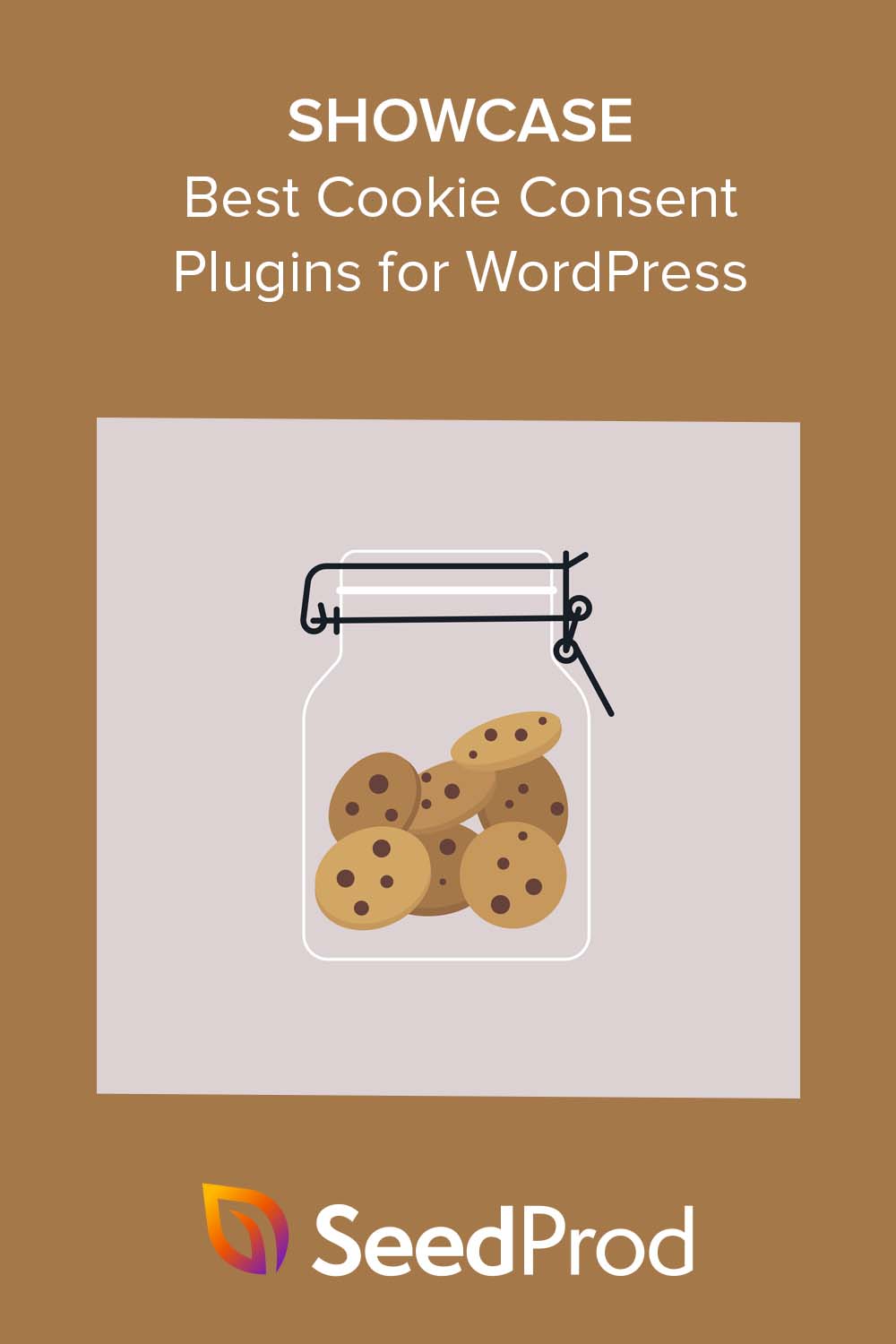Are you looking for the best WordPress cookie consent plugins?
Cookie consent plugins help website owners comply with privacy laws like the General Data Protection Regulation (GDPR). They also put visitors’ minds at ease by allowing them to opt in or out of you collecting their personal data.
In this guide, we’ll rank the best WordPress cookie consent plugins to help you comply with user consent laws and offer the best possible experience.
Quick Comparison of the Best WordPress Cookie Consent Plugins
Here’s a quick comparison of the best WordPress cookie consent plugins at a glance:
| Plugin | Best For | Free Plan | Starting Price |
|---|---|---|---|
| WPConsent | WordPress-native cookie consent | Yes | Free |
| MonsterInsights | Privacy-safe site analytics | No | $99.50/year |
| OptinMonster | Popup banners with compliance | No | $9/month |
| CookieYes | Auto-scanning and global laws | Yes | $10/month |
| Cookiebot | Daily cookie scanning & reports | Yes | $13/month |
| Complianz | Full legal setup for global sites | Yes | $45/year |
| Cookie Notice | Basic banners for small sites | Yes | Free |
Does WordPress Need Cookie Consent?
Your WordPress website will need a cookie consent feature if it collects data from users in places where privacy laws exist. These laws require websites to get consent from visitors for storing their data through cookies.
You may be familiar with some of these data privacy laws:
- The General Data Protection Regulation (GDPR)
- California Consumer Privacy Act (CCPA)
- French Data Protection Authority (CNIL)
- The Personal Information Protection and Electronic Documents Act (PIPEDA)
- ePrivacy Regulation for electronic communications in the European Union
These regulations apply to businesses both operating and serving customers in those regions. So, if you have a WordPress site that uses essential cookies to track user data, cookie compliance is a must-have.
That’s where WordPress cookie consent and cookie management plugins are extremely helpful. They help you comply with the law and build trust with visitors by explaining how you’ll use their data.
How I Tested These WordPress Cookie Consent Plugins
I tested each of these plugins hands-on using a fresh WordPress install with SeedProd, MonsterInsights, and WooCommerce activated. I focused on how easy each tool was to set up, how well it handled real-world privacy laws, and how it looked on both desktop and mobile.
Here’s what I specifically looked at during testing:
- Ease of Use: Could I set it up in under 10 minutes without needing help docs?
- Compliance Features: Did it support GDPR, CCPA, and regional targeting?
- Banner Design: Was it customizable and mobile-friendly?
- Integrations: Did it work with analytics tools like MonsterInsights or GA4?
- Free vs Paid: Was the free version usable, or did key features require upgrading?
After testing everything side-by-side, I picked WPConsent as the best all-around cookie plugin, especially for beginners and anyone who wants a fast, reliable solution that stays inside WordPress.
7 Best Cookie Consent Plugins for WordPress
Protecting your website visitors’ privacy is essential for ensuring trust and transparency. To help you do this, here are our top WordPress cookie consent plugin and consent management platform (CMP) suggestions ranked for usability, features, and value for money.
1. WPConsent
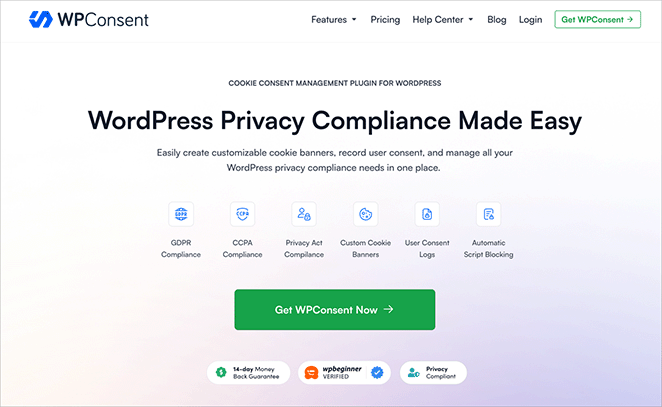
| Pricing: Starts at $49/year |
| Free Plan / Trial: Yes |
| Standout Features: |
| 🔹 Visual banner editor 🔹 Region-based display rules 🔹 First-party logging & analytics support |
| Rating: A+ |
| Best For: Site owners who want fast setup and full control |
WPConsent is the best WordPress cookie consent plugin I’ve tested. It’s modern, lightweight, and incredibly beginner-friendly, which is why I use it on several of my own projects.
WPConsent makes it simple to build trust with visitors while staying compliant with GDPR, CCPA, ePrivacy, and more. The dashboard is clean and intuitive, and the banner styles look great out of the box. You don’t need any coding skills to set it up.
You can show cookie banners only in the regions where they’re legally required. Plus, it works seamlessly with Google Consent Mode and major analytics tools, so you don’t lose essential tracking when users opt in.
I especially like how WPConsent allows full design control with their visual editor, and stores detailed consent logs automatically in your WordPress database. It’s perfect for agencies and site owners who want to stay compliant without relying on bulky scripts or third-party dashboards.
Pros
- Beginner-friendly and lightweight
- Visual banner editor with real-time preview
- Region-based display rules for legal accuracy
- First-party data logging (no third-party dashboard)
- Integrates with Google Consent Mode and analytics tools
Cons
- No free forever plan for advanced use
- Not as well known as bigger CMPs (yet)
My Verdict: If you’re looking for a cookie consent plugin that’s fast, easy to set up, and 100% WordPress-native, WPConsent is my top recommendation. I use it personally and love how it just works without bloat or complexity. Ideal for beginners and pros alike.
2. MonsterInsights
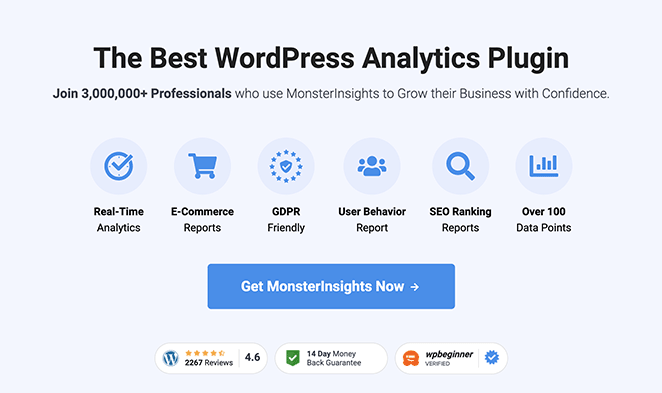
| Pricing: Starts at $99.50/year |
| Free Plan / Trial: No |
| Standout Features: |
| 🔹 EU Compliance addon 🔹 Real-time dashboard reports 🔹 Seamless cookie plugin integration |
| Rating: A |
| Best For: Site owners who want privacy-friendly analytics |
MonsterInsights is one of the best WordPress analytics plugins available. It comes with a powerful EU Compliance addon that helps you follow GDPR and CCPA rules automatically.
I’ve used MonsterInsights on almost every site I work on to connect Google Analytics with just a few clicks. It gives you real-time data inside your WordPress dashboard with no code or complex setup required.
The EU Compliance addon helps you stay on the right side of privacy laws by:
- Making IP addresses anonymous
- Disabling UserID and demographic tracking
- Turning off remarketing features
- Supporting cookie opt-out integrations
You can also pair MonsterInsights with a cookie consent plugin like WPConsent or CookieYes to disable tracking for users who don’t accept cookies. The setup works beautifully together.
Pros
- EU Compliance addon handles GDPR/CCPA requirements automatically
- Real-time analytics directly inside the WordPress dashboard
- Integrates easily with cookie banners to block tracking when needed
- No coding required to set up or customize
- Trusted by over 3 million websites
Cons
- No free version of the EU Compliance addon
- Analytics-only — you’ll still need a separate banner plugin
My Verdict: MonsterInsights is a fantastic choice if you want advanced analytics and legal compliance in one place. I’ve used it on several projects, and the EU Compliance addon makes privacy setup much simpler. Just pair it with a banner plugin like WPConsent, and you’re good to go.
For more information, please see our in-depth MonsterInsights review.
3. OptinMonster
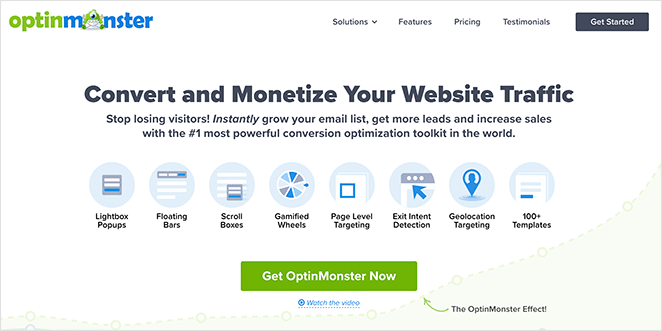
| Pricing: Starts at $9/month |
| Free Plan / Trial: No |
| Standout Features: |
| 🔹 Drag-and-drop popup builder 🔹 Location-based targeting 🔹 Cookie consent form templates |
| Rating: B+ |
| Best For: Businesses combining cookie banners with lead generation |
OptinMonster isn’t just a lead generation tool, it also works great for cookie consent banners. You can create fully customized popups, slide-ins, and bars that ask for cookie approval in a clean and friendly way.
I’ve used OptinMonster’s drag-and-drop builder to design GDPR-compliant forms and banners for websites with strict privacy rules. You can add a checkbox for cookie agreement or link to your privacy policy right inside the popup.
Its targeting features are excellent too. You can choose to only show your cookie notice to users from certain countries or after specific actions, like scrolling or trying to exit the page.
Pros
- Drag-and-drop builder is easy for beginners
- Custom cookie banner templates available
- Geo-targeting lets you show notices only where required
- Works well for combining cookie notices with lead gen
- Great popup controls and display triggers
Cons
- Not a dedicated cookie consent tool — more of a workaround
- No automated cookie blocking or scanning
- Needs configuration to ensure legal compliance
My Verdict: If you already use OptinMonster, it’s a smart way to add cookie consent banners without extra plugins. But it’s not a true CMP. I’ve made it work for clients who needed popups and privacy options in one place, just make sure you configure everything properly.
If you need more information, please see our OptinMonster review.
4. CookieYes

| Pricing: Free or from $10/month |
| Free Plan / Trial: Yes |
| Standout Features: |
| 🔹 Auto cookie scan & categorization 🔹 Geo-targeted banners 🔹 Consent logging and reports |
| Rating: A |
| Best For: Beginners who want fast, legal cookie compliance |
CookieYes is one of the most popular cookie plugins on WordPress.org, and for good reason. It supports GDPR, CCPA, LGPD, and more, and includes features I’ve found helpful for both beginners and advanced users.
I like that it automatically scans your site and categorizes cookies, so you don’t have to dig through dev tools or plugin docs. You can show a clear opt-in/out banner with geo-targeting based on the visitor’s location.
It also blocks third-party scripts until a user gives consent, which is essential for legal compliance. And the interface is simple enough that even non-technical users can get it working in under 10 minutes.
Pros
- Supports GDPR, CCPA, LGPD, POPIA, and more
- Automatic cookie scanning and categorization
- Geo-targeted banners based on visitor location
- Customizable appearance to match your branding
- Free plan available for small sites
Cons
- Consent logs and audit reports require a paid plan
- The admin interface can feel a bit busy
- Advanced settings may be overwhelming for beginners
My Verdict: CookieYes is a great all-around cookie consent plugin. I recommend it when you need reliable auto-scanning, global compliance, and strong customization options. It’s especially useful if you want to grow into premium features later on.
5. Cookiebot

| Pricing: Free (up to 50 pages) or from $13/month |
| Free Plan / Trial: Yes |
| Standout Features: |
| 🔹 Auto scanner & cookie categorization 🔹 Detailed consent reports 🔹 Fully customizable banners |
| Rating: B+ |
| Best For: High-traffic |
Cookiebot is a reliable cookie consent plugin if you want detailed scanning and automated control. I’ve seen it used on ecommerce sites that need frequent cookie audits without manual updates.
One of its best features is the automatic cookie scanner. It runs daily scans and categorizes cookies by type, then updates the consent banner based on your current setup. That’s a huge time-saver if you use lots of third-party services.
You can also generate compliance reports and customize the banner to match your site’s branding. Cookiebot makes it easy to meet regulations like GDPR, CCPA, and ePrivacy without getting too technical.
Pros
- Automatic daily cookie scans with classification
- Detailed consent logs and compliance reporting
- Customizable banner that fits your site’s design
- Supports multiple languages and regions
- Free tier available for small sites (up to 50 pages)
Cons
- Pricing scales based on page count — can get expensive
- Requires external Cookiebot account for management
- Setup can feel technical compared to simpler plugins
My Verdict: Cookiebot is a solid pick for businesses that need in-depth cookie reporting and hands-off automation. It’s not the simplest option, but it’s a strong choice if you want something that handles scanning and compliance with minimal input after setup.
6. Complianz

| Pricing: Free or from $45/year |
| Free Plan / Trial: Yes |
| Standout Features: |
| 🔹 Setup wizard for compliance 🔹 Geo-targeted banners 🔹 Cookie scan & multi-language support |
| Rating: A |
| Best For: Multilingual or global sites that need automated legal tools |
Complianz is one of the most full-featured cookie consent plugins available. I’ve tested it on multilingual sites and was impressed by how much it handles out of the box, especially for GDPR, CCPA, and ePrivacy.
It automatically scans your site for cookies and blocks them until users give consent. There’s also a built-in wizard that walks you through compliance settings step-by-step, including creating legal pages like cookie policies and “Do Not Sell” pages.
Geo-targeting is built in too, so you can show consent banners only to visitors in regions that require them. For global businesses or agencies with international clients, it’s a great time-saver.
Pros
- Built-in setup wizard for easy onboarding
- Geo-targeted consent banners for region-specific laws
- Automatically creates legal pages like cookie and privacy policies
- Multi-language support with auto translation
- Regular cookie scans and detailed configuration options
Cons
- Advanced settings can feel overwhelming at first
- Some legal documents only available in paid version
- Heavier plugin compared to more lightweight tools
My Verdict: Complianz is a full privacy suite, not just a cookie banner. I recommend it for multilingual or high-compliance sites that want a set-it-and-forget-it experience. It’s a bit more complex, but well worth it for advanced users.
7. Cookie Notice & Compliance

| Pricing: Free |
| Free Plan / Trial: Yes |
| Standout Features: |
| 🔹 Simple GDPR/CCPA compliance 🔹 Consent revoke button 🔹 Redirect and close options |
| Rating: B |
| Best For: Beginners or minimal setups on a tight budget |
Cookie Notice & Compliance is a solid free option if you want to add a simple cookie banner to your WordPress site. It doesn’t include all the extras that some premium tools do, but it’s quick to set up and works well for basic GDPR and CCPA needs.
I’ve used it on minimalist sites where clients just wanted a quick way to notify users and link to their privacy policy. It supports redirects, manual close buttons, and a “revoke consent” option, which is rare for a free plugin.
You can also change the banner colors, text, and position to match your site’s branding. While it’s not the most advanced tool on this list, it gets the job done if you need something lightweight and fast.
Pros
- Totally free with no upsells
- Simple and fast setup for beginners
- Includes “revoke consent” button and auto-hide options
- Lets you link to privacy policy and redirect users
- Fully customizable to match your site’s design
Cons
- No cookie scanning or category management
- Doesn’t log user consent or generate audit reports
- Limited to basic GDPR/CCPA banner functionality
My Verdict: Cookie Notice & Compliance is ideal if you just need something quick and free. I’ve used it on small sites where legal coverage was important but the budget was tight. It’s not a full CMP, but it handles the basics well.
What Is the Best WordPress Cookie Plugin?
If you want a cookie consent plugin that’s easy to set up, lightweight, and 100% WordPress-native, I recommend WPConsent. It has everything most site owners need, including beautiful banners, region-based rules, first-party logging, and seamless integration with analytics tools. I use it on my own projects and love how quickly it just works.
If you also need analytics tracking, you can pair WPConsent with a plugin like MonsterInsights for full GDPR/CCPA compliance without code.
WordPress Cookie Consent FAQs
I’m often asked many questions about WordPress cookie consent plugins that I’m more than happy to answer. Below are some of the most common questions our readers ask:
Try accepting cookies, then refresh the page to see if the banner goes away. This means your consent tool is functioning correctly. If it doesn’t disappear, there might be an issue that requires troubleshooting.
Get Started with WordPress Cookie Consent
I hope this guide has helped you find the best WordPress cookie consent plugins for your site. Whichever solution you choose, you can be confident knowing you’re taking an essential step in building trust with your website visitors.
You may also find the following WordPress guides helpful:
- 9 Best WordPress Security Plugins: Top Picks for Site Safety
- 23 Best WordPress Blog Plugins for Easy Blog Management
- 10+ Best WordPress Multisite Plugins (Expert Pick)
- 6 Best WordPress Tabs Plugins Compared
- 9 Best CRM Software to Boost Business Sales
- 8 Best and Top VoIP Providers for Small Business Compared
Thanks for reading! We’d love to hear your thoughts, so please feel free to join the conversation on YouTube, X and Facebook for more helpful advice and content to grow your business.