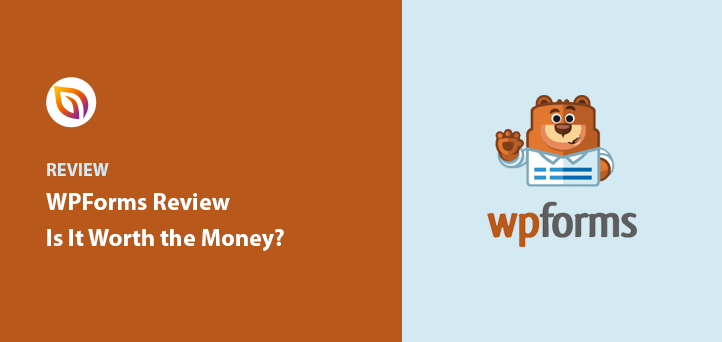Looking for a simple way to add forms to your WordPress site? In this WPForms review, I’ll show you why it’s one of the easiest form builders for beginners.
Whether you’re starting a blog, running a small business, or collecting leads, WPForms helps you build custom forms without writing a single line of code.
In this review, I’ll walk you through the best WPForms features, how much it costs, and whether it’s the right tool for your site.
In this WPForms Review:
What Is WPForms?
WPForms is a drag-and-drop form builder plugin for WordPress used by over 6 million websites. It’s designed to help anyone, even complete beginners, create custom forms in just a few clicks.
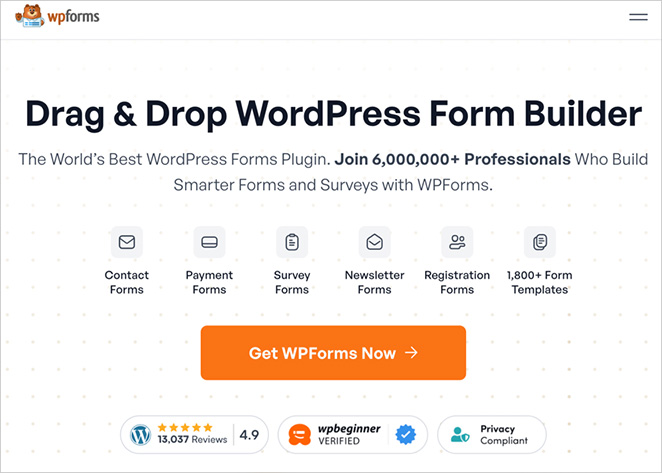
There’s a free version called WPForms Lite with all the basics, like contact forms and email notifications. If you want advanced features like payments, integrations, and smart workflows, you can upgrade to WPForms Pro.
You can see how WPForms compares to others in this list of top contact form plugins.
Who Should Use WPForms?
WPForms is built for anyone who needs an easy way to create forms in WordPress, without coding. It’s a great fit for:
- Small business owners who need lead generation forms
- Bloggers and creators looking for simple contact forms
- Email marketers who want to grow their lists
- WordPress beginners who want something that just works
Now that you know who WPForms is for, let’s take a closer look at what it can actually do.
Key WPForms Features
WPForms includes tons of features to help you build smarter forms, get more responses, and connect with your favorite tools. Here are some of the highlights.
Surveys and Polls
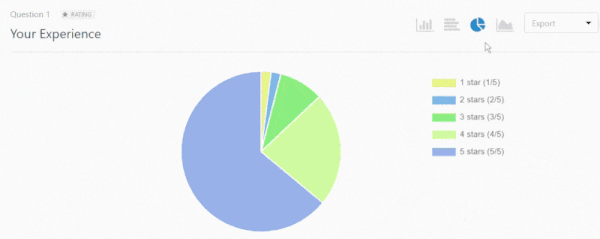
WPForms includes a built-in Surveys and Polls addon that makes it easy to collect feedback right on your site. I’ve used it to run quick polls and customer satisfaction surveys, and the visual reports are actually helpful. They’re clean, easy to read, and live right in your dashboard.
You can start with templates like NPS or Likert scale, or build your own. I switched from SurveyMonkey to WPForms on one of my sites, and it saved me both money and time since I didn’t need a separate tool or embed codes.
Here’s a full list of the best WordPress survey plugins if you want to compare options.
Multi-Step Forms
Long forms can scare people off. I’ve seen it happen on client sites where conversions dropped just because there were too many fields at once.
That’s why I like using WPForms’ multi-step feature. You can break your form into smaller pages and show a progress bar or breadcrumb at the top. It feels less overwhelming and makes it more likely someone will finish.
This comes with every paid plan, and I’ve used it for everything from lead gen forms to multi-page applications.
For full instructions, here is my guide on how to create a multi-step form in WordPress.
Form Templates
WPForms includes hundreds of pre-made templates that cover just about any type of form you might need. I usually start with one of these, like the newsletter signup or request-a-quote template, and then tweak it with drag and drop.
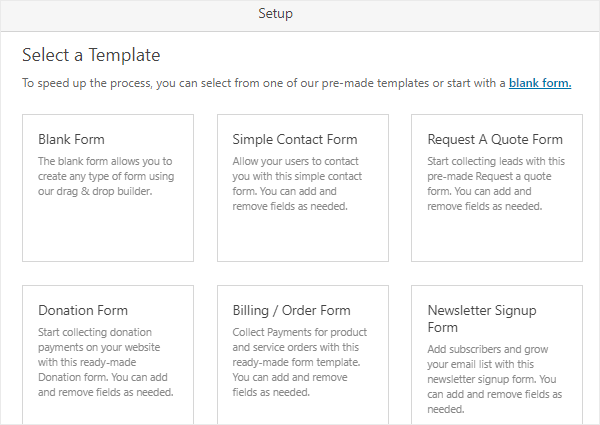
On Pro plans, you get access to over 1,700 templates, which saves me a ton of time. I’ve also created custom templates for repeat use across different sites, which is a big help if you manage multiple projects.
Need a quick way to set one up? Here’s my guide on creating a contact form in WordPress.
Conditional Logic
Conditional logic is one of those features I didn’t realize I needed until I used it. Now I add it to almost every form I build.
It lets you show or hide fields based on how someone answers a previous question. For example, if someone says they’re interested in a specific service, I can instantly show follow-up fields just for that, without cluttering the whole form for everyone else.
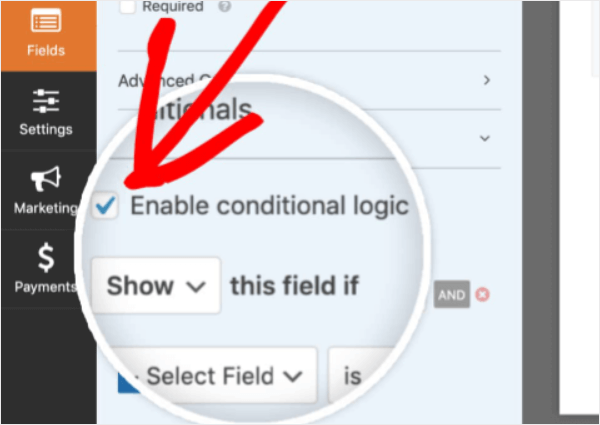
This keeps the form clean and tailored, which helps boost conversions and makes the data more useful too.
Form Abandonment
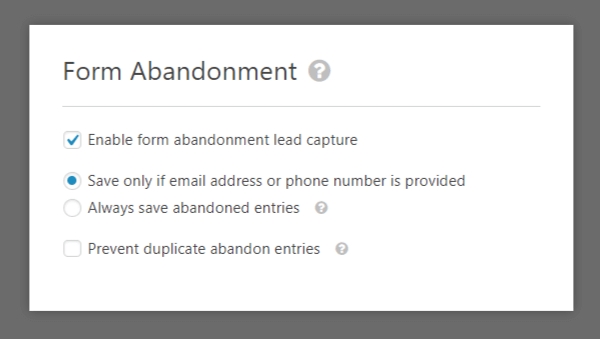
If you’ve ever checked your site analytics and noticed people starting a form but not finishing it, this feature is a lifesaver.
I’ve used the Form Abandonment addon to recover lost leads on multiple sites. This is similar to shopping cart abandonment, where you can recover lost entries before they’re gone. It captures partial entries even if someone doesn’t click submit, so you can follow up automatically by email and re-engage them.
It’s one of those small tools that quietly makes a big impact, especially for lead gen or quote request forms.
Conversational Forms
Conversational Forms in WPForms turn your form into a one-question-at-a-time experience, kind of like a live chat, but without needing a chatbot.
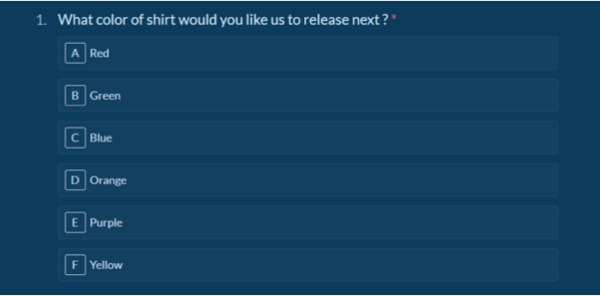
I’ve used this layout for survey-style forms and lead capture pages where I wanted it to feel more personal. It works especially well on mobile because users don’t get overwhelmed by seeing the whole form at once.
With just one click, you can turn any regular form into a conversational one. It’s great if you’re trying to improve engagement or make your forms feel less formal.
Offline Mode
This is one of those features you don’t think about until you need it. I first used WPForms’ Offline Mode for a client whose audience had spotty internet, and it made a huge difference.
If someone loses their connection while filling out your form, WPForms saves their responses in the browser and submits them automatically when they’re back online. No data is lost, and you don’t have to worry about missed entries.
User Journey Reports
The User Journey addon is one of my favorite features in WPForms Pro. It shows you exactly what someone did before they submitted your form, every page they visited, in order.
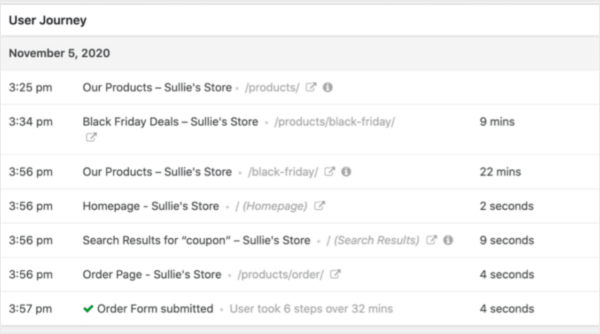
I’ve used this to figure out which blog posts or landing pages are driving the most conversions. It’s like having built-in funnel tracking without needing extra analytics setup.
If you want to improve your site’s conversion flow, this feature gives you the context you need to optimize.
Email Marketing Integrations
Connecting your forms to your email list is a must, and WPForms makes this part super simple.
I’ve personally used WPForms with Mailchimp and Constant Contact, and the integrations are seamless. When someone fills out a form, they’re automatically added to the right list or segment.
And if your email provider isn’t listed, you can use the Zapier addon to connect WPForms with thousands of other apps. I’ve set up automations through Zapier for tagging leads in CRMs, sending Slack alerts, and more.
You can also use the ActiveCampaign integration if that’s your provider.
Form Landing Pages
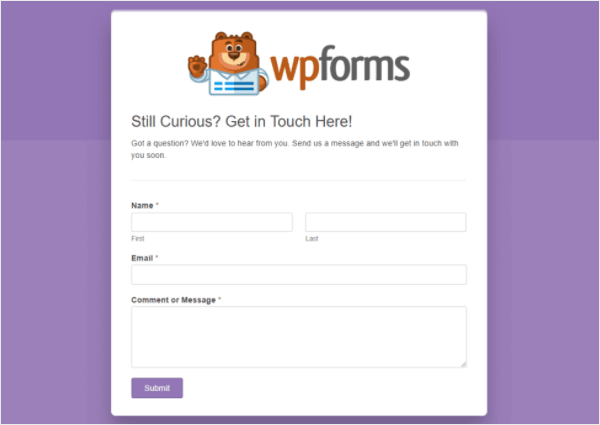
If you’ve ever needed to share a form without embedding it on a page, WPForms has a one-click solution. You can turn any form into its own standalone landing page, without menus or sidebars, just the form.
I’ve used this when I wanted to share a signup form directly in a link, like in an email or ad, without having to create a whole new WordPress page for it. It’s super clean and converts well.
And if you want a fully custom design, you can pair your form with a SeedProd landing page to get more styling control.
What Are the Pros and Cons of WPForms?
Pros
- Beginner-friendly drag-and-drop builder (I’ve set it up in under 10 minutes)
- Huge library of pre-built form templates
- Seamless integrations with email, payments, and CRMs
- Works great with SeedProd for landing pages
- Flexible enough for advanced forms, but still easy for clients to manage
Cons
- Can get expensive if you’re managing a lot of client sites
- You’ll need Pro to unlock most of the best features
- Free version stores entries but doesn’t show them in your dashboard
How Much Does WPForms Cost?
WPForms has a free version you can grab on WordPress.org, but if you want access to the full feature set, you’ll need a paid plan.
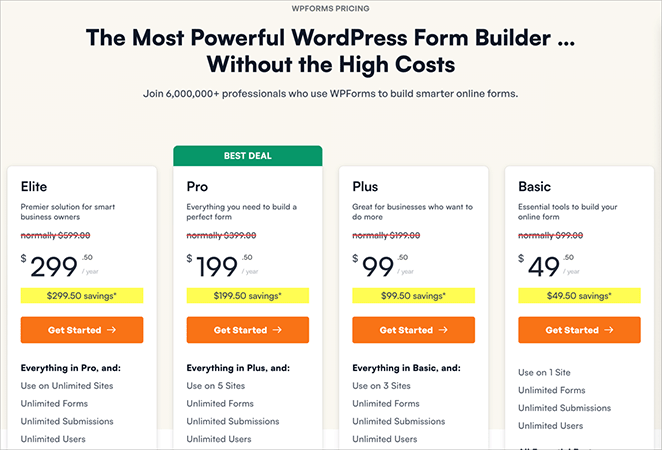
Here’s a quick look at the options:
| Plan | Sites | Key Features | Price/year |
|---|---|---|---|
| Basic | 1 | Multi-step forms, entry storage, file uploads, conditional logic, Constant Contact | $79 |
| Plus | 3 | Everything in Basic + email integrations (Mailchimp, Drip, AWeber, etc.) | $99 |
| Pro | 5 | Surveys, polls, form abandonment, landing pages, Zapier, bonus templates | $399 |
| Elite | Unlimited | Salesforce, ActiveCampaign, Authorize.net, Webhooks, client management | $599 |
I’ve used both the Lite and Pro versions. Lite works great for basic forms, but if you need smart features like conditional logic or email integrations, Pro is worth it.
There’s also a nonprofit discount available, and every plan comes with a 14-day money-back guarantee , no questions asked.
FAQs About WPForms
WPForms Review Final Verdict
If you’re looking for a beginner-friendly form builder that doesn’t cut corners, WPForms is one of the best choices for WordPress.
I’ve used it on everything from client sites to my own lead gen pages, and it’s always been easy to set up, customize, and connect with other tools.
WPForms Lite is perfect for basic forms. But if you need things like surveys, automation, or marketing integrations, WPForms Pro is absolutely worth it.
Want to build a landing page that works perfectly with WPForms? Try SeedProd, it’s what I use for most of my high-converting forms.
You may also find the following form guides helpful for growing your business:
- Best SMTP Plugins For Successful Email Delivery
- How to Create a WordPress File Upload Form
- How To Create a Typeform-Style Form On WordPress
- How To Create a WordPress Event Registration Form
- How to Make a Landing Page with a Form in WordPress
- How to Create a WordPress User Registration Form With Custom Fields
- How to Create an Online Order Form for Your WordPress Site
And if you liked this article, then please follow us on Twitter and Facebook for more useful content to help grow your business.