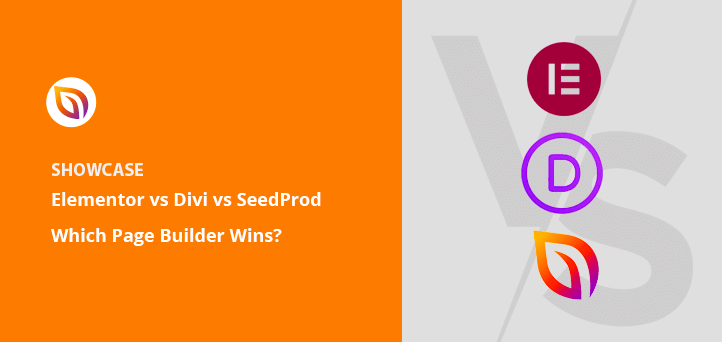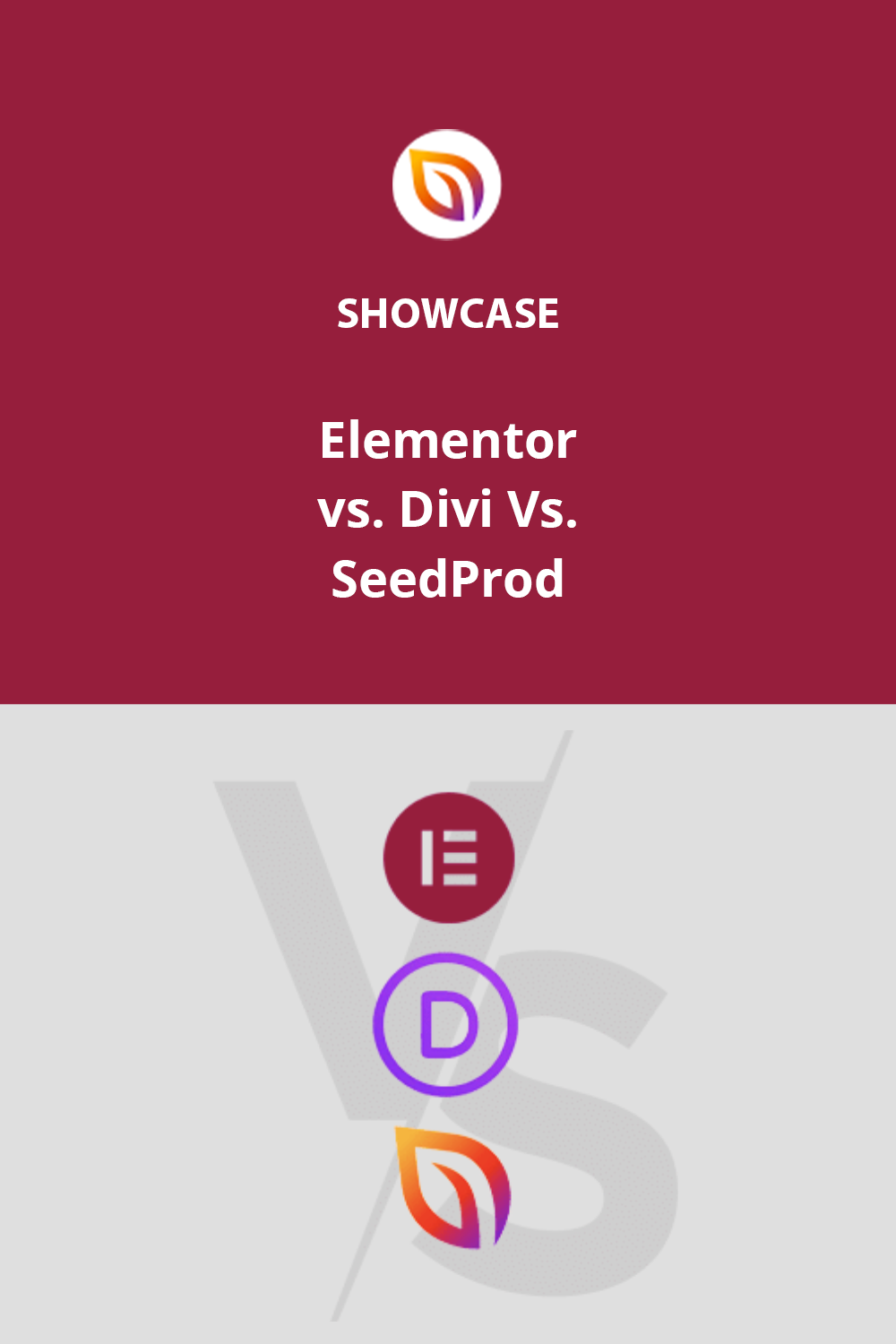I’ve used Elementor, Divi, and SeedProd across real WordPress projects for years, so I know where each one feels smooth and where it gets frustrating.
For this 2026 comparison, I set up fresh WordPress installs and rebuilt the same types of pages in each builder, including a homepage layout, a blog page, and pages with forms and common site sections.
In this guide, I’ll break down how they compare on features, ease of use, customization, speed, compatibility, support, and pricing so you can pick the right one for your site.
What’s the Difference Between Divi, Elementor vs. SeedProd?
If you’re trying to decide between Elementor, Divi, and SeedProd, this quick comparison table highlights the key differences. This helps you see which fits your needs best.
| Attribute | Elementor | Divi | SeedProd |
|---|---|---|---|
| Pricing | Free & from $59/year | From $89/year or $249 Lifetime (no free version) | Free & from $39.50/year |
| Theme Integration | Works with most WordPress themes | All-in-one theme or a standalone plugin | Works independently with any WordPress theme |
| Interface | Fixed left-hand sidebar with drag-and-drop editing | Floating settings panels | Fixed left-hand sidebar, clean and beginner-friendly |
| Pricing Structure | Annual plans only | Annual and lifetime plans | Annual plans with lower starting price |
- Features: A Head-to-Head Comparison
- Ease of Use: My Hands-On Experience
- Customization Options
- Elementor vs. Divi vs. SeedProd: Performance and Speed
- Compatibility: How Well Do They Play with Others?
- Support: Who Has Your Back When Things Go Wrong?
- Customer Reviews
- Pricing Over Time
- What About Gutenberg?
- Best For at a Glance
Features: A Head-to-Head Comparison
While all three builders are powerful, they focus on different areas. Elementor excels at page-level design freedom, Divi focuses on site-wide consistency, and SeedProd prioritizes speed and simplicity.
Here’s a direct comparison of their core features.
| Feature | Elementor | Divi | SeedProd |
|---|---|---|---|
| Theme Builder | Yes (in Pro version) | Yes (as a theme or plugin) | Yes (in Pro version) |
| Template Library | 300+ individual templates | 100+ full website packs | 300+ templates & kits |
| Popup Builder | Yes (in Pro version) | No (requires separate Bloom plugin) | No (integrates with OptinMonster) |
| WooCommerce Builder | Yes (in Pro version) | Yes, with deep integration | Yes, with dedicated blocks |
| Built-in A/B Testing | No | Yes | No |
| Conversion-Focused Blocks | Basic (forms, CTAs) | Basic (opt-in module) | Advanced (timers, giveaways, etc.) |
Ease of Use: My Hands-On Experience
Now that I’ve reviewed the features, I’ll compare how easy these page builders are to use. For this, I used the Pro versions of each plugin on a fresh WordPress install.
Elementor’s Ease of Use
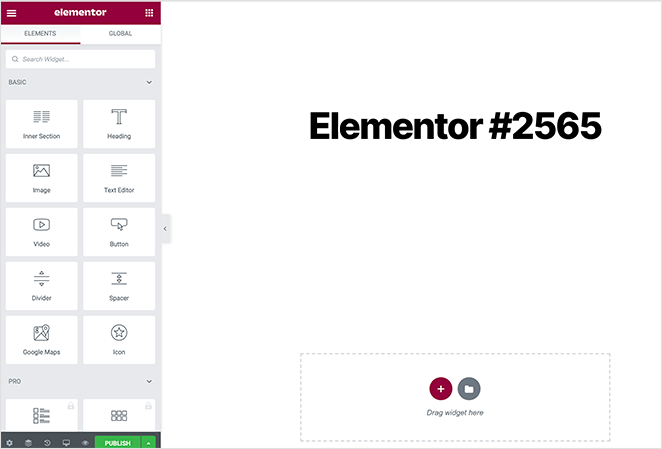
Here are my key takeaways from using Elementor:
- The interface felt familiar and easy to navigate. It has a fixed sidebar on the left for widgets and a live preview on the right.
- To get a clean slate for a design, I had to remember to set the page template to “Elementor Canvas.” This prevents the site’s theme from interfering with the design.
- The number of widgets and pre-built sections was impressive. However, I found it could be a bit overwhelming for a first-time user.
- Styling any element was straightforward. I just clicked on it, and all the options appeared neatly in the left-hand panel.
Divi’s Ease of Use
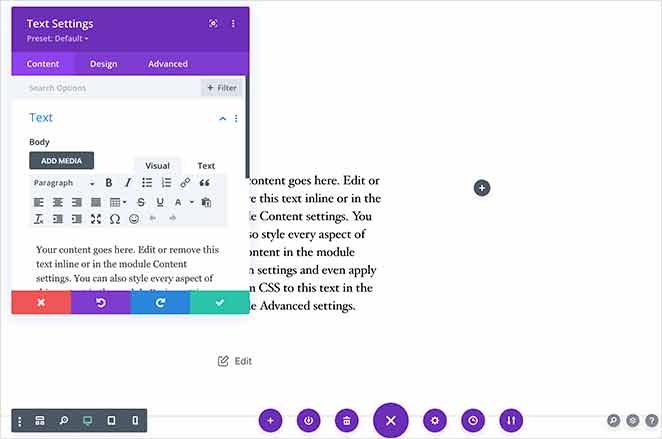
My experience with the Divi builder was quite different:
- I liked that Divi’s layout packs are designed to create a full, consistent website, which is excellent for building a cohesive brand.
- The interface was a major adjustment. Instead of a fixed sidebar, everything is done through floating popup windows. I sometimes found these got in the way of the live preview.
- I noticed that the builder felt a bit sluggish and more resource-intensive compared to the other two.
- On a positive note, connecting an email list was very easy. After adding an opt-in form, I could select my email provider directly.
SeedProd’s Ease of Use
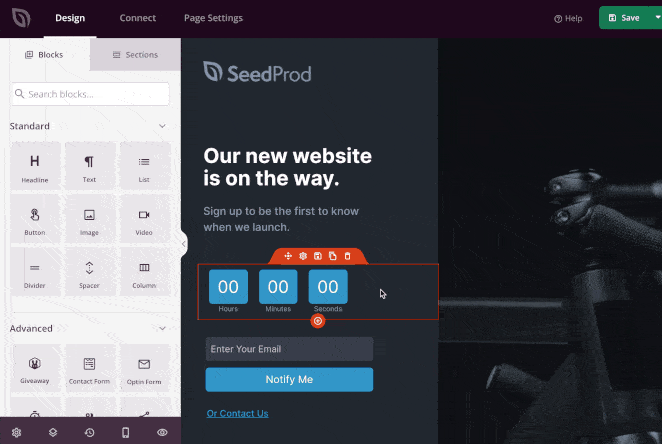
SeedProd was the most straightforward of the three in my tests:
- The workflow is very clear and goal-oriented. Right from the dashboard, I could choose exactly what I wanted to build, like a landing page or a coming soon page.
- The builder interface was the most intuitive. It has a clean, fixed sidebar on the left and a fast live preview on the right, which felt very efficient.
- I liked how the content blocks were organized into “Standard” and “Advanced” categories. This made it easy to find lead generation tools like timers and forms without getting overwhelmed.
- Email integration was the simplest of the three. It was easy to connect my service and have sign-ups added to my list automatically.
Customization Options: Elementor vs. Divi vs. SeedProd
All three builders offer plenty of ways to make your site unique. Here is a break down of the modules and customization powers of each.
Elementor’s Customization Options
Elementor’s 300+ pre-made templates give you a serious head start. Choose a template, add content, tweak the style, and you’ve got a totally customized look. Templates are available for tons of niches (eCommerce, travel blogs, etc.).
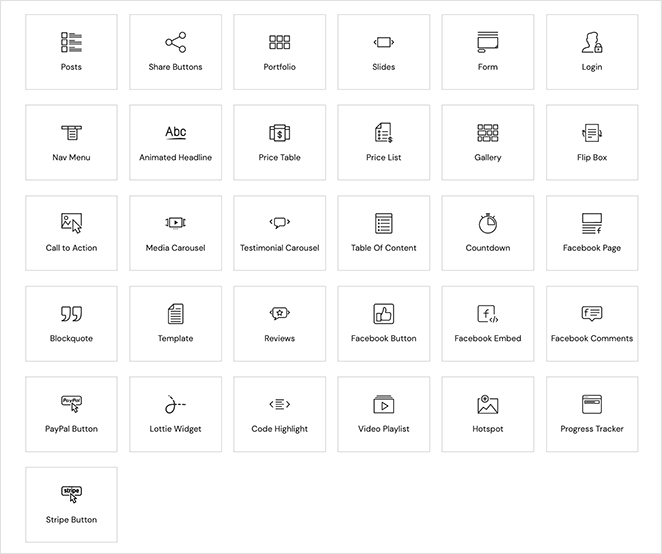
Many content modules and sections are free in Elementor Basic, but Pro unlocks even more powerful ones, like calls-to-action and testimonials.
I also like Elementor’s flexibility, offering Theme Elements (post titles, WooCommerce widgets, etc.) and advanced features like custom CSS, your own fonts, and more. You can even start with the Elementor theme to get the basic layout down.
Divi’s Customization Options
Divi’s edge is its 100+ website themes and 800+ landing page layouts. My top suggestion is to go for a complete website pack with coordinated pages for a consistent-looking site.
There’s no “free” tier – with Divi, you get all modules right away, including buttons, forms, and galleries, alongside specific WooCommerce elements.
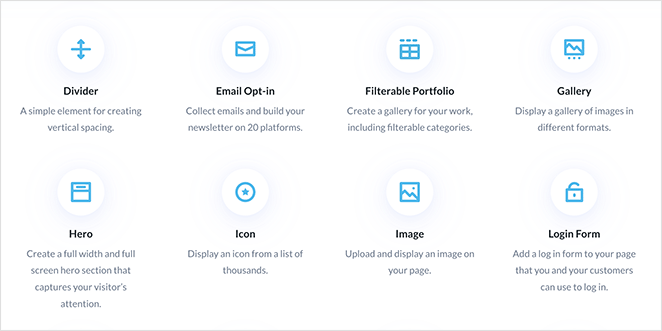
Divi offers a lot of control over each element’s appearance – fonts, colors, you name it. Like Elementor, I was able to use custom CSS for even finer adjustments.
SeedProd’s Customization Options
SeedProd has 300+ website kits and landing page templates, plus 20+ color schemes (or create your own). Each kit offers templates for everything from home pages to blog posts.
The key point: SeedProd doesn’t rely on your WordPress theme for styling, giving you complete design control.
Its blocks function similarly to Elementor, with standard options (headline, button, etc.) in the free version. Where SeedProd stands out is its advanced blocks:
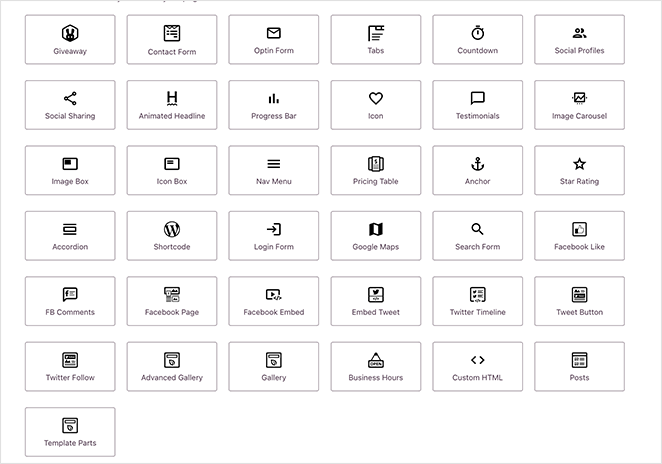
- Giveaway Block: Integrate with RafflePress for viral contests.
- Contact Form: Embed forms from WPForms, a top contact form plugin.
- Login Form: Let users log into WordPress right from your landing pages.
- Opt-in Form: Easily connect with your email marketing service.
- Countdown Timer: Add urgency to offers.
- Star Rating: Boost credibility with social proof.
- WooCommerce and Easy Digital Downloads Blocks: Craft custom store experiences.
Plus, SeedProd includes Template Tags for customizing dynamic content like featured images or author boxes and even lets you add WordPress widgets within your pages.
Elementor vs. Divi vs. SeedProd: Performance and Speed
In my performance tests, SeedProd was the fastest (0.77s), followed by Divi (0.89s) and Elementor (1.14s). I conducted these tests using GTmetrix on shared hosting to ensure real-world accuracy.
SeedProd consistently loaded in under a second with just 17 requests. This is largely thanks to its lightweight code and “Isolation Mode” that stops other scripts from slowing down your landing pages.
Page speed is a major factor in user experience, SEO, and conversion rates. Faster pages mean fewer people bounce, which helps grow your business.
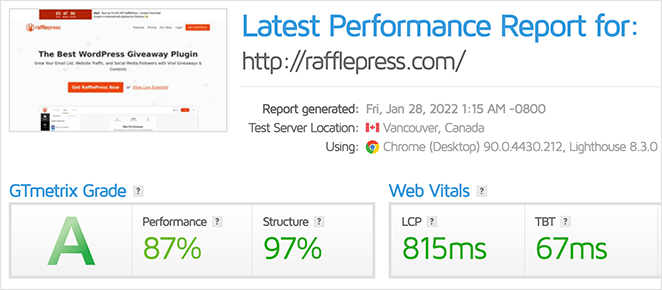
Here is a breakdown of the results:
- SeedProd: Loaded in 0.770s with a 359 KB page size.
- Divi: Loaded in 0.891s with a 407 KB page size.
- Elementor: Loaded in 1.14s with a 535 KB page size.
While Divi was lighter than Elementor out of the box, both can be made faster with caching plugins. However, if top-tier speed is your main priority, our data shows SeedProd has the edge.
Compatibility: How Well Do They Play with Others?
A great page builder should work well with the thousands of other WordPress plugins available. I looked into the ecosystem for each builder to see how they compare in terms of add-ons and integrations.
How Compatible is Elementor?
I found that Elementor has the largest ecosystem by far. There are tons of third-party add-ons, like Essential Addons or PowerPack, that give you new widgets and design options. It also integrates smoothly with popular email marketing tools, which is a big plus for lead generation.
How Compatible is Divi?
Divi’s ecosystem is more focused. While it doesn’t have as many third-party add-ons, it works reliably with most WordPress plugins. Its creators, Elegant Themes, also provide their own powerful plugins like Bloom for email opt-ins and Monarch for social sharing, which are designed to work perfectly with Divi.
How Compatible is SeedProd?
SeedProd is built for solid compatibility with most essential WordPress plugins. While its third-party add-on market is smaller, its real strength comes from its tight integration with other popular tools. Since it’s part of the Awesome Motive family, it connects seamlessly with plugins like OptinMonster, MonsterInsights, and WPForms.
Support: Who Has Your Back When Things Go Wrong?
Getting help when you need it is vital, so I evaluated the support resources for each builder to see how they stack up in a real-world scenario.
Elementor’s Support Channels
I found Elementor’s support to be comprehensive and well-organized. Their help center is packed with tutorials, but the key for me is the 24/7 ticket support for Pro users, which I found to be thorough and reliable. For community help, their official Facebook group is also very active.
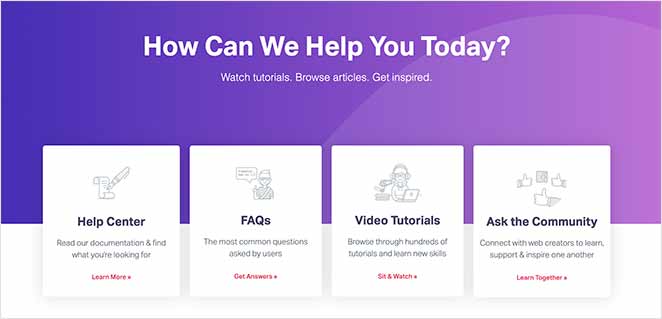
Divi’s Support Channels
In my experience, Divi’s standout feature is its live chat support. I tested this and found it offers the most immediate assistance for quick questions, which is a huge advantage. Their documentation is also very detailed, and the community is strong, especially in their dedicated Facebook group.
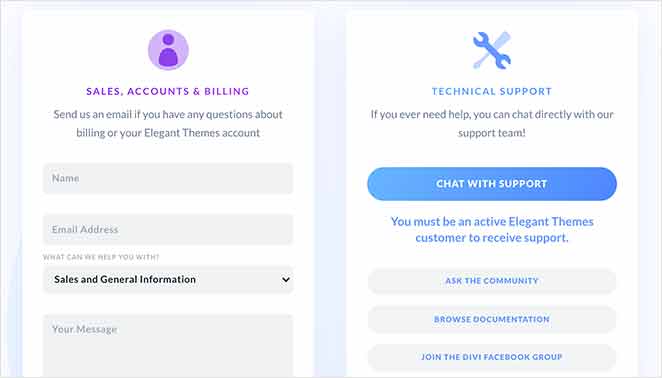
SeedProd’s Support Channels
SeedProd’s support is handled by WordPress experts through a ticket system, which I found to be consistently helpful and professional. Their documentation is clear and easy to follow. A huge advantage, in my opinion, is the access to the massive WPBeginner Facebook group for community-driven help that the others can’t match.
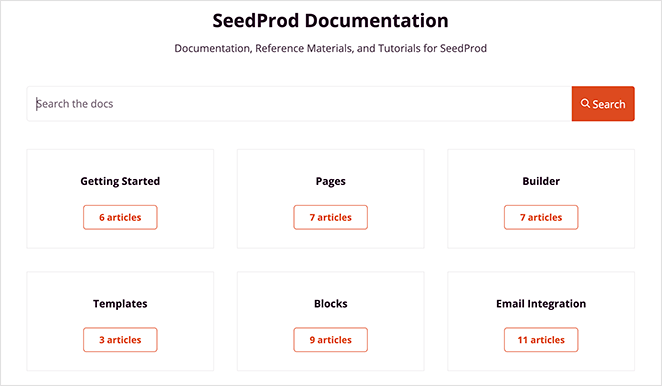
Customer Reviews: Elementor vs Divi vs SeedProd
Real-world opinions matter. Let’s see what users are saying about each builder:
| Page Builder | Average Rating | Users Love… | Areas for Improvement |
|---|---|---|---|
| SeedProd | 5/5 | Speed, lightweight design, landing page focus, excellent support | Limited free version, could use more advanced features |
| Elementor | 4.5/5 | User-friendly interface, tons of templates, real-time editing | Costly for small businesses, occasional plugin conflicts |
| Divi | 4.9/5 | Design flexibility, front-end/back-end editing, A/B testing, large community | Steep learning curve, can be resource-intensive |
Pricing: Elementor vs. Divi vs. SeedProd
Cost can be a deciding factor when choosing between Elementor and Divi. While both require a paid plan for full features, their pricing structures differ in ways that matter long-term.
Elementor Pricing
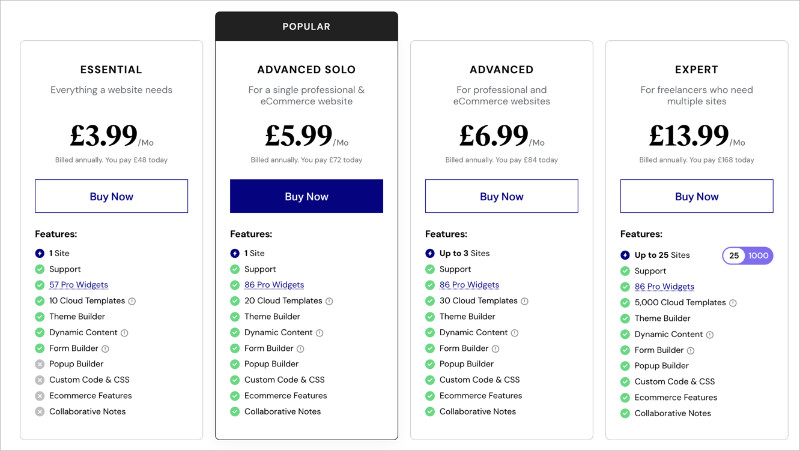
Starts at $59/year for a single site. Pricing scales with the number of sites, going up to $399/year for agencies managing hundreds of installs.
The annual renewal model means ongoing costs, but you get updates and support for as long as you stay subscribed.
Divi Pricing
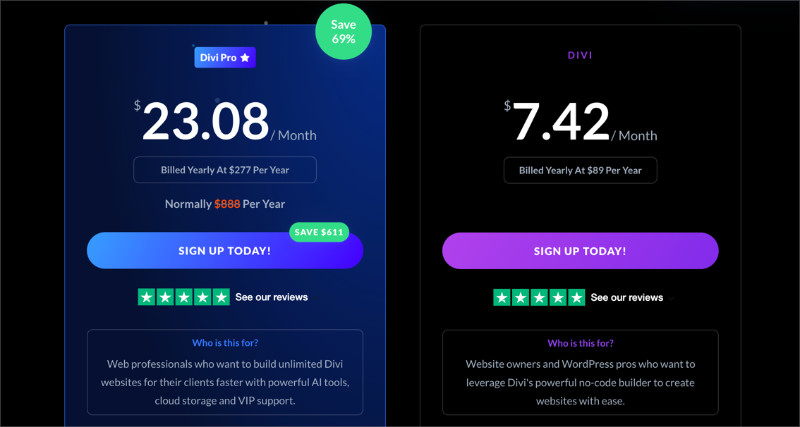
Starts at $89/year, but its standout option is the $249 lifetime plan. Pay once, and you get updates, support, and access to all Elegant Themes products forever.
For freelancers or agencies planning to stick with Divi, this lifetime deal can be excellent value over time.
SeedProd Pricing
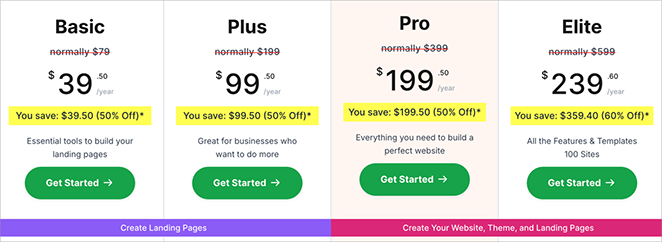
SeedProd offers a free version to start, with paid plans from $39.50/year. Like Elementor, SeedProd runs on an annual subscription model. However, its lower entry cost makes it attractive if you’re budget-conscious but still want premium features.
Bottom line: If you’re looking for the lowest short-term cost, SeedProd is the cheapest entry point. For agencies that want to avoid yearly renewals, Divi’s lifetime deal is the clear long-term winner. Elementor falls in between, with flexible annual plans that scale depending on how many sites you manage.
What About Gutenberg?
Gutenberg is WordPress’s default block editor, and it’s improved a lot. But it still lacks the full design freedom, templates, and user-friendly controls you get with page builders like Elementor, Divi, and SeedProd.
If you just need basic layouts or blog formatting, Gutenberg works fine. But for landing pages, advanced styling, and drag-and-drop ease, a visual builder will save you time and give you better results.
Elementor vs Divi vs SeedProd: Best For at a Glance
All three builders are excellent, but when comparing Elementor vs Divi, the best option depends on your goals. Elementor is the easier choice for beginners and flexibility, while Divi shines for design consistency and its lifetime deal. SeedProd steps in as a lightweight alternative focused on speed and simplicity.
Here’s a quick side-by-side look:
| Category | Elementor | Divi | SeedProd |
|---|---|---|---|
| Ease of Use | ✅ Beginner-friendly | ❌ Steeper learning curve | 🏆 Simplest, most intuitive |
| Speed & Performance | Good | Fair | 🏆 Fastest loading pages |
| Customization Power | 🏆 Most flexible + 3rd-party add-ons | Strong design tools | Streamlined, efficient options |
| Best for Agencies | ✅ Pro templates + team tools | ✅ Lifetime deal + full control | ✅ Saveable templates & fast deployment |
| Landing Pages | Good | OK | 🏆 Purpose-built for conversions |
| Theme Compatibility | Works with most themes | Is its own theme | 🏆 Works with any theme |
🏆 Final Verdict: If you want flexibility and an easier start, choose Elementor. If you prefer consistent design and long-term savings, Divi’s lifetime deal is hard to beat. For the fastest, most beginner-friendly option overall, SeedProd is my top pick.
FAQ: Elementor vs Divi vs SeedProd
Divi can be slightly more resource-intensive. Using caching plugins and image optimization is recommended with Divi.
When choosing a page builder, focus on user-friendliness, customization options, responsive design, integrations, SEO features, reliable support, and a suitable price point. This will ensure you find the perfect page builder to create a professional and functional website.
I hope this comparison helped you find the best WordPress page builder for your website. You might also like this comparison of Divi vs. Beaver Builder vs. SeedProd.
Thanks for reading! We’d love to hear your thoughts, so please feel free to join the conversation on YouTube, X and Facebook for more helpful advice and content to grow your business.