Choosing the best WordPress theme for your blog affects everything, from how fast it loads to how fun it feels to write. The right theme makes your site look professional, stay fast, and feel easy to manage.
I’ve tested dozens of WordPress themes, from minimalist designs to full site builders. Below, you’ll find the ones that truly stand out for writers, bloggers, and creators who care about design, performance, and simplicity.
Each theme below is tested for speed, readability, and real-world blogging experience, so you can pick confidently and start writing right away.
By the end, you’ll know exactly which theme fits your style, speed goals, and writing workflow.
Summary of the Best Blog WordPress Themes
| Theme | Best For | Starting Price | Builder Support | Key Feature |
|---|---|---|---|---|
| SeedProd | Non-technical bloggers | Free / $39.50 | Built-in | Drag-and-drop theme builder |
| Sydney | Freelance writers | Free / $63 | Elementor | Branding-ready layouts |
| Bookwise | Authors & content marketers | $299/year | Thrive Architect | Conversion-focused tools |
| Astra | Minimalist bloggers | Free / $69 | All major builders | Lightweight 50KB framework |
| Neve | Simplicity seekers | Free / $69 | Gutenberg, Elementor | AMP-ready design |
| OceanWP | Advanced customization | Free / $54 | Elementor, Beaver Builder | Deep layout control |
| GeneratePress | Tech-savvy bloggers | Free / $59 | Gutenberg | Modular performance |
| Kadence | Creatives & lifestyle bloggers | Free / $69 | Gutenberg | AI-assisted design tools |
| Blocksy | Modern Gutenberg users | Free / $69 | Gutenberg | Block-native customization |
How I Tested the Best WordPress Blog Themes
When I review WordPress themes, I look beyond surface-level design. A great theme should feel fast, simple to use, and make writing enjoyable. To keep my testing fair, I installed each theme on a clean WordPress site with identical demo content and plugins.
Here’s exactly what I looked for:
- Speed: Checked how fast each theme loaded in a standard WordPress setup using the same hosting and demo content.
- Ease of Customization: Tested how simple it was to change layouts, colors, and typography without touching code.
- Writing Experience: Looked for clean, distraction-free post layouts that make writing feel natural.
- Readability: Checked how each theme handled typography, spacing, and mobile responsiveness.
- Compatibility: Ensured smooth performance with modern WordPress features and standard plugins.
Only themes that performed well in all these areas earned a spot on this list.
The Best WordPress Themes for Bloggers
There are thousands of WordPress themes out there, but only a few combine speed, flexibility, and an enjoyable writing experience. Here are my top picks for 2026, tested, compared, and ready to use.
- 1. SeedProd: Best All-in-One Blog Theme & Builder
- 2. Sydney: Best for Freelance Writers & Personal Brands
- 3. Bookwise (Thrive Themes): Best for Authors & Content Marketers
- 4. Astra: Best Lightweight Multipurpose Theme
- 5. Neve: Best for Speed and Simplicity
- 6. OceanWP: Best for Deep Customization
- 7. GeneratePress: Best for Performance-Focused Bloggers
- 8. Kadence: Best Balance of Design & Performance
- 9. Blocksy: Best for Gutenberg Power Users
1. SeedProd: Best All-in-One Blog Theme & Builder
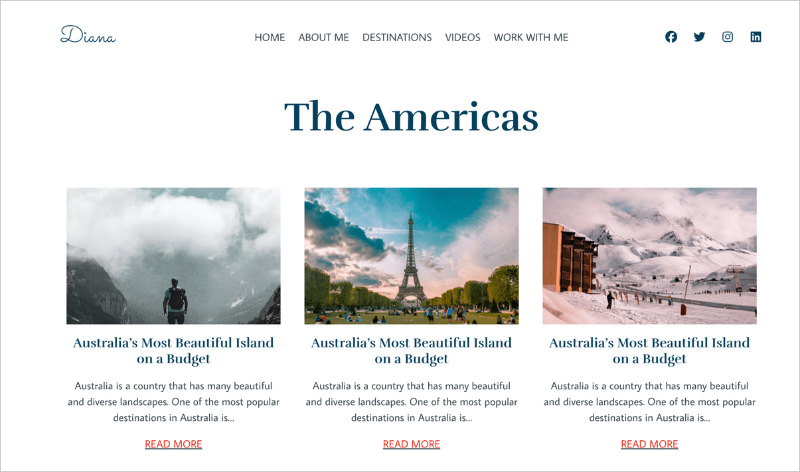
If you want a blog theme that’s easy to manage and customize, SeedProd is my top recommendation. I use it daily across my own blog, the SeedProd blog, and the RafflePress blog to create pages, design layouts, and publish content quickly, without needing a developer.
| Pricing: Starts at $39.50/year |
| Free Plan / Trial: Free plan available |
| Standout Features: |
| 🔹 Drag-and-drop theme builder 🔹 AI-powered content blocks 🔹 Pre-made blog templates |
| Rating: A+ |
| Best For: Bloggers who want a professional site fast |
What makes SeedProd different from a regular WordPress theme is that it’s a full site builder. You can design every part of your blog, including headers, footers, post layouts, and archives, visually.
The interface feels intuitive and organized, with clear sections for templates, global settings, and reusable blocks, so you always know where to find what you need.
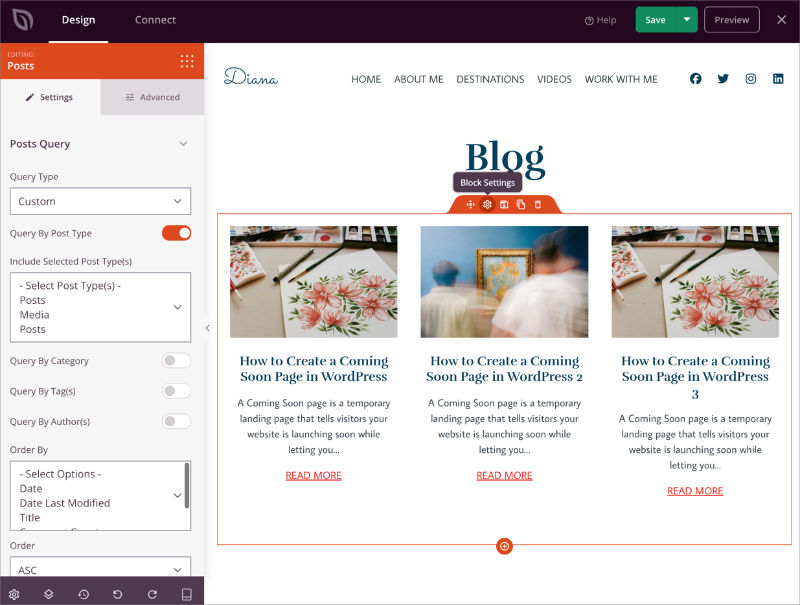
I especially like how SeedProd handles reusable templates. I can design one author box or call-to-action block and use it across multiple posts without rebuilding it each time.
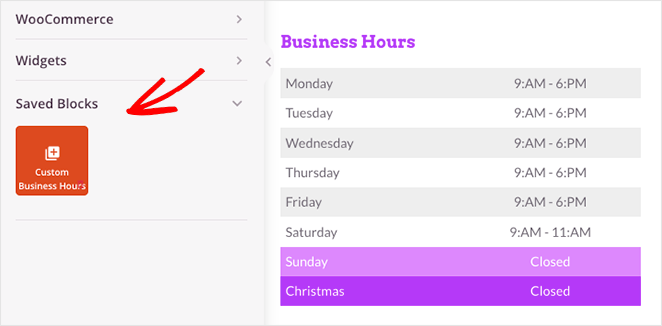
The ability to switch between blog templates, landing pages, and product pages all inside the same tool keeps my workflow fast and consistent across multiple sites.
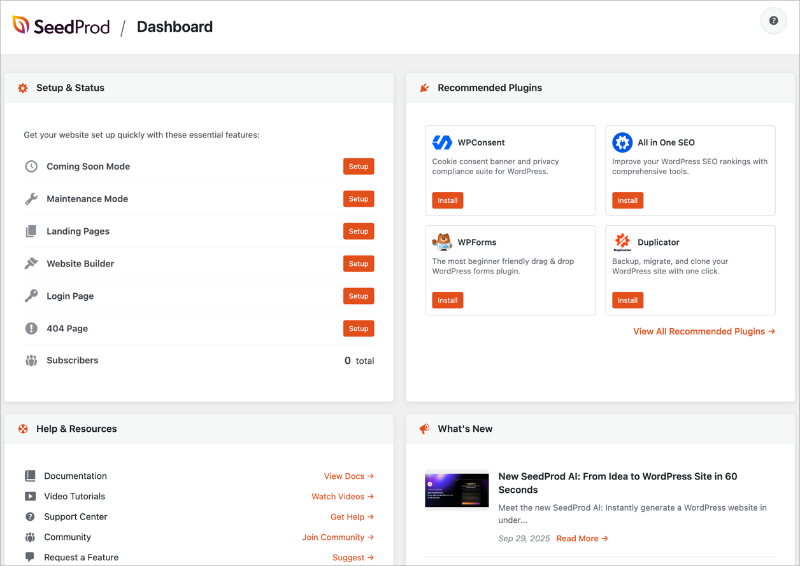
SeedProd also integrates seamlessly with plugins I already rely on, such as WPForms for contact forms, OptinMonster for lead generation, and All in One SEO for optimization. Everything connects inside one dashboard, which makes managing content across different brands incredibly efficient.
| What I Like About SeedProd | What I Don’t Like About SeedProd |
|---|---|
| The drag-and-drop builder makes it easy to design a complete blog without touching code. | Full theme building requires the Pro plan. |
| Includes reusable templates and sections that save time across multiple pages. | Has fewer third-party widgets compared to builders like Elementor or Divi. |
| Integrates smoothly with tools like WPForms, OptinMonster, and All in One SEO. | |
| Clean, responsive layouts that look great on all devices. |
Why I Recommend SeedProd: SeedProd is my go-to tool for managing blog layouts across multiple brands. It strikes the perfect balance between flexibility and simplicity, which is ideal if you want a blog that looks custom-built but is still easy to maintain long-term.
Learn how to create a blog page in WordPress →
2. Sydney: Best for Freelance Writers & Personal Brands
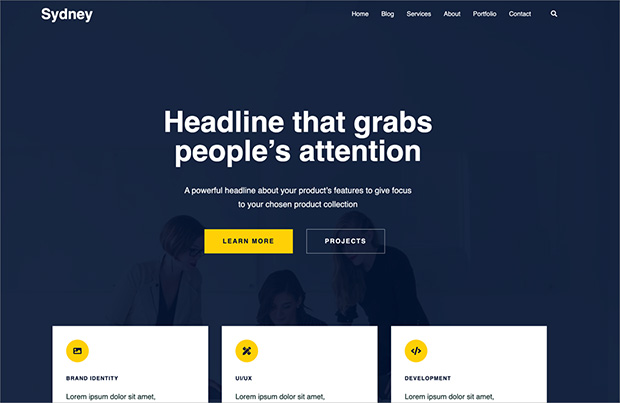
Sydney is one of my favorite free blog WordPress themes for writers who want a clean, professional design without the learning curve. It strikes a perfect balance between customization and simplicity, which makes it a great fit for freelance writers, journalists, and personal brands.
| Pricing: Free / Pro starts at $63/year |
| Free Plan / Trial: Free version available |
| Standout Features: |
| 🔹 6 blog layout options 🔹 Fullscreen slider & sticky navigation 🔹 Custom logo and header controls |
| Rating: A |
| Best For: Freelance writers and personal brand websites |
When you first install Sydney, it immediately feels lightweight and polished. You can choose from several layout styles, including classic, grid, and masonry, to match your writing format. Adding your own logo, colors, and header image takes just a few clicks, so you can launch a professional-looking blog fast.
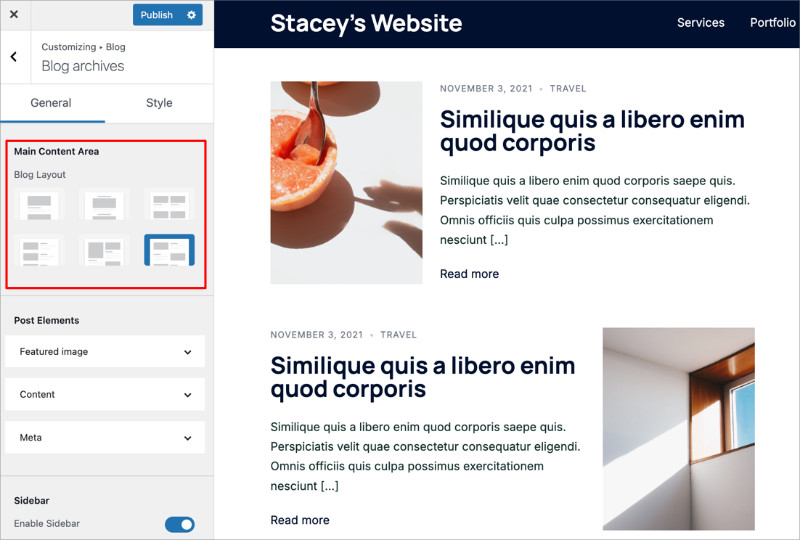
I especially like how Sydney works seamlessly with Elementor. You can easily add new sections, hero banners, or call-to-action areas without code, which gives you more control over your site’s visual style. It’s a solid choice if you want your blog to double as a personal portfolio or service page.
The free version includes everything most bloggers need, but upgrading to Sydney Pro adds extra tools like a reading progress bar, featured posts, and social sharing buttons. These are perfect for building engagement and keeping visitors reading longer.
| What I Like About Sydney | What I Don’t Like About Sydney |
|---|---|
| Comes with modern, professional layouts perfect for personal brands and portfolios. | Some advanced options, like the reading progress bar, require the Pro version. |
| Works seamlessly with Elementor for drag-and-drop customization. | Customization options are simpler than premium builders. |
| Lightweight and fast for a better reader experience. | |
| Flexible enough for blogs, portfolios, and small business websites. |
Why I Recommend Sydney: If you’re a freelance writer or creative professional who wants a beautiful blog without complexity, Sydney is an easy choice. It looks professional right away, and its Pro features help you grow as your brand and audience expand.
3. Bookwise (Thrive Themes): Best for Authors & Content Marketers
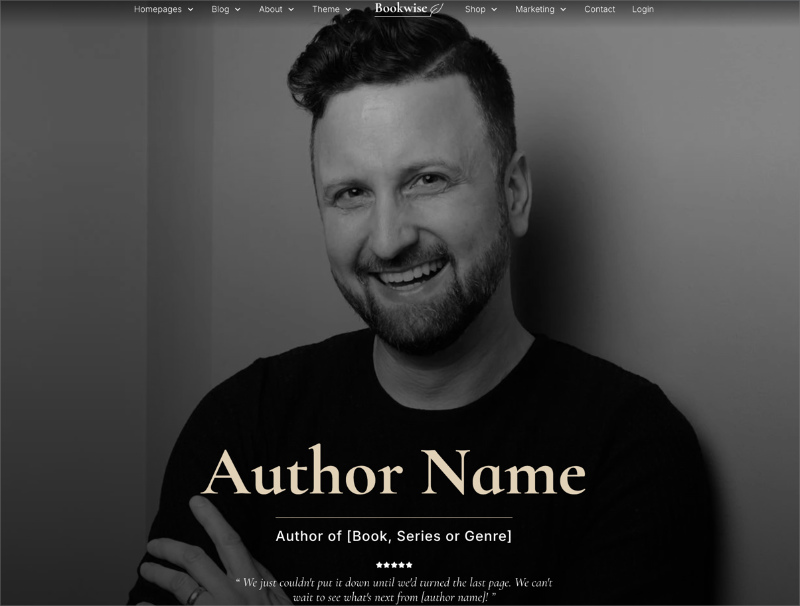
Bookwise is a specialized WordPress theme from Thrive Themes, designed for authors, content creators, and book bloggers. It combines elegant design with powerful marketing tools, making it easy to create a professional site that highlights your writing and promotes your books.
| Pricing: Starts at $299/year (Thrive Suite) |
| Free Plan / Trial: No free plan available |
| Standout Features: |
| 🔹 Author bio and book landing page templates 🔹 Built-in conversion and lead generation tools 🔹 Optimized layouts for reviews and long-form content |
| Rating: A |
| Best For: Authors, book bloggers, and content marketers |
Bookwise feels like it was built by people who understand writers. It includes templates for book launch pages, author profiles, and reader review sections, so you can easily build a website that looks professional and fits your genre. The theme’s layouts are clean and distraction-free, helping your words take center stage.
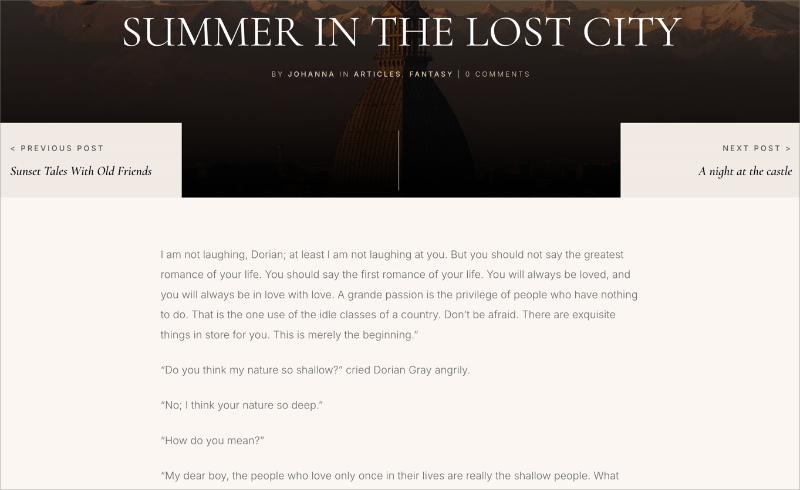
Because it’s part of Thrive Theme Builder, Bookwise also gives you access to powerful conversion tools. You can add email signup forms, countdown timers, or promotional sections directly into your posts and pages. That makes it ideal for authors building a mailing list or promoting book launches.
What I like most is how easy it is to customize. You can adjust typography, color schemes, and layouts from a simple visual editor, without needing design skills. It’s a complete system for writers who want both creativity and marketing performance in one theme.
| What I Like About Bookwise | What I Don’t Like About Bookwise |
|---|---|
| Purpose-built for authors and content marketers. | Available only with a Thrive Suite subscription. |
| Includes templates for author bios, book pages, and reader reviews. | Has more features than most casual bloggers need. |
| Comes with built-in conversion and email opt-in tools. | |
| Clean, distraction-free layouts focused on readability. |
Why I Recommend Bookwise: Bookwise is perfect if you write, publish, or promote books online. It’s built to help authors showcase their work beautifully while giving marketers the tools to grow an audience and sell more effectively.
4. Astra: Best Lightweight Multipurpose Theme
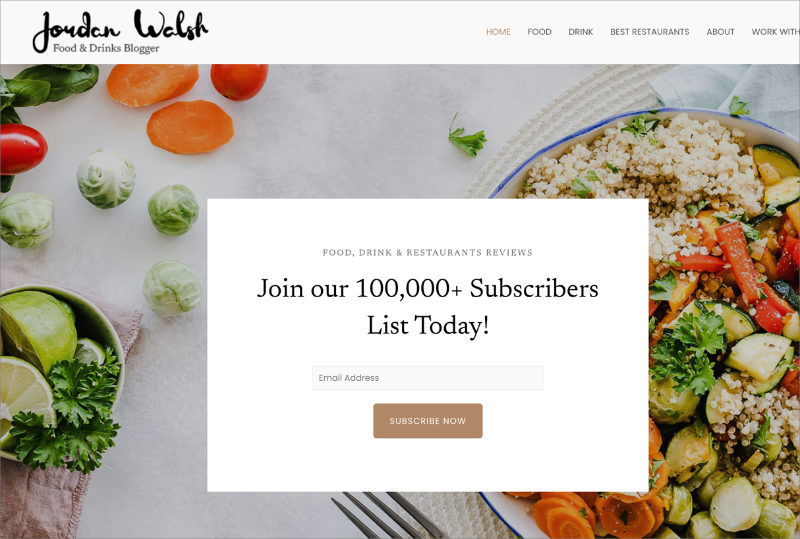
Astra is one of the most popular free WordPress blog themes, known for its lightweight design and flexibility. It’s ideal if you want a fast, clean theme that can adapt to any blogging style or niche.
| Pricing: Free / Pro starts at $69/year |
| Free Plan / Trial: Free version available |
| Standout Features: |
| 🔹 Lightweight design 🔹 Full Google Fonts library 🔹 WooCommerce and translation-ready |
| Rating: A+ |
| Best For: Bloggers who want speed and versatility |
What makes Astra stand out is how easy it is to customize without slowing down your site. The theme options live inside the WordPress Customizer, so you can adjust colors, fonts, and layout settings in real time while previewing changes instantly.
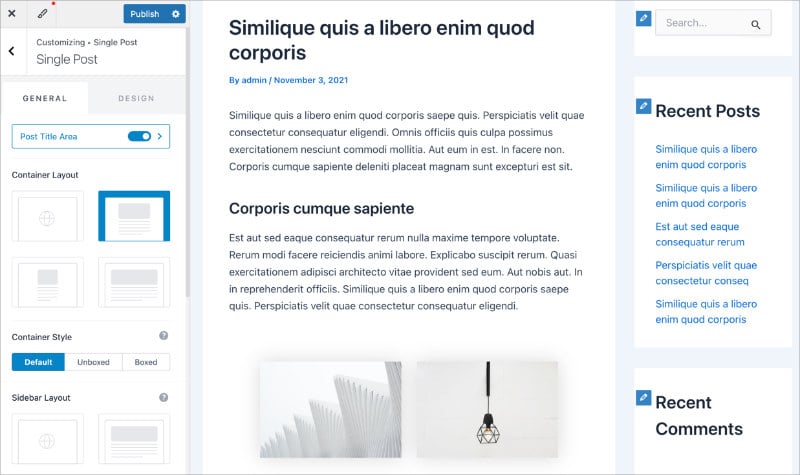
Astra also comes with built-in support for WooCommerce, making it simple to add an online store to your blog whenever you’re ready. It’s fully translation-ready, so you can easily reach audiences in any language. This flexibility makes it a strong choice for international bloggers or those planning to grow globally.
The theme’s library of starter templates covers nearly every niche, from travel and lifestyle blogs to business and food websites. Each template is designed to load quickly and work perfectly with popular page builders like Gutenberg, Elementor, and Beaver Builder.
| What I Like About Astra | What I Don’t Like About Astra |
|---|---|
| Extremely fast and lightweight, ideal for SEO and performance. | Some starter templates require the Pro version. |
| Fully customizable through the live WordPress Customizer. | Advanced options can take time to explore. |
| Works with Gutenberg, Elementor, and Beaver Builder. | |
| Comes with hundreds of pre-designed starter templates. |
Why I Recommend Astra: Astra gives you everything you need for a beautiful, fast, and flexible blog setup. It’s one of the best all-around WordPress themes if you want a balance of performance, customization, and ease of use.
5. Neve: Best for Speed and Simplicity

Neve is a lightweight WordPress blog theme designed for speed and simplicity. It’s perfect for bloggers who want a fast-loading site that still looks stylish and professional. The design is clean, modern, and easy to adapt for any niche or content type.
| Pricing: Free / Pro starts at $69/year |
| Free Plan / Trial: Free version available |
| Standout Features: |
| 🔹 Fast-loading and lightweight 🔹 Dozens of importable starter sites 🔹 Minimalist layouts with strong typography |
| Rating: A |
| Best For: Bloggers and small businesses who want simplicity and speed |
I’ve used Neve on several personal projects and I’m always impressed by how quickly you can set up a site. The theme includes a large library of starter templates for blogs, portfolios, and eCommerce sites, all of which can be imported in a few clicks. It’s one of the easiest ways to launch a new blog without feeling overwhelmed by design options.
Neve’s minimalist website design uses clean lines, soft colors, and readable typography to create a smooth experience for readers. It also includes practical blog features like navigation menus, a featured content slider, and built-in social sharing buttons.
The theme works seamlessly with popular page builders like Elementor Pro, Divi, and Beaver Builder. That means you can adjust layouts, add new sections, or customize your homepage visually, without needing any code.
| What I Like About Neve | What I Don’t Like About Neve |
|---|---|
| Loads quickly and is optimized for performance. | Some starter sites and layouts require the Pro plan. |
| Large library of starter templates for blogs and small business sites. | Limited advanced customization in the free version. |
| Compatible with popular builders like Elementor, Divi, and Beaver Builder. | |
| Clean, minimalist design that works across any niche. |
Why I Recommend Neve: Neve is perfect for anyone who wants a clean, fast, and reliable blog theme that’s simple to customize. It’s ideal for personal bloggers, small businesses, and anyone building their first WordPress site.
6. OceanWP: Best for Deep Customization
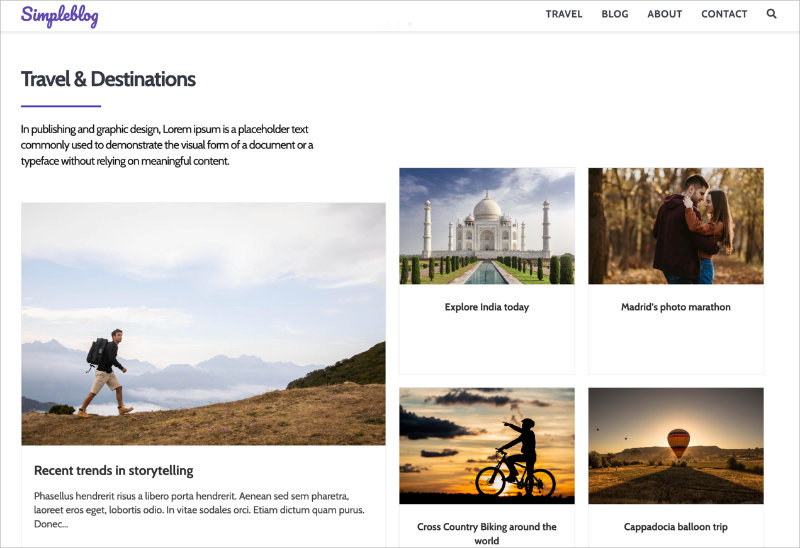
OceanWP is one of the most powerful free WordPress themes available. I’ve used it on countless projects, and it continues to impress with how flexible it is. It feels like a premium theme, but you can start with the free version and still build a professional blog or website.
| Pricing: Free / Pro starts at $54/year |
| Free Plan / Trial: Free version available |
| Standout Features: |
| 🔹 Deep layout customization 🔹 Seamless Elementor and Beaver Builder support 🔹 Built-in WooCommerce integration |
| Rating: B+ |
| Best For: Advanced users and multi-purpose websites |
If you enjoy working with page builders like Elementor Pro or Beaver Builder, OceanWP is an excellent choice. It integrates beautifully with both, giving you complete creative freedom over every part of your design. You can adjust page widths, sidebars, headers, and spacing with precision.
Even if you prefer using the block editor, OceanWP performs just as well. It’s fully compatible with Gutenberg, allowing you to create custom layouts and sections with ease. Built-in WooCommerce support makes it a smart pick if you plan to sell digital or physical products directly from your blog.
It also includes a variety of layout choices, navigation menus, and multiple sidebar areas. You can upload your own logo, create beautiful image galleries, and add modal popups or lead capture forms without extra plugins. Despite all these features, OceanWP is surprisingly easy to set up and configure.
| What I Like About OceanWP | What I Don’t Like About OceanWP |
|---|---|
| Highly flexible with deep layout and style customization options. | Advanced settings can feel overwhelming for beginners. |
| Integrates seamlessly with Elementor and Beaver Builder. | Can become heavy when multiple extensions are enabled. |
| Includes WooCommerce support for adding an online store. | |
| Strong free version that performs like a premium theme. |
Why I Recommend OceanWP: OceanWP is ideal if you want total control over your blog’s design. It’s flexible enough for advanced customization but still approachable for everyday users. Whether you’re building a personal blog, portfolio, or full business site, OceanWP has the tools to make it happen.
7. GeneratePress: Best for Performance-Focused Bloggers
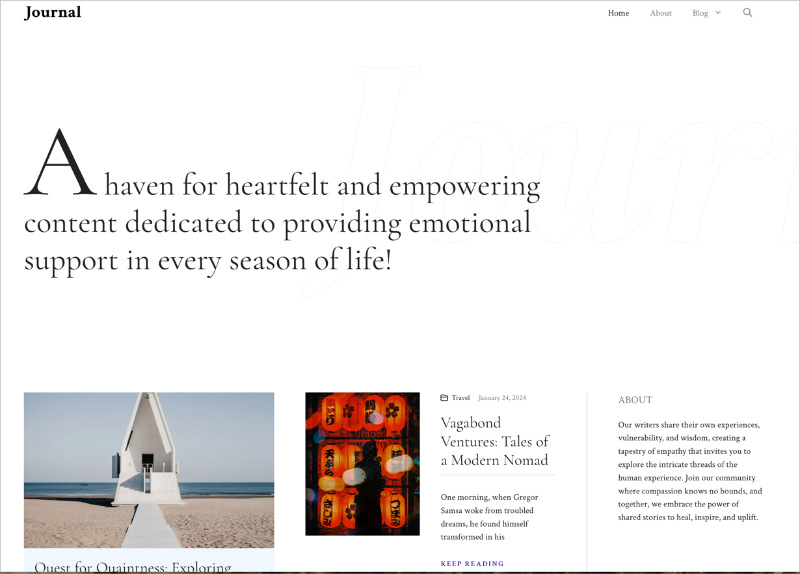
GeneratePress is a free WordPress blog theme built for performance. It’s one of the fastest-loading themes available, making it ideal for bloggers and site owners who want a reliable foundation for growth.
| Pricing: Free / Pro starts at $59/year |
| Free Plan / Trial: Free version available |
| Standout Features: |
| 🔹 Lightweight and fast-loading 🔹 Compatible with Gutenberg and page builders 🔹 WooCommerce and EDD integration |
| Rating: A+ |
| Best For: Tech-savvy bloggers and developers who value performance |
When I installed GeneratePress, I immediately noticed how small the page sizes were, which helped the site load almost instantly. It’s a great choice if you want a clean, minimal design that doesn’t sacrifice speed or stability.
GeneratePress integrates perfectly with the block editor and popular page builders like Elementor and Beaver Builder. You can design posts, pages, and custom sections without writing any code. It’s also fully compatible with WooCommerce and Easy Digital Downloads, so adding an online store or selling digital products is simple.
The theme includes detailed customization options such as color controls, dynamic typography, multiple navigation areas, and flexible sidebar layouts. It’s translated into more than two dozen languages, making it a strong choice for international audiences too.
| What I Like About GeneratePress | What I Don’t Like About GeneratePress |
|---|---|
| Extremely lightweight and built for performance. | The design is minimal until you customize it. |
| Works perfectly with Gutenberg and major page builders. | Some layout controls require the Pro version. |
| Compatible with WooCommerce and Easy Digital Downloads. | |
| Clean code, fast loading, and reliable updates. |
Why I Recommend GeneratePress: GeneratePress gives you a rock-solid, performance-focused starting point for your blog. It’s fast, reliable, and easy to extend, which makes it a favorite for developers and WordPress professionals alike.
8. Kadence: Best Balance of Design & Performance
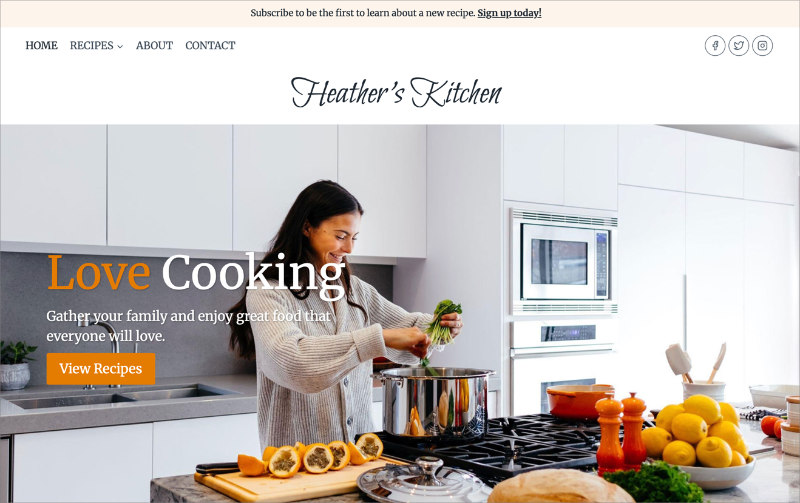
Kadence WP is one of the best free WordPress blog themes for combining elegant design with high performance. It includes features you’d normally expect in premium themes, yet it’s simple enough for beginners to use.
| Pricing: Free / Pro starts at $69/year |
| Free Plan / Trial: Free version available |
| Standout Features: |
| 🔹 AI-assisted design tools 🔹 Global typography and color controls 🔹 Kadence Blocks for custom layouts |
| Rating: A+ |
| Best For: Creatives, photographers, and lifestyle bloggers |
What makes Kadence stand out is how easy it is to design a polished site without external tools. Its AI features help you set up your layout, choose color palettes, and match typography in seconds. The free version also includes flexible layout options that you can control directly from the WordPress Customizer.
I like that you don’t need additional plugins or complicated setups to get started. With Kadence Blocks, you can create beautiful page layouts and landing pages right inside the editor, removing the need for a third-party builder altogether. It’s a fast and efficient way to design your blog exactly how you want it.
The theme also comes with modern templates that look great on any device. It’s flexible enough for writers, photographers, or creative professionals who want a stylish yet simple blogging setup.
| What I Like About Kadence | What I Don’t Like About Kadence |
|---|---|
| AI design tools help set up layouts and colors quickly. | Some advanced features are only available in Kadence Pro. |
| Includes flexible layout options in the free version. | Learning all customization tools can take time. |
| Global controls for typography and colors keep designs consistent. | |
| Removes the need for extra page builder plugins. |
Why I Recommend Kadence: Kadence is perfect if you want a professional blog design that’s quick to set up and easy to maintain. Its AI features and global design tools make it feel like a premium theme, even in the free version.
9. Blocksy: Best for Gutenberg Power Users
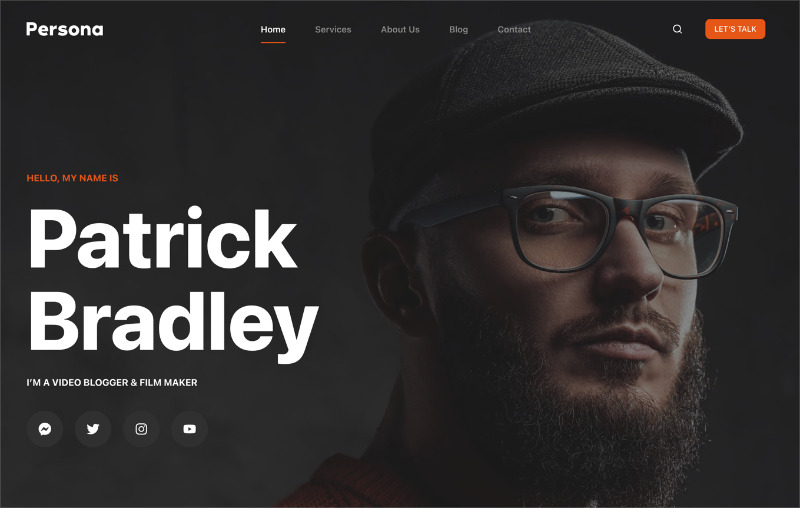
Blocksy is a solid WordPress blog theme that’s built specifically for the block editor. It impressed me with how smooth and intuitive it feels to use. If you love working inside Gutenberg, Blocksy is designed to make that experience even better.
| Pricing: Free / Pro starts at $69/year |
| Free Plan / Trial: Free version available |
| Standout Features: |
| 🔹 Built for Gutenberg 🔹 Lazy loading for faster performance 🔹 Retina-ready and responsive design |
| Rating: A |
| Best For: Bloggers and creators using the WordPress block editor |
What stands out about Blocksy is how seamlessly it integrates with the WordPress block editor. You can customize headers, footers, and post layouts directly in real time. Every change is visual, which makes the setup process straightforward even if you’re new to WordPress.
Beyond blogging, Blocksy is flexible enough to handle online stores and business websites. It works perfectly with WooCommerce and popular page builders like Elementor, giving you plenty of design freedom. The built-in lazy loading system helps keep your pages fast even with image-heavy content.
It’s also retina-ready, meaning your blog will look sharp on every device, including high-resolution screens. Combined with its modern templates and clear typography, Blocksy delivers a professional look that feels current and lightweight.
| What I Like About Blocksy | What I Don’t Like About Blocksy |
|---|---|
| Built specifically for the Gutenberg block editor. | Some advanced customization requires the Pro version. |
| Includes built-in lazy loading to keep pages fast. | Learning all available options can take time. |
| Fully responsive and retina-ready for all devices. | |
| Works seamlessly with WooCommerce and Elementor. |
Why I Recommend Blocksy: Blocksy is perfect if you enjoy designing with the block editor. It’s modern, fast, and flexible enough for both blogs and online stores. Everything feels built for the future of WordPress.
What’s the Best WordPress Theme for Bloggers?
My top recommendation for bloggers is SeedProd. It’s more than a theme, it’s a full website builder that lets you design your entire blog visually. You can customize layouts, colors, and templates without touching code, which makes it perfect for anyone who wants full control with zero complexity.
If you prefer a free option that looks professional right out of the box, Sydney is a great choice. It’s simple to set up, works beautifully with Elementor, and gives freelance writers and personal brands a polished, modern look.
For bloggers who care most about speed and performance, GeneratePress is hard to beat. It’s lightweight, fast, and flexible enough to handle everything from personal blogs to business sites.
All three themes offer an excellent foundation for your blog. The right choice depends on how much creative control you want and how hands-on you like to be with your design.
FAQs About WordPress Blog Themes
Choosing the right WordPress blog theme sets the foundation for your writing, design, and growth. The options in this list all make it easy to launch a blog that looks professional and performs well, no matter your niche or experience level.
If you want full creative control and a theme you can grow with, SeedProd is the best choice. It’s what I use every day to build fast, beautiful blogs without code. But even if you start with a free theme like Sydney, you’ll have everything you need to share your voice and build an audience.
Ready to start your blog? Check out these related guides next:
- How to Start a Travel Blog and Make Money
- How to Start a Mom Blog in WordPress
- How to Start a Fashion Blog in WordPress
- How to Change Blog Layout in WordPress
- Best WordPress Blog Plugins for Easy Blog Management
- How to Promote Your Blog
Thanks for reading! We’d love to hear your thoughts, so please feel free to join the conversation on YouTube, X and Facebook for more helpful advice and content to grow your business.





