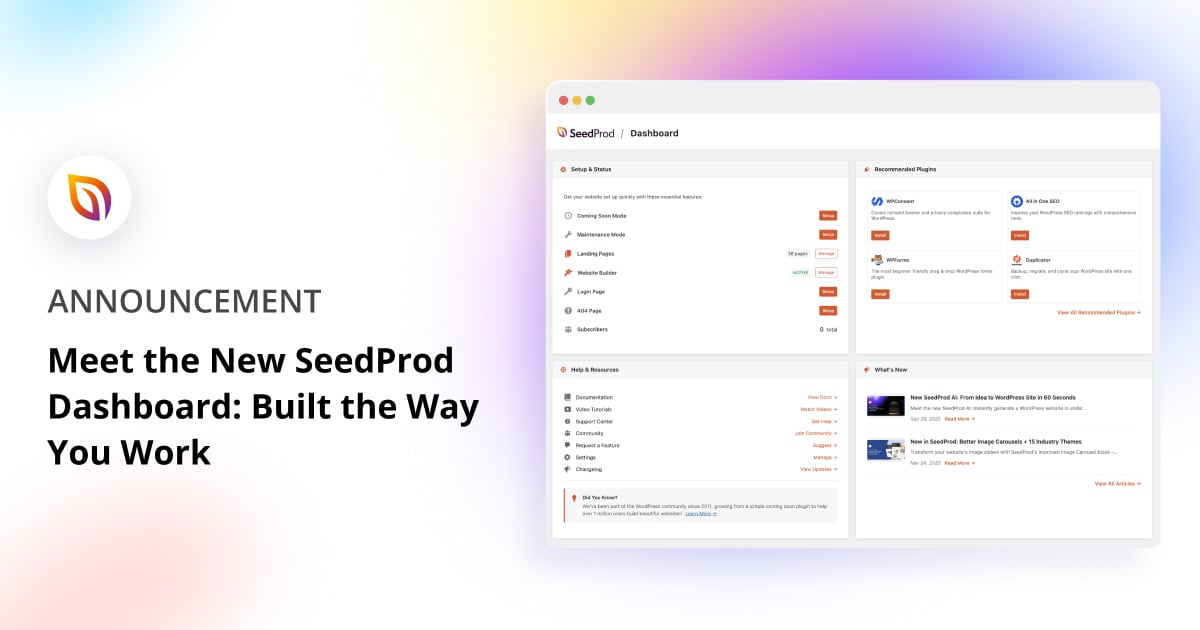Every great website starts with momentum, that feeling of knowing exactly what to do next. The new SeedProd dashboard is designed to give you that from the very first click.
We’ve reimagined the layout to make your workflow faster and more intuitive. The tools you use most are front and center, so you can move from idea to finished page with less effort and more focus.
It’s a clean experience that makes it easier to start building the website you need right away.
A Smarter Dashboard Designed by You
The new SeedProd dashboard began with a simple goal: to make building your website easier.
We looked closely at how people use SeedProd each day, like where they click, what they open most, and how they move through different tools.
That research helped us understand what matters most:
- A clear starting point
- Fewer steps
- Faster access to what you need
Instead of adding more, we simplified.
The new design removes clutter, highlights key actions, and keeps everything within easy reach.
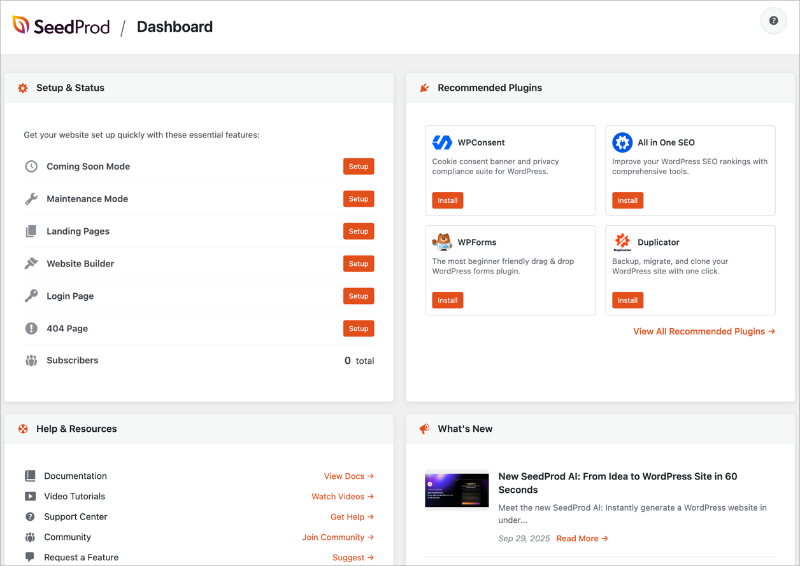
The result is a dashboard shaped by real use and real feedback, built to help you move quickly and stay focused on creating.
One Dashboard for Every Way You Build
The new SeedProd dashboard brings everything together in a clean workspace, so everything you need to create and manage your website starts in one place.
At the center of the update are four main panels that give you quick access to every part of your workflow.
Your New Starting Point
The Setup & Status panel is now where your projects begin.
From here, you can enable Coming Soon or Maintenance Mode, set up custom Login and 404 pages, or create new landing pages from one simple panel.
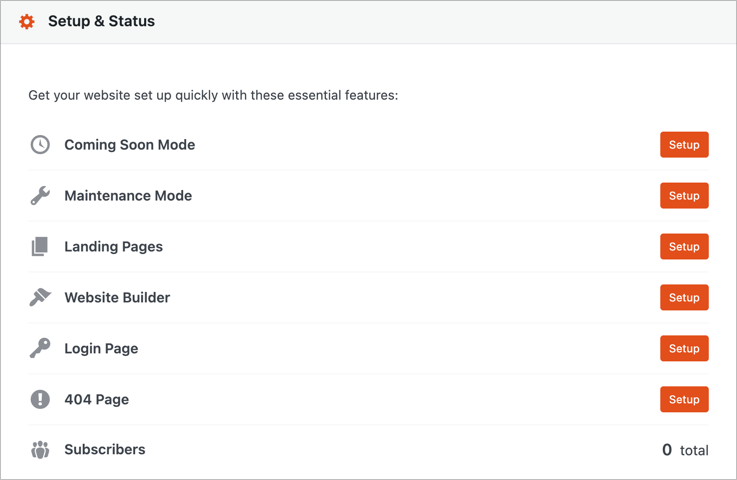
The Landing Pages dashboard also includes the Import and Export feature, now moved here for easier access. You can quickly reuse your favorite designs or transfer them between sites with a few easy clicks.
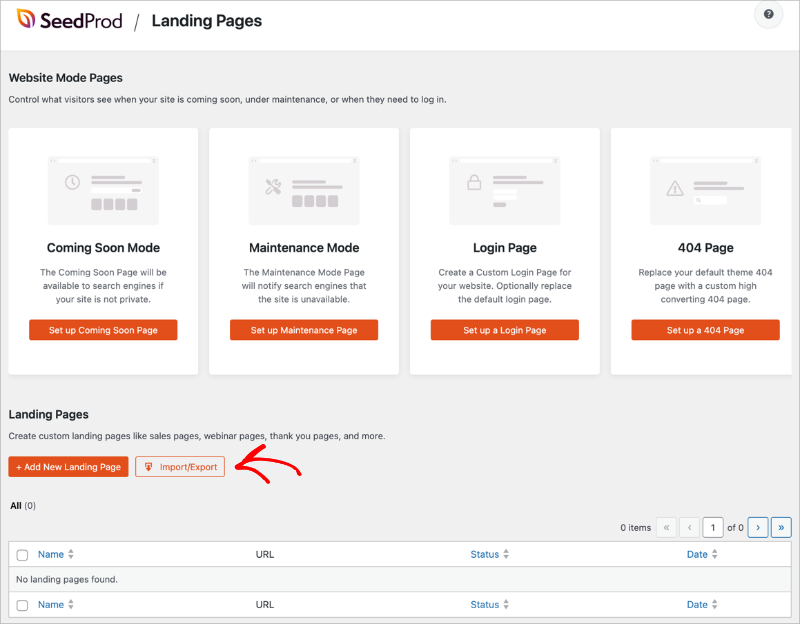
The Setup & Status panel also connects directly to the Website Builder dashboard, where you’ll find the theme import and export options and a cleaner toggle to enable your SeedProd theme.
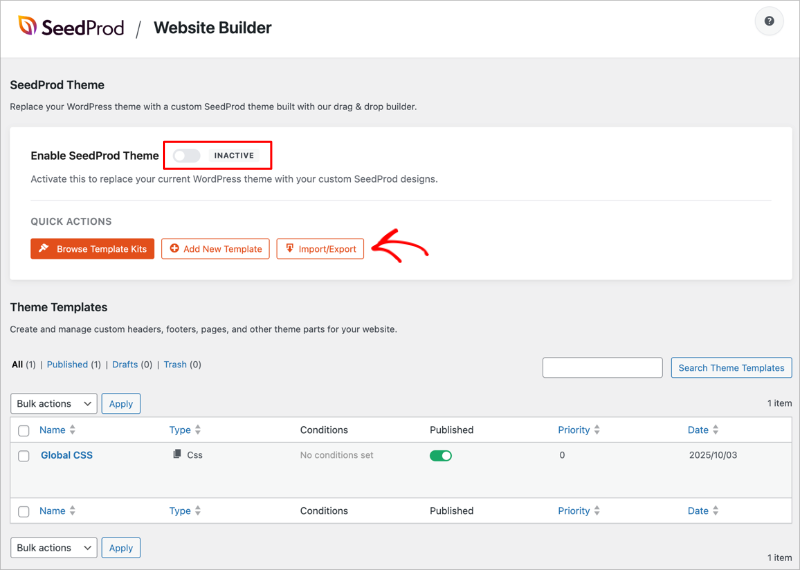
At the bottom of that first panel, you’ll see a subscriber count that shows how many people have signed up through your SeedProd opt-in forms. It’s an easy way to track your growth right from your dashboard.
More Panels to Keep You Connected
The remaining panels are designed to give you everything you need at a glance, from trusted WordPress plugin suggestions to quick access to support and product news.
- Recommended Plugins: Find WordPress tools that work seamlessly with SeedProd, all tested for compatibility and performance.
- Help & Resources: Jump straight to documentation, video tutorials, or the support center without leaving your dashboard.
- What’s New: Catch up on the latest product updates, announcements, and new feature releases as they happen.
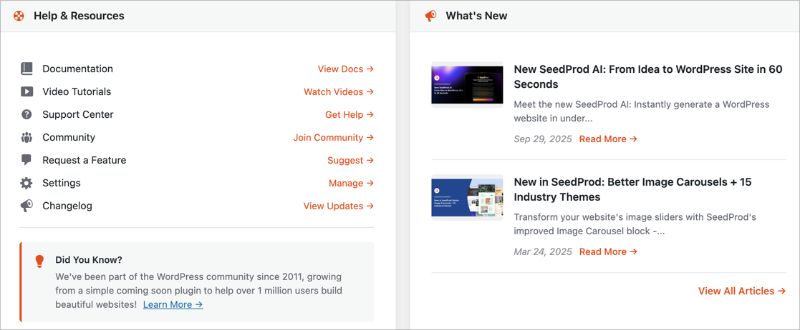
A Simpler Sidebar to Match
The SeedProd sidebar menu has been redesigned to match the clean, focused layout of the new dashboard. It’s shorter, clearer, and built around the tools you use most.
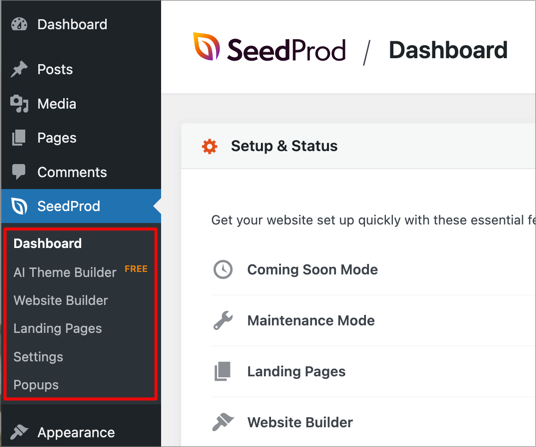
You’ll now see fewer main sections:
- Dashboard
- AI Theme Builder – Build your full website instantly at ai.seedprod.com.
- Website Builder – Access and edit your SeedProd theme templates and parts.
- Landing Pages – Manage your pages, templates, and page modes.
- Settings – Organized into tabs for General, Subscribers, Recommended Plugins, and About Us.
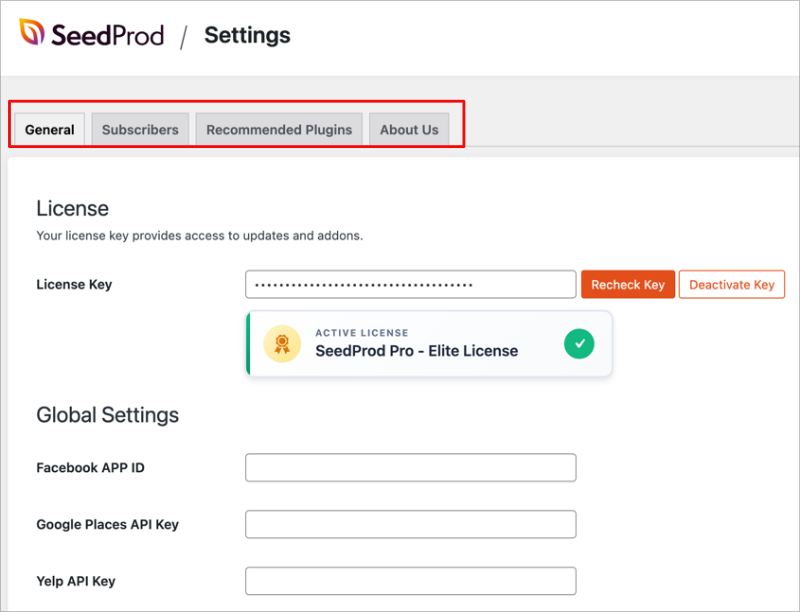
This new structure makes it easier to move between sections without losing focus. Whatever you’re building, everything you need is right where you expect it.
What This Redesign Means for You
This redesign is made for every kind of website creator. Whether you’re building your first site or managing projects for clients, it helps you move quickly and stay focused.
- Small business owners can launch professional websites without the learning curve. Tools like landing pages, coming soon mode, and maintenance mode are all easy to find and ready to use.
- Freelancers and agencies can deliver projects faster with a layout their whole team can pick up right away. Everything is organized for smoother handoffs and quicker results.
- Marketers can create high-converting campaigns with direct access to templates and subscriber insights in one clear workspace.
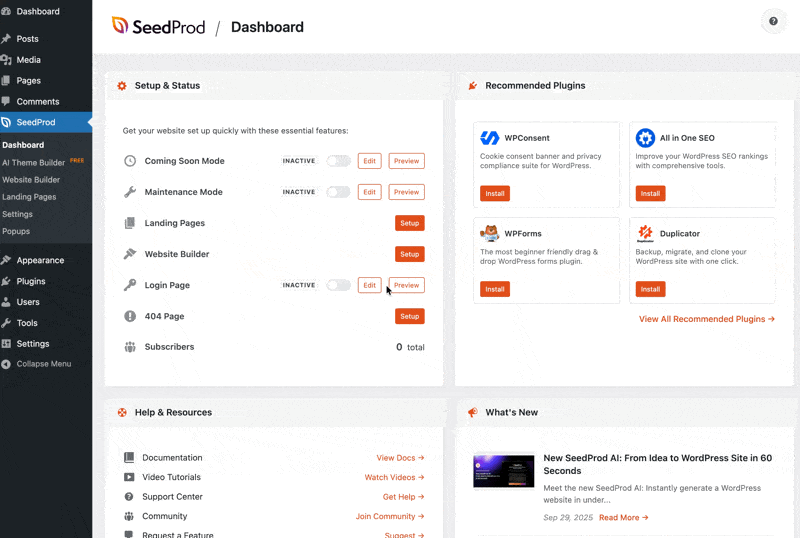
We designed this around a simple idea: the best interface is the one that gets out of your way. No hidden menus, no complex navigation, just the tools you need, right when you need them.
See the New Dashboard for Yourself
The redesigned SeedProd dashboard is ready for you to try, built to help you work faster and keep building without distractions. Log in to your account and see how easy it feels to move from idea to launch.
This simpler design also makes room for what’s next. We’re already working on new AI tools that will build on this and make creating with SeedProd AI even easier.
Thank you for being part of the SeedProd community and helping shape where we go next.
John Turner and the SeedProd team.
P.S. Don’t have SeedProd Pro yet? Click here to get SeedProd Pro and join over 1 million website owners who trust SeedProd to create professional WordPress websites without the hassle.