SMTP plugins for WordPress make sure your emails land in inboxes, not spam. They replace PHP mail with secure SMTP, improving deliverability for contact forms, newsletters, and WooCommerce orders.
I’ve used them on my own sites to fix missing order emails and ensure my newsletters actually reached subscribers, and the difference was night and day.
In this guide, I’ll share the best WordPress SMTP plugins I’ve actually used, so you can choose the right one for your site.
Quick Summary: Best WordPress SMTP Plugins
| # | Tool / Product | Best For | Free Plan | Starting Price |
|---|---|---|---|---|
| 🥇 | WP Mail SMTP | Easy all-in-one SMTP | ✅ | From $49/year |
| 🥈 | Easy WP SMTP | Free basic setup | ✅ | Free |
| 🥉 | Post SMTP | Advanced free features | ✅ | Free |
| 4 | Brevo | Email + marketing in one | ✅ | From $25/month |
| 5 | Gmail SMTP | Small sites using Gmail | ✅ | Free |
| 6 | SMTP Mailer | Simple no-frills SMTP | ✅ | Free |
Why You Need SMTP Plugins for Your Business
Your WordPress site sends emails for all kinds of important tasks, such as:
- Registering new user accounts
- Helping users reset forgotten passwords
- Changing account details or passwords
- Sending comment notifications
- Delivering invoices and order confirmations
The problem is that WordPress doesn’t always send these emails reliably. By default, it uses the PHP mail function, which isn’t designed for professional email delivery.
This causes several issues. Many hosting providers don’t configure PHP mail correctly, or even disable it completely to prevent abuse. Because it doesn’t require authentication, spammers often exploit it, which makes email providers treat PHP mail with suspicion.
Even if it does send, your messages may still land in spam. Modern filters check the sender’s address, domain, and location, and PHP mail doesn’t provide the authentication needed to pass these checks.
The solution is to use an SMTP plugin. SMTP authenticates your emails and routes them through a trusted server, so they’re far more likely to reach the inbox.
How I Tested These SMTP Plugins
I didn’t just list these plugins. I installed and tested each one on a real WordPress site. I checked how easy they were to set up, whether the test email feature worked, and how reliable the emails were after switching from PHP mail to SMTP.
I also looked at things like free plan limits, extra features such as email logs or fallback mailing, and how well each plugin integrated with common services like Gmail or transactional email providers.
In short, every plugin here has been tested for ease of use, reliability, and value, so you can pick one knowing it will actually work for your site.
With that being said, here is my review of the top WordPress SMPT plugins:
1. WP Mail SMTP

| Pricing: Starts at $49/year |
| Free Plan / Trial: Free plan available |
| Standout Features: |
| 🔹 Works with all major email services 🔹 Email log and reports 🔹 White glove setup option |
| Rating: A+ |
| Best For: Beginners who want a reliable all-in-one SMTP solution |
WP Mail SMTP is the most popular WordPress SMTP plugin, used on millions of sites to fix email deliverability.
It replaces the default PHP mail with secure SMTP and connects easily with services like Gmail, SendLayer, and Amazon SES. Setup is beginner-friendly with a guided wizard.
In my testing, emails delivered instantly, and the email log made it simple to confirm messages were actually sent. This gave me peace of mind that order emails and contact form messages wouldn’t vanish.
I also liked the fallback mailing feature, which ensures emails don’t get lost if your main mailer has a temporary issue. That kind of reliability is worth it for business sites.
Pros
- Works with all major mail services
- Beginner-friendly setup wizard
- Email log with delivery tracking
- Optional white glove setup
Cons
- Some features only in Pro version
- White glove setup costs extra
- Can feel heavy if you only need basic SMTP
My Verdict: WP Mail SMTP is the easiest and most reliable choice if you just want your WordPress emails to work without hassle, though you’ll need Pro for advanced features.
2. Easy WP SMTP
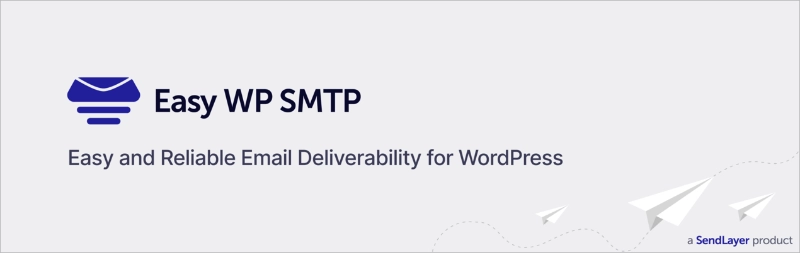
| Pricing: Free |
| Free Plan / Trial: Yes (100% free) |
| Standout Features: |
| 🔹 Simple SMTP setup 🔹 Works with Gmail, Outlook, Yahoo 🔹 Send test emails |
| Rating: B+ |
| Best For: Beginners who want a free, lightweight SMTP plugin |
Easy WP SMTP is a free WordPress plugin that lets you configure your site to send emails through any SMTP server.
You just enter your SMTP host, port, username, and password, and the plugin routes your emails securely. It also includes a simple test email feature.
When I tested Easy WP SMTP, it worked reliably for basic email sending, but it lacked the extra tools I found in premium plugins, like delivery logs or fallback options.
Still, for a free plugin, it’s lightweight, doesn’t add bloat, and gets the job done if you’re comfortable managing SMTP credentials yourself.
Pros
- Completely free
- Supports all major SMTP providers
- Lightweight and simple
- Includes test email feature
Cons
- No email logs or tracking
- No support for fallback mailers
- Setup requires manual entry of credentials
My Verdict: Easy WP SMTP is a solid free option for simple email routing in WordPress, but it lacks the advanced features that make premium tools more beginner-friendly.
3. Post SMTP

| Pricing: Free |
| Free Plan / Trial: Yes (100% free) |
| Standout Features: |
| 🔹 OAuth 2.0 support 🔹 Built-in email log 🔹 Fallback mailing option |
| Rating: B+ |
| Best For: Advanced users who want more control over SMTP settings |
Post SMTP is a free WordPress plugin that replaces the default PHP mail with authenticated SMTP or API connections.
It supports modern authentication methods like OAuth 2.0 for Gmail and Outlook, and includes an email log and fallback mailer built in.
In my testing, Post SMTP was more feature-rich than other free options. The email log helped me verify delivery, and the fallback mailer added reliability if the main service failed.
However, the setup wizard wasn’t as beginner-friendly as WP Mail SMTP. It took a little extra time to configure, especially when connecting to Gmail with OAuth.
Pros
- Completely free with advanced features
- Supports OAuth 2.0 for Gmail and Outlook
- Built-in email log
- Fallback mailing option
Cons
- Setup is more complex for beginners
- Interface feels less polished
- Limited official support
My Verdict: Post SMTP is a powerful free plugin for WordPress email delivery, but it’s best suited for users comfortable with more advanced setup steps.
4. Brevo
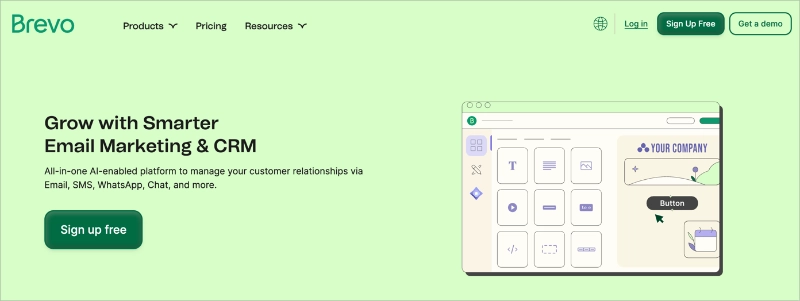
| Pricing: Free for 300 emails/day, paid plans start at $25/month |
| Free Plan / Trial: Yes (daily sending limit) |
| Standout Features: |
| 🔹 SMTP relay + API 🔹 Email marketing tools 🔹 Detailed analytics dashboard |
| Rating: A- |
| Best For: Businesses that want both SMTP delivery and email marketing in one tool |
Brevo (formerly Sendinblue) is an email marketing platform that also offers an SMTP relay for WordPress transactional emails.
You can connect WordPress to Brevo via SMTP or API, then use its dashboard to track email performance and manage deliverability. It also comes with built-in marketing features like newsletters and automation.
In my testing, Brevo’s SMTP relay was dependable, and the analytics dashboard made it easy to track open and click data. I liked having both transactional and marketing email in one place.
The main drawback was the daily sending cap on the free plan, which isn’t enough for high-traffic sites. Paid plans are more flexible, but the cost rises as your email volume grows.
Pros
- SMTP relay + marketing platform in one
- Generous free daily plan for small sites
- Detailed analytics and reports
- Strong deliverability reputation
Cons
- Free plan limited to 300 emails/day
- Pricing scales quickly with volume
- More features than some sites need
My Verdict: Brevo is ideal if you want SMTP delivery plus email marketing in a single tool, but smaller sites may outgrow the free plan quickly.
5. Gmail SMTP

| Pricing: Free |
| Free Plan / Trial: Yes (requires Gmail or Google Workspace account) |
| Standout Features: |
| 🔹 Uses Google’s mail servers 🔹 OAuth 2.0 secure authentication 🔹 Works with Gmail and Google Workspace |
| Rating: B |
| Best For: Small sites wanting free, secure SMTP via Gmail |
Gmail SMTP is a free WordPress plugin that lets you send emails through your Gmail or Google Workspace account.
It uses Google’s OAuth 2.0 protocol, so you don’t need to store your Gmail password in WordPress. Once connected, it routes all outgoing WordPress emails through Gmail’s trusted servers.
When I tested Gmail SMTP, the deliverability was strong for small volumes. Emails from WooCommerce and contact forms consistently reached the inbox thanks to Google’s sender reputation.
The limitation is Gmail’s sending limits—about 500 emails per day on free accounts, and 2,000 on Workspace. This makes it unsuitable for bigger businesses or high-volume stores.
Pros
- Completely free plugin
- High deliverability using Gmail servers
- Secure OAuth 2.0 authentication
- Good option for low-volume sites
Cons
- Daily sending limits apply
- Setup requires creating a Google app
- Not ideal for high-volume email
My Verdict: Gmail SMTP is a free, secure option for small WordPress sites, but sending limits mean larger businesses should use a dedicated SMTP service instead.
6. SMTP Mailer

| Pricing: Free (add-ons available) |
| Free Plan / Trial: Yes (core plugin is free) |
| Standout Features: |
| 🔹 Send WordPress emails via SMTP 🔹 Supports TLS/SSL encryption 🔹 Test email sending tool |
| Rating: B |
| Best For: Site owners who want a straightforward, no-frills SMTP solution |
SMTP Mailer is a free WordPress plugin that routes your site’s emails through a chosen SMTP server instead of PHP mail.
You can configure the SMTP host, port, username, password, encryption method, and sender address. A built-in test email tool helps confirm that everything is working properly.
When I tested SMTP Mailer, it did exactly what it promised—send WordPress emails reliably without adding extra bloat. The setup was quick and simple for standard SMTP services.
That said, it doesn’t include features like email logging or OAuth by default. Some of these are available through add-ons, but the base plugin is focused only on core SMTP delivery.
Pros
- Completely free core plugin
- Supports any SMTP server
- Encryption options (TLS/SSL)
- Test email sending built in
Cons
- No built-in email log (requires add-on)
- No OAuth 2.0 support listed
- Lacks fallback mailer options
My Verdict: SMTP Mailer is a free, simple way to make WordPress emails more reliable, but businesses needing tracking or advanced features may want a fuller solution.
Which WordPress SMTP Plugin is the Best?
If you want the easiest way to fix WordPress email deliverability, WP Mail SMTP is the best all-around choice. It’s beginner-friendly, works with all major mail services, and includes extras like email logs and fallback options.
For a budget-friendly transactional email service, SendLayer is my top pick. It’s affordable, fast, and scales as your site grows.
If you just want something simple and free, Post SMTP and SMTP Mailer both work well. Post SMTP has more features, while SMTP Mailer keeps things minimal.
Brevo(Formerly Sendinblue)And if you’re also running newsletters or automations, Brevo gives you both an SMTP relay and full email marketing tools in one platform.
My Verdict: For most WordPress users, start with WP Mail SMTP. Pair it with SendLayer if you need a reliable mail service, or choose Brevo if you also want built-in marketing emails.
FAQs About WordPress SMTP Plugins
There you have it!
I hope this article helped you discover the best SMTP plugins for your WordPress website.
You may also want to see our showcase of the best WordPress plugins to enhance your business website. Or these email unsubscribe page examples to keep your list active.
And don’t forget to follow us on YouTube, Twitter, and Facebook for more great tips to grow your business.





