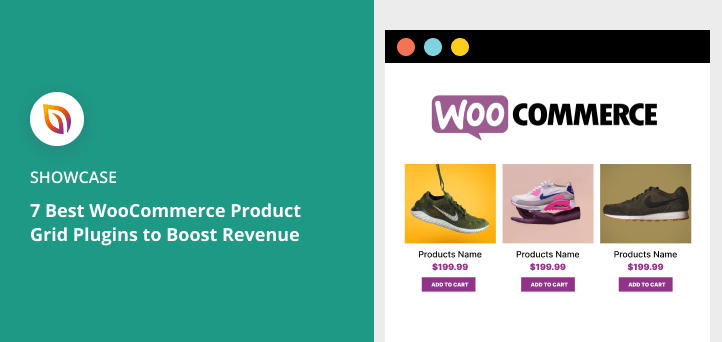Do you want to organize your products with a clean WooCommerce grid layout? In this guide, I’ll show you the best WooCommerce grid plugins that make it easy to showcase products in customizable grids and list views.
I tested each plugin for speed, design flexibility, and beginner-friendly setup. Whether you want a free option to display featured products or a premium tool with advanced filters, you’ll find the right fit here.
Quick Comparison of the Best WooCommerce Grid Plugins
If you’re short on time, here’s a quick look at how the top WooCommerce grid plugins compare. You can see which ones offer a free plan, their standout features, and who they’re best for before diving into the full reviews below.
| Plugin | Free Plan | Best For | Rating |
|---|---|---|---|
| SeedProd | Yes (limited) | Beginners & stores needing full design control | A+ |
| Smash Balloon Instagram Feed Pro | Yes (limited) | Stores active on Instagram | A |
| WOO Product Grid/List Design | No | Medium to large stores needing variety | A |
| WooCommerce Product Layouts | No | Stores needing versatile layouts | A- |
| WP Product Gallery | No | Stores with large catalogs | A- |
| Essential Grid Gallery | No | Advanced users needing full customization | B+ |
| WooCommerce Product Carousel, Slider & Grid Ultimate | Yes | Small shops wanting a free option | B+ |
What Is a WooCommerce Grid Plugin?
A WooCommerce grid plugin lets you display your products in a clean grid or list layout instead of the default shop page design.
These plugins make it easier for shoppers to browse multiple products at once and find what they need quickly. Most include features like:
- Adjustable columns and rows
- Filters for categories, price, or attributes
- Options to highlight featured, best-selling, or sale items
- Mobile‑friendly designs that adapt to any screen size
If you run a store with lots of products, a grid plugin can make your catalog feel organized and visually appealing—helping customers stay longer and buy more.
How I Chose the Best Grid Plugins for WooCommerce
I tested each WooCommerce grid plugin on a live store setup to see how it performed in real conditions. My goal was to find tools that are easy to use, flexible, and won’t slow down your site.
Here are the key factors I looked at:
- Ease of use: Can you set up and customize grids without touching code?
- Design flexibility: Does it offer multiple layouts, templates, and style options?
- Performance: Does it load quickly and work smoothly on mobile devices?
- WooCommerce integration: Does it support product filters, categories, and sales badges?
- Value for money: Are the features worth the cost compared to free or cheaper alternatives?
These criteria helped me focus on plugins that are beginner‑friendly yet powerful enough for established stores.
My Top WooCommerce Grid Plugins Compared
After testing dozens of options, these are the 7 best WooCommerce grid plugins I recommend for 2026. Each one makes it easy to showcase products in a clean grid or list layout without coding.
I’ve included both free and premium tools, so you can choose the right fit based on your store size and design needs.
1. SeedProd – Top WooCommerce Grid Plugin
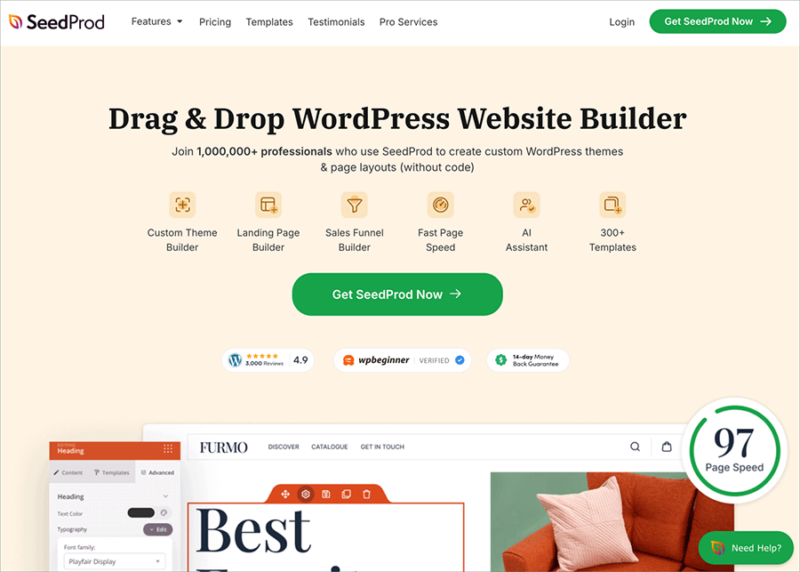
| Pricing: Starts at $39.50/year |
| Free Plan / Trial: Yes (limited features) |
| Standout Features: |
| 🔹 Drag‑and‑drop page builder 🔹 9 WooCommerce‑specific blocks 🔹 Grid layouts for featured, sale, and top‑rated products |
| Rating: A+ |
| Best For: Beginners who want a full‑featured builder with product grids |
SeedProd is more than just a WooCommerce grid plugin, it’s a full drag‑and‑drop page builder with deep WooCommerce integration. When testing it, I loved how easy it was to add product grids directly to landing pages or custom storefronts.
The Products Grid block lets you showcase featured, sale, or best‑selling products in seconds, without touching code.
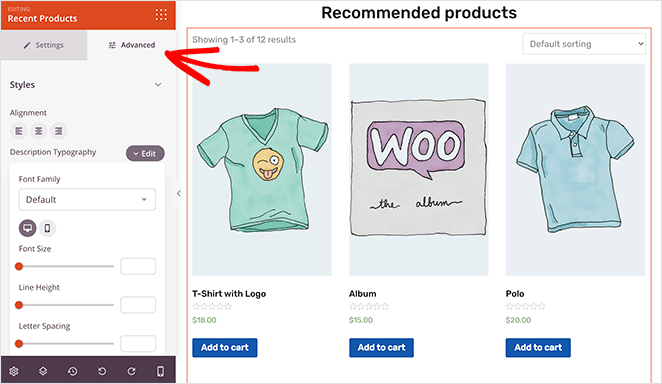
Because it’s a page builder, you can also add opt‑in forms, countdown timers, and testimonials alongside your product grids, which makes it perfect for promotions and seasonal sales.
Pros
- Beginner‑friendly drag‑and‑drop interface
- 9 WooCommerce blocks including Products Grid
- Fast and lightweight compared to other builders
- Works with any WordPress theme
Cons
- WooCommerce blocks require an Elite plan
- Not ideal if you only want a single grid layout without extra features
My verdict: SeedProd is the most flexible option on this list. If you want a plugin that not only displays products in beautiful grids but also lets you design full WooCommerce pages, SeedProd is hands‑down the best choice. Get SeedProd here.
2. Smash Balloon Instagram Feed Pro
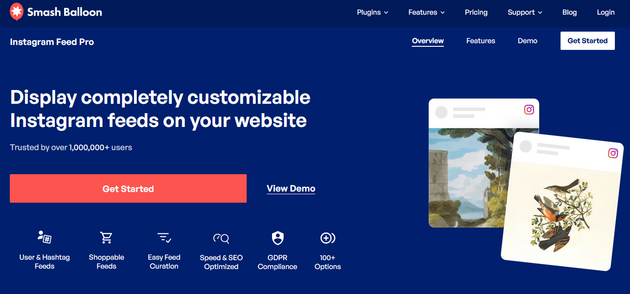
| Pricing: Starts at $49/year |
| Free Plan / Trial: Yes (limited features) |
| Standout Features: |
| 🔹 Display shoppable Instagram feeds 🔹 Multiple layouts: grid, carousel, masonry 🔹 Fully mobile responsive with customization options |
| Rating: A |
| Best For: Stores wanting to add Instagram product feeds |
Smash Balloon Instagram Feed Pro isn’t a traditional product grid plugin, but it’s perfect if you want to showcase shoppable Instagram feeds on your WooCommerce store. When I tested it, I was impressed with how easily it connected my Instagram account and pulled in images automatically.
You can display your feeds in grids, carousels, or masonry layouts, and even link each post directly to your WooCommerce product pages. This makes it a great way to drive conversions from social proof.
Pros
- Connects Instagram feeds in minutes
- Multiple layouts: grid, carousel, masonry
- Each image can link directly to product pages
- Highly customizable and mobile responsive
Cons
- Best suited for stores active on Instagram
- Advanced customization options require the Pro plan
My verdict: Smash Balloon is ideal if your brand uses Instagram heavily. It’s a simple way to turn your social content into a shoppable grid on your WooCommerce site. Try Smash Balloon here.
For more details, see our Smash Balloon review.
3. WOO Product Grid/List Design
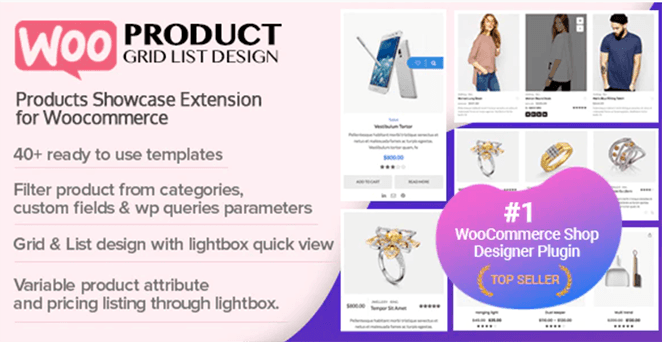
| Pricing: One-time purchase $29 (Codecanyon) |
| Free Plan / Trial: No |
| Standout Features: |
| 🔹 30+ product grid templates 🔹 10+ list templates 🔹 Built-in filters and ribbons for products |
| Rating: A |
| Best For: Stores needing lots of layout options at a low cost |
WOO Product Grid/List Design is a flexible plugin that gives you dozens of prebuilt templates for displaying WooCommerce products. When I tested it, I liked how quickly I could switch between grid and list layouts without touching code.
The plugin also supports product ribbons, filtering options, and unlimited grids, which makes it a good choice for stores with large inventories.
Pros
- 30+ grid templates and 10+ list templates
- Ribbons for featured, best-selling, and latest products
- Filtering system for categories and attributes
- One-time purchase (no annual fee)
Cons
- No free plan or trial
- Customization options are less intuitive compared to builders like SeedProd
My verdict: WOO Product Grid/List Design is a great value option if you want lots of ready-made layouts. It’s best for medium-to-large stores that need variety without paying an annual subscription.
4. WooCommerce Product Layouts

| Pricing: One-time purchase $29 (Codecanyon) |
| Free Plan / Trial: No |
| Standout Features: |
| 🔹 16+ pre-designed grid layouts 🔹 Supports tabs, masonry, sliders, and list views 🔹 Built-in product badges and filters |
| Rating: A- |
| Best For: Store owners wanting versatile layouts and product filters |
WooCommerce Product Layouts is another flexible grid plugin with over 16 layout styles. When I tried it, I liked how easily I could mix tabs, masonry, sliders, and list views without needing extra plugins.
The plugin also includes built-in product filters, multiple product styles, and badges to highlight sales or featured items. It works with both the block editor and the classic editor, so it’s easy to add to existing pages.
Pros
- 16+ grid, list, tab, and slider layouts
- Works with both Gutenberg and Classic Editor
- Built-in product filters and badges
- One-time purchase (no ongoing cost)
Cons
- No free plan or trial version
- Interface can feel busy with so many options
My verdict: WooCommerce Product Layouts is best for stores that need versatile grid and list options with built-in filters.
5. WP Product Gallery
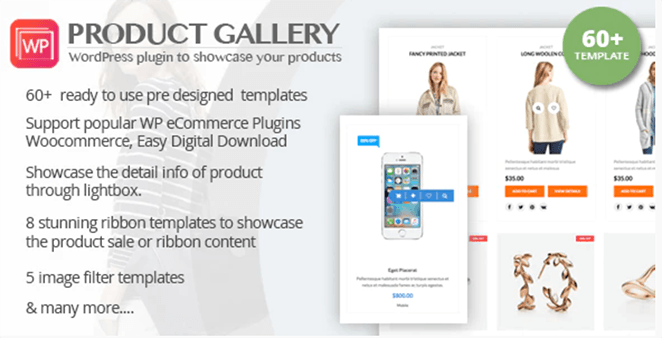
| Pricing: One-time purchase $29 (Codecanyon) |
| Free Plan / Trial: No |
| Standout Features: |
| 🔹 60+ premade product gallery templates 🔹 Supports grid, masonry, carousel, and slider layouts 🔹 Advanced filtering and lightbox options |
| Rating: A- |
| Best For: Stores needing flexible gallery and grid designs |
WP Product Gallery is a robust plugin for building product galleries in WooCommerce. When I tested it, I liked how it supported multiple layout styles—grid, masonry, sliders, and carousels—all within the same plugin.
The plugin includes more than 60 templates and advanced features like taxonomy filters, custom sorting, and lightboxes for product images, making it ideal for stores with large product catalogs.
Pros
- 60+ premade gallery and grid templates
- Supports grid, slider, masonry, and carousel layouts
- Advanced filtering and sorting options
- Lightboxes included for product details
Cons
- No free version or trial available
- More features than needed if you only want basic grids
My verdict: WP Product Gallery is a strong choice if you want an all-in-one gallery and grid plugin with many templates.
6. Essential Grid Gallery
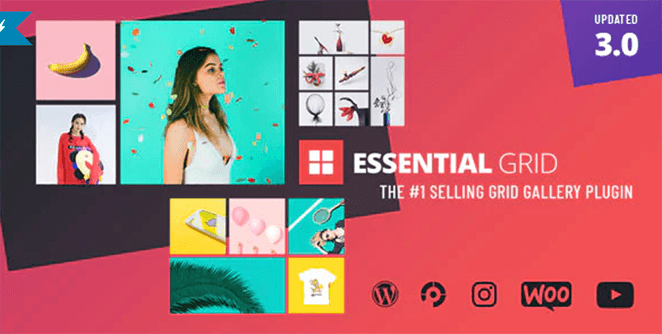
| Pricing: One-time purchase $69 (Codecanyon) |
| Free Plan / Trial: No |
| Standout Features: |
| 🔹 Visual skin editor for complete customization 🔹 Pull content from WooCommerce, posts, or social media 🔹 Dozens of templates for grids and galleries |
| Rating: B+ |
| Best For: Advanced users needing full design control |
Essential Grid Gallery is a powerful plugin for building custom product grids and galleries. When I tested it, I appreciated its visual skin editor, which lets you tweak every design element.
Unlike simpler grid plugins, Essential Grid can pull content from WooCommerce, blog posts, or social media, and it includes dozens of templates for quick setup. However, it’s better suited to those comfortable with more advanced customization.
Pros
- Visual skin editor offers complete design control
- Supports WooCommerce, blog posts, and social feeds
- Large library of templates for faster setup
- Advanced features like animations and preloaders
Cons
- No free version or trial
- Learning curve for beginners
- More expensive than other grid plugins
My verdict: Essential Grid Gallery is ideal if you need full design flexibility and are comfortable with advanced customization.
7. WooCommerce Product Carousel, Slider & Grid Ultimate
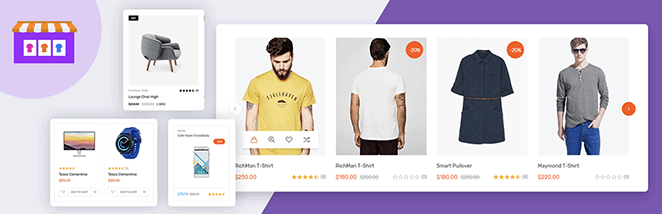
| Pricing: Free (Pro version starts at $39/year) |
| Free Plan / Trial: Yes (free version available on WordPress.org) |
| Standout Features: |
| 🔹 Supports product grids, sliders, and carousels 🔹 Multiple themes for layouts 🔹 Shortcode support for easy placement |
| Rating: B+ |
| Best For: Beginners who want a simple, free product grid plugin |
WooCommerce Product Carousel, Slider & Grid Ultimate is a flexible free plugin that lets you display your products as grids, sliders, or carousels. When I tested it, I liked how quickly I could set up a product grid using shortcodes—no coding required.
The plugin includes multiple layout themes and customization options for product information, buttons, and images. It’s a good fit for smaller stores that want to upgrade the default WooCommerce display without spending money.
Pros
- Free version available with good features
- Supports grids, sliders, and carousels in one plugin
- Beginner-friendly with shortcode placement
- Pro version adds more themes and customization options
Cons
- Free version is limited compared to Pro
- Fewer advanced layout options than premium plugins
My verdict: WooCommerce Product Carousel, Slider & Grid Ultimate is a solid option if you need a free plugin that supports multiple layouts. It’s best for small stores or those testing different product display styles.
Which Is the Best WooCommerce Product Grid Plugin?
If you only try one plugin from this list, I recommend SeedProd. It’s the most flexible option, combining a beginner‑friendly drag‑and‑drop builder with powerful WooCommerce integration.
Unlike most grid plugins that just display products, SeedProd lets you design full storefront pages, add sales elements like countdown timers and opt‑in forms, and place product grids anywhere you want. It’s lightweight, works with any theme, and won’t slow down your store.
For small shops that want a free option, WooCommerce Product Carousel, Slider & Grid Ultimate is a great starting point. It’s simple and covers the basics.
My verdict: SeedProd is the clear winner for most WooCommerce stores because it does more than just grids—it helps you build entire sales pages. Get SeedProd here.
Frequently Asked Questions (FAQs)
What is a WooCommerce grid plugin?
A WooCommerce grid plugin is an add-on that allows you to display your WooCommerce products in a more appealing and organized manner, typically in a grid layout. It offers customizable options such as the number of columns, product details display, and more.
Why do I need a WooCommerce grid plugin?
A grid plugin can significantly improve the way your products are presented, making it easier for customers to browse through your product offerings. It’s also useful for stores with a large number of products, as it allows for better organization and display.
Can I customize the product display with the grid plugin?
Yes, most WooCommerce grid plugins offer customization options. You can choose the number of columns, whether to display product titles, prices, ratings, add to cart buttons, and more. Some plugins also offer pagination or lazy loading features.
Are WooCommerce grid plugins mobile responsive?
Yes, most WooCommerce grid plugins are designed to be responsive, ensuring your product grids look good on all devices. However, this can vary from plugin to plugin, so it’s important to check this feature before choosing a plugin.
With the right WooCommerce grid plugin, you can display products beautifully and help customers browse faster. SeedProd makes it easy to design high‑converting product grids and landing pages without writing a single line of code.
You might also find these guides helpful:
- Best WordPress Landing Page Plugins for High Conversions
- How to Display New Products in WooCommerce (Step by Step)
- 7 Best WordPress Shopping Cart Plugins Compared
- How to Show Featured Products in WooCommerce
Thanks for reading! We’d love to hear your thoughts, so please feel free to join the conversation on YouTube, X and Facebook for more helpful advice and content to grow your business.