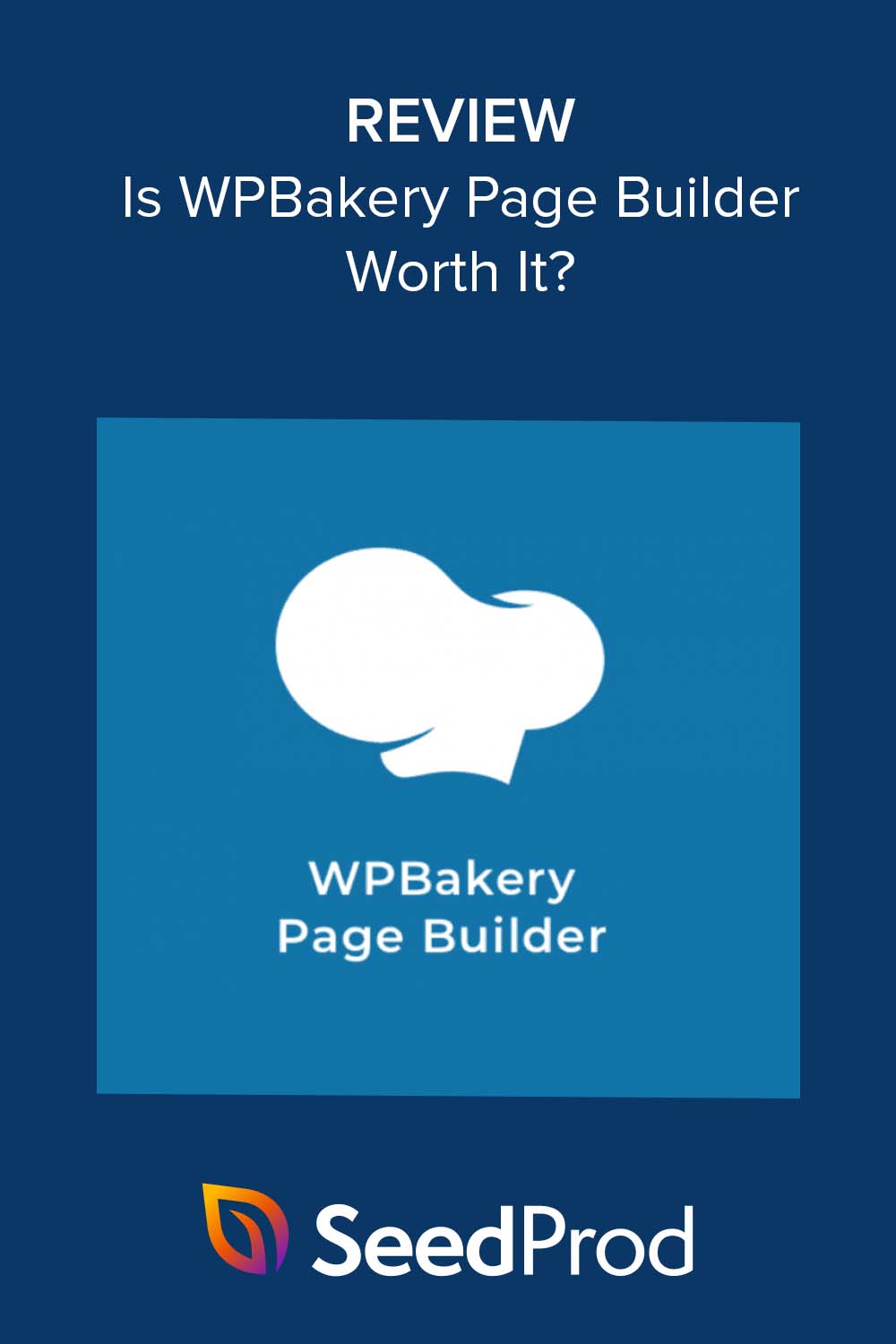When I first tried WPBakery, it was one of the only WordPress page builders available. But a lot has changed since then, and in this updated WPBakery review, I’ll show you exactly how it holds up in 2025.
In this hands-on WPBakery review, I’ll walk you through what it’s like to use today, from the features that still hold up to where it falls behind modern builders.
WPBakery Review Quick Links:
- What Is WPBakery Page Builder?
- WPBakery Features and Functionality
- Overview: WPBakery in Action
- Should You Still Use WPBakery in 2025?
- Pricing: WPBakery Review
- What Do Customers Say About WPBakery?
- WPBakery Review: How It Compares to Other Page Builders
- WPBakery Review: Final Verdict
- Frequently Asked Questions (FAQs) About WPBakery
Quick Summary: In this 2025 WPBakery review, I tested the plugin on real websites to see how it compares to modern WordPress page builders. WPBakery still works, but it’s slower, less flexible, and leaves shortcode clutter behind. If you’re starting fresh, there are better options.
What Is WPBakery Page Builder?
WPBakery, formerly Visual Composer, is a drag-and-drop page builder plugin for WordPress websites. It lets you create custom page layouts, content elements, and more without needing any programming knowledge.

This popular page builder rebranded to WPBakery in 2017, while Visual Composer is now a separate web design project called Visual Composer Website Builder. Essentially, WPBakery is now a page builder, and Visual Composer is a website builder.
It’s a widely adopted plugin and comes bundled with many Themeforest and Codecanyon themes to make customizing them easier.
Once activated on your website, WPBakery turns the WordPress page editor into a visual design tool. You can add, edit, and arrange various elements on your page using a drag-and-drop interface to customize everything without code.
How I Tested WPBakery for This Review
To give you a fair and honest WPBakery review, I installed the plugin on my own test site. I wanted to see how it performs in real-world situations, just like you might use it.
Here’s what I did to test WPBakery thoroughly:
- Setup: I installed it on a fresh WordPress test site to see how easy it is to get started.
- Ease of Use: I tried both the backend and frontend editors to see how user-friendly they are.
- Building Pages: I created pages from scratch using drag-and-drop, pre-made templates, and checked how they look on different devices.
- Elements: I played with various page elements to see what’s possible.
- Online Stores: I built product pages to test how well it works with WooCommerce.
- Speed: I kept an eye on how fast pages load.
- Extra Features: I tried out some add-ons to see what else you can do.
- Mobile-Friendly: I made sure pages look good on phones and tablets.
By testing all these things, I got a good idea of what WPBakery does well and where it falls short. This helps you decide if it’s right for your website.
WPBakery Features and Functionality
Now, WPBakery comes with many powerful features that make it popular among WordPress users. So, let’s kick off this WPBakery review by looking at these features in more detail.
The Drag-and-Drop Interface
WPBakery’s most notable feature is the drag-and-drop builder. It allows you to select any element, drag it to your preferred spot on the page, and drop it. This meant I was able to construct an entire webpage without touching a single line of code.
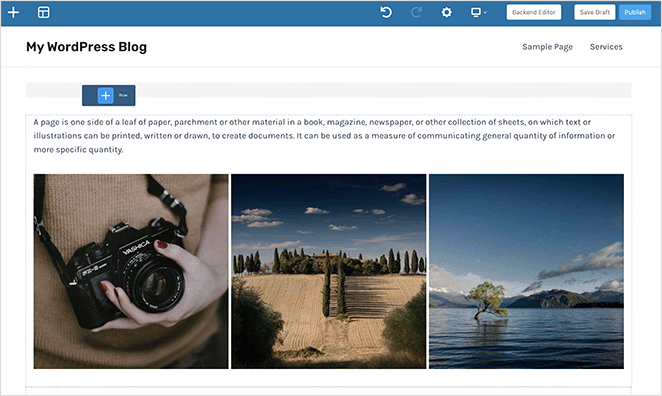
Once placed, I could resize, reposition, and customize elements with just a few clicks.
Furthermore, I was able to see a real-time preview, allowing me to see the changes I made instantly. This instant visual feedback allows for better design decisions and helps streamline the design process.
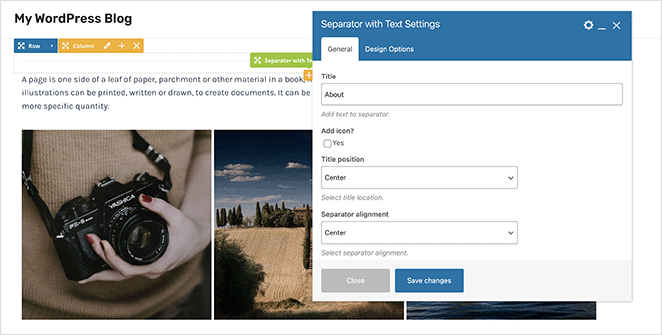
Pre-designed Layouts and Elements
For those who need inspiration or are in a hurry, WPBakery offers a library of pre-designed layouts and elements. From headers, footers, and sidebars, to sliders and galleries, I was able to find a design that fits almost every need.
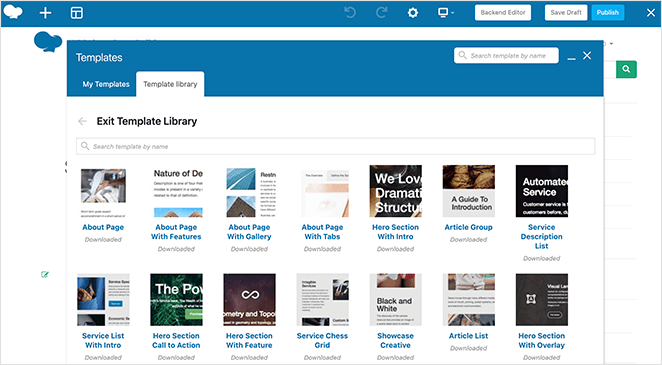
I found the template library an ideal starting point for my page design. These pre-made designs cover various industries and purposes, including business, ecommerce, portfolio, blog, and more, using the latest design trends.
Each template is fully customizable using the drag-and-drop builder. I could even add my own custom CSS for more unique styling options.
WPBakery’s Element Library
In addition to templates, WPBakery also has plenty of elements to enhance your web page functionality. When I was building my page, I was able to include text blocks, buttons, icons, image galleries, progress bars, testimonials, parallax, counters, accordions, widgets, and more.
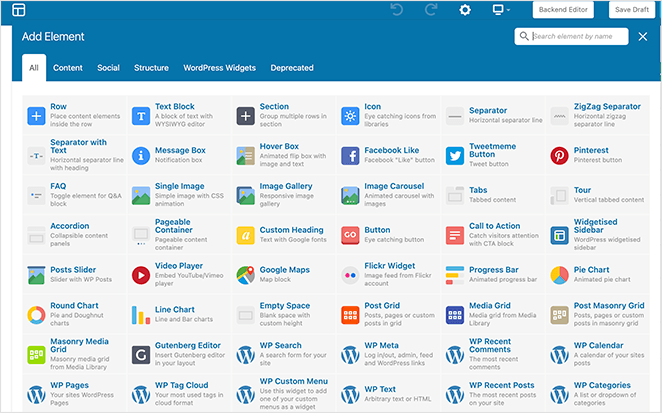
You can mix and match different modules and templates, customize colors and typography, and experiment with combinations to make a unique and personalized design. WPBakery’s drag-and-drop interface seamlessly integrates with the templates and elements, allowing you to customize them to suit your needs easily.
Advanced Features and Add-ons
WPBakery also boasts several advanced features and add-ons for more functionality.
What I particularly liked were the grid design options. Grid layouts are popular for organizing content, especially for portfolios, product showcases, or blog posts.
With Grid layouts, I was able to customize the number of columns, adjust the spacing between elements, make the grid full-width, and fine-tune the grid appearance.
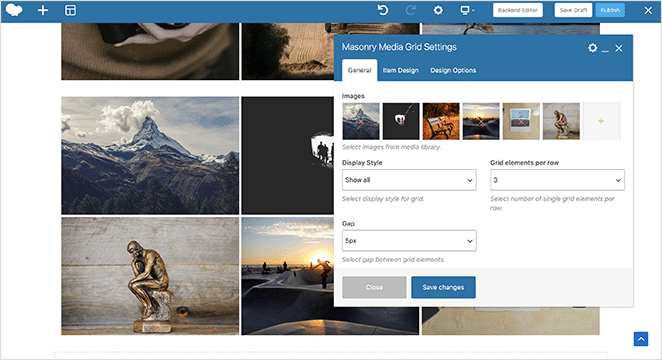
WPBakery also offers seamless compatibility with WooCommerce, the leading eCommerce plugin for WordPress. This allows you to create online stores using its easy drag-and-drop interface.
For example, I could design product pages, show featured products, create custom layouts for shopping carts and checkout pages, and fully customize my test store’s overall look and feel.
Additionally, WPBakery supports various third-party extensions, plugins, and add-ons.
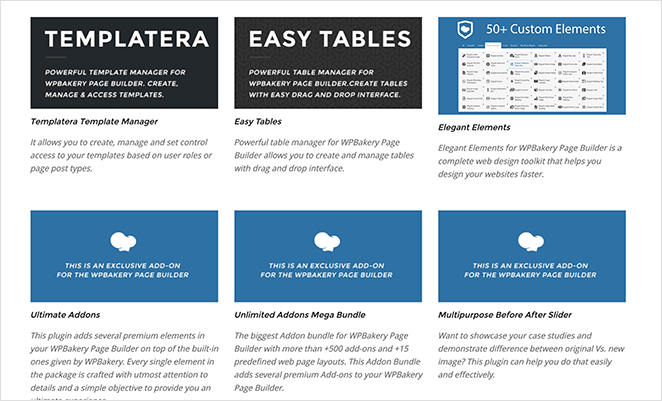
They provide additional design elements, integrations with popular WordPress plugins, and enhanced customization options, including:
- Template Manager
- Easy Tables
- Ultimate Add-ons
- Before After Slider
- Social Media Share
- お客様の声
- お問い合わせフォーム
- Post Types
- アニメーション効果
- さらに
WPBakery and Responsiveness
WPBakery understands the importance of mobile responsiveness and provides features to ensure your site is optimized for mobile devices.
With its responsive design settings, it was easy to change my site’s appearance on different screen sizes and devices, ensuring a consistent and user-friendly experience across desktops, tablets, and smartphones.
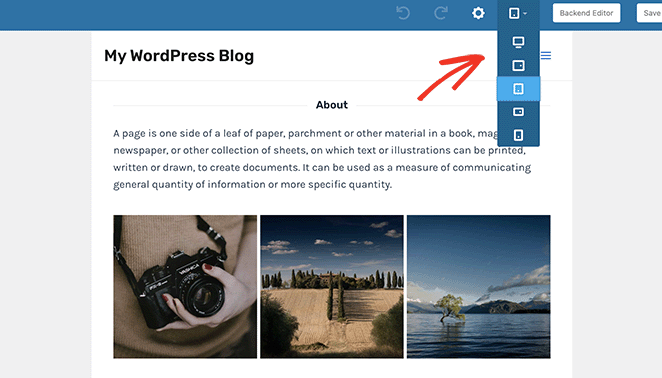
The design options also allowed me to control the behavior of elements on different devices. For instance, I could set custom breakpoints where layout or element appearance changes occur by screen size.
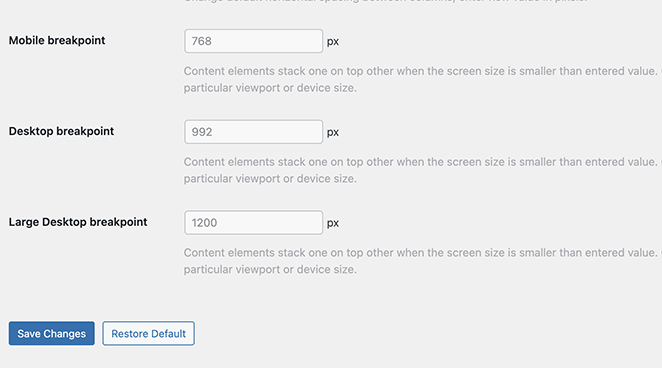
To further enhance mobile responsiveness, WPBakery lets you hide some aspects for specific mobile devices or modify their appearance.
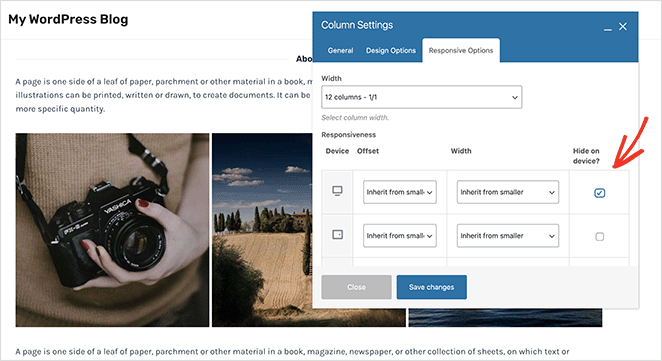
Mobile responsiveness is crucial for search engine optimization (SEO). With these mobile responsive features, you can build websites that meet mobile optimization standards, improving your chances of higher search rankings.
WPBakery Page Builder in Action
Setting up WPBakery is a breeze. After installing and activating the plugin, I could start building my pages immediately. Let’s look at how to do this next.
Creating a Page from Scratch
To create a new page with WPBakery, go to Pages » Add New from your WordPress admin dashboard and click the WPBakery Page Builder button.
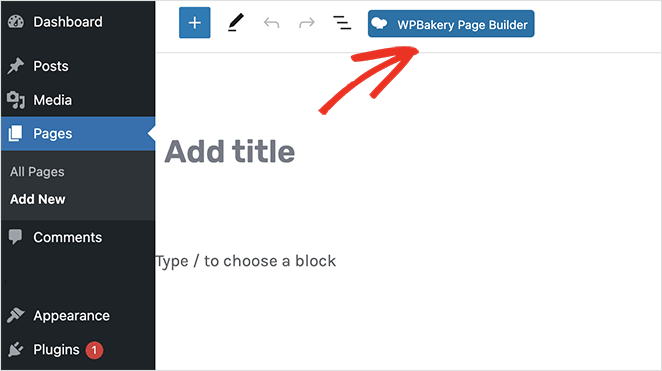
On the next screen, you’ll see 2 different options: Backend Editor and Frontend Editor.
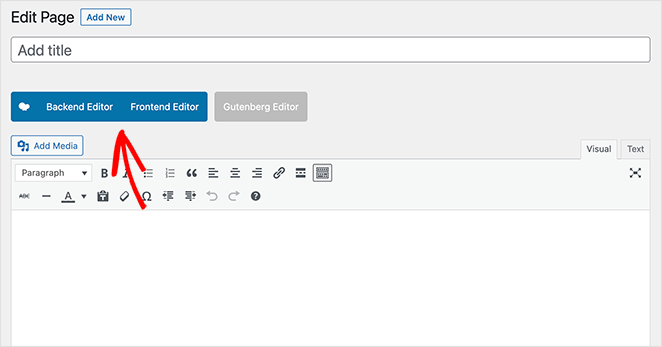
With the backend editor, you can add the same elements to your page as the frontend editor. The only difference is you’re working in your website dashboard, which won’t show a live preview of your changes.
You can still open the elements library, customize sections, rows, and columns, and drag and drop elements to rearrange their position.
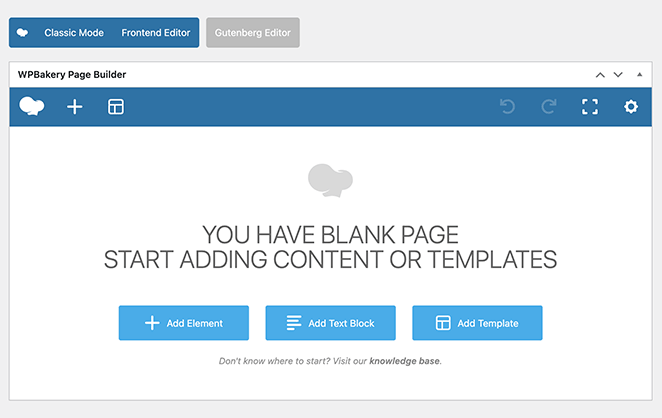
If at any time you want to switch to the frontend, simply click the Frontend Editor button. From there, you can customize your new page in real time.
Customizing Pre-designed Templates
If you prefer to start with a pre-designed template, you can do so easily. Simply create a new page using WPBakery, click the template library icon, and click a template to add it automatically to your design.
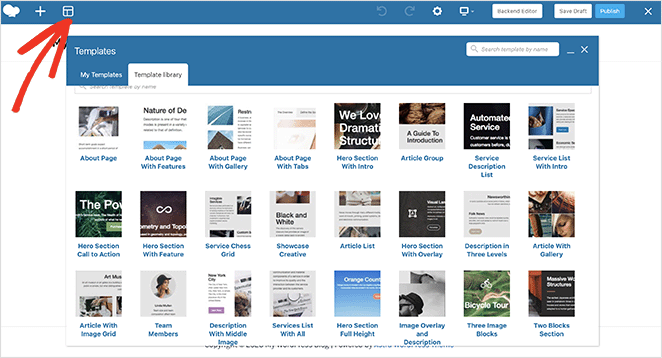
From there, you can edit the template colors, fonts, images, content, and elements, to make the design your own.
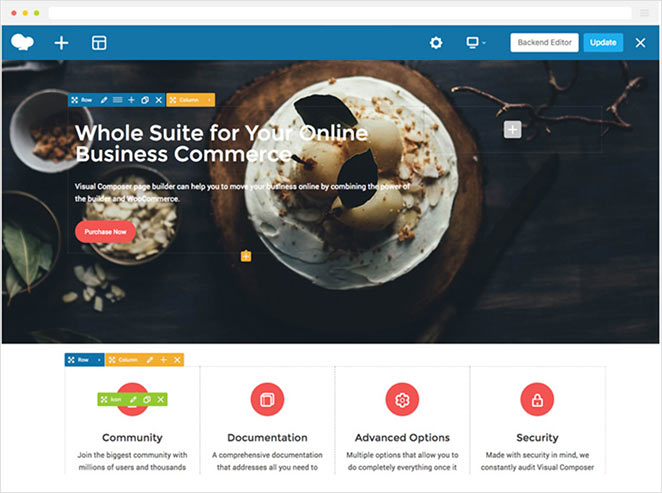
What You Should Know Before Choosing WPBakery
Here’s what I’ve found from using WPBakery across different projects, and from cleaning up messes left behind by clients who used it in the past.
Some parts of WPBakery still hold up, but others feel stuck in the past.
✅ Great for theme-bundled sites: If your WordPress theme came with WPBakery pre-installed, it’ll usually work well out of the box.
❌ Not so great for switching: If you change themes or decide to try a different page builder later, you’ll probably run into issues.
❌ Visual editing feels clunky: Compared to modern builders like SeedProd or Elementor, WPBakery’s interface can feel slow and outdated. It takes more clicks to do simple things.
A Quick Note About Shortcodes (and Why It Matters)
If you ever decide to deactivate WPBakery, you won’t just lose your layout, you’ll be left with a page full of shortcodes. This means you’ll have to manually clean up your pages or rebuild them using another tool. If that sounds like a pain, it is.
Who WPBakery Is Best (and Worst) For
Still wondering if WPBakery is right for you? Here’s a quick cheat sheet:
✅ Best for:
- Users who already have WPBakery bundled with their WordPress theme
- Developers maintaining older sites built with WPBakery
- Anyone who isn’t planning to switch themes or builders soon
❌ Not ideal for:
- Beginners looking for an easy visual builder
- Site owners who care about page speed
- People who want long-term flexibility and clean code
Should You Still Use WPBakery in 2025?
If you’re using a WordPress theme that already includes WPBakery, and you’re happy with how it works, you may not need to change anything. It’s still capable of building custom pages and has a solid library of elements and templates.
That said, if you’re starting a new website, or you care about faster page speeds, easier editing, and more modern features,WPBakery probably isn’t your best option anymore.
In this updated WPBakery review, I found that while the plugin is still functional, it hasn’t kept up with tools like SeedProd or Elementor that offer smoother interfaces, built-in theme builders, and AI tools.
Bottom line: WPBakery still works, but it feels like a plugin from a different era.
WPBakery Review: Pricing
WPBakery has 3 pricing plans available for different budgets and use cases.
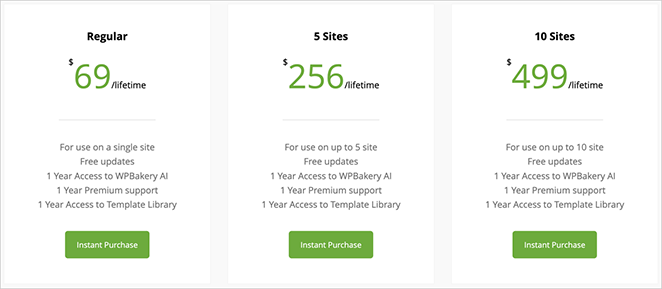
The Regular license is a one-time payment of $69 for a single website with premium support and access to the template library. From there, the pricing scales to $256 for 5 websites and $499 for 10 websites.
The pricing for any WPBakery add-ons can vary and are separate from the primary plugin price.
What Do Customers Say About WPBakery?
While testing WPBakery myself was helpful, I wanted to see what other users think too. So I dug into comments from real users across the web, and I have to say, people have pretty mixed feelings about it.
WPBakery has been around for a while, and that history came up often in user feedback. As one developer explained:
“It was one of the first page builders for WordPress and got popular because theme developers included it in their themes. It worked well back then, but there are better tools now.”
Some users still actively work with WPBakery and find it manageable. One web developer shared their experience:
“I still have +40 sites using WP Bakery. Using The7 & Bridge themes. Relatively easy to figure out. A bit clunky and not terribly fast.”
But perhaps the most balanced view came from another experienced developer:
“It varies. I’ve seen some sites where WPBakery was awful to use, but I’ve also seen others where it worked great because it was set up properly. It really comes down to how well someone has used it.”
After reading through these comments, it’s clear that while WPBakery can work well in the right setup, most users find it showing its age compared to newer, more modern page builders.
WPBakery Review: How It Compares to Other Page Builders
So how does WPBakery compare to other page builders like SeedProd, Elementor Pro, Divi Builder, and Beaver Builder? The truth is, it could be better.
WPBakery lacks features that its competitors do well.

For example, SeedProd has a built-in WordPress theme builder, allowing you to create custom WordPress themes alongside landing pages. It also has many of WPBakery’s add-on features built into the core plugin, including before and after sliders, testimonials, WooCommerce products, team members, animations, pricing tables, and more.
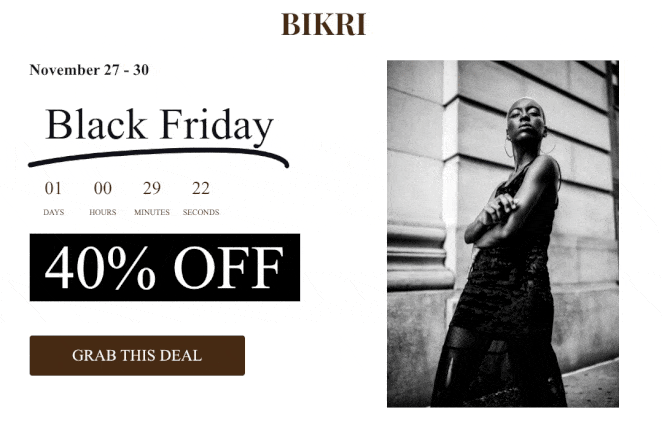
SeedProd works independently of your WordPress theme, ensuring it works seamlessly with any design. Plus, if you decide to use a different page builder, it won’t leave messy shortcodes behind to impact your page speed.
WPBakery Alternatives
| 特徴 | WPBakery | シードプロ | Elementor | Diviビルダー |
|---|---|---|---|---|
| テーマビルダー | ❌ Not included | ✅ Built-in | ✅ Built-in | ✅ Built-in |
| Drag-and-Drop Editor | ⚠️ Less intuitive | ✅ Beginner-friendly | ✅ Popular choice | ⚠️ Can be overwhelming |
| Speed | ⚠️ Slower on heavy sites | ✅ Lightweight & fast | ⚠️ Medium speed | ⚠️ Medium speed |
| Shortcode-Free | ❌ Leaves shortcodes | ✅ Clean output | ✅ Clean output | ❌ Leaves shortcodes |
| Free Version Available | ❌ No | ✅ Yes | ✅ Yes | ❌ No |
| AI Features | ❌ None | ✅ Built-in AI text & image tools | ✅ AI tools (Pro only) | ❌ None |
| Easy to Switch Later | ❌ Leaves shortcode mess | ✅ Clean HTML output | ✅ No shortcode lock-in | ❌ Leaves shortcode mess |
| Best Use Case | Bundled themes | Custom landing pages | Design flexibility | All-in-one designs |
To compare the alternatives, you may find the following WordPress page builder reviews helpful:
WPBakery Review: Final Verdict
After testing it hands-on for this WPBakery review, I can say the builder still works,but it’s showing its age. The drag-and-drop interface feels clunky compared to modern builders, and the shortcode lock-in is a real downside if you ever want to switch tools.
If you’re maintaining a site that already uses WPBakery, or your theme came bundled with it, it might be fine to stick with it for now. But if you’re building something new, I’d strongly recommend choosing a faster, more flexible page builder that won’t slow you down or box you in later.
In short: WPBakery isn’t the worst option, but in 2025, it’s no longer the best.
Frequently Asked Questions (FAQs) About WPBakery
そうだ!
I hope you found this in-depth WPBakery review helpful.
You might also like our comparison of Leadpages vs Instapage vs SeedProd, 3 other popular page builders, to see how they stack up. Alternatively, you may find our guide on how to choose the best WordPress hosting helpful.
お読みいただきありがとうございました!ご質問やご意見がありましたら、お気軽にコメントをお寄せください。
また、YouTube、X(旧Twitter)、Facebookでも、ビジネスの発展に役立つコンテンツを配信しています。