Trying to choose between Beaver Builder vs Elementor vs SeedProd for your WordPress site?
I’ve tested all three across real projects, from full websites to landing pages. They each have pros and cons, but one builder came out on top in speed, simplicity, and results.
In this updated comparison for 2025, I’ll show you which WordPress page builder is best for your needs, based on firsthand experience and performance tests.
Beaver Builder vs Elementor vs SeedProd Compared:
- Features Comparison
- Which Page Builder Has the Easiest Interface?
- Content Modules Compared: Beaver Builder vs Elementor vs SeedProd
- Styling Options: Who Gives You More Design Control?
- Page Templates and Themes: Which Builder Wins?
- Which Page Builder Has the Best AI Tools?
- Speed Test Results: Which Page Builder Loads Faster?
- Pricing: What Does Each Builder Cost?
- Beaver Builder vs Elementor vs SeedProd: Side-by-Side Comparison
- My Verdict: Which Builder Should You Use?
Comparison Summary
| 🥇 SeedProd | 🥈 Beaver Builder | 🥉 Elementor | |
|---|---|---|---|
| フォーカス | Flexibility & conversions | All-around page builder | Design & flexibility |
| Strengths | Ease, budget & theme agnostic | Clean code, user-friendly | Community & features |
| 無料版 | Basic page building | Basic page building | Basic page building |
| テーマ | はい | いいえ | はい |
| 価格 | 手頃な価格 | ミッドレンジ | Variable |
| Best for | Leads, speed & budget | Simplicity & ease of use | Design & community |
⏵ How I Tested Beaver Builder vs Elementor vs SeedProd
To give you the best comparison, I evaluated each page builder rigorously. I installed them on a fresh WordPress site and focused on these key areas:
- Mobile Responsive: How did designs look on different devices, and were there tools for mobile-specific editing?
- Ease of Use: Could a beginner quickly get started? Was the interface intuitive?
- Template Library: How many templates were offered, and did they cover a wide range of industries?
- Customization Options: How easily could we change fonts, colors, layouts, and add advanced effects?
- Third-Party Integrations: Did the builder play nicely with popular email marketing tools, customer management software (CRMs), and other WordPress plugins?
Beaver Builder vs Elementor vs SeedProd: Overview
Here’s a simple overview of these powerful page builders:
Beaver Builder Overview
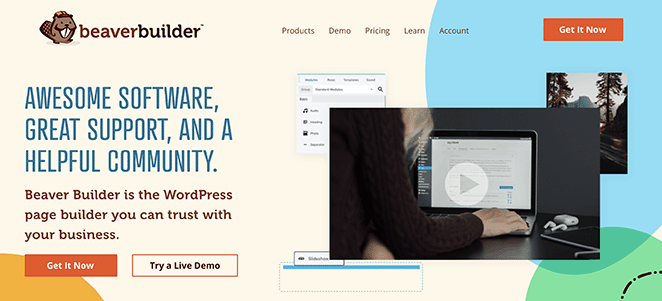
| Rating: 4/5 Stars |
| Pricing: Starts at $99/year |
| Standout Features: |
| 🔹 Clean drag-and-drop interface 🔹 Reliable, stable performance 🔹 Good developer support 🔹 White-labeling on higher plans 🔹 Compatible with most themes |
| Free version: Yes |
Beaver Builder is a reliable and user-friendly drag-and-drop page builder. It’s great for building a variety of pages and posts thanks to its wide selection of pre-designed templates and content modules (like sliders, forms, etc.).
Its clean interface makes it accessible to both beginners and experienced users.
Elementor Overview
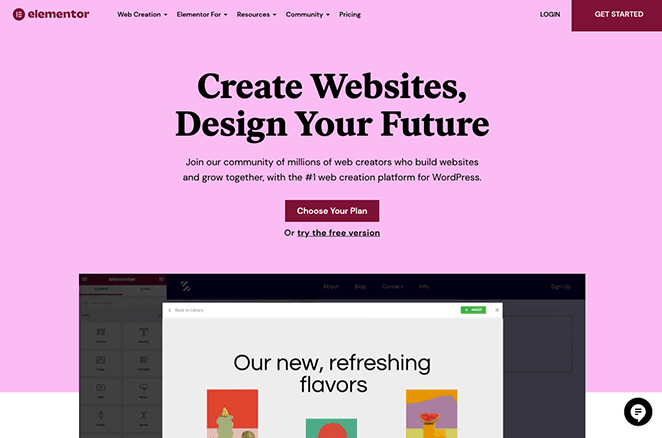
| Rating: 4.5/5 Stars |
| Pricing: Starts at $49/year |
| Standout Features: |
| 🔹 Huge widget & template library 🔹 Inline editing & advanced styling 🔹 Full theme builder 🔹 AI tools for copy and layout 🔹 Large support community |
| Free version: Yes |
Elementor is another top contender, known for its vast library of templates and widgets. If you want maximum design flexibility and the ability to create your own custom templates, this is a strong option.
The live editing feature is a major plus for seeing your changes instantly.
SeedProd Overview
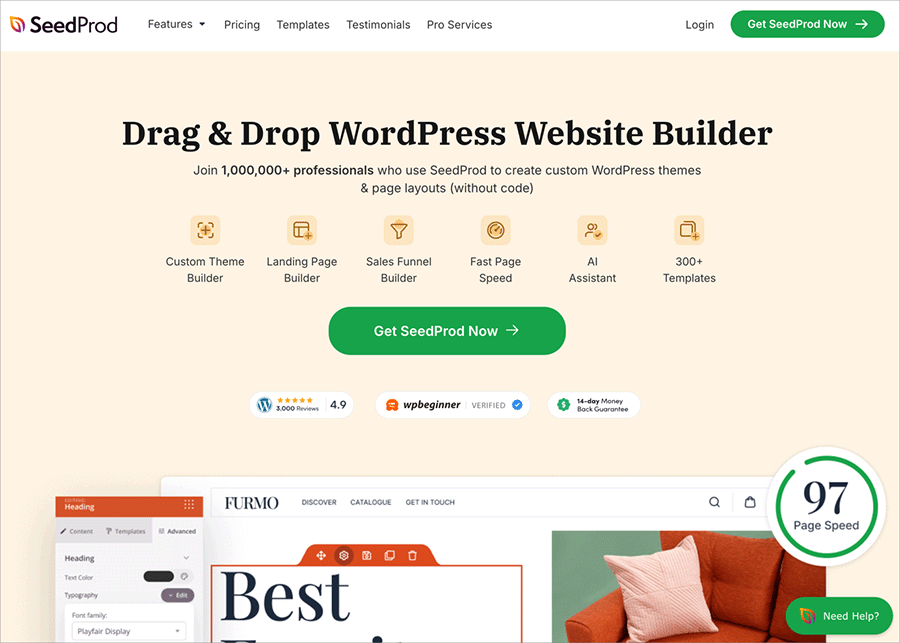
| Rating: 5/5 Stars |
| Pricing: Starts at $39.50/year |
| Standout Features: |
|
🔹 Drag-and-drop theme builder 🔹 300+ landing page templates 🔹 Built-in Coming Soon & 404 modes 🔹 WooCommerce & AI block support 🔹 Fastest loading in tests |
| Free version: Yes |
SeedProd stands out as the specialist for landing pages and complete WordPress site building. It offers dedicated modes for ‘coming soon’, maintenance, and even custom login/error pages.
If you need a full website solution with easy theming, SeedProd’s drag-and-drop interface and email marketing tools make it compelling.
Which Page Builder Has the Easiest Interface?
All three builders offer intuitive visual editing, but their interfaces have subtle differences. Let’s break it down.
Beaver Builder Interface Experience
When I tested Beaver Builder, I liked how clean and simple it felt. The menu stays hidden until you need it, and when I dragged items onto my page, the settings popped up in neat windows.
One thing that saved me time was how it automatically made columns for me.
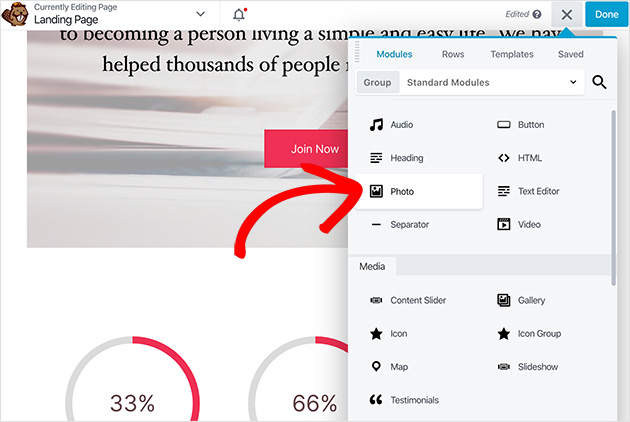
Summary: Clean, efficient, and great for those who prefer a focused front-end editing experience.
You can learn more about this plugin’s interface in my Beaver Builder review.
Elementor Pro Interface Experience
Testing Elementor showed me it works differently. It splits your screen in two – one side for editing, one side for viewing.
I could type directly on the page to make changes, which was nice. But I had to create columns manually, which took extra time.
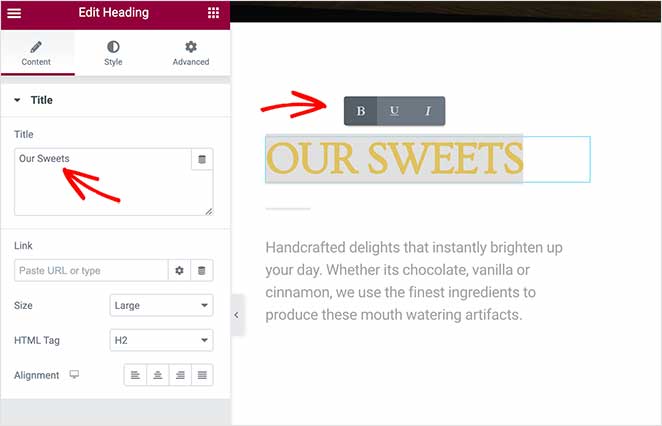
Elementor also lets you design custom theme elements.
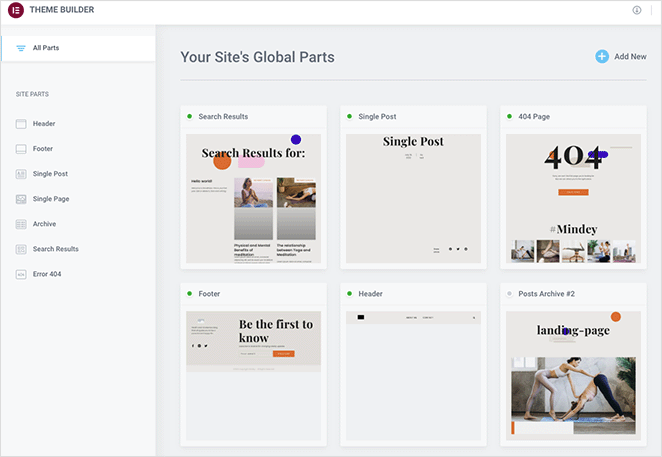
Summary: Flexible and powerful, ideal if you want granular design control and theme customization options.
You can see our detailed Elementor review here.
SeedProd Interface Experience
Out of all three, SeedProd was the easiest to use in my tests. It looks similar to Elementor with a side menu, but I found all the settings were simpler and clearer.
It took less time to learn how everything worked.
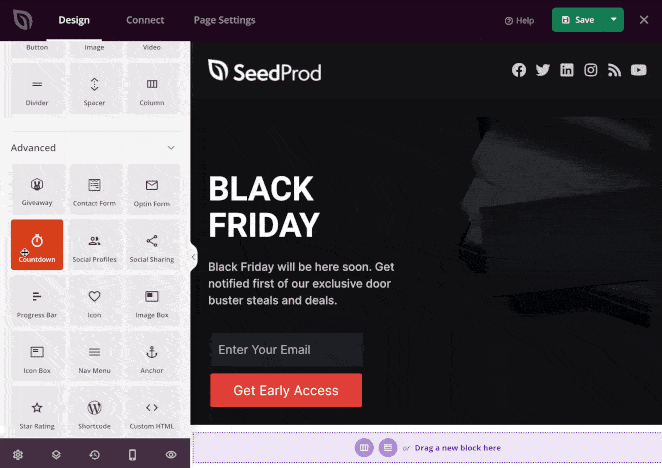
Like Elementor, it offers a theme builder.
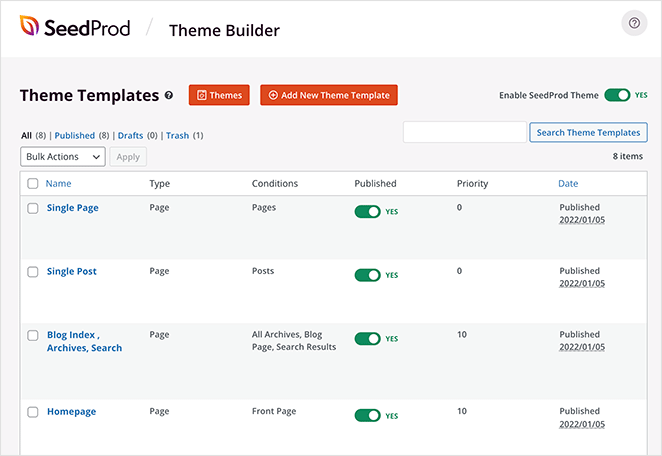
Summary: User-friendly with time-saving features, perfect for those who want a hassle-free web page building experience.
Content Modules Compared: Beaver Builder vs Elementor vs SeedProd
WordPress page builders rely on modules (also called elements or blocks) to provide the core components of your designs. While most offer standard elements (text, image, buttons), let’s focus on the advanced modules that set them apart.
Beaver Builder Content Modules
Beaver Builder keeps things simple. You get useful modules like testimonials, social media buttons, and slideshows – basically everything you need for a standard website.
While testing, I found it works great for regular websites, but you might need more options for special features.
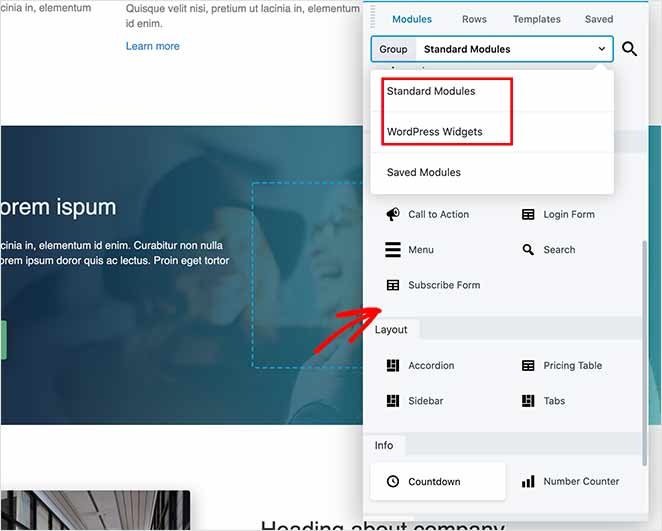
Elementor Content Modules
Elementor has the biggest collection of blocks – over 53 of them. Plus, you can add even more through add-ons.
The downside? During my tests, I found there were almost too many choices. It can be hard to find what you need when there are so many options.
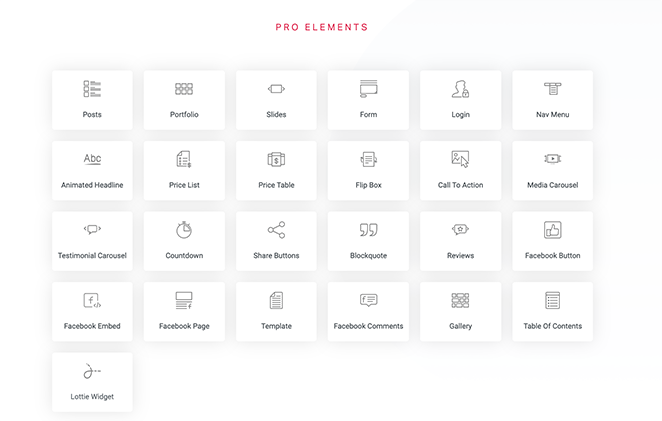
SeedProd Blocks and Landing Page Elements
When testing SeedProd, I found it hits a sweet spot. It focuses on blocks that help you get results – like email signup forms, countdown timers, and giveaways.
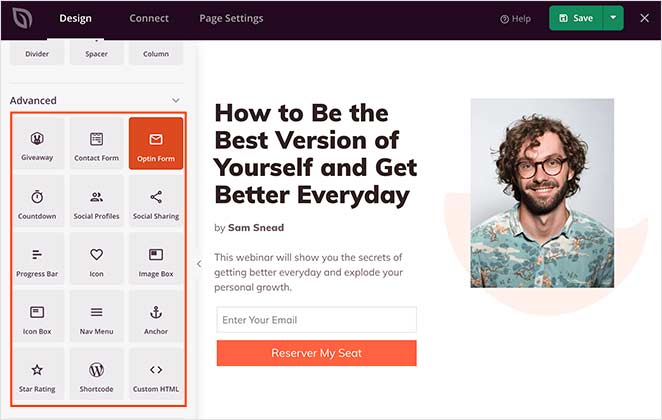
If you’re selling products, you’ll love the special WooCommerce blocks.
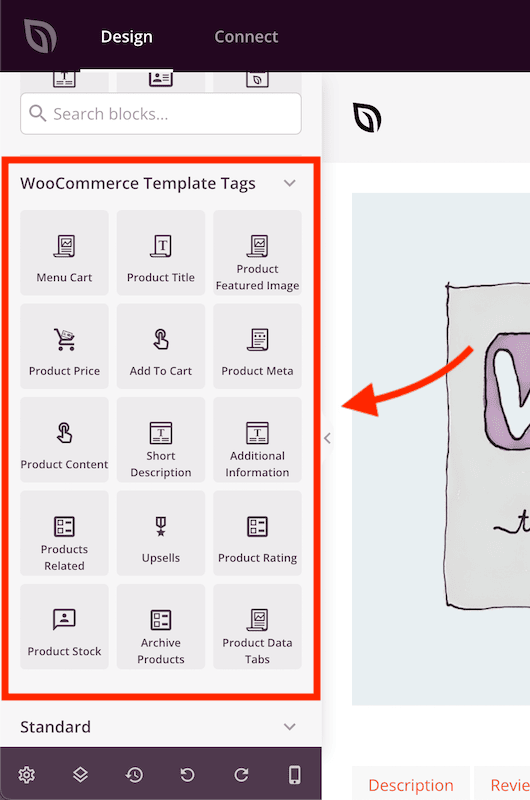
I also really liked how you can add pre-made sections with just one click.
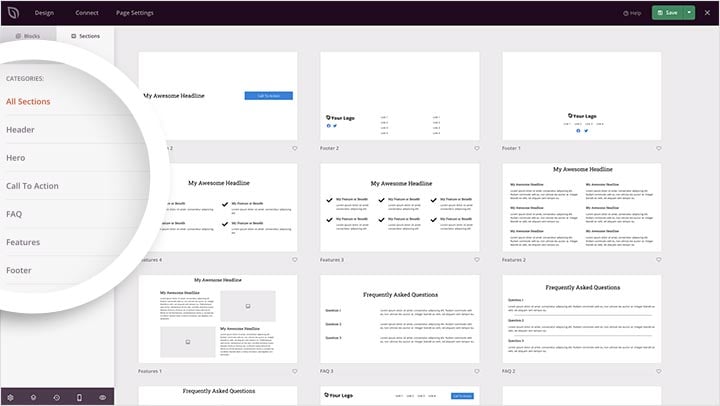
Styling Options: Who Gives You More Design Control?
A great page builder lets you not only build, but truly customize the look of your site. Let’s dive into the styling options offered by each tool.
Styling Options in Beaver Builder
When testing Beaver Builder’s styling, I found it keeps things organized with three main tabs: ‘General’, ‘Style’, and ‘Advanced’. One cool feature I discovered was that you can show or hide parts of your page based on whether someone is logged in.
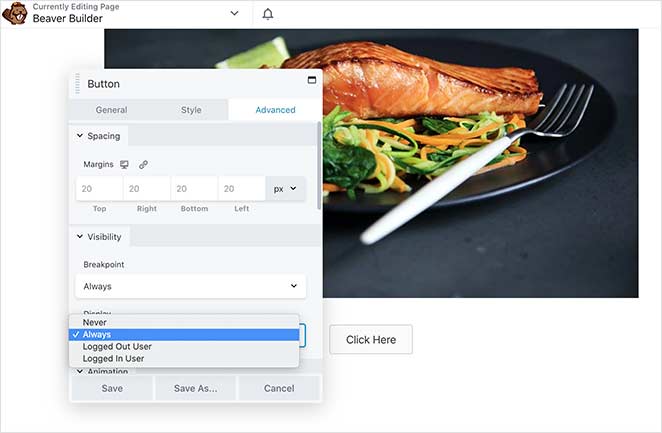
Styling Options in Elementor
Testing Elementor showed me it works a lot like Beaver Builder, with three tabs for making changes. I really liked how I could adjust the space between columns and add movement effects to make things pop.
The right-click copy and paste feature came in handy when I was building test pages – it works just like copying and pasting in a document.
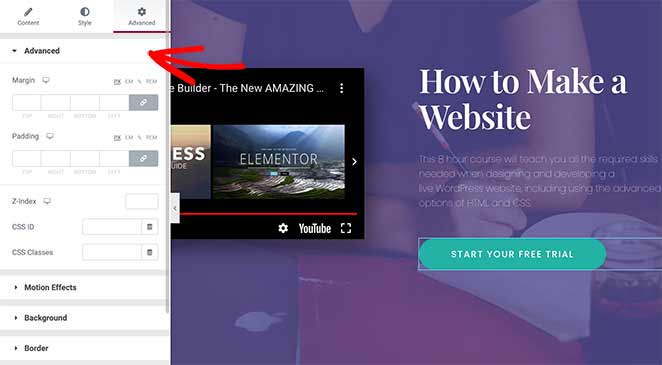
Styling Options in SeedProd
SeedProd made styling really simple in my tests. Everything is split into ‘Content’, ‘Templates’, and ‘Advanced’ tabs, and I could see my changes right away.
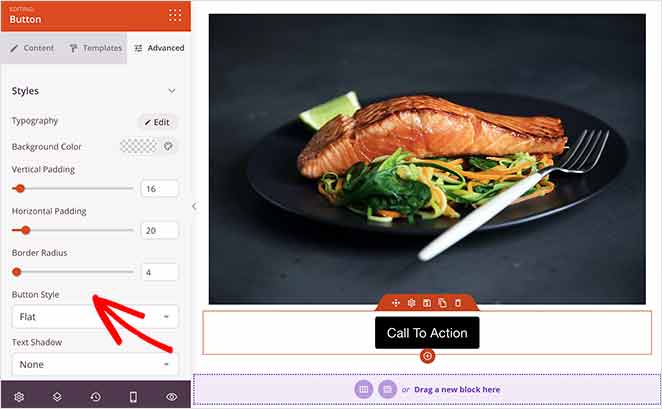
I especially liked the ‘Templates’ section for blocks – with one click, I could completely change how something looked. This saved me a lot of time when building test pages.
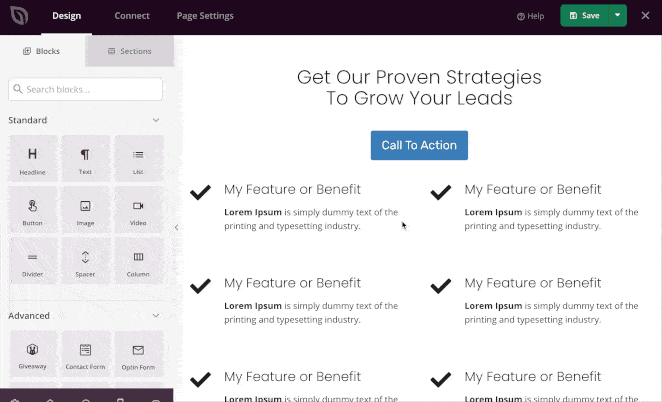
When I needed to change colors or fonts across my whole page, the global settings made it quick and easy.
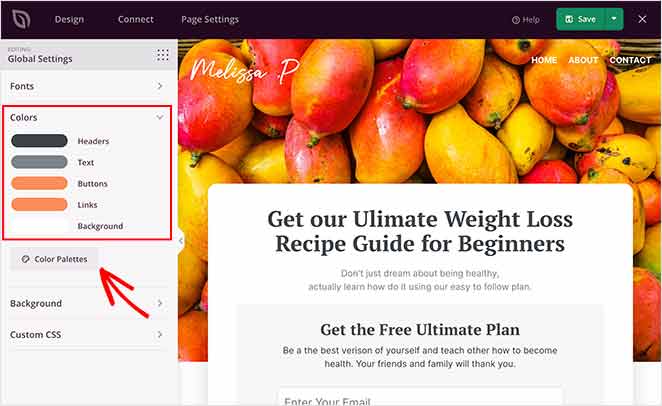
Page Templates and Themes: Which Builder Wins?
A good template can save you hours, especially when you’re not sure where to start. Let’s see how each builder stacks up.
Templates in Beaver Builder
When I looked through Beaver Builder’s templates, I found they split them into two types: landing pages and regular content pages. While testing, I noticed they had designs for different types of businesses, but not as many as the other builders.
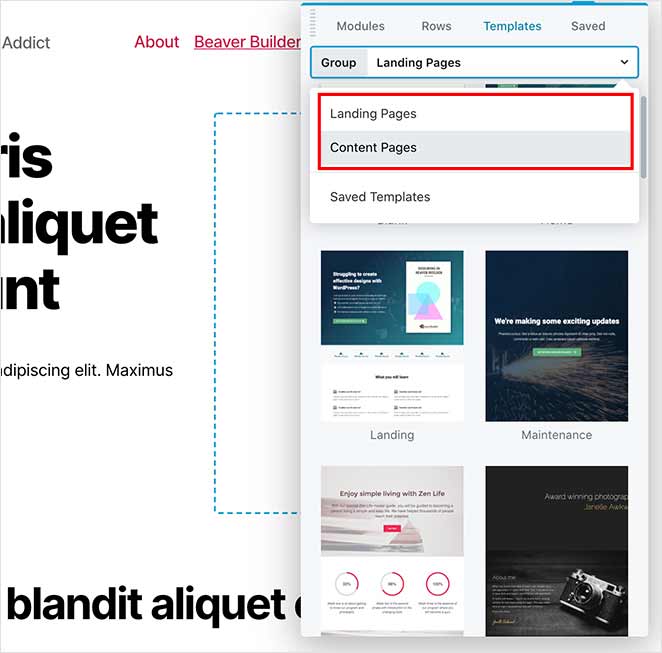
The templates were a bit tricky to use with some themes – you need a full-width page setting for them to work right. You can fix this by using Beaver Builder’s own theme.
Templates in Elementor
Testing Elementor showed me it has many more templates than Beaver Builder. I liked how easy it was to find what I needed using their filters.
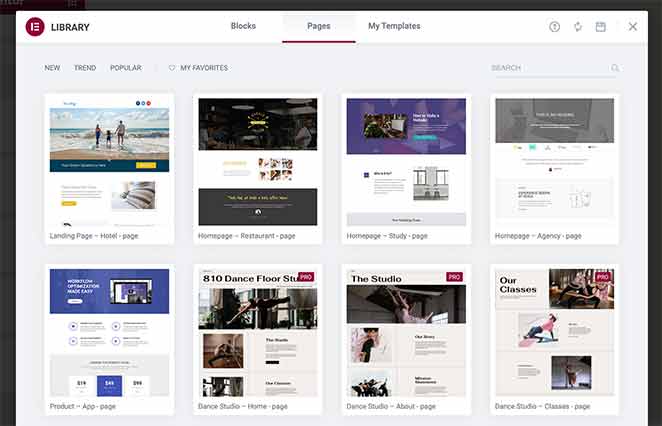
While the basic templates are free, I found the best-looking ones come with the Pro version. One nice thing is that you can save your own designs as templates to use later.
What’s really helpful is that you can use these templates to build your whole website, not just single pages. If you want to start fresh, they have a free basic theme called Hello.
Templates in SeedProd
During my tests, SeedProd really stood out with over 300 landing page templates. Each one is made for specific goals – like selling products or getting people to sign up for webinars.
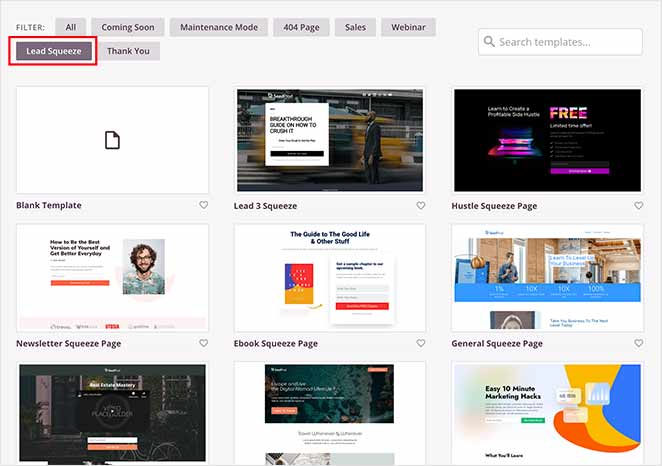
Something unique I discovered while testing is that SeedProd includes special templates for Coming Soon pages, Maintenance Mode, and 404 error pages. This saved me from having to build these from scratch.
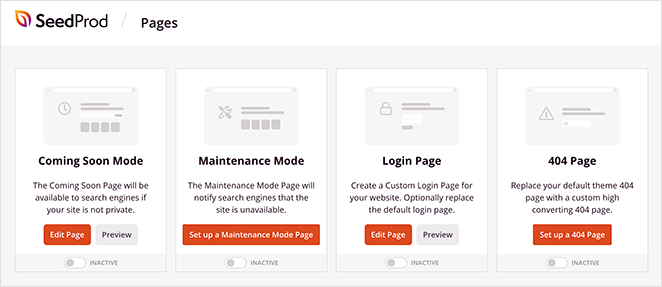
I also tried out their ‘Website Kits’ feature, which lets you design a whole WordPress theme without needing to know any code.
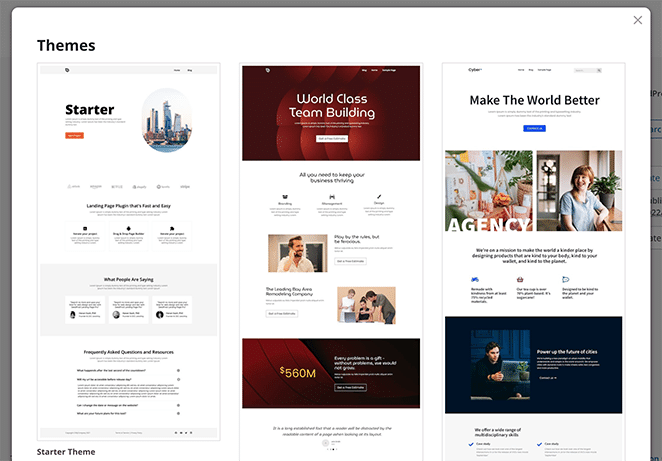
Which Page Builder Has the Best AI Tools?
Both Elementor and SeedProd include AI tools for writing, images, and layouts. Beaver Builder doesn’t have native AI features yet.
ビーバービルダー
When testing Beaver Builder, I noticed it doesn’t have any built-in AI features yet. While you can connect it to some AI tools through other plugins, it doesn’t come with any AI help of its own.
Elementor
I spent time testing Elementor’s AI tools and found some helpful features. When I needed text for my pages, I could just tell the AI what I wanted, and it would write something for me.
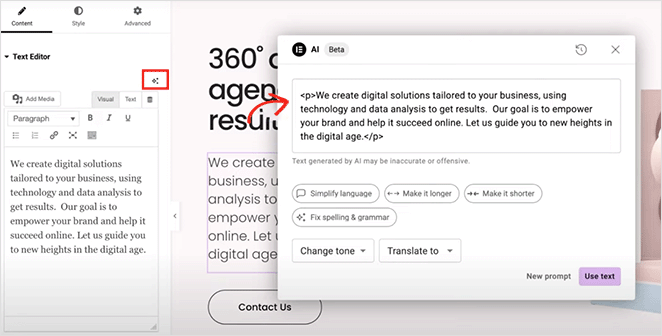
I also tried out the AI image features. You can create new images or change existing ones right in the builder. Plus, I found you can ask the AI to help build different layouts for your page.
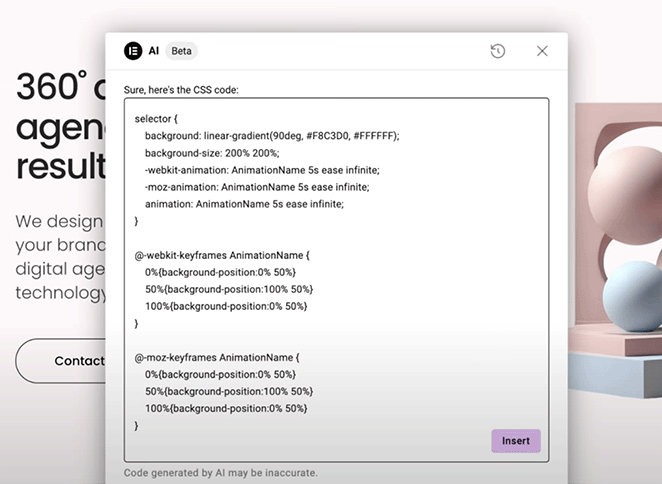
シードプロ
Testing SeedProd’s AI features showed me they focused on making things simple. When I needed help writing, I could ask the AI to create headlines, introductions, and FAQs. I liked how easy it was to change the length and style of the text with one click.
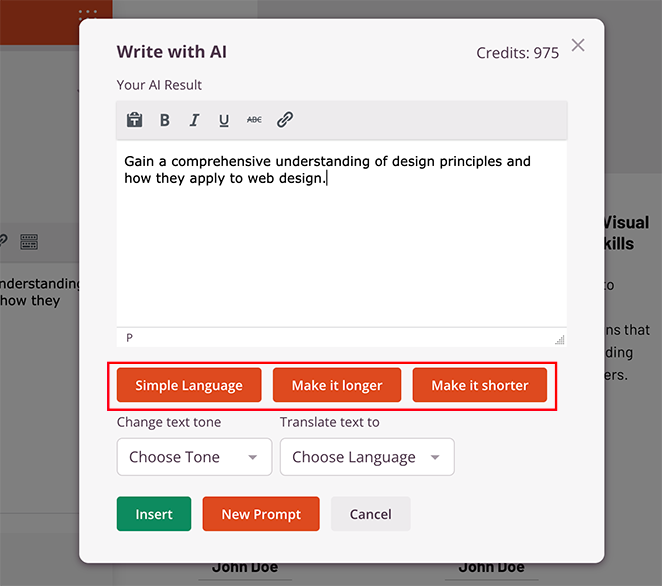
The AI image generation feature was really straightforward to use. During my tests, I could create new images just by describing what I wanted.
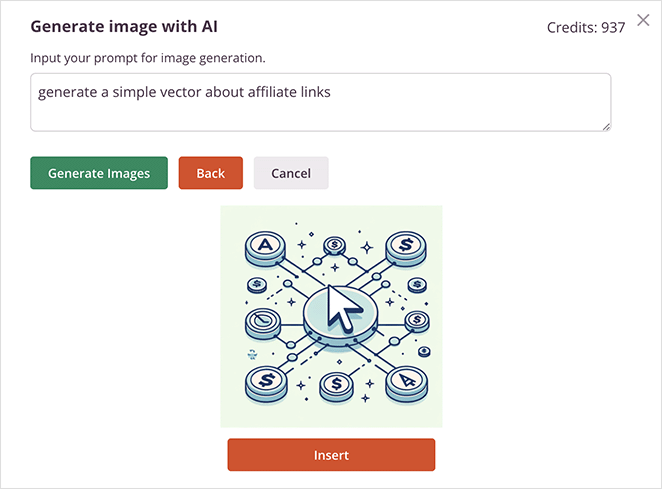
I liked being able to tweak AI images later, so I didn’t have to start from scratch each time.
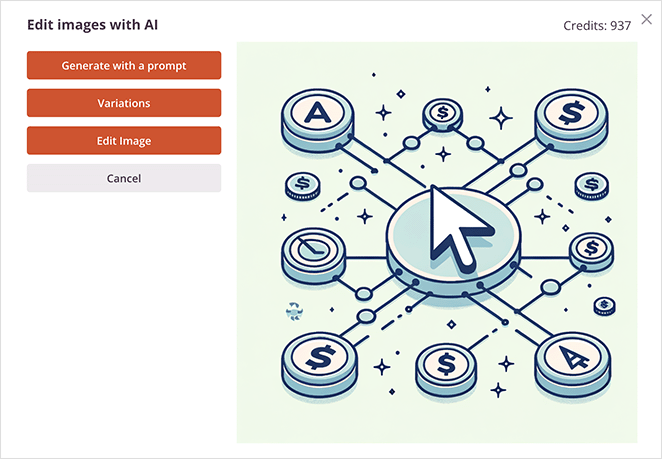
Speed Test Results: Which Page Builder Loads Faster?
Page speed is critical in web design. Even a slight delay can drive away visitors and hurt your bottom line. Let’s see how the builders compare in this crucial area.
Test Setup
To ensure a fair comparison, we built identical landing pages on a test site using each builder (Beaver Builder, Elementor, SeedProd). Each page had:
- 見出し
- 画像
- ボタン
Results:
| ページビルダー | Page Size | Load Time | Requests |
|---|---|---|---|
| ビーバービルダー | 142.7 KB | 1.22s | 12 |
| Elementor | 312.2 KB | 1.57s | 30 |
| シードプロ | 124.1 KB | 1.18s | 11 |
Out of all three, SeedProd loaded the fastest, even before I turned on Isolation Mode which stops other plugins from slowing things down. With this turned on, I got even better results:
- Page Size: 96.6 KB
- Load Time: 1.12s
- Requests: 7
Why Performance Matters:
- User Experience: No one likes slow websites. Faster pages mean happier visitors.
- Conversions: Speed directly impacts sales and lead generation.
- SEO: Google favors fast-loading sites, boosting your search rankings.
Pricing: What Does Each Builder Cost?
All three page builders adopt a “freemium” model, meaning they offer a free version and paid plans with more features. Let’s break down the costs of Elementor vs Beaver Builder and SeedProd.
⏵ Beaver Builder Pricing
- Free version: Limited features.
- Standard plan ($99+): More modules, templates, and support for 1 year.
- Pro plan ($199+): Adds Beaver Themer for custom theme creation and multisite support.
- Agency plan ($399+): Includes white-labeling for rebranding.
⏵ Elementor Pricing
- Free version of Elementor: Basic features.
- Premium version ($49+): Advanced website building, popup builder, more templates, and support. Ideal for web designers.
⏵ SeedProd Pricing
- Free: Good selection of templates and features.
- Paid Plans ($39.50+): Unlocks more advanced blocks, theme building, WooCommerce features, and support.
Beaver Builder vs Elementor vs SeedProd: Side-by-Side Comparison
All three page builders have their strengths — but which one is the best fit for you? Here’s a side-by-side breakdown based on my own testing.
| 特徴 | ビーバービルダー | Elementor | シードプロ |
|---|---|---|---|
| Ease of Use | Clean, minimal interface | Lots of features, steeper learning curve | Simplest to use overall |
| Design Flexibility | Basic modules and layout control | Most widgets, effects, and layout tools | Focused blocks for conversions |
| Speed | Loads faster than Elementor | Heavy scripts, slower in tests | Fastest overall in my tests |
| AI Tools | No built-in AI | AI for text, layout, and images | Simple AI for copy + images |
| テーマビルダー | Available on higher plans | Full theme builder included | Drag-and-drop theme builder included |
| 無料版 | ✅ | ✅ | ✅ |
| Starting Price | 99ドル/年 | $49/year | $39.50/year |
| 最適 | Developers, fast & clean sites | Designers who want full control | Marketers & beginners focused on results |
Bottom line: Beaver Builder is great if you want a stable, clean builder without distractions. Elementor gives you tons of flexibility and design power, but can feel overwhelming. SeedProd was the easiest to use in my testing — and the fastest — making it my top pick for most users building landing pages or full sites quickly.
My Verdict: Which Builder Should You Use?
SeedProd is the best choice for most people. It was the fastest to load, the easiest to use, and had everything I needed to build full websites and high-converting landing pages — no extra plugins required.
- Simple setup: I didn’t need tutorials — I could build right away.
- Built-in marketing tools: Forms, countdowns, giveaways, and WooCommerce blocks included.
- Fast loading: SeedProd pages loaded quicker than both Elementor and Beaver Builder in my tests.
- Better value: I got full theme building and conversion blocks without upgrading plans or adding extras.
You might also like this comparison of the Elegant Themes Divi Builder vs. Beaver Builder vs. SeedProd.
お読みいただきありがとうございました!ご質問やご意見がありましたら、お気軽にコメントをお寄せください。
また、YouTube、X(旧Twitter)、Facebookでも、ビジネスの発展に役立つコンテンツを配信しています。

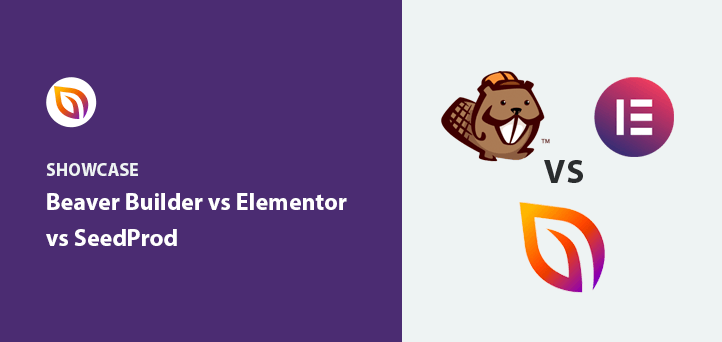



This is interesting. I use Elementor Pro for my website and I always feel it’s slowing down my pages no matter what I try… But the difficulty will be transitioning to something else…
Hi Judith! Unfortunately, there is no easy way to transition between page builders (as this will involve recreating all the theme templates and landing pages).
You may try the recommendations suggested in this article to improve the speed of your website: https://www.wpbeginner.com/wordpress-performance-speed/
I hope it helps!
Good.
I would like to win that MacBook. So i leave a comment here 😊
Good luck, Martin!
Yes it’s very interesting
Thanks for the info
MacBook Air M2 come on home to me!
This was helpful
informative comparisons
I don’t understand this
Hey John, you’re welcome to contact us for a more in-depth explanation.
thanks for the info
Hi there,
Is there any filter plugin recommendations with this seedprod builder?
Thanks
Hi Mas. You might find this guide on the best WordPress search plugins helpful.
Thank for the info
Videos were very interesting, informative and educational. I enjoyed watching and I did learn a few things. The programs seem simple and easy to implement.
I even voted for the Beaver Pro in the voting and just liked it from the icon
good advice
Super helpful article!
Nice site!
Wow, I found this article very helpful
Thanks for the comparison. Seedprod seems to be a good page builder.
Seedprod is very helpful.
I every time use Elementor for building my websites
Great tool!
nicely described the all aspects of topic. very informative
The free tier of building options looks pretty good to get one started. The pay features, and upgrades seems fairly prices, and easy to implement when ready.
That’s an excellent approach Edward. The free versions are perfect for getting a feel for how everything works.
I really need this and have my all fingers and toes crossed
COOL BEANS!
Cool
Excellent article, thanks for sharing this tutorial!
Looks awesome
I’m going to check all of those products out
Very interesting informational article.
the site has a nice feel
Loved to see the detailed comparisons between the 3! Thanks for sharing!
wow, this was so informative. thank you
Such good comparison. Thank you!
Stupendously Awesome
Very clear! thanks for the effort.
Awesome tool!
You sure find the best deals, thanks
Thank you for the insight!
Great tool.
GOOD LUCK ALL!
I used to build pages by hand. Tools like this are great and save a lot of time. Thanks for this review.
You’re Very welcome Jesse. Our goal is to make page building so easy that anyone can do it :)
Nice
Great
Excellent ❤️
Thank you for the info. Good luck to all.
Love the detailed comparison- very useful
GOOD LUCK people!
A friendly interface design is really nice to have
useful info, thanks.
The more deals, the better
Keep the deals coming!!!!!!!!!!!!!!
This has been a very informative post
Love it
Really helpful overview of the options and features of each to get a clearer picture of how they fit with the needs one might have.
Thank you Thomas. We love getting feedback like this and really appreciate it.
Very Informative
Have a terrific day!
Thanks Hugh. We hope you do too!
After reading your article, SeedProd appears to be more user friendly, much easier to use than the competitors. Good info to have on hand, thanks for the post.
You’re so very welcome Gina. We’re more than happy to help with any questions or feedback you may have.
Seems very advanced and I lobe all the information given truely would help me further my education
Great news Shannon. You might like our guide on the anatomy of a landing page to help you get started.
over my head ..but then I’m old.
We’d be more than happy to walk you through how it all works Jeane. Simply fill out our contact form and we’ll get right back to you.
I first heard of seedprod in the WPBeginner newsletter. What is available has proven to live up to the hype. And I can’t wait for the rest of the software to be released.
Thank you for the kind feedback William.
This is a great comparison and tutorial.
Very helpful and extremely informative , thank you so much
Amazing !!
This is a great comparison, Thank You! I’ve used SeedProd, Beaver Builder and Elementor.
It’s definitely an interesting time for page builders. If you need any extra tips, be sure to check out our tutorials section.
A lot to consider here. Thanks.
If I ever need this I’ll use that.
That’s great to hear Alan. If you ever need any help or advice, you’re welcome to contact us anytime.
Super helpful, thank you!
That’s interesting!
So interesting to use it
Great
love it
I love the comparisons, thank you
We’re so glad you found this helpful Karen.
Good info, that I’d never known about before.
I’m so glad to hear that, Marty. If you need any help, we’re always here to lend a hand :)
I’ll just say Happy Thanksgiving and thanks for the MacBook contest!
Thank you Samuel. Happy Thanksgiving to you also.
I would love to win this for my birthday present. I need a laptop.
Very helpful this article!
Detailed information is appreciated
Very insightful article. Appreciate your effort.
I love how easy it is to use seedprod.
Thanks for information
Nice
SeedProd looks like a pretty good page builder.
Very helpful article, thank you for going into so much detail!
I’m going to buy this and play around with it, in thanks for using your “coming soon” and “maintenance” templates for free for quite a while!
That’s wonderful to hear Carole. If you need any help, you’re more than welcome to open a support ticket and we’ll get right back to you.
thanks for the comparison. over my head too
I’m new to SeedProd. Already built two landing pages. Love it so far. Not hard to use.
We’re pleased to hear that, Kat. Remember, if you need any help, you’re welcome to reach out to us.
This was helpful
Thank you for the giveaway!
I’ve been pretty happy with Seedprod so far!
That’s so good to hear, Shauna.
Thank for the info
I started with Beaver Builder and now use the free version of Elementor. I will keep SeedProd in mind in the future.
I have been taking time getting used to the UI interface switching to WordPress, but this in-depth walkthrough should get me on my feet.
If you need any help Ozzie, feel free to get in touch.
Thanks for this informative article.
can’t wait to try it :)
Are you feeling lucky today? What does that even mean? Well, I only feel lucky when I actually win something. Let’s see if Seedprod can make me feel lucky!
Very informative!
Ideal for Coming Soon pages
Thanks for the information, it’s helpful.
Here it is!
thanks a lot for all
u do a good job
go go go
Helpfull and thx for the detailed explanation
You’re very welcome Stakos!
Some cool tools for the website builder !!!
I would love this MacBook.
WordPress page building has come a long way since it began. New and modern tools and features have made it quite easy to get a decent page up and running, while simultaneously building an email list.
interesting read
TY
This is interesting. I use Elementor but I just might have to give seedprod a try.
Good luck everyone
cool beans
This is a great tutorial
Loved the detailed comparisons between each! Each highlighting the tools and features of each! Thanks for sharing and showing why seedprod!
You’re most welcome Kyra. We hope it helped you come to a decision.
Love the interface. And it seems super easy to use.
Thank you!
Interesting info, thank you!
Thanks for the comparations, now I know what plugin should i choose :)
Great!
Fine!
I really want to win. I know the chance is very small, but still one has to try if one wants to win.
That’s the spirit! Wishing you luck :)
Continuing my education for my daughter and I is my main priority and I’m saving money for it. This would help so much
great effort
This was a whole new expirience for me and I enjoyed the video
Thank you for the information
I’d love to win
This would be a true blessing. Our daughter just enrolled for Penn foster high school to be able to graduate by December 31. Our laptop just tore up and this would be awesome. Thanks for the chance!
Keeping our fingers crossed for you Amanda! Good luck :)
Very informative
It would be a true blessing from God to be able to win the MacBook!
This is helpful if you have a website. I would love to win the macbook.
Wow
Amazing
Very helpful information that clearly explains the features to look for in a page builder and how to decide which options are best for me!
Sounds intense yet easy.
Very interesting, informative & educational.
Seedprod is a Best builder plugin should be easy to use
My goodness! I have so much to learn but it is very interesting.
Great information! Keep it up.
Thank you for running this contest. Would love to win a Macbook.
me too!
The only Elementor killer
Thanks for the comparison!
As a user, the drag-and-drop ease and email integration are game-changers. Stress-free and stylish website launches? SeedProd nails it!
Great breakdown! 👏 The article thoroughly compares Beaver Builder, Elementor, and SeedProd, covering essential aspects like interface, modules, styling, templates, performance, and pricing. The detailed insights make it a valuable resource for choosing the right WordPress page builder. Kudos! 🚀
Appreciate you all doing the raffle, am thankful for your products and your kindness!
This is the best, yeah SeedProd is taking over Elementor
Maybe I will switch to this
I don’t use wordpress anymore. But I do want to win that Macbook. Your site builder looks interesting, but I have no way to use it at the present time.
Ladies and Gentlemen, I present to you — the winning comment! :-)
Thanks for the information
i love the site is easy and he doesn’t have any bugs ❤️
It would knock my socks off if I won this. Woo hoo!
I wanna take this chance to thank page builders, they really make my life easier and I feel like I can do relevant stuff without coding!
We’re so pleased to hear that Luis. We love that with plugins like SeedProd, we can make page building easier for everyone.
Amazing feature I ever found, but some feature makes me confusing
What is it that you find confusing? I’d be more than happy to clarify for you.
Interesting!
I always appreciate when the research is done for me. Thank you.
Neat
You can really tell a difference between a “cookie cutter” template and a well designed website. These look like some great tools.
very useful!
Anything that helps me create easier
Amazing plugin highly recommended
Great Timing, my Mac is starting to act a little funky lately.
these guys have a cool giveaway on!
Thanks for the article. I’ve used SeedProd for Coming Soon pages but I will try it out for a whole website now.
Thank you for the detailed information, comparisons and visual aids.
Amazing information!!! Thank you!
Thanks for this grear article.
That’s just awesome!
Thanks for the info!
Reaalllyy amazing
Thanks for the info:D
The Website kits are a excellent solution for anyone.