If you’re comparing Beaver Builder vs Elementor for your WordPress site, you’re in the right place. These two page builders are everywhere but they’re not the only options.
I’ve personally used Beaver Builder, Elementor, and SeedProd across multiple WordPress projects, and each one has its own strengths and quirks. But based on my experience, one of them makes the whole process much easier.
In this guide, I’ll walk you through how each builder performs based on real testing, so you can pick the best one for your needs in 2025.
Beaver Builder vs Elementor vs SeedProd Compared:
- Comparación de funciones
- Which Page Builder Has the Easiest Interface?
- Content Modules Compared: Beaver Builder vs Elementor vs SeedProd
- Styling Options: Who Gives You More Design Control?
- Page Templates and Themes: Which Builder Wins?
- AI Features: Elementor vs Beaver Builder vs SeedProd
- Speed Test Results: Which Page Builder Loads Faster?
- Pricing: What Does Each Builder Cost?
- Beaver Builder vs Elementor vs SeedProd: Side-by-Side Comparison
- My Verdict: Which Builder Should You Use?
Resumen comparativo
| 🥇 SeedProd | 🥈 Beaver Builder | 🥉 Elementor | |
|---|---|---|---|
| Enfoque | Flexibilidad y conversiones | Constructor de páginas completo | Diseño y flexibilidad |
| Puntos fuertes | Facilidad, presupuesto y temática | Código limpio, fácil de usar | Comunidad y características |
| Versión gratuita | Creación de páginas básicas | Creación de páginas básicas | Creación de páginas básicas |
| Temas | Sí | No | Sí |
| Precio | Asequible | Gama media | Variable |
| Lo mejor para | Contactos, rapidez y presupuesto | Sencillez y facilidad de uso | Diseño y comunidad |
⏵ How I Tested Beaver Builder vs Elementor vs SeedProd
To give you the best comparison, I evaluated each page builder rigorously. I installed them on a fresh WordPress site and focused on these key areas:
- Mobile Responsive: ¿Cómo se veían los diseños en los distintos dispositivos y había herramientas de edición específicas para móviles?
- Facilidad de uso: ¿Puede un principiante iniciarse rápidamente? ¿La interfaz es intuitiva?
- Biblioteca de plantillas: ¿Cuántas plantillas se ofrecen y si cubren un amplio abanico de sectores?
- Opciones de personalización: ¿Con qué facilidad podemos cambiar fuentes, colores, diseños y añadir efectos avanzados?
- Integraciones de terceros: ¿Funciona bien el constructor con herramientas populares de marketing por correo electrónico, software de gestión de clientes (CRM) y otros plugins de WordPress?
Beaver Builder vs Elementor vs SeedProd: Visión general
Here’s a simple overview of these powerful page builders:
Beaver Builder Overview
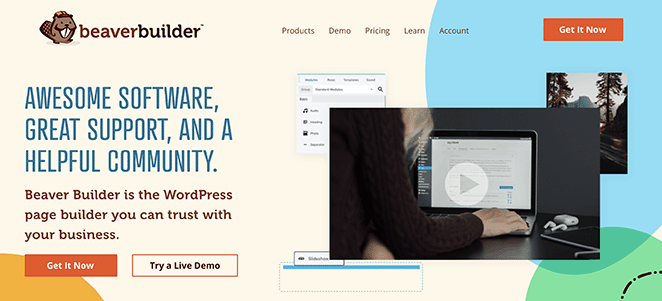
| Rating: 4/5 Stars |
| Pricing: Starts at $99/year |
| Características destacadas: |
| 🔹 Clean drag-and-drop interface 🔹 Reliable, stable performance 🔹 Good developer support 🔹 White-labeling on higher plans 🔹 Compatible with most themes |
| Free version: Yes |
Beaver Builder es un constructor de páginas de arrastrar y soltar fiable y fácil de usar. Es ideal para crear una gran variedad de páginas y entradas gracias a su amplia selección de plantillas prediseñadas y módulos de contenido (como sliders, formularios, etc.).
Su interfaz limpia lo hace accesible tanto para principiantes como para usuarios experimentados.
Elementor Overview
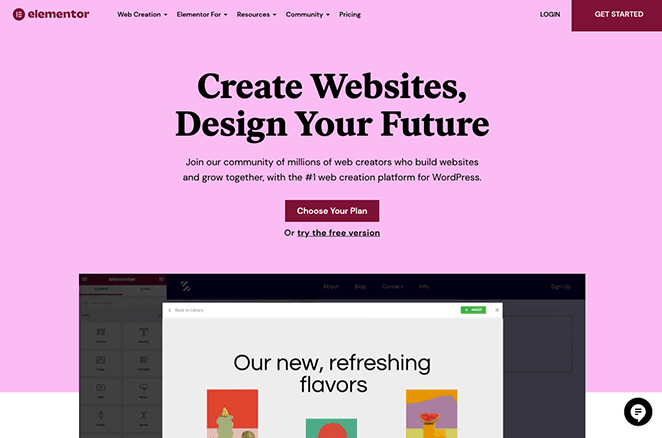
| Rating: 4.5/5 Stars |
| Pricing: Starts at $49/year |
| Características destacadas: |
| 🔹 Huge widget & template library 🔹 Inline editing & advanced styling 🔹 Full theme builder 🔹 AI tools for copy and layout 🔹 Large support community |
| Free version: Yes |
Elementor es otro de los principales contendientes, conocido por su amplia biblioteca de plantillas y widgets. Si quieres la máxima flexibilidad de diseño y la posibilidad de crear tus propias plantillas personalizadas, esta es una buena opción.
La función de edición en directo es una gran ventaja para ver los cambios al instante.
SeedProd Overview
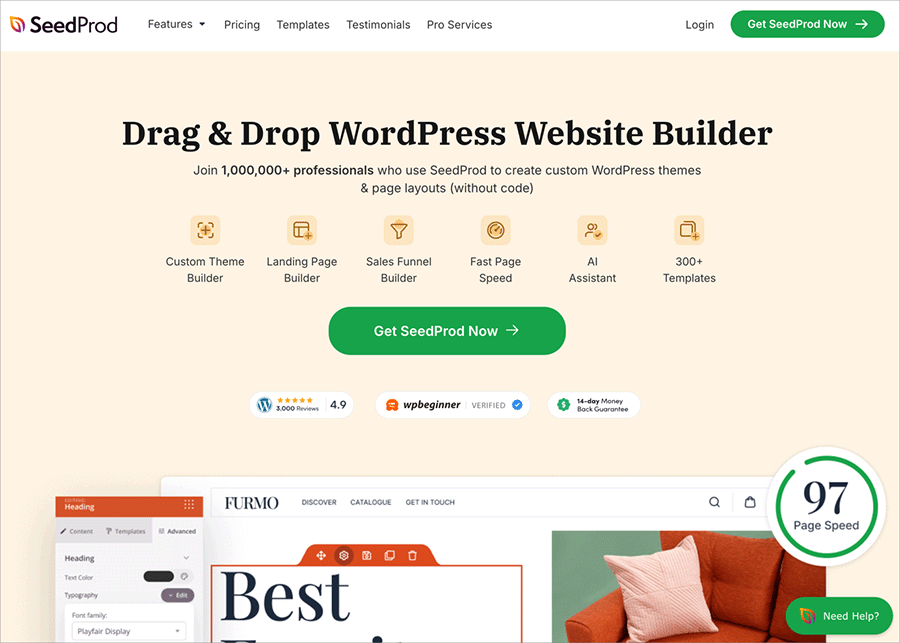
| Valoración: 5/5 Estrellas |
| Pricing: Starts at $39.50/year |
| Características destacadas: |
|
🔹 Drag-and-drop theme builder 🔹 300+ landing page templates 🔹 Built-in Coming Soon & 404 modes 🔹 WooCommerce & AI block support 🔹 Fastest loading in tests |
| Free version: Yes |
SeedProd destaca como el especialista en páginas de aterrizaje y construcción de sitios WordPress completos. Ofrece modos dedicados para 'próximamente', mantenimiento e incluso páginas personalizadas de inicio de sesión/errores.
Si necesita una solución de sitio web completa con una temática sencilla, la interfaz de arrastrar y soltar y las herramientas de marketing por correo electrónico de SeedProd la hacen convincente.
Which Page Builder Has the Easiest Interface?
Los tres constructores ofrecen una edición visual intuitiva, pero sus interfaces presentan sutiles diferencias. Vamos a desglosarlas.
Beaver Builder Interface Experience
When I tested Beaver Builder, I liked how clean and simple it felt. The menu stays hidden until you need it, and when I dragged items onto my page, the settings popped up in neat windows.
One thing that saved me time was how it automatically made columns for me.
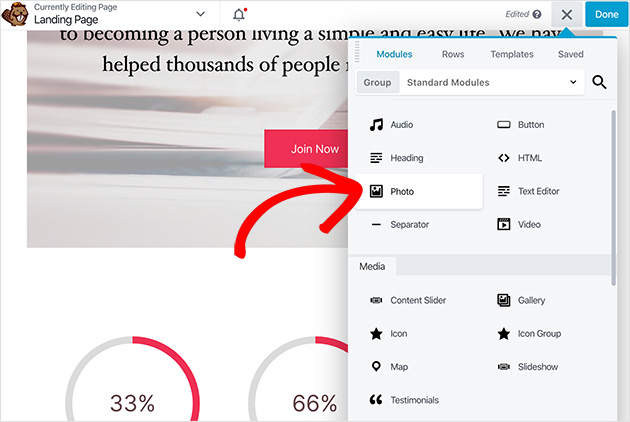
Resumen: Limpio, eficiente y genial para aquellos que prefieren una experiencia de edición centrada en el front-end.
Usted puede aprender más acerca de la interfaz de este plugin en mi revisión Beaver Builder.
Elementor Pro Interface Experience
Testing Elementor showed me it works differently. It splits your screen in two – one side for editing, one side for viewing.
I could type directly on the page to make changes, which was nice. But I had to create columns manually, which took extra time.
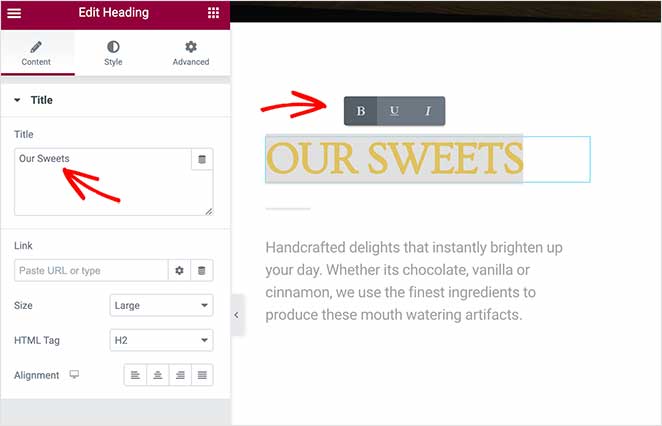
Elementor también te permite diseñar elementos de tema personalizados.
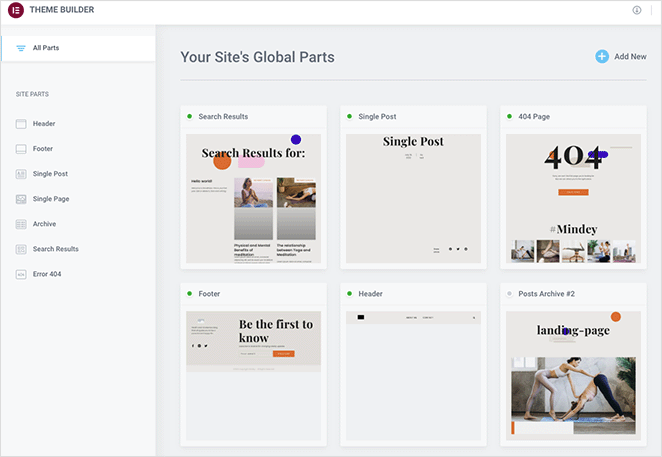
Resumen: Flexible y potente, ideal si desea un control granular del diseño y opciones de personalización del tema.
Puede ver nuestra reseña detallada de Elementor aquí.
SeedProd Interface Experience
Out of all three, SeedProd was the easiest to use in my tests. It looks similar to Elementor with a side menu, but I found all the settings were simpler and clearer.
It took less time to learn how everything worked.
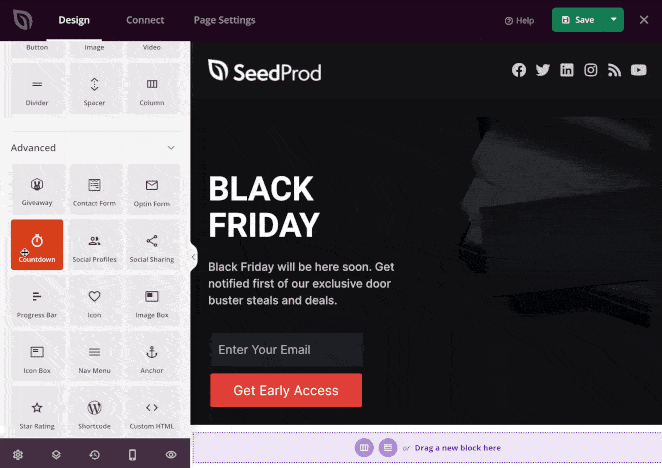
Al igual que Elementor, ofrece un constructor de temas.
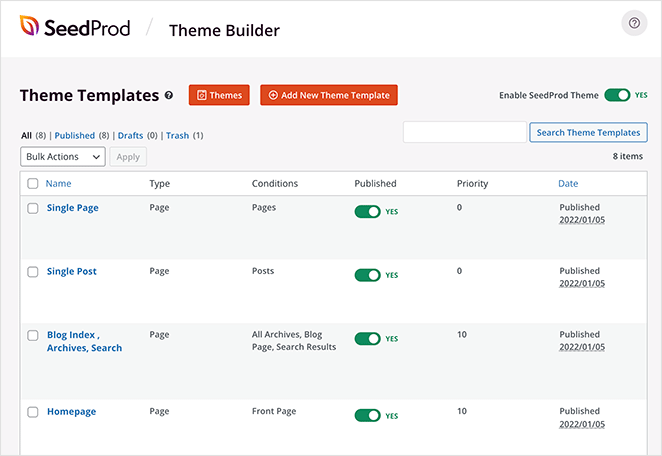
Resumen: Fácil de usar y con funciones que ahorran tiempo, perfecto para quienes desean una experiencia de creación de páginas web sin complicaciones.
Content Modules Compared: Beaver Builder vs Elementor vs SeedProd
Los creadores de páginas de WordPress se basan en módulos (también llamados elementos o bloques) para proporcionar los componentes principales de sus diseños. Aunque la mayoría ofrecen elementos estándar (texto, imagen, botones), vamos a centrarnos en los módulos avanzados que los diferencian.
Beaver Builder Content Modules
Beaver Builder keeps things simple. You get useful modules like testimonials, social media buttons, and slideshows – basically everything you need for a standard website.
While testing, I found it works great for regular websites, but you might need more options for special features.
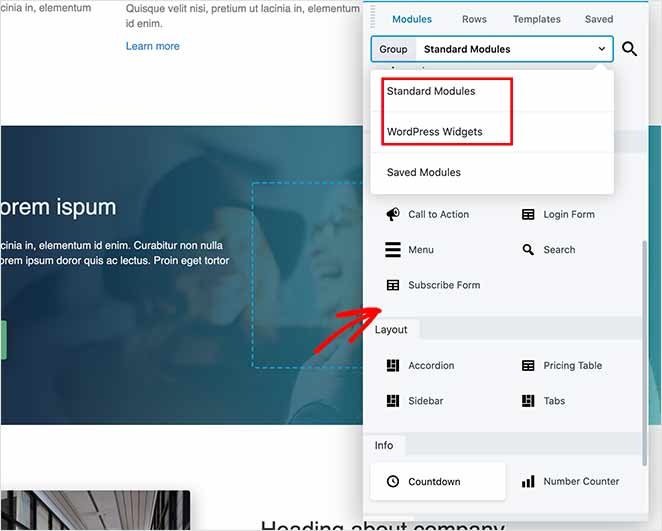
Elementor Content Modules
Elementor has the biggest collection of blocks – over 53 of them. Plus, you can add even more through add-ons.
The downside? During my tests, I found there were almost too many choices. It can be hard to find what you need when there are so many options.
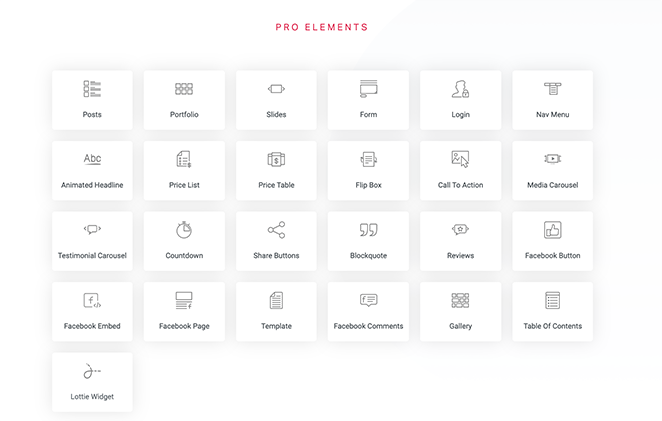
SeedProd Blocks and Landing Page Elements
When testing SeedProd, I found it hits a sweet spot. It focuses on blocks that help you get results – like email signup forms, countdown timers, and giveaways.
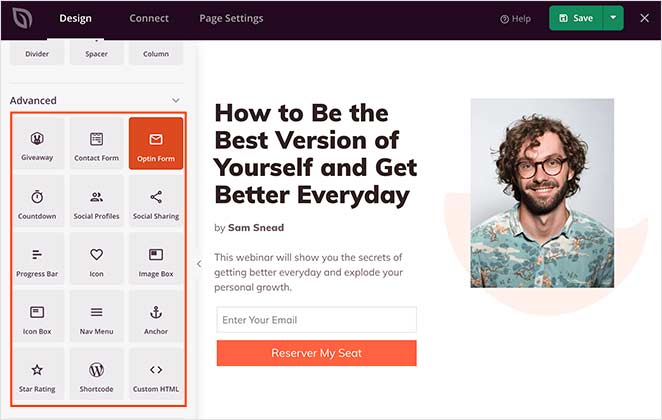
If you’re selling products, you’ll love the special WooCommerce blocks.
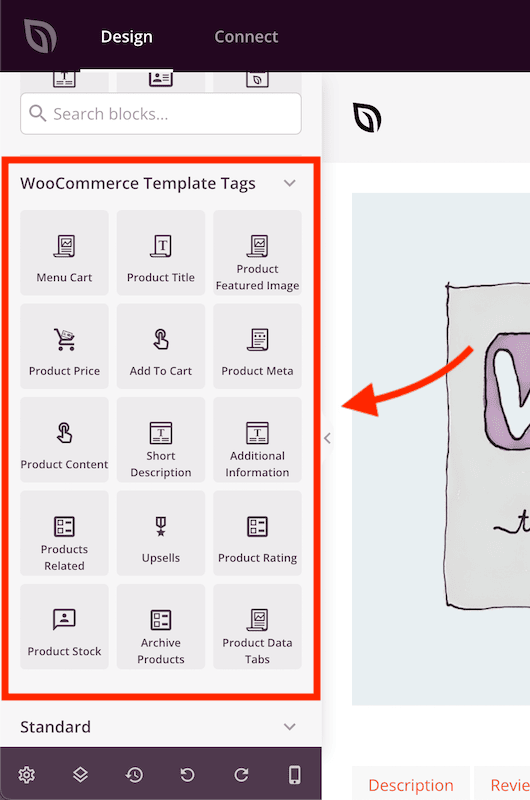
I also really liked how you can add pre-made sections with just one click.
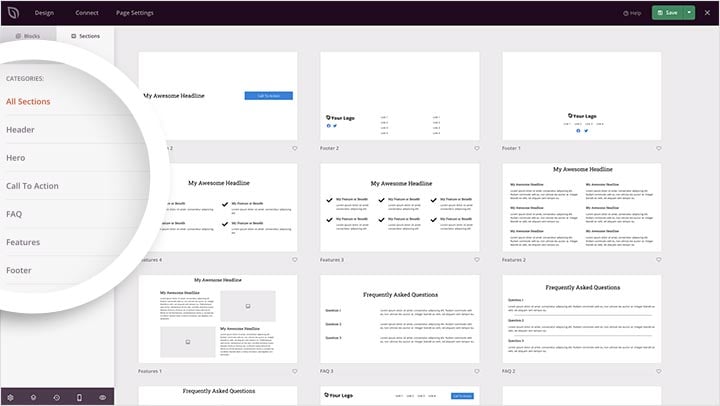
Styling Options: Who Gives You More Design Control?
A great page builder lets you not only build, but truly customize the look of your site. Let’s dive into the styling options offered by each tool.
Styling Options in Beaver Builder
When testing Beaver Builder’s styling, I found it keeps things organized with three main tabs: ‘General’, ‘Style’, and ‘Advanced’. One cool feature I discovered was that you can show or hide parts of your page based on whether someone is logged in.
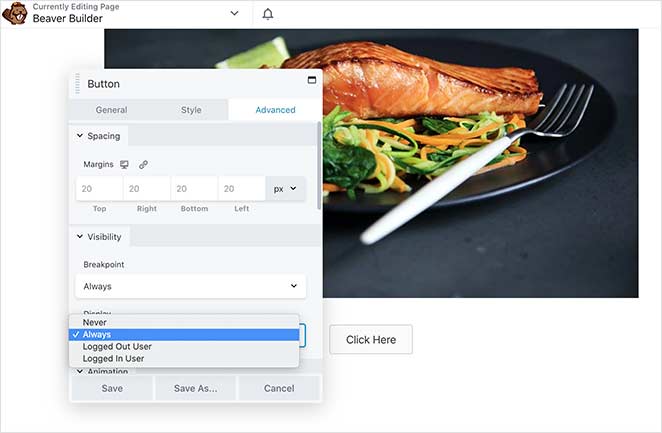
Styling Options in Elementor
Testing Elementor showed me it works a lot like Beaver Builder, with three tabs for making changes. I really liked how I could adjust the space between columns and add movement effects to make things pop.
The right-click copy and paste feature came in handy when I was building test pages – it works just like copying and pasting in a document.
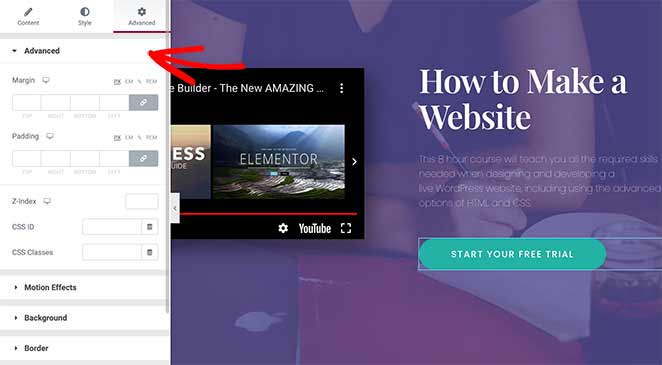
Styling Options in SeedProd
SeedProd made styling really simple in my tests. Everything is split into ‘Content’, ‘Templates’, and ‘Advanced’ tabs, and I could see my changes right away.
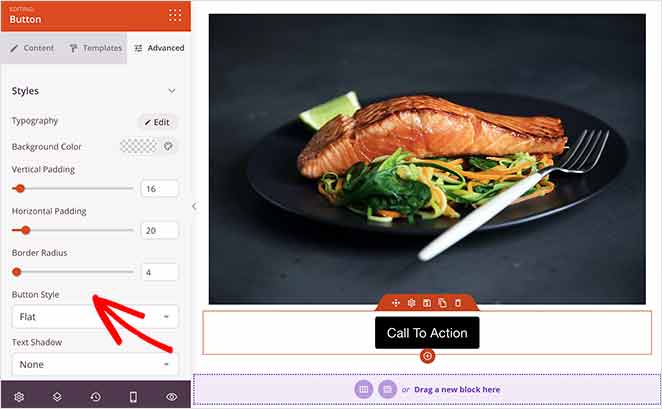
I especially liked the ‘Templates’ section for blocks – with one click, I could completely change how something looked. This saved me a lot of time when building test pages.
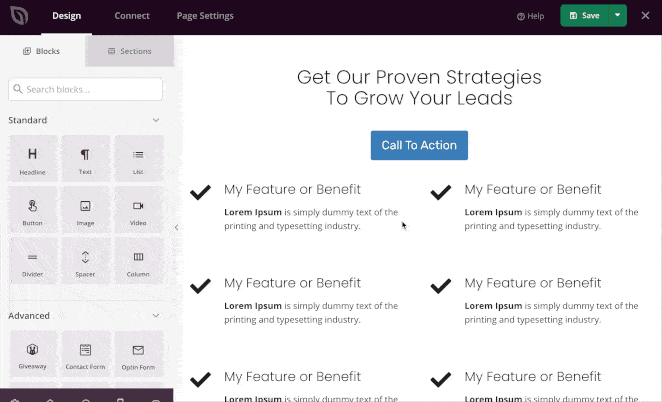
When I needed to change colors or fonts across my whole page, the global settings made it quick and easy.
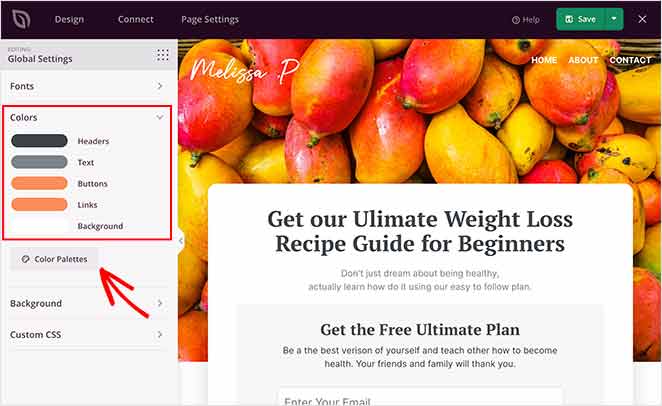
Page Templates and Themes: Which Builder Wins?
A good template can save you hours, especially when you’re not sure where to start. Let’s see how each builder stacks up.
Templates in Beaver Builder
When I looked through Beaver Builder’s templates, I found they split them into two types: landing pages and regular content pages. While testing, I noticed they had designs for different types of businesses, but not as many as the other builders.
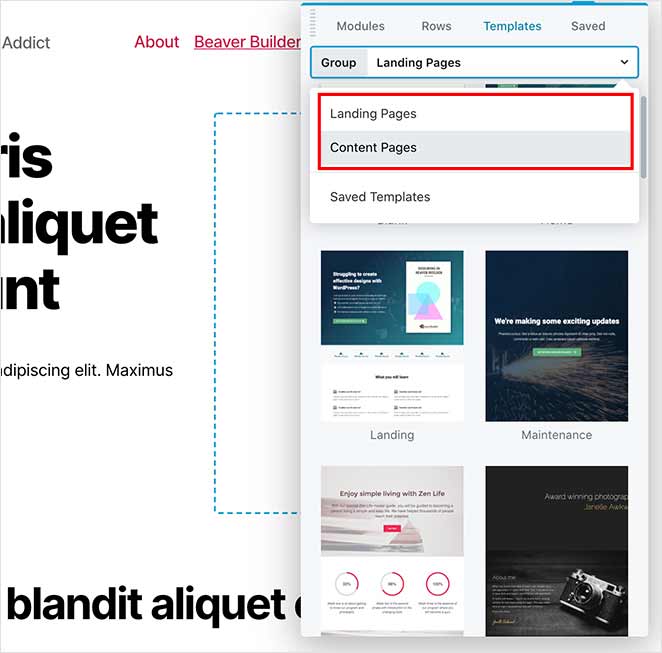
The templates were a bit tricky to use with some themes – you need a full-width page setting for them to work right. You can fix this by using Beaver Builder’s own theme.
Templates in Elementor
Testing Elementor showed me it has many more templates than Beaver Builder. I liked how easy it was to find what I needed using their filters.
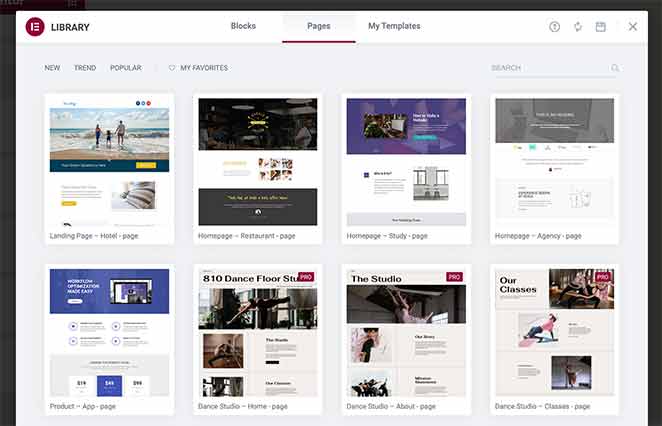
While the basic templates are free, I found the best-looking ones come with the Pro version. One nice thing is that you can save your own designs as templates to use later.
What’s really helpful is that you can use these templates to build your whole website, not just single pages. If you want to start fresh, they have a free basic theme called Hello.
Templates in SeedProd
During my tests, SeedProd really stood out with over 300 landing page templates. Each one is made for specific goals – like selling products or getting people to sign up for webinars.
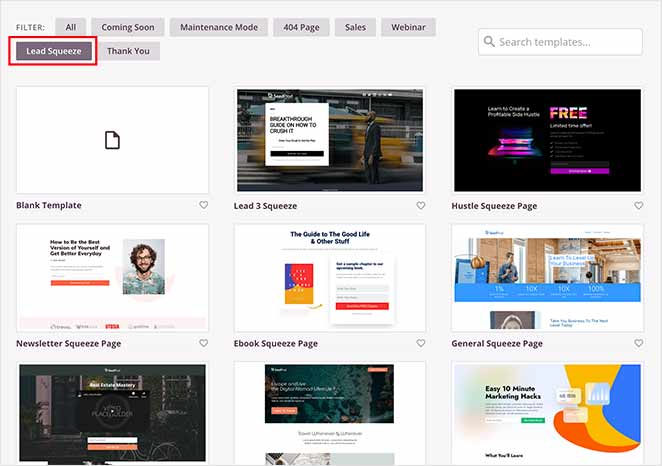
Something unique I discovered while testing is that SeedProd includes special templates for Coming Soon pages, Maintenance Mode, and 404 error pages. This saved me from having to build these from scratch.
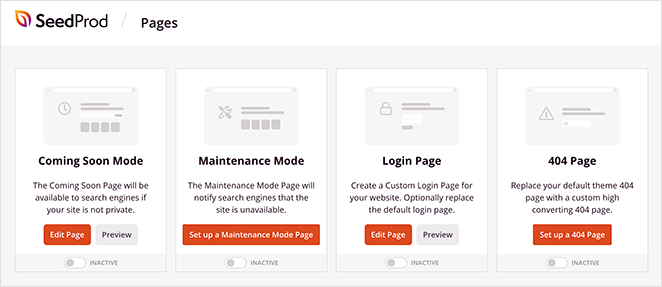
I also tried out their ‘Website Kits’ feature, which lets you design a whole WordPress theme without needing to know any code.
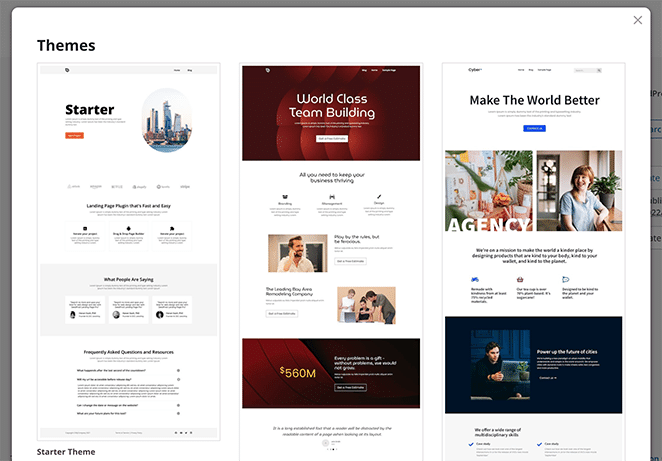
AI Features: Elementor vs Beaver Builder vs SeedProd
AI tools are popping up in most builders now, but some are much easier to use than others. Let’s see where Beaver Builder, Elementor, and SeedProd stand.
Castor Constructor
When testing Beaver Builder, I noticed it doesn’t have any built-in AI features yet. While you can connect it to some AI tools through other plugins, it doesn’t come with any AI help of its own.
Elementor
I spent time testing Elementor’s AI tools and found some helpful features. When I needed text for my pages, I could just tell the AI what I wanted, and it would write something for me.
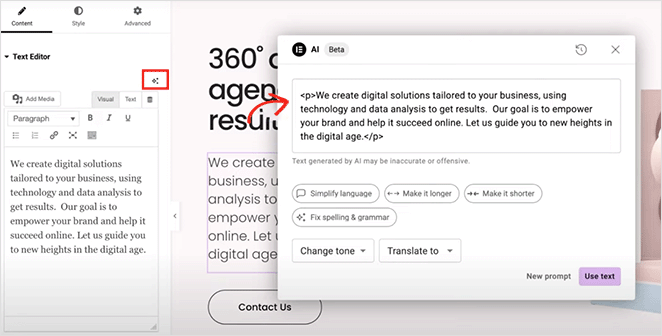
I also tried out the AI image features. You can create new images or change existing ones right in the builder. Plus, I found you can ask the AI to help build different layouts for your page.
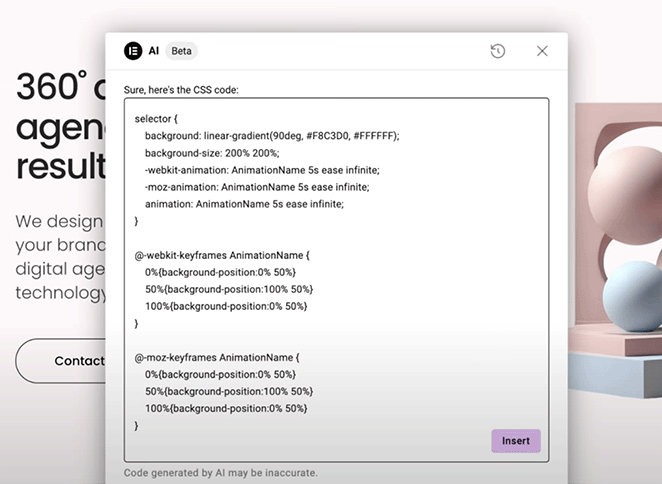
SeedProd
Testing SeedProd’s AI features showed me they focused on making things simple. When I needed help writing, I could ask the AI to create headlines, introductions, and FAQs. I liked how easy it was to change the length and style of the text with one click.
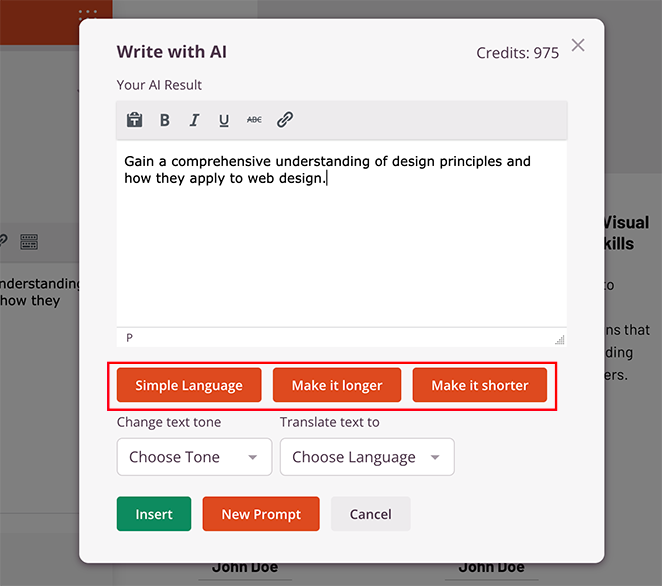
The AI image generation feature was really straightforward to use. During my tests, I could create new images just by describing what I wanted.
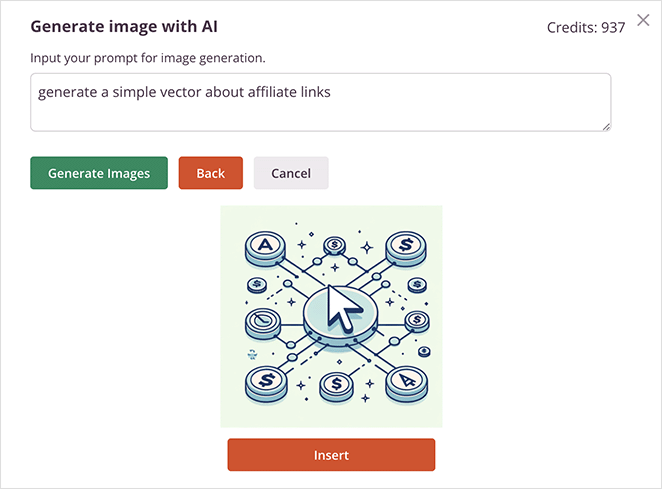
I liked being able to tweak AI images later, so I didn’t have to start from scratch each time.
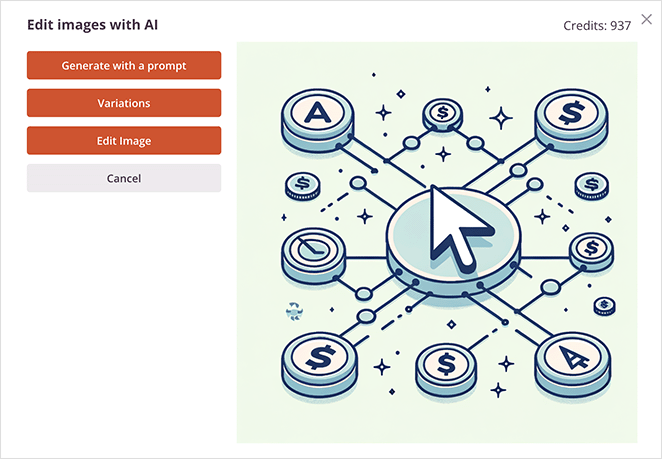
Speed Test Results: Which Page Builder Loads Faster?
La velocidad de la página es fundamental en el diseño web. Incluso un ligero retraso puede ahuyentar a los visitantes y perjudicar sus resultados. Veamos cómo se comparan los constructores en este aspecto crucial.
Configuración de la prueba
Para asegurar una comparación justa, construimos páginas de aterrizaje idénticas en un sitio de prueba usando cada constructor (Beaver Builder, Elementor, SeedProd). Cada página tenía:
- Rúbrica
- Imagen
- Botón
Resultados:
| Creador de páginas | Tamaño de página | Tiempo de carga | Solicitudes |
|---|---|---|---|
| Castor Constructor | 142,7 KB | 1.22s | 12 |
| Elementor | 312,2 KB | 1.57s | 30 |
| SeedProd | 124,1 KB | 1.18s | 11 |
Out of all three, SeedProd loaded the fastest, even before I turned on Isolation Mode which stops other plugins from slowing things down. With this turned on, I got even better results:
- Tamaño de la página: 96,6 KB
- Tiempo de carga: 1.12s
- Peticiones: 7
Por qué importa el rendimiento:
- Experiencia de usuario: A nadie le gustan las páginas web lentas. Páginas más rápidas significan visitantes más felices.
- Conversiones: La velocidad repercute directamente en las ventas y la generación de leads.
- SEO: Google favorece a los sitios que cargan rápido, impulsando sus rankings de búsqueda.
Pricing: What Does Each Builder Cost?
Los tres constructores de páginas adoptan un modelo "freemium", lo que significa que ofrecen una versión gratuita y planes de pago con más funciones. Vamos a desglosar los costes de Elementor vs Beaver Builder y SeedProd.
⏵ Beaver Builder Pricing
- Versión gratuita: Funciones limitadas.
- Plan estándar ($99+): Más módulos, plantillas y soporte durante 1 año.
- Plan Pro ($199+): Añade Beaver Themer para la creación de temas personalizados y soporte multisitio.
- Plan para agencias (a partir de 399 $): Incluye marca blanca para rebranding.
⏵ Elementor Pricing
- Versión gratuita de Elementor: Características básicas.
- Versión Premium ($49+): Construcción avanzada de sitios web, constructor de popups, más plantillas y soporte. Ideal para diseñadores web.
⏵ SeedProd Pricing
- Gratis: Buena selección de plantillas y funciones.
- Planes de pago ($39.50+): Desbloquea bloques más avanzados, creación de temas, funciones de WooCommerce y soporte.
Beaver Builder vs Elementor vs SeedProd: Side-by-Side Comparison
All three page builders have their strengths — but which one is the best fit for you? Here’s a side-by-side breakdown based on my own testing.
| Característica | Castor Constructor | Elementor | SeedProd |
|---|---|---|---|
| Facilidad de uso | Clean, minimal interface | Lots of features, steeper learning curve | Simplest to use overall |
| Flexibilidad de diseño | Basic modules and layout control | Most widgets, effects, and layout tools | Focused blocks for conversions |
| Velocidad | Loads faster than Elementor | Heavy scripts, slower in tests | Fastest overall in my tests |
| AI Tools | No built-in AI | AI for text, layout, and images | Simple AI for copy + images |
| Creador de temas | Available on higher plans | Full theme builder included | Drag-and-drop theme builder included |
| Versión gratuita | ✅ | ✅ | ✅ |
| Precio inicial | 99 $/año | $49/year | 39,50 $/año |
| Lo mejor para | Developers, fast & clean sites | Designers who want full control | Marketers & beginners focused on results |
Bottom line: Beaver Builder is great if you want a stable, clean builder without distractions. Elementor gives you tons of flexibility and design power, but can feel overwhelming. SeedProd was the easiest to use in my testing — and the fastest — making it my top pick for most users building landing pages or full sites quickly.
My Verdict: Which Builder Should You Use?
SeedProd is the best choice for most people. It was the fastest to load, the easiest to use, and had everything I needed to build full websites and high-converting landing pages — no extra plugins required.
- Simple setup: I didn’t need tutorials — I could build right away.
- Built-in marketing tools: Forms, countdowns, giveaways, and WooCommerce blocks included.
- Fast loading: SeedProd pages loaded quicker than both Elementor and Beaver Builder in my tests.
- Better value: I got full theme building and conversion blocks without upgrading plans or adding extras.
También te puede gustar esta comparación de Elegant Themes Divi Builder vs. Beaver Builder vs. SeedProd.
Gracias por leernos. Nos encantaría conocer tu opinión, así que no dudes en dejarnos un comentario con tus preguntas y comentarios.
También puede seguirnos en YouTube, X (antes Twitter) y Facebook para obtener más contenidos útiles para hacer crecer su negocio.

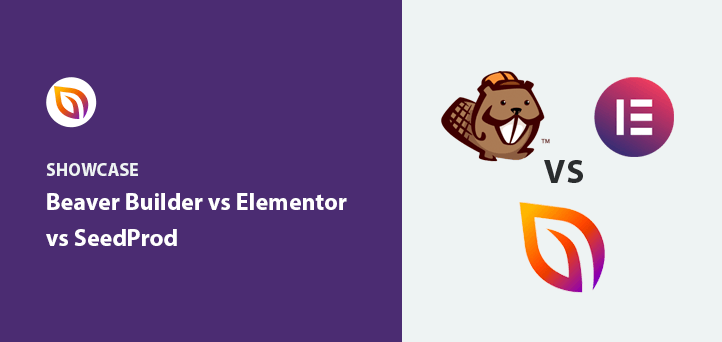



Esto es interesante. Yo uso Elementor Pro para mi sitio web y siempre me siento que está ralentizando mis páginas no importa lo que intento... Pero la dificultad será la transición a otra cosa....
¡Hola Judith! Desafortunadamente, no hay una manera fácil de hacer la transición entre los constructores de páginas (ya que esto implicaría volver a crear todas las plantillas de temas y páginas de destino).
Puede probar las recomendaciones sugeridas en este artículo para mejorar la velocidad de su sitio web: https://www.wpbeginner.com/wordpress-performance-speed/
Espero que te sirva de ayuda.
Bien.
Me gustaría ganar ese MacBook. Así que dejo un comentario aquí 😊
¡Buena suerte, Martin!
Sí, es muy interesante.
Gracias por la información
MacBook Air M2 ¡ven a casa conmigo!
Esto fue útil
comparaciones informativas
No entiendo esto.
Hola John, puedes ponerte en contacto con nosotros para una explicación más detallada.
gracias por la información
Hola a todos,
¿Hay alguna recomendación de plugin de filtro con este constructor seedprod?
Gracias
Hola Mas. Puede que esta guía sobre los mejores plugins de búsqueda para WordPress te resulte útil.
Gracias por la información
Los vídeos eran muy interesantes, informativos y educativos. Disfruté viéndolos y aprendí algunas cosas. Los programas parecen sencillos y fáciles de aplicar.
Incluso voté por el Beaver Pro en la votación y sólo me gustó desde el icono
buenos consejos
¡Artículo superútil!
¡Bonito sitio!
Vaya, este artículo me ha resultado muy útil
Gracias por la comparación. Seedprod parece ser un buen constructor de páginas.
Seedprod es muy útil.
Cada vez que uso Elementor para construir mis sitios web
Gran herramienta.
muy bien descrito todos los aspectos del tema. muy informativo
El nivel gratuito de opciones de construcción parece bastante bueno para empezar. Las funciones de pago y las actualizaciones parecen bastante asequibles y fáciles de implementar cuando estén listas.
Es un enfoque excelente, Edward. Las versiones gratuitas son perfectas para hacerse una idea de cómo funciona todo.
Lo necesito de verdad y tengo todos los dedos de las manos y de los pies cruzados
FRIJOLES
Genial
Excelente artículo, ¡gracias por compartir este tutorial!
Parece impresionante
Voy a comprobar todos esos productos
Artículo informativo muy interesante.
el sitio es agradable
Me ha encantado ver las comparaciones detalladas entre los 3. Gracias por compartirlo.
wow, esto fue muy informativo. gracias
Qué buena comparación. ¡Gracias!
Estupendamente impresionante
Muy claro! gracias por el esfuerzo.
Una herramienta impresionante.
Seguro que encuentras las mejores ofertas, gracias
Gracias por la información.
Gran herramienta.
¡BUENA SUERTE A TODOS!
Yo solía crear páginas a mano. Herramientas como ésta son estupendas y ahorran mucho tiempo. Gracias por esta reseña.
De nada Jesse. Nuestro objetivo es hacer que la creación de páginas sea tan fácil que cualquiera pueda hacerlo :)
Bonito
Genial
Excelente ❤️
Gracias por la información. Suerte a todos.
Me encanta la comparación detallada, muy útil
¡BUENA SUERTE!
Un diseño de interfaz amigable es realmente bueno
información útil, gracias.
Cuantos más tratos, mejor
¡¡¡¡¡¡¡¡¡¡¡¡¡¡Sigue con las ofertas !!!!!!!!!!!!!!
Este ha sido un post muy informativo
Me encanta
Una visión general realmente útil de las opciones y características de cada uno para hacerse una idea más clara de cómo se ajustan a las necesidades que uno pueda tener.
Gracias, Thomas. Nos encanta recibir comentarios como este y realmente lo apreciamos.
Muy informativo
Que tenga un día estupendo.
Gracias Hugh. Esperamos que a ti también te guste.
Después de leer su artículo, SeedProd parece ser más fácil de usar, mucho más fácil de usar que los competidores. Buena información para tener a mano, gracias por el post.
De nada, Gina. Estaremos encantados de ayudarte con cualquier pregunta o comentario que tengas.
Parece muy avanzado y lobe toda la información dada realmente me ayudaría a continuar mi educación
Buenas noticias, Shannon. Puede que te guste nuestra guía sobre la anatomía de una página de aterrizaje para ayudarte a empezar.
por encima de mi cabeza... pero soy viejo.
Estaremos encantados de explicarte cómo funciona todo, Jeane. Solo tienes que rellenar nuestro formulario de contacto y nos pondremos en contacto contigo.
La primera vez que oí hablar de seedprod fue en el boletín de WPBeginner. Lo que está disponible ha demostrado estar a la altura del bombo. Y no puedo esperar a que se publique el resto del software.
Gracias por su amable comentario, William.
Esta es una gran comparación y tutorial.
Muy útil y extremadamente informativo, muchas gracias.
¡¡Asombroso!!
Esta es una gran comparación, ¡Gracias! He utilizado SeedProd, Beaver Builder y Elementor.
Sin duda es un momento interesante para los creadores de páginas. Si necesitas más consejos, no dejes de consultar nuestra sección de tutoriales.
Hay mucho que considerar aquí. Gracias.
Si alguna vez necesito esto, usaré eso.
Me alegro de oírlo, Alan. Si alguna vez necesitas ayuda o consejo, no dudes en ponerte en contacto con nosotros.
Súper útil, ¡gracias!
¡Qué interesante!
Tan interesante de usar
Genial
me encanta
Me encantan las comparaciones, gracias
Nos alegramos de que te haya resultado útil, Karen.
Buena información, que desconocía.
Me alegra mucho oír eso, Marty. Si necesitas ayuda, siempre estamos aquí para echarte una mano :)
Sólo diré ¡Feliz Acción de Gracias y gracias por el concurso del MacBook!
Gracias Samuel. Feliz Acción de Gracias a ti también.
Me encantaría ganar esto para mi regalo de cumpleaños. Necesito un portátil.
¡Muy útil este artículo!
Se agradece la información detallada
Un artículo muy perspicaz. Agradezco su esfuerzo.
Me encanta lo fácil que es utilizar seedprod.
Gracias por la información
Bonito
SeedProd parece un constructor de páginas bastante bueno.
Artículo muy útil, ¡gracias por entrar en tantos detalles!
¡Voy a comprar esto y jugar un poco con ello, en agradecimiento por usar sus plantillas "próximamente" y "mantenimiento" de forma gratuita durante bastante tiempo!
Me alegro de oírlo, Carole. Si necesitas ayuda, puedes abrir un ticket de soporte y nos pondremos en contacto contigo.
Gracias por la comparación.
Soy nuevo en SeedProd. Ya he construido dos páginas de destino. Me encanta hasta ahora. No es difícil de usar.
Nos alegra oírlo, Kat. Recuerda que si necesitas ayuda, puedes ponerte en contacto con nosotros.
Esto fue útil
Gracias por el sorteo.
Hasta ahora estoy muy contento con Seedprod.
Qué bueno oír eso, Shauna.
Gracias por la información
Empecé con Beaver Builder y ahora uso la versión gratuita de Elementor. Voy a tener SeedProd en cuenta en el futuro.
Me ha llevado tiempo acostumbrarme a la interfaz de usuario al cambiar a WordPress, pero este tutorial en profundidad debería ayudarme.
Si necesitas ayuda, Ozzie, no dudes en ponerte en contacto con nosotros.
Gracias por este artículo informativo.
no puedo esperar a probarlo :)
¿Te sientes afortunado hoy? ¿Qué significa eso? Bueno, yo sólo me siento afortunado cuando gano algo. Veamos si Seedprod puede hacerme sentir afortunado.
Muy informativo.
Ideal para páginas Coming Soon
Gracias por la información, es útil.
¡Aquí está!
muchas gracias por todo
haces un buen trabajo
vamos vamos vamos
Muy útil y gracias por la explicación detallada.
De nada, Stakos.
¡¡¡Algunas herramientas geniales para el constructor de sitios web !!!
Me encantaría tener este MacBook.
La creación de páginas en WordPress ha avanzado mucho desde sus inicios. Las nuevas y modernas herramientas y funciones han facilitado bastante la creación de una página decente, al tiempo que se construye una lista de correo electrónico.
lectura interesante
TY
Esto es interesante. Yo uso Elementor pero puede que tenga que dar seedprod un intento.
Buena suerte a todos
frijoles frescos
Este es un gran tutorial
¡Me encantaron las comparaciones detalladas entre cada uno! ¡Cada uno destacando las herramientas y características de cada uno! ¡Gracias por compartir y mostrar por qué seedprod!
De nada, Kyra. Esperamos que te haya ayudado a tomar una decisión.
Me encanta la interfaz. Y parece muy fácil de usar.
Gracias.
Información interesante, ¡gracias!
Gracias por las comparaciones, ahora sé qué plugin debo elegir :)
¡Estupendo!
¡Muy bien!
Tengo muchas ganas de ganar. Sé que las posibilidades son muy escasas, pero aun así hay que intentarlo si se quiere ganar.
¡Ese es el espíritu! Te deseo suerte :)
Continuar mi educación para mi hija y para mí es mi principal prioridad y estoy ahorrando dinero para ello. Esto me ayudaría mucho
gran esfuerzo
Ha sido una experiencia totalmente nueva para mí y he disfrutado con el vídeo.
Gracias por la información
Me encantaría ganar
Esto sería una verdadera bendición. Nuestra hija acaba de inscribirse para Penn fomentar la escuela secundaria para poder graduarse el 31 de diciembre. Nuestro ordenador portátil acaba de romper y esto sería impresionante. ¡Gracias por la oportunidad!
Cruzamos los dedos por ti, Amanda. Buena suerte :)
Muy informativo
¡Sería una verdadera bendición de Dios poder ganar el MacBook!
Esto es útil si tienes un sitio web. Me encantaría ganar el macbook.
Wow
Asombroso
Información muy útil que explica claramente las características que hay que buscar en un constructor de páginas y cómo decidir qué opciones son las mejores para mí.
Suena intenso pero fácil.
Muy interesante, informativo y educativo.
Seedprod es un plugin Best builder debe ser fácil de usar
Madre mía. Tengo tanto que aprender pero es muy interesante.
Muy buena información. Sigan así.
Gracias por organizar este concurso. Me encantaría ganar un Macbook.
¡Yo también!
El único asesino de Elementor
Gracias por la comparación.
Como usuario, la facilidad de arrastrar y soltar y la integración con el correo electrónico cambian las reglas del juego. ¿Lanzamientos de sitios web sin estrés y con estilo? SeedProd lo consigue.
¡Gran desglose! El artículo compara a fondo Beaver Builder, Elementor y SeedProd, cubriendo aspectos esenciales como la interfaz, los módulos, el estilo, las plantillas, el rendimiento y los precios. Las perspectivas detalladas lo convierten en un recurso valioso para elegir el constructor de páginas de WordPress adecuado. ¡Enhorabuena! 🚀
Os agradezco que hayáis hecho el sorteo, ¡os doy las gracias por vuestros productos y vuestra amabilidad!
Esto es lo mejor, sí SeedProd está tomando Elementor
Tal vez cambie a esto
Ya no uso wordpress. Pero quiero ganar ese Macbook. Su constructor de sitio parece interesante, pero no tengo manera de usarlo en la actualidad.
Señoras y señores, les presento el comentario ganador. :-)
Gracias por la información
i love the site is easy and he doesn't have any bugs ❤️
Me encantaría ganar esto. ¡Woo hoo!
Quiero aprovechar esta oportunidad para dar las gracias a los creadores de páginas, realmente me facilitan la vida y siento que puedo hacer cosas relevantes sin codificar.
Nos alegra mucho oír eso Luis. Nos encanta que con plugins como SeedProd, podamos hacer la construcción de páginas más fácil para todos.
Increíble característica que he encontrado, pero algunas características me hace confuso
¿Qué es lo que le resulta confuso? Estaré encantado de aclarárselo.
¡Interesante!
Siempre agradezco que se investigue por mí. Muchas gracias.
Muy bien
Realmente se nota la diferencia entre una plantilla "cookie cutter" y un sitio web bien diseñado. Estas herramientas parecen geniales.
¡muy útil!
Cualquier cosa que me ayude a crear más fácilmente
Increíble plugin muy recomendable
Muy oportuno, mi Mac está empezando a actuar un poco funky últimamente.
¡estos chicos tienen un sorteo genial!
Gracias por el artículo. He utilizado SeedProd para Coming Soon páginas, pero voy a probarlo para un sitio web completo ahora.
Gracias por la información detallada, las comparaciones y las ayudas visuales.
¡¡¡Increíble información!!! ¡¡¡Gracias!!!
Gracias por este gran artículo.
¡Es increíble!
Gracias por la información.
Reaalllyy amazing
Gracias por la información:D
Los kits para sitios web son una solución excelente para cualquier persona.