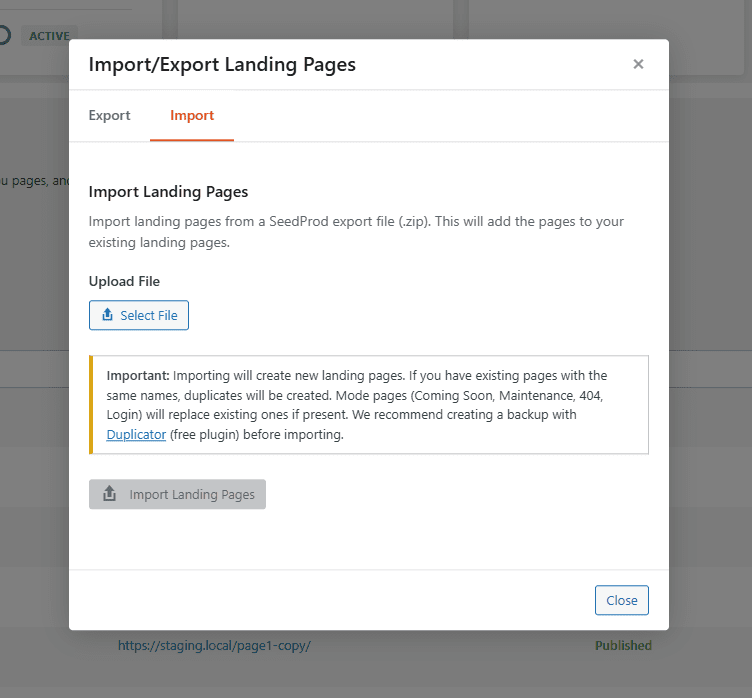SeedProd allows you to easily import and export your landing pages and theme templates, making it simple to back up your designs or transfer them between websites.
How to Export/Import Your Website Builder Templates
Exporting Website Builder Templates
- From your WP admin dashboard, go to SeedProd > Website Builder and click on the Import/Export button.
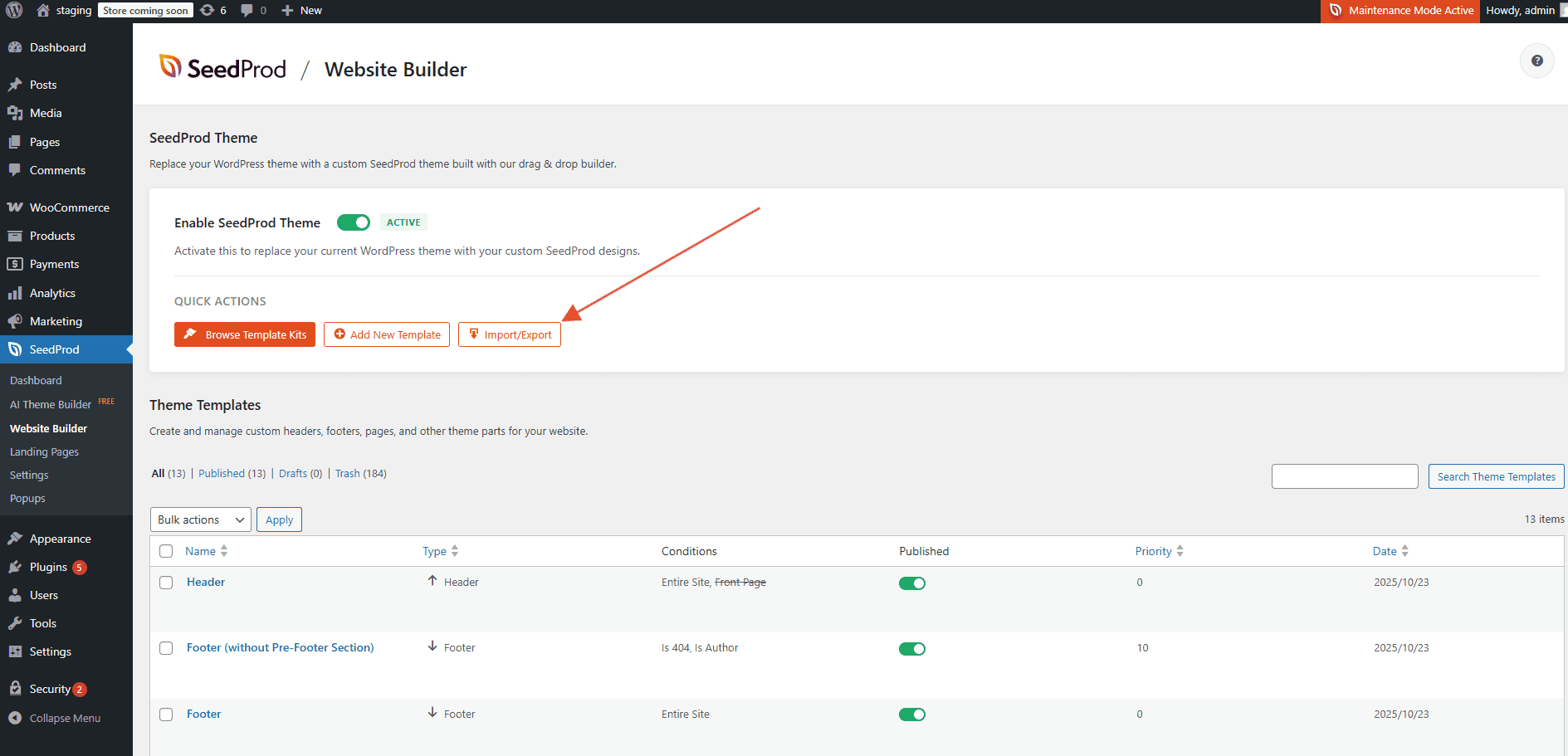
- On the Export tab, click on the Export All Templates button.
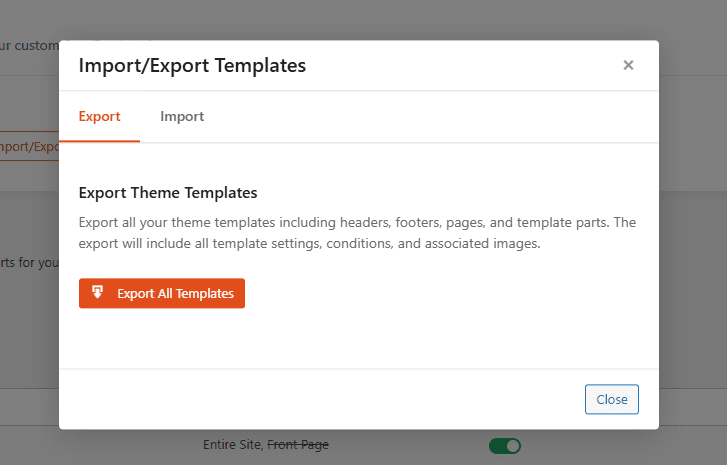
Importing Website Builder Templates
- From your WP admin dashboard, go to SeedProd > Website Builder and click on the Import/Export button.
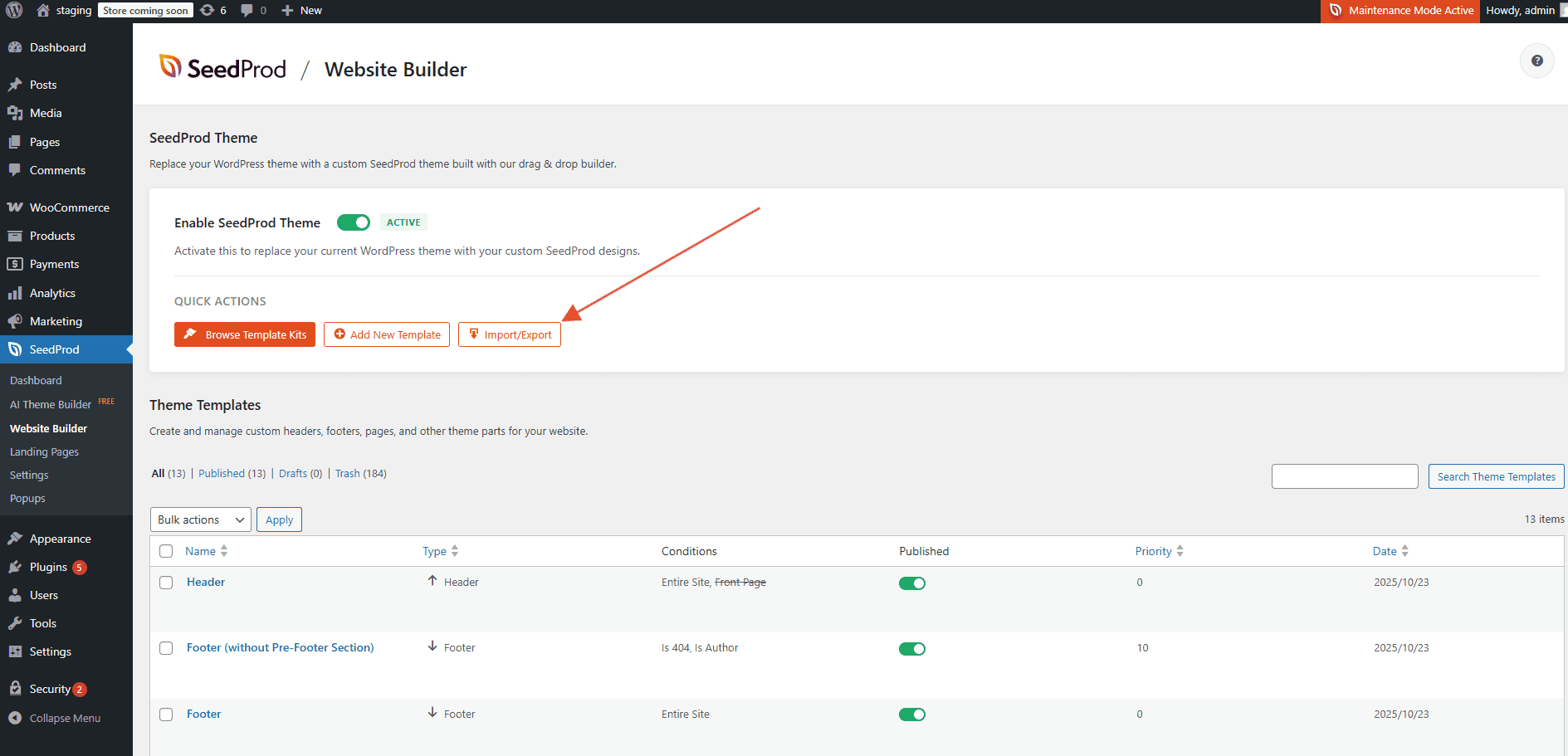
- Click on the Import tab to upload your .zip file or import from URL. Once your .zip file has been selected, click the Import Templates button to import your templates.
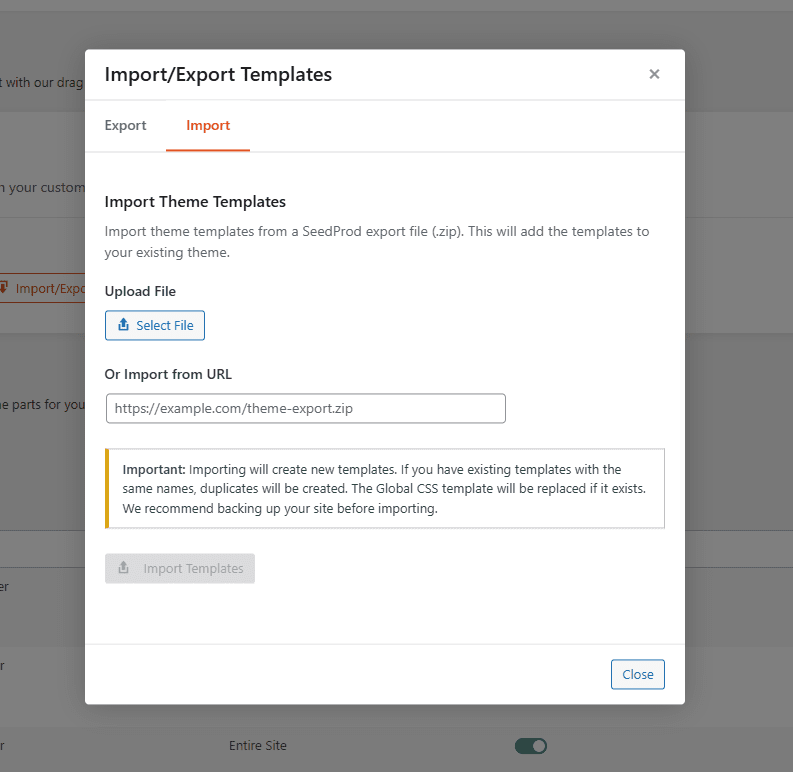
How to Export/Import Your Landing Pages
Exporting a Landing Page
- From your WP admin dashboard, go to SeedProd > Landing Pages and click on the Import/Export button.
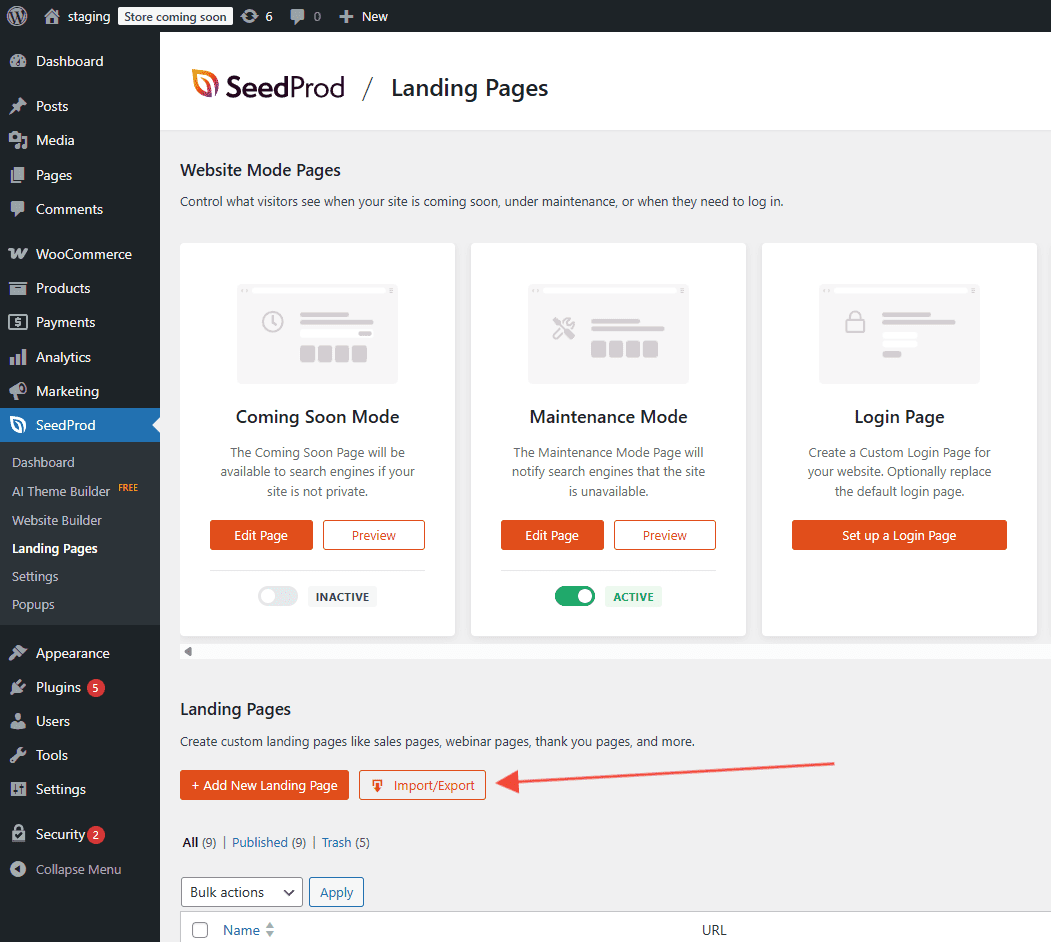
- On the Export tab, select if you’d like to export all landing pages or just a specific one. Then, click on the Export Selected button. This will prepare a ZIP file that will be downloaded to your computer.
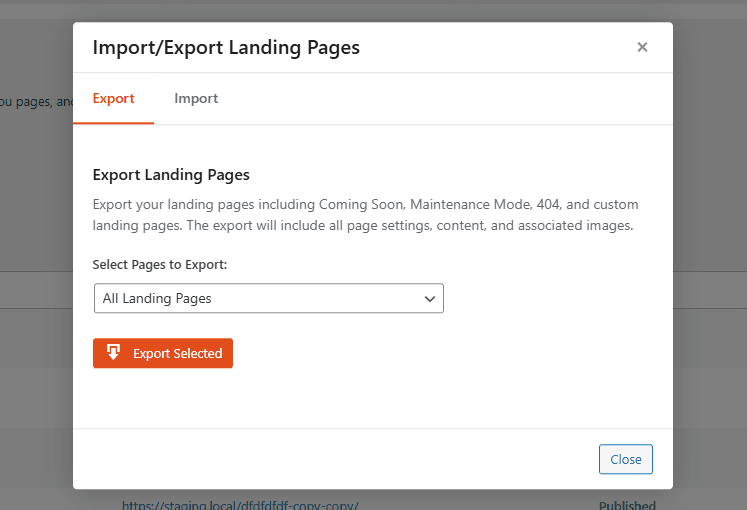
Importing a Landing Page
- From your WP admin dashboard, go to SeedProd > Landing Pages and click on the Import/Export button.
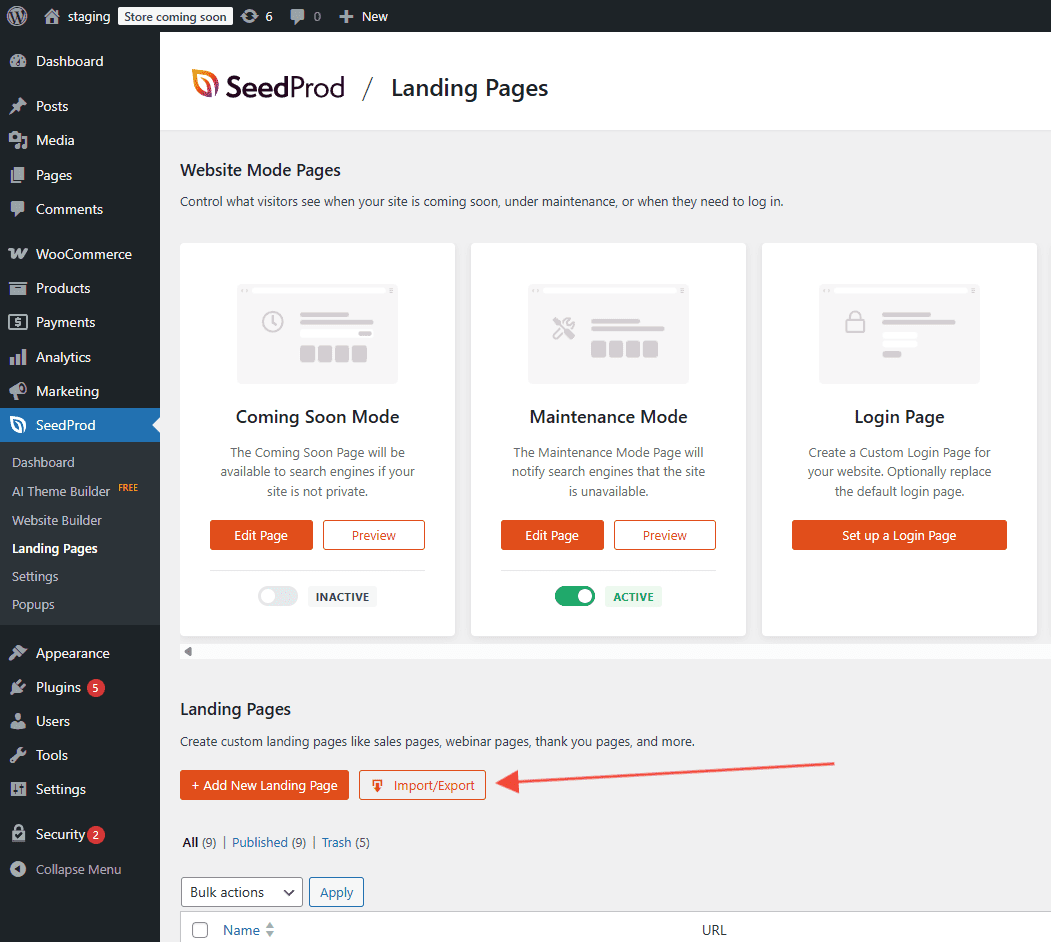
- On the Import tab, select the landing page file (.zip) you want to import. Once done, click the Import Landing Pages button.