The X (Twitter) Follow Button feature allows users to easily add a Twitter Follow button to their webpage, facilitating quick and convenient following of a specific Twitter account with just a single click.
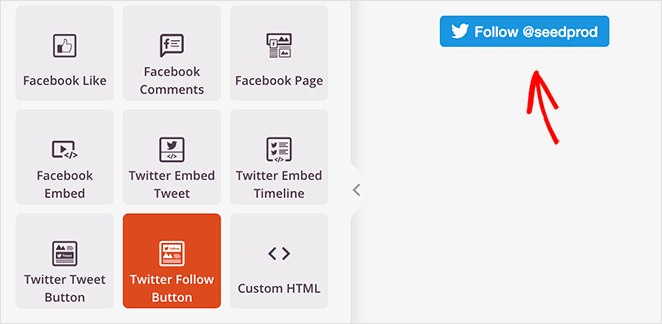
Adding the X (Twitter) Follow Button to Your SeedProd Pages
Follow these steps to integrate the X (Twitter) Follow Button into your SeedProd pages and templates:
- Go to Design > Blocks, and drag the X (Twitter) Follow Button block onto your page.
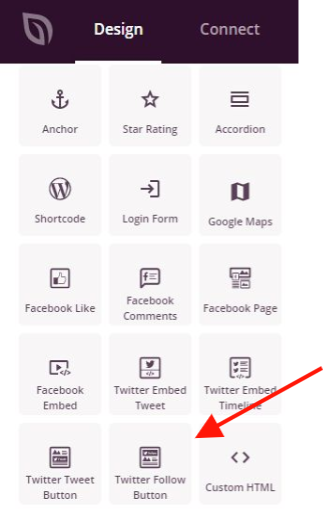
- After adding the block, click on the X (Twitter) Follow Button block to access its settings. In the Content tab, enter your Twitter Screen Name or username.
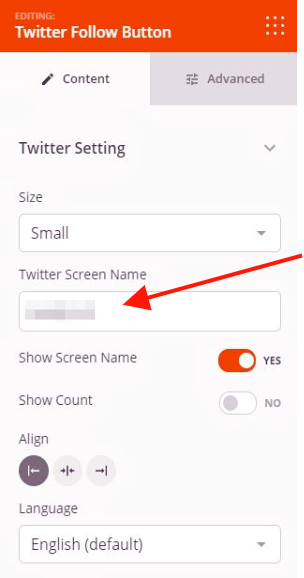
- Switch to the Advanced tab to manage additional settings such as spacing, attributes assignment, animation effects, and device visibility options.
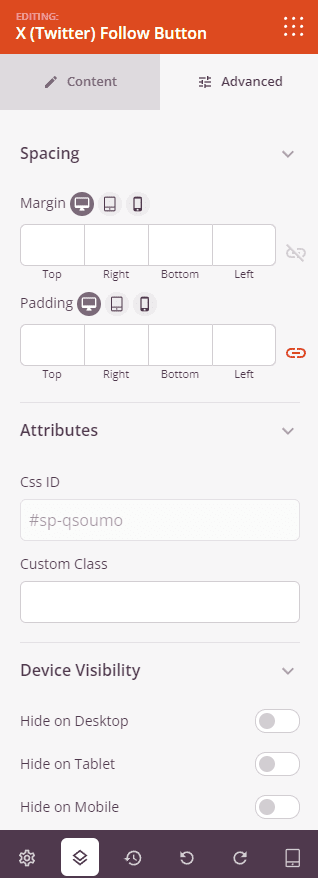
- Save your work to apply the changes made effectively.
That’s it! By following these instructions, you can easily add the X (Twitter) Follow Button into your SeedProd pages and templates, providing an easy way for visitors to follow a specific Twitter account with a single click, fostering social connections and interactions.
