The Text block allows you to add web copy into your SeedProd pages, offering a user-friendly interface for adding and editing textual content.
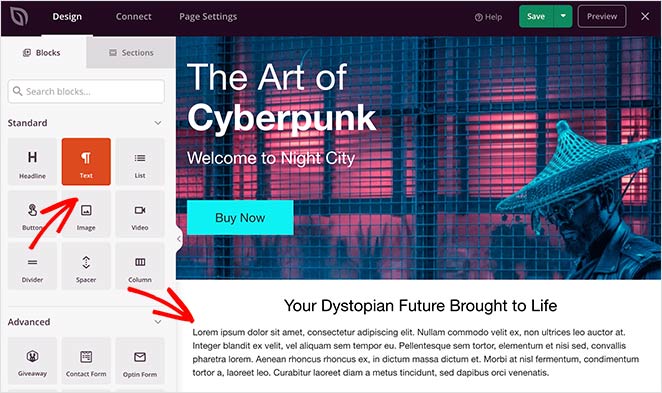
Adding the Text Block to Your SeedProd Pages
Follow these steps to add the Text block to your page:
- Navigate to Design > Blocks and drag the Text block to the desired section of your page.
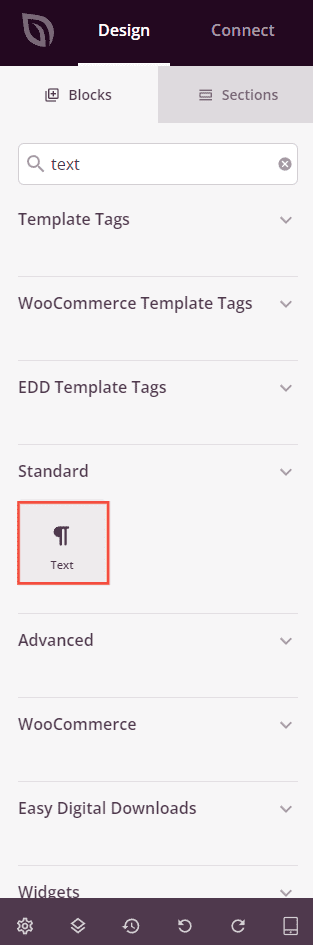
- Once added, click on the Text block to access its settings. In the Content tab, you can add text content, adjust alignment, and modify font sizes.
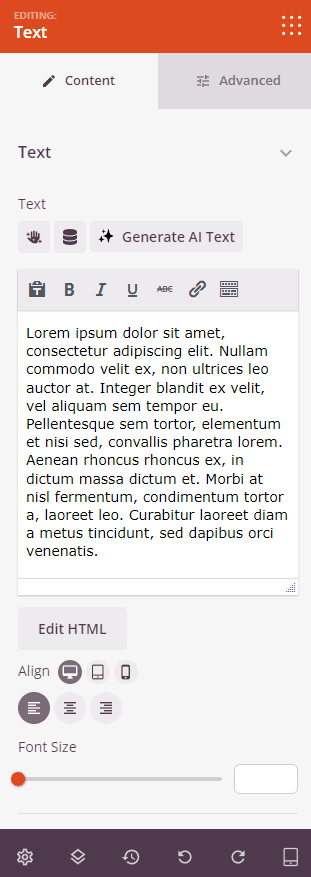
- Explore customization options in the Advanced tab to style the Text block to your specific needs. Adjust typography styles, spacing, and other attributes to align with your design preferences.
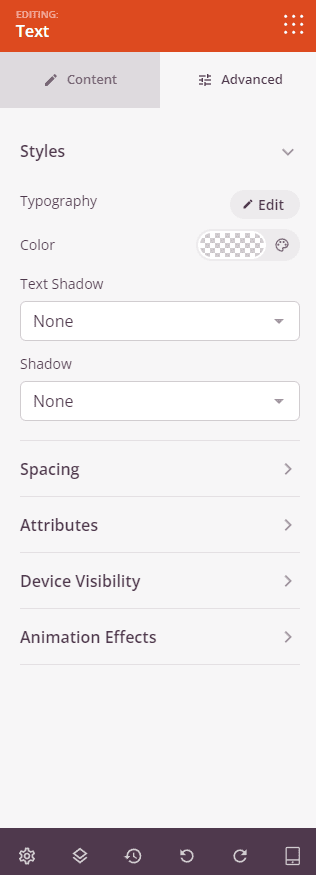
- Save your work periodically to ensure that your modifications are correctly saved and applied.
By following these steps, you can effectively utilize the Text block to enhance the textual content on your pages.
AI Text Generation Writing Assistant
We introduce AI text generation with SeedProd’s AI writing assistant add-on. SeedProd’s AI writing assistant is available as a separate add-on when you subscribe to any of our premium plans.
