The Star Rating block enables you to showcase ratings with a row of star icons on your website pages. This block is particularly useful when reviewing specific products or services on your website.
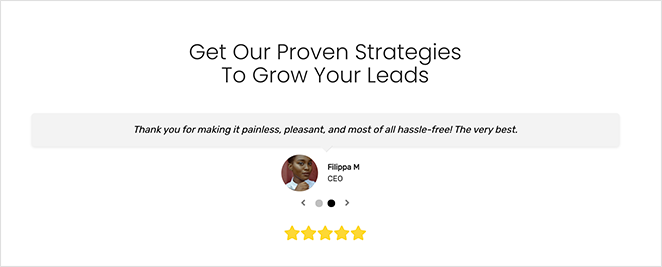
Adding the Star Rating Block to Your SeedProd Pages
To incorporate the Star Rating block into your SeedProd pages, follow these steps:
- Under Design > Advanced drag and drop the Star Rating onto the desired section of the page.
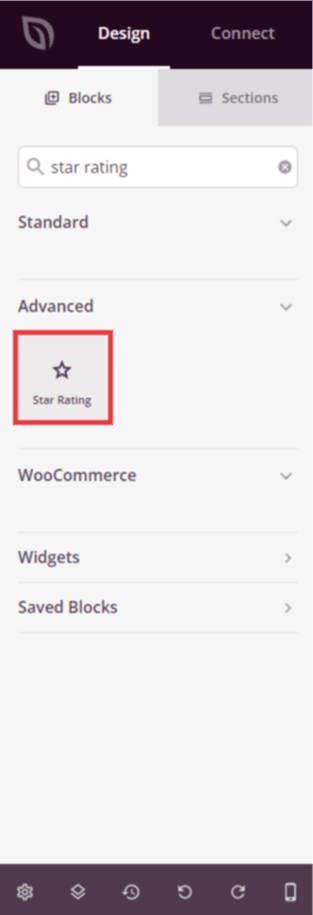
- Once added, click on the Star Rating block to access its settings. On the Content tab, you can select the desired scale (0-5 or 0-10), add a label, and configure alignment, size, and spacing between the stars.
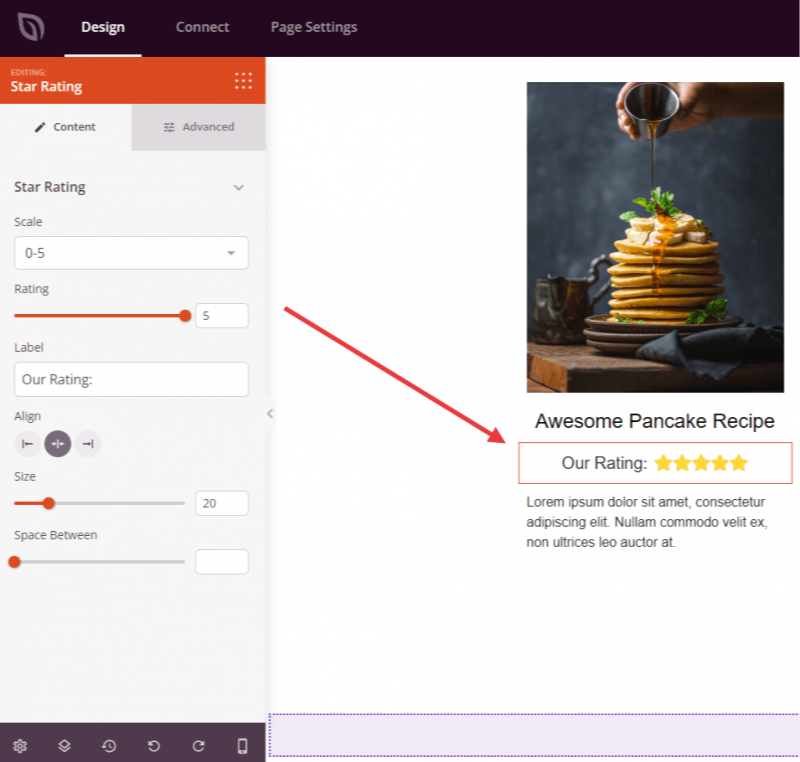
- In the Advanced tab, you’ll find additional options to further customize the Star Rating block. Explore options to add more styles, adjust spacing, configure attributes, and manage device visibility.
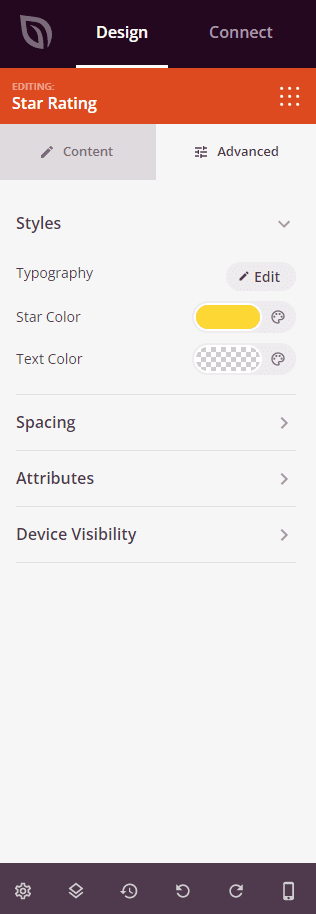
- Remember to save your work to apply any changes made.
That’s it! With the Star Rating block, you can easily display ratings with star icons on your website pages, allowing you to provide visual feedback and ratings to your visitors in an engaging way.
