The Optin Form block allows you to collect names and email addresses from visitors interested in receiving updates, newsletters, promotions, or other valuable content from the website owner.
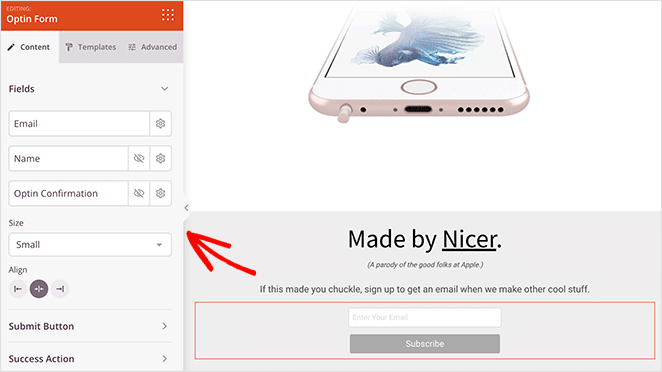
Adding the Optin Form to your SeedProd Pages
Follow these steps to integrate the Optin Form block on your SeedProd Landing Pages:
- Under Design > Advanced, drag and drop the Optin Form block to the page.
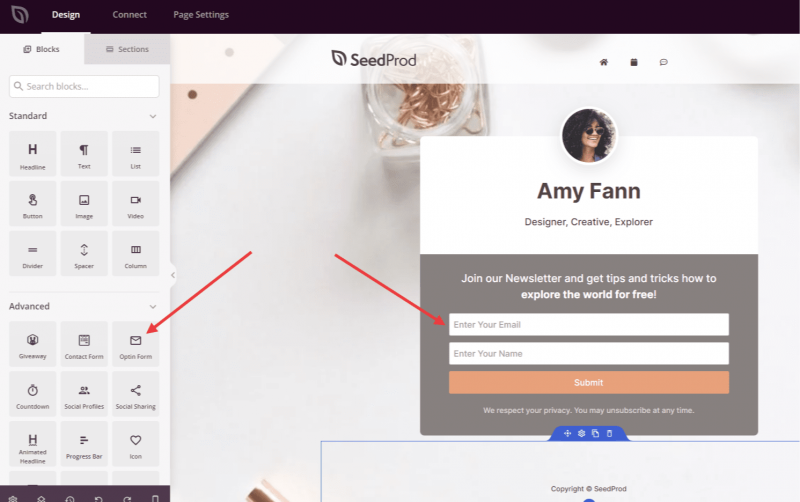
- Once added, click on the Optin Form block to access it settings. In the Content tab, you will be able to customize the fields and Submit button.
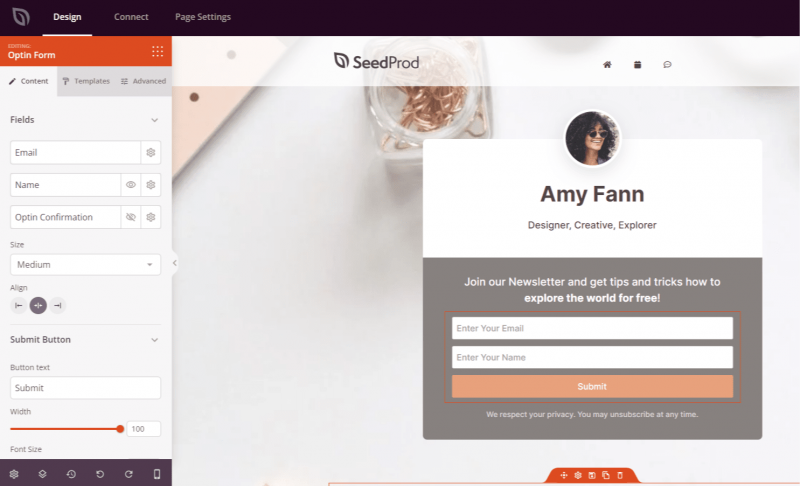
- Use the available predefined templates under the Templates tab to swiftly enhance the visual appeal of your Optin Form.
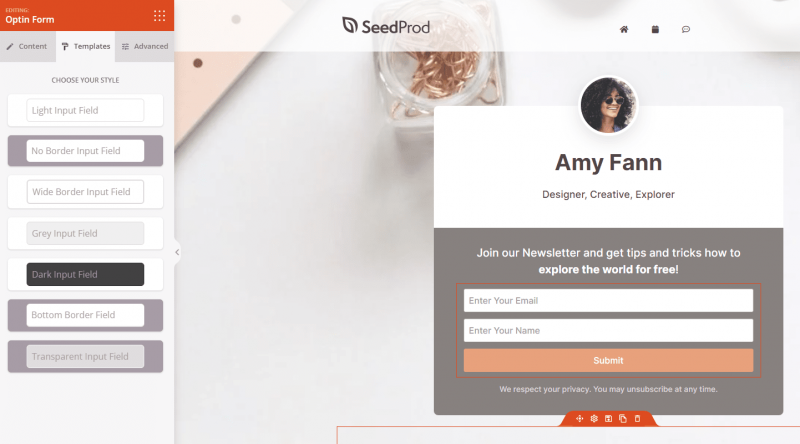
- In the Advanced tab, explore additional options such as adding more styles, adjusting spacing, attributes, and device visibility.
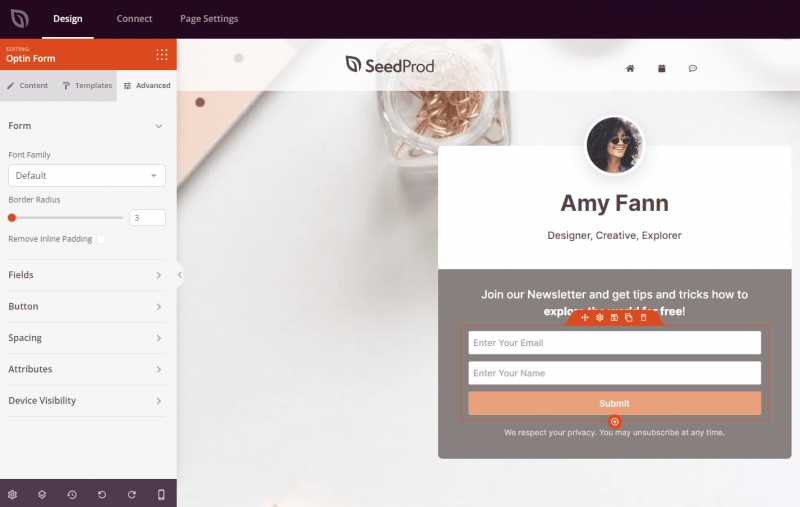
Optin Form Submissions
By default, the Optin Form submissions will be saved in the Subscribers section (SeedProd > Subscribers).
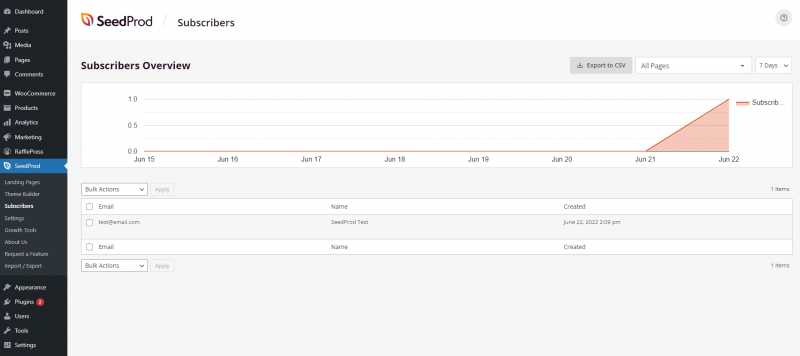
Connect the Optin Form with Third-Party Email Marketing Integrations
You may integrate the Optin Form block with third-party email marketing platforms in the Connect section of your SeedProd pages.
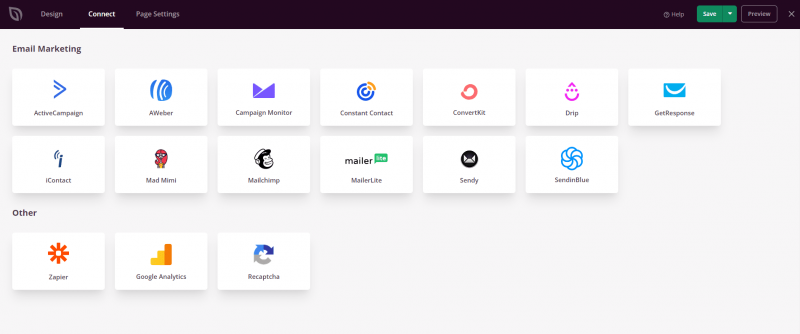
That’s it! You may use the Optin Form block to start collecting subscribers, enhancing your website’s engagement and interaction with visitors.
