The Facebook Like block enables you to add a Like button on your webpage, allowing visitors to express their liking for your content, enhancing engagement and interaction on your website.
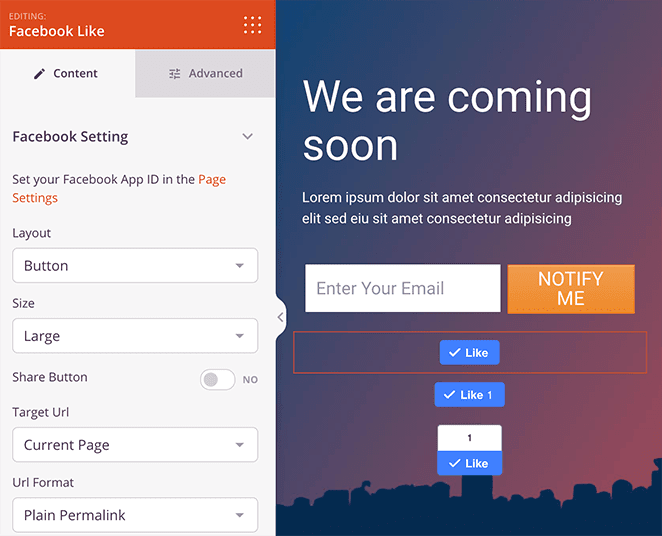
Adding the Facebook Like Block to Your SeedProd Pages
To incorporate the Facebook Like Block into your SeedProd pages and enable visitors to like your content, follow these steps:
- Go to Design > Blocks, and drag the Facebook Like block onto the page.
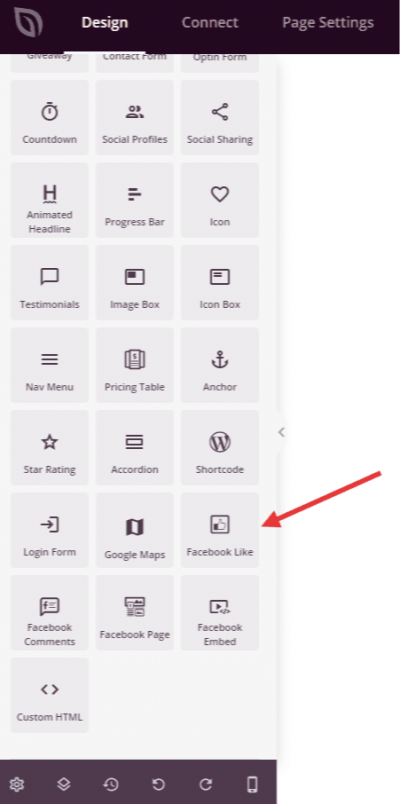
- Once added, click on the Facebook Like block to access its settings. In the Content tab, customize the layout of the like button, set size, target URL, URL format, and alignment options.
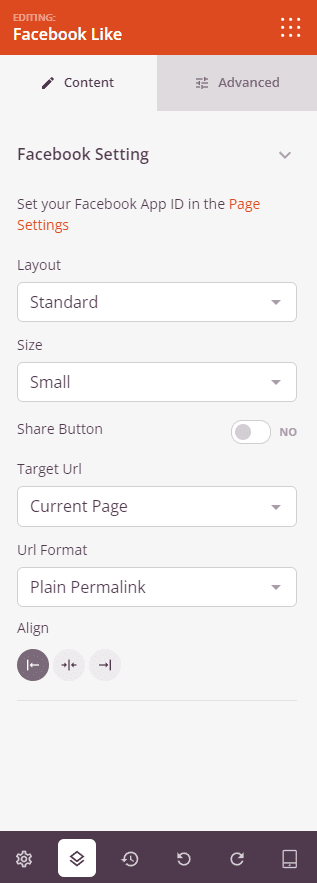
Note: Remember to configure your Facebook App ID under Page Settings for proper functionality.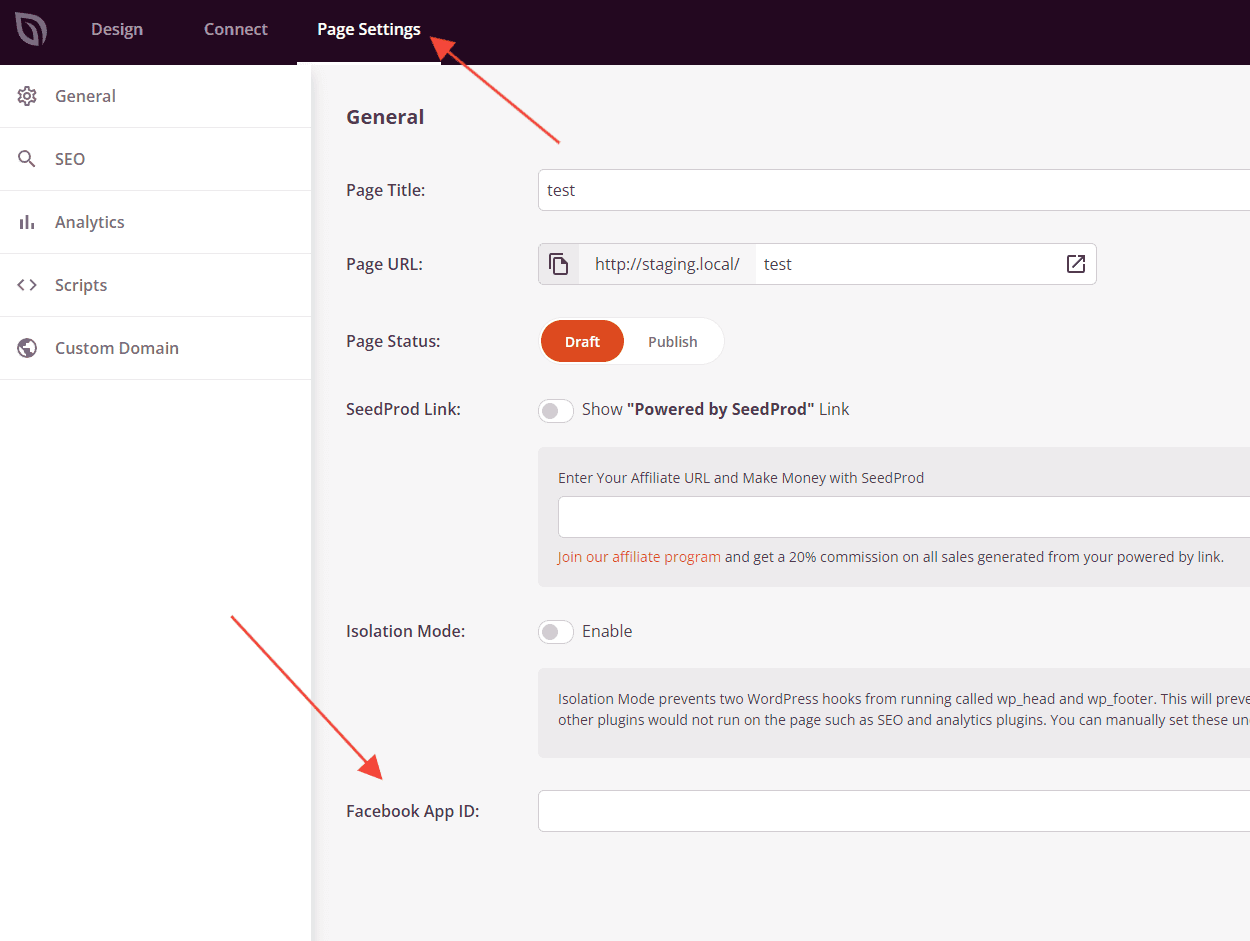
- Switch to the Advanced tab to apply more styles, manage spacing, assign attributes, apply animation effects, and configure device visibility options.
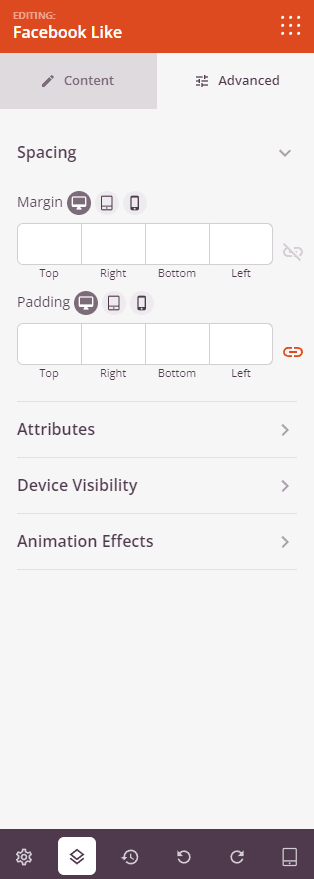
- Save your work to ensure that the changes are implemented effectively.
That’s it! By following these instructions, you can seamlessly integrate the Facebook Like Block into your SeedProd pages, increasing engagement and social interaction on your website.
