The Facebook Embed Block allows you to embed Facebook pages, comments, and videos within your content.
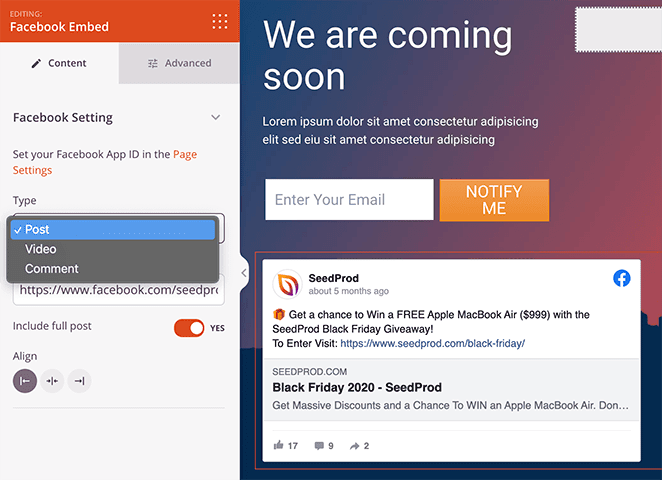
Adding the Facebook Embed Block to Your SeedProd Pages
Follow these steps to integrate the Facebook Embed block on your SeedProd pages:
- Navigate to Design > Blocks and drag the Facebook Embed block to the desired section on your page.
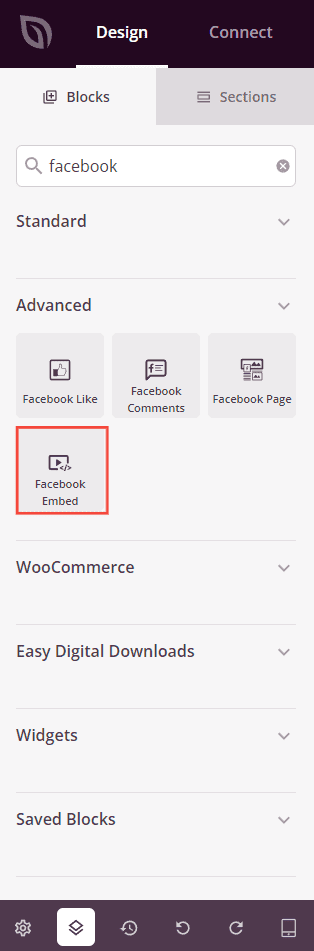
- Once added, click on the Facebook Embed block to access its settings. Within the Content tab, you’ll be able to select the type of post, video, or comment to embed.
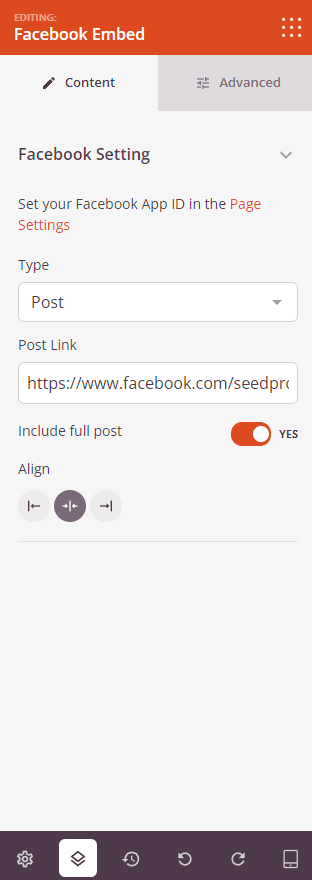
- Explore further customization options available in the Advanced tab to personalize the Facebook Embed block according to your design preferences. Modify spacing, attributes and device visibility settings to align with your preferences.
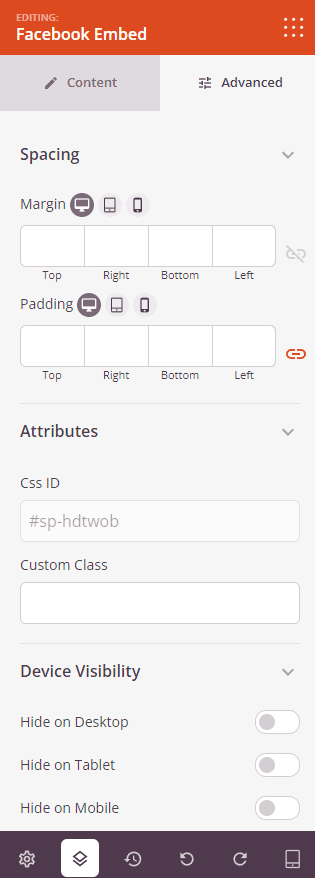
- Always remember to save your configuration to preserve your changes effectively.
That’s it! By following these steps, you can add the Facebook Embed block into your SeedProd pages. Enhance your content by seamlessly embedding Facebook elements to suit your requirements.
